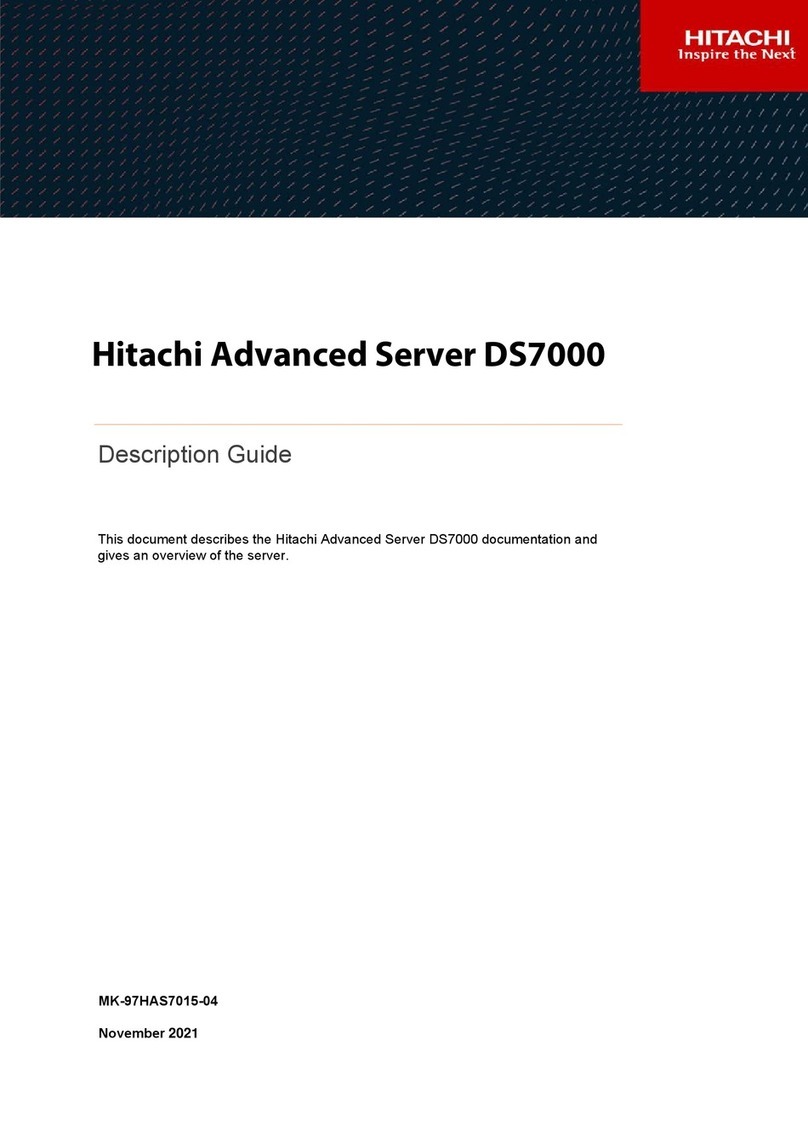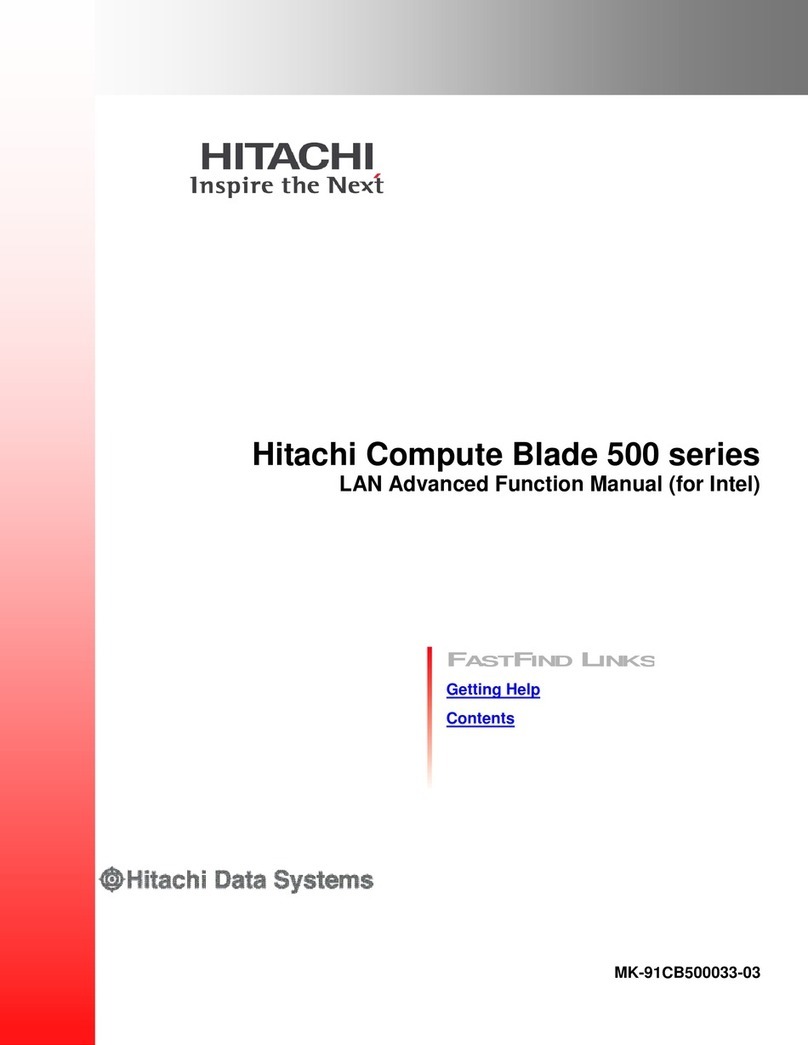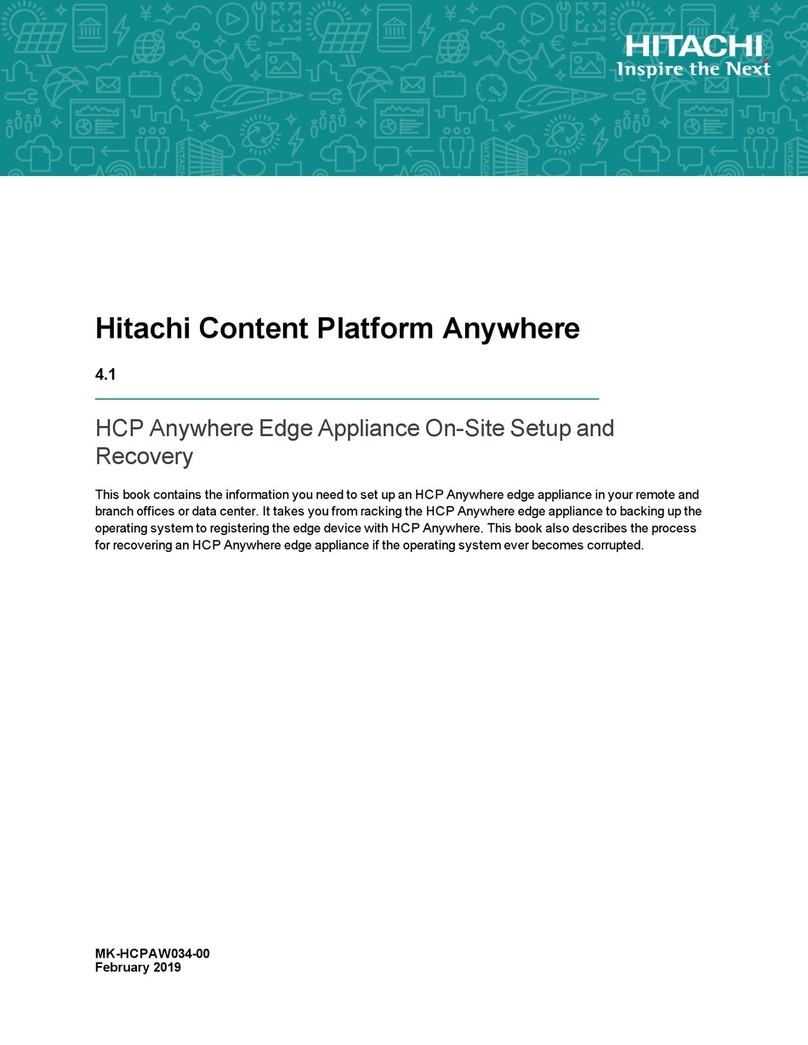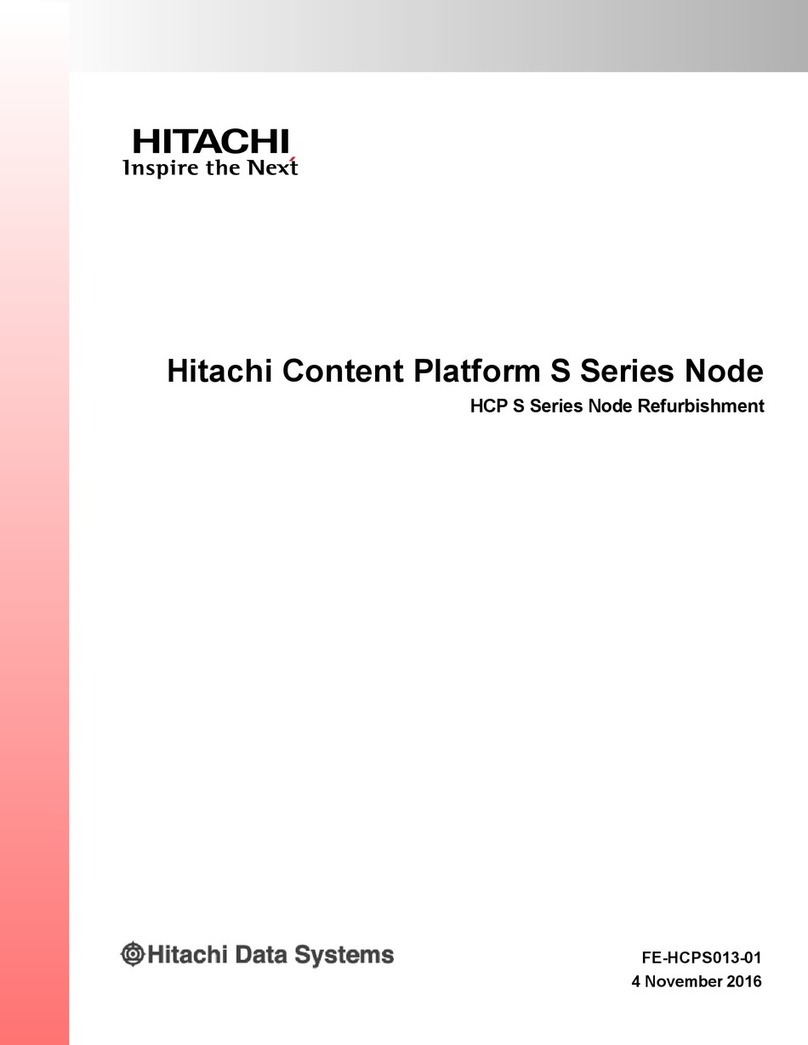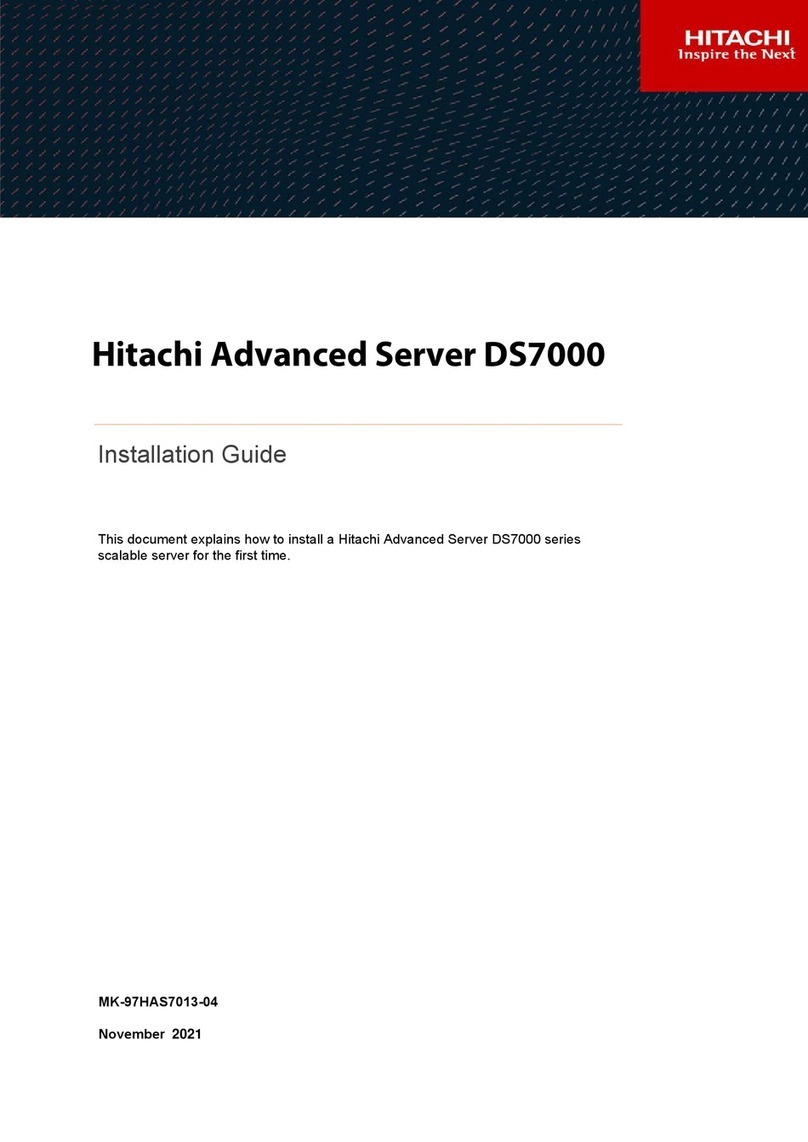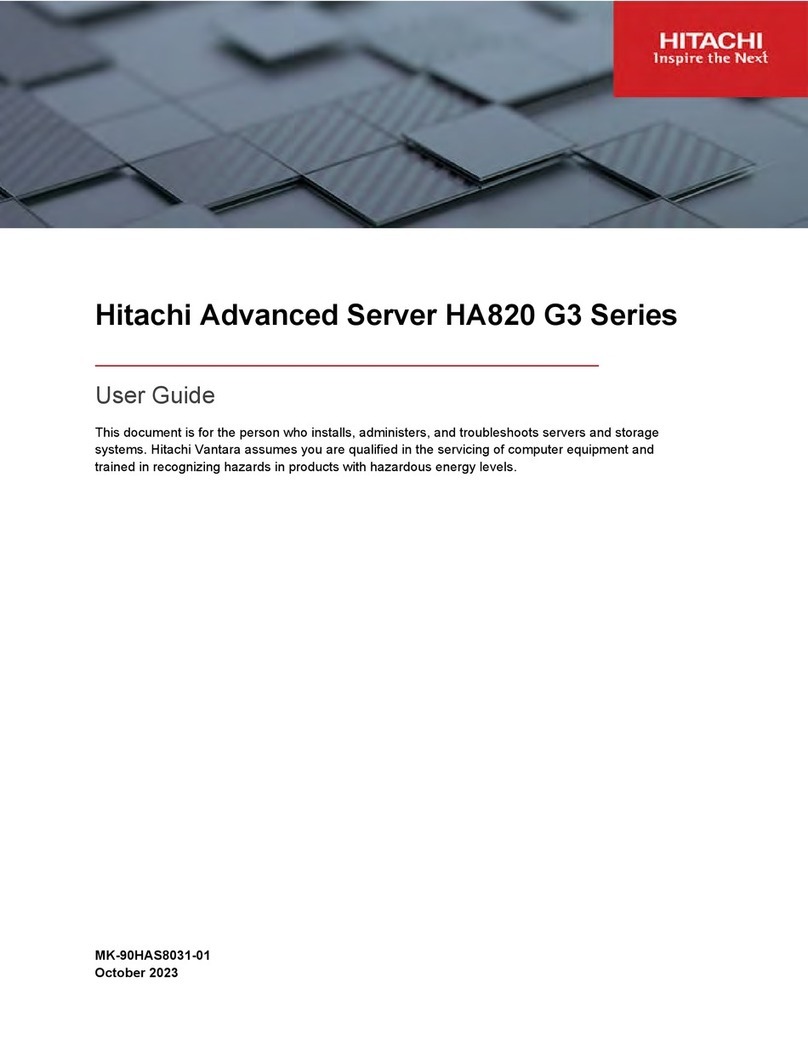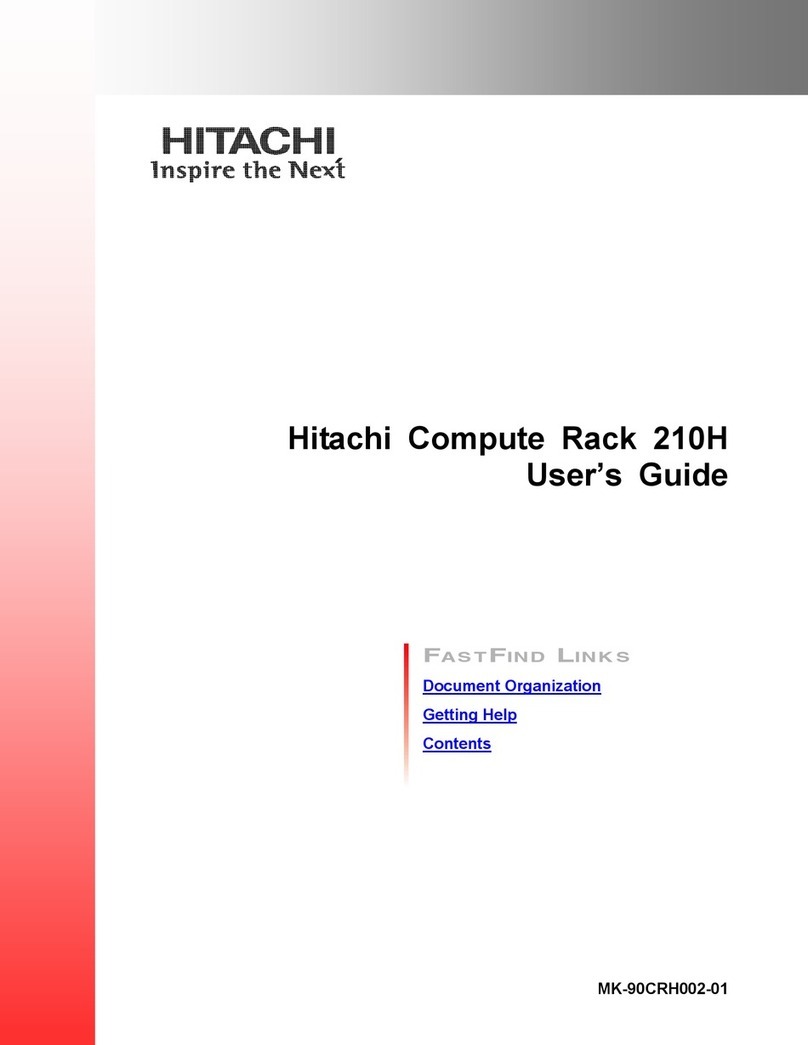Hitachi Advanced Server HA810 G2 User Guide 6
Drive options ........................................................................................................................................................ 60
Installing a hot-plug SAS, SATA or NVMe drive
.......................................................................................................... 61
Installing the 4LFF optical drive option
...................................................................................................................... 62
Installing an 8SFF optical drive
................................................................................................................................ 64
Installing a 2SFF SAS/SATA/NVMe drive cage
.......................................................................................................... 66
Primary PCI riser cage options ............................................................................................................................ 68
Installing an expansion board in slot 1
....................................................................................................................... 68
Installing an expansion board in slot 2
....................................................................................................................... 69
Installing an optional primary PCI riser board
.............................................................................................................. 71
Installing the NVMe M.2 riser option
......................................................................................................................... 72
Installing an accelerator or GPU in the primary riser cage
............................................................................................. 74
Secondary PCI riser options ................................................................................................................................ 76
Installing a secondary full-height PCI riser cage option
................................................................................................. 76
Installing a secondary low-profile PCIe slot riser cage option
......................................................................................... 79
Installing an
expansion
board in the secondary riser cage
.......................................................................................... 80
Installing an accelerator or GPU in the secondary riser cage
......................................................................................... 84
Storage controller options .................................................................................................................................... 86
Installing a type-a smart array storage controller option
................................................................................................ 86
Installing a type-p storage controller option
................................................................................................................ 88
Processor and heatsink options ........................................................................................................................... 92
Installing a processor heatsink assembly
................................................................................................................... 92
Installing a high performance heatsink
...................................................................................................................... 94
Installing the Systems Insight Display power module
................................................................................................... 97
Installing an OCP 3.0 adapter card
......................................................................................................................... 101
Installing the serial cable option
............................................................................................................................. 102
Installing the Chassis Intrusion Detection switch option
.............................................................................................. 103
Installing the DSP DSC-25 SFP28 card
................................................................................................................... 104
Installing the NS204i-p G2 Boot Device option
.......................................................................................................... 107
Trusted Platform Module 2.0 option
........................................................................................................................ 108
Trusted Platform Module 2.0 guidelines
................................................................................................................... 109
Installing and enabling the TPM 2.0 option
............................................................................................................... 110
Cabling ..................................................................................................................................115
Cabling guidelines ............................................................................................................................................. 115
Front I/O cabling................................................................................................................................................. 116
Storage cabling .................................................................................................................................................. 117
SFF cables
........................................................................................................................................................ 117
LFF cables
........................................................................................................................................................ 121