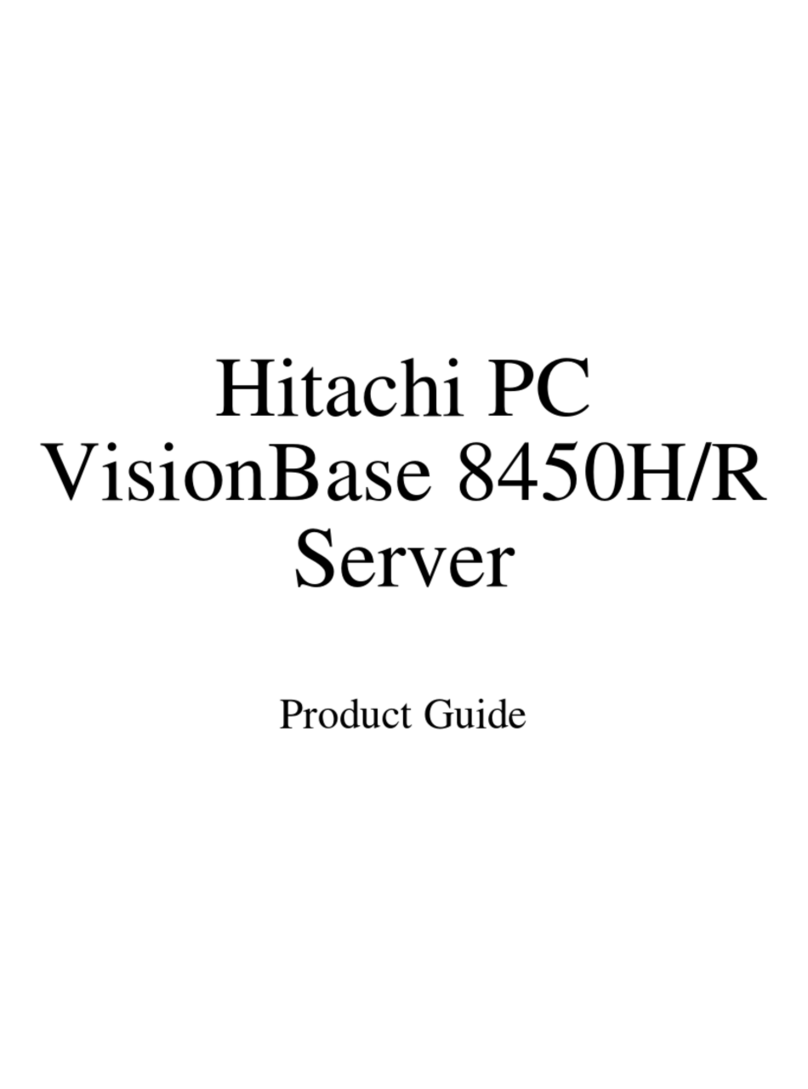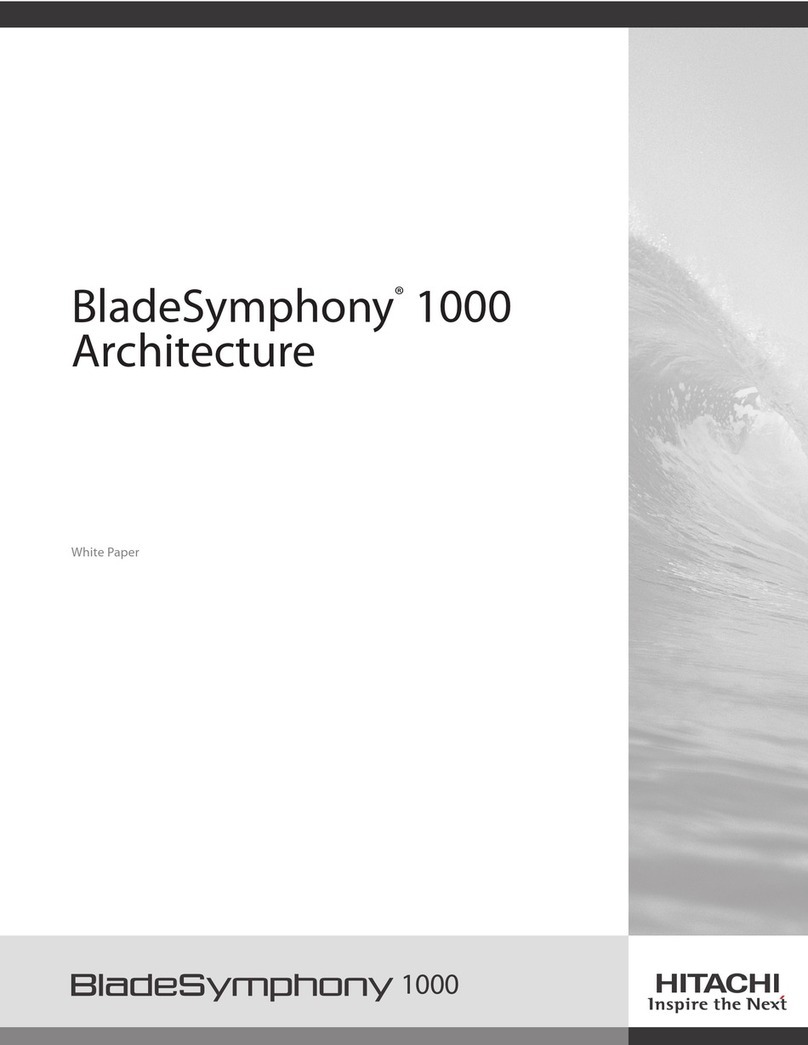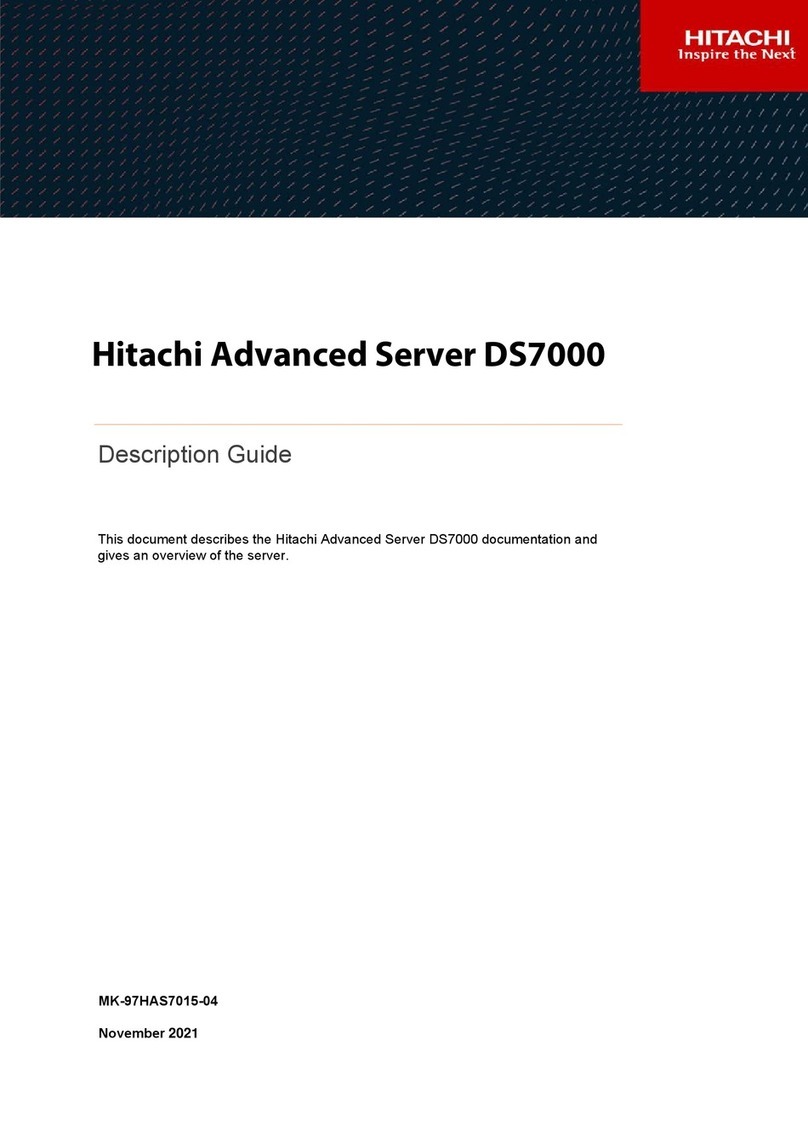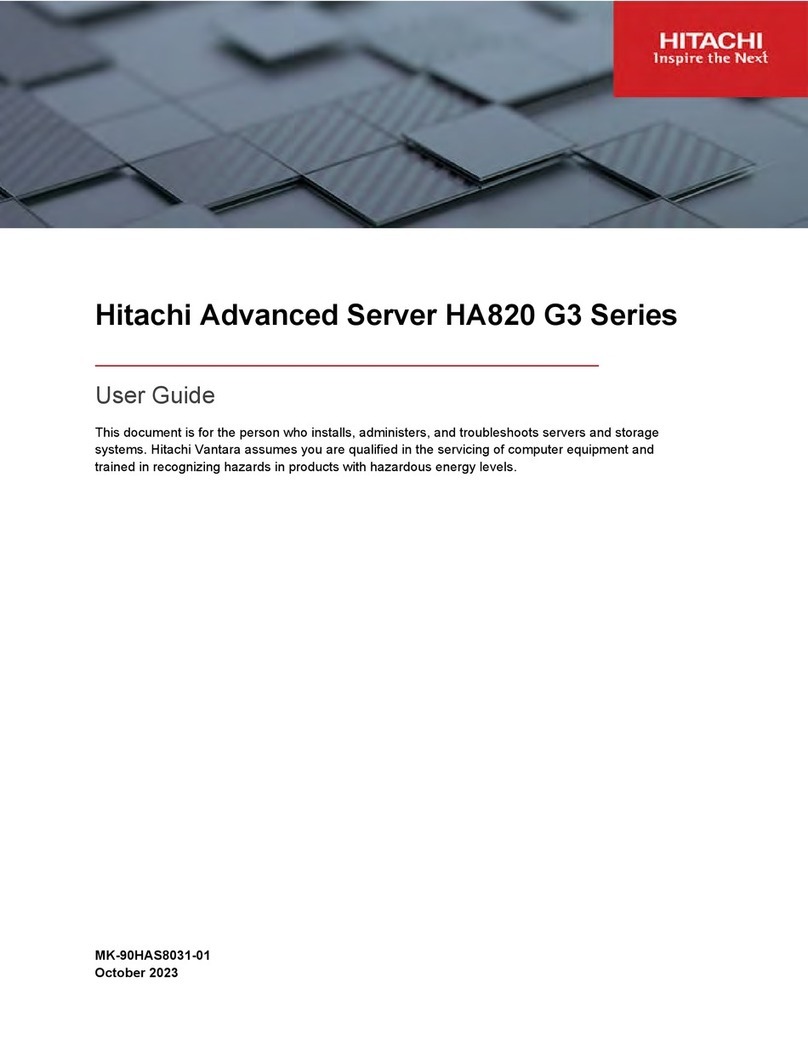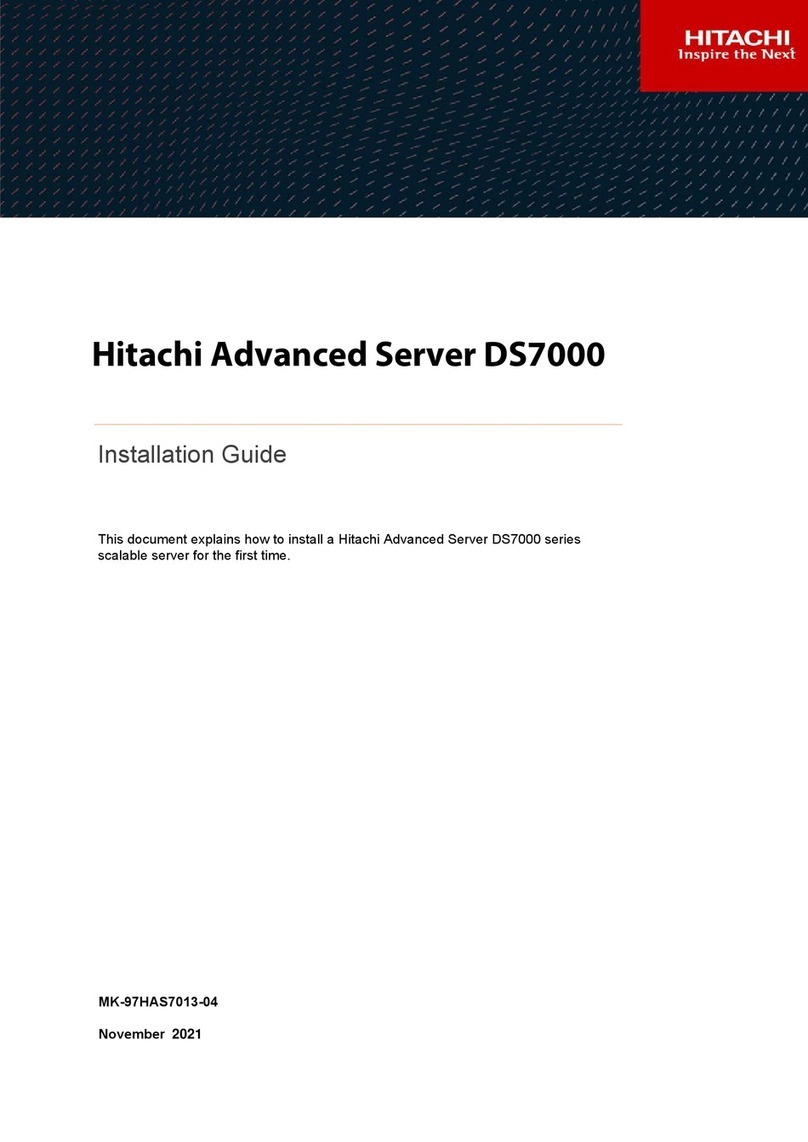Operations. .......................................................................... 39
Remove the front bezel...........................................................................................................................................................
39
Power down the server...........................................................................................................................................................
40
Open the cable management arm............................................................................................................................................
40
Extend the server out of the rack...........................................................................................................................................
41
Remove the server from the rack...........................................................................................................................................
42
Remove the access panel. ................................................................................................................................................................
45
Remove the middle cover.......................................................................................................................................................
47
Remove the air baffle..............................................................................................................................................................
48
Remove the fan............................................................................................................................................................................
50
Remove the riser cage............................................................................................................................................................
51
Remove the secondary riser cage blank...............................................................................................................................
52
Install the secondary riser cage blank...................................................................................................................................
54
Install the riser cage................................................................................................................................................................
54
Install the air baffle..................................................................................................................................................................
55
Install the middle cover...........................................................................................................................................................
56
Install the access panel......................................................................................................................................................................
57
Install the server into the rack................................................................................................................................................
58
Power up the server................................................................................................................................................................
60
Hardware options installation....................................................................
61
Server data backup.................................................................................................................................................................
61
Hardware option installation guidelines.................................................................................................................................
61
Rack mounting options...........................................................................................................................................................
62
Rail identification markers.........................................................................................................................................
62
Rack mounting interfaces..........................................................................................................................................
64
Rack rail options...................................................................................................................................................................
64
Installing the friction rack rail.......................................................................................................................
64
Installing the server into the rack..............................................................................................................................
67
Installing the rack rail hook-and-loop strap..............................................................................................................
69
Installing the cable management arm........................................................................................................................
70
Installing the front bezel option..............................................................................................................................................
75
Power supply options..............................................................................................................................................................
75
Power supply warnings and cautions.......................................................................................................................
75
DC power supply warnings and cautions. ...............................................................................................................
76
Installing an AC power supply. .................................................................................................................................
76
Installing a DC power supply....................................................................................................................................
79
Connecting a DC power cable to a DC power source............................................................................................
85
Transceiver option...................................................................................................................................................................
86
Transceiver warnings and cautions..........................................................................................................................
86
Installing a transceiver...............................................................................................................................................
86
Drive options............................................................................................................................................................................
87
Drive installation guidelines. .....................................................................................................................................
87
Installing a hot-plug SAS, SATA or NVMe drive.....................................................................................................
88
Installing an E3.S drive........................................................................................................................................................
90
Installing the 2 SFF side-by-side drive cage option. ............................................................................................................
91
Installing an 8 SFF drive backplane option...........................................................................................................................
94
Optical drive option. ..............................................................................................................................................................
101
Installing the optical drive in the LFF drive chassis..............................................................................................
101
Installing the optical drive in the SFF drive chassis..............................................................................................
104
Installing the front USB and DisplayPort option. ................................................................................................................
108
Fan options........................................................................................................................................................................................
110
Fan mode behavior.............................................................................................................................................................
110
Installing a fan option. .............................................................................................................................................
111
4