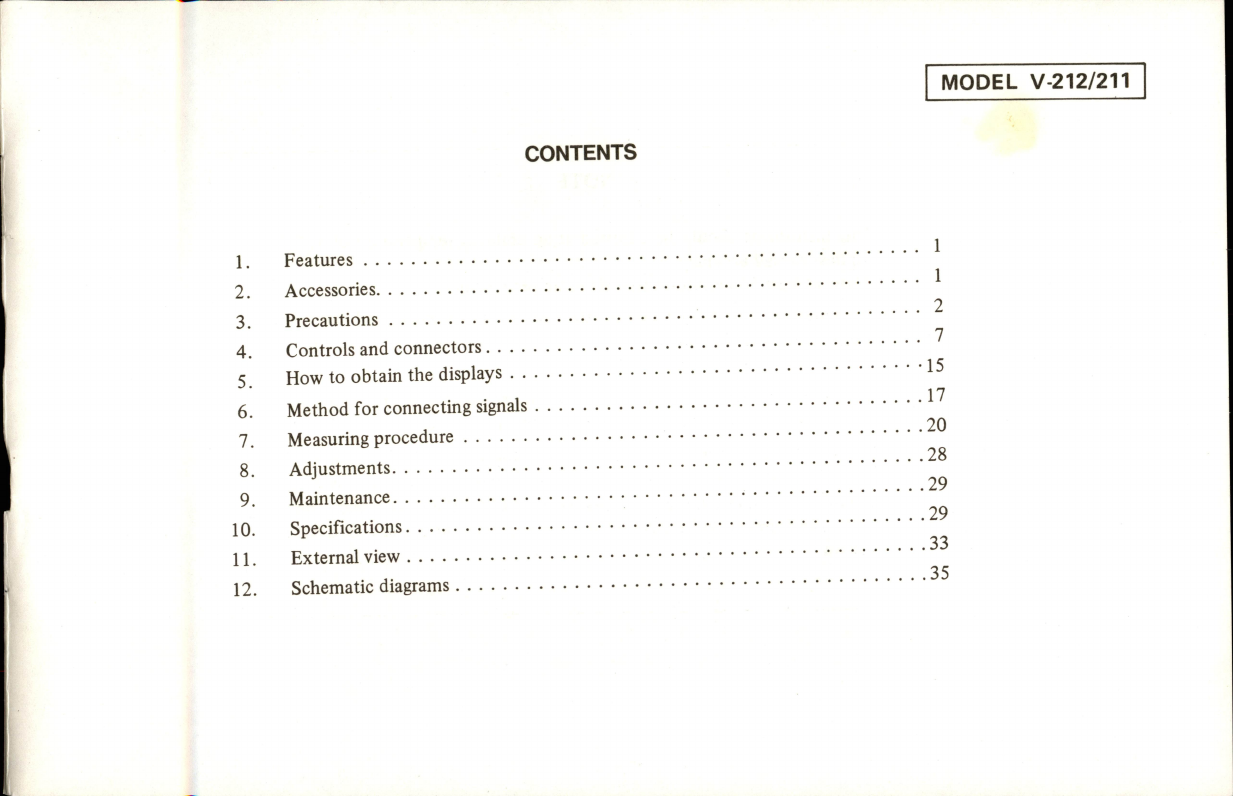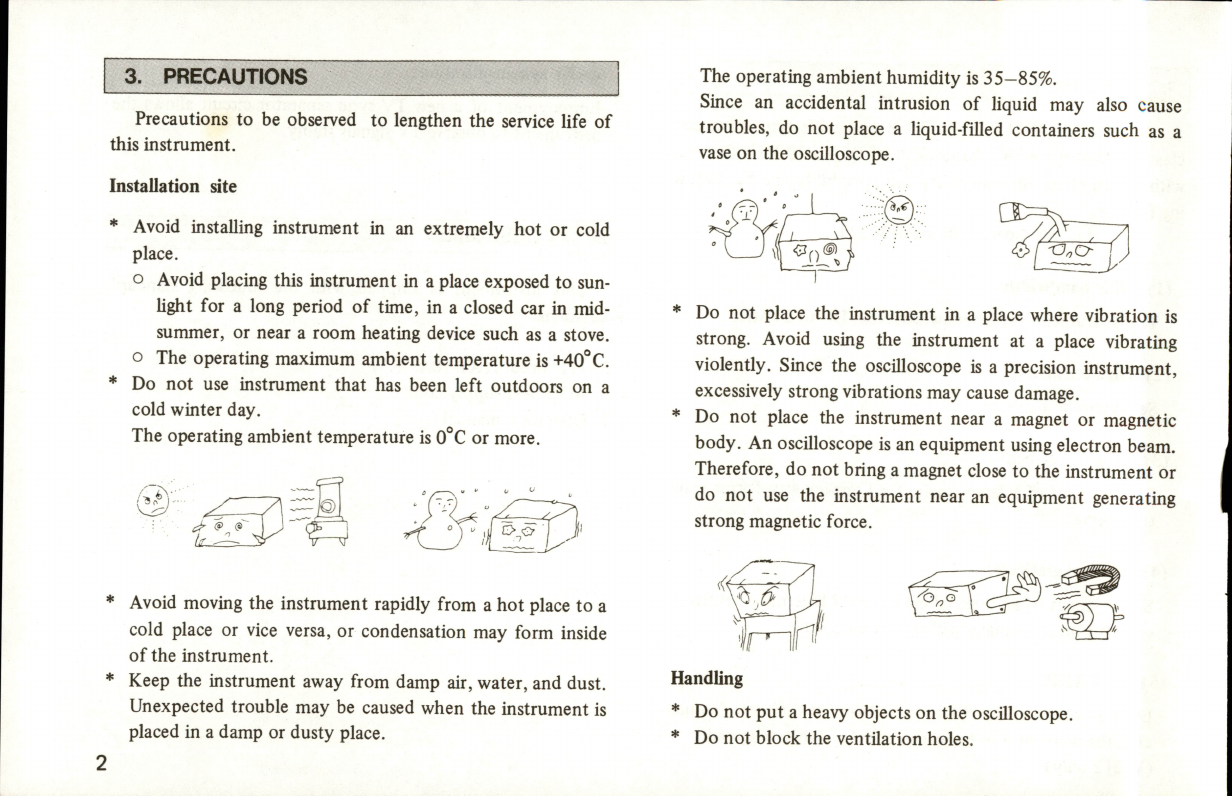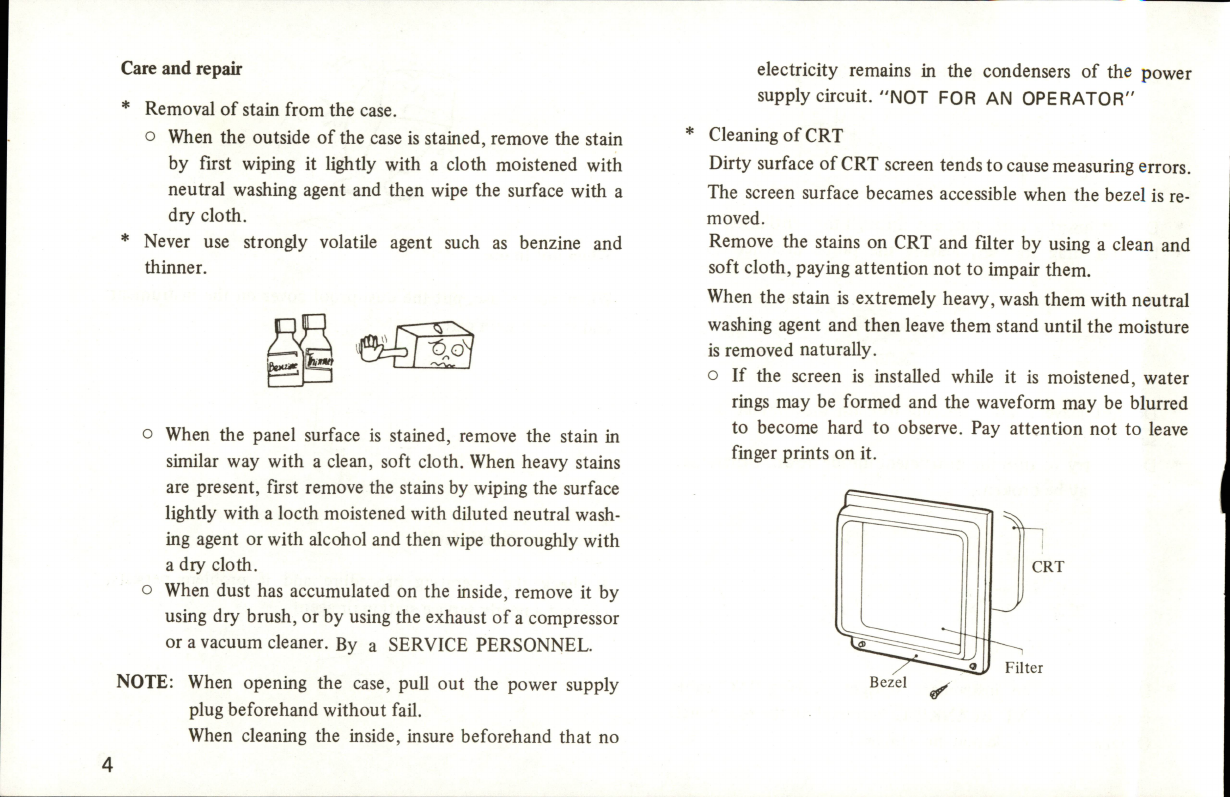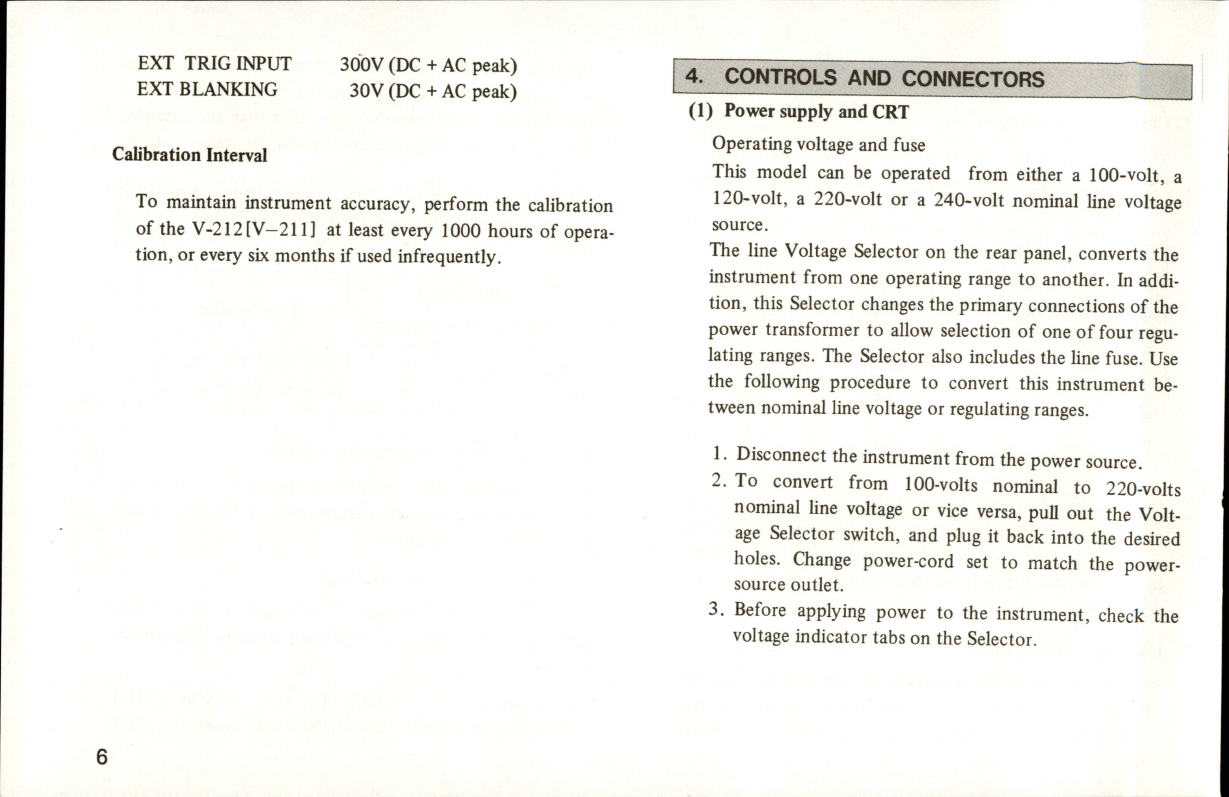'W
■
4t5
X
f-
^
-I
;/'.
.
'
■■.raX';/'"-
■
;:.'
H
.
'■
'j:
■
■V
■•"C.3,
■
•
.
>.
•"
f-
"
.
■ ■
f.'
/
,
•
>:
'■
■
-
'
■■
■
»'
%:•'
r
'
•
■'■^-
'^
■
'
''
■
■
-
■
,a;;
y
.
■•■
■
,
•
;•
•
•'
~
i'h
i'',"":;-ii.::
-•■"ii'''''^I'l««h-'*"!li"»:V"'i:,wi::!«f1!;riBi;i?W^riHii;;!""'::;iii.1!'"«i:;mi::!'w;;;i,ii;:|"v?;;;,,;::wM;;,,,;;;mi'|:;,,,;;;iii|ii;;,i,;;;HiM;;;;,,;;^
WARRANTY
This
Hitachi
Denshi,
Ltd.
product
is
warranted
against
defects
in
workman
ship
and
materials.
If
any
failure,
resulting
from
a
defect
in
either
workman
ship
or
material,
shall
occur
under
normal
use
within
one
year
from
the
original
date
of
purchase,
such
failure
shall
be
corrected
free
of
charge
to
the
original
purchase
by
repair
or,
at
Hitachi
Denshi's
sole
option,
replacement
of
the
defective
part
or
parts.
No
charge
shall
be
made
for
labor
or
services
performed
during
said
one
year
period
providing
the
product
is
brought
to
our
Authorized
Service
Station.
Hitachi
Denshi,
Ltd.
further
warrants
to
the
original
purchaser
that
upon
expiration
of
the
one
year
free
service
warranty
period
and
within
two
years
from
the
original
date
of
purchase.
Hitachi
Denshi,
Ltd.
will
either
repair
or
at
its
sole
option,
replace
any
part
except
for
cathode
ray
tube,
fuses,
probes,
lamps,
batteries
and
other
optional
materials
which
are
defective
in
either
workmanship
or
material
under
normal
and
proper
use.
After
the
expiration
of
the
one
year
free
service
period
and
during
the
addi
tional
period
covered
by
two
years
parts
warranty,
a
reasonable
charge
will
be
made
for
labor
or
service
performed.
This
warranty
does
not
cover
equipment
which
has
been
tampered
with
in
any
way,
or
damage
caused
by
accident,
negligence,
alteration,
or
misappli
cation.
This
product
must
be
returned
transportation
prepaid,
properly
packed
and
insured.
This
warranty
applies
only
to
the
original
purchaser.
NO
OTHER
WARRANTIES
ARE
EXPRESSED
OR
IMPLIED.
Hitachi
Denshi,
Ltd.
IS
NOT
LIABLE
FOR
CONSEQUENTIAL
DAMAGES.
'
■
'
■'w
.
V'.-'
i
Ix-*'
"
V
••
■*
-
■
■*
■
'■
-Vr
"
\
X-.
\..,r
'1
i
.
-
'