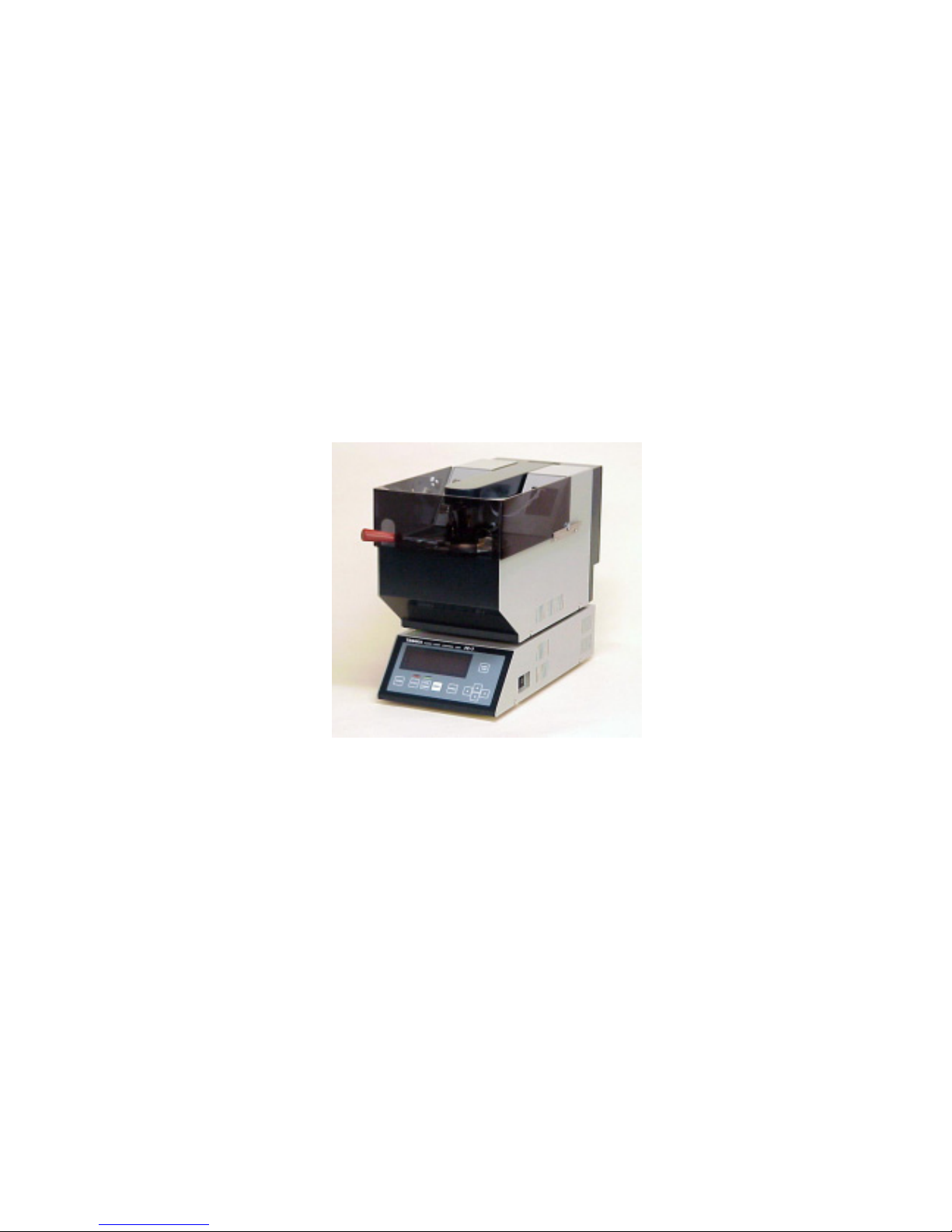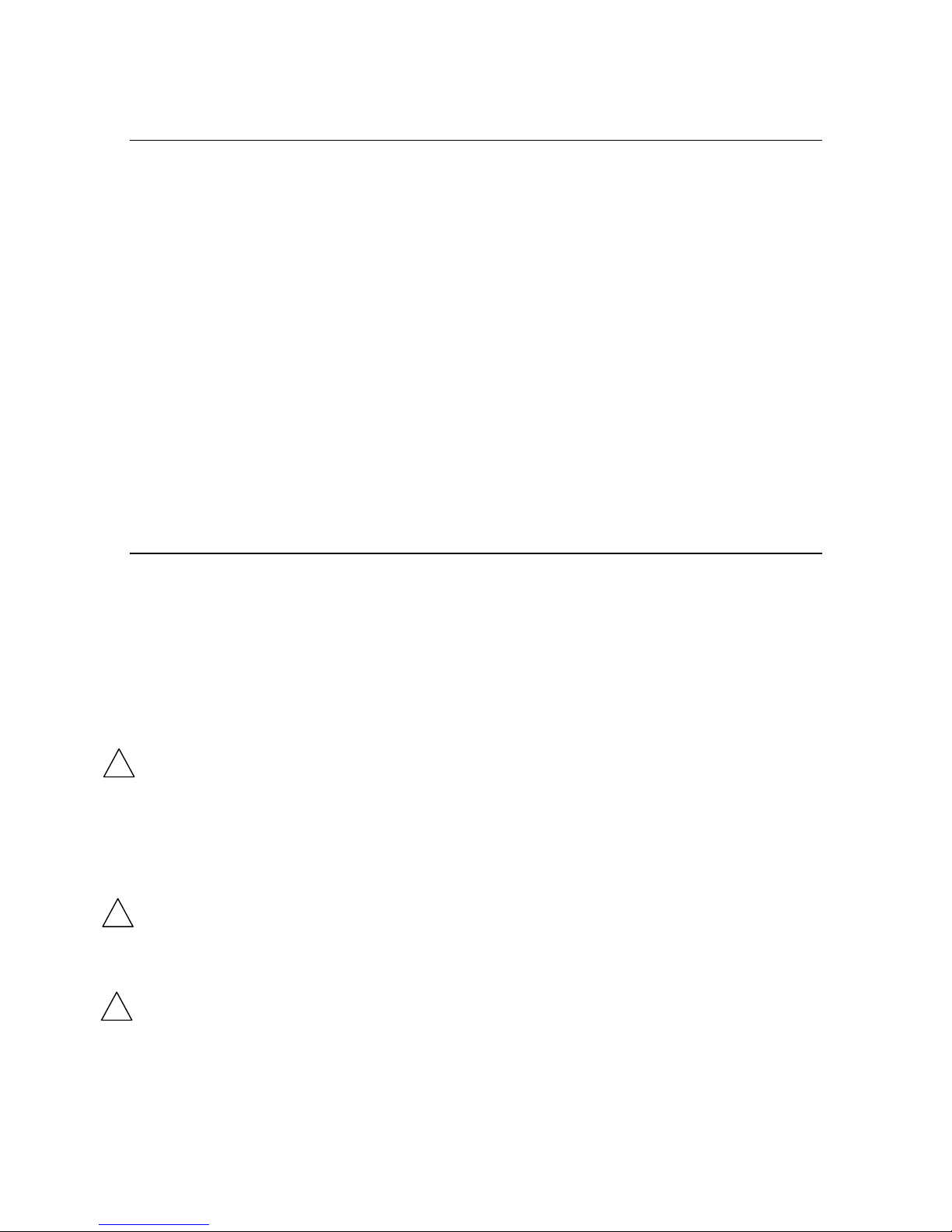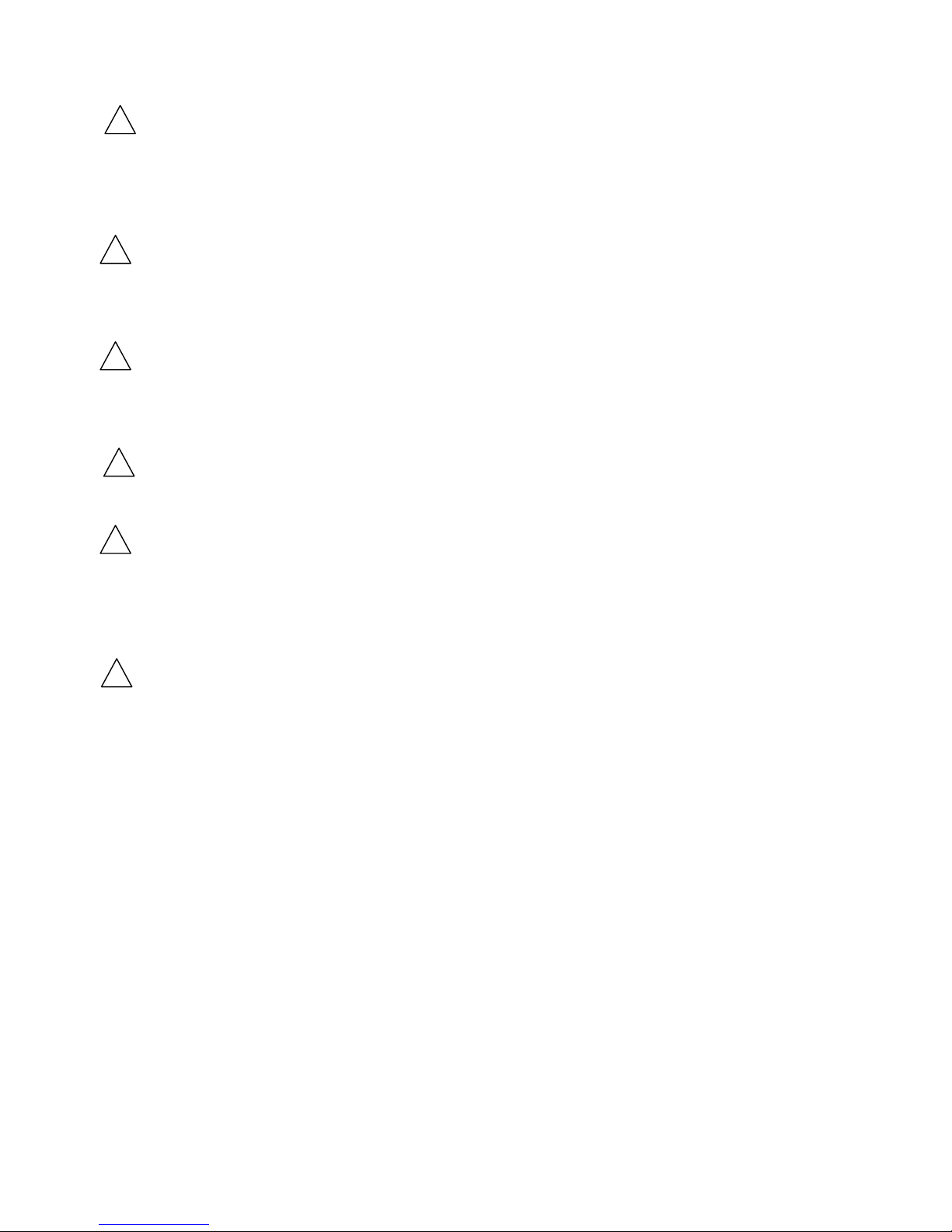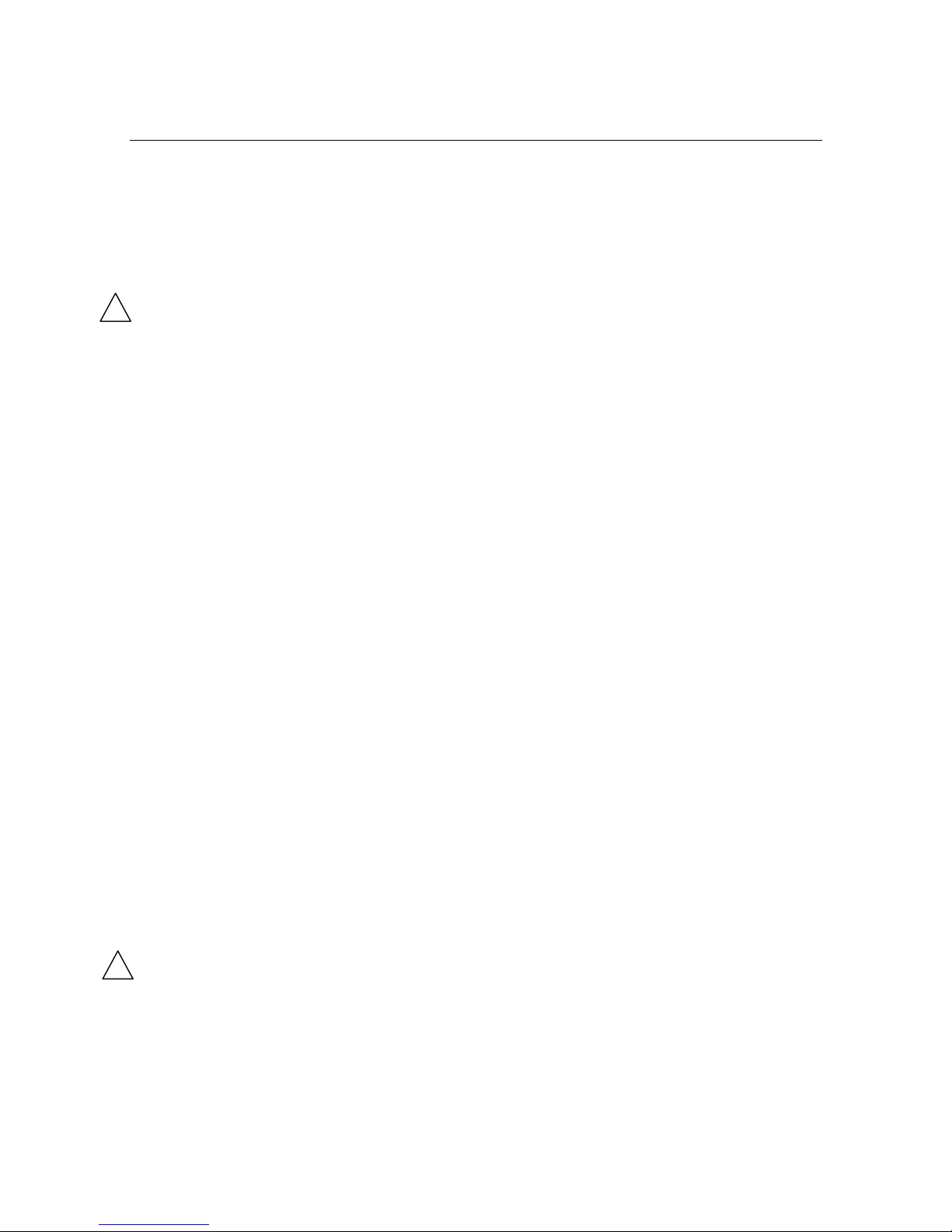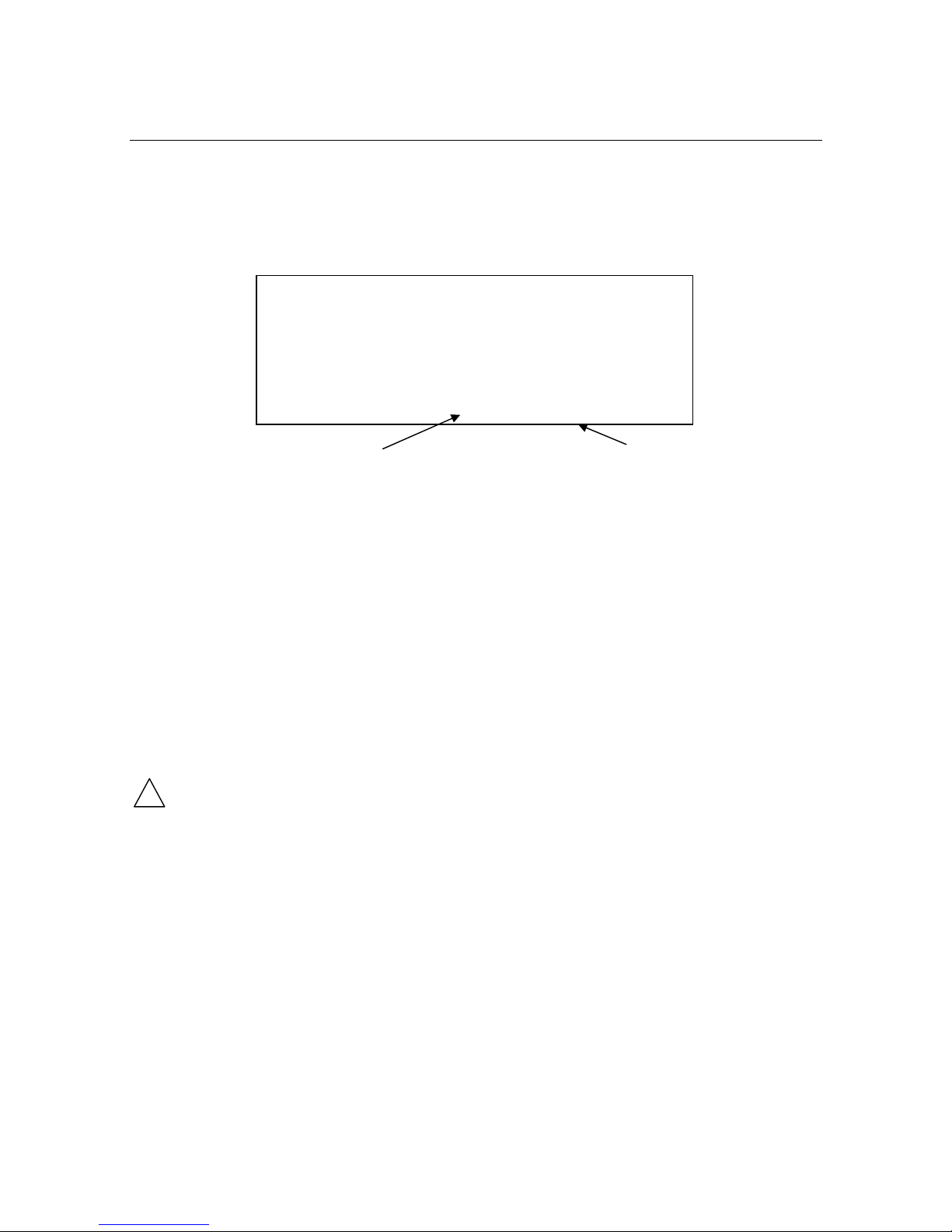4
Contents
<Preface>
Foreword ........................................................................... 1
About this Manual .................................................................... 1
Before starting Maintenance Work ...................................................... 2
Safety Precautions (“Warning”and “Caution”indicators) .................................. 2
1Periodic Inspections ............................................................ 6
1.1Cleaning of Test Cup and Test Cover.......................................... 6
1.2Confirmation of temperature correction value ................................... 6
1.3Confirmation of displayed temperature......................................... 6
1.4Gas Leak Inspection ........................................................ 6
2Adjustments ................................................................... 9
2.1Filament Output Settings .................................................... 9
2.2Parameter Settings ........................................................ 11
2.3Displaying Temperature Unit and Temperature Correction....................... 12
2.3.1Displaying Temperature Unit ............................................ 12
2.3.2Temperature Calibration ................................................ 12
2.3.3Displaying Temperature Correction....................................... 13
2.4External Output Settings .................................................... 14
2.4.1RS-232C Setting....................................................... 15
2.4.2Sample ID (appears when selected Printer only) ........................... 19
2.5Time settings (appears when RS_232C setting is Printer, and valid when built in clock is
equipped) ........................................................................ 20
2.6Barometric Pressure Sensor Calibration (appears when built-in barometric pressure
sensor is equipped)................................................................20
2.7Optional Mode Settings..................................................... 21
2.7.1User Mode Settings .................................................... 21
2.7.2Simulated TAG Mode................................................... 23
2.8Safety Practice ............................................................ 23
3Troubleshooting ............................................................... 24
3.1Trouble Message and Treatment ............................................ 24
3.2Trouble Shooting for Each Unit .............................................. 26
3.2.1Control Unit ........................................................... 26
3.2.2Test Unit.............................................................. 27
4Replacement of Spare Parts .................................................... 29
4.1Replacement of Control Unit Components..................................... 29
4.1.1CPU Board ........................................................... 30