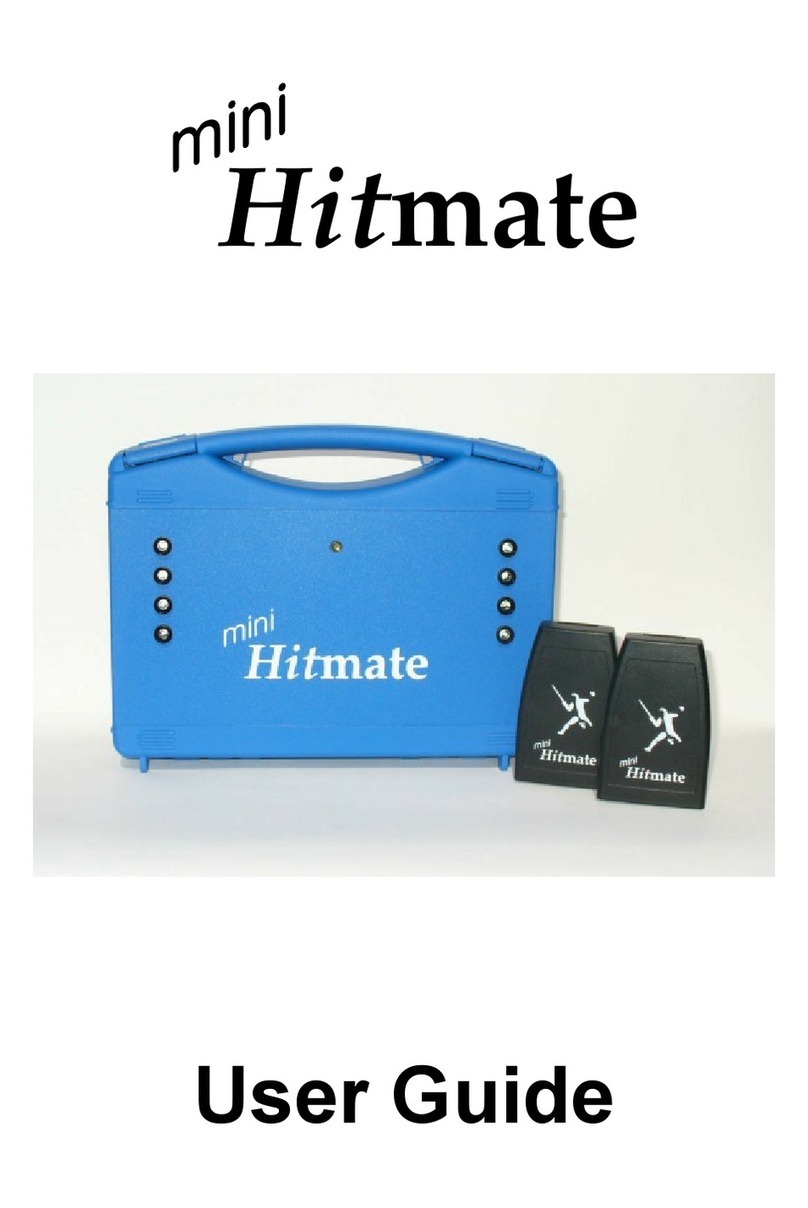Hitmate Epee User manual

Épée Hitmate
User Guide

Epée Hitmate
The smallest, lightest scoring system for épée practice.
It’s portable, convenient ...and fun to use!

An Epee Hitmate set comprises three units: A pair of Hitmate units
(one Red, one Green) and a Hitmate Floor Console. All three
should show the same number on the ed e. Hitmate uses a sin le
radio frequency and the numbers allow units to reco nise each
other. This also allows many Hitmates to be used within the same
venue.
1
Introduction
Epee Hitmate works with a standard electric fencin weapon and
a standard body-wire. It does not require spools, cables or an
electric piste. Hitmate slips into the breeches pocket or is carried
in an accessory holster.
It’s important that the body-wire makes close contact with the
fencer’s body, between the weapon and the Hitmate transmitter
unit. Normally it’s sufficient to route the body-wire up the sleeve
(inside the plastron if worn) and across the back.

Batteries
The Console case is enclosed in a rubber boot. Remove the boot
by first easin back one of the top corners, then the second top
corner, and finally pull the case out
of the front of the boot.
The Console and Hitmate units are
powered by standard 9v batteries
(type MN1604A or PP3).
Open the battery compartment at
the back. Clip in the battery and
close the battery compartment. An
alkaline battery can be expected to
ive about 100 hours of use.
Switching on
Switch on Hitmate and the Console by pressin the red button on
the top ed e. Each unit should emit a sin le beep. If it does not,
you need to check that the battery is correctly connected and is not
exhausted. The unit does not beep a ain if the button is pressed
when the unit is already switched on.
Switch-off
To maximise battery life, Hitmate switches itself off after 30
minutes of inactivity. Hitmate can also be switched off by holdin
the weapon tip switch closed for more than 5 seconds.
The Console switches itself off after 30 minutes of continuous
inactivity. It cannot be switched off manually.
Battery Replacement
When the internal battery has reached the end of its useful life,
transmitter ran e will be reduced and the unit may switch off
before the normal 30 minute interval. Always use alkaline
batteries for best results. Rechar eable 9v batteries do not last so
lon .
2

Operation
When a fencer scores a touch on the opponent, the épée tip switch
operates and Hitmate si nals to the Floor Console. The Console
beeps and flashes a red or reen li ht, indicatin the hit.
Once a hit is scored, both Red and Green are locked out for a
period of about 2 seconds. If opponents make hits in close
succession, only the first to hit is indicated by the Console.
Double hits
If both opponents hit within one twenty-fifth of a second, the
Console indicates both Red and Green.
Non-scoring hits
When one player’s épée hits the opponent’s bell- uard, that player
is locked out for a period of 5 ms, and no hit is indicated by the
console. For the uard detect mechanism to work properly, the
body wire must be worn inside the tunic sleeve by both players.
The body provides an earth reference.
Hits to a metal piste do not re ister on the console. Hits to a
wooden floor do re ister on the console.
3

re-bout check
It’s ood practice before the start of a bout to press the weapon tip
onto your shoe to ensure the unit is re isterin hits. It’s also ood
to press the weapon tip to the opponent’s bell uard and confirm
no hit is re istered.
Unlike wired fencin , you can’t use your un loved hand to press
the tip and test for a score response. Hitmate detects your hand
the same as a uard, and does not re ister a hit. If you hold the
tip pressed too lon , Hitmate will switch itself off.
Guard hit detection
The bell uard is earthed throu h the fencer’s body, and Hitmate
detects contact with earth when it re isters a non-scorin hit to the
uard. Occasionally, a sweat-soaked tunic can be conductive to
earth. If Hitmate appears not to re ister hits after workin well for
a period of time, consider whether the opponent’s tunic has
become affected by sweat.
Operational checks
If intermittent operation is suspected, it’s useful to have some
fail-proof tests available. With Hitmate and the Console switched
on, the first test is to press the épée tip on to any insulated surface,
such as your shoe, and confirm that a hit is re istered.
Next, try pressin the tip to an electrical round, such as the
metalwork of a radiator or water tap. A touch to a ood earth such
as this should never re ister on the console as a hit.
These two tests are all that is needed to confirm that Hitmate is
workin correctly. The next two tests check the couplin between
Hitmate and the fencer’s body.
4

Coupling checks
Press the weapon tip with your hand or fin er, makin contact with
the bare skin. No hit should be re istered. If the Console does
re ister a hit in this case, repeat it while touchin your own bell
uard. If now there is no hit re istered, then the couplin between
the body wire and your body is not ood enou h.
Normally it is adequate to have the body-wire runnin the len th of
the arm, inside the sleeve. For better couplin , ensure the body
wire is
inside
the plastron (if worn) then route the wire over the
shoulder and down the back, inside the tunic.
Try a touch to the opponent’s hand (not love). This should not
re ister a hit. Then try a touch to the opponent’s uard. This also
should not re ister a hit. If it does re ister, the opponent’s body
wire is not well coupled to the body, or there’s no connection to the
‘far’ pin of the opponent’s body wire.
It’s only necessary to do these checks if you suspect Hitmate is not
workin the way you expect. Normally, you just pass the body wire
down your sleeve, plu in both ends and start fencin .
Questions
Fencin without wires may feel unusual at first.
If we can resolve any questions you have, please email us at
[email protected]. We will do our best to help.
5
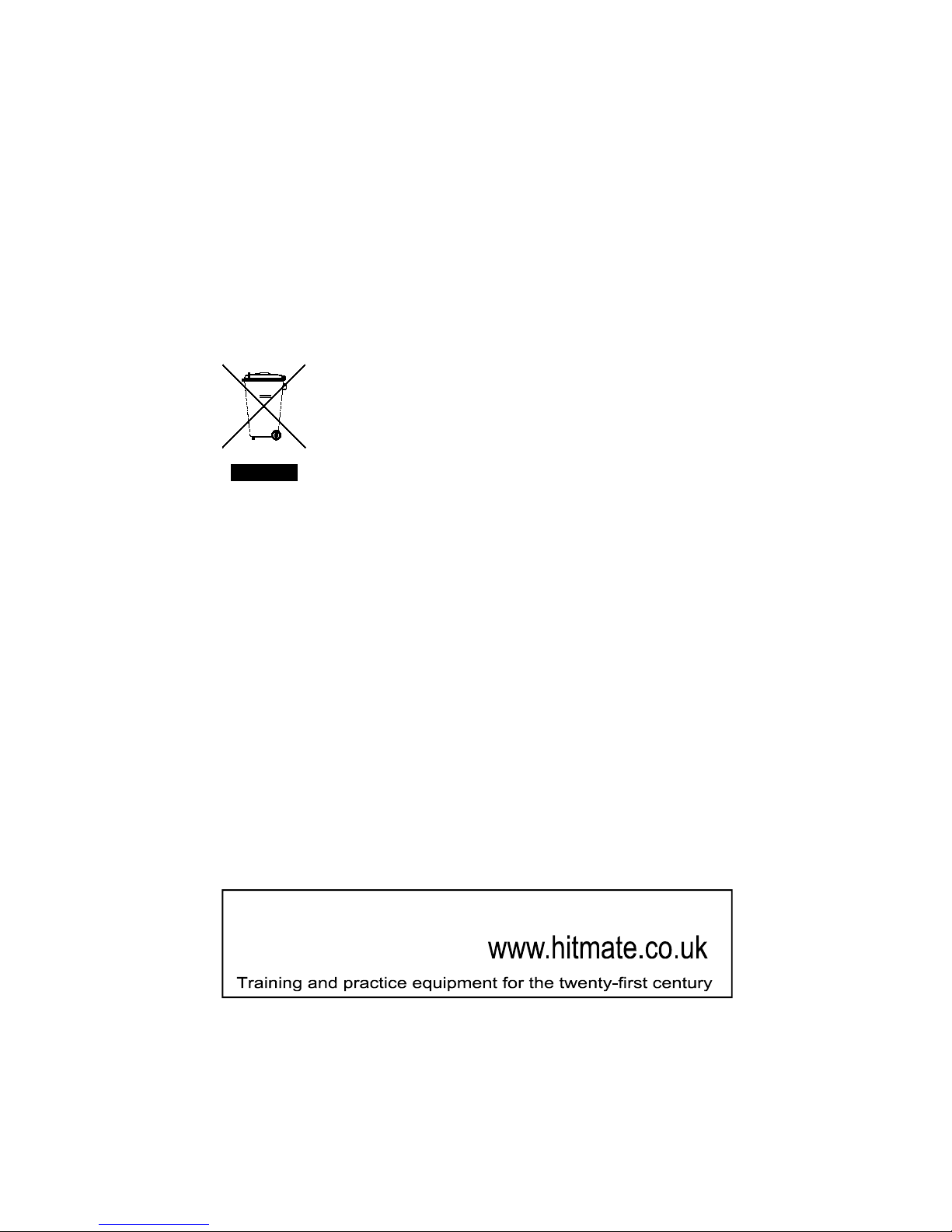
Hitmate
If your Hitmate develops a fault, please return all three units as a
set to your supplier, or send an email to [email protected]
describin the problem, and we will do our best to provide a
speedy and satisfactory solution.
DIS OSAL INFORMATION
Waste electrical products should not be disposed of
with household waste. Please recycle where facilities
exist. Check with your local authority for recyclin
advice.
FCC DECLARATION OF CONFORMITY
For Console receiver Hitmate HC2100
This device complies with Part 15 of the FCC Rules. Operation is
subject to the followin two conditions: (1) this device may not
cause harmful interference, and (2) this device must accept any
interference received, includin interference that may cause
undesired operation.
Importer: Fencin .Net. 2080 Peachtree Industrial Court,
Chamblee, GA 30341, USA. Tel: 877 452 8024
Chan es or modifications not expressly approved by the
manufacturer could void the user’s authority to operate the
equipment.
Table of contents
Other Hitmate Accessories manuals