Hitron HSG-H7DxF3A3 User manual
Other Hitron Security Camera manuals

Hitron
Hitron HCG-P7xDxA32 User manual

Hitron
Hitron HCB-J5FD User manual

Hitron
Hitron 50201270 User manual
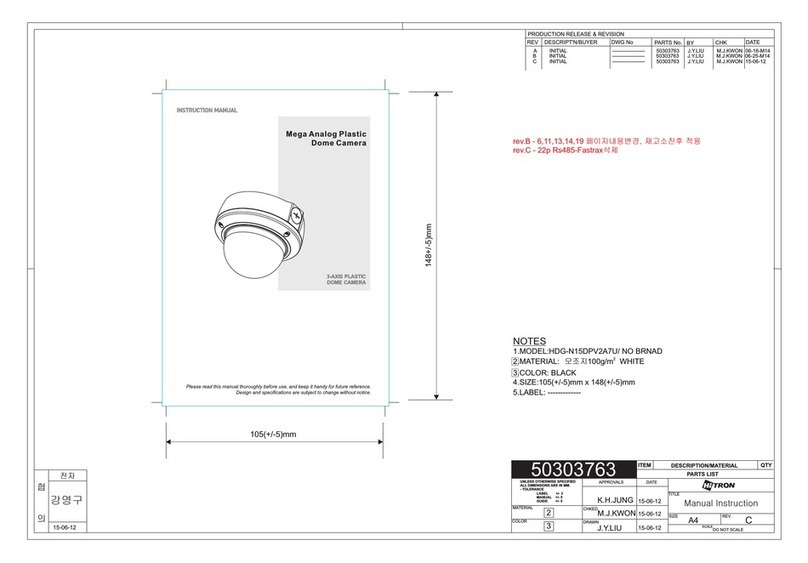
Hitron
Hitron HDG-N15DPV2A7U User manual

Hitron
Hitron HCGI-E1NKF0W2A User manual

Hitron
Hitron HCB-F9 User manual
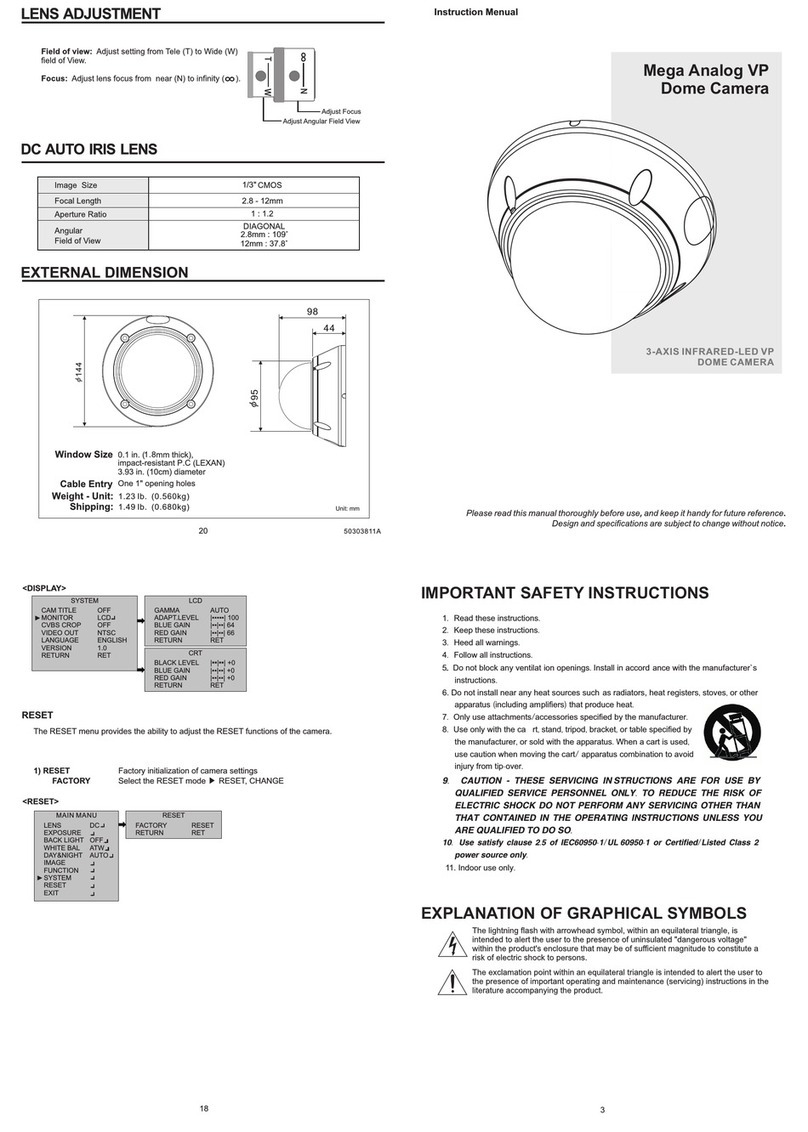
Hitron
Hitron Mega Analog VP User manual
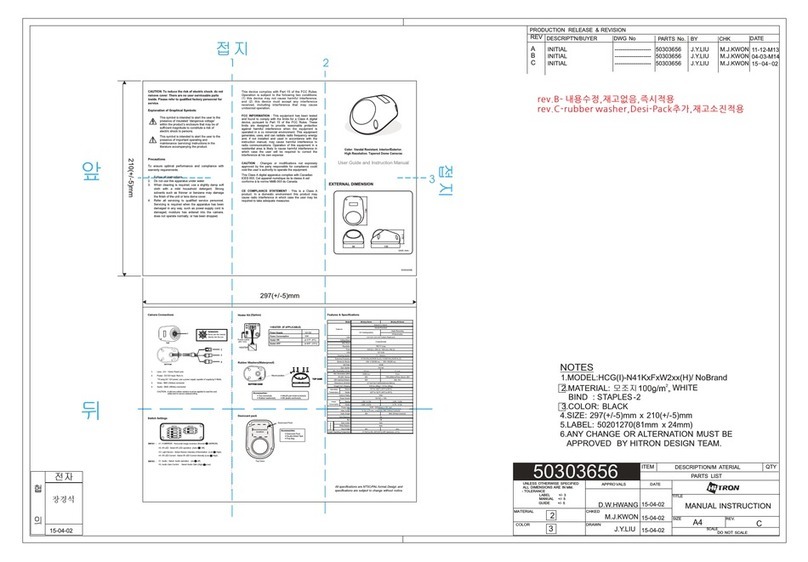
Hitron
Hitron HCG-N41K*F*W2 series User manual

Hitron
Hitron Minitrax HCV-851PZ0S4 User manual
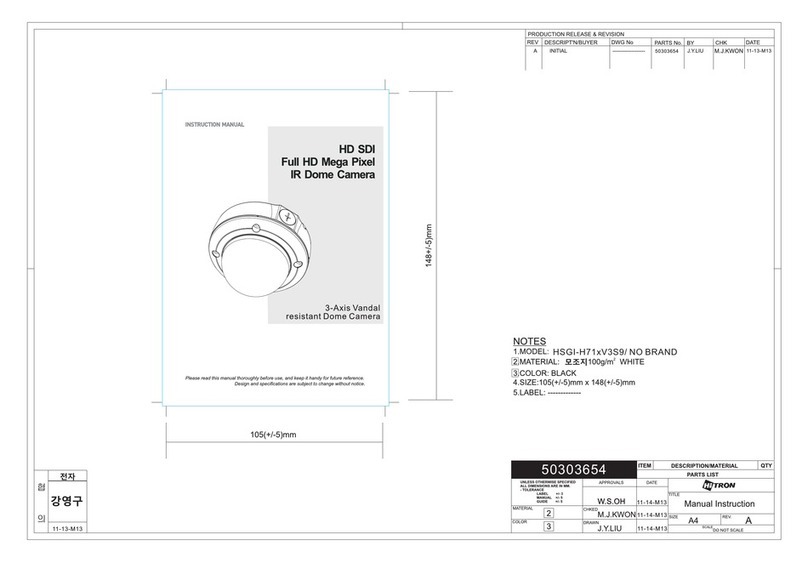
Hitron
Hitron HSGI-H71xV3S9 User manual

Hitron
Hitron HPCB-E(F)5WN9H User manual

Hitron
Hitron HCB-F90N User manual
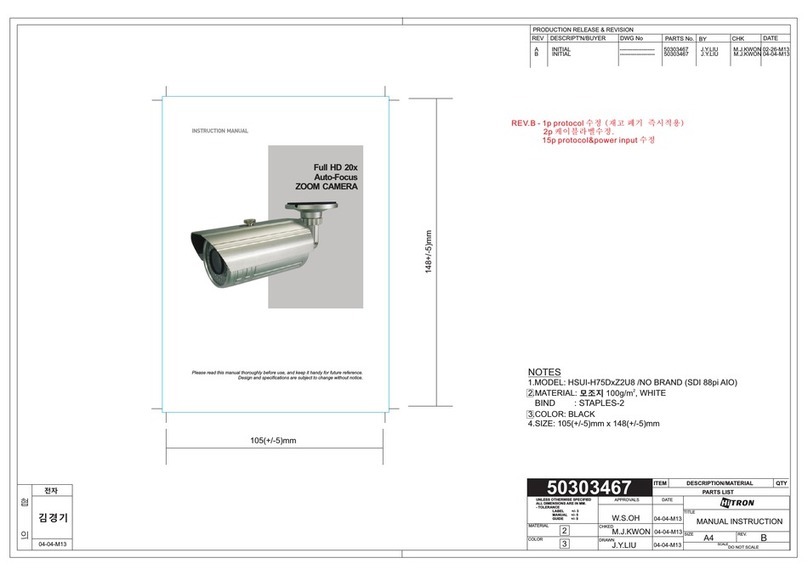
Hitron
Hitron HSUI-H75DxZ2U8 User manual

Hitron
Hitron FASTRAX II E User manual
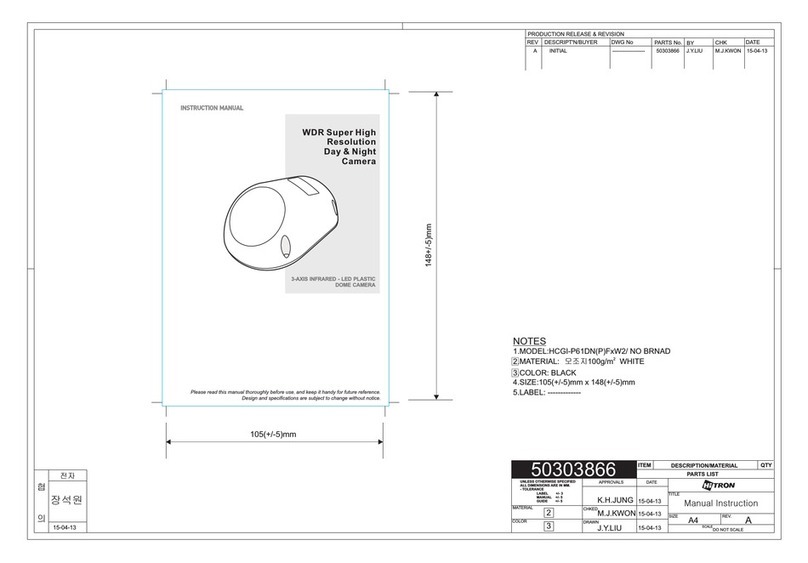
Hitron
Hitron HCGI-P61DNFxW2 User manual
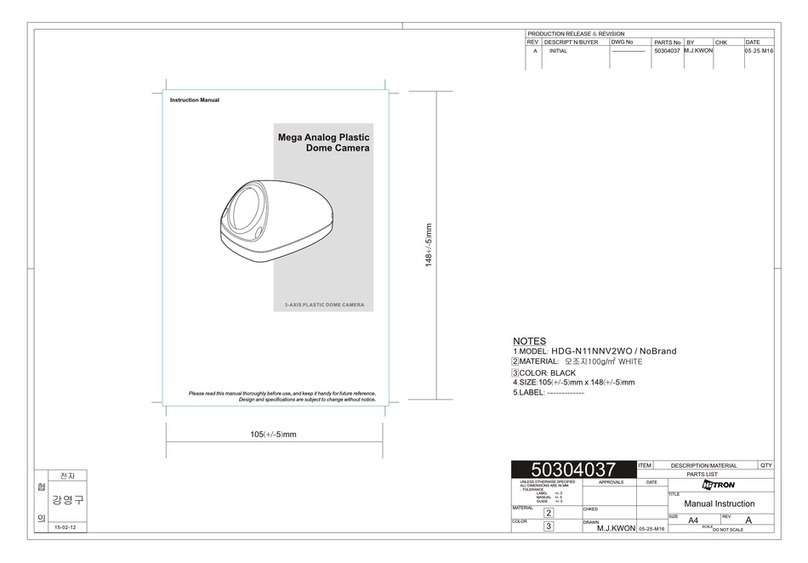
Hitron
Hitron HDG-N11NNV2WO User manual
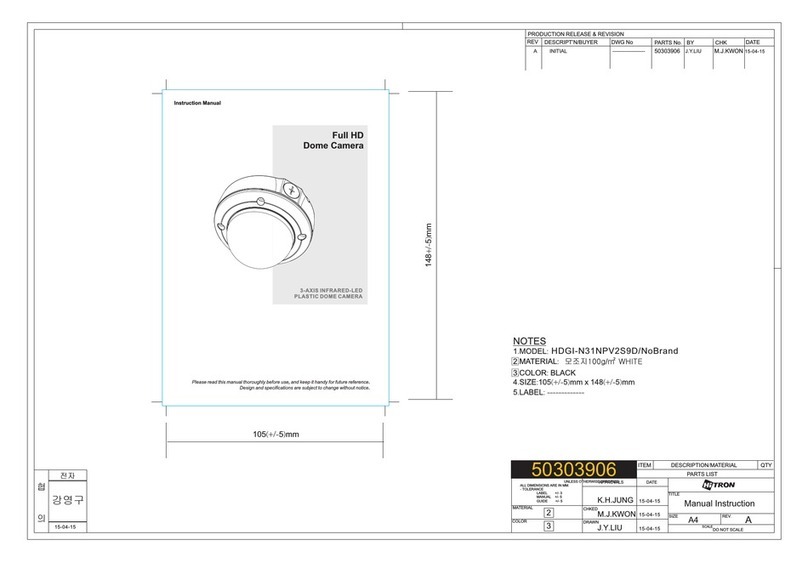
Hitron
Hitron HDGI-N31NPV2S9D User manual
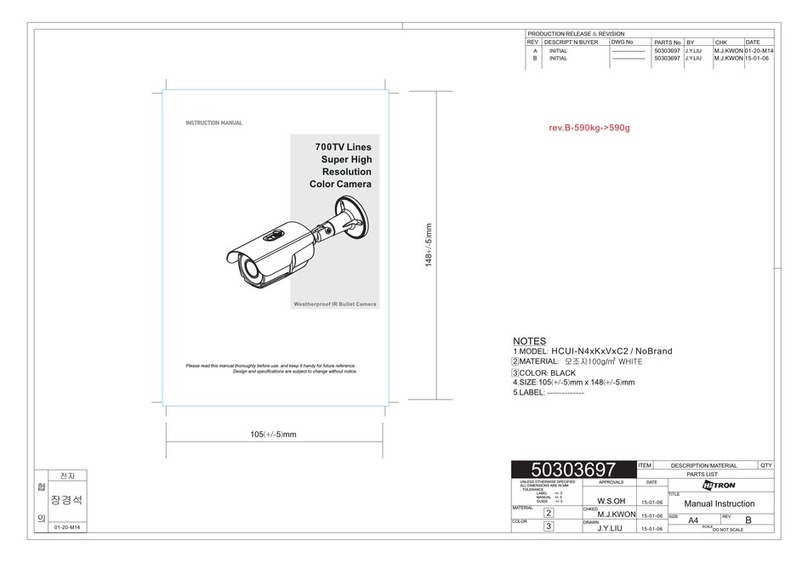
Hitron
Hitron HCUI-N4 K V Series User manual
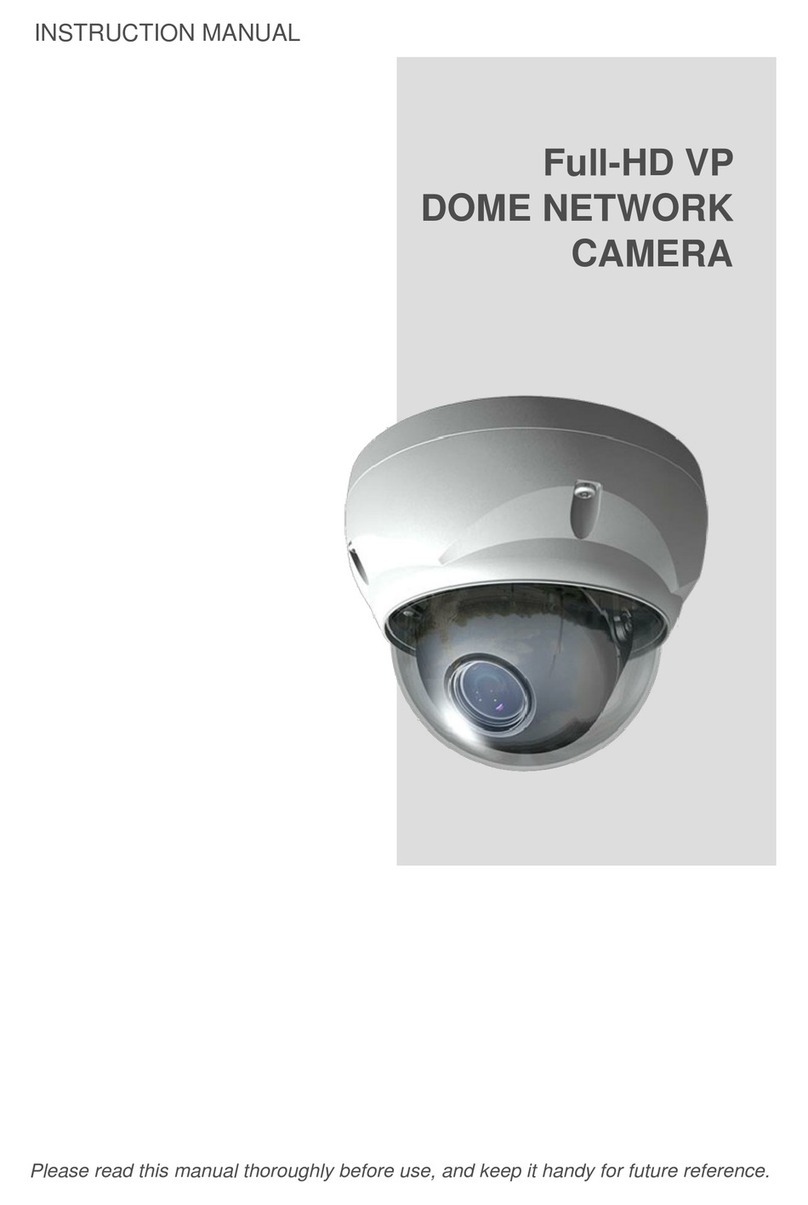
Hitron
Hitron HDG-3x0 series User manual


























