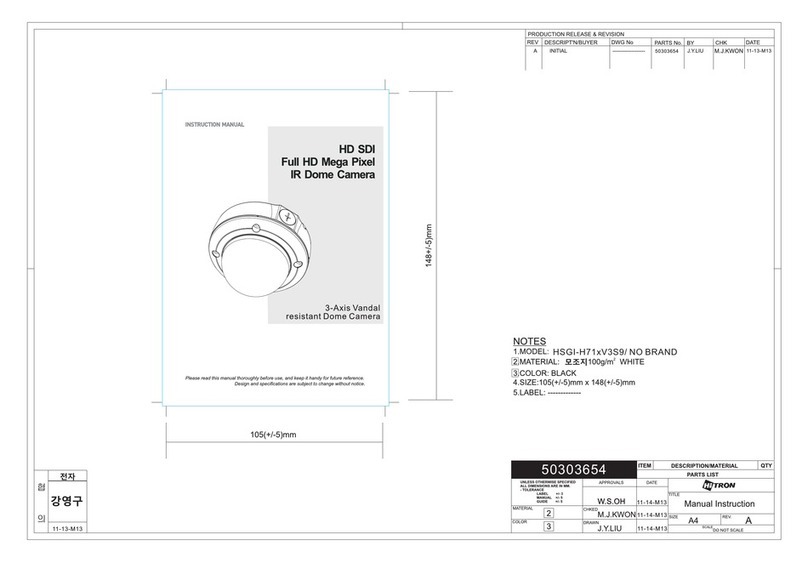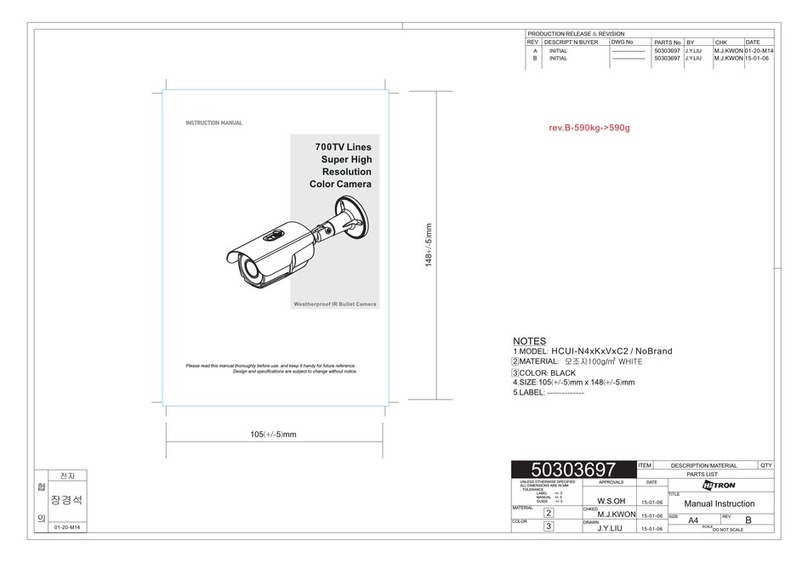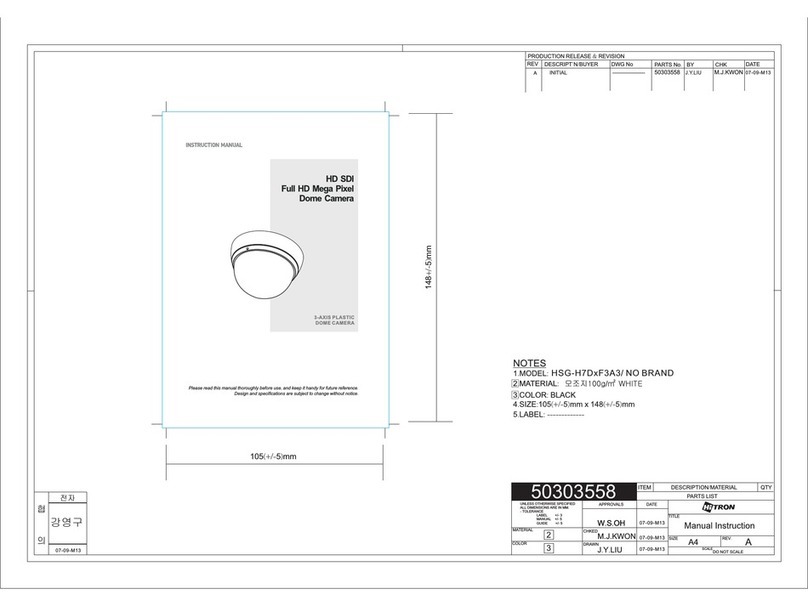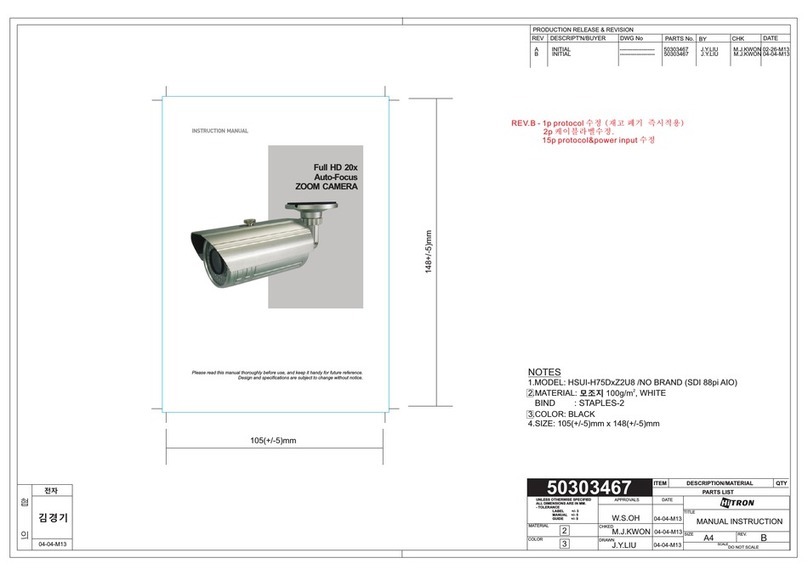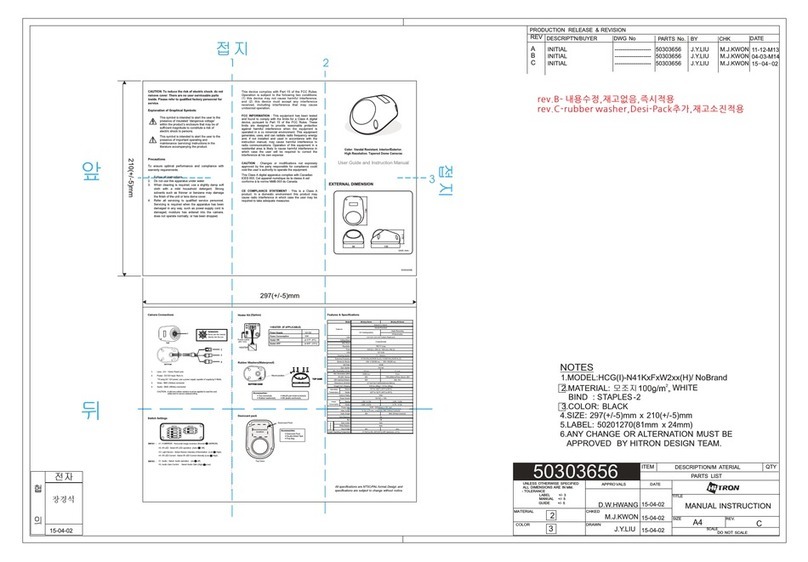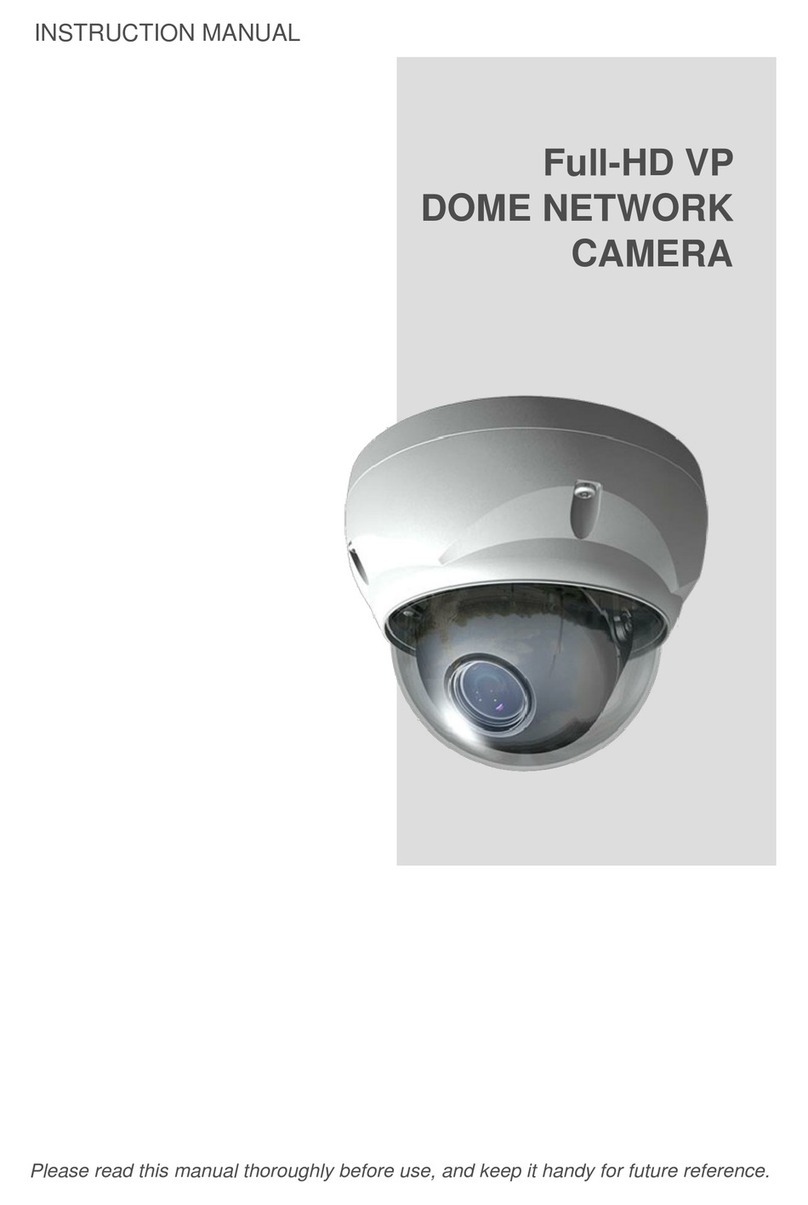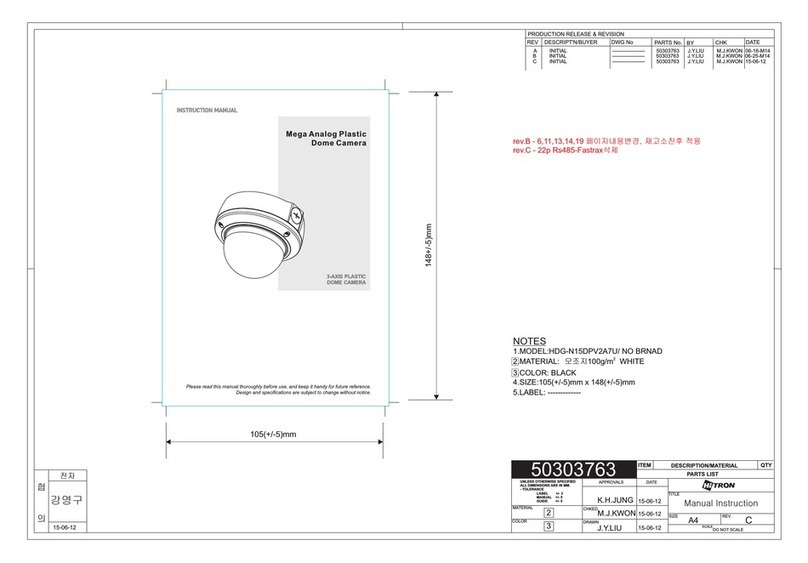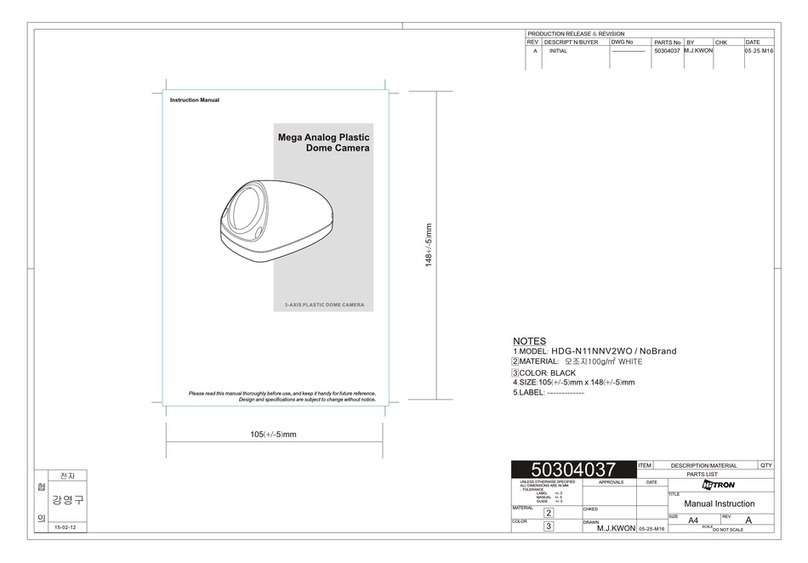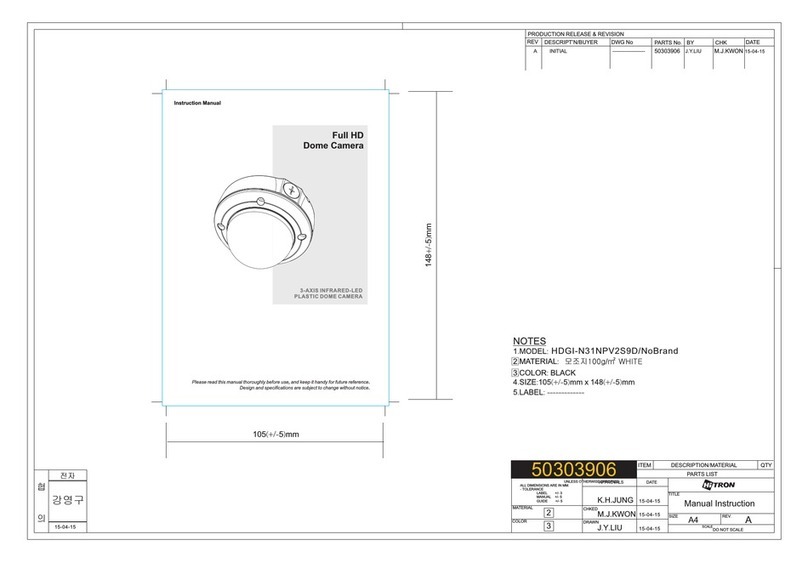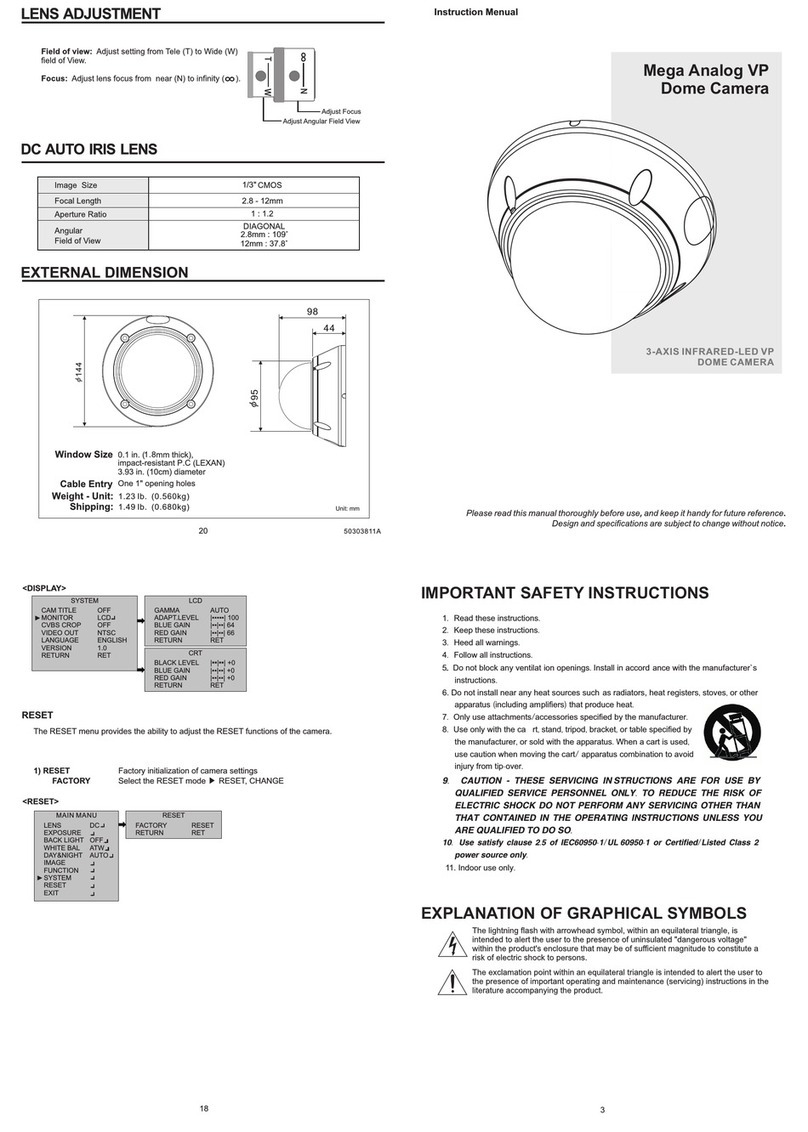<SETUP MENU>
The six modes can be selected.
CUSTOM /FULL AUTO / INDOOR / OUTDOOR / BACK LIGHT / ITS
CUSTOM
This mode turns off the auto scene recognition. All functions can be set and adjusted manually
FULL AUTO
This mode supports various shooting scenes. It is not specialized to any particular scene, so it
allows average shooting in any situation.
INDOOR
This mode is specialized to indoor scenes, such as indoor shop surveillance. It allows natural
shooting with high contrast.
OUTDOOR
This mode is specialized to outdoor scenes, such as road surveillance. It features high contrast
and resolution, and allows shooting with high visibility even in foggy outdoor conditions.
BACKLIGHT
This mode is specialized to scenes that mix indoor and outdoor conditions, such as entranceway
surveillance.
It allows shooting with high visibility and a high dynamic range, even under backlighting
conditions.
ITS
This mode is specialized to scenes where moving subjects enter the picture, such as traffic
surveillance scenes. It allows high-resolution shooting of moving subjects with low blur.
1. Scene Select function
2. Picture Adjust function
This Camera system provide functions that enable users to easily adjust the image quality to suit
the image output device used.
Brightness - Adjusts the brightness
Contrast - Adjusts the image contrast (light and shade differences).
Sharpness - Adjusts the apparent resolution
Hue - Adjusts the hue
Color Gain - Adjusts the intensity (brilliance) of the colors
3. EZOOM (Electronic Zoom)
EZoom - ON / OFF
MAG - Magnification rate = ZOOM (0~255)
PAN - Horizontal position settings
TILT -Vertical position settings
4. DIS (Digital Image Stabilizer)
Digital Image Stabilizer (DIS) function internally detects shaking of the image due to camera
shaking, and performs digital compensation processing inside the DSP to suppress this shaking
and stabilize the image output.
8