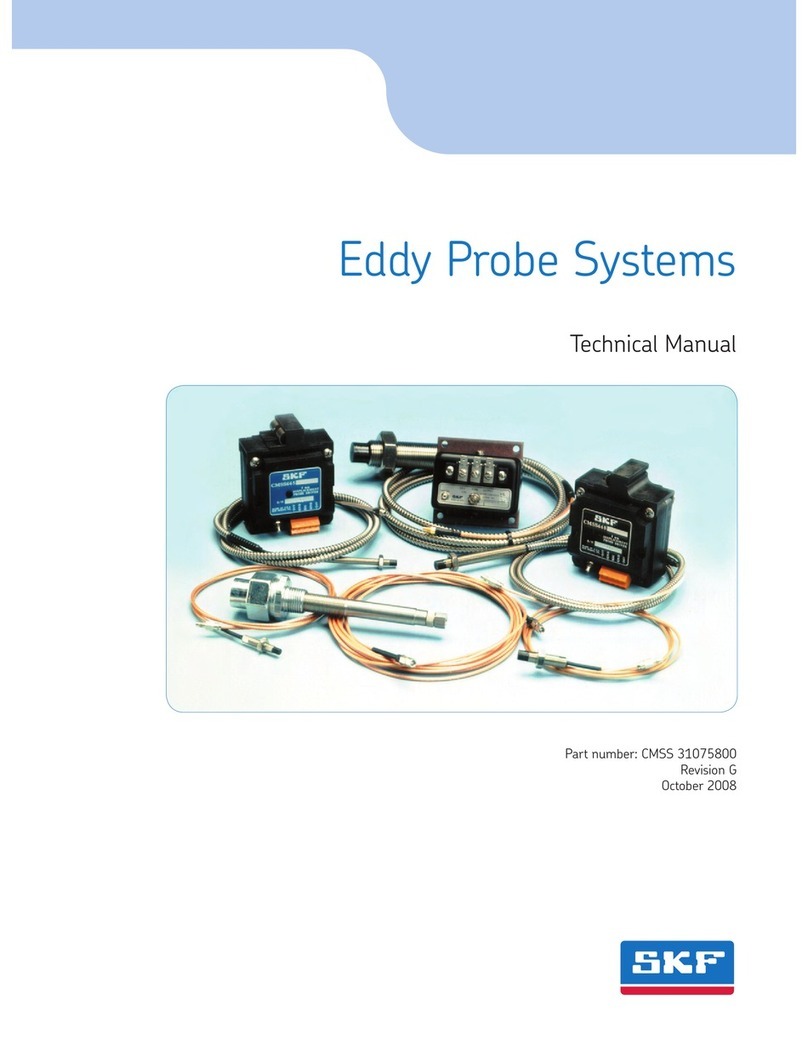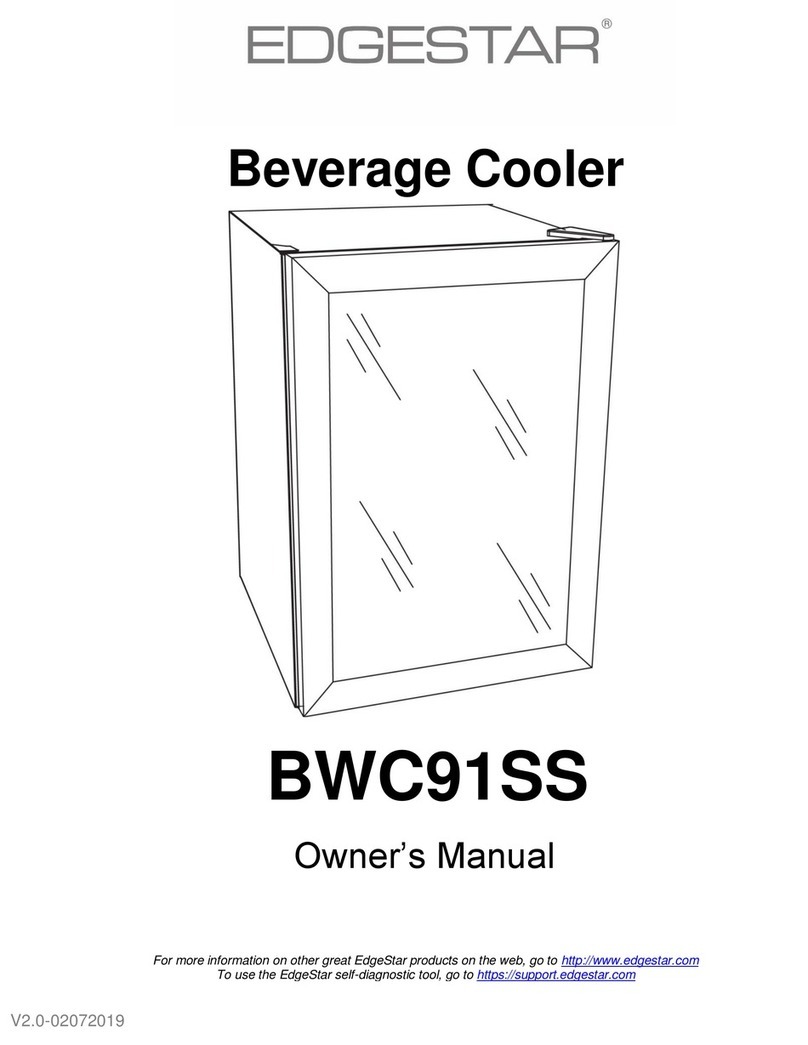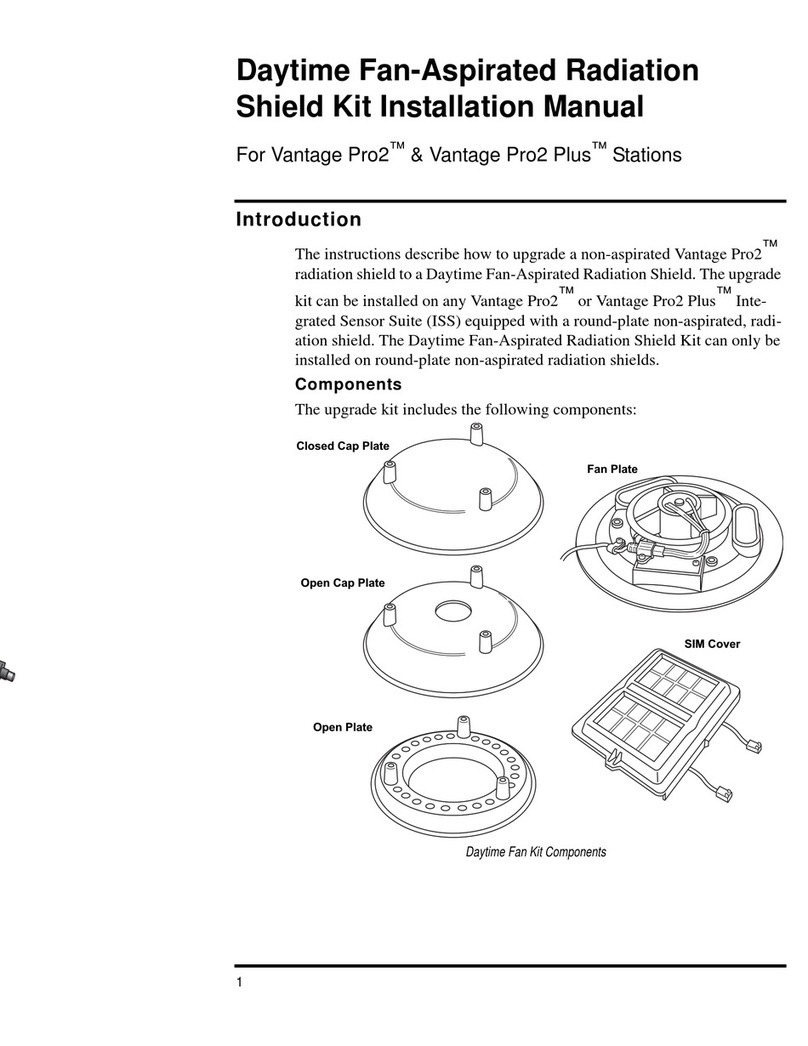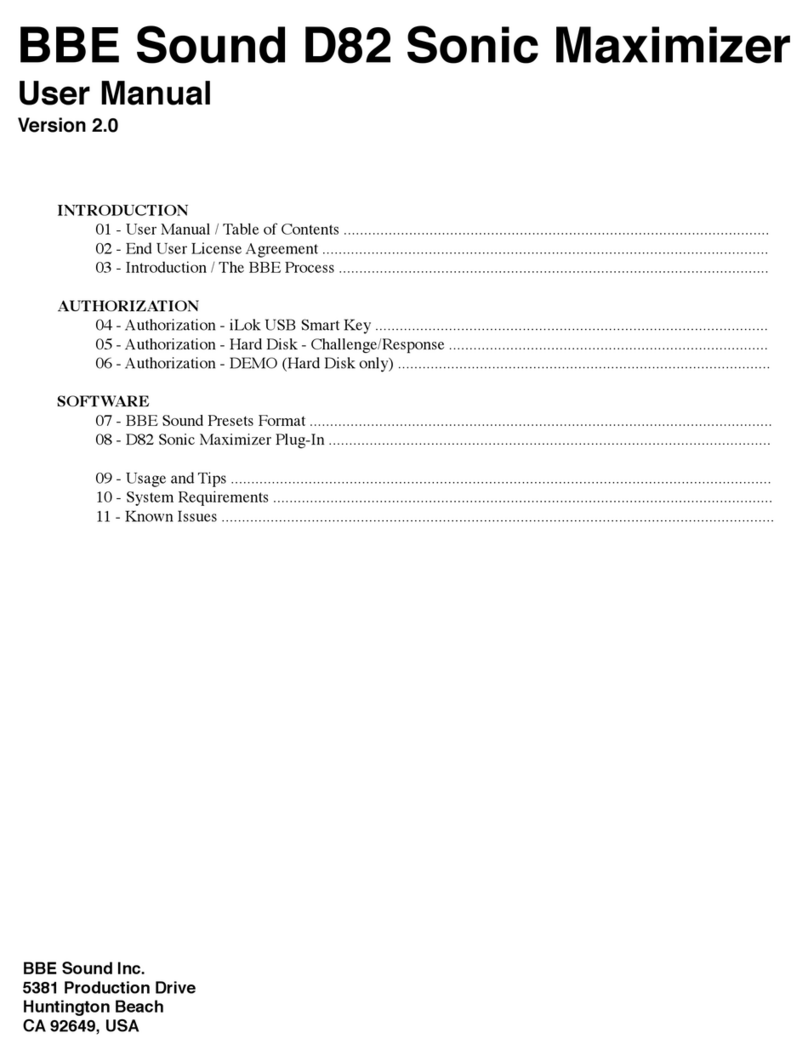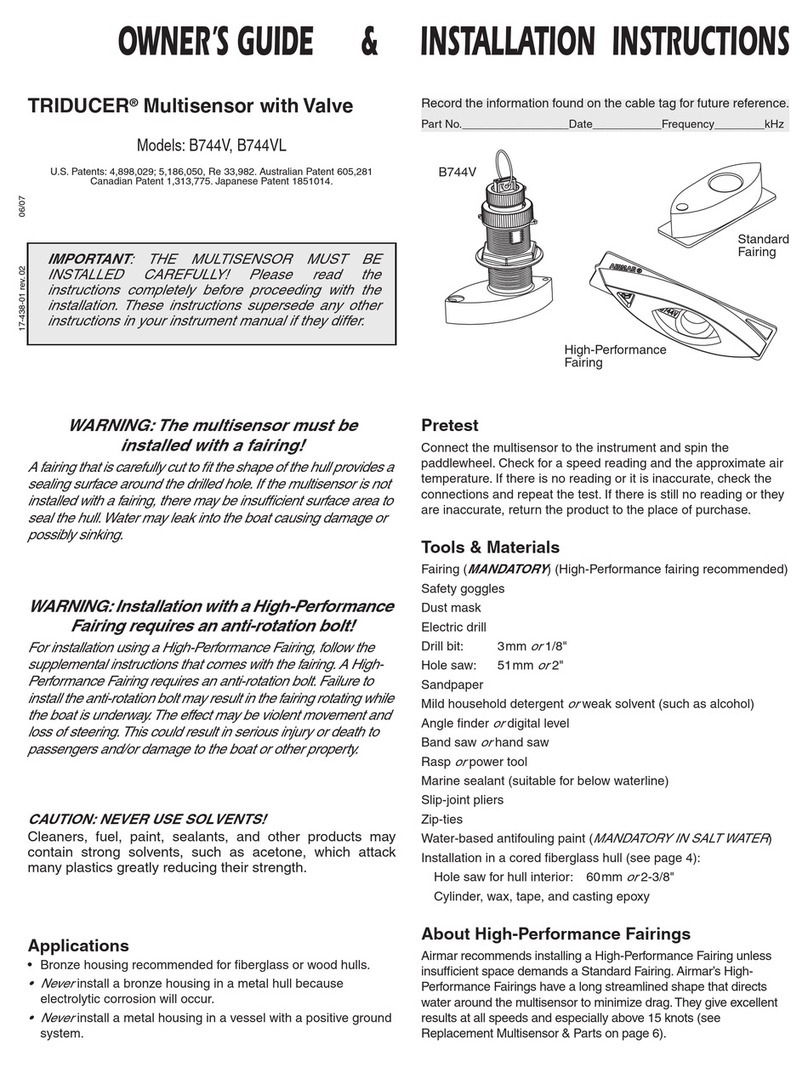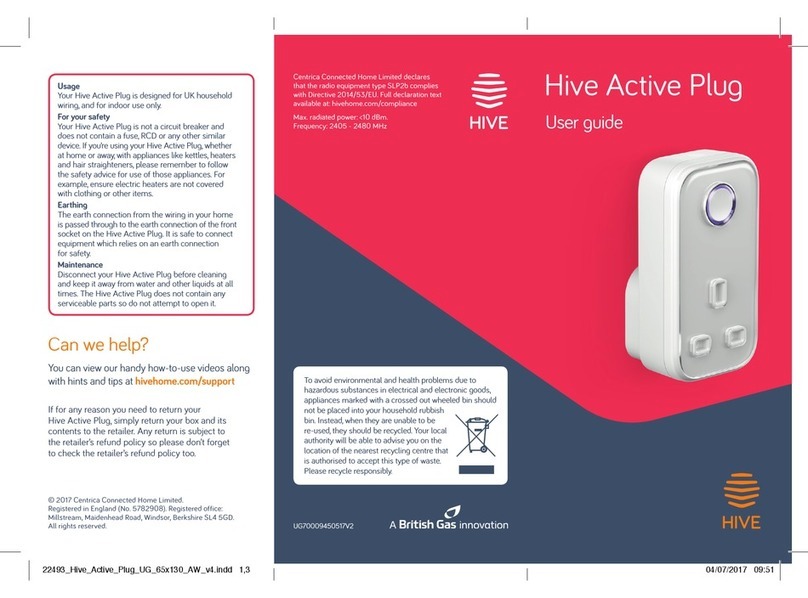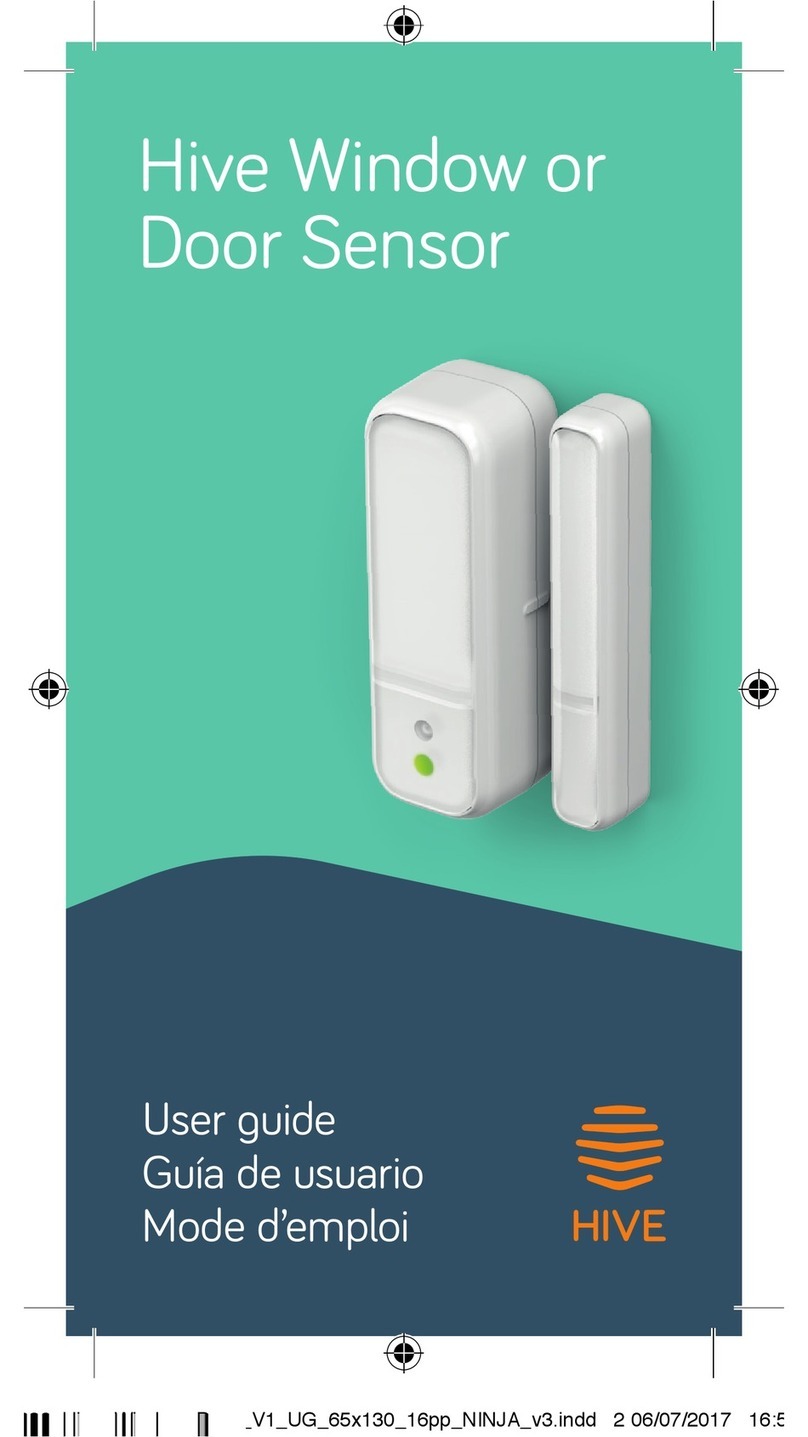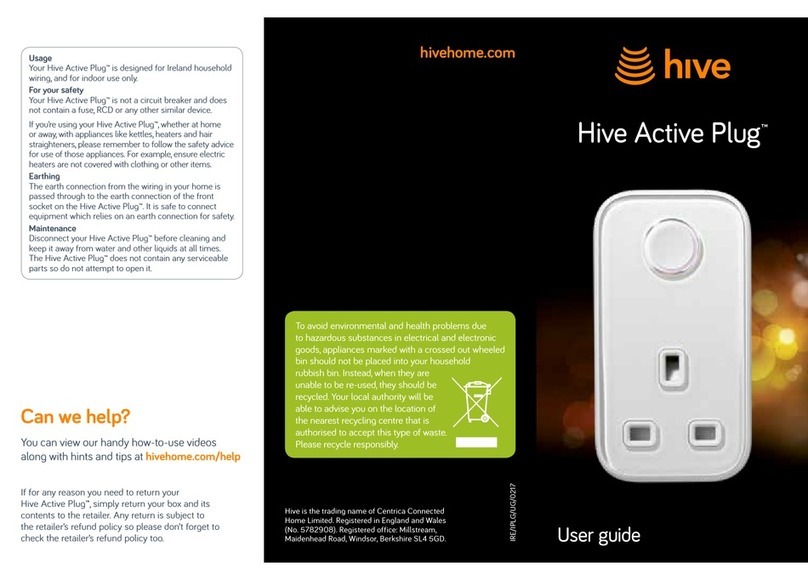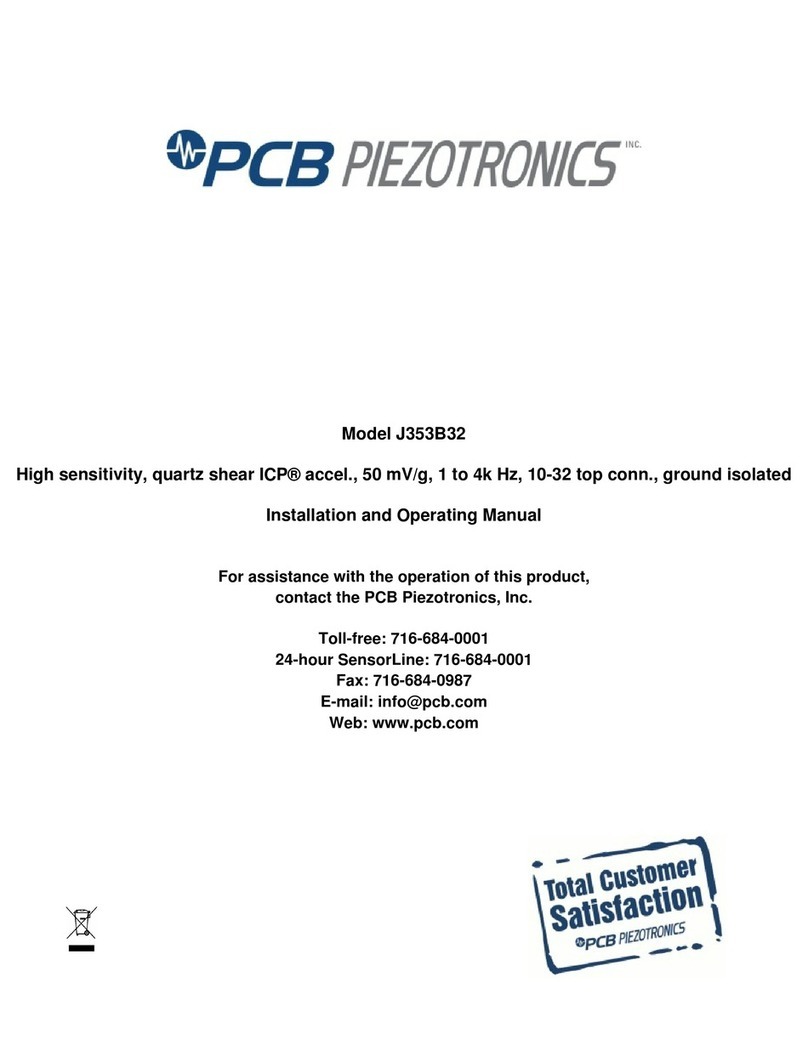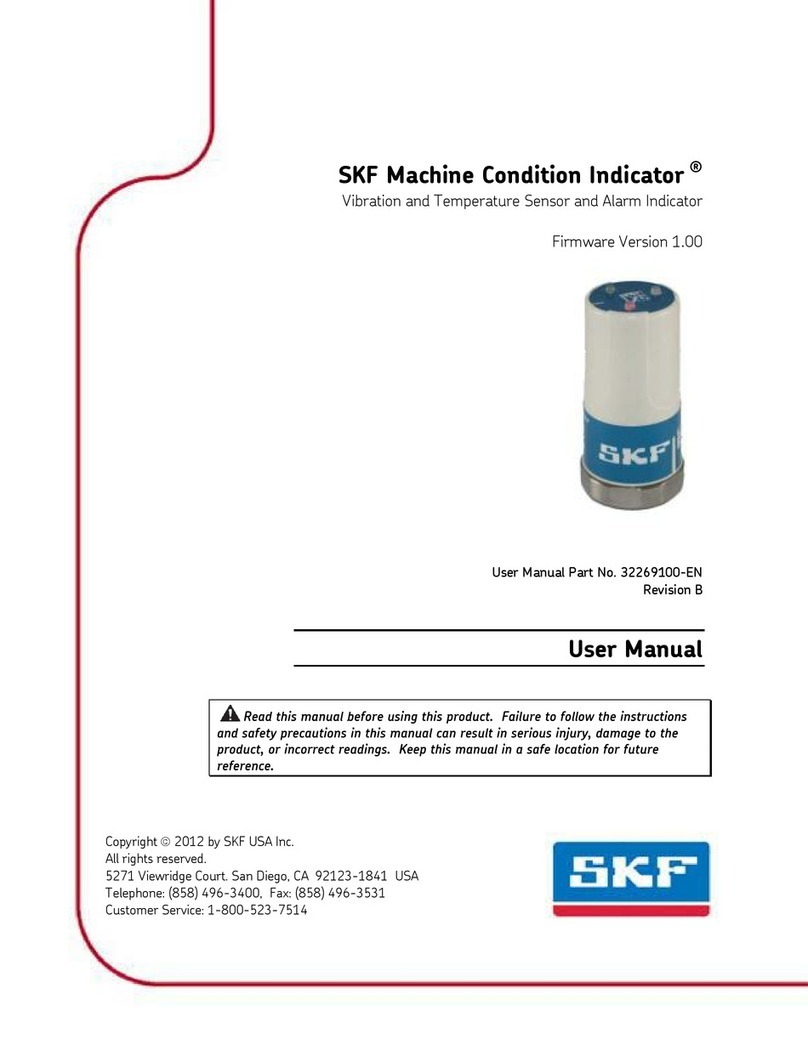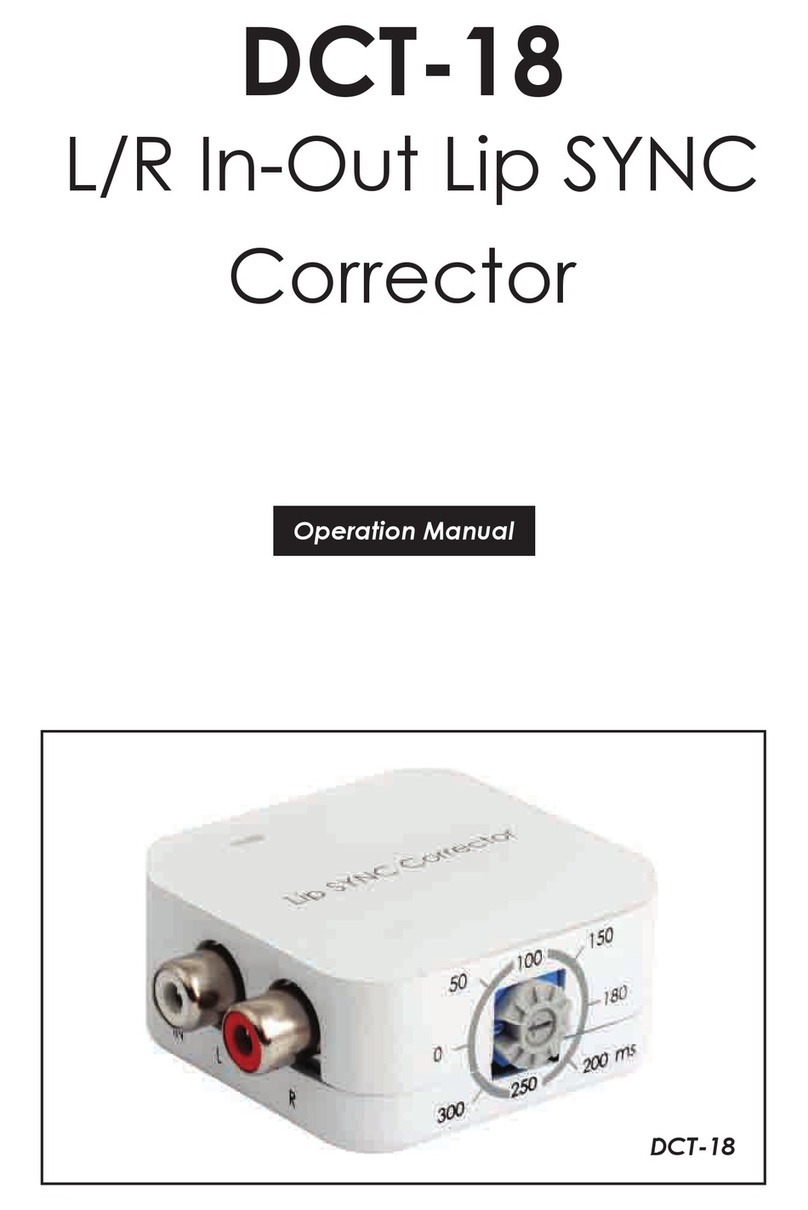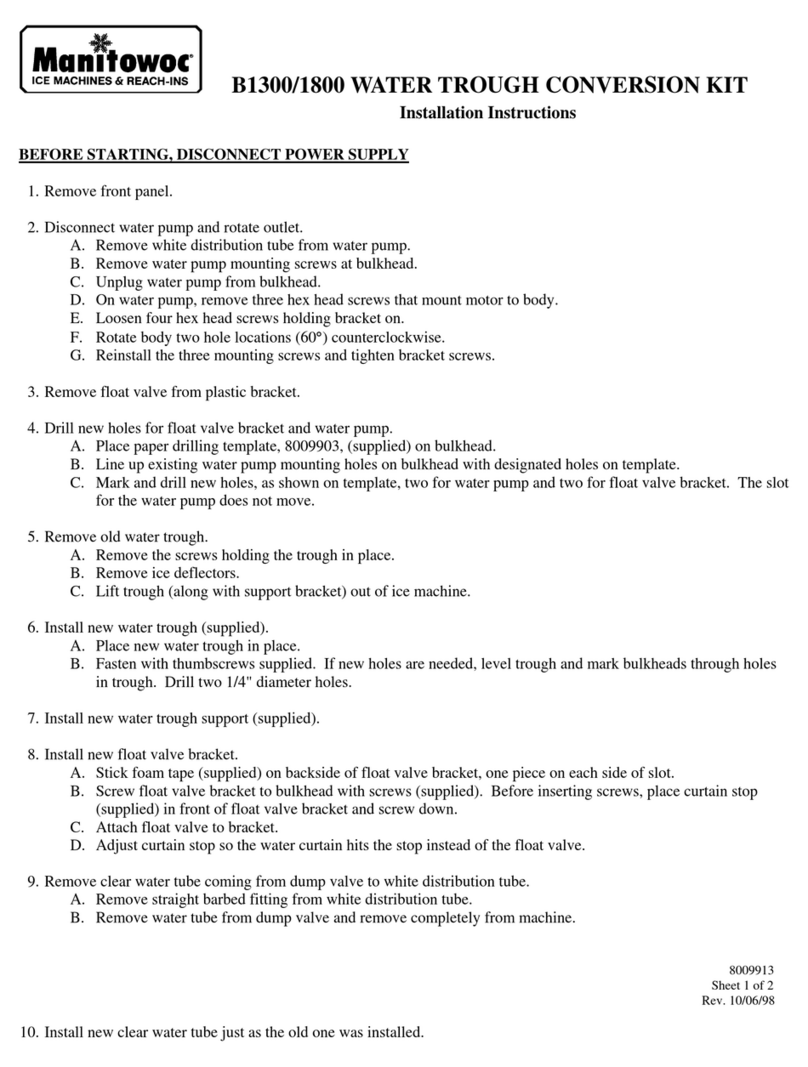Welcome
to Hive
Getting started:
1Add your sensor
You can do this using your Hive app
or the online dashboard.
Using the Hive app:
• Open the Hive app on your smartphone
or tablet. You may be asked to log-in.
• Tap the Menu button and then
Install devices, then follow the
on-screen instructions.
Using the online dashboard:
• Log in to your Hive account at
hivehome.com
• Under Settings select Install devices,
then follow the on-screen instructions.
When prompted, pull the tab from the
sensor case to start the pairing process.
Your Hive Motion Sensor detects
motion in your home, and sends you
an alert. This guide tells you everything
you need to know.
If you’re new to Hive products, please see the
user guide provided with your Hive Hub to set
up your Hive account.
The LED light on the front will begin to flash
amber while it searches to find your hub.
Once your sensor appears on the screen,
you can name it and press Save to
complete setup.
2Choose a location
Find a place that has a good view of the
area you want to monitor, as long as it’s
near enough to your Hive Hub or signal
booster to stay connected.
• Aim for around 2-3m from the floor as
any higher may leave blind spots below.
• Alternatively, you can rest the sensor
on its side on a table or shelf, then you
may not need to fix it to the surface.
• Your sensor can detect motion up
to 5m away and has a 94° field of
view when vertical.
The following might trigger a false
motion alert:
• Direct sunlight hitting your sensor.
• Having a window in view (movement
outside a window).
• Having a heat source in view (such
as a hot air blower, a draughty
window or an air conditioning outlet).
• Lots of post coming through a
letterbox in view.
3Fix it in place (optional)
If you’d like to check the signal before
fixing your sensor in place, you can do
this in the app or online dashboard
under Manage devices.
When fixing the sensor in place, ensure
there is enough space above to slide open
the case for future battery replacement.
Using the adhesive strips:
• Peel strips from the backing paper
and stick to either the back or the
angled sides of the sensor depending
on where you’re attaching it.
• Wipe the area on the surface where
the adhesive strips will be attached
and make sure it’s dry.
• Remove the backing from the
adhesive strips so that you can firmly
place the sensor on the surface.
Remember: Pets can trigger your motion sensor.
If you don’t want this to happen try placing the
sensor where pets won’t be seen.
Remember: Removing the provided adhesive
strips from wallpaper or paint can leave marks
on the wall.
22588_Hive_Motion_Sensor_V1_UG_65x130_IRE_AW_v3.indd 4-6 12/06/2017 11:44