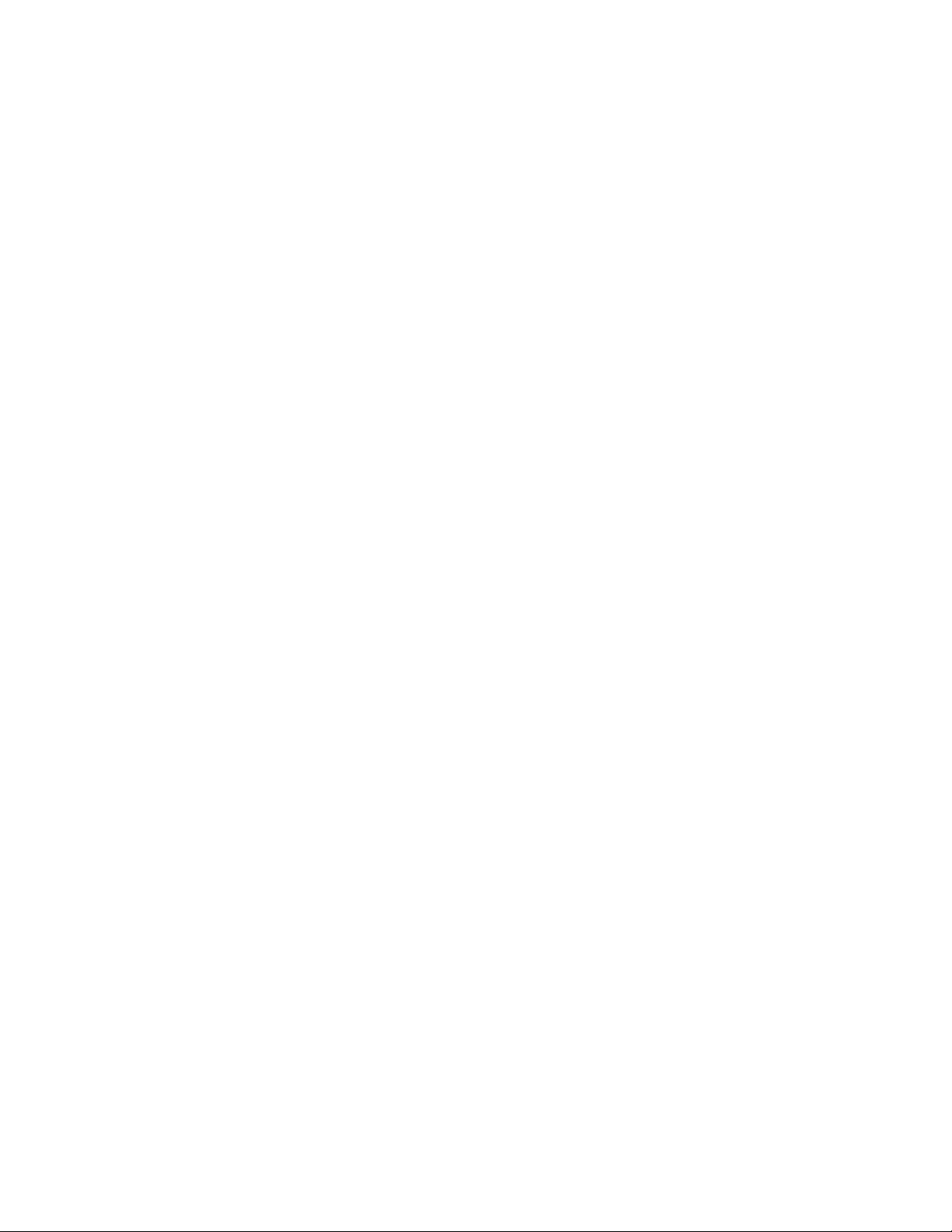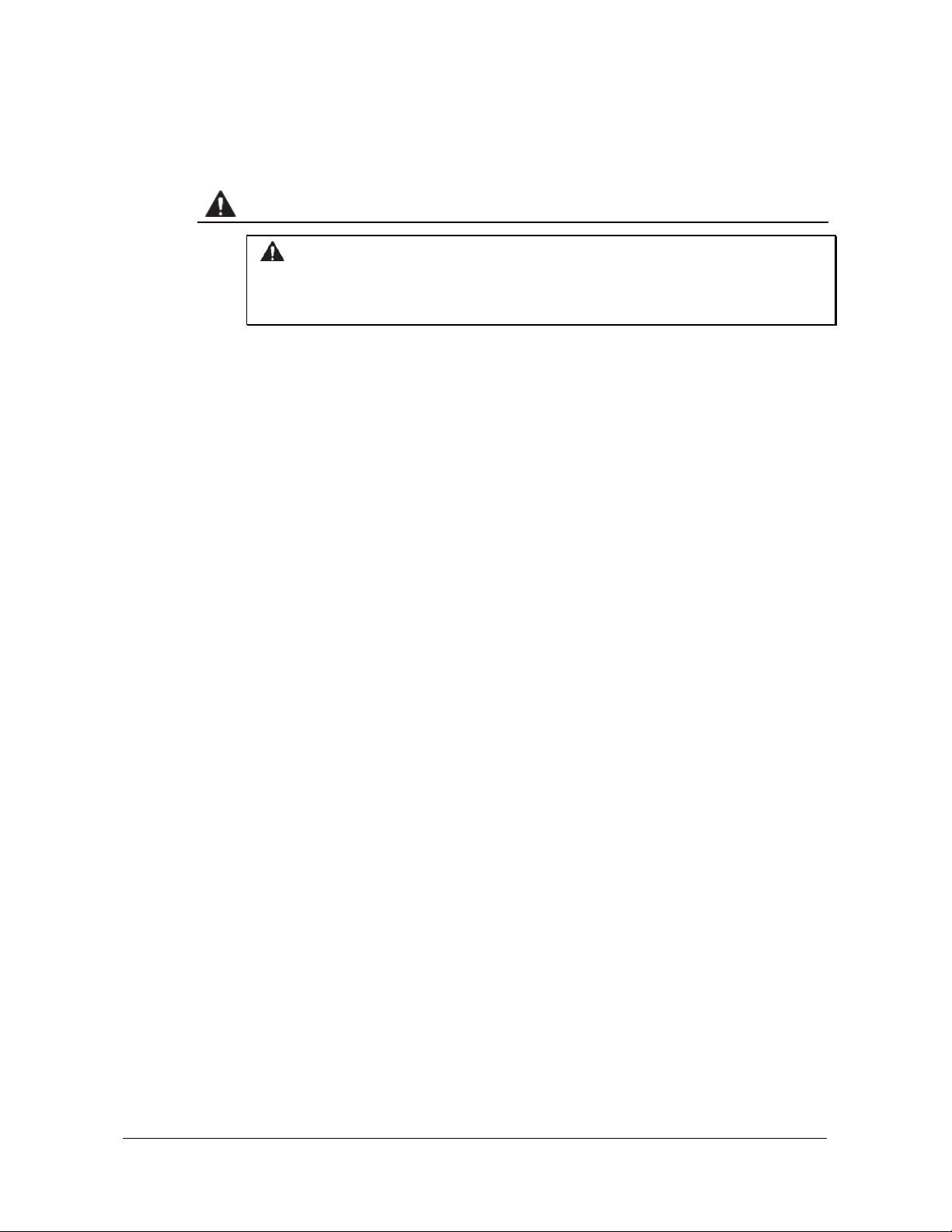and/or components. The computer provided by
Buyer must meet the requirements stipulated by
SKF.
Criteria 2. SKF or its authorized service
representative has installed the On-line System or
has audited the installation and commissioned the
On-line System.
“On-line Systems” are defined as systems
consisting of Multilog On-line System (IMx),
Multilog Condition Monitoring Unit(s) (CMU),
Multilog Local Monitoring Unit(s) (LMU), and any
sensing or input devices, the interconnect cabling
between the sensing or input devices and the
Multilog On-line System (IMx), Multilog Condition
Monitoring Unit(s) (CMU), Multilog Local
Monitoring Unit(s) (LMU), and the cabling between
the Multilog On-line System (IMx), Multilog
Condition Monitoring Unit (CMU), Multilog Local
Monitoring Unit (LMU) and the proprietary SKF
communications interface with the host computer.
FIVE-YEAR WARRANTY
Products warranted for five (5) years by SKF are
as follows: all standard seismic sensors
(accelerometers and velocity transducers).
OTHER SKF PRODUCTS
Any SKF product supplied hereunder but not
covered by this limited warranty shall be either
covered by the applicable SKF limited warranty
then in place for such product or, if no such
warranty exists, shall be covered by the 90-day
warranty stated above.
THIRD PARTY PRODUCT WARRANTIES
For any third party products sold to Buyer by SKF,
SKF will transfer to Buyer any warranties made by
the applicable third party product vendor to the
extent such warranties are transferable.
CONDITIONS
As a condition to SKF’s warranty obligations
hereunder and if requested or authorized in
writing by SKF, Buyer shall forward to SKF any
Product claimed by Buyer as being defective.
Buyer shall prepay all transportation charges to
SKF’s factory or authorized service center. SKF
will bear the cost of shipping any replacement
Products to Buyer. Buyer agrees to pay SKF’s
invoice for the then-current price of any
replacement Product furnished to Buyer by SKF, if
the Product that was replaced is later determined
by SKF to conform to this limited warranty.
SKF shall not be obligated under this limited
warranty or otherwise for normal wear and tear
or for any Product which, following shipment and
any installation by SKF (if required by the contract
with the Buyer), has, in SKF’s sole judgment, been
subjected to accident, abuse, misapplication,
improper mounting or remounting, improper
lubrication, improper repair or alteration, or
maintenance, neglect, excessive operating
conditions or for defects caused by or attributable
to the Buyer, including without limitation Buyer’s
failure to comply with any written instructions
provided to Buyer by SKF.
SKF shall be free to conduct such tests,
investigations and analysis of the Products
returned to SKF, as it deems reasonable and
proper in the exercise of its sole judgment. As a
further condition to SKF’s obligations hereunder,
Buyer shall offer its reasonable cooperation to
SKF in the course of SKF’s review of any warranty
claim, including, by way of example only, Buyer’s
providing to SKF any and all information as to
service, operating history, mounting, wiring, or re-
lubrication of the Product which is the subject of
the Buyer’s warranty claim.
EXCEPT WARRANTY OF TITLE AND FOR THE
WARRANTIES EXPRESSLY SET FORTH IN
HEREIN, IT IS UNDERSTOOD AND AGREED THAT:
(a) SKF MAKES NO OTHER WARRANTY,
REPRESENTATION OR INDEMNIFICATION,
EITHER EXPRESS OR IMPLIED, INCLUDING
WITHOUT LIMITATION ANY IMPLIED WARRANTY
OF MERCHANTABILITY, FITNESS FOR A
PARTICULAR PURPOSE, OR NON-
INFRINGEMENT; (b) IN NO EVENT SHALL SKF BE
LIABLE OR OBLIGATED FOR SPECIAL,
EXEMPLARY, PUNITIVE, INCIDENTAL, DIRECT,
INDIRECT, GENERAL OR CONSEQUENTIAL
DAMAGES (INCLUDING, BY WAY OF EXAMPLE
ONLY, LOST PROFITS OR SAVINGS, LOSS OF