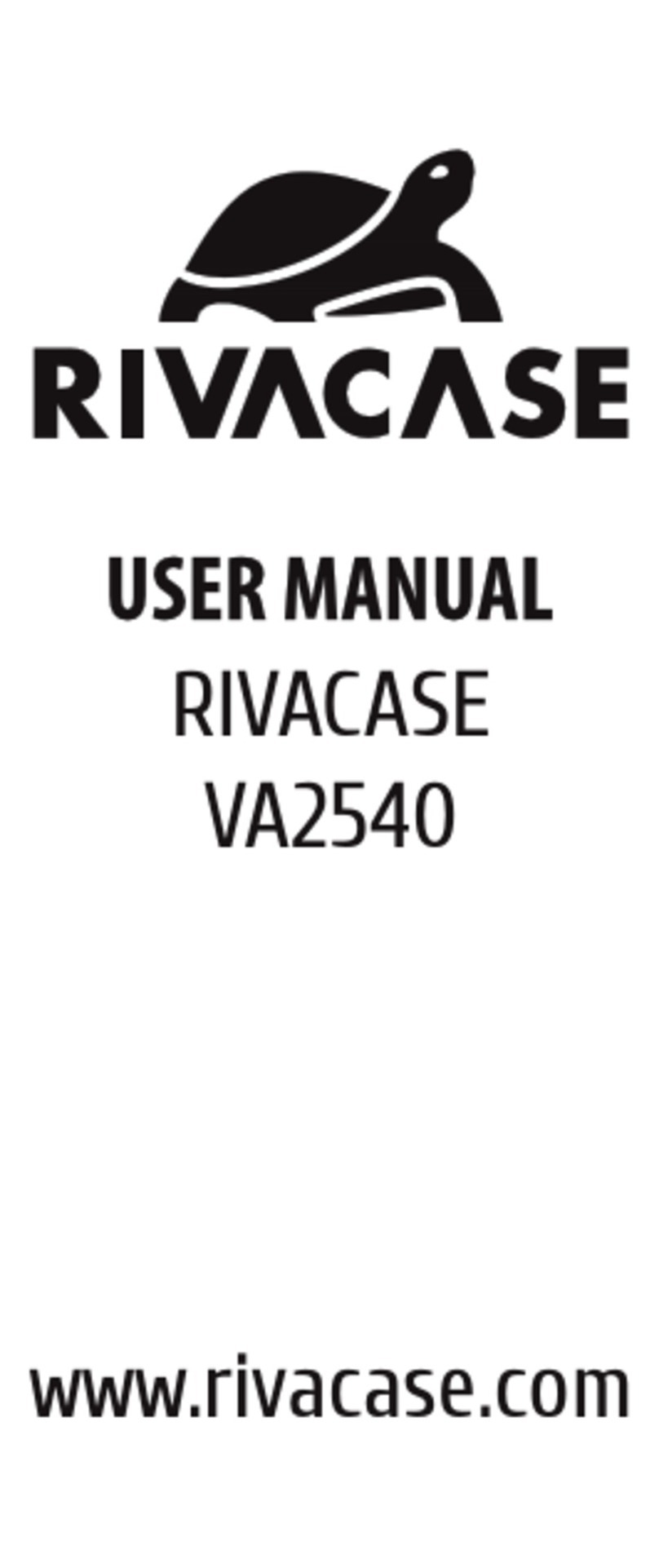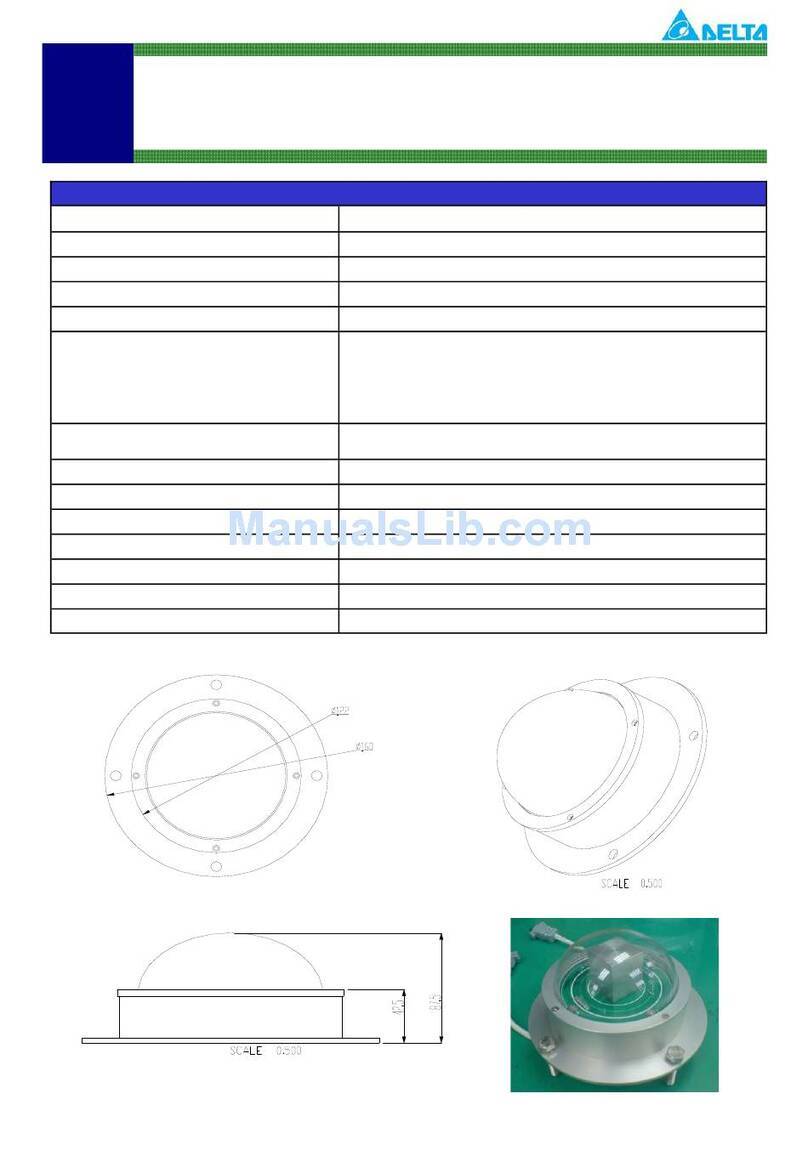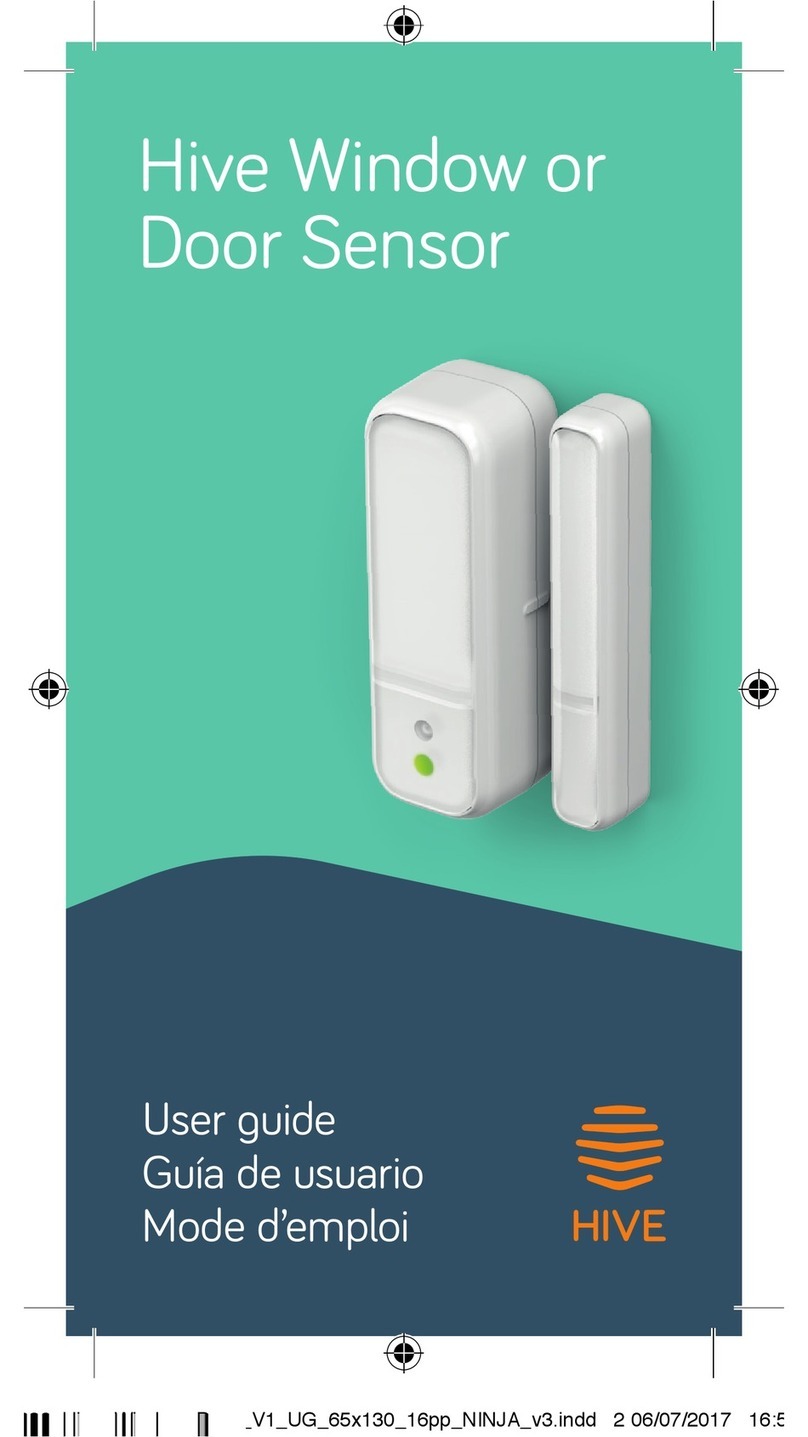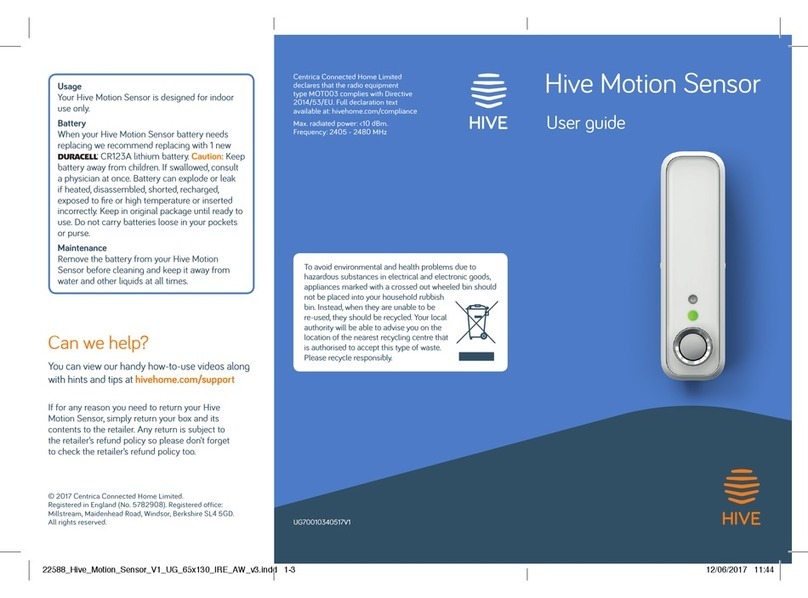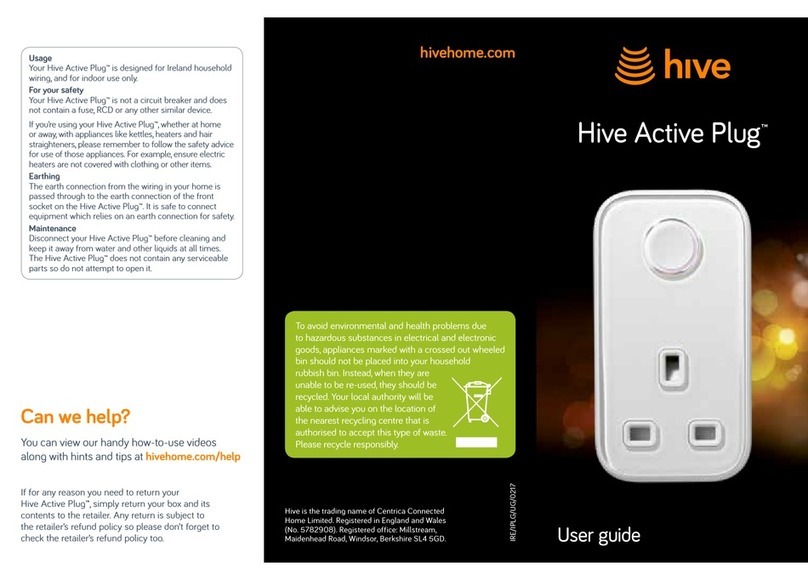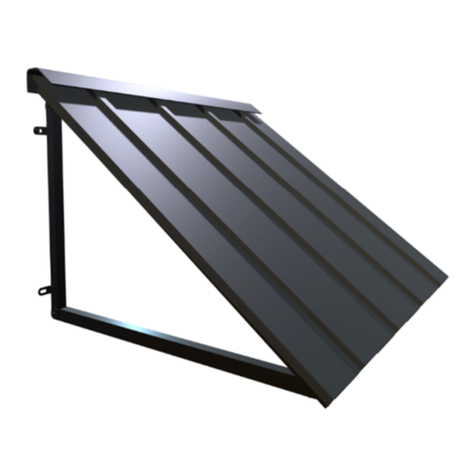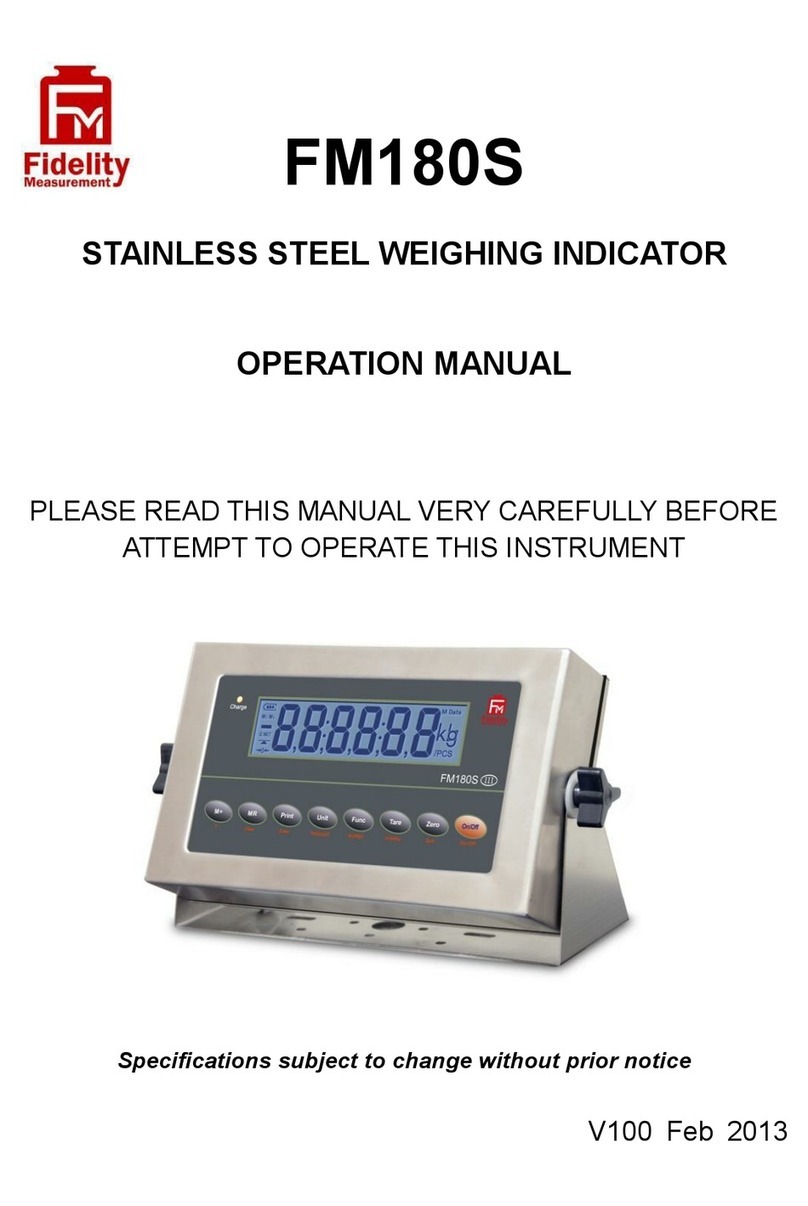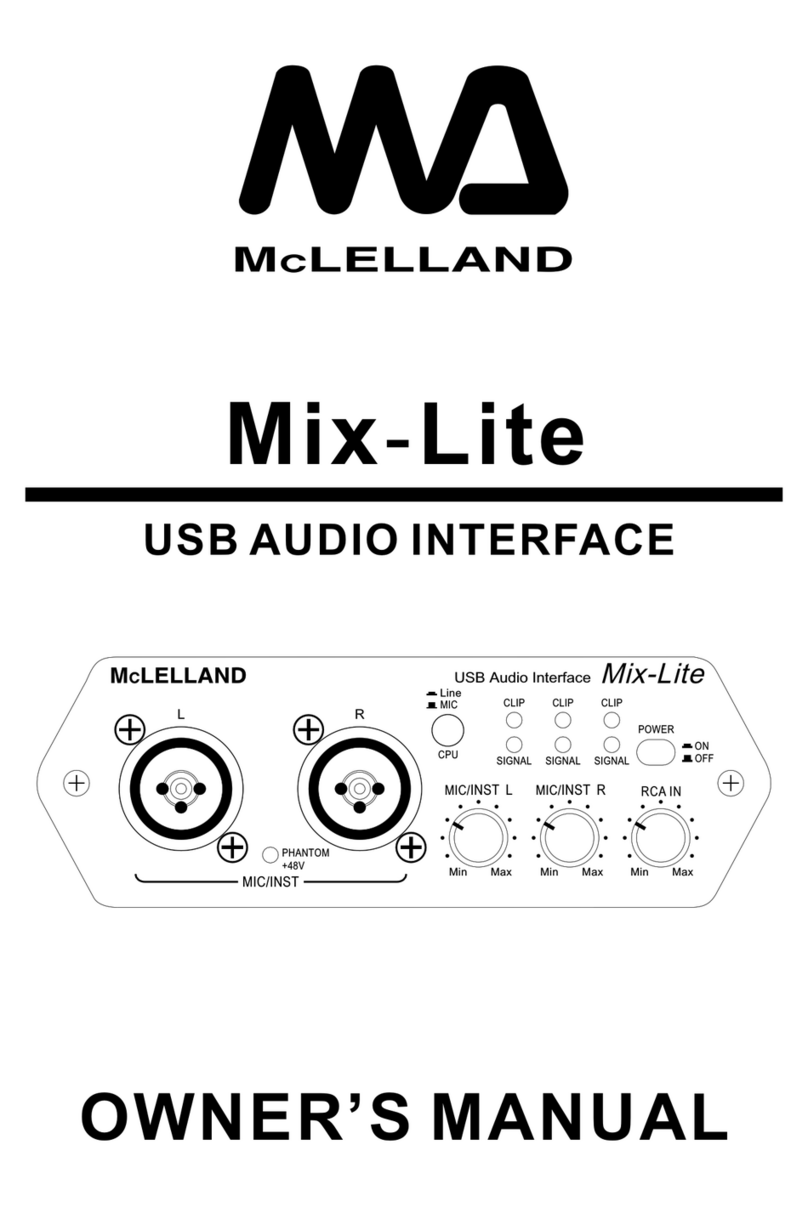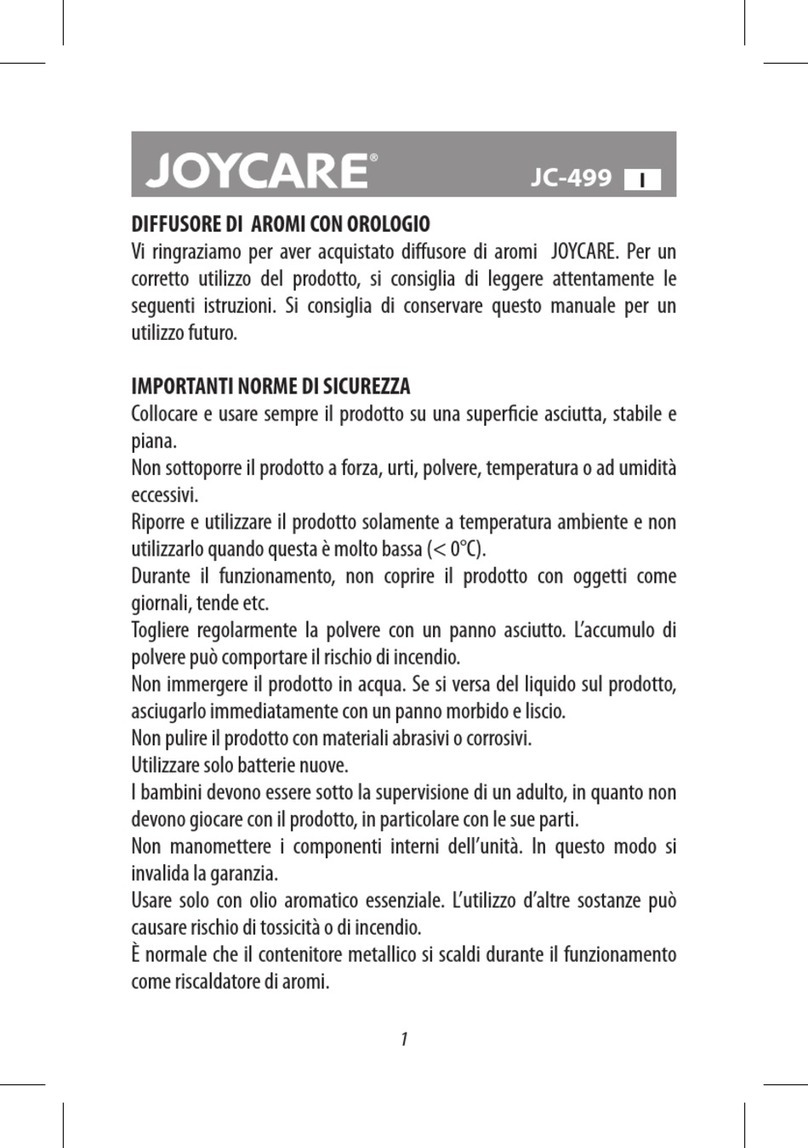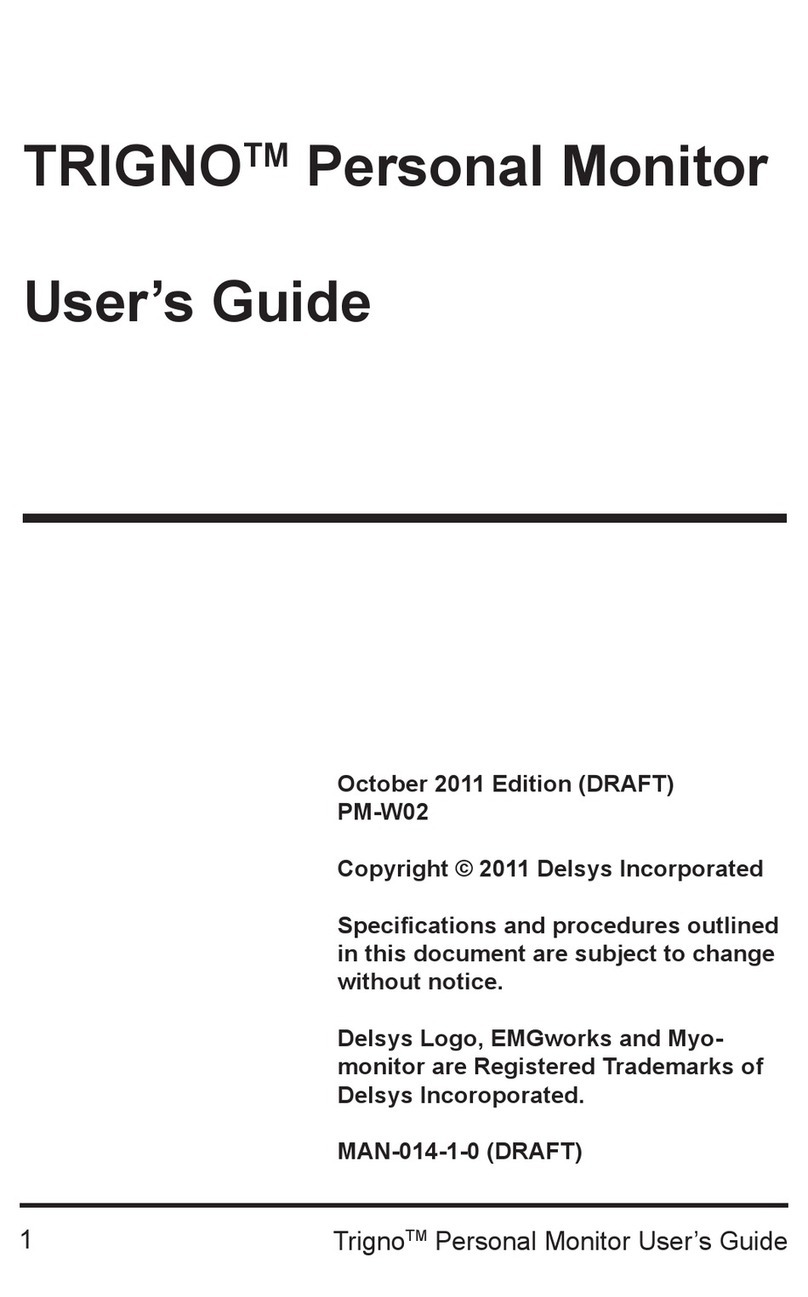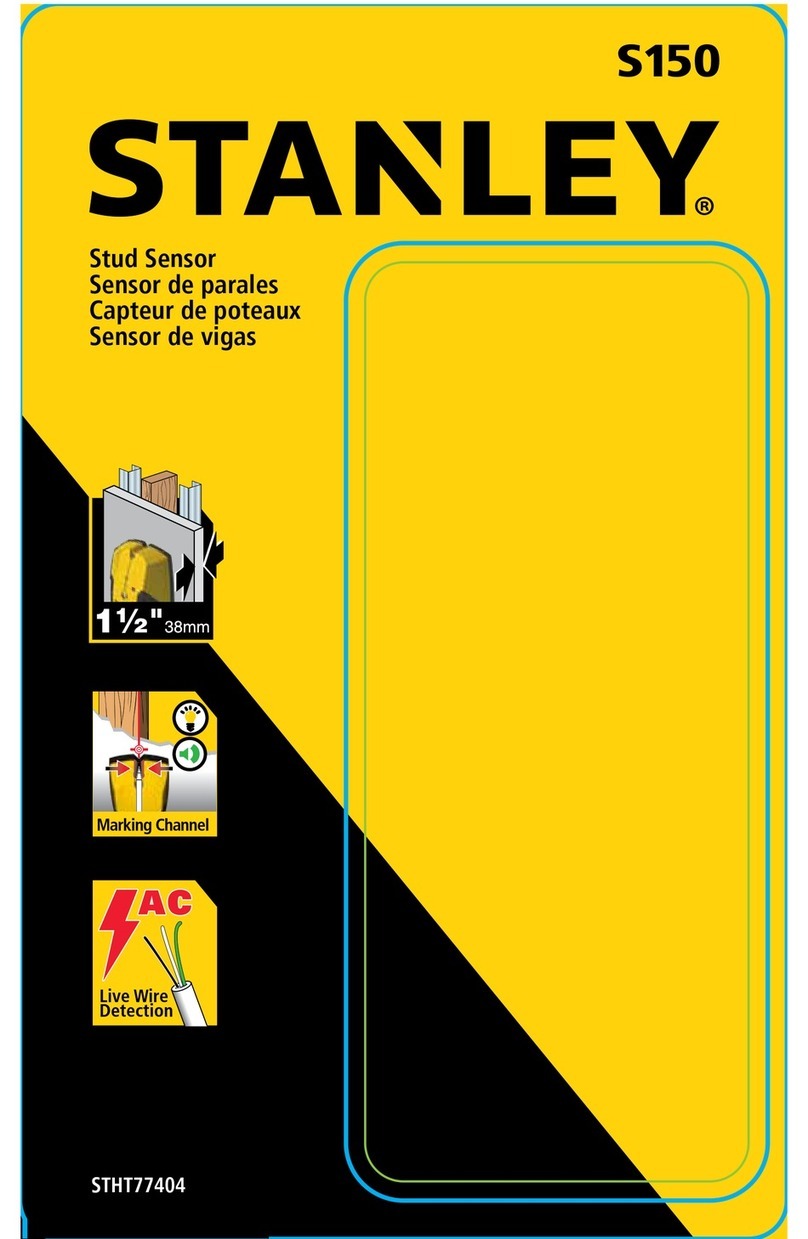UG70009450517V2
If for any reason you need to return your
Hive Active Plug, simply return your box and its
contents to the retailer. Any return is subject to
the retailer’s refund policy so please don’t forget
to check the retailer’s refund policy too.
Can we help?
You can view our handy how-to-use videos along
with hints and tips at hivehome.com/support
Usage
Your Hive Active Plug is designed for UK household
wiring, and for indoor use only.
For your safety
Your Hive Active Plug is not a circuit breaker and
does not contain a fuse, RCD or any other similar
device. If you’re using your Hive Active Plug, whether
at home or away, with appliances like kettles, heaters
and hair straighteners, please remember to follow
the safety advice for use of those appliances. For
example, ensure electric heaters are not covered
with clothing or other items.
Earthing
The earth connection from the wiring in your home
is passed through to the earth connection of the front
socket on the Hive Active Plug. It is safe to connect
equipment which relies on an earth connection
for safety.
Maintenance
Disconnect your Hive Active Plug before cleaning
and keep it away from water and other liquids at all
times. The Hive Active Plug does not contain any
serviceable parts so do not attempt to open it.
© 2017 Centrica Connected Home Limited.
Registered in England (No. 5782908). Registered office:
Millstream, Maidenhead Road, Windsor, Berkshire SL4 5GD.
All rights reserved.
To avoid environmental and health problems due to
hazardous substances in electrical and electronic goods,
appliances marked with a crossed out wheeled bin should
not be placed into your household rubbish
bin. Instead, when they are unable to be
re-used, they should be recycled. Your local
authority will be able to advise you on the
location of the nearest recycling centre that
is authorised to accept this type of waste.
Please recycle responsibly.
Hive Active Plug
User guide
Centrica Connected Home Limited declares
that the radio equipment type SLP2b complies
with Directive 2014/53/EU. Full declaration text
available at: hivehome.com/compliance
Max. radiated power: <10 dBm.
Frequency: 2405 - 2480 MHz
22493_Hive_Active_Plug_UG_65x130_AW_v4.indd 1,3 04/07/2017 09:51