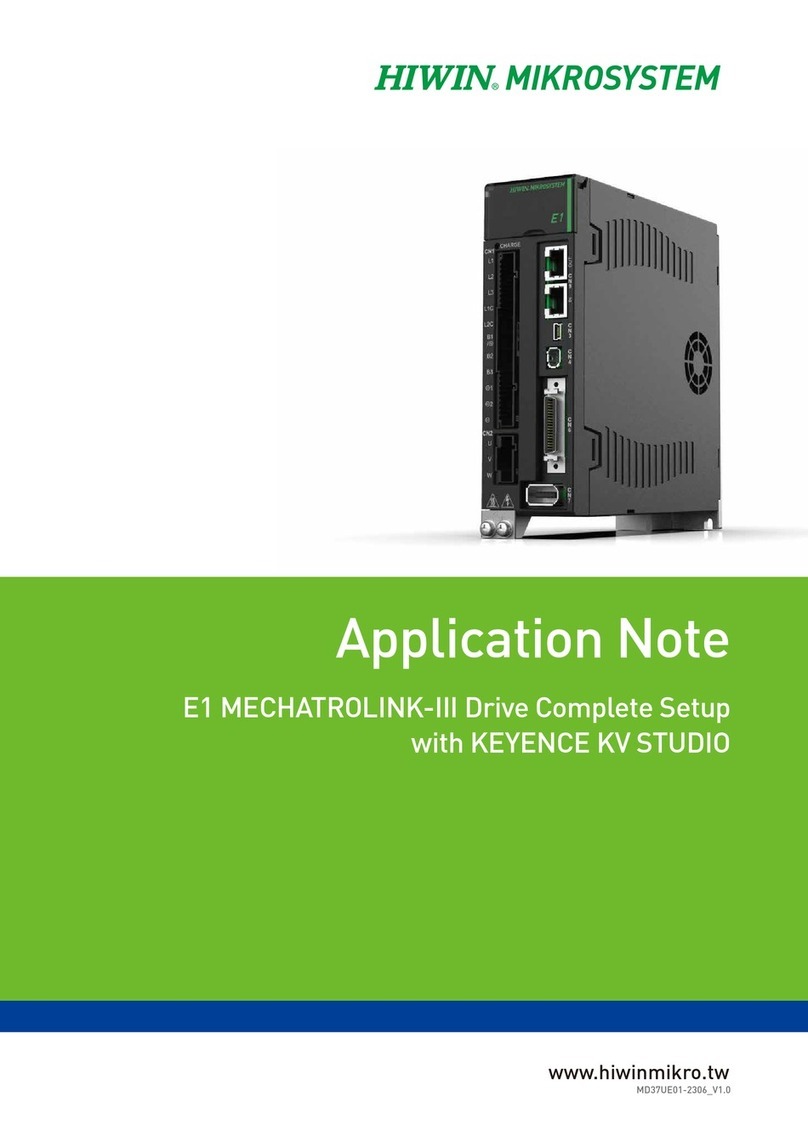equipment to ensure safety. When operating or
adjusting the gripper, be sure to observe safety
measures for the system.
◎Please do not disassemble, or modify the product
to avoid personal accident, electric shock, fire or
damage.
Warning
◎Do not expose the product to radiant heat
generated from a heat source, and use the
product within the ambient temperature range of
+5℃to +45℃.
◎Please use product under ambient humidity
﹤85% without condensation.
◎Do not use product under corrosive gas or
corrosive chemical solution locations, to avoid
rust and other deterioration situation occurring.
◎Do not use product in dust or iron powder
environments.
◎Do not use products where violent collision and
vibration is possible.
◎Do not use products near strong electromagnetic
interference to avoid abnormal product
movements.
◎Install products and fixtures with appropriate
screw locking torque.
◎Do touch product when product in motion, to
avoid hand injury.
◎When a person is accidentally caught, please
immediately turn off power or implement external
safety circuit emergency stop button. and to
ensure Check power state, and manually adjust
gripper switch or remove fixture afterwards.
◎When power failure occurs during operation,
turn off power immediately to avoid sudden
movement after the resumption of power, which
may cause resulting in mechanical damage or
personal injury.
◎It abnormal heat, smoke, odor or persistent
noise occurs, please immediately turn off power
to avoid product damage or fire.
◎When product is holding workpiece and cannot
be activated, please immediately turn off power.
Manually adjust gripper switch or remove fixture
to remove workpiece. Wait for abnormal state to
be resolved before turning on power supply.
◎Do not use product grip live or dangerous
objects.
◎When gripping workpiece, avoid load on a single
gripper.
◎When product moves, avoid external force to the
gripper.
Caution
◎When installing product, please do not handle
action parts or wires, so as to avoid product
damage.
◎Do not put fingers or foreign matter into
openings of the product, to avoid electric shock,
personal injury, fire and other undesirable
circumstances.
◎The motor in operation will heat up, increasing
surface temperature of product . Please avoid
adversely affecting surrounding workpieces.
◎The bending radius of the wire in the actuator
cable is within specified range. (Rb ≥ 38 mm)
◎Cables of product cannot be damaged and should
be checked regularly. Damage to cable, excessive
bending, pulling, curling can lead to abnormal
function, cause fire or other undesirable
circumstances.
◎When product is discarded, it should be disposed
in accordance to local waste disposal regulations.
◎When using the product, please wear safety
shoes and other appropriate protective
equipment.
◎Product body and gripper end are provided with
positioning holes.
C11UE01-1907
2