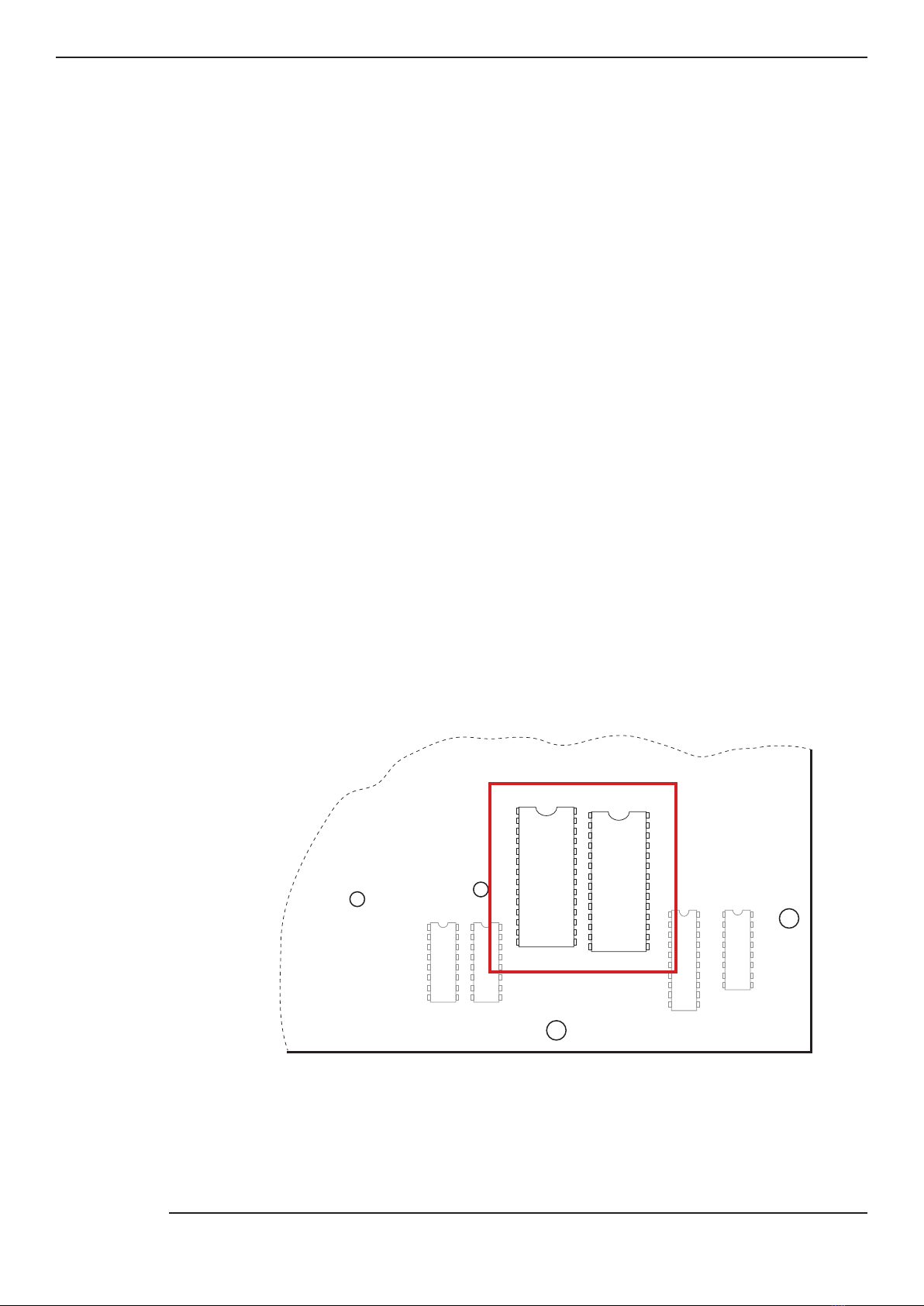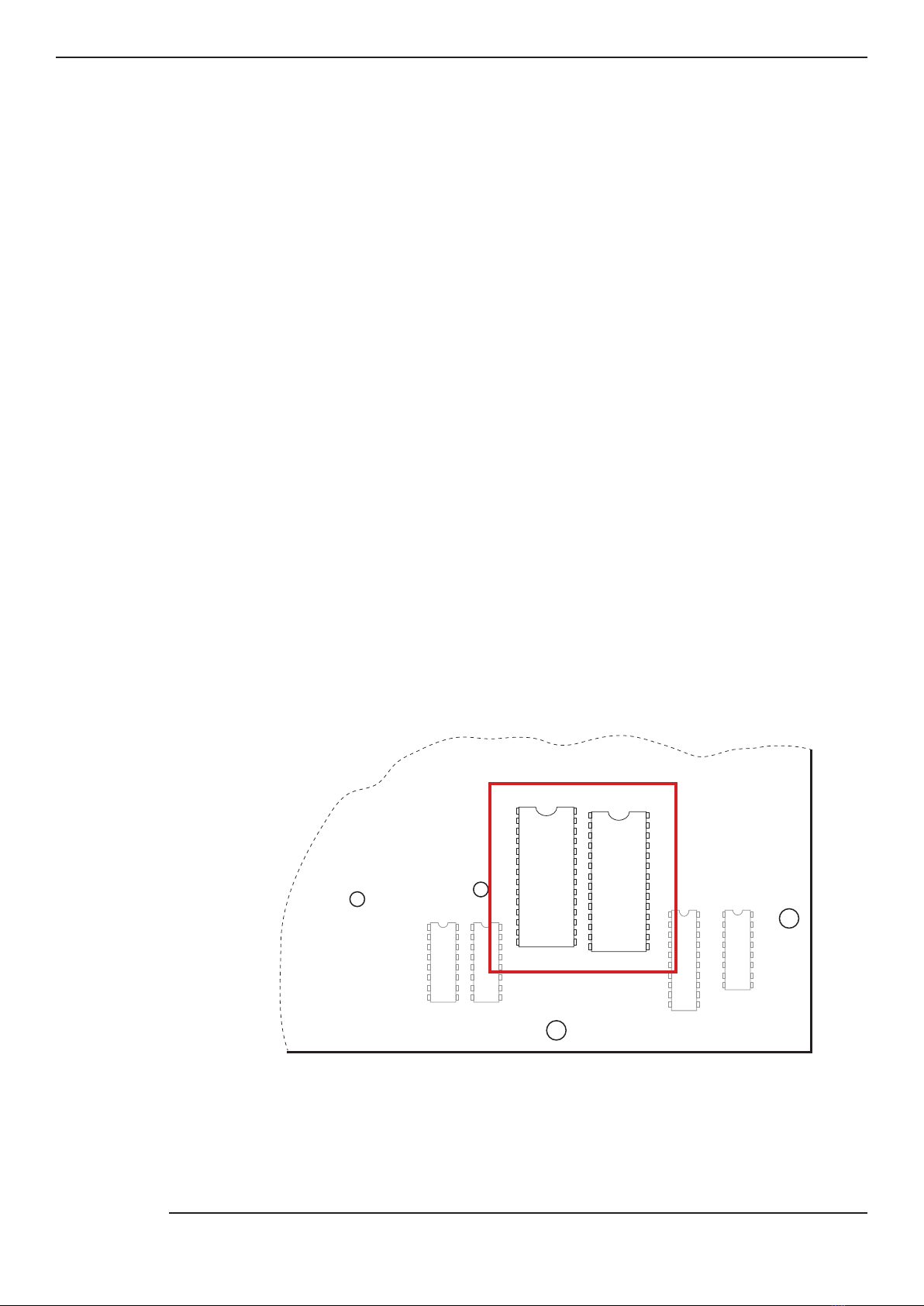
Installation
Remove the batteries from their compartment.
Back up your patterns rst if you don’t want to lose them!
1.
Remove the TEMPO knob and all of the slider caps, putting them somewhere safe, and
remove the 7x screws on the underside of the case.
2.
With the machine face down on a soft surface, lift off the bottom cover. Desolder the wires
going to the battery compartment, noting the positive and negative connections. Set the
bottom cover aside for now.
3.
Carefully disconnect the at ex ribbon going from the main board off to the cartridge
connector. To do so, pry the retaining clip away from the body of the connector, and the
ribbon will slide out. Temporarily remove the cartridge connector (2x screws) for better
access to the main board.
4.
Remove the screws that secure the main PCB assembly into the top case :
• 2x screws either side of the MIDI sockets on the back panel
• 2x screws in opposite corners of the circuit board assembly (top right and bottom left)
• 1x screw holding the ground wire to the panel board
5.
Lift the main PCB assembly out of the case, while disconnecting the two cables that join it
to the panel board. This is easiest done by holding the machine on end, with sockets facing
downwards, and the power button pressed in.
6.
With the main board assembly out of the case, locate IC34 and IC35 in the front right-hand
corner of the PCB (both marked HN61256P). Carefully de-solder and remove them, and
solder the included chip sockets in place of IC35.
7.
40151
40174
IC32 IC33
40273
IC36
uPC624
IC37
HN61256
IC34
HN61256
IC35
Front right-hand corner of TR-707 main board