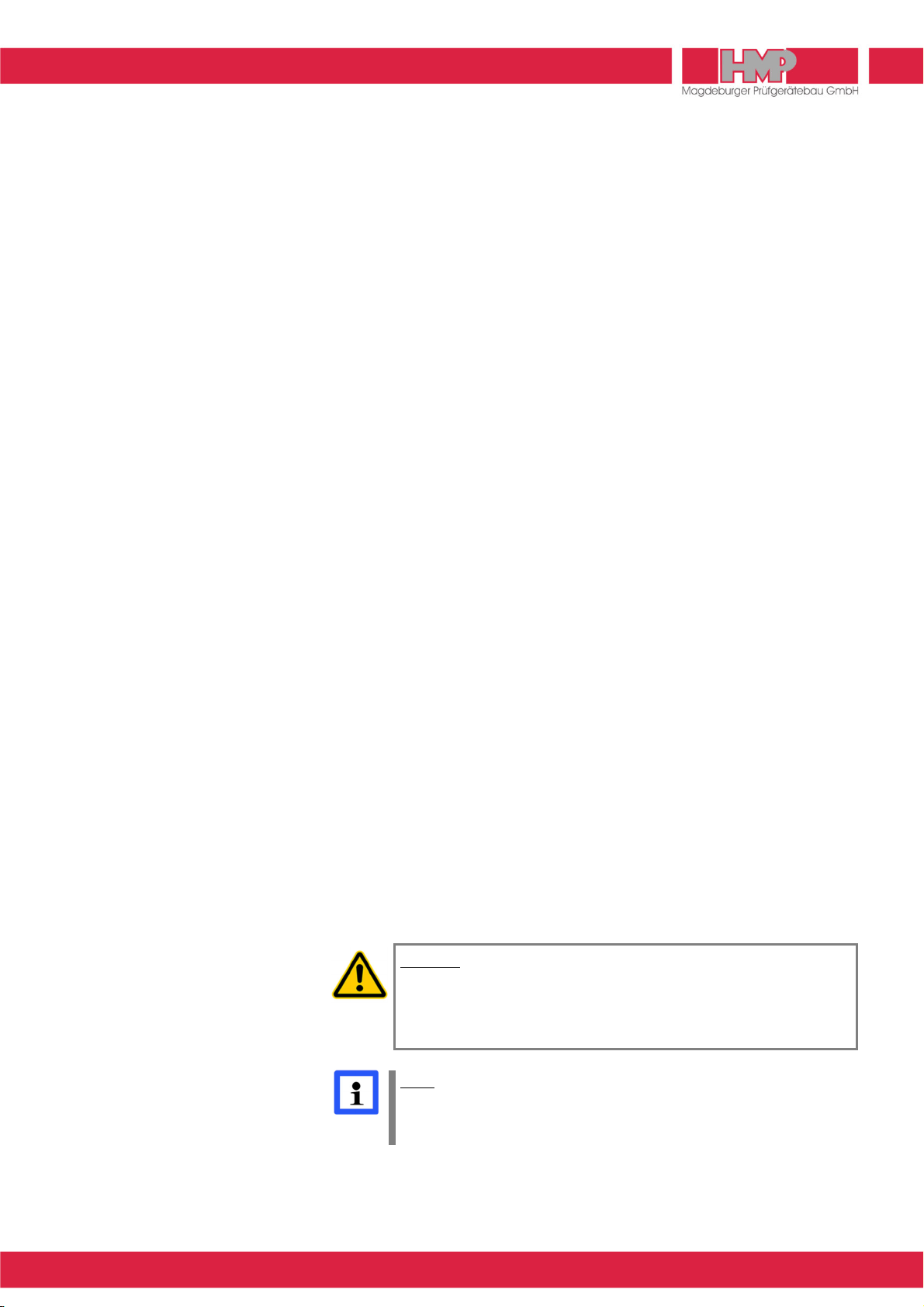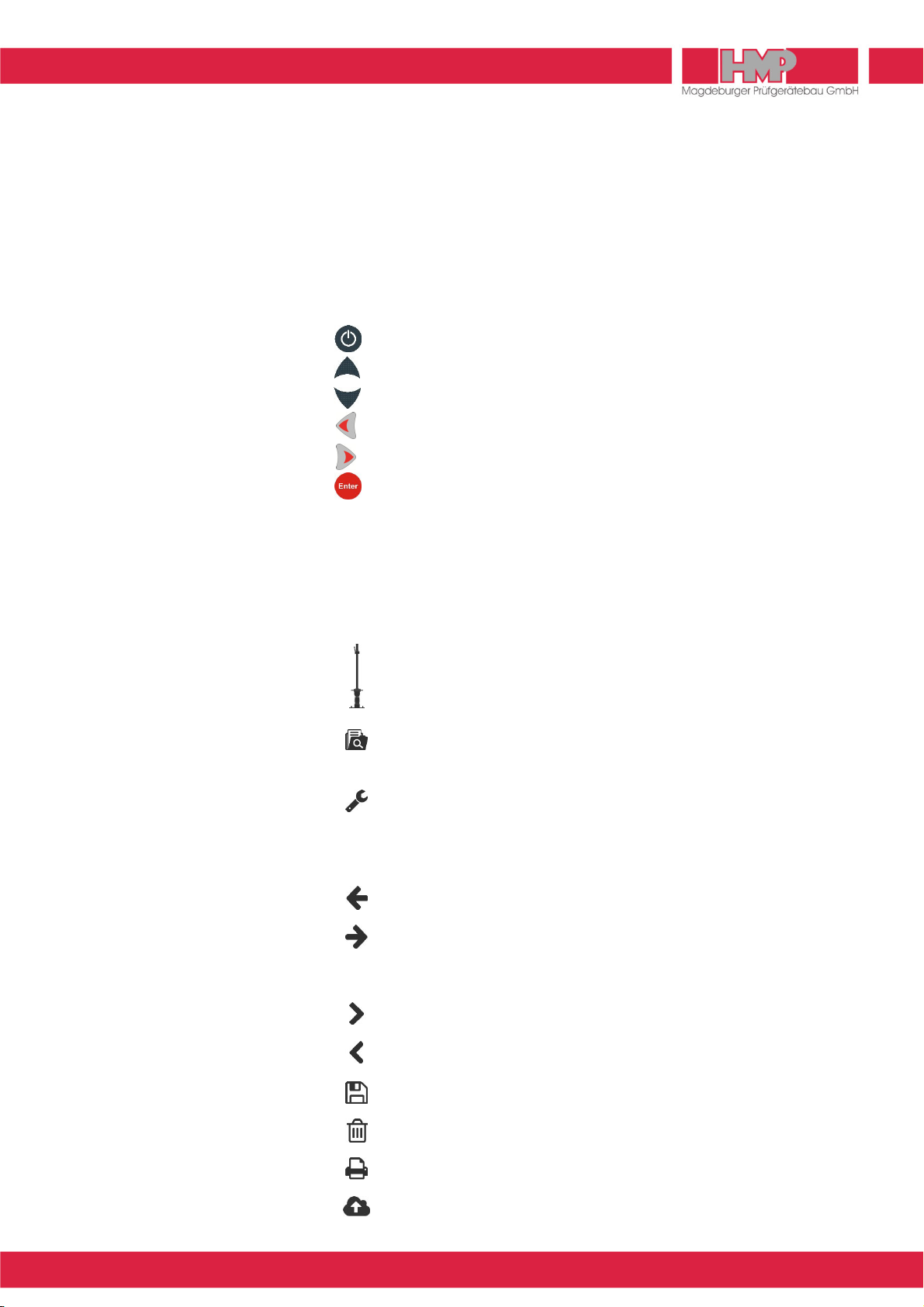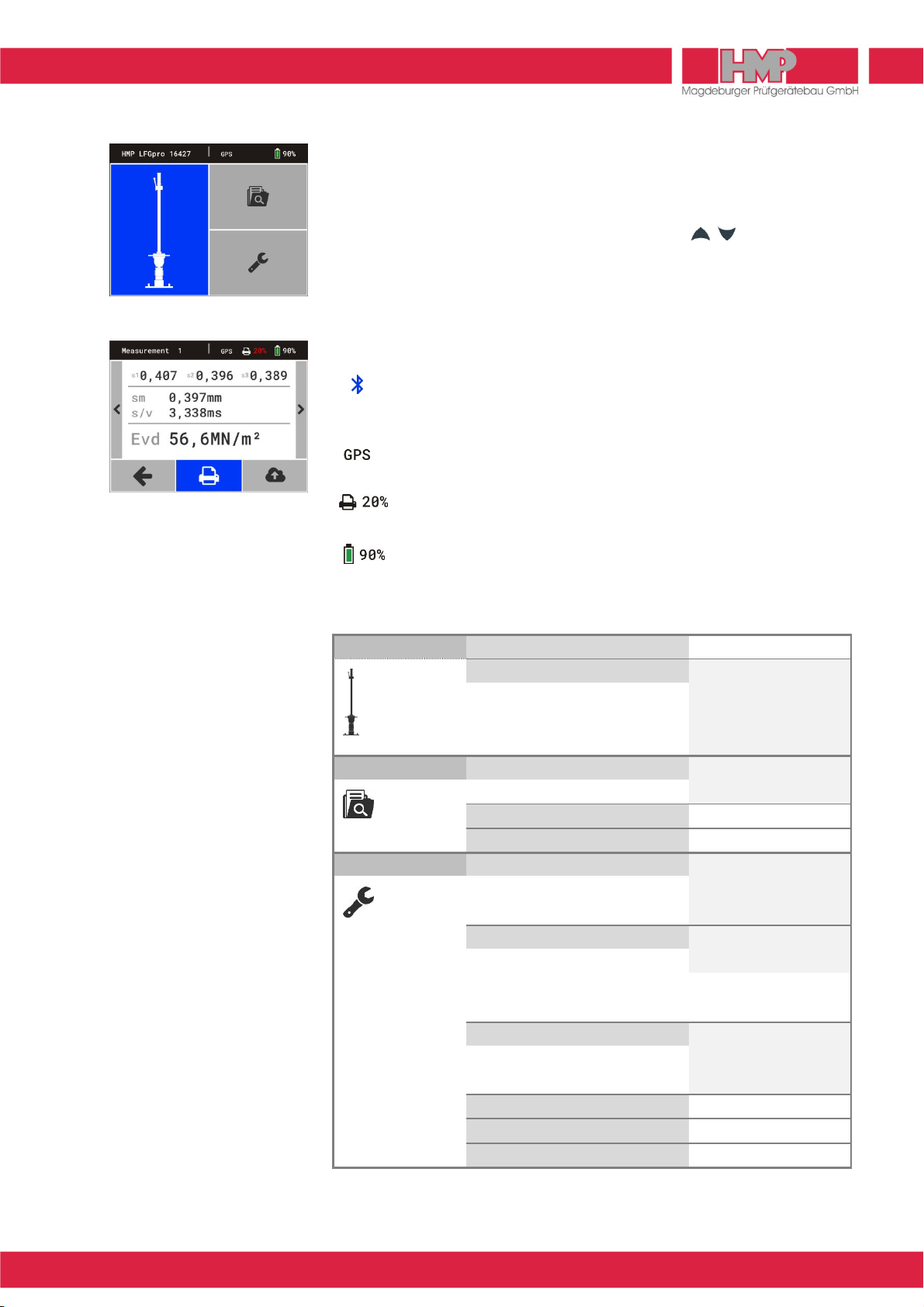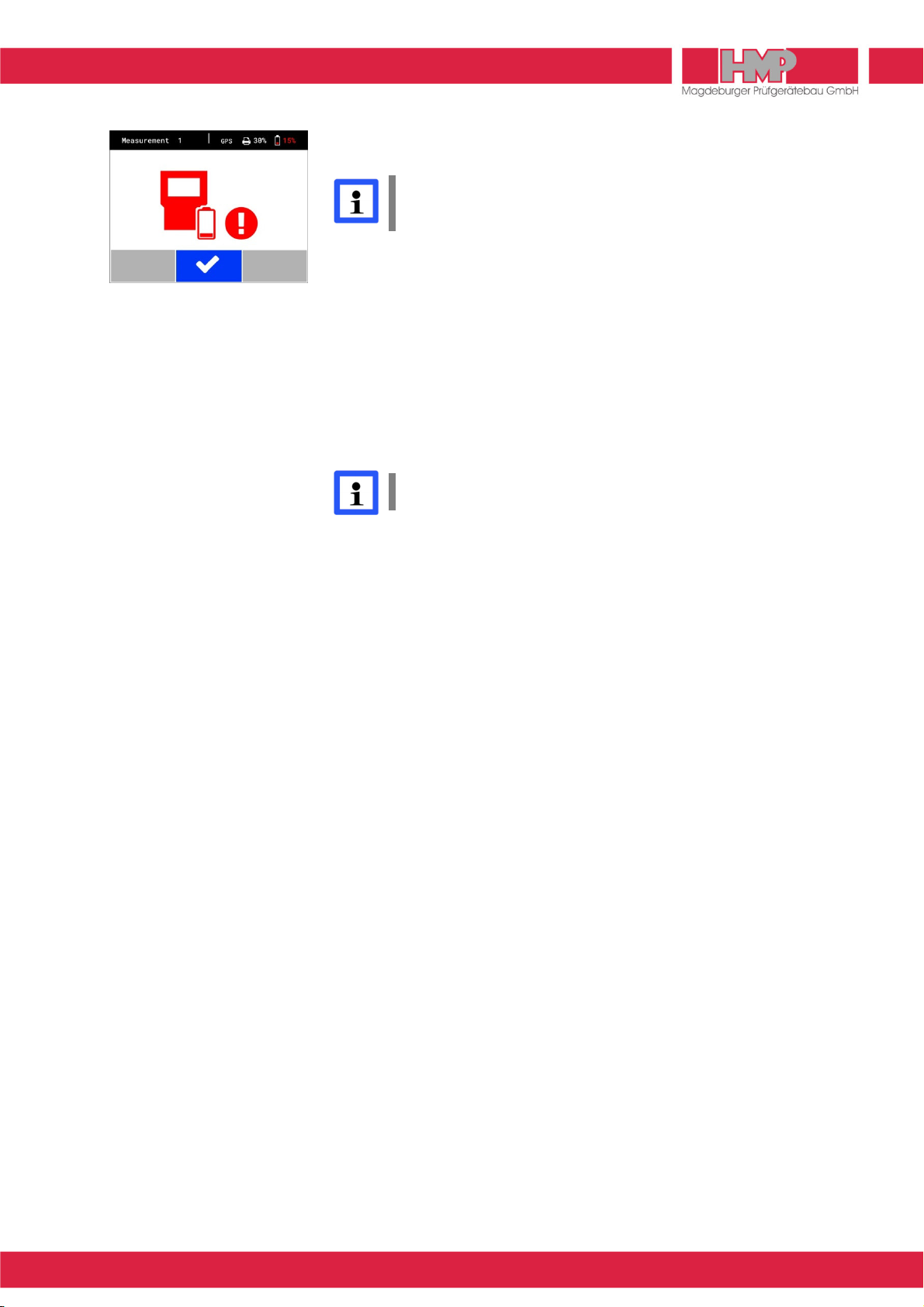THE LIGHT WEIGHT DEFLECTOMETER
Service +49(0)391 2514666 02/2017 Instruction Manual HMP FGpro – en
Power Supply
The electronic settlement measuring instrument HMP LFGpro is powered by a
rechargeable ithium-ion polymer battery pack (abbreviated herein-after as
ithium polymer battery pack) which is provided with overcharge protection
and deep discharge protection.
Safety
❙
Do not dismantle, open or shred Lithium polymer battery pack.
Exposure to the ingredients contained within or their ingredients
products could be harmful.
❙
Do not expose Lithium polymer battery pack to heat or fire. Avoid
storage of device/battery pack in direct sunlight.
❙
Lithium polymer battery pack must not be short-circuited.
❙
Do not subject Lithium polymer battery pack to mechanical shock.
❙
Observe local, state and federal laws and regulations for disposal.
❙
The supplied accessories must only be used for devices supplied
by HMP and according to this instruction manual. Any other use
may cause damages.
Switching-off automatically
The electronic settlement measuring instrument HMP LFGpro switches off
automatically, in case there is no action for about 90 s.
The device will not switch off automatically, as long as it is in the
measuring mode.
If the ithium polymer battery pack of the electronic settlement measuring
instrument drops below the voltage required for operation, the device switches
off automatically, in order to prevent a deep discharging of the battery pack.
Before switching on the instrument again, please charge the battery pack.
Charging of Lithium polymer battery pack
ithium polymer battery pack should be charged only by means of the
supplied accessories (Figure 6). Accessories for charging the battery pack –
USB cable (1), USB car charger (2) and AC/DC adapter (3) – are placed in the
carrying case.
The USB car charger can be connected with a car-battery 12 V or by means of
AC/DC adapter to mains 230 V / 50 Hz.
❙
For charging Lithium polymer battery pack only the supplied
chargers, which are provided for use with this device, should be
used.
❙
Lithium polymer battery pack should not be charged over a longer
period if it is not needed.