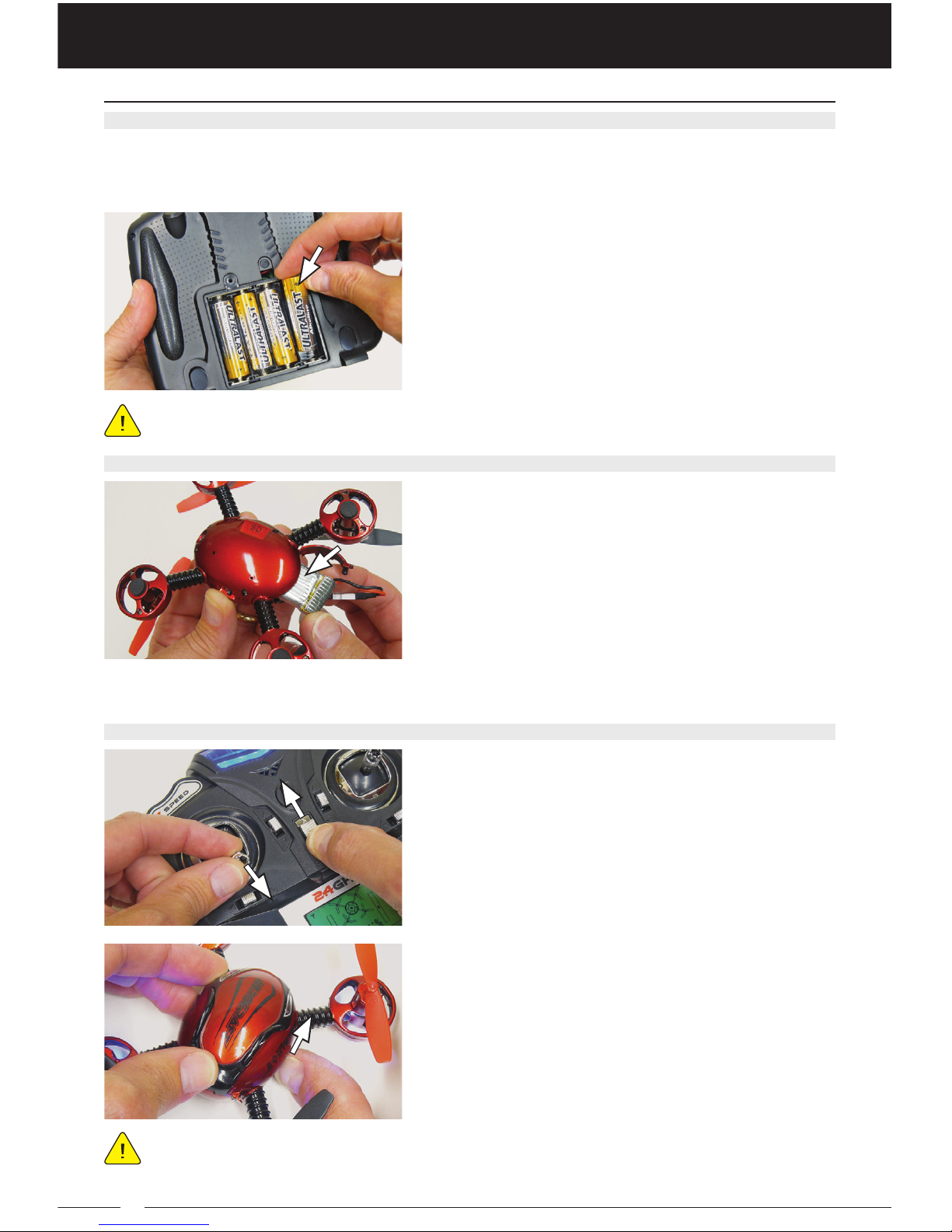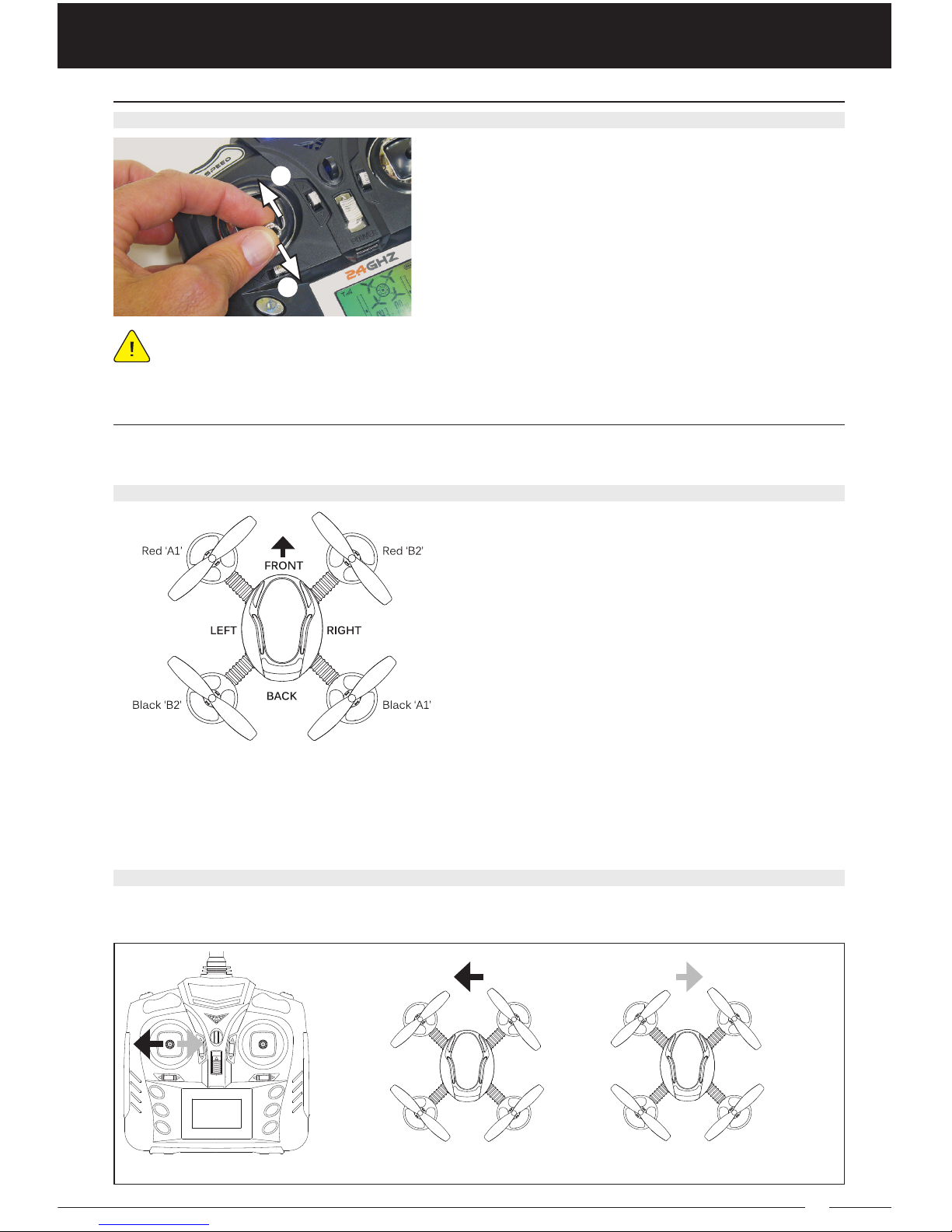5
AerocrAft cAm quAd user’s Guide
lipo bAttery wArninGs
sAfety wArninGs And importAnt informAtion
The Aerocraft CamQuad Quad-Copter is powered using a LiPo battery. To ensure your safety,
please read and carefully follow the guidelines in this section.
It’s important that you follow these warnings closely. LiPo batteries are significantly more
volatile than Alkaline or Ni-Cd and Ni-MH batteries. While there are precautions that must
be taken and dangers that must be considered, LiPo batteries today are very safe and very
easy to use.
• Use only the included USB Automatic LiPo Charger to charge the LiPo battery. Do not attempt
to charge the LiPo battery using any other type of charger.
• Always charge the LiPo battery on a fire-resistant surface and never charge the LiPo battery
near any flammable material. We suggest placing the LiPo battery inside a LiPo battery safety
charging bag (available separately at most hobby stores) during the charging process.
• Do not leave the LiPo battery unattended during the charging process.
• The average charge time is 45 minutes to 1 hour. After the charging process completes,
unplug the LiPo battery from the charger, then unplug the charger from its power source.
• Do not use or charge the LiPo battery if it is hot to the touch. Always let the LiPo battery cool
between uses and before recharging it.
• Do not leave the LiPo battery in direct sunlight or in a hot car or storage area.
• Do not allow the LiPo battery or charger to be exposed to moisture.
• Do not short-circuit the LiPo battery or plug it in with reverse polarity.
• Always unplug and remove the LiPo battery from the Quad-Copter when not in use. When
not in use, the LiPo battery should be stored in a fire-proof container.
• Do not poke, bend or otherwise damage the LiPo battery and never allow the LiPo battery to
ever exceed 160ºF (71ºC) for any reason.
• If you don’t fly the Quad-Copter for an extended period time, the LiPo battery should be
charged, then stored in a fire-proof container. Never store the LiPo battery in a discharged
state for any period of time!
• If the LiPo battery appears damaged (swollen, cracked or punctured) it should be discarded
immediately. Carefully remove the insulation from around the battery, then submerge the
battery in a bowl of saltwater for 24 to 36 hours. This will completely discharge the battery.
After soaking, cut off the wires, place the battery in a bag, then discard it in the trash.
• The maximum operational range of the Quad-Copter is approximately 165 feet (54 yards),
but may vary depending on a number of variables. Always try to keep the Quad-Copter
within this distance, otherwise you might experience loss of control.
• Because the Quad-Copter is operated by radio control, it’s important to make sure you are
always using fresh transmitter batteries. Never allow the transmitter batteries to run low or
you might experience loss of control. The operational range of the radio system will deteriorate
as the voltage of the batteries gets lower.
• Do not expose the transmitter or the Quad-Copter to excessive heat or moisture, or electrical
damage may occur. The transmitter and Quad-Copter are not waterproof!
• Never attempt to disassemble or modify any of the radio system components.
• If the transmitter becomes dirty, it can be cleaned with a soft dry cloth. If the outer case
becomes soiled, it can be cleaned with a damp cloth and liquid detergent. Do not use any
solvents to clean the outer case. Solvents will damage the finish.
rAdio system wArninGs, continued....