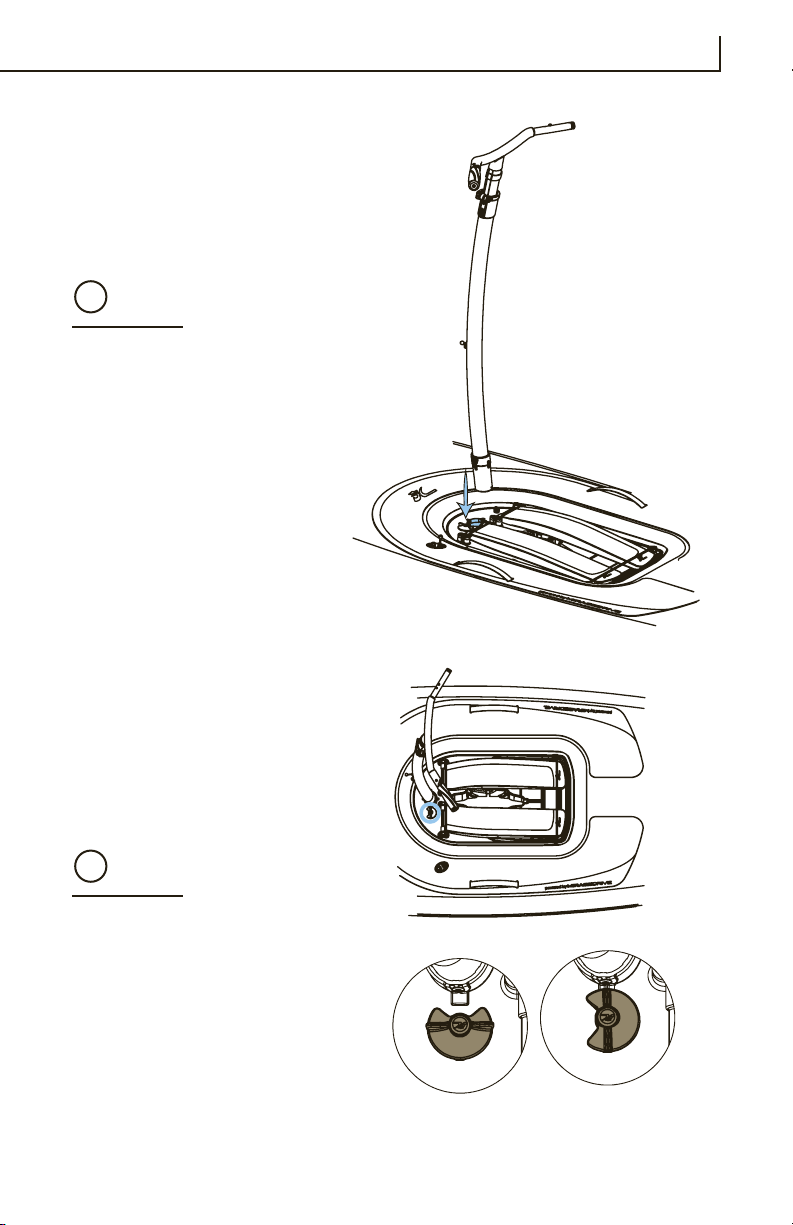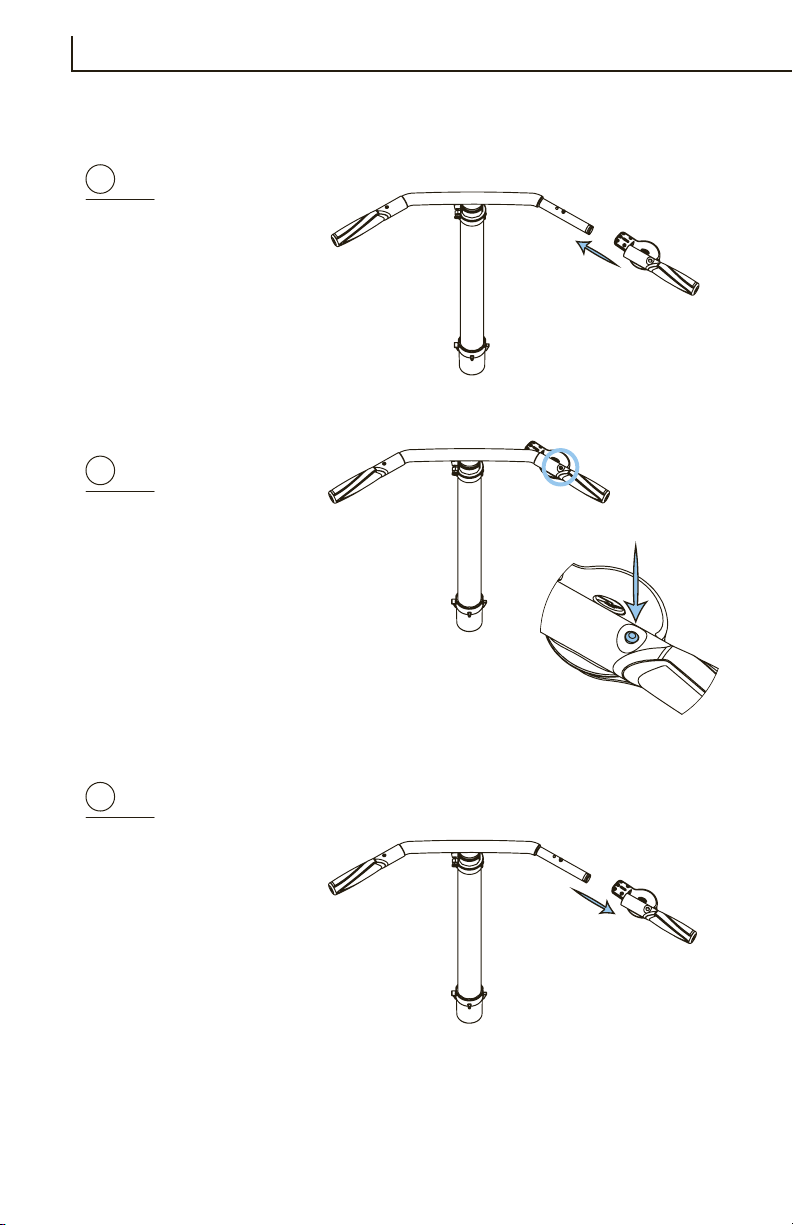4Table of Contents
Anatomy ............................................................................................................5
Inating and Deating .................................................................................6
Set Up .................................................................................................................8
MirageDrive Instruction............................................................................12
On the Water ..................................................................................................13
Maintenance and Care ...............................................................................16
Storage and Transport................................................................................18
Safety ................................................................................................................20
Warranty ..........................................................................................................21
Look for this icon. Online video is available at
www.hobie.com/support/products
Please read through the instruction manual before using this product
®