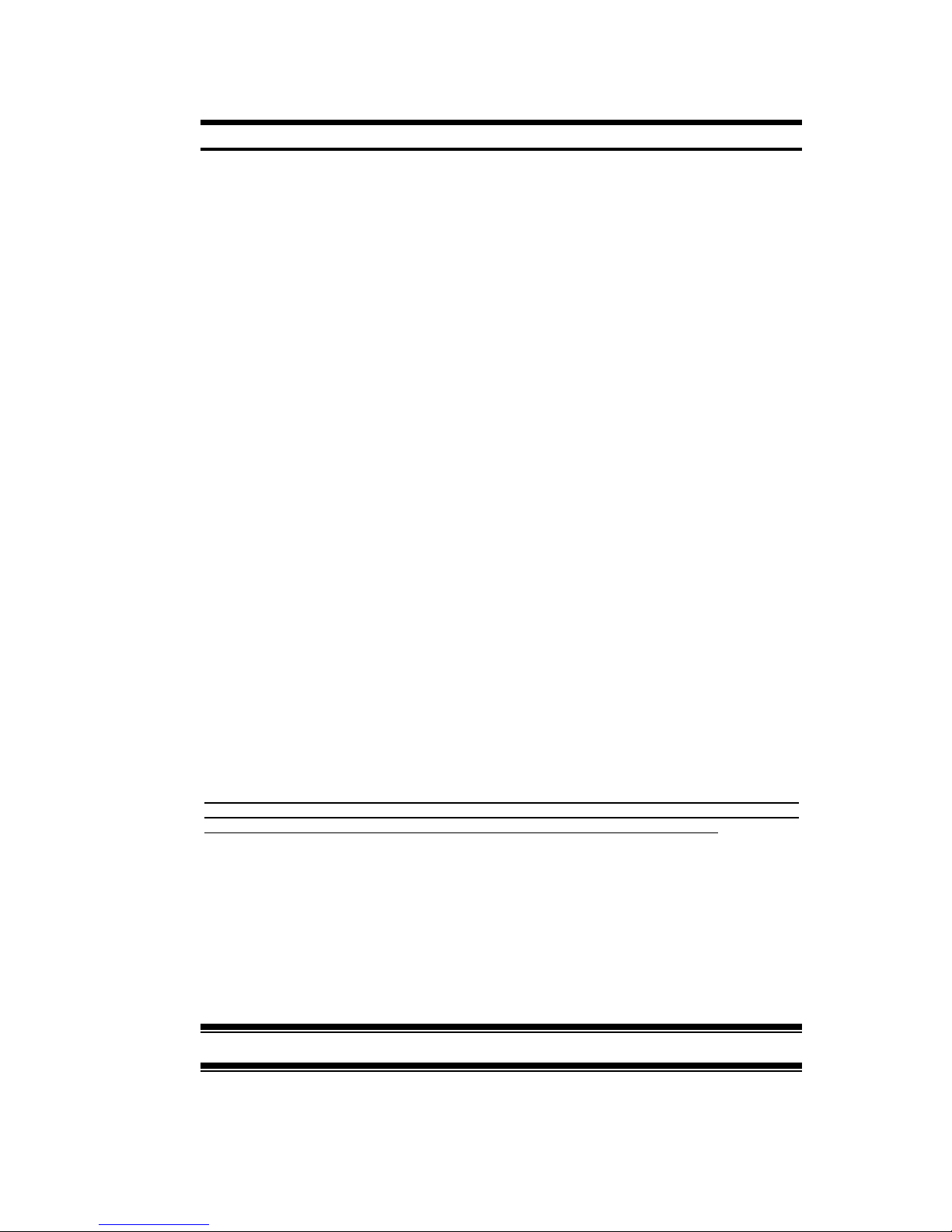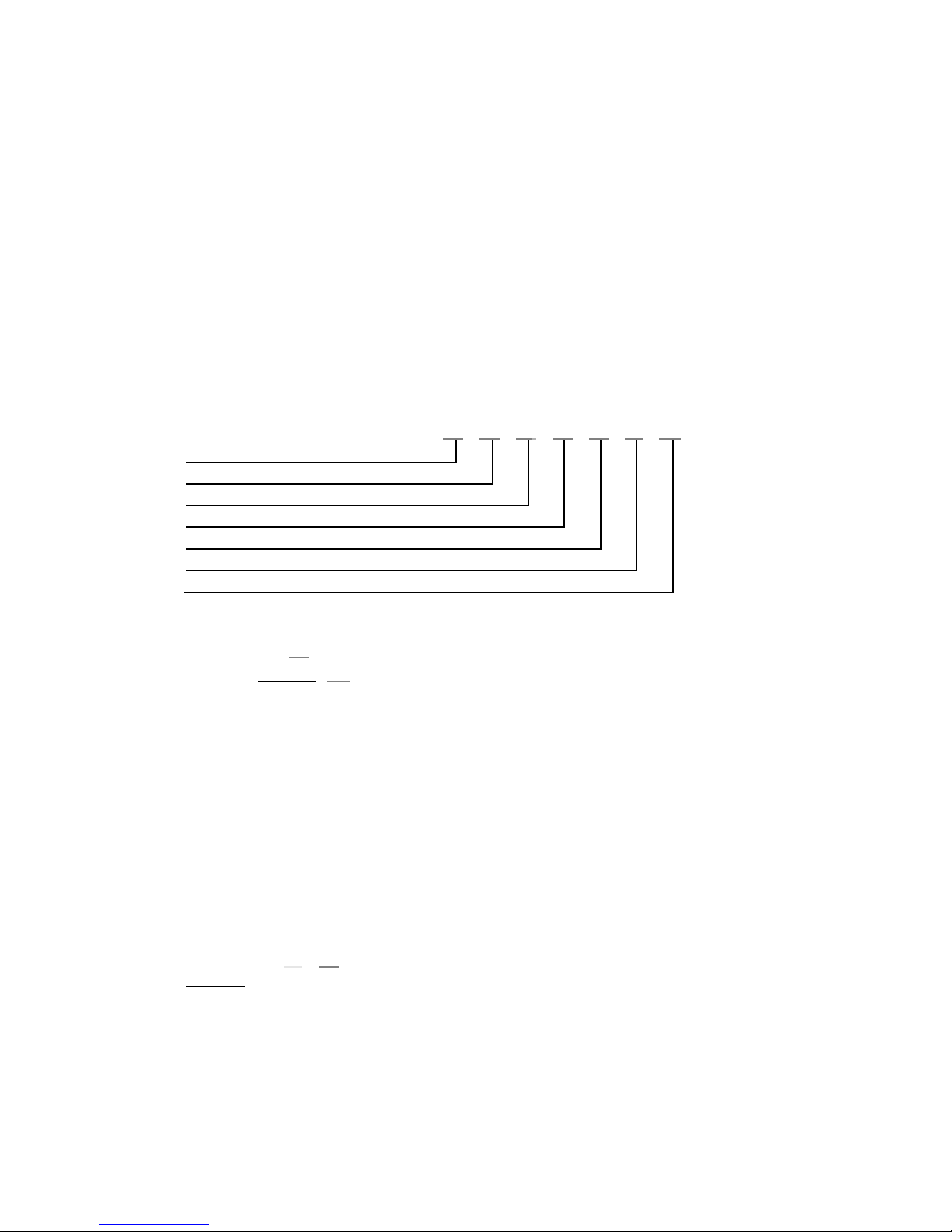HFC 9708
LIMITED WARRANTY
HOFFER FLOW CONTROLS, INC. ("HFC") warrants HFC's products ("goods") described
in the specifications incorporated in this manual to be free from defects in material and
workmanship under normal use and service, but only if such goods have been properly
selected for the service intended, properly installed and properly operated and maintained.
This warranty shall extend for a period of one (1) year from the date of delivery to the
original purchaser (or eighteen (18) months if the delivery to the original purchaser occurred
outside the continental United States). This warranty is extended only to the original
purchaser ("Purchaser"). Purchaser's sole and exclusive remedy is the repair and/or
replacement of nonconforming goods as provided in the following paragraphs.
In the event Purchaser believes the goods are defective, the goods must be returned to HFC,
transportation prepaid by Purchaser, within twelve (12) months after delivery of goods (or
eighteen (18) months for goods delivered outside the continental United States) for
inspection by HFC. If HFC's inspection determines that the workmanship or materials are
defective, the goods will be either repaired or replaced, at HFC's sole determination, free of
additional charge, and the goods will be returned, transportation paid by HFC, using the
lowest cost transportation available.
Prior to returning the goods to HFC, Purchaser must obtain a Returned Material
Authorization (RMA) Number from HFC's Customer Service Department within 30 days
after discovery of a purported breach of warranty, but no later than the warranty period;
otherwise, such claims shall be deemed waived. See the Return Requests/Inquiries Section
of this manual.
If HFC's inspection reveals the goods are free of defects in material and workmanship or
such inspection reveals the goods were improperly used, improperly installed, and/or
improperly selected for service intended, HFC will notify the purchaser in writing and will
deliver the goods back to Purchaser upon (i) receipt of Purchaser's written instructions and
(ii) the cost of transportation. If Purchaser does not respond within thirty (30) days after
notice from HFC, the goods will be disposed of in HFC's discretion.
HFC does not warrant these goods to meet the requirements of any safety code of any state,
municipality, or other jurisdiction, and Purchaser assumes all risk and liability whatsoever
resulting from the use thereof, whether used singly or in combination with other machines
or apparatus.
This warranty shall not apply to any HFC goods or parts thereof, which have been repaired
outside HFC's factory or altered in any way, or have been subject to misuse, negligence, or
accident, or have not been operated in accordance with HFC's printed instructions or have
been operated under conditions more severe than, or otherwise exceeding, those set forth in
the specifications for such goods.
THIS WARRANTY IS EXPRESSLY IN LIEU OF ALL OTHER WARRANTIES,
EXPRESSED OR IMPLIED, INCLUDING ANY IMPLIED WARRANTY OF
MERCHANTABILITY OR FITNESS FOR A PARTICULAR PURPOSE. HFC SHALL
NOT BE LIABLE FOR ANY LOSS OR DAMAGE RESULTING,DIRECTLY OR INDIRECTLY,FROM
THE USE OR LOSS OF USE OF THE GOODS.WITHOUT LIMITING THE GENERALITY OF THE
FOREGOING,THIS EXCLUSION FROM LIABILITY EMBRACES THE PURCHASER'S EXPENSES FOR
DOWNTIME OR FOR MAKING UP DOWNTIME,DAMAGES FOR WHICH THE PURCHASER MAY BE
LIABLE TO OTHER PERSONS,DAMAGES TO PROPERTY,AND INJURY TO OR DEATH OF ANY
PERSONS.HFC NEITHER ASSUMES NOR AUTHORIZES ANY PERSON TO ASSUME FOR IT ANY
OTHER LIABILITY IN CONNECTION WITH THE SALE OR USE OF HFC'S GOODS,AND THERE ARE
NO ORAL AGREEMENTS OR WARRANTIES COLLATERAL TO OR AFFECTING THE AGREEMENT.
PURCHASER'S SOLE AND EXCLUSIVE REMEDY IS THE REPAIR AND/OR REPLACEMENT OF
NONCONFORMING GOODS AS PROVIDED IN THE PRECEDING PARAGRAPHS.HFC SHALL NOT BE
LIABLE FOR ANY OTHER DAMAGES WHATSOEVER INCLUDING INDIRECT,INCIDENTAL,OR
CONSEQUENTIAL DAMAGES.
Disclaimer
Specifications are subject to change without notice.
Some pages are left intentionally blank.