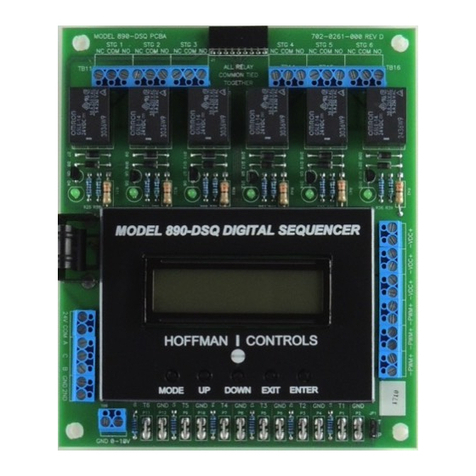2
ated "GND" terminals (12 terminals total).
A total of 9 continuously variable, VDC and/or PWM con-
trolled, EC motors may be wired (in any combination) to the
VDC and/or PWM output terminals. For heating applications, a
maximum of 90 mA is available to operate the SCRs.
The 890-Series sequencer can be used for local, remote or both
local and remote operation. Remote operation can be implemented,
at any time, by using a Modbus RTU master computer to send the
appropriate register data, listed in Table 1, on pages 14 & 15, to the
890-DSQ Series sequencer's internal data registers The sequencer
communicates via a 3 wire Modbus RTU connection to the Modbus
RTU master computer. All of the 890-DSQ Sequencer's options,
parameters and numerical values can be read and set remotely
using the Modbus RTU connection. During remote operation, the
Modbus master reads and writes to the 890-DSQ Sequencer's 76
internal data registers, using Modbus RTU commands 3, 6 and 16
(hexadecimal 10).
The 890-DSQ Sequencers come with a pre-programmed series
of relay output stage setpoint (turn on & off) values. Each one of
the relay's turn on and turn off values may be individually adjusted,
either locally or remotely to suit a particular installation.
When a unique application requires the selection of different
setpoints, other than the pre-programmed setpoints, the new
setpoint values can be automatically calculated by the sequencer's
microcontroller, using equal spacing between stages. Any or all of
the pre-programmed setpoint values can also be updated, manually.
The selection of EC motors depends upon the end use of the EC
motor. When the EC motors will be used as variable stage modu-
lating motors they must be continuously variable EC motors that
accept a 1) 0 - 10 Vdc, or 2) 10 - 0 Vdc or 3) 17.5 volt, 80 Hz
PWM control signal. These continuously variable EC motors do not
need to have the same horsepower and maximum rpm as the fixed
rpm, staged PSC and EC motors. The ratio of max performance
can be set in the controller. However, installing continuously vari-
able EC motors that have the same size, line voltage, horsepower
and maximum rpm as the fixed rpm, staged PSC motors, they are
replacing, makes the installation simpler.
When the EC motors will be used as staging motors they should
provide the same performance (size, line voltage, horsepower and
maximum rpm) as the other staged motors.
When updating a bank of 4 or 6 PSC condenser fan motors to
obtain continuous airflow across the condenser, two of the PSC mo-
tors should be replaced with two continuously variable EC motors,
to supply enough modulating airflow, to achieve continuously
smooth air-flow thru the condenser coils over the sequencer's full
operating range.
When installing the 890-DSQ Sequencer in a heating system, and
the continuous vernier capability will be implemented, size the VS
(variable stage's) SCR with twice the KW capacity as a single fixed
staged heater to ensure continuously smooth heating functionality.
Pre-Installation Information/
Instruction
The 890 sequencer's operation is organized into two sections:
local and remote, with each section containing the same selectable
modes, menus, submenus, settings and numerical values.
The 890-DSQ Sequencer controls its operation by using the
information stored within its microcontroller's 76 internal data
registers. These data registers are numbered from 0 to 75, with each
register's data contents representing a unique sequencer function or
numerical value.
Each 890-DSQ sequencer's microcontroller is programmed, at
the factory, with the internal register data needed for that sequenc-
er's anticipated application. However, the pre-programmed data
can be changed, during or after installation, by manually and/or
remotely updating the microcontroller's internal register data.
Manually updating the internal register data is accomplished by
viewing and then responding to the LCD screen's information and
appropriately pressing one or more of the sequencer's five push
buttons.
Manual operation starts with the LCD's Home Screen (Figure 1,
page 3). The Home Screen displays the number of fixed relay stages
turned on (Stages On: ), along with the selected input type (Tm p ,
PSI or VDC) and that input's present value (Tmp: 53.1).
When selected, the LCD's Home Screen also displays the variable
stage's percent of operation (VS: 75) along with a number repre-
senting the total of all of the fixed relay stages and effective variable
stages that are turned on (2.5). Refer to Mode 1.2, on page 4, for a
description of effective variable stage operation.
The sequencer's MODE button is used to sequentially cycle thru
the LCD screen's 5 available modes. Pressing the MODE but-
ton once advances the LCD's screen to the Change Output Stage
Settings screen (Mode 1). Slowly pressing the MODE button
repeatedly, cycles the sequencer thru its 5 available modes and then
back to the Home Screen.
Remotely updating the 890-DSQ Sequencer's internal register
data requires connecting the sequencer to a Modbus RTU master
computer that can send new register data to, and/or read current
register data from, the 890 microcontroller's internal memory.
NOTE: Since the 890-DSQ's operation is controlled by the data
stored within its internal registers, the sequencer provides the same
identical operation whether the register data is changed locally
(manually) or remotely.
In both local and remote operation the 890-DSQ Sequencer can
be setup to select 1) traditional or continuous VS (variable stage)
operation 2) the number and type of outputs used, 3) the number
and type of inputs used, 4) the primary, and/or secondary setpoint
values used and 5) the Modbus communication parameters.
Operating Methods
IMPORTANT:
When using replacement EC motors, review the system's
current protection device's capability to ensure the protection
devices can handle the much larger in-rush current experienced
during EC motor power up.