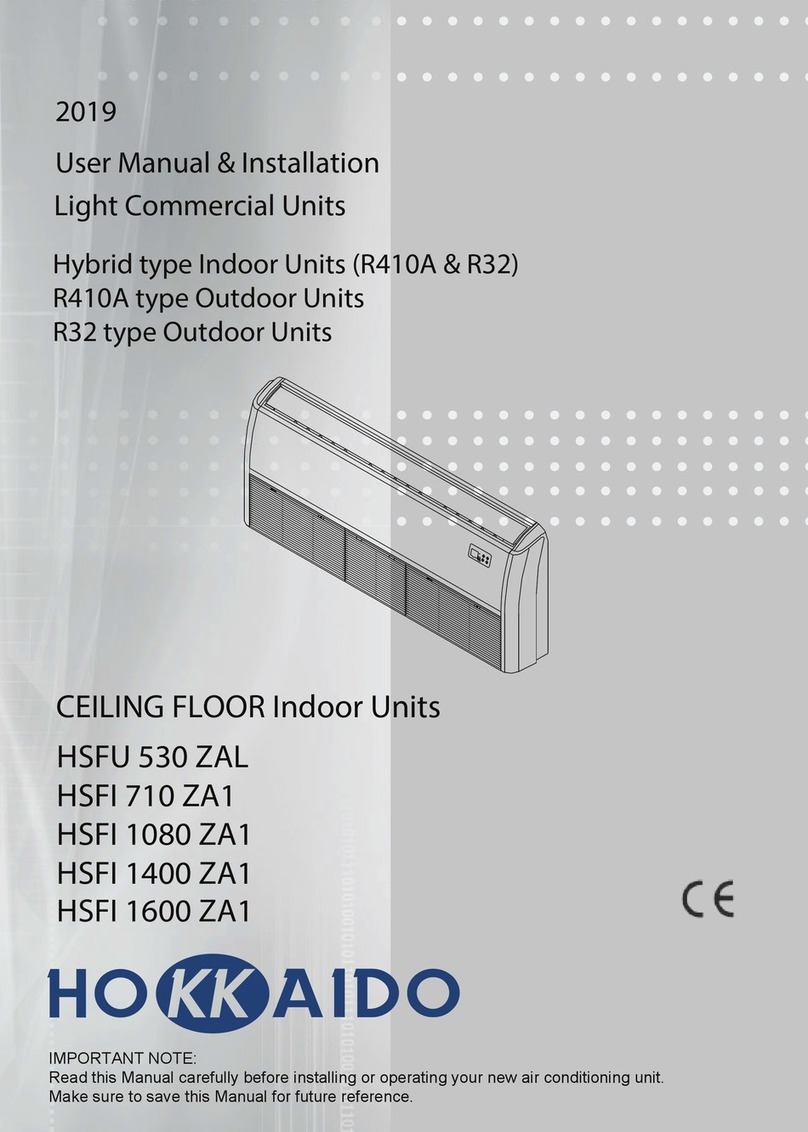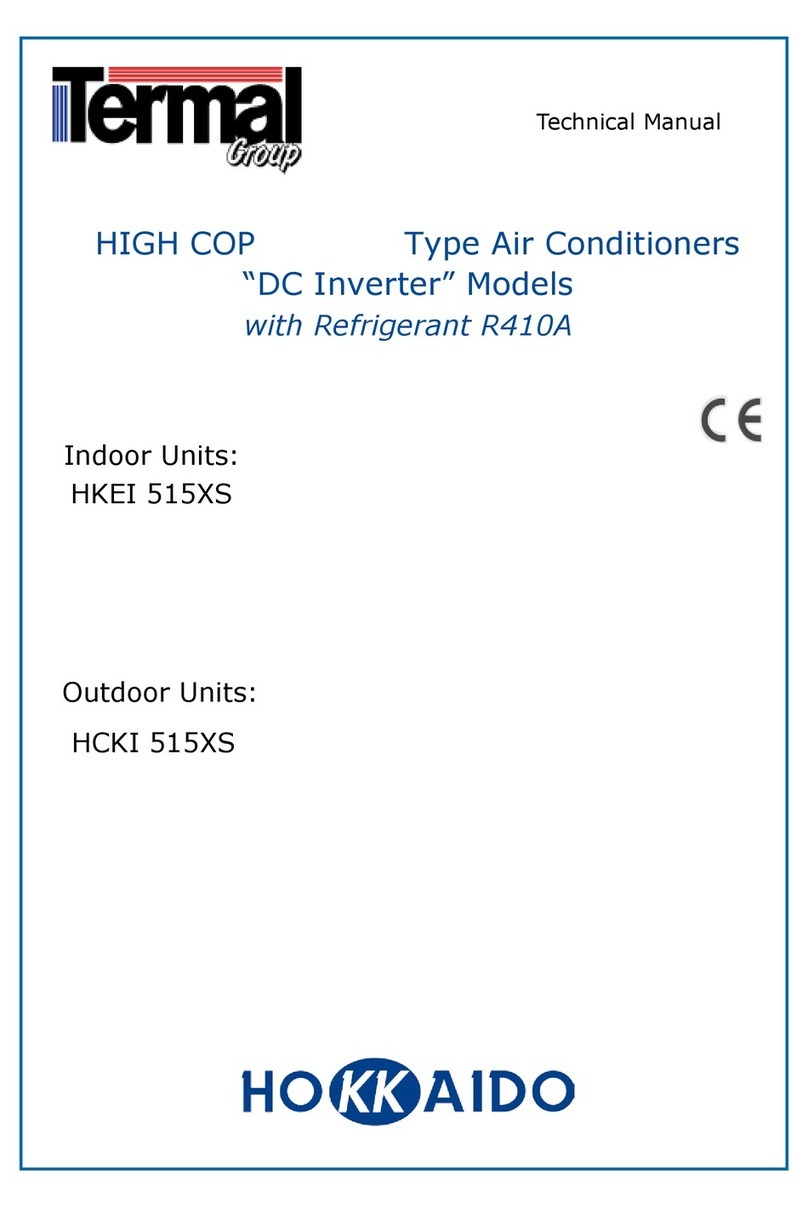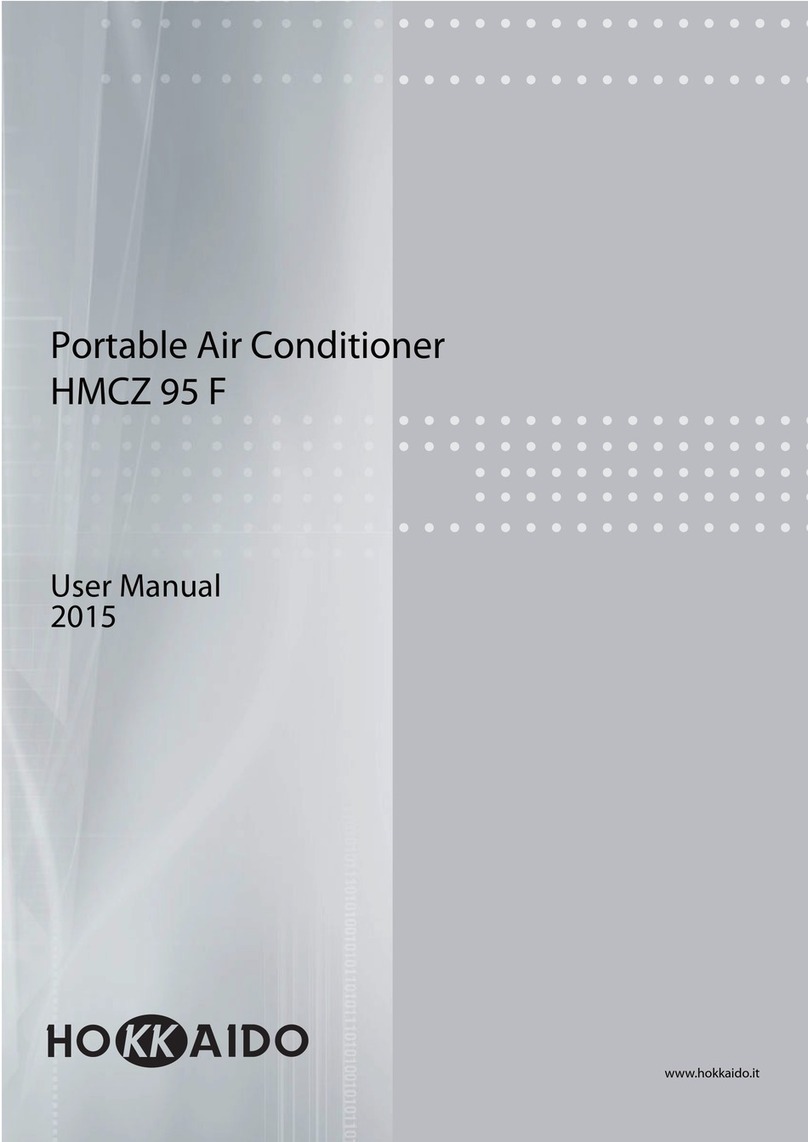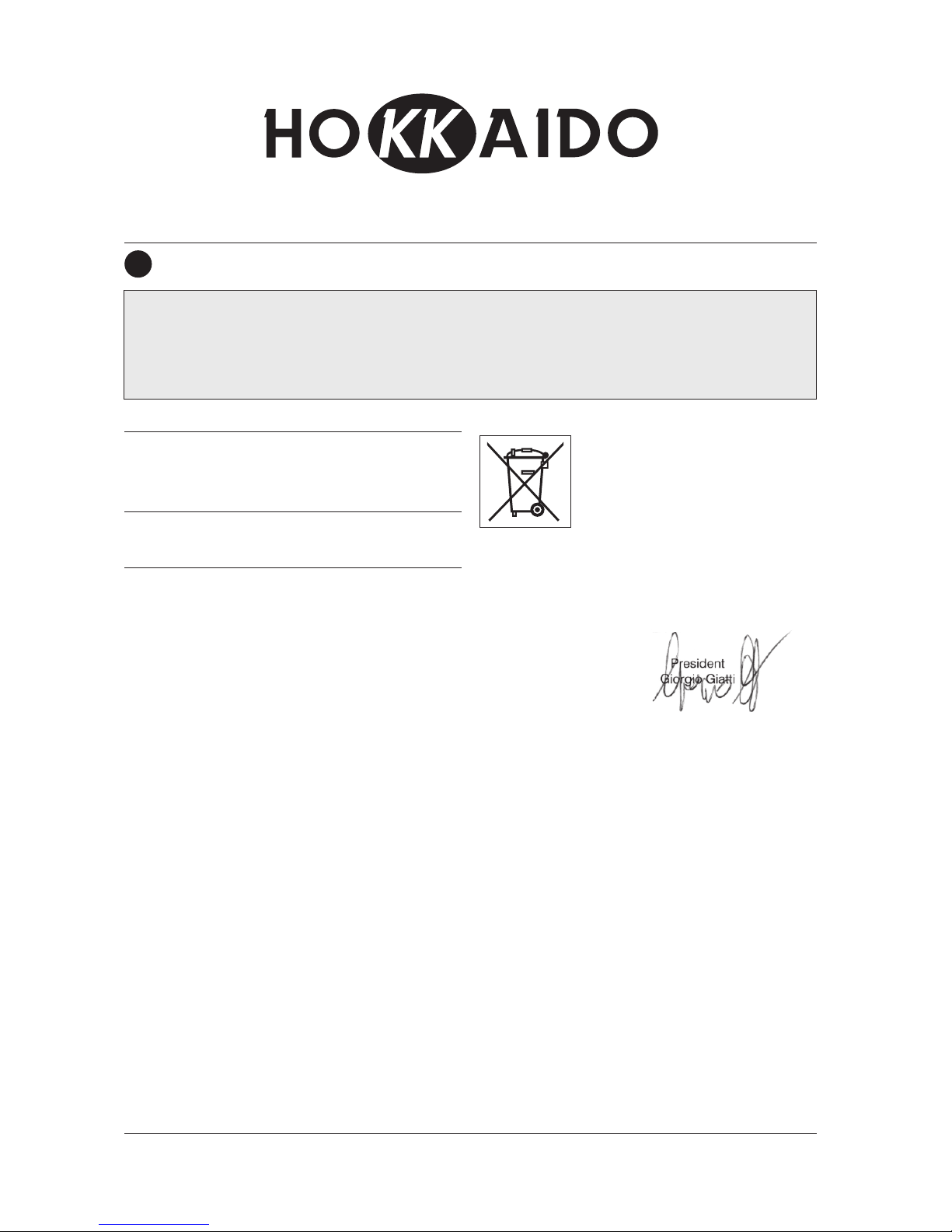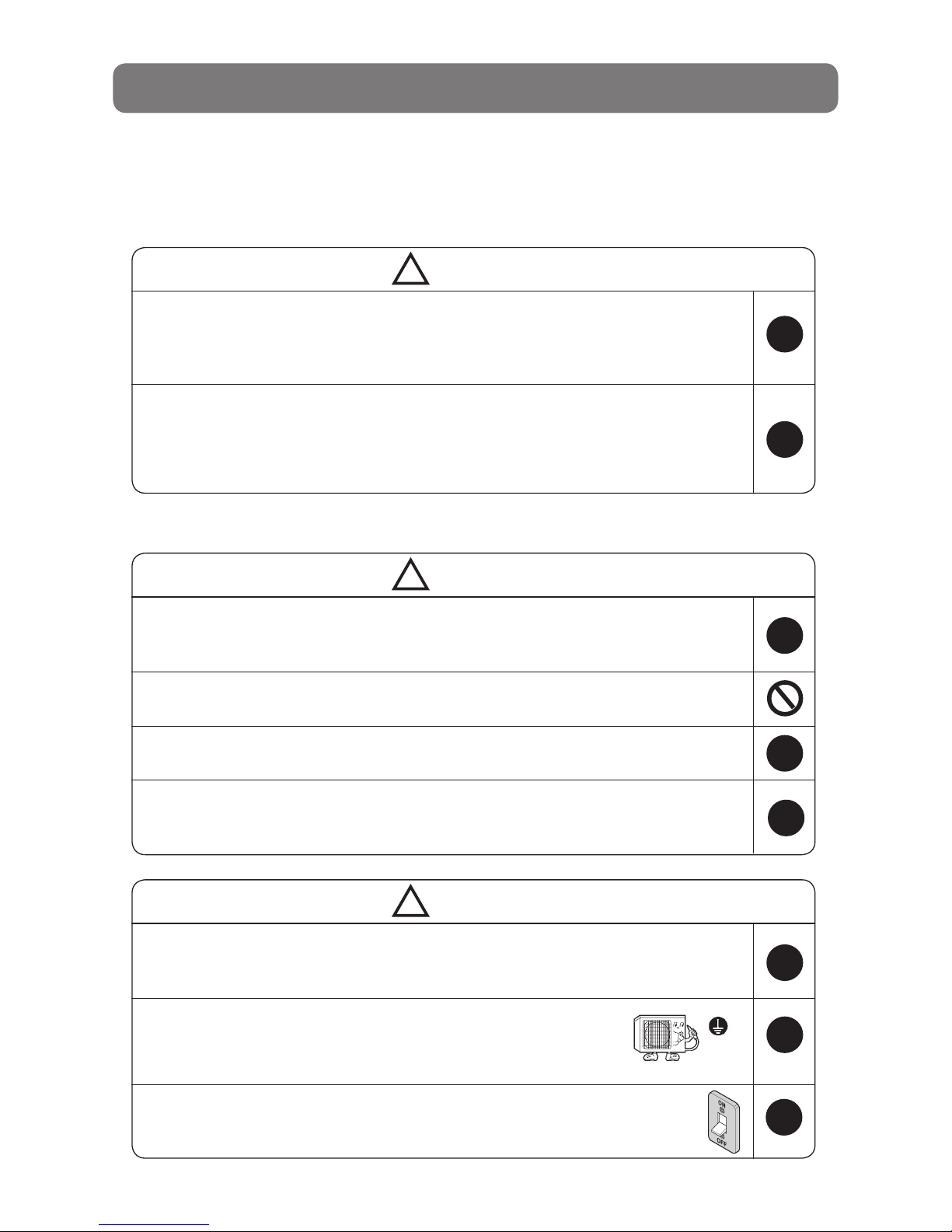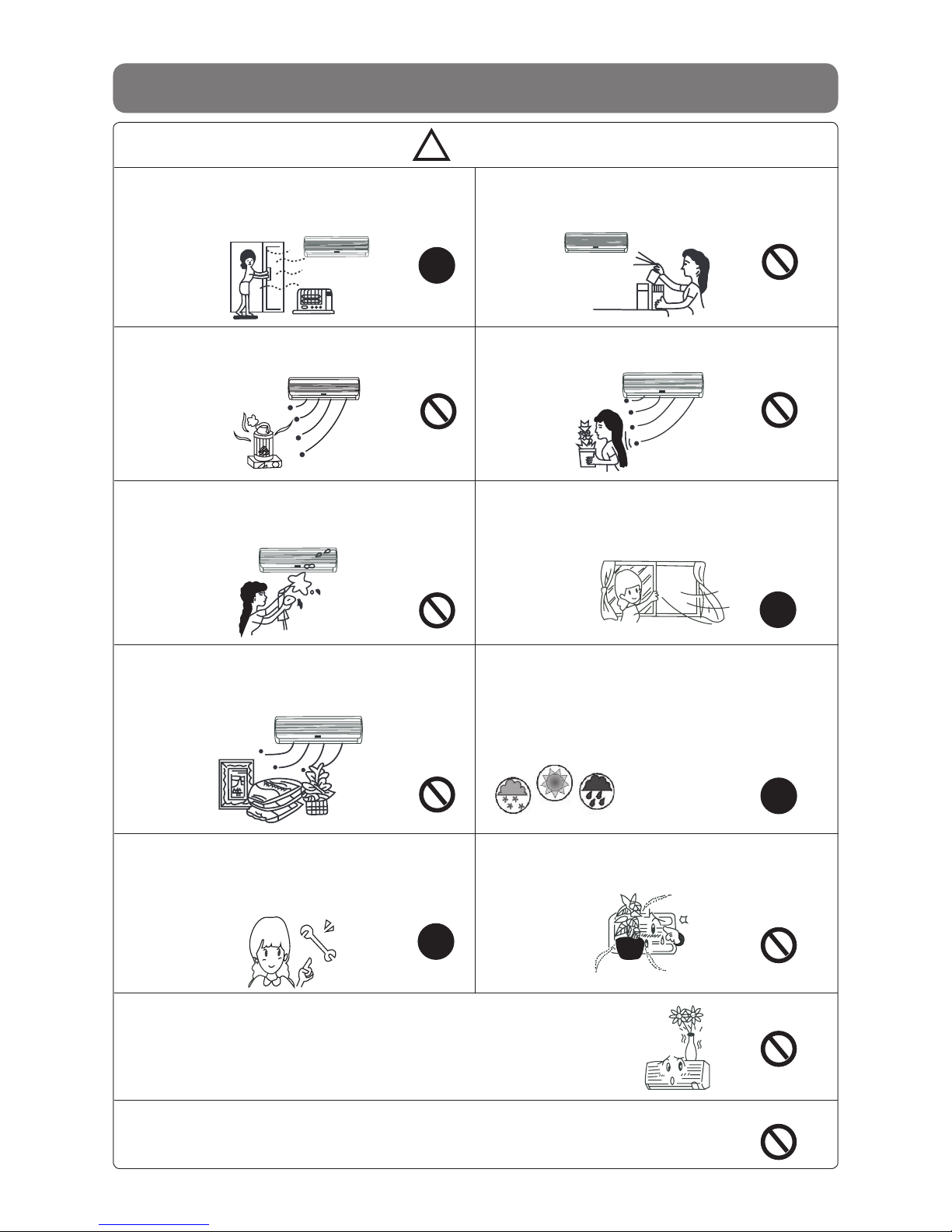- 6 -
SAFETY PRECAUTIONS
Disposal of an old air conditioner
Before disposing an old air conditioner, please
make sure it is inoperative and carry out the
disposal by adopting all safety precautions.
Unplug it from the power line in order to avoid
risks of electric shock.
Please remember that an air conditioner
contains refrigerant uid, requiring specialized
waste disposal.
The valuable materials contained in the air
conditioner can be recycled. Contact your local
Waste Disposal Center for adequate disposal or
contact your Dealer for any question.
Please make sure that piping of your air
conditioner does not get damaged before
being picked up by the relevant Waste Disposal
Center. You can contribute to the protection of
the environment by adopting an appropriate
anti-pollution method of disposal.
Disposal of the packaging of your new air
conditioner
All the packaging materials used in the package
of your new air conditioner can be disposed
without any danger for the environment.
The cardboard may be broken or cut into small
pieces and given to a Waste Paper Disposal
Service. The wrapping bag made of polyethylene
and the polyethylene goam pads contain no
uorochloric hydrocarbon.
All these valuable materials may be taken to a
Waste Collecting Center and used again after
adequate recycling.
Consult your local Authorities for the name
and address of the Waste Materials Collecting
Centers and Waste Paper Disposal Services
nearest to your house.
General warnings for safety
• Do not operate damaged air conditioners. In case of doubt, contact your Dealer.
• Use of air conditioner must be carried out in strict compliance with the instructions listed futher
on.
• Do not damage any parts of the air conditioner that carry refrigerant by piercing or perforating the
piping with sharp or pointed objects, by crushing or twisting the tubes or scraping off the surfaces'
coatings. If the refrigerant spurts out and gets into eyes, this may result in serious injuries.
• Do not obstruct or cover the ventilation grille of the air conditioner. Do not put ngers nor insert
objects into the inlet/outlet vent or into the motorized louver.
• Do not allow children to play with the air conditioner. Children should be never allowed to sit on
the Oudoor Unit.
• The appliance is not intended for children and disabled people. They must not operate the air
conditioner without supervision.
• Electrical works must be carried out according to the local laws. If the power cable is damaged, it
must be replaced by the Manufacturer or by qualied Personnel. Size of power cables and connecting
wires must be adequate to the characteristics of the air conditioner (current values and power input
values).
• If fuses on the PCB are blown, they must be replaced with new fuses of the same type and size.
• After installation, power plug should be properly disposed.
• Exhausted batteries (infrared remote controller) should be properly disposed.
• Always remember to unplug the air conditioner before opening the inlet grille. Never try to unplug
the air conditioner by pulling off the power cable. Always grip the power plug rmly and pull it straight
out of the power socket.
Before starting the air conditioner, please read carefully the information in this "USER'S MANUAL".
The User's Manual contains very important suggestions relatied to installation, operation and
maintenance of the air conditioner and concerning your personal safety.
The Manufacturer accept no responsibility for the damages that may arise due to non-
observance of the instructions listed in this "USER'S MANUAL".