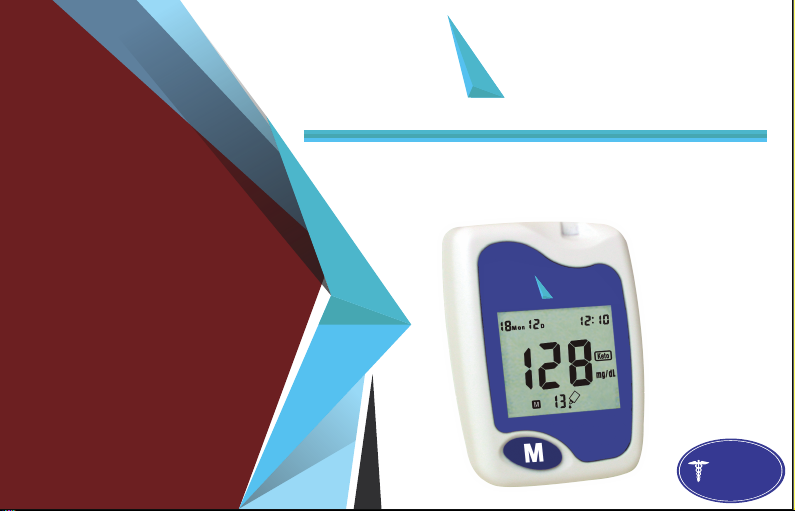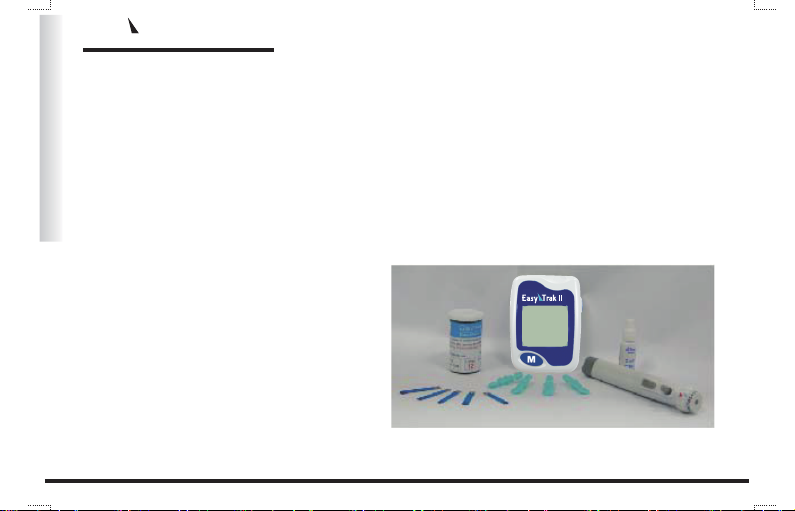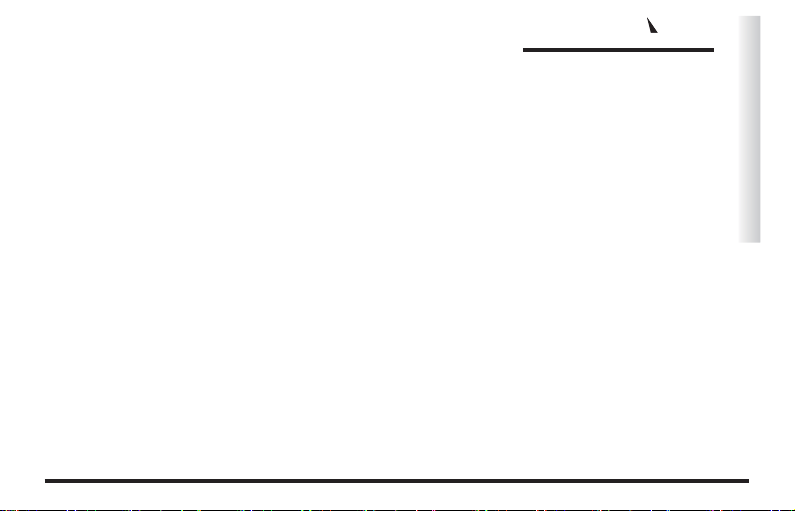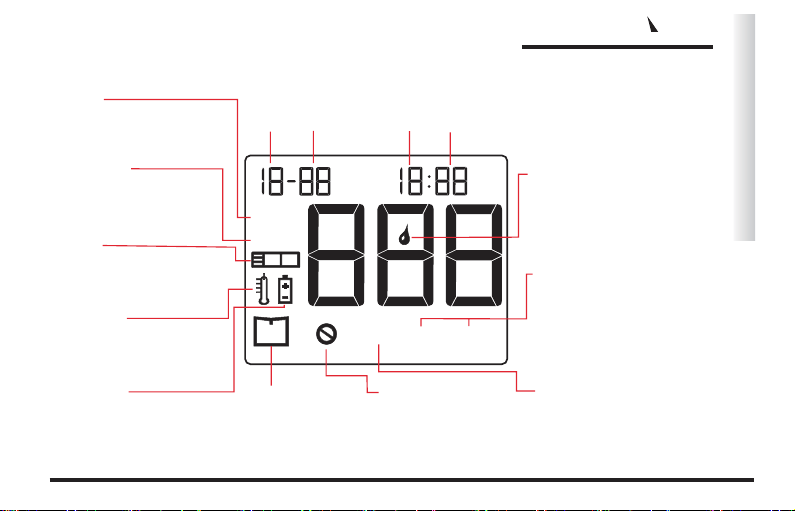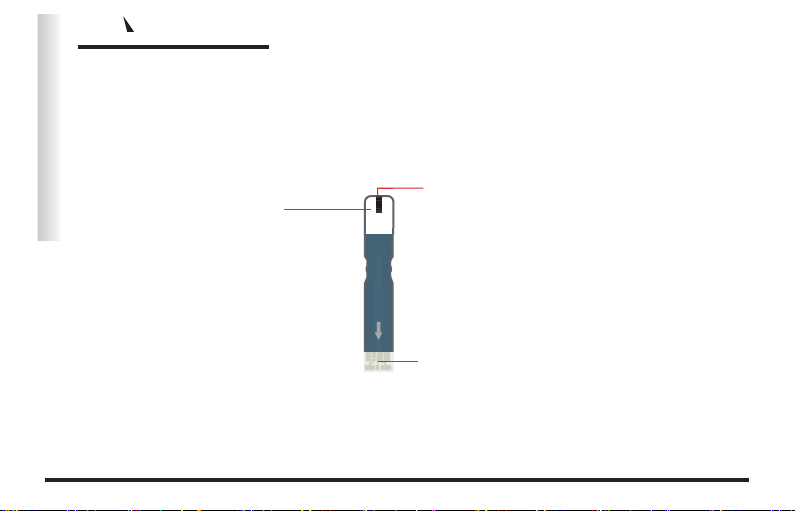The Easy Trak II BloodGlucose MonitoringSystem is made up of the Easy Trak II meter,
The Easy Trak II BloodGlucoseMonitoringSystem is designedforeaseofuseandtoprovide
accurateresultswhentestingyourownbloodglucoselevelanytime,anywhere.The
Trak II BloodGlucose MonitoringSystem is specificallydesignedfordiabeteshealthcare
professionals,hospitals,andmostimportantly, people withdiabetes.Studiesshowthatkeeping
yourbloodglucoselevelsincontrolmaydecreasethechance of developingmoreserious
diabeticrelatedsymptomssuchaskidneydiseaseandloss of eyesight.
Easy
The Easy Trak II BloodGlucose
Monitoring System processisbased on
bio-electrodesensortechnology. This
uniquedesignallowsyou to useasmall
amount of blood o produce results in
only a shortamount of time.
t
Teststripandcodeinthemeter. The Easy Trak II normalcontrolsolution is partofthetesting
materialstoensurequalitycontrol.Lowandhighcontrolsarealsoavailable.
1
Easy Trak II
Blood Glucose Monitoring System
User’s manual for Easy Trak II