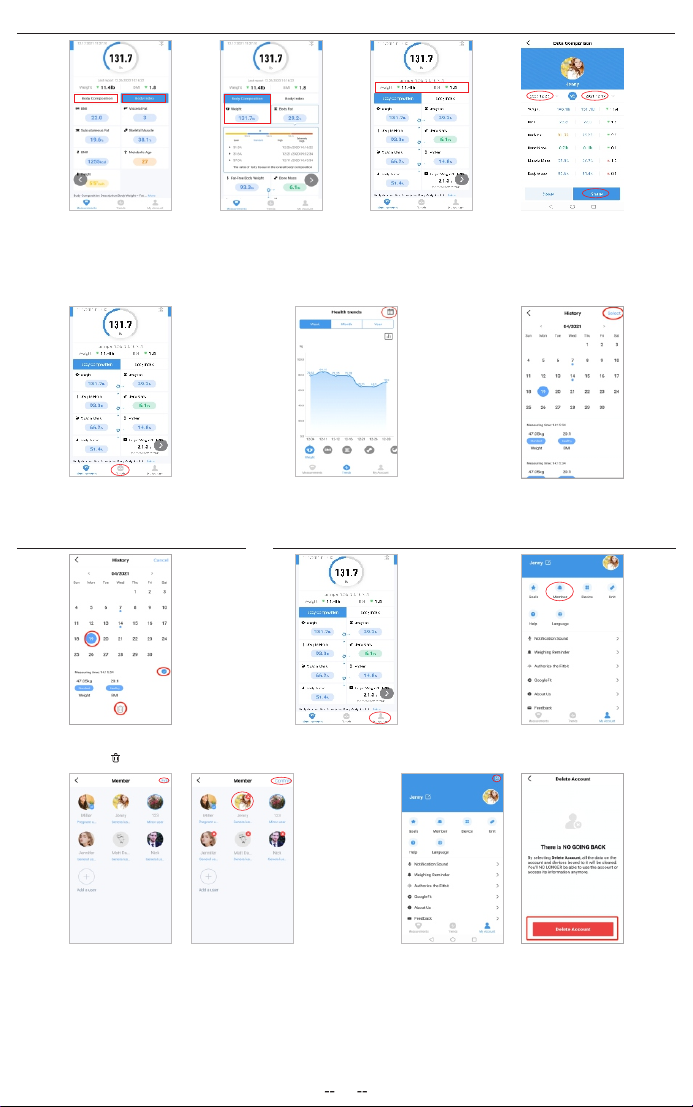Merci d’avoir choisi Homebuds Smart Body Fat Scale. Cette balance est votre assistant de santé personnel. Il utilise
la technologie d’analyse d’impédance bio-électrique (BIA) pour vous offrir les données dont vous avez besoin pour
garder une trace de votre santé personnelle ; IMC (indice de masse corporelle), graisse corporelle, eau corporelle,
masse musculaire, masse osseuse, protéines, et bien plus encore! Nous espérons sincèrement que vous apprécierez
l’utilisation de votre nouvelle balance Homebuds.
Consignes De Sécurité
1. Cette balance n’est pas destinée à un usage commercial.
2. Cette balance ne doit pas être utilisée pour diagnostiquer ou traiter un problème médical. Consultez votre médecin
de premier recours avant de modier votre alimentation, vos plans d’exercice ou vos activités physiques.
3. Si vous êtes enceinte, si vous avez un stimulateur cardiaque ou un autre appareil interne, vous ne devriez pas
utiliser la fonction de graisse corporelle de cette balance intelligente.Veuillez noter que toutes les données
doivent être utilisées comme référence et ne remplacent pas les conseils médicaux d’un professionnel de la santé
agréé.
4. Vériez l’échelle avant de l’utiliser. Ne l’utilisez pas si elle est endommagée de quelque façon que ce soit.
5. La plateforme en verre est glissante lorsqu’elle est mouillée. Assurez-vous que la plateforme et vos pieds sont
secs avant de procéder à la mesure.
Utilisation Et L'entretien
1. Pour peser de façon sécuritaire et précise, tenez-vous debout, les pieds écartés à la largeur des épaules, tout en
étant sur la balance.
2. NE PAS frapper ou laisser tomber l’échelle.
3. NE PAS se tenir debout sur le bord de la balance ou sauter dessus.
4. NE PAS rester sur la plate-forme pendant une période prolongée ou lorsqu’elle n’est pas en service.
5. NE PAS entreposer ni utiliser à proximité de sources de chaleur ou dans des environnements humides.
6. Manipuler la balance avec soin, car il s’agit d’un instrument de précision.
7. Nettoyez la balance avec un chiffon propre et sec. Évitez d’y introduire de l’eau ou tout autre liquide.
8. NE PAS utiliser de produits de nettoyage chimiques ou abrasifs pour nettoyer la balance.
9. Conserver la balance dans un environnement frais et sec.
10. Toujours garder l’échelle en position horizontale, ne pas la stocker verticalement.
11. Si la balance ne s’allume pas, vériez si les piles sont installées correctement. Remplacez les piles si nécessaire.
12. Si une erreur apparaît sur l’écran ou si la balance ne s’éteint pas automatiquement, retirez les piles pendant plus
de 30 secondes, puis réinstallez-les.
13. NE PAS surcharger la balance (capacité maximale : 182 kg / 400 lb / 28st).
14. Ne mélangez PAS les piles neuves et usagées ni les différentes marques de piles pour alimenter la balance.
Homebuds Pèse Personne Impédancemètre Intelligent
Introduction Du Produit
1. Retirer la languette de l’isolateur du compartiment de la batterie.
2. Pour une précision optimale, placez l’échelle sur un plancher dur et plat. Le tapis ou les planchers irréguliers
peuvent avoir un effet négatif sur la précision.
3. L’échelle fonctionne avec une technologie à pas, mais doit être étalonnée automatiquement dans les occasions
suivantes.
A. Lors de la première utilisation, du déplacement de la balance ou de l’échange de la batterie, la balance afche
elle-même le poids et apparaît “CAL” après environ 1 seconde, puis afche “0.0” ou “0.00” après environ 2
secondes, elle est maintenant prête à se mettre en marche pour peser normalement.
Pesée Sans Application notre
Opération
06
Afchage
LED
Verre
Trempé
Pied de La
Balance
Couverture de
batterie Switch d’Unité
Acier
Inoxydable
Français