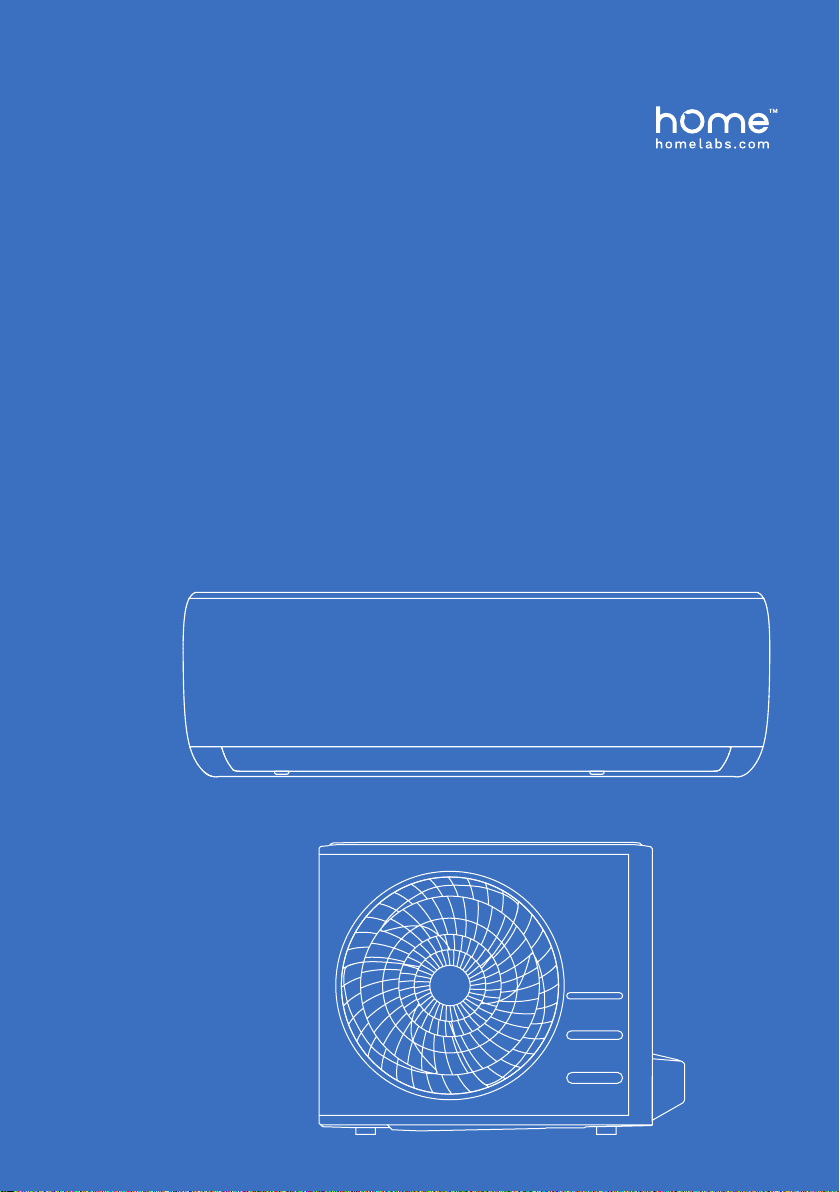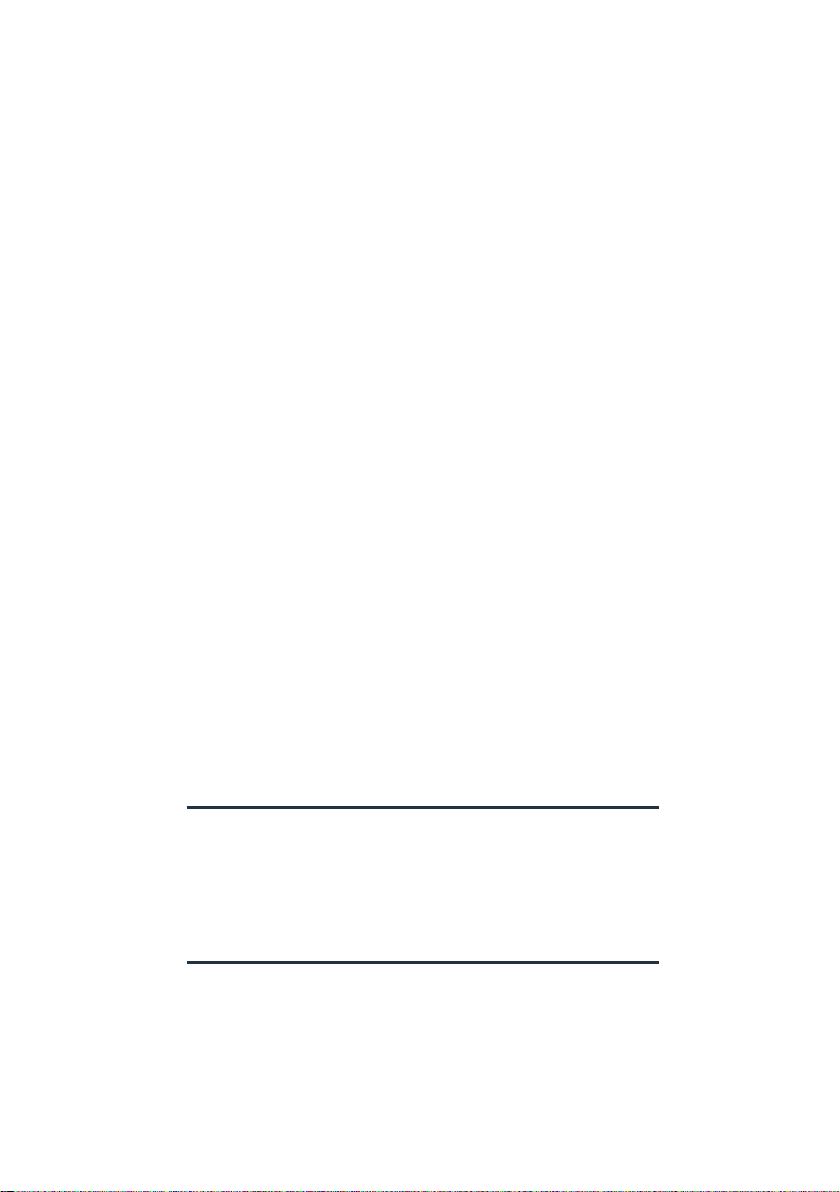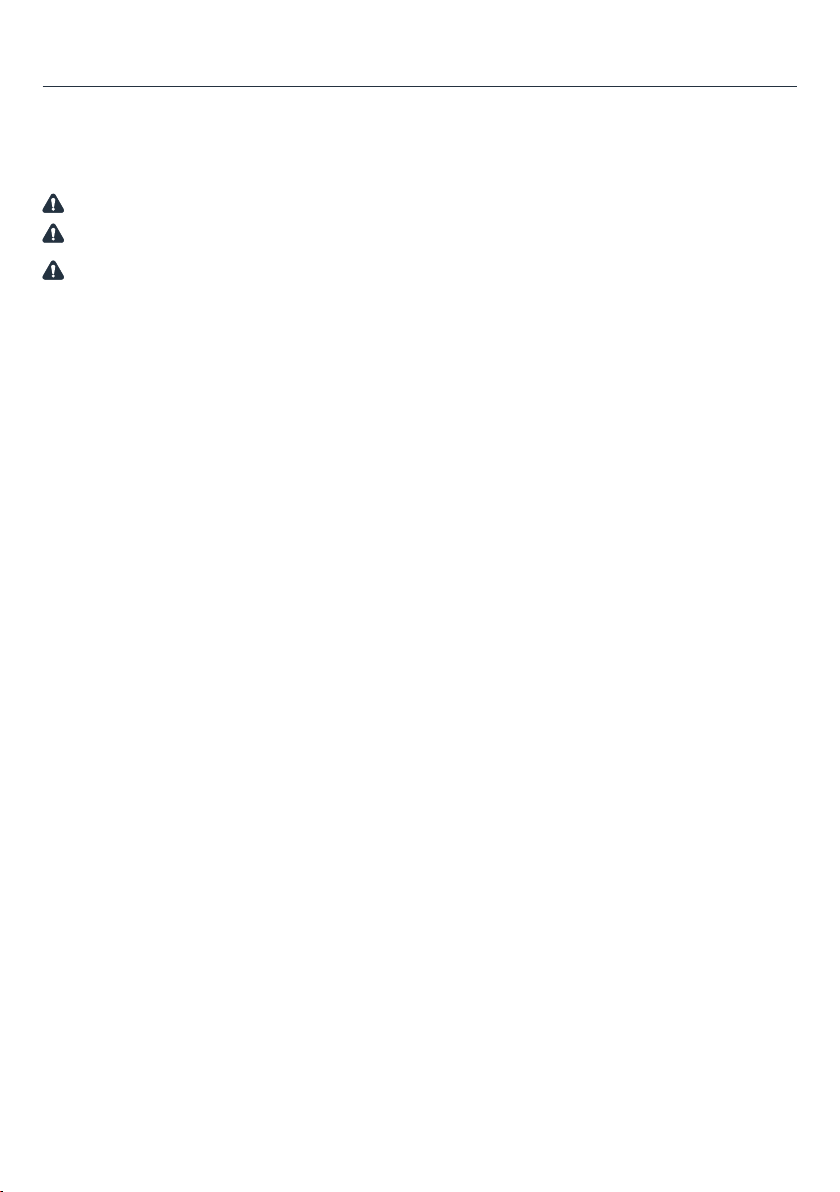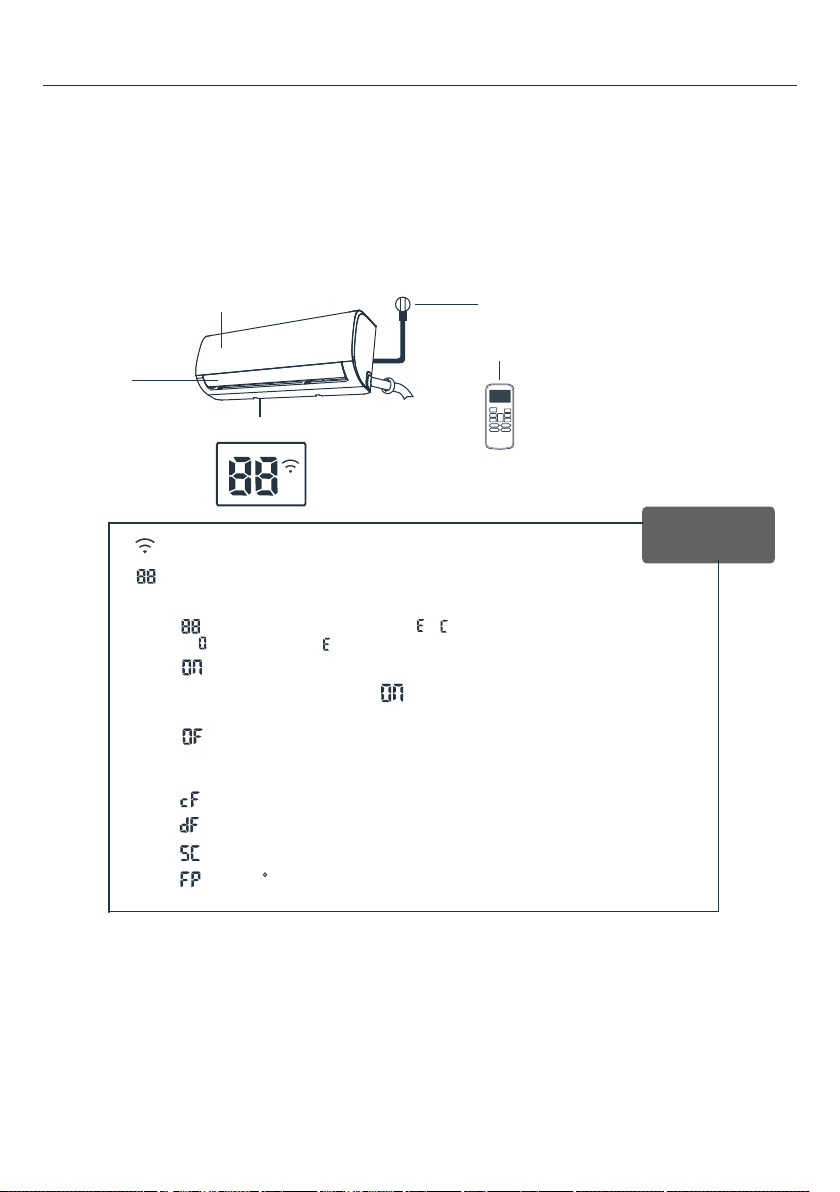7
Important Safety Instructions
• Do not use this unit for any other purpose than its intended use.
• Do not climb onto or place objects on top of the outdoor unit.
• Do not allow the air conditioner to operate for long periods of time with doors or windows open, or if
the humidity is very high.
ELECTRICAL WARNINGS
•
• Keep the power plug clean. Remove any dust or grime that accumulates on or around the plug. Dirty
•
• Do not modify the length of the power supply cord or use an extension cord to power the unit. Do
• The product must be properly grounded at the time of installation, or electrical shock may occur. For all
electrical work, follow all local and national wiring standards, regulations, and the Installation Manual.
• Connect cables tightly, and clamp them securely to prevent external forces from damaging the
electrical connections must be made according to the Electrical Connection Diagram located on the
panels of the indoor and outdoor units.
• All wiring must be properly arranged to ensure that the control board cover can close properly. If the
control board cover is not closed properly, it can lead to corrosion and cause the connection points
•
clearances in all poles, and have a leakage current that may exceed 10mA, the residual current device
(RCD) having a rated residual operating current not exceeding 30mA, and disconnection must be
TAKE NOTE OF FUSE SPECIFICATIONS
• The air conditioner’s circuit board (PCB) is designed with a fuse to provide over-current protection.
NOTE:
For the units with R32 or R290 refrigerant , only the blast-proof ceramic fuse can be used.
WARNINGS FOR PRODUCT INSTALLATION
•
• Installation must be performed according to the installation instructions. Improper installation can
• In North America, installation must be performed in accordance with the requirement of NEC and