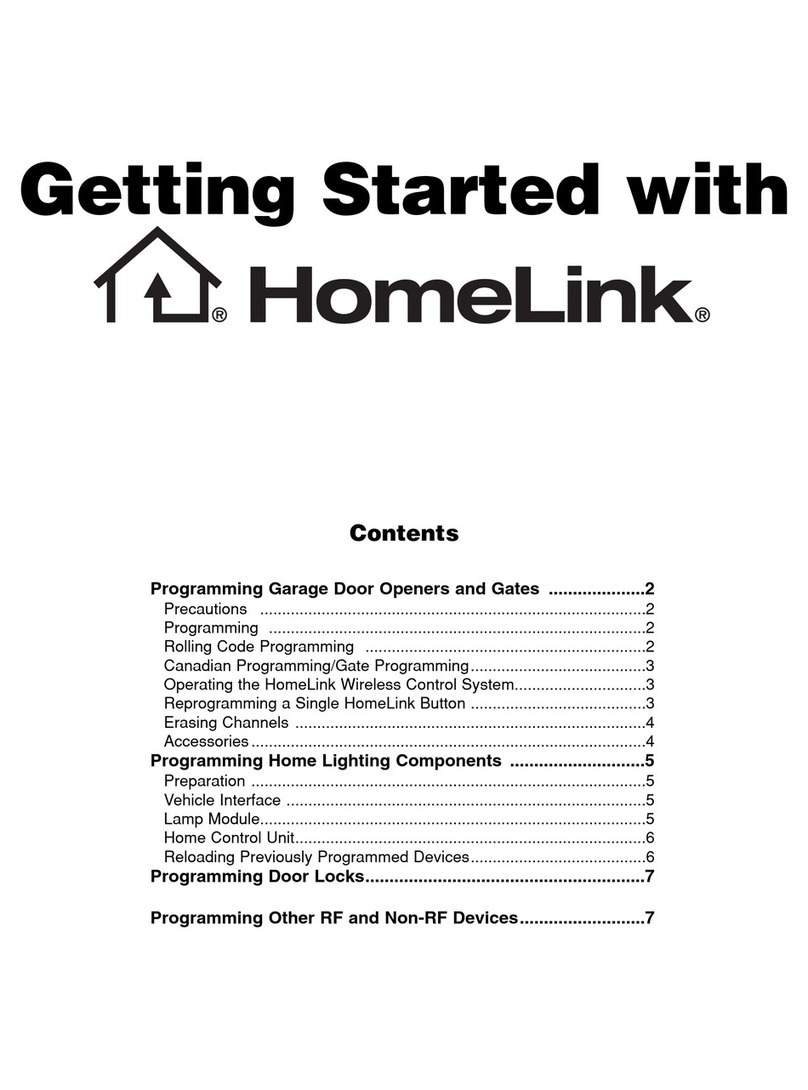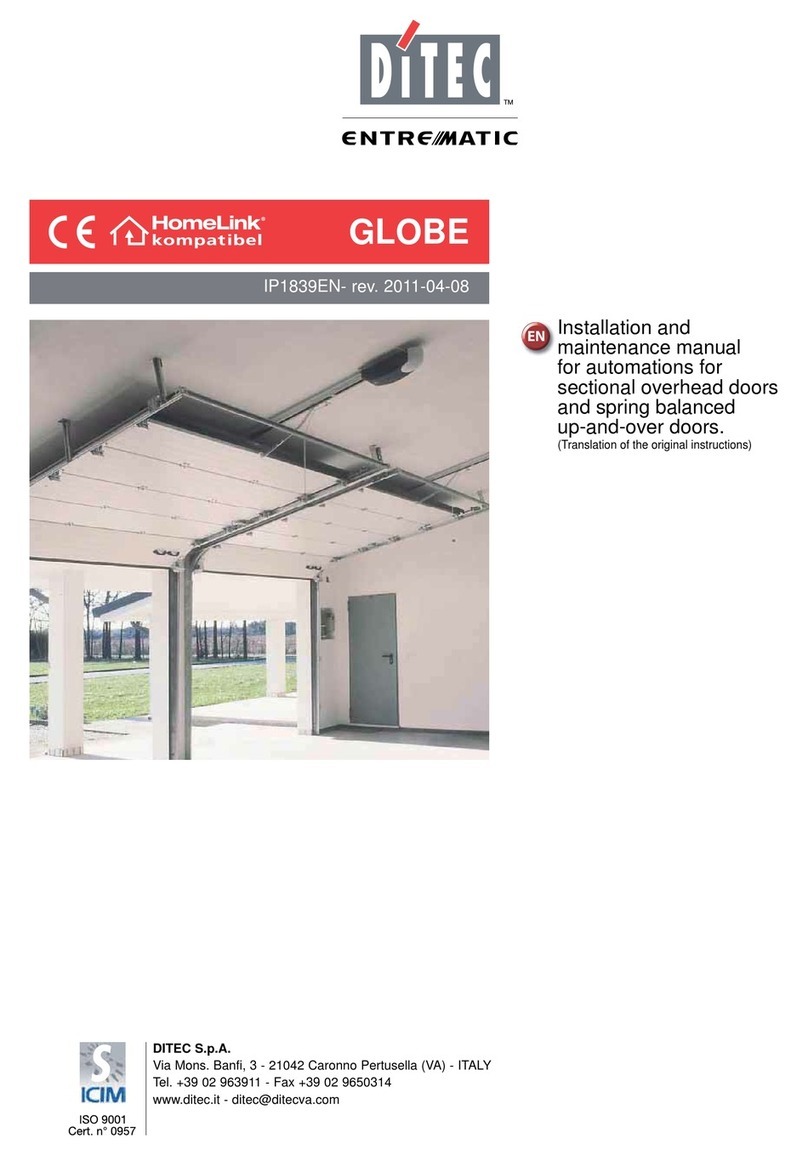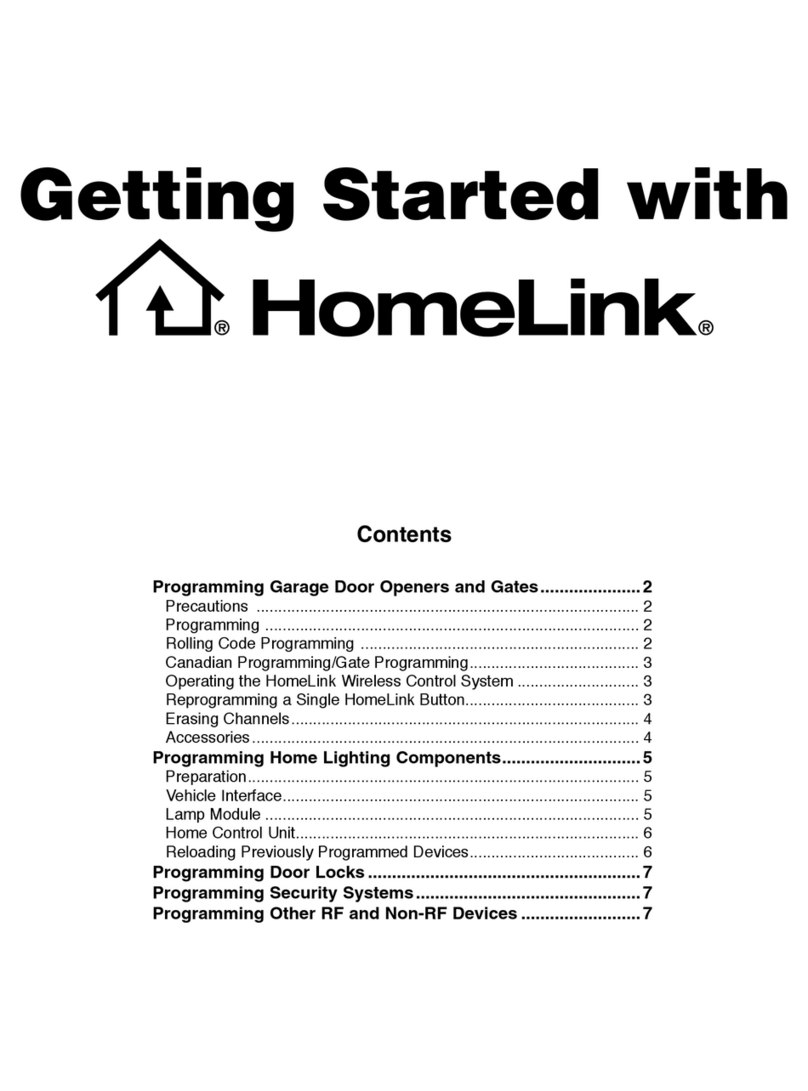Instr 9927730 Rev 02 2017-08 Page 4 of 6
PROGRAMMING 2-BUTTON HOMELINK®
CAUTION
Before programming HomeLink®to garage door opener or gate operator, ensure that people and objects are
out of way of device to prevent potential harm or damage. Garage door or gate will open and close while
programming HomeLink®. Do not program HomeLink®. if people or pets are in path of door or gate. Moving
garage door or gate can cause serious injury or death to people and pets or damage to objects.
Vehicle exhaust contains carbon monoxide, dangerous gas. Do not run vehicle's engine while programming
HomeLink®.. Exhaust gas can cause serious injury or death. When programming garage door opener, it is
advised to park outside of garage.
Do not use HomeLink®with any garage door opener that lacks safety stop and reverse features as required by
U.S. federal safety standards (this includes any garage door opener model manufactured before April 1, 1982).
Garage door that cannot detect object signaling door to stop and reverse - does not meet current U.S. federal
safety standards.
BEFORE PROGRAMMING HOMELINK®
• Garage door opener, gate, or other device may
operate during programing process. Ensure
surrounding area is clear of people or objects to
prevent injury or damage.
• Using new garage door remote batteries is
recommended for most accurate programming.
• Garage door openers manufactured after 1995 may
be equipped with rolling code protection. Stepladder
may be needed to reach Learn or Smart button on
garage door opener.
• Instructions below apply to majority of HomeLink®
use cases. Some HomeLink®applications or
HomeLink®compatible systems may require slightly
different instructions. Please visit http://www.
HomeLink.com/2-button for device specific
instructions.
PROGRAMMING BRAND NEW HOMELINK®
ROLLING CODE PROGRAMMING
1. Sommer®Garage Door Opener ONLY
NOTE
If programming two devices, and only one is
Sommer®, program Sommer®unit first.
Follow Reprogramming Single HomeLink®Button
instructions for second device.
a. Press and hold both HomeLink®buttons for 20
seconds, until LED turns off. HomeLink®is now
ready to be programmed to Sommer®rolling
code opener garage door.
b. Continue programming with Step 3 of this
section.
2. Standard Garage Door Opener
a. At garage door opener in garage, locate Learn
or Smart button (usually near where hanging
antenna wire is attached to unit). If there is
difficulty locating Learn or Smart button,
reference garage door opener’s manual.
b. Press and release Learn or Smart button
(name and color of button may vary by
manufacturer).
NOTE
Once button is pressed, there are typically about 10
– 20 seconds in which to initiate next step.
c. Continue programming with Step 3 of this
section.
3. At vehicle, press and release programmed
HomeLink®button. Repeat press and release
sequence up to 3 times to complete training
process. HomeLink®should now activate rolling
code equipped device.
4. To program additional HomeLink®buttons, repeat
this process.
5. Once programmed, both HomeLink®and/or
original garage door remote may be used to
activate device (e.g. garage door, entry lock, gate,
etc.).