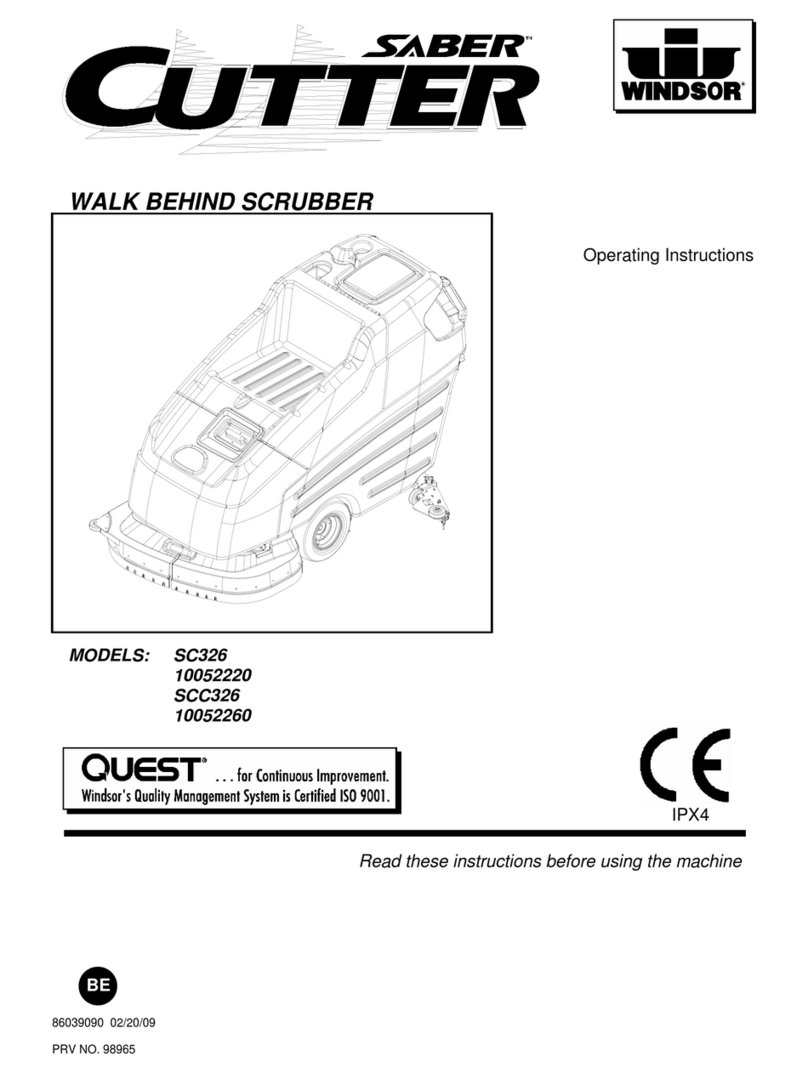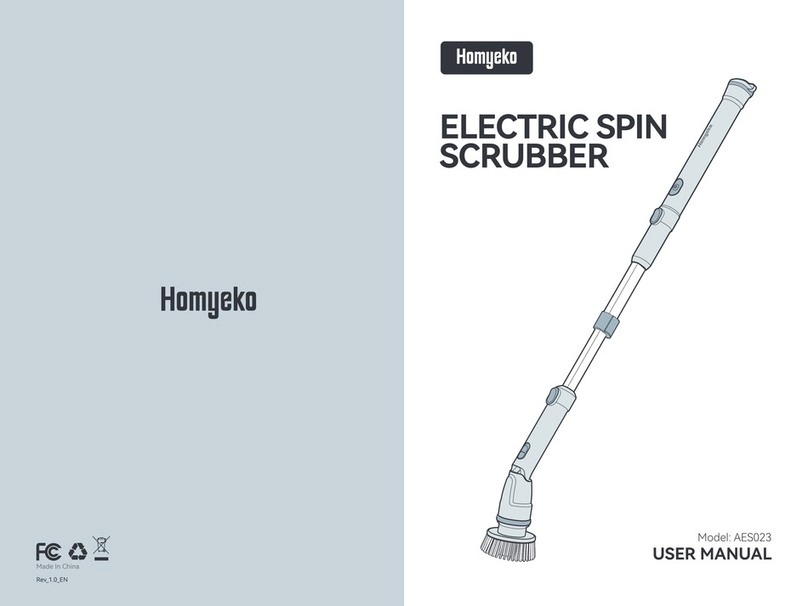The troubleshooting guide addresses the most common problems. If problems persist, feel free to
contact the Customer Support at support@homyeko.com.
Care and Cleaning Troubleshooting
• Store the scrubber in a ventilated and shade place. Avoid placing it in a damp place or
being exposed to strong sunlight.
• If you are not going to use the scrubber for an extended period of time, fully charge it and
charge at least once every three months.
• Check if the spin scrubber is in charging. It cannot work during charging.
• The spin scrubber may run out of battery or battery low, charge it promptly.
• You may press the brush head too hard and the scrubber stops automatically. To return to
normal status, hold the Power button to turn it on again.
Q: My spin scrubber does not work or stops working suddenly.
A:
• Make sure the spin scrubber is fully charged with the included charging cable.
• Do not press the brush head too hard. The scrubber cannot last long when strong force is
applied.
Q: The battery of my spin scrubber is draining quickly.
A:
• You may need to fully charge the spin scrubber.
• Select High working mode by repeatedly pressing the Power Button.
Q: My spin scrubber seems less powerful.
A:
Gently wipe with a wrung so cloth.
Dry all parts and reassemble for
next use.
• Make sure the spin scrubber is properly charged with the included adapter
• Outlet is not working. Try a different outlet to fully charge the spin scrubber.
Q: My spin scrubber does not charge.
A:
• To check the LED indicator whether it was light up. If no, the unit can be turn on if there is
no power. Please recharge it before turning on;
• To check the indicator whether it was red color and flashing. The unit can’t be turned on if
it is in charging;
• If the unit stop working during the cleaning homework, please check the display whether
the battery is less than 5%. If LED indicator is flashing, please recharge the unit as soon as
possible;
• If the unit stop working during the cleaning homework and the battery capacity le is higher
than 5%, please turn off the unit cause the battery high temperature protection was triggered
and turn on the unit 30 mins later.
Q: Do not be turned on or stop working
A:
Washable Handle Parts
Clean under tap water or soak with
neutral detergent for easy cleaning.
Hand Wash
- 5 - - 6 -