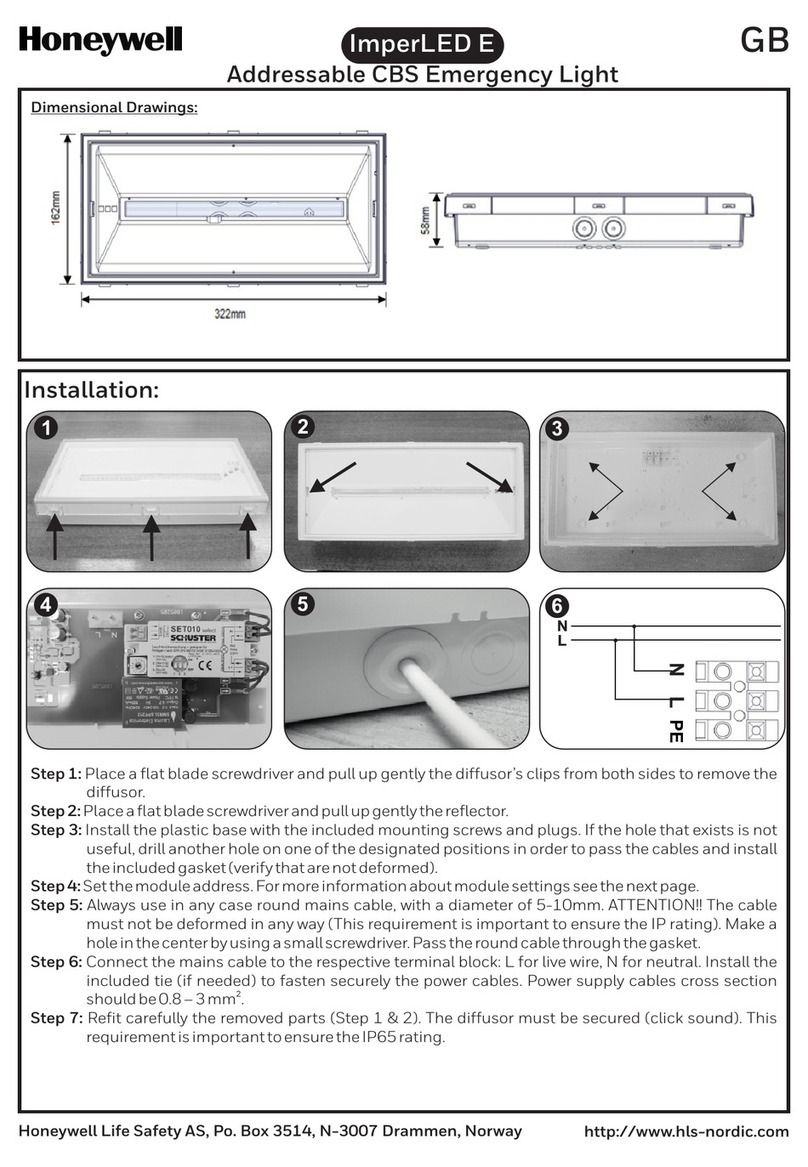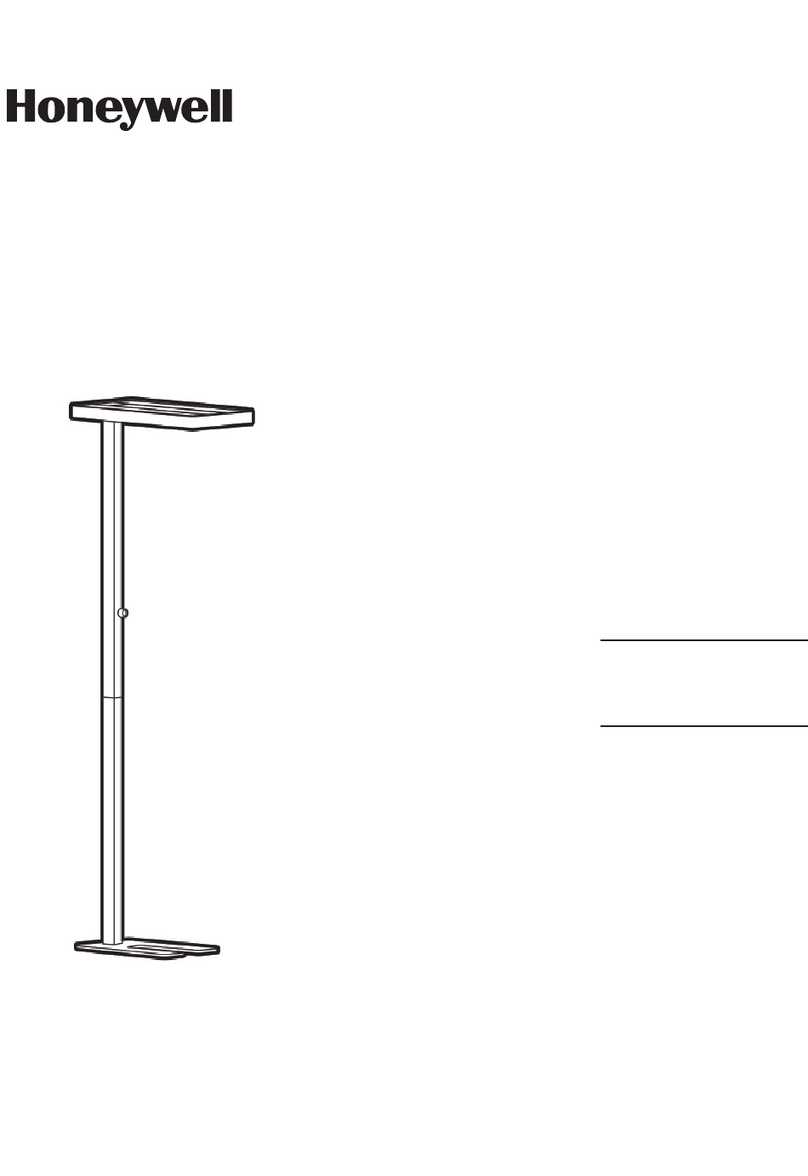2
CC: Nut (1)BB: Wire Nut (3) DD: Screw (2)AA: Mounting Bolt (1)
WARNING: Read all safety precautions and installation instructions carefully before installing or servicing this fixture. Failure to comply with these
instructions could result in a potentially fatal electric shock and/or property damage.
• To reduce the risk of electrical shock or other personal injury, ensure the power is turned OFF at the fuse or breaker box before making any electrical connections.
• To reduce the risk of electrical shock, and to assure proper operation, this fixture must be adequately grounded. To accomplish proper grounding, there
must be a separate ground wire (bare copper) contact between this fixture and the ground connection of your main power supply panel.
• Do not handle any energized fixture or attempt to energize any fixture with wet hands or while standing on a wet or damp surface or in water.
• It is recommended that a qualified electrician perform all wiring. This fixture must be wired in accordance with all national and local electrical codes.
• This fixture is intended to be used for general outdoor lighting, in wet locations, and should be mounted at least 8 ft. above the ground.
• Assure that the fixture is mounted onto a structurally sound surface that will support the fixture.
• This fixture is designed for use in a 110-120VAC, 60Hz fused circuit. Do not use on a dimming circuit.
• This equipment has been tested and found to comply with the limits for a Class B digital device, pursuant to Part 15 of the FCC Rules. These limits are
designed to provide reasonable protection against harmful interference in a residential installation. This equipment generates, uses, and can radiate radio
frequency energy and, if not installed and used in accordance with the instructions, may cause harmful interference to radio communications. However,
there is no guarantee that interference will not occur in a particular installation. Any modifications may void the warranty and interfere with the safe operation
of the fixture.
• Do not look into the lights.
THIS PRODUCT MUST BE INSTALLED IN ACCORDANCE WITH THE APPLICABLE INSTALLATION CODE BY A PERSON FAMILIAR WITH THE
CONSTRUCTION AND OPERATION OF THE PRODUCT AND THE HAZARDS INVOLVED
PLANNING INSTALLATION
• Turn off the electrical power at the fuse or circuit breaker box before installing or servicing any part of this fixture.
• Carefully remove the fixture from the carton and check that all parts are included. Be careful not to misplace any of the screws or parts needed for
installing the fixture.
HARDWARE INCLUDED (note: some parts may be pre-assembled)
PRE-INSTALLATION
SAFETY INFORMATION