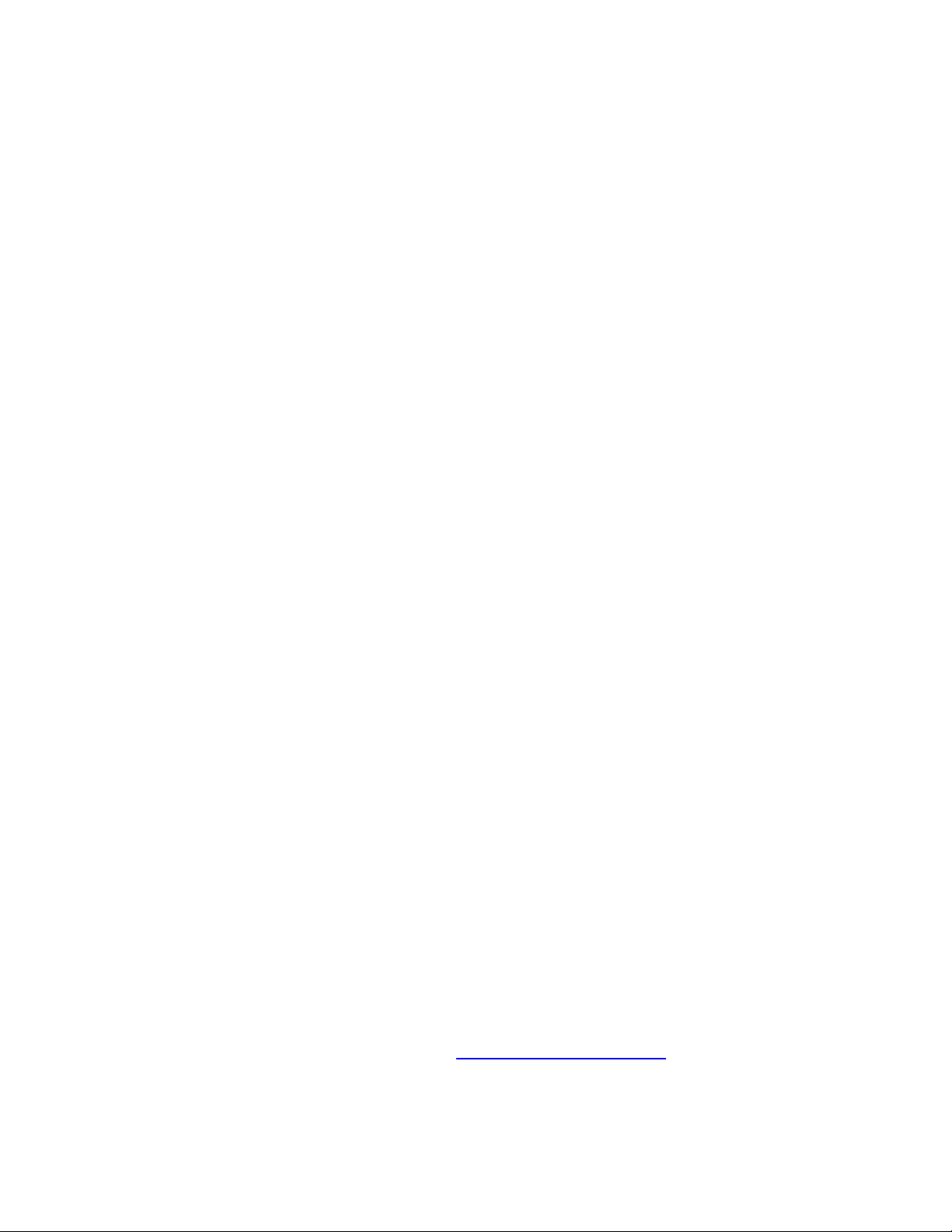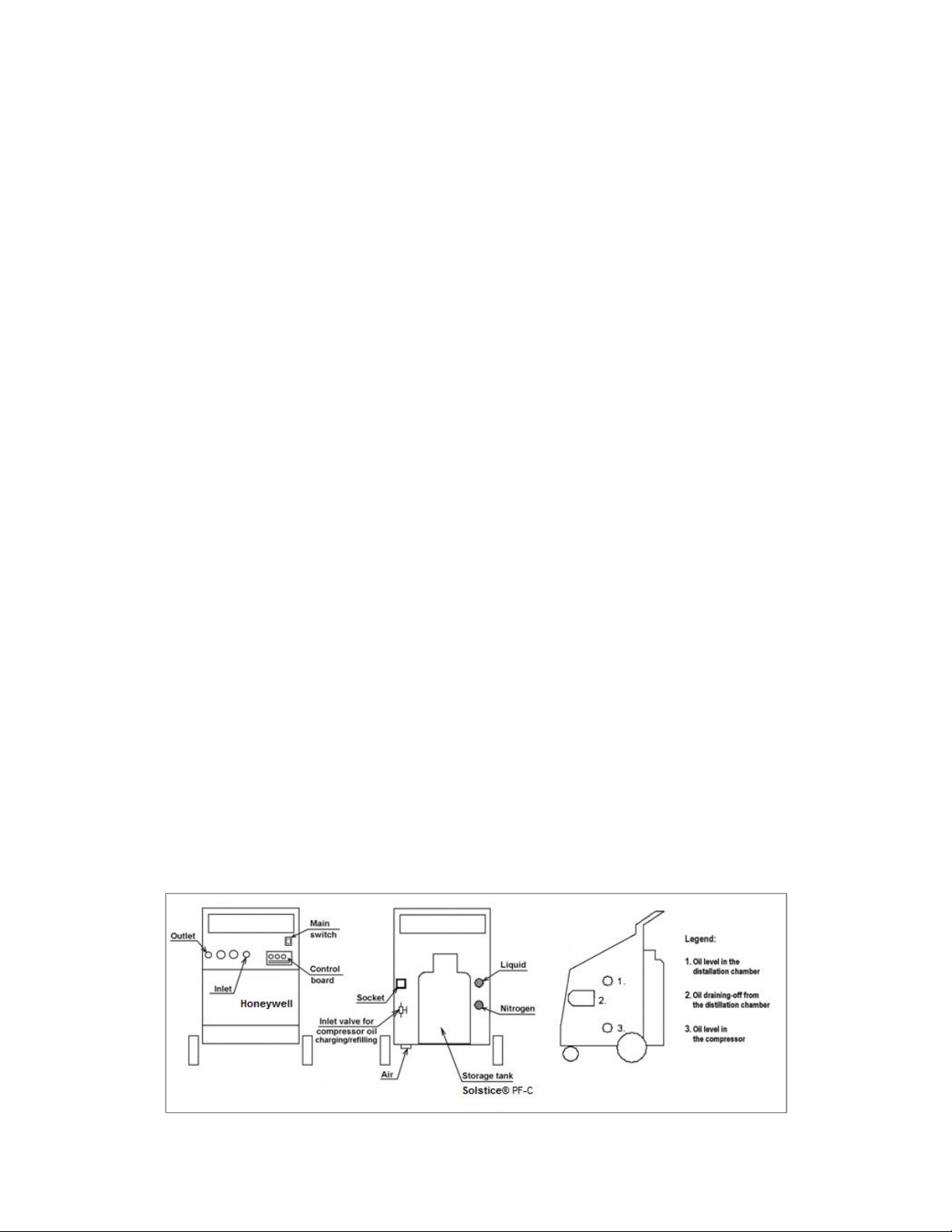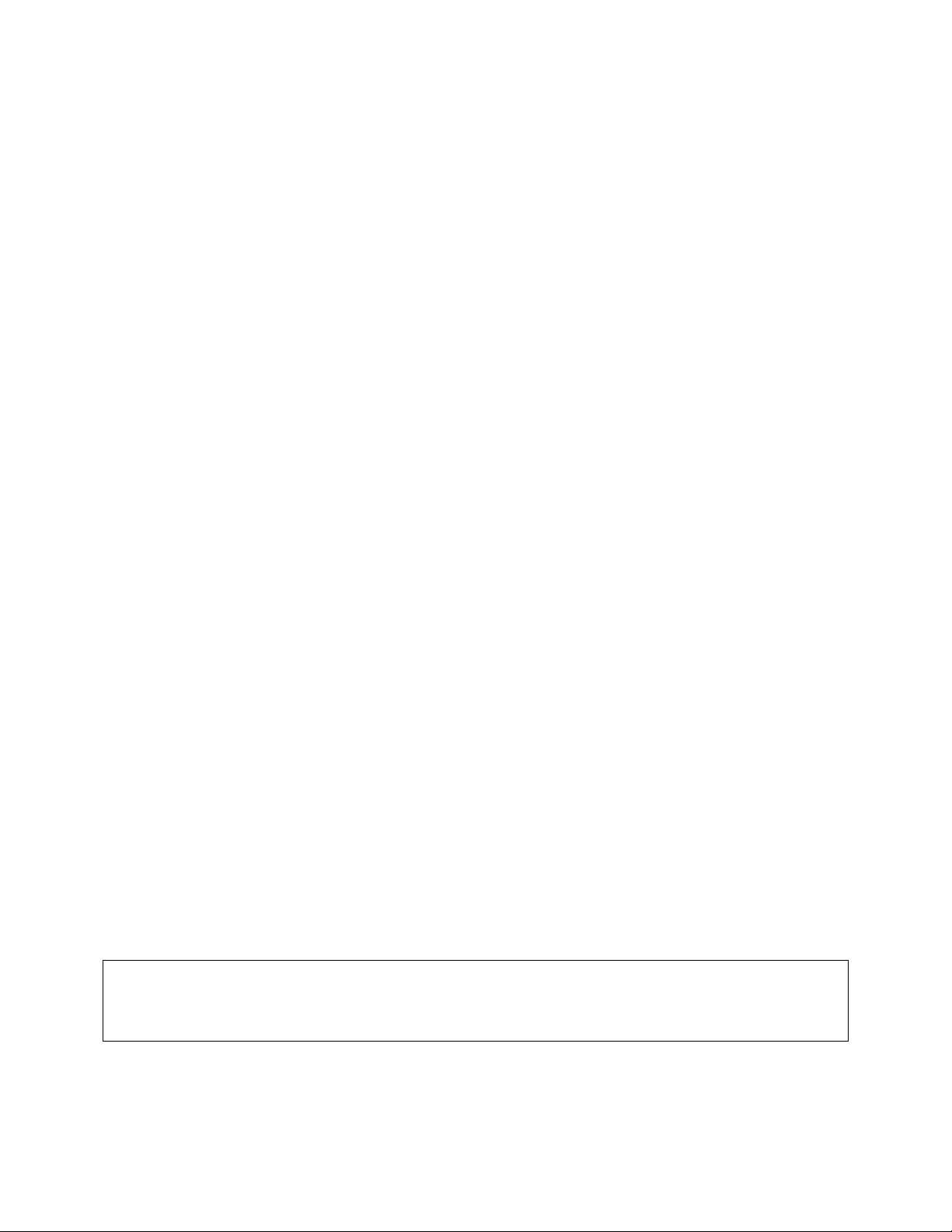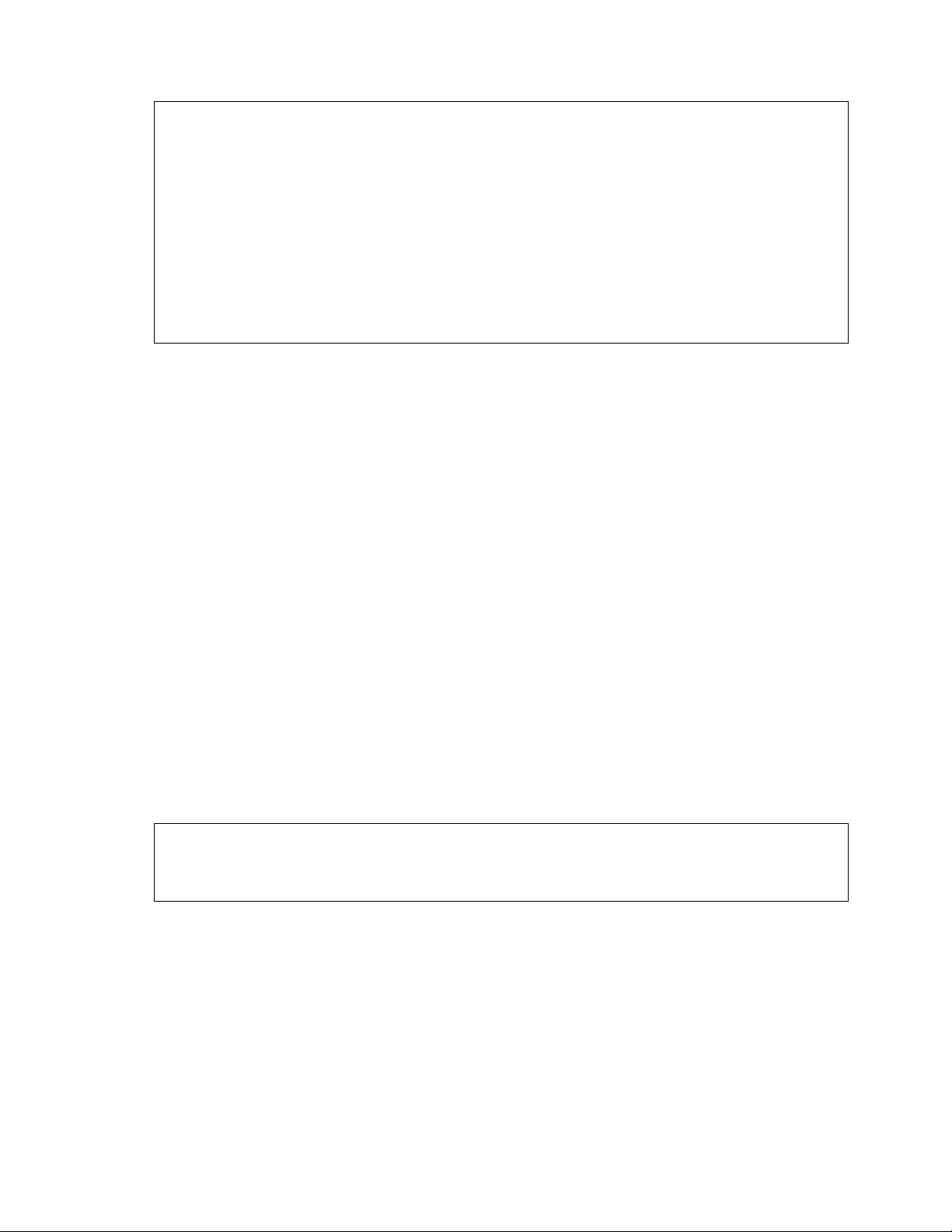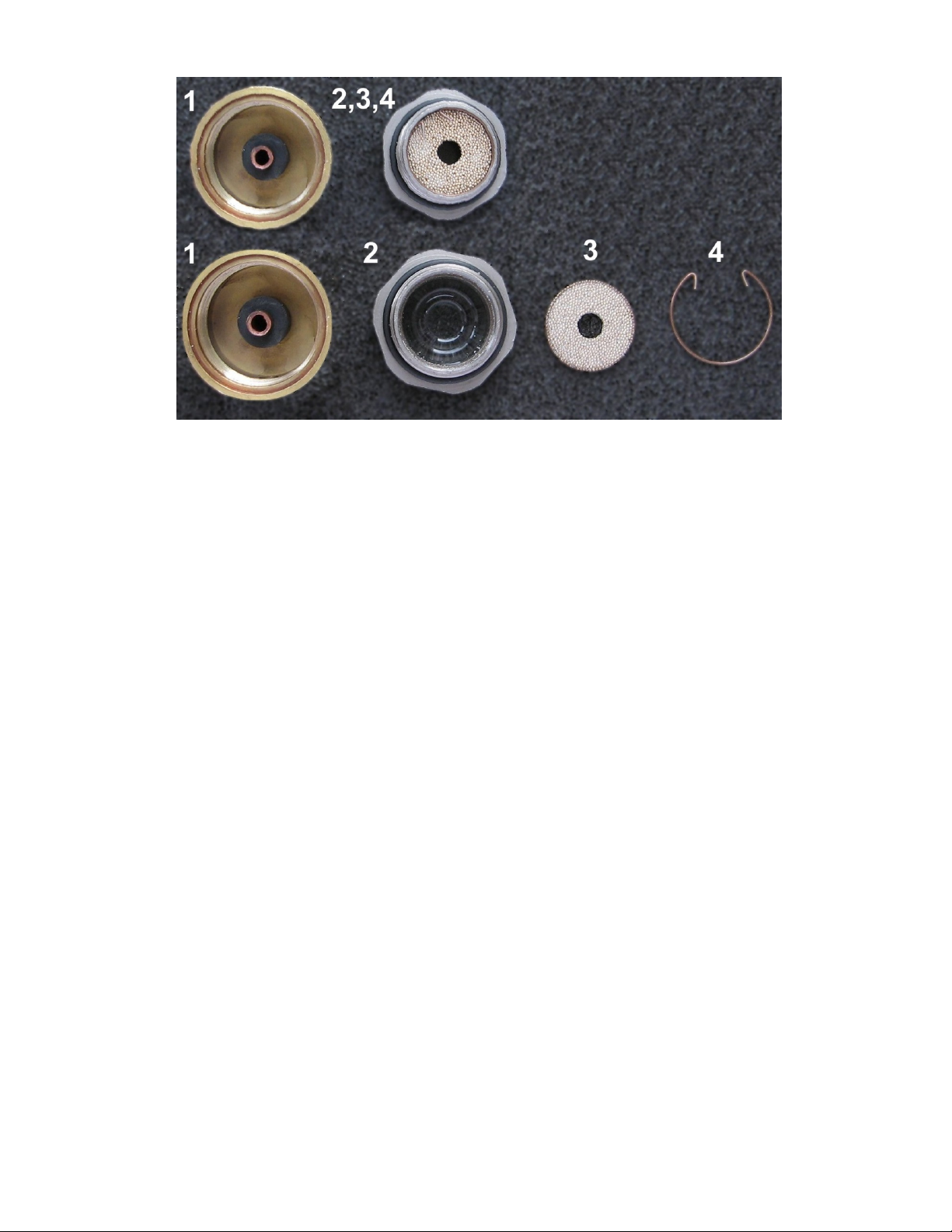- 10 -
8. Unit controlling – work flow
G = green
Y = yellow
PB = button
LED = diode-signal light
DISPLAY or LEDS
8.1. Turn on the main switch. The display shows the number of remaining
flushing procedures three times. –see 10
8.1.1.
Initial status. On display “1” and LED 1, LED 6
8.1.2.
Select the number of flushing cycles (1 to 9), PB
2 increases, PB 3 decreases.
It is possible to change the number of cycles at any
time. With min. cycle count at „1“, just one
processing cycle will be completed.
On display “X” and LED 1, LED 6
“
X” = number of selected flushing procedures
8.1.3.
Option to discharge the oil and sludge from
distillation chamber. – see 8.4.
On display “X” and LED 1,
LED 6 blinks.
8.2. Press PB 1 – start
8.2.1.
Sucking-off (90 sec.) On display “X” and LED 2
8.2.2.
Flushing (after filling the distillation chamber, 7min.
sucking-off)
Next cycle of flushing.
On display “X” and LED 3
LED7 lights up when the distillation chamber is
full.
On display X-1 and LED 3
At any time during flushing, the number of flushing cycles PB 2 or PB 3 can be changed.
processing cycle will be completed.
8.2.3.
Sucking-off the liquid phase of SOLSTICE
®
PF-C
through nitrogen purge.
5 cycles made of 20 sec
On display “0” and LED 4
during the pause intervals: LED 4 blinks
8.2.4.
Sucking-off the vapor phase of SOLSTICE
®
PF-C -
after the discharge of liquid is completed.
It is possible to blow-out the solvent with nitrogen
(20 sec) during this period – pressing PB 4
After 180 sec. 3 beeps will follow.
After this acoustic signal and at a pressure higher
than 0 bar on LP manometer, pressing PB 4 the
blow-out with nitrogen can be repeated up to 5
times.
On display “-” and LED 5,
LED 6
By pressing PB 4, LED 6 blinks
On display “-” and LED 5
blinks, LED 6
8.2.5 Within 15 min. from the acoustic signal, the
compressor turns off, the display goes blank.
Before PB 5 -“END” is pushed, nitrogen blow-out
LED 6, LED 5 blinks, on display “-”
NOTE:
During the flushing (8.2.2) the dist. chamber is filled and/or emptied with solvent and LED 7 blinking or
simply on.
When the procedure of par. 8.2.4 is in progress, the nitrogen purging process can be activated
pushing PB 4 (LED 6 blinks).
If the pressure on the low-pressure manometer is higher than 0 bar after the acoustic signal, repeat nitrogen
purging 5 times by pushing 1x PB 4.
Picture 7 - K572 Switchboard