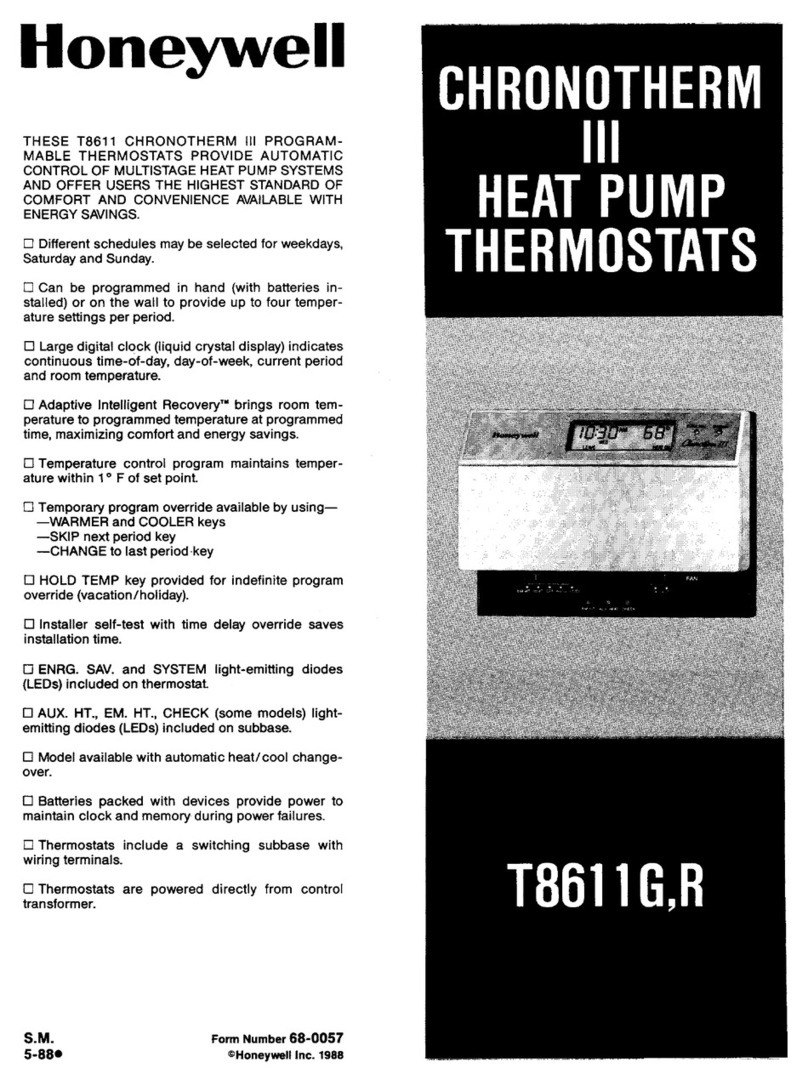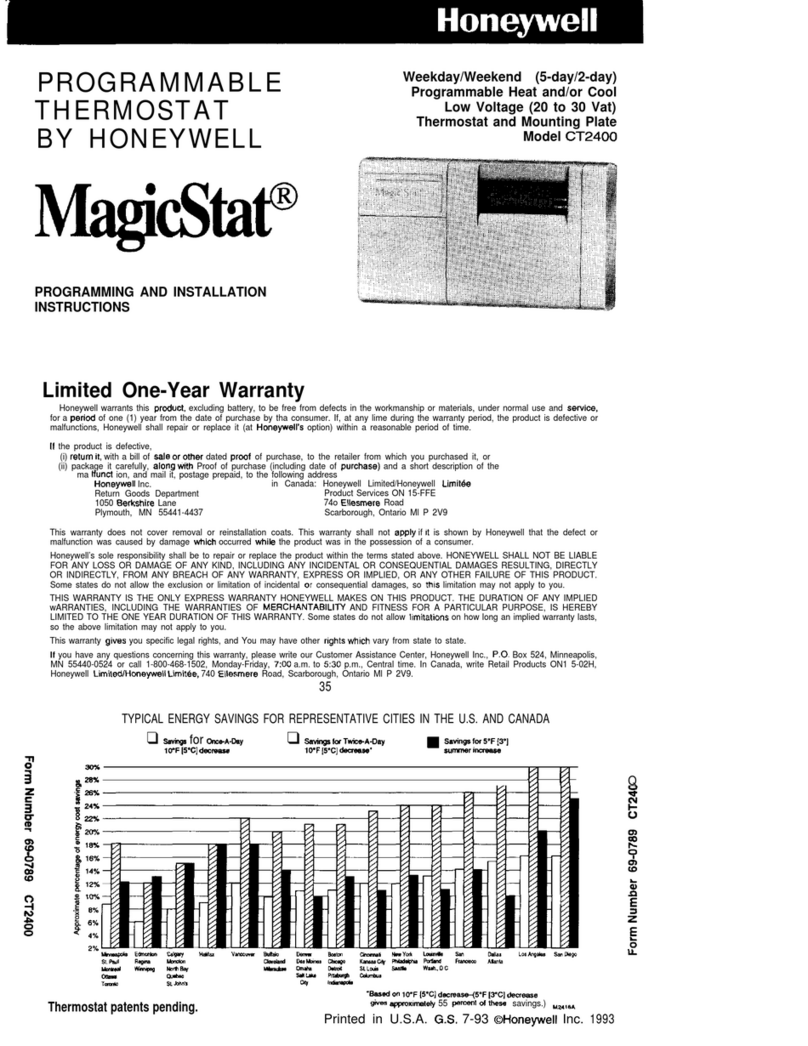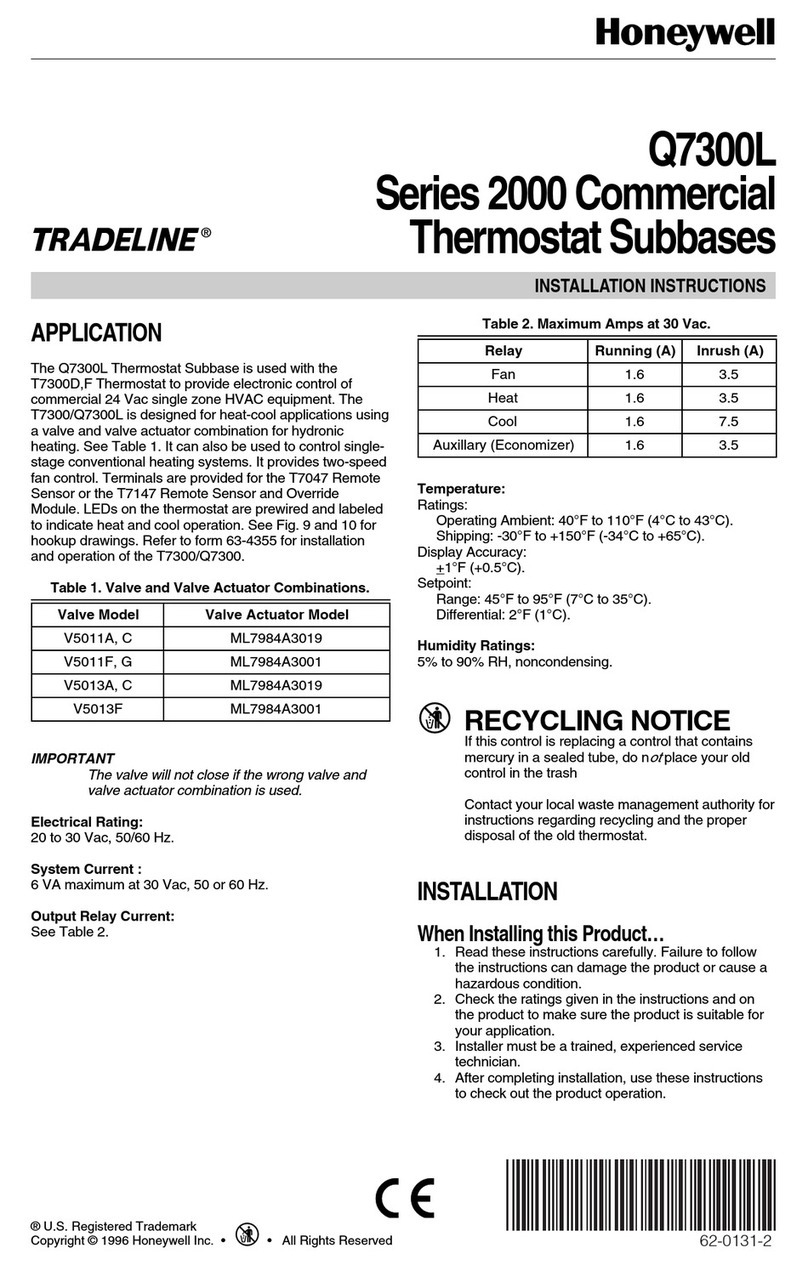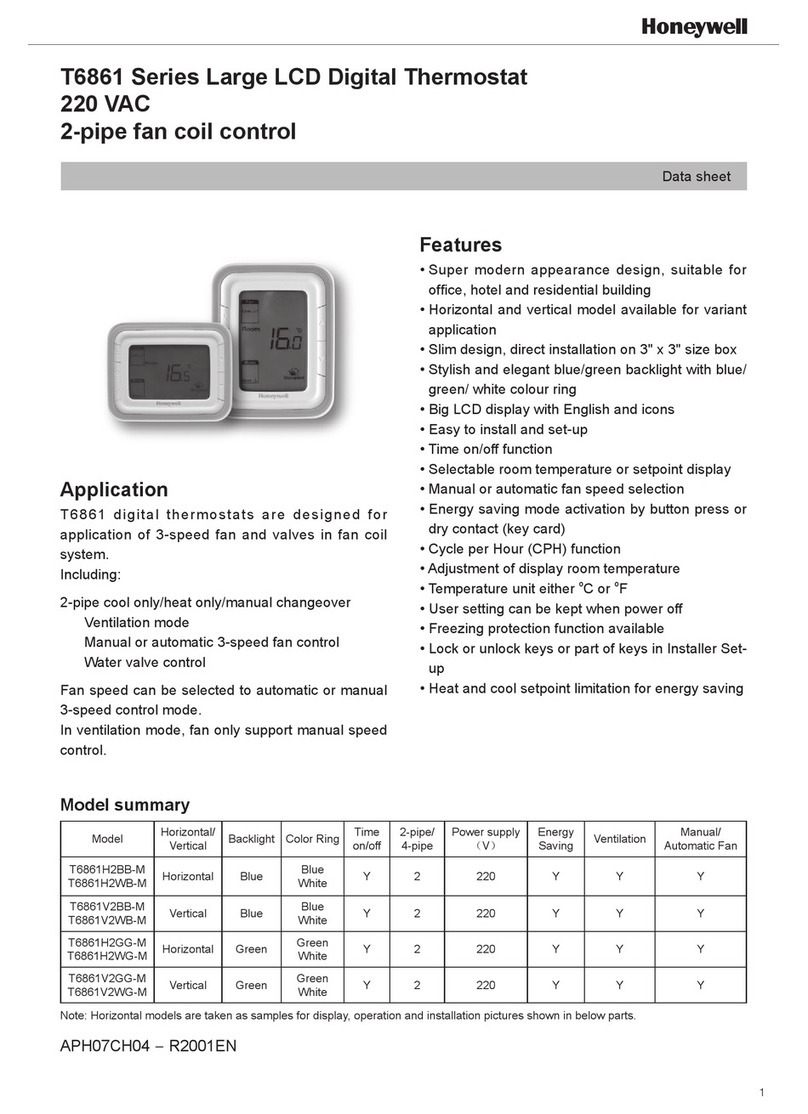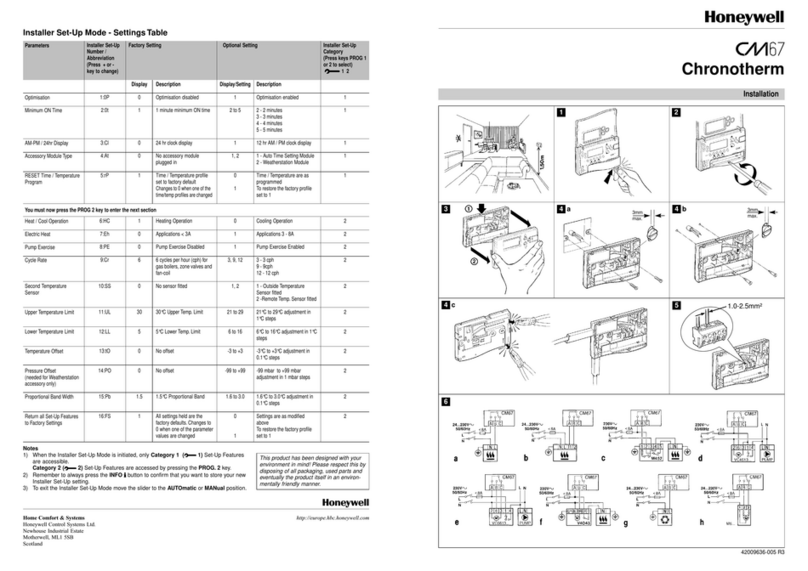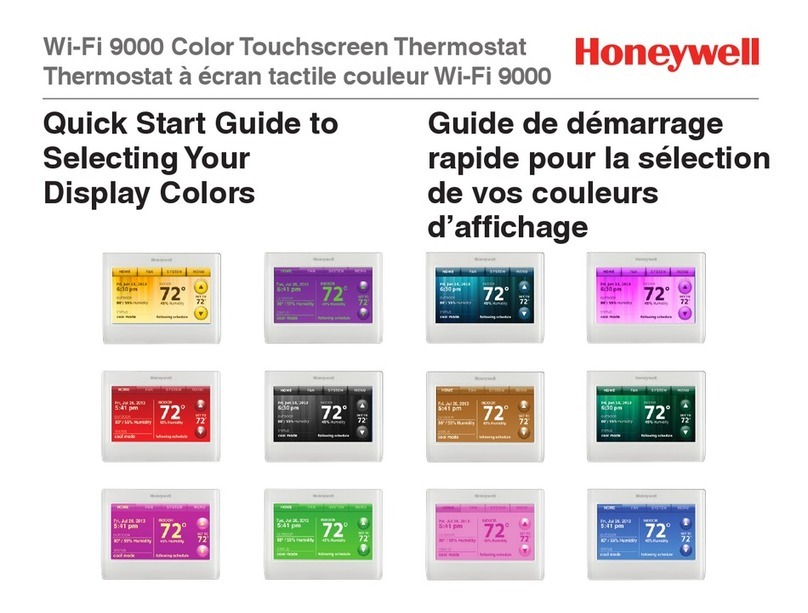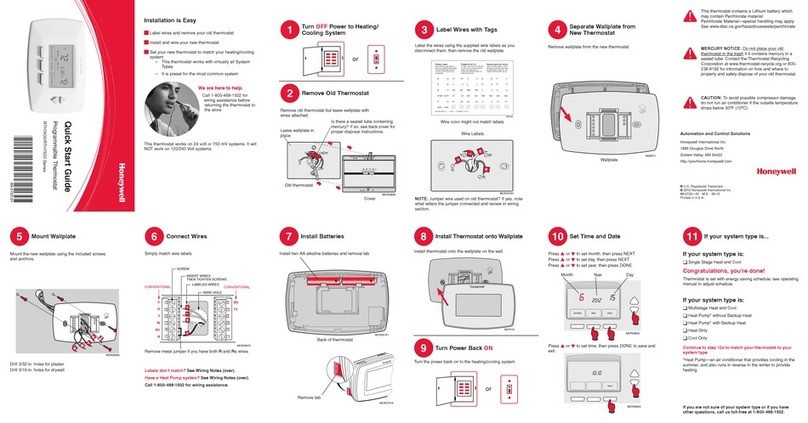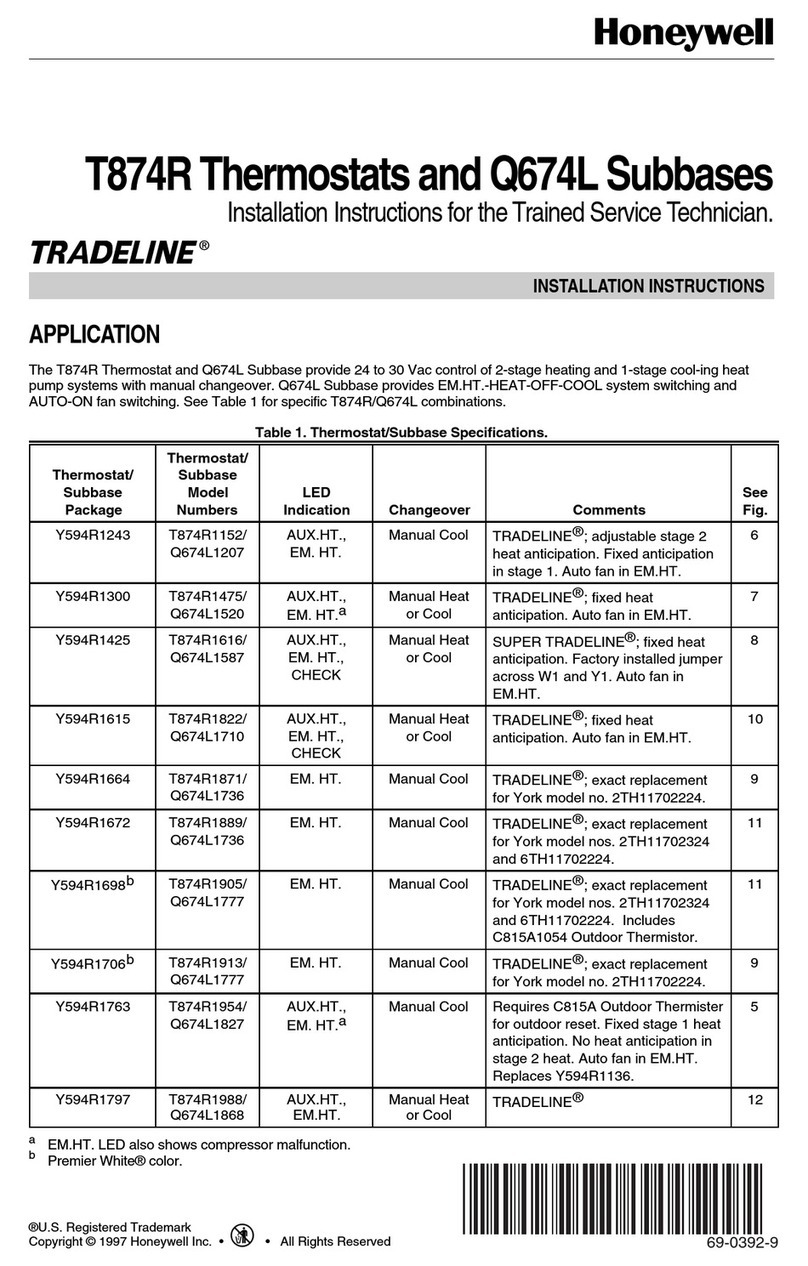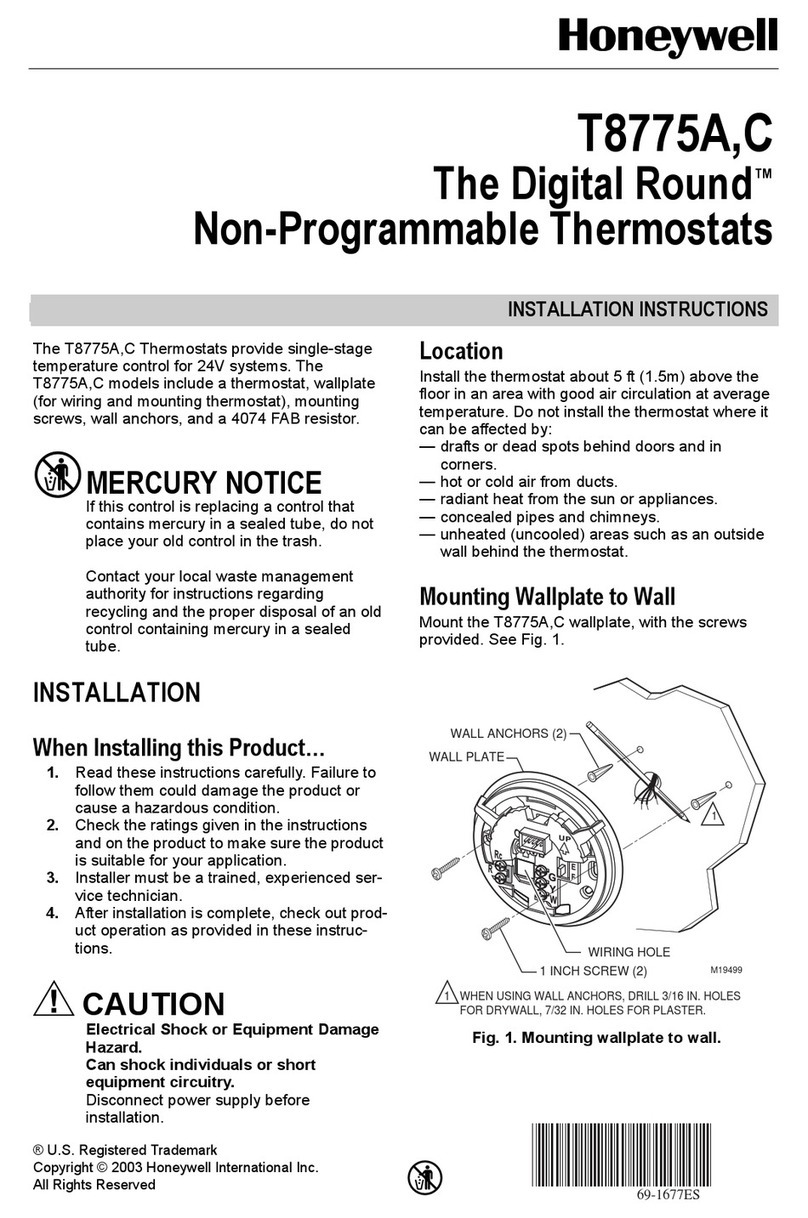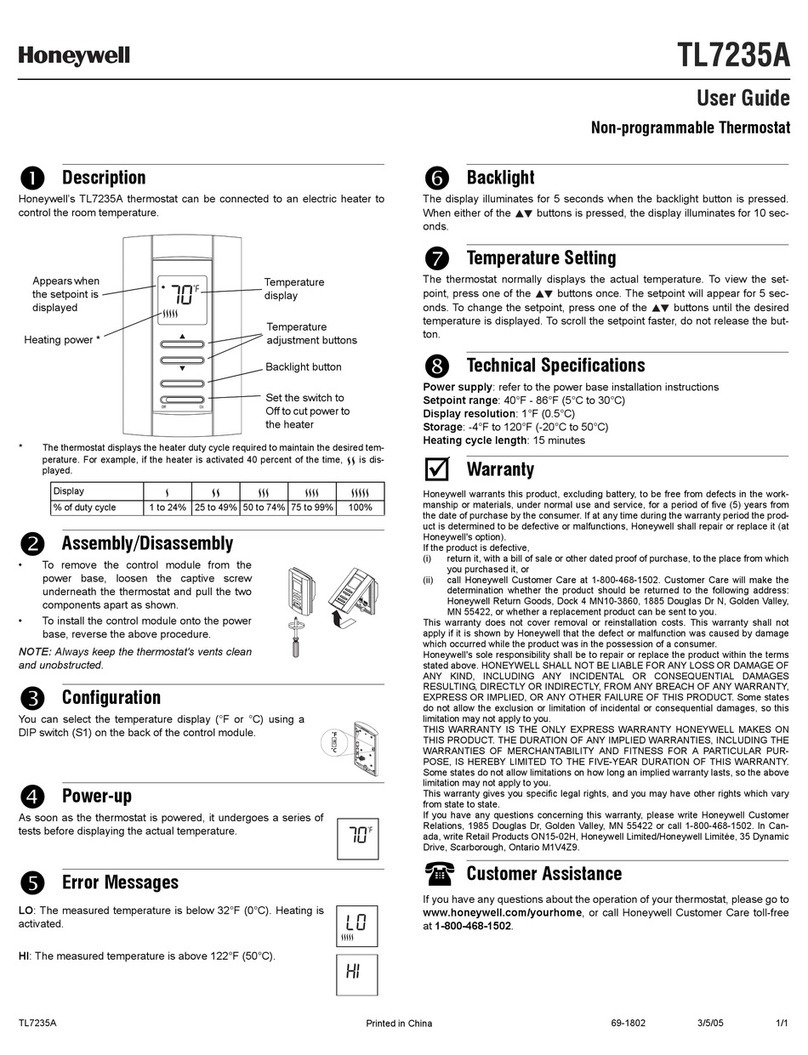T7512A,B PROGRAMMABLE LOAD MANAGEMENT THERMOSTAT
TROUBLESHOOTING
IF... THEN.
Display will not come on. • Check for proper HVAC power connect ons. If un t s a T7512A power steal ng
vers on, ver fy that cool ng c rcu t prov des 8 VA m n mum power draw. If not, add
aux l ary shunt contactor, f requ red.
Temperature display will not
go lower t an 45° (7°C) or
ig er t an 88°F (31°C)
during programming.
• You have reached the temperature sett ng l mt. The sett ng range s 45°F to
88°F (7°C to 31 °C).
Temperature c ange occurs
at t e wrong times. • Check the program t mes for the per od n quest on. Be sure that AM and PM
nd cat ons are correct. Make sure the current day and t me are correct.
Reprogram f necessary.
• Remember that t takes t me for the system to recover.
Heating does not come on. • Check that the system control on the thermostat s set to HEAT.
• Check the d splay. If SAVING s d splayed, you are n D rect Load Control mode
and the thermostat s under control of the utl ty. Heat ng does not come on untl
the D rect Load Control per od ends or you overr de D rect Load Control.
• If the temperature sett ng s h gher than the current temperature, and HEAT s
d splayed, troubleshoot the heat ng system.
Cooling does not come on. • Check that the system control on the thermostat s set to COOL.
• Check the system fuse or c rcu t breaker and replace or reset t, f necessary.
• Check the d splay. If SAVING s d splayed, you are n D rect Load Control mode
and the thermostat s under control of the utl ty. Cool ng w ll not come on unt l
the D rect Load Control per od ends or you overr de D rect Load Control.
• The thermostat has a bu lt- n t me delay on cool ng to protect the compressor.
Allow f ve to ten m nutes after chang ng the sett ng before the a r cond t oner
starts.
• If the temperature sett ng s lower than the current temperature and COOL s
d splayed, move the system sw tch from COOL to OFF for ten m nutes. After ten
mnutes, return the sw tch to the COOL post on. If the a r cond t oner comes on,
the compressor could have reached ts hgh l m t temperature protect on and
shut down. If the a r cond t oner does not come on after ten m nutes and COOL
s d splayed, troubleshoot the cool ng system.
T e ouse is too warm or
too cool. • Press the Present Setting key to check the current temperature settng.
• If desred, change the temperature sett ng. See User’s Gude.
• If homeowner subscr bes to T me-of-Use Prc ng, you m ght need to adjust the
offset temperatures to prov de a more comfortable temperature.
System ON indicator is lit,
but no eat is coming from
t e registers.
• Allow t me for the furnace or heat pump to heat up and the fan to come on before
check ng for heat at the regster.
T e current setting of t e
t ermostat does not matc
t e display temperature to
wit in ±1 degree.
• Be aware that t s normal for the current sett ng and d splay temperature to d ffer
occasonally.
• Durng recovery from setback or setup, sett ng and d splay temperatures can
d ffer for up to 3o m nutes after recovery perod.
Incorrect room temperature
s owing on t ermostat
display.
• The thermostat s factory-cal brated, and cannot be adjusted.
T ermostat is flas ing
“CALL xxx-xxxx.” • The homeowner s a subscr ber to one of the spec al pr c ng programs and the
thermostat has lost commun cat on w th the ut l ty company. For nformat on call
the number d splayed. If the thermostat s be ng used as a standalone dev ce to
d sable the flash ng CALL message
Furnace or air conditioner
cycles too frequently. • Check sett ng n Per Hour Cycles conf gurat on tem; see Table 2.
T ermostat setting does not
matc display temperature. • Check the w r ng hole n the wall beh nd the wallplate. Plug w th nsulat on to
prevent drafts that can adversely affect the thermostat operat on.
769-1574