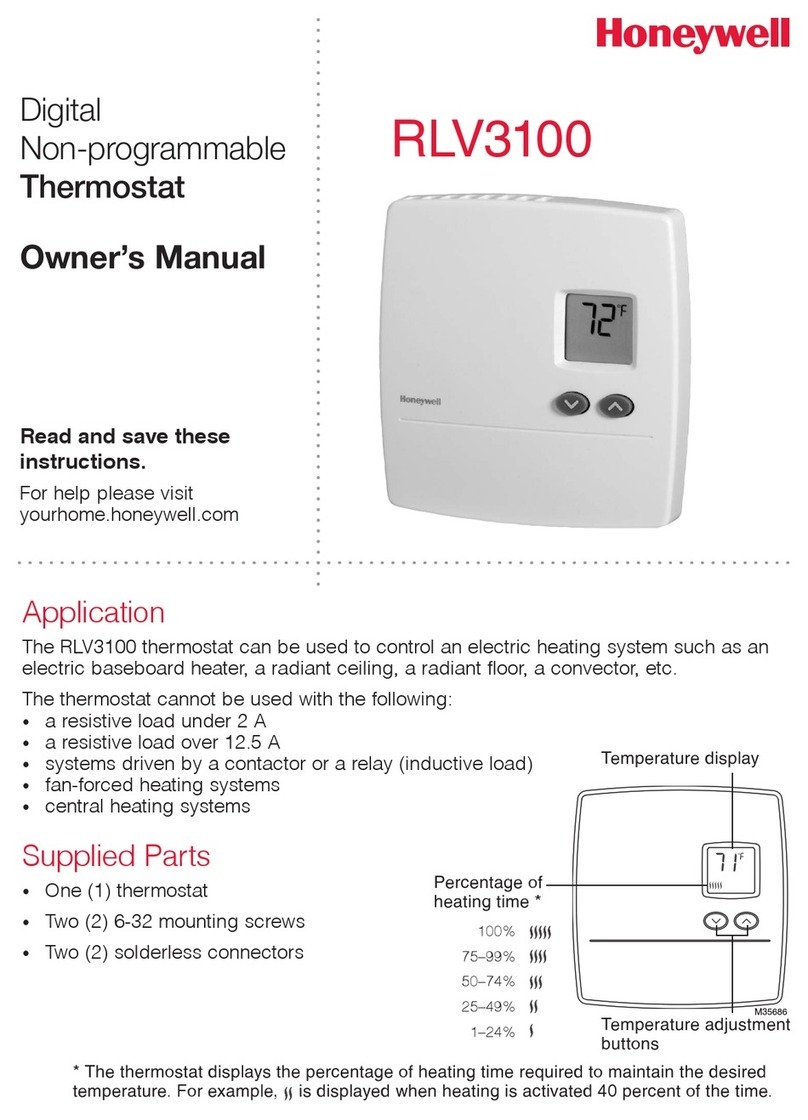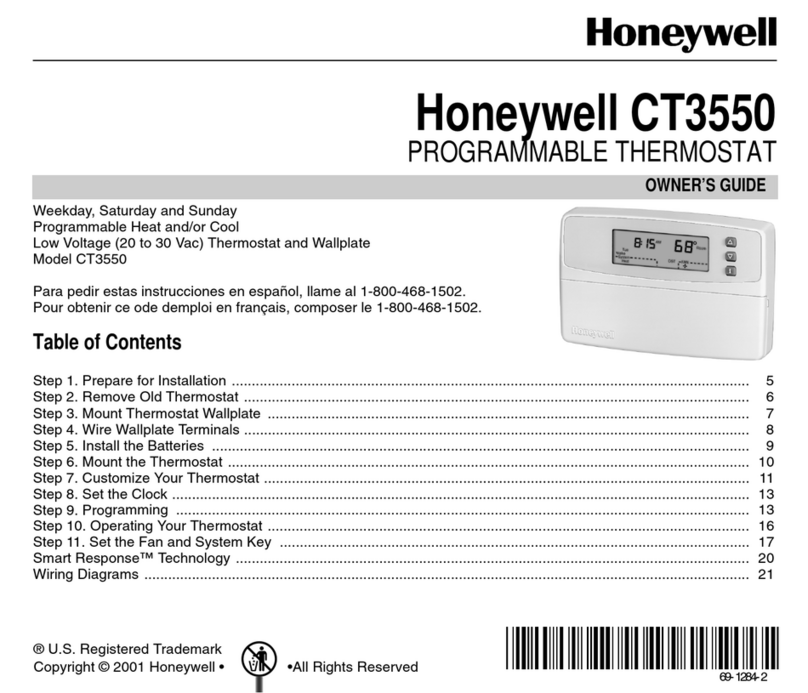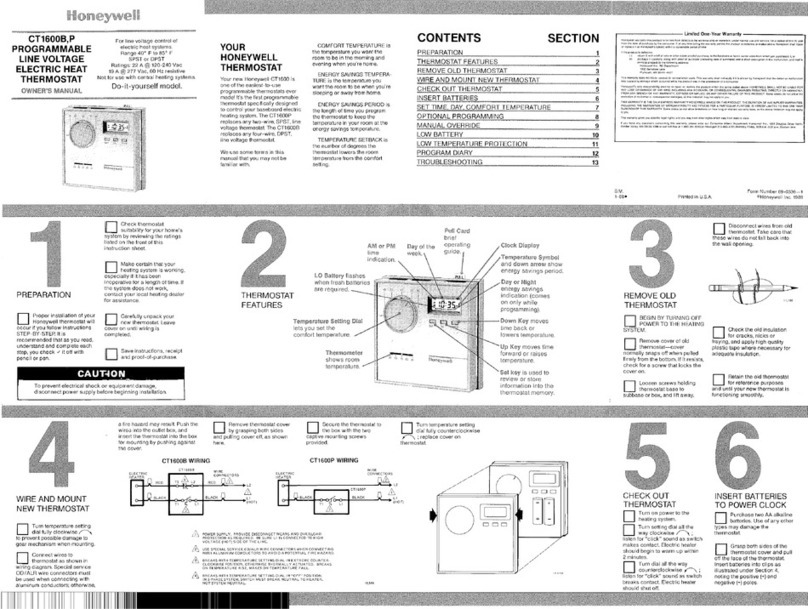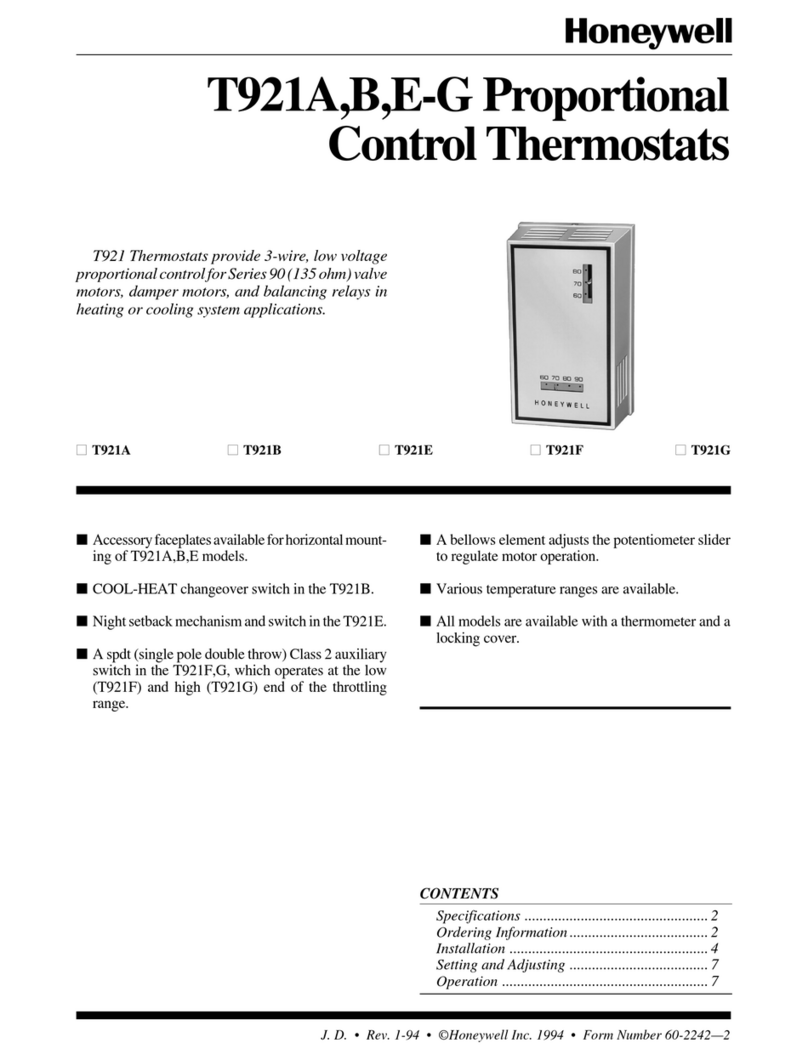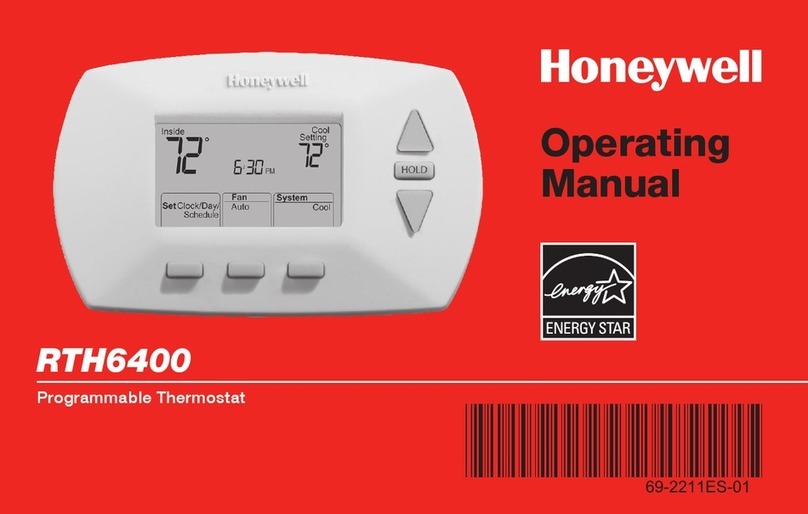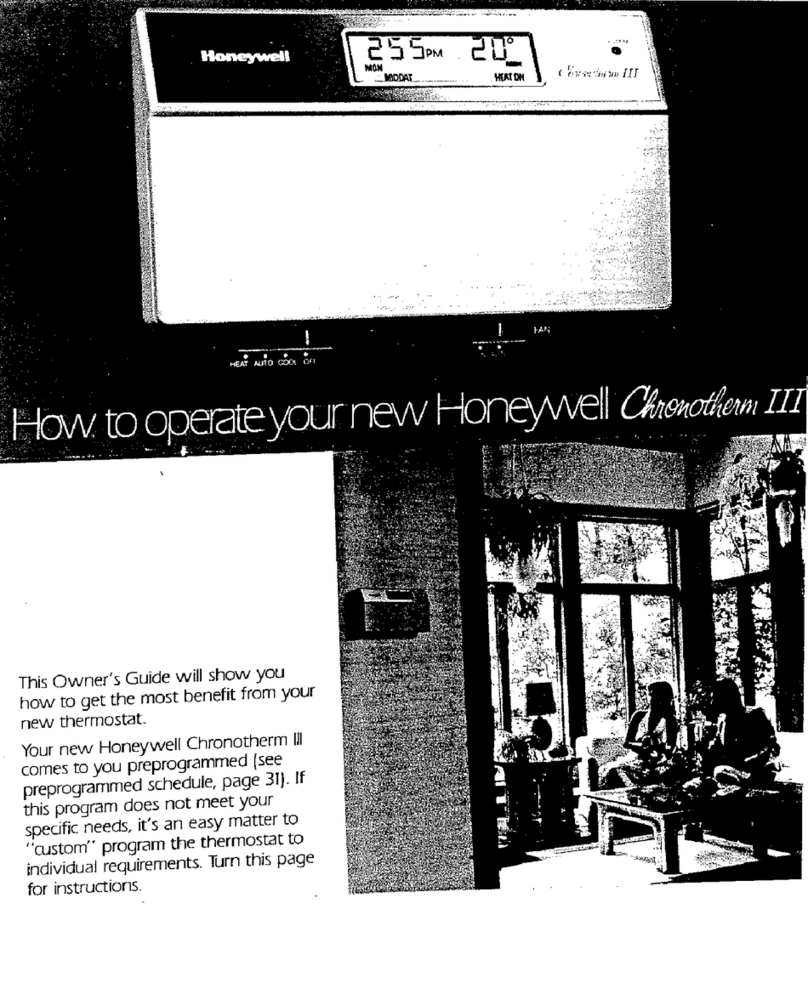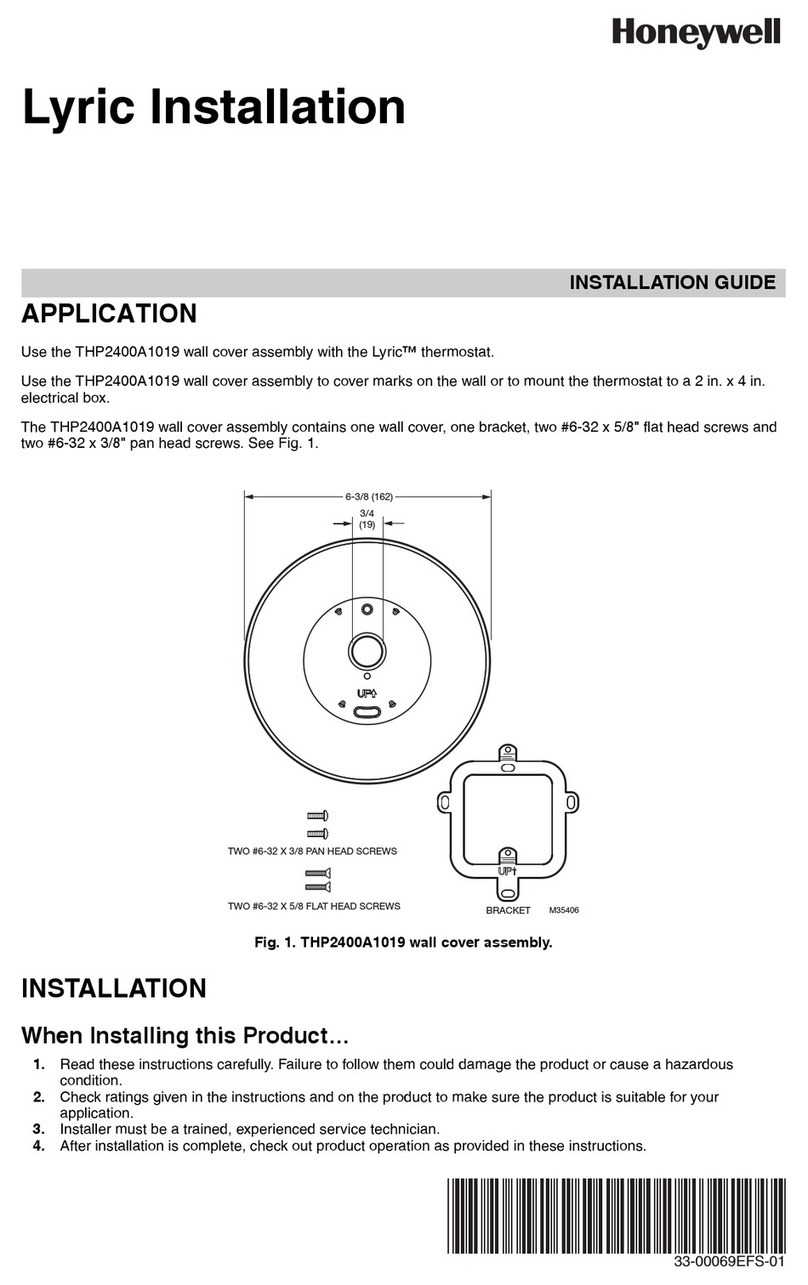Modes of Operation Technical Specifications
The thermostat has 2 modes of operation. Power supply: Refer to the power base's installation guide.
Display range= 32 °F to 158 °F (O °C to,70 °C)
Ambient s&tpoint range (AIAF modes): 40 °F- 86 °F (5 °C to 30 °C)
Floor setpoint range (F mode): 40 °F - 104 °F (5 °C to 40 °C).
Floor limit range (AF mode)= 40 "F - 104 "F (5 °C to 40 °C)
Display resolution: 1 °F (0.5 °C)
Operating temperature= 32 °F to 120 "F (O °C.to 50 °C)
Storage temperature: 4 °F to 120 °F {-20 °C to 50 "C)
Heating cycle length: Refer to the power base's installation guide
Data backup: In the event of a power failure, most settings are
saved. Only the kn'me must be re-adjusted if the power failure lasts
more than 6 hours. The thermostat will retum to the mode that was
active prior to the power failure.
7.1 (y Automatic Mode
The thermostat follows the programmed schedule. To pla!the ther-
mostat in this mode."press ModelRet until ts is displayed. The data of
the current schedule period are also displayed.
Temporary Bypass
If you modify the setpoint temperature (by pressing the AY, * or C
button) when the thermostat is in automatic mode, the new tempera-
ture will be used until the beginning of the next period. ty flashes dur-
ing the bypass.You can cancel the bypass by pressing ModelRet.
Programmed Schedule
The schedule consists of 4 periods per day iNhicli represents a typi-
cal week day. You can program the thermostat to skip the periods
that do not apply to your situation. For example, you can skip perFods
2 a n d 3 f o r t h e w e e k e n d .
arrant
Honeywell warrants this product, excluding battery, to be free from
defects in the workmanship or materiajs, under normal use and ser-
vice, for a period of five (5) years from the date of purchase by the
consumer. If at any time during the warranty period the product is
determined to be defective or malfunctions, Honeywell shall repair or
replace it (at Honeywell's option).
If the product is defective,
(i) return it, with a biIl of sale or other dated proof of purchase, to
the place from which you purchased it, or
(li) call Honeywell Customer Care at 1-800468-1502. Customer
Care will make the determination whether the product should bo
returned to the following address: Honeywell Return Goods,
Dock 4 MN10-3860, 1885 Douglas Dr N. Golden Valley, MN
55422. or whether a replacement product can be sent to you.
This warranty does not cover removal or reinstallation costs. This
warranty shall not apply rf it is shown by Honeywell that the defect or
Period Associated temperature setting
Wake-up
Away from home
Sleep
The Comfort (*) temperature is used Én periods 1 and 3 and the
Economy (c) temperature is used in periods 2 and 4. For example,
when the period changes from 1 to 2, the setpoint automaticaEIy
changes from Comfort (*) temperature to Economy.(C) temperature.
You can have a different program for each day of the week- i.e., each
period can start at different time for each day of the week. The
"thermostatfasl)een-programmed-wI
Ih-fhe-folloviing. sc uct was in the possession of a consumer. .
Honeywell's sole responsibilty shall be to repair or replace the prod-
uct within the"temis stated above. HONEYWELL SHALL NOT BE
LIABLE FOR ANY LOSS OR DAMAGE OF ANY KIND, INCLUDING
ANY INCIDENTAL OR CONSEQUENTIAL DAMAGES RESULTIN
DIRECTLY OR INDIRECTLY, FROM ANY BREACH OF ANY WAR-
RANTY, EXPRESS OR IMPLIED, OR ANY OTHER FAILURE OF
THIS PRODUCT. Some states do not allow the exclusion or limitstion
of incidental or consequenb'al damages, so this limitstion may not
apply to you.
THIS WARRANTf IS THE ONLY EXPRESS WARRANTY HONEf-
WELL MAKES ON THIS PRODUCT. THE DURATION OF ANY
IMP LIED WARRANTIE S, INCLU DING THE WARRANT IES OF
M E R C H A N T A B I L i f i A N D F I T N E S S F O R A P A R T I C U L A R P U R -
POSE. IS HEREBY LIMITED'TO THE FIVE-YEAR DURATION OF
THIS WARRANTY. Some ststes do not alIow limitations on how Iong
an implied warranty lasts. so the above limitation may not apply to
you.
This warranty gives you specific legal rights, and you may have other
rights which vary from state to stste..
If you have any questions contsrning this warranty, pIease write Hon-
ey¥vell Customer Relations, 1985 Douglas Dr. Golden Valley. MN
55422 or Gall 1-800468~1502. In Canada, write Retail Products
ON1 &02H, Honeywell Limited/Honeywell Limitée, 35 Dynamic Drive,
Scarborough, Ontsrio M1V4Z9.
MO
6:00
TH
6=00
FR
6:00
SA
6:00
su
6:00
6=00 6:00
8:00 8=00 8:00 8-00 8:00
6:00 6=00 6:00 6:00 6-00
10=00 10:00 10:00 10:00 10:00 10:00 10:00
To modify the schedule:
Press Pgm to access the programming mode. Period 1 is
selected.
Press Day to select the day to program (hold for 3 seconds to
select the entire week).
Press Hour and Min to set the start time of the selected period,
or press Clear if you wanLto sktp the period (- is. displayed).
NOTE.- Ifyou intend to use only 2 periods, set periods -1 and 4-
orperiods "2 and 3.. Early Start will not work ifyou setperiods
"l and 2"orperiods 3 and 4
Press Pgm to select another period, or press Day to select
another day. Then repeat step 3.
Press ModelRet to exit the programming mode.
NOTE: If no button is pressed for 60 seconds, the thermostat wi&1
automaticaIly exit the programming mode.
n5 Manual Mode
The programmed schedule is not used. The temperature must be set
manually. To place the thermostat in this mode:
Press ModelRet until 6 is displayed.
Set th& temperature using the Av, ¥ or c button.
Customer Assistance
If you have any questions about the operation of your theFmostat,
please go to http-Jlyourhome.honeywell.com, or call Honeywell
Customer Care toll-free at 1400468-1502.
Err-or Messages .
The measured temperature is below the Ihemiostafs dxsplay
range. Heating is actsvated.
The measured temperature is above.the themiostays display
range. Heating is deactivated.
Er Verfy the thermostat and sensor connections.
TL8230A 69-180&1 214107 -?J?
Modes of Operation Technical Specifications
The thermostat has 2 modes of operation. Power supply: Refer to the power base's installation guide.
Display range= 32 °F to 158 °F (O °C to,70 °C)
Ambient s&tpoint range (AIAF modes): 40 °F- 86 °F (5 °C to 30 °C)
Floor setpoint range (F mode): 40 °F - 104 °F (5 °C to 40 °C).
Floor limit range (AF mode)= 40 "F - 104 "F (5 °C to 40 °C)
Display resolution: 1 °F (0.5 °C)
Operating temperature= 32 °F to 120 "F (O °C.to 50 °C)
Storage temperature: 4 °F to 120 °F {-20 °C to 50 "C)
Heating cycle length: Refer to the power base's installation guide
Data backup: In the event of a power failure, most settings are
saved. Only the kn'me must be re-adjusted if the power failure lasts
more than 6 hours. The thermostat will retum to the mode that was
active prior to the power failure.
7.1 (y Automatic Mode
The thermostat follows the programmed schedule. To plathe ther-
mostat in this mode."press ModelRet until ts is displayed. The data of
the current schedule period are also displayed.
Temporary Bypass
If you modify the setpoint temperature (by pressing the AY, * or C
button) when the thermostat is in automatic mode, the new tempera-
ture will be used until the beginning of the next period. ty flashes dur-
ing the bypass.You can cancel the bypass by pressing ModelRet.
Programmed Schedule
The schedule consists of 4 periods per day iNhicli represents a typi-
cal week day. You can program the thermostat to skip the periods
that do not apply to your situation. For example, you can skip perFods
2 a n d 3 f o r t h e w e e k e n d .
arrant
Honeywell warrants this product, excluding battery, to be free from
defects in the workmanship or materiajs, under normal use and ser-
vice, for a period of five (5) years from the date of purchase by the
consumer. If at any time during the warranty period the product is
determined to be defective or malfunctions, Honeywell shall repair or
replace it (at Honeywell's option).
If the product is defective,
(i) return it, with a biIl of sale or other dated proof of purchase, to
the place from which you purchased it, or
(li) call Honeywell Customer Care at 1-800468-1502. Customer
Care will make the determination whether the product should bo
returned to the following address: Honeywell Return Goods,
Dock 4 MN10-3860, 1885 Douglas Dr N. Golden Valley, MN
55422. or whether a replacement product can be sent to you.
This warranty does not cover removal or reinstallation costs. This
warranty shall not apply rf it is shown by Honeywell that the defect or
Period Associated temperature setting
Wake-up
Away from home
Sleep
The Comfort (*) temperature is used Én periods 1 and 3 and the
Economy (c) temperature is used in periods 2 and 4. For example,
when the period changes from 1 to 2, the setpoint automaticaEIy
changes from Comfort (*) temperature to Economy.(C) temperature.
You can have a different program for each day of the week- i.e., each
period can start at different time for each day of the week. The
"thermostatfasl)een-programmed-wI
Ih-fhe-folloviing. sc uct was in the possession of a consumer. .
Honeywell's sole responsibilty shall be to repair or replace the prod-
uct within the"temis stated above. HONEYWELL SHALL NOT BE
LIABLE FOR ANY LOSS OR DAMAGE OF ANY KIND, INCLUDING
ANY INCIDENTAL OR CONSEQUENTIAL DAMAGES RESULTIN
DIRECTLY OR INDIRECTLY, FROM ANY BREACH OF ANY WAR-
RANTY, EXPRESS OR IMPLIED, OR ANY OTHER FAILURE OF
THIS PRODUCT. Some states do not allow the exclusion or limitstion
of incidental or consequenb'al damages, so this limitstion may not
apply to you.
THIS WARRANTf IS THE ONLY EXPRESS WARRANTY HONEf-
WELL MAKES ON THIS PRODUCT. THE DURATION OF ANY
IMP LIED WARRANTIE S, INCLU DING THE WARRANT IES OF
M E R C H A N T A B I L i f i A N D F I T N E S S F O R A P A R T I C U L A R P U R -
POSE. IS HEREBY LIMITED'TO THE FIVE-YEAR DURATION OF
THIS WARRANTY. Some ststes do not alIow limitations on how Iong
an implied warranty lasts. so the above limitation may not apply to
you.
This warranty gives you specific legal rights, and you may have other
rights which vary from state to stste..
If you have any questions contsrning this warranty, pIease write Hon-
ey¥vell Customer Relations, 1985 Douglas Dr. Golden Valley. MN
55422 or Gall 1-800468~1502. In Canada, write Retail Products
ON1 &02H, Honeywell Limited/Honeywell Limitée, 35 Dynamic Drive,
Scarborough, Ontsrio M1V4Z9.
MO
6:00
TH
6=00
FR
6:00
SA
6:00
su
6:00
6=00 6:00
8:00 8=00 8:00 8-00 8:00
6:00 6=00 6:00 6:00 6-00
10=00 10:00 10:00 10:00 10:00 10:00 10:00
To modify the schedule:
Press Pgm to access the programming mode. Period 1 is
selected.
Press Day to select the day to program (hold for 3 seconds to
select the entire week).
Press Hour and Min to set the start time of the selected period,
or press Clear if you wanLto sktp the period (- is. displayed).
NOTE.- Ifyou intend to use only 2 periods, set periods -1 and 4-
orperiods "2 and 3.. Early Start will not work ifyou setperiods
"l and 2"orperiods 3 and 4
Press Pgm to select another period, or press Day to select
another day. Then repeat step 3.
Press ModelRet to exit the programming mode.
NOTE: If no button is pressed for 60 seconds, the thermostat wi&1
automaticaIly exit the programming mode.
n5 Manual Mode
The programmed schedule is not used. The temperature must be set
manually. To place the thermostat in this mode:
Press ModelRet until 6 is displayed.
Set th& temperature using the Av, ¥ or c button.
Customer Assistance
If you have any questions about the operation of your theFmostat,
please go to http-Jlyourhome.honeywell.com, or call Honeywell
Customer Care toll-free at 1400468-1502.
Err-or Messages .
The measured temperature is below the Ihemiostafs dxsplay
range. Heating is actsvated.
The measured temperature is above.the themiostays display
range. Heating is deactivated.
Er Verfy the thermostat and sensor connections.
TL8230A 69-180&1 214107 -?J?