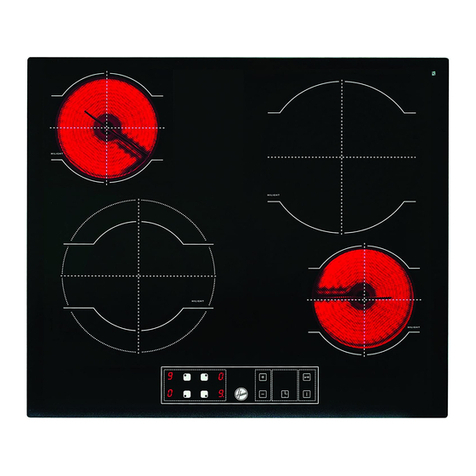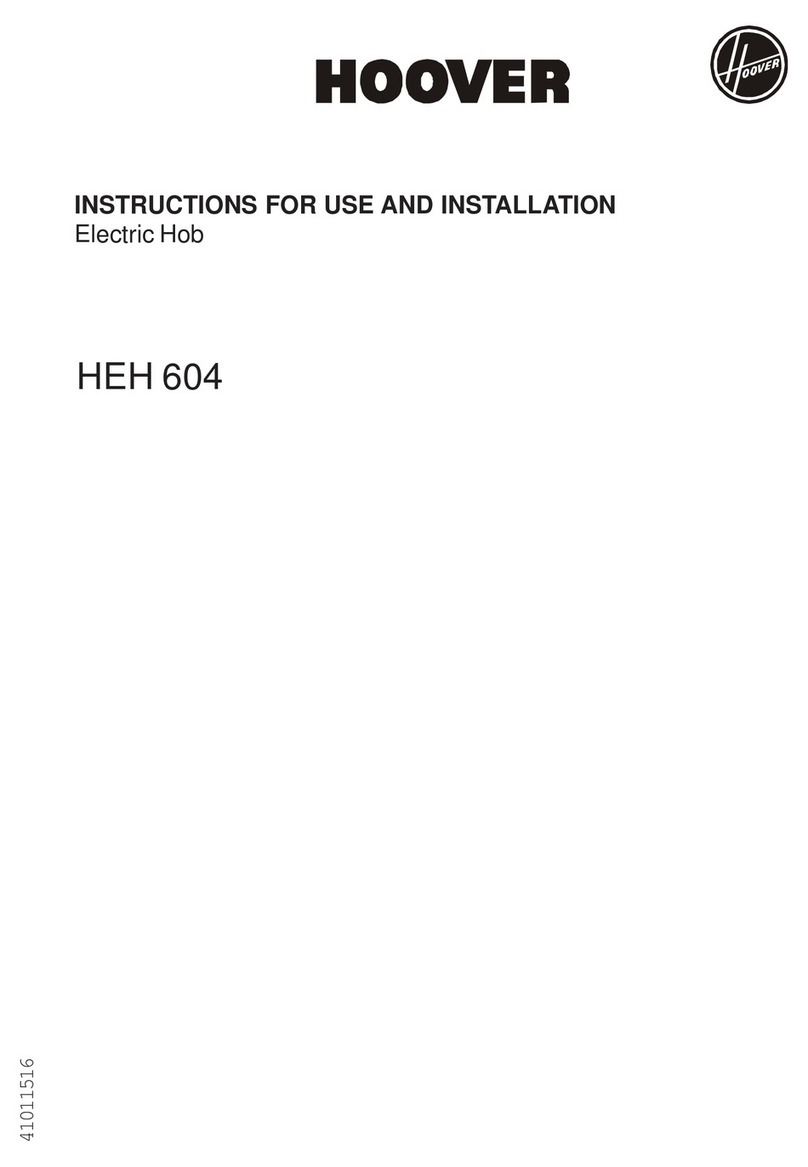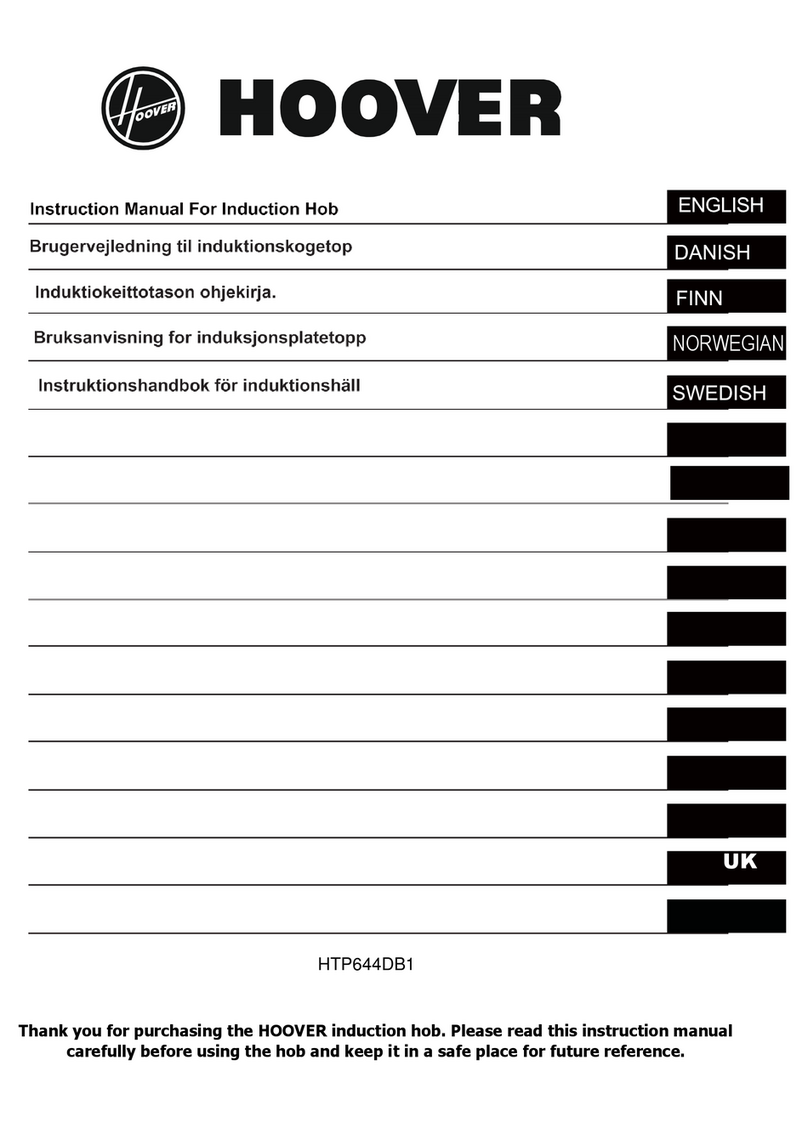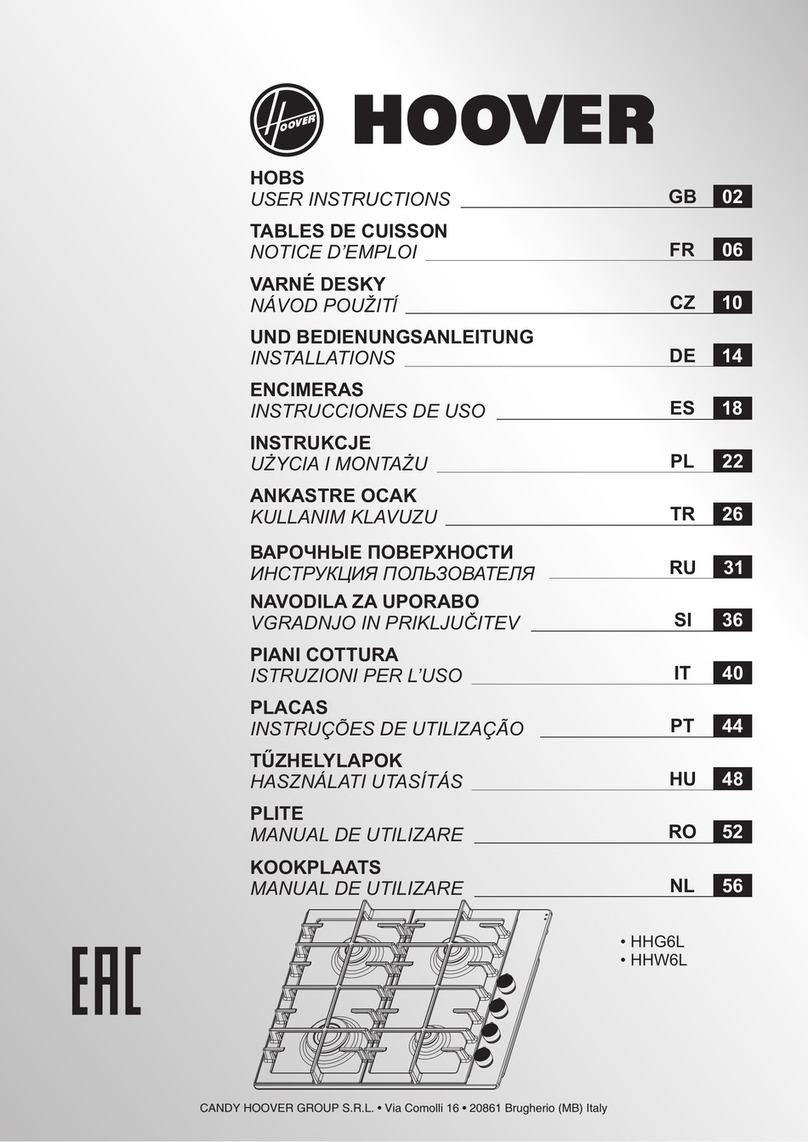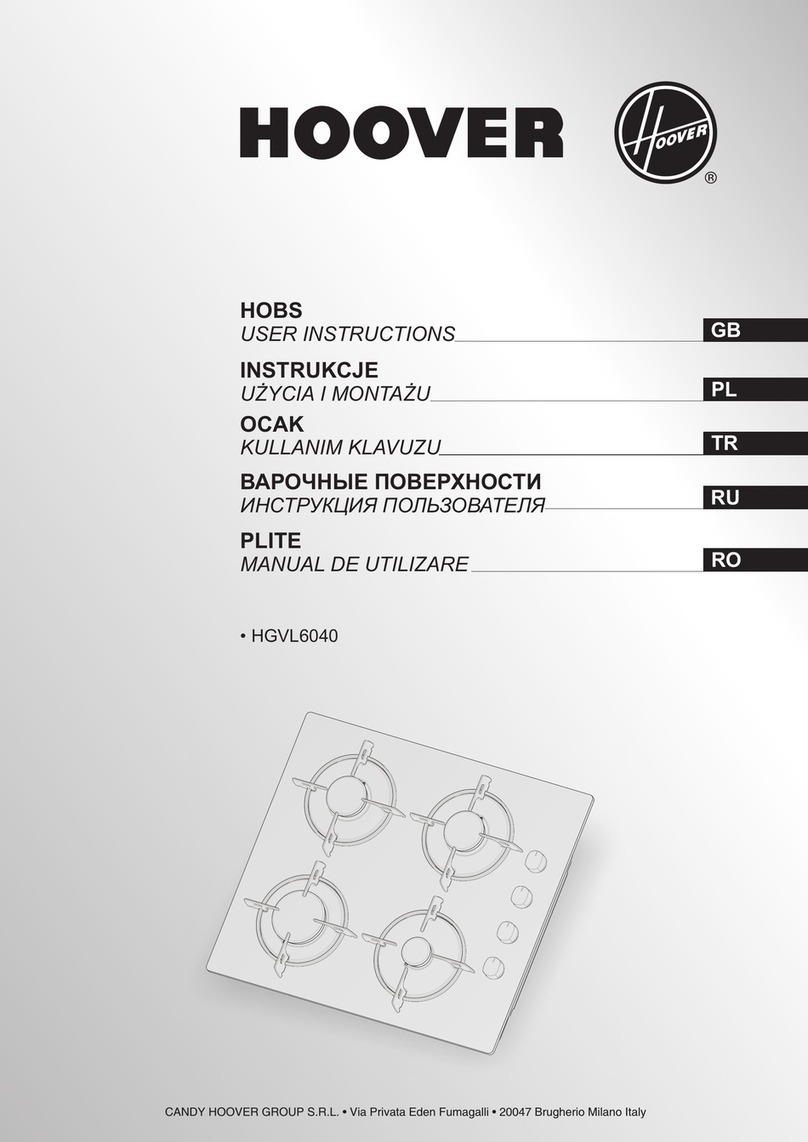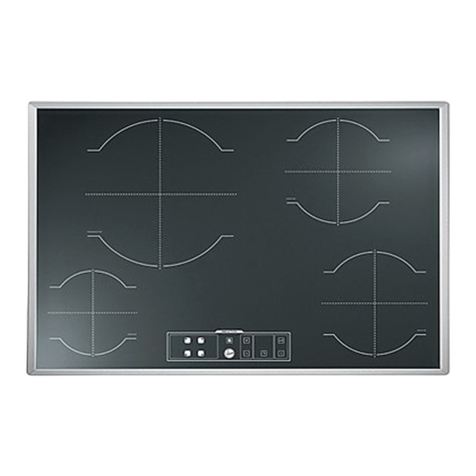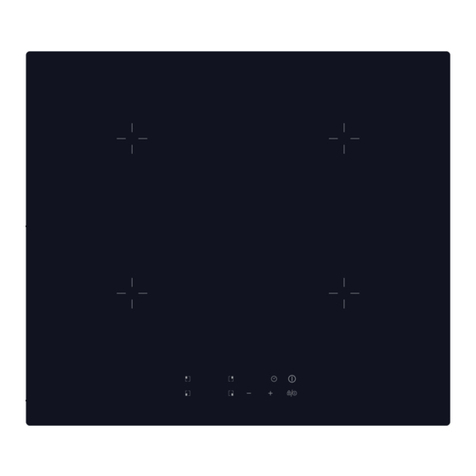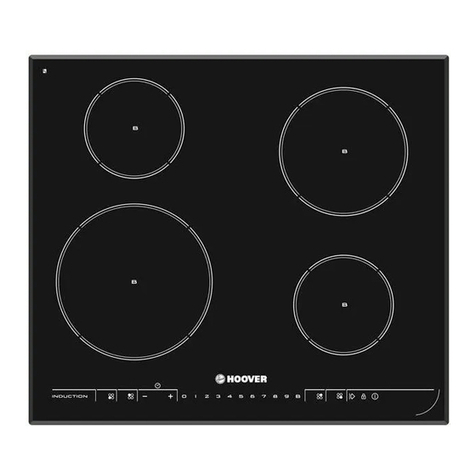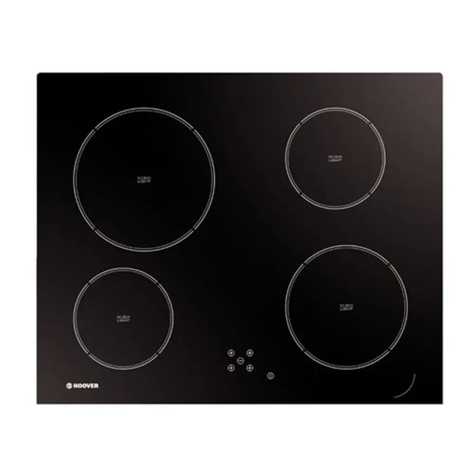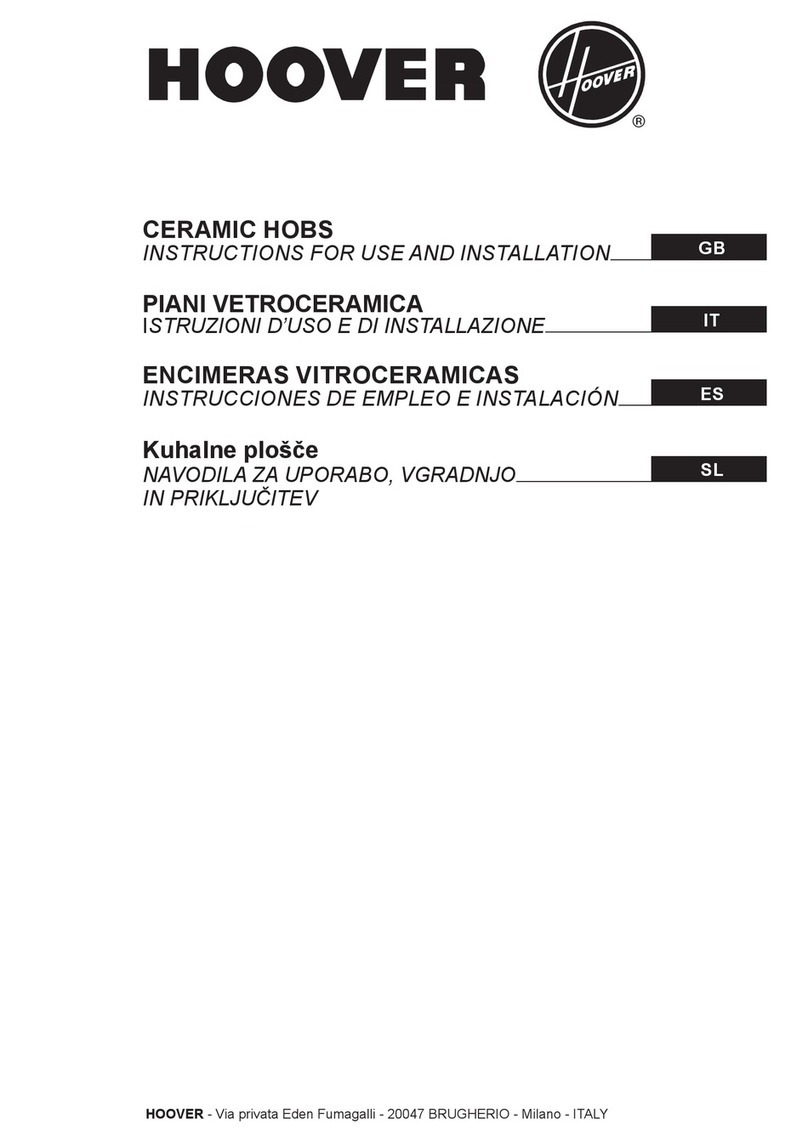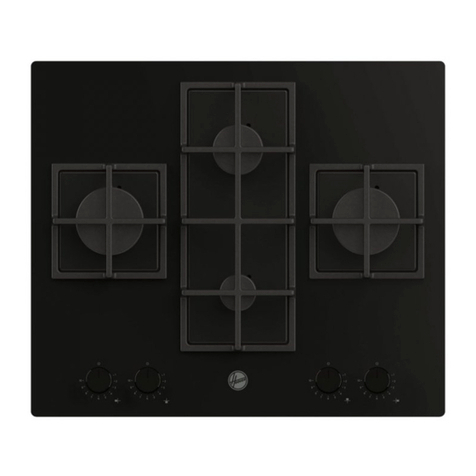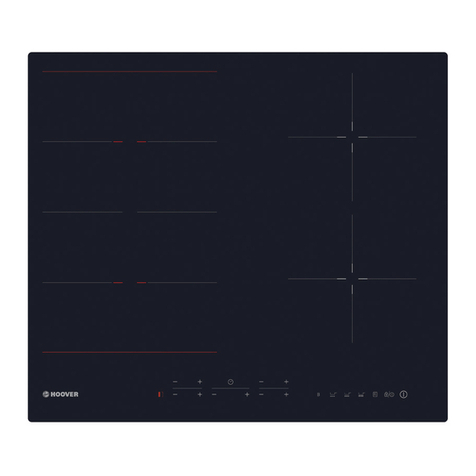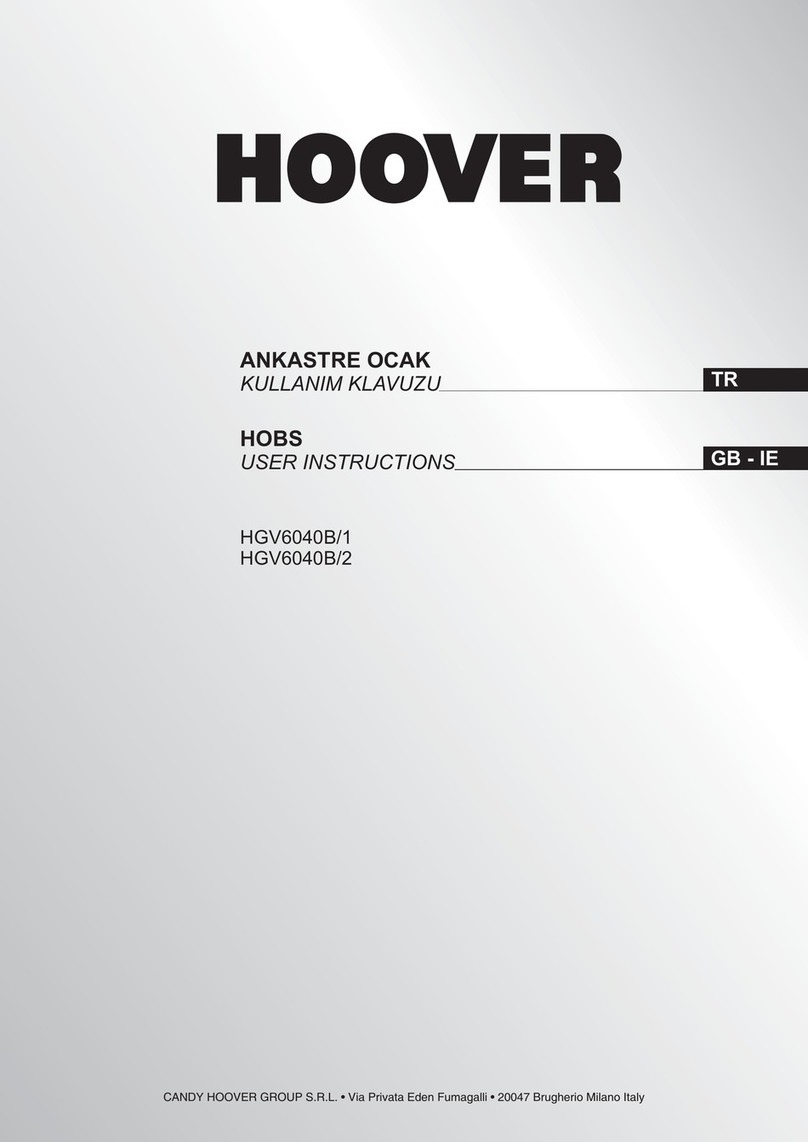QUICK GUIDE Wi-Fi
3
6
EN - Take note of fridge serial number and your home network ID and Password.
IT - Annota n° di serie del piano, password router e nome rete domesca Wi-Fi.
FR - Prenez note du numéro de série de l’appareil ainsi que de votre idenant et
mot de passe de votre réseau domesque.
ES - Anotar el nº de serie del encimera, password del router y nombre de la red
domésca Wi-Fi.
EN - Click on your appliance that you want to connect.
IT - Seleziona l’elerodomesco che vuoi conneere.
FR - Cliquez sur l’appareil que vous désirez connecter.
ES - Selecciona el electrodomésco que quieres conectar.
EN - Insert the hob serial number (16 digit) of the point 2.
IT - Inserisci il n° di serie del piano coura preso al punto 2 (16 cifre).
FR - Insérez le numéro de série de l’appareil (16 chires) point 2.
ES - Introducir el nº de serie de los encimera apuntado en el punto 2 (16 cifras).
EN - Check if the appliance model is correct otherweise go back and check serial
number inserted.
IT - Controlla che il modello di elerodomesco sia correo; in caso contrario,
torna indietro e controlla il n° seriale inserito.
FR - Vériez que le modèle de l’appareil trouvé est le bon, si ce n’est pas le cas,
veuillez revenir à l’étape précédente.
ES - Controlar si el modelo de electrodomésco es correcto. En caso contrario
volver atrás y controlar el nº introducido.
EN — Turn on the hob. Wait unl the Wi-Fi LED stops blinking and turns o. Press
and keep hold the Wi-Fi buon unl LED turns on and central display shows 'rr'.
IT — Accendi il piano. Aendi che il LED del Wi-Fi smea di lampeggiare e si
spenga. Tieni premuto il tasto Wi-Fi no ad accensione del LED e comparsa della
scria ’rr’ sul display centrale.
FR — Allumez le produit. Aendez que le LED Wi-Fi cesse de clignoter et s'il dé-
sacve. Tenez le Wi-Fi jusq'à sur l'achage center est inquiqué le mot "rr".
ES — Encienda el producto. Espere mientras el Wi-Fi LED deja de parpadear y se
apaga. Pulse el botón Wi-Fi hasta que aparezca la palabra 'rr' el display central.
EN - Suitable for Apple (starng from iOS 7) and Android (starng from
4.0). Download Hoover Wizard app from the on line store (App STORE
for Apple or PLAY STORE for Android). Turn on your Wi-Fi on your device
and verify the connecvity.
IT - Disponibile per Apple (a parre da iOS 7) e Android (a parre da
4.0). Scarica on line l’App Hoover Wizard (APP STORE per Apple o PLAY
STORE per Android). Ava la funzione Wi-Fi del tuo disposivo e veri-
ca la connessione.
FR - Disponible pour Apple (à parr de iOS7) et Android (à parr de la
version 4.0). Téléchargez l’applicaon Hoover Wizard depuis le magasin
en ligne (App Store pour iOS et Google Play pour Android). Acvez la
connexion Wi-Fi sur votre appareil et vériez la connecvité.
ES - Disponible para Apple (de 7 iOS) y Android (de 4.0). Descarga la App
Hoover Wizard (APP STORE para Apple o Play Store para Android). Ac-
ve la conexión Wi-Fi en su disposivo y compruebe la conexión.
www.wizardservice.candy-hoover.com
Home network ID
and Password
Serial number
BEFORE START
15.06