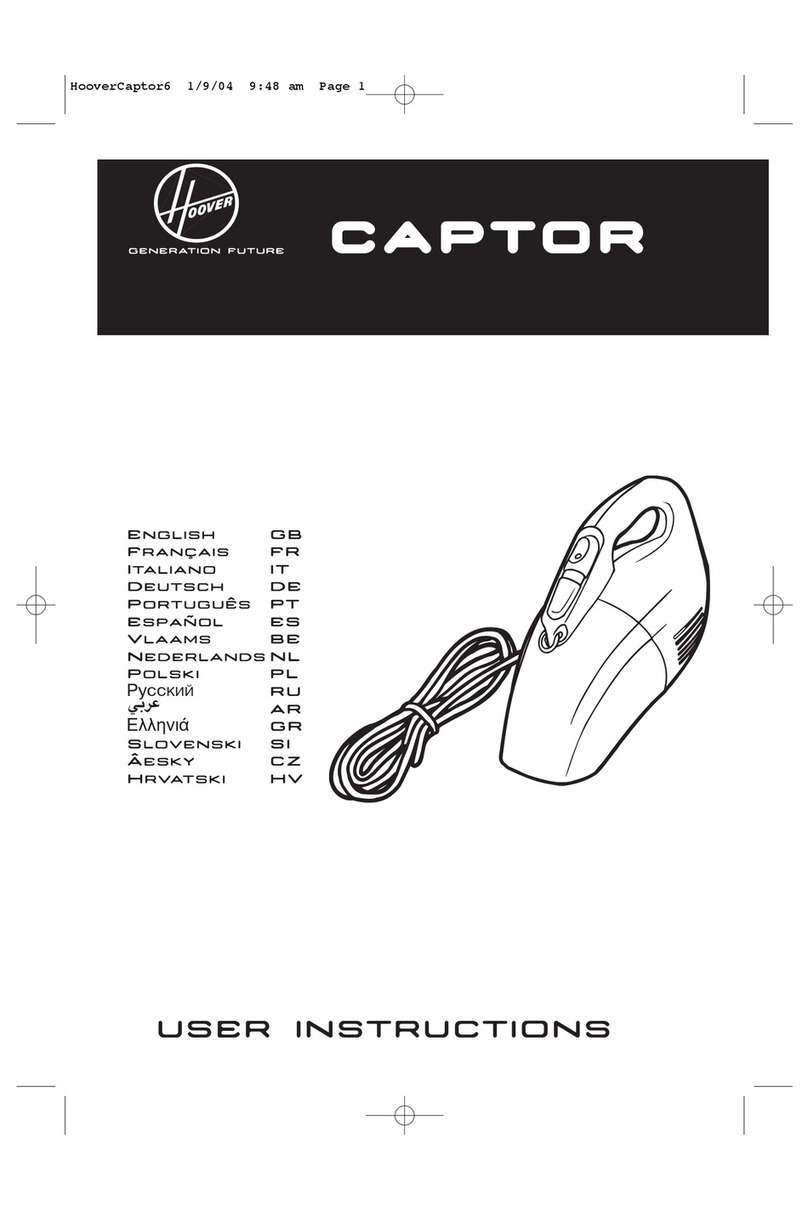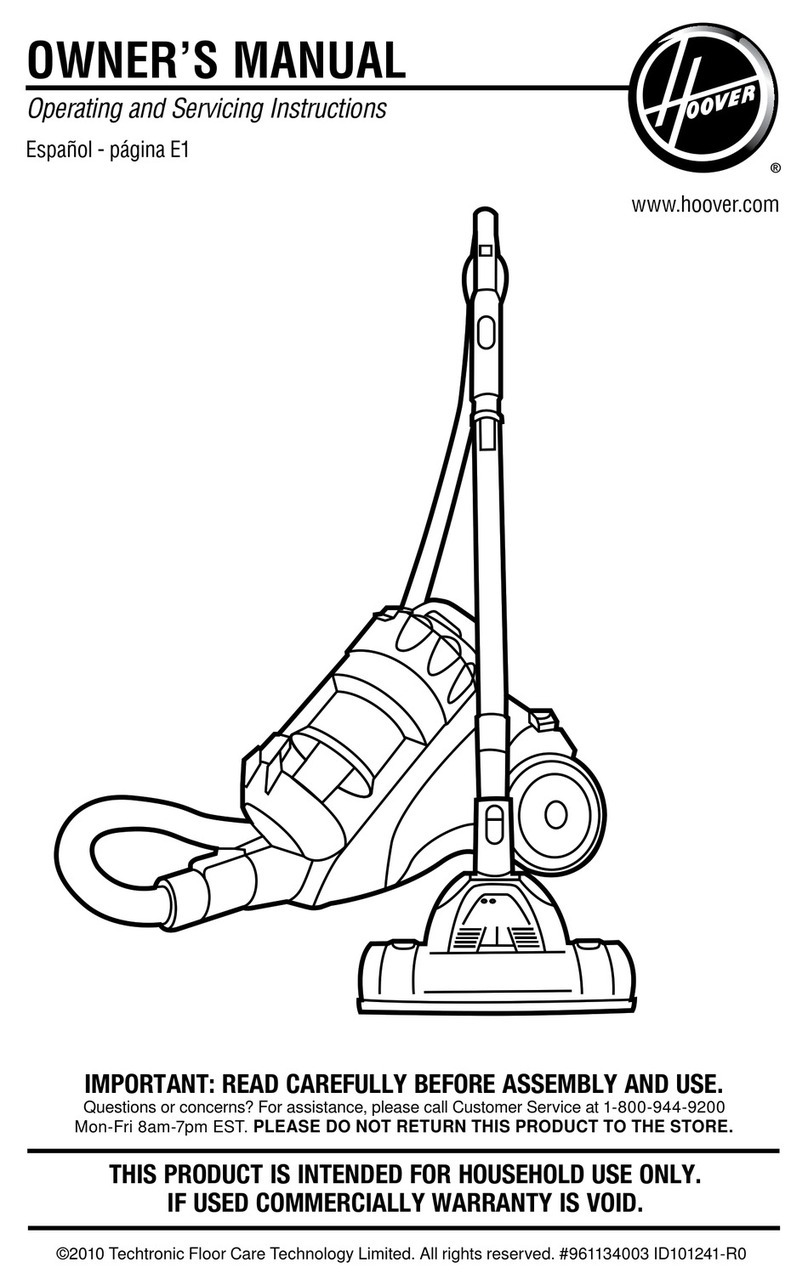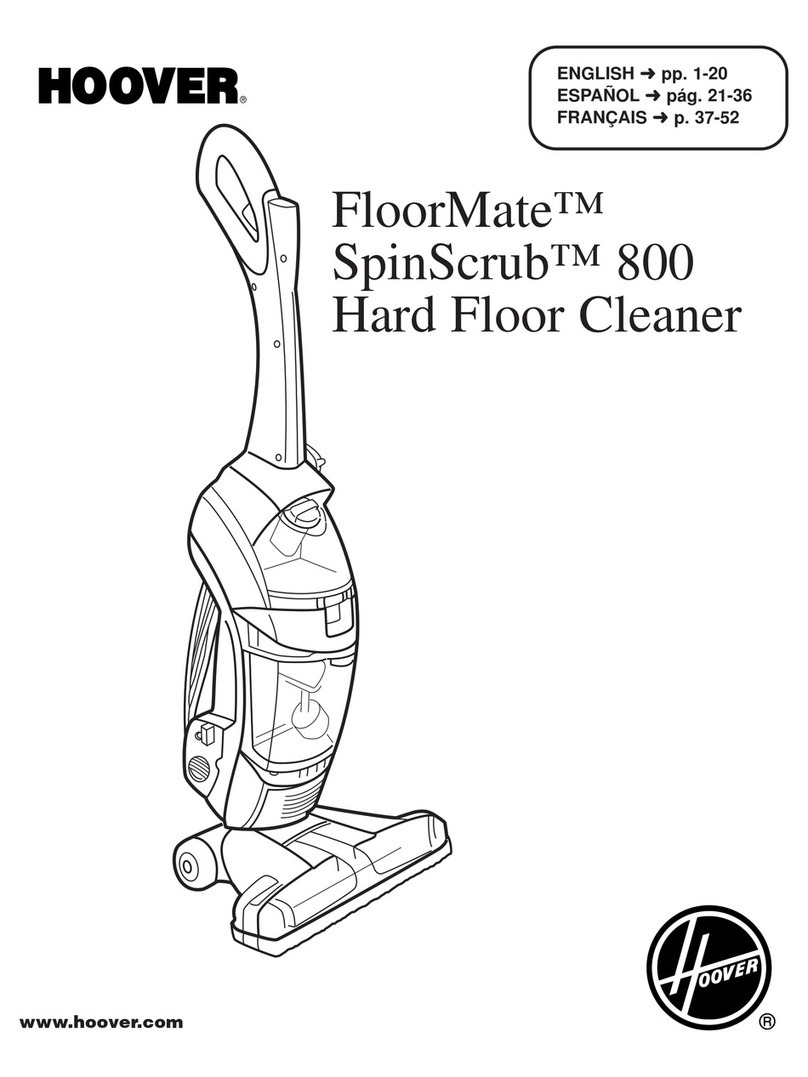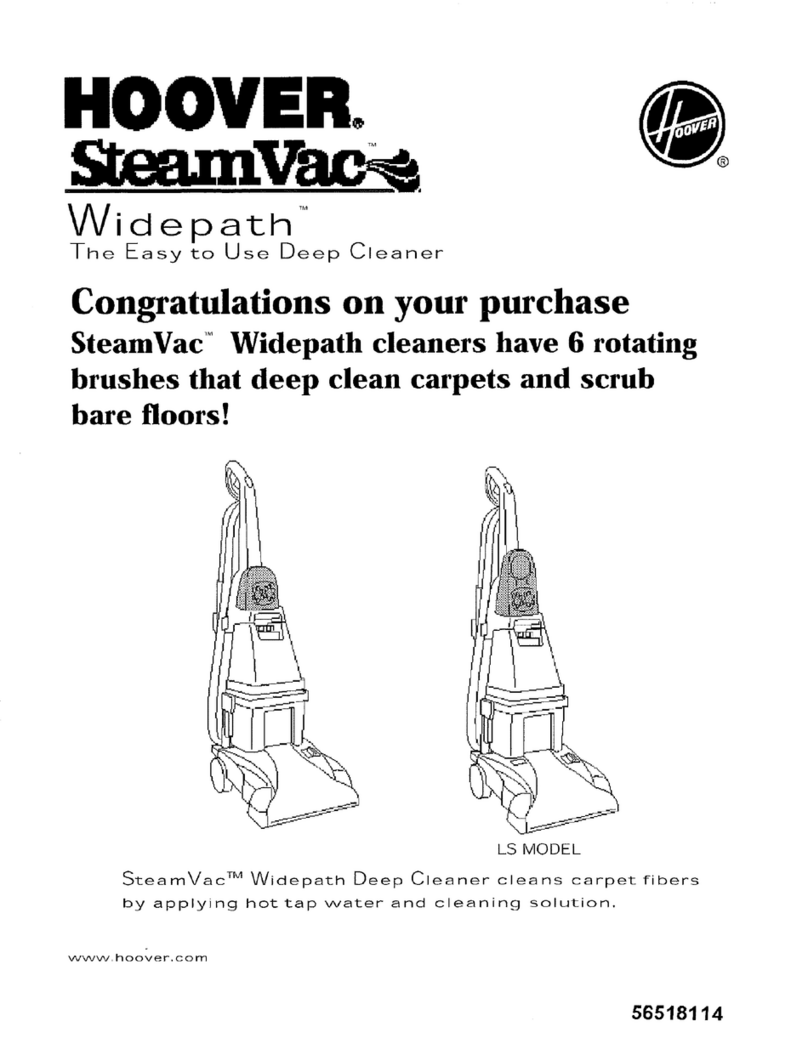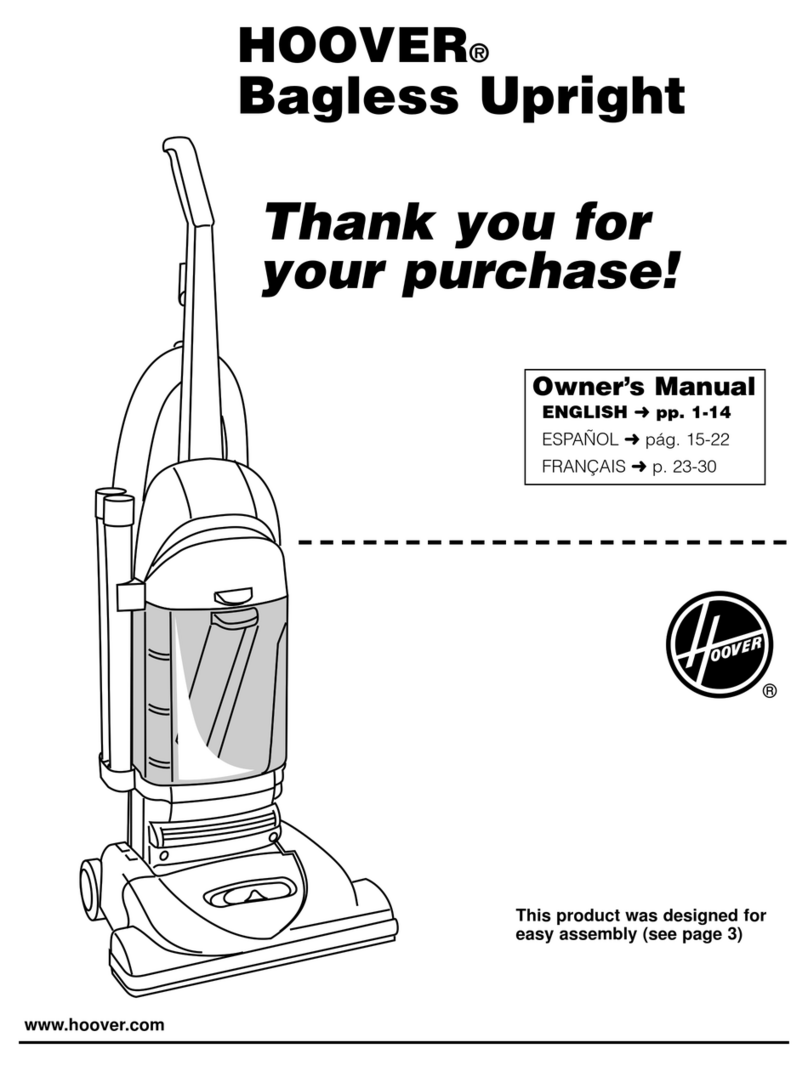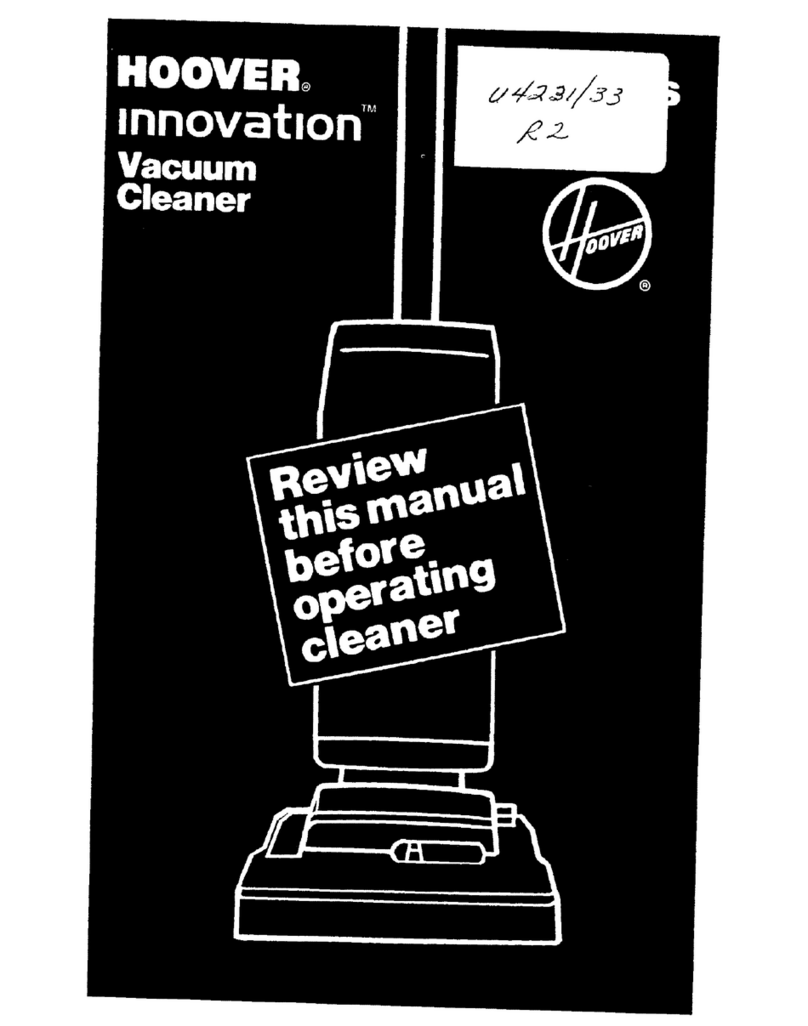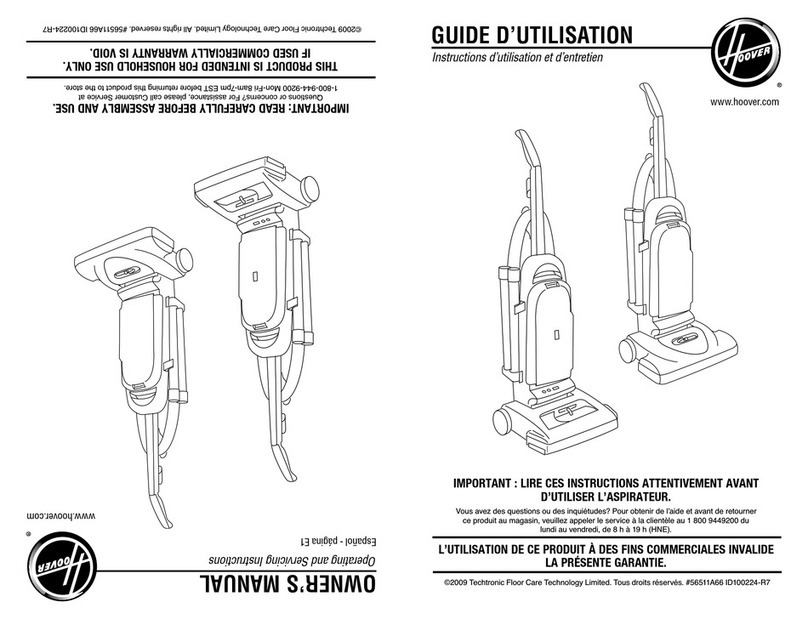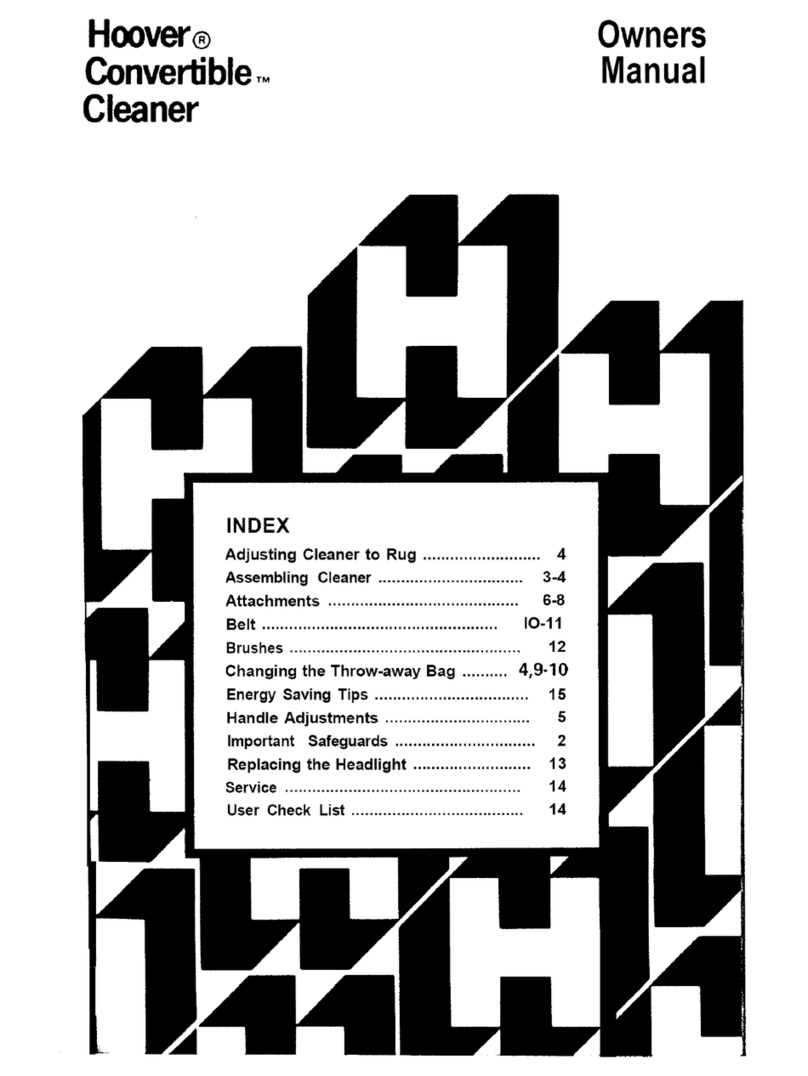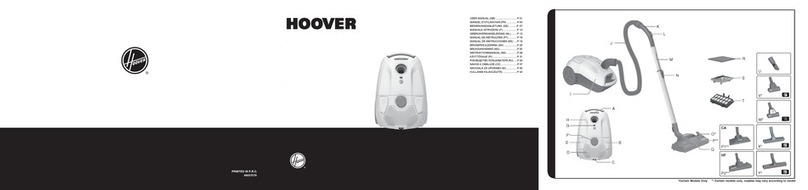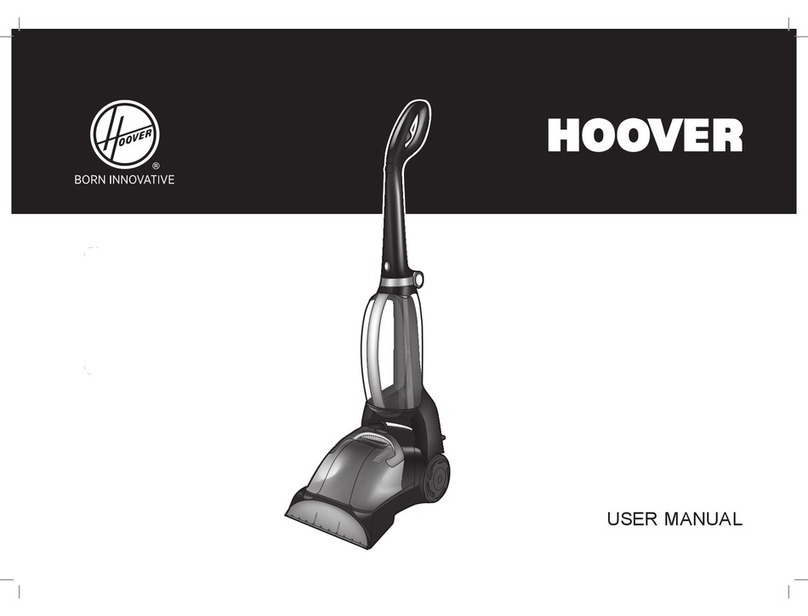Important Safeguards
When using an electrical appliance, basic precautions should
always be followed, including the following:
READ ALL INSTRUCTIONS
BEFORE USING THIS APPLIANCE
m II
warning: _Oinjury:reducethe risk of fire, electric shock, or
• Do not use outdoors or onwet surfaces.
• Close sup_ervisionis necessary when any appliance Is used by or near
children. Do not allow vacuum cleaner to be used as a toy or to run
unattended at any time.
• Keep hal,',loose clothing, fingers, and all parts of body away from open-
ings and moving parts.
• Do not pull or carry by cord, use cord as ahand!e, close .d.ooron cord or
pull cord aroun.dsharp eages or comers, uo not run appliance over
cord. Keep cora away Tromneatea surfaces.
not
• Do . pick upany.thingthat is burning or smoking,such as cigarettes,
matcnes, or not asnes.
•Do not use to pick up flammable or combustible liquids such as gasoline
or use in areas where they may De present.
• Avoid picking up hard, sharp,objects with the cleaner. They may
damage the cleaner and the bag.
• Unp!ugcleaner when not In use. Turn off all controls before
unplugging.
• Always disconnect cord from electrical outlet beforeservicing the
cleaner
•Do not use without dust bag and/or filters In place. Change bag fre-
quently when picking up very fine materialssuch as powder.
•Use extra care when cleaning on stairs.
• Do not put any object into openings. Do not use with any opening
blocked; keep free of dust, lint, hair, and anything that may reduceair
flow.
•Graspthe plug to disconnect from wail outlet to avoid damage to
cord, plug, prongs, or receptacle. Never handle plug or appliance with
wet hanas.
• The useof an extension cord is not recommended.
•Do not use with damagedcord or plug. if appliance is notworking as it
should_,hasbeen .d,roppedjd,_.,_ed, left outdoors, or drop.pedinto
water, taKe it to a HooverPactory _ervice L;enter or Authorized Hoover
Warranty Service Dealer (Depot).
•Use vacuum cleaner only for its intended use as described in the
instructions.Use only attachments recommended byThe Hoover
Company; others may cause hazards.
Save these instructions!