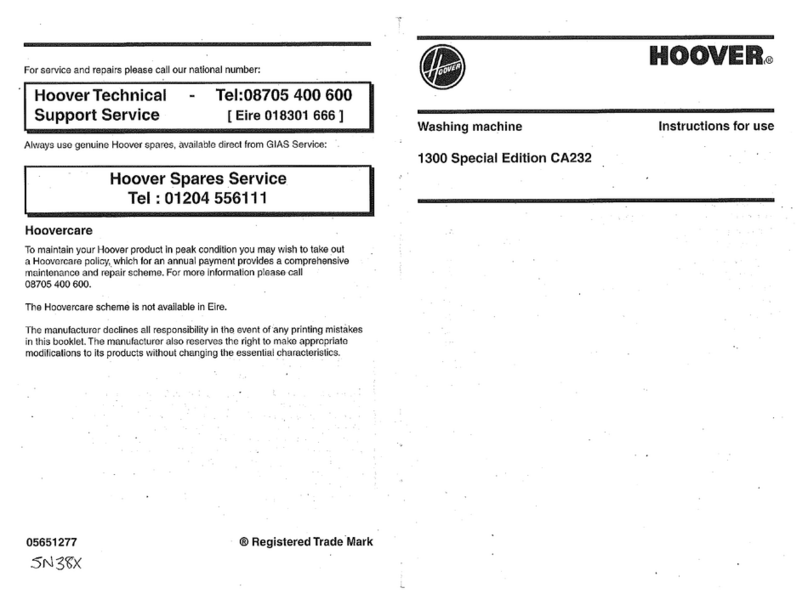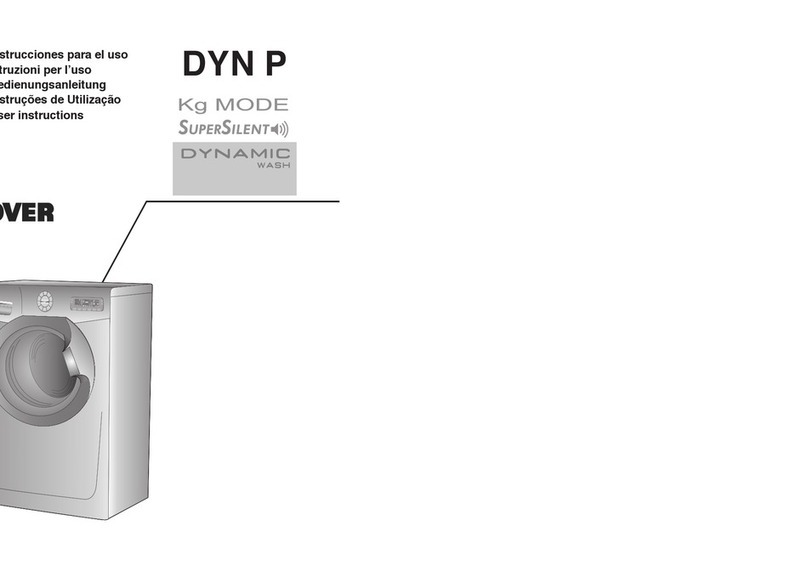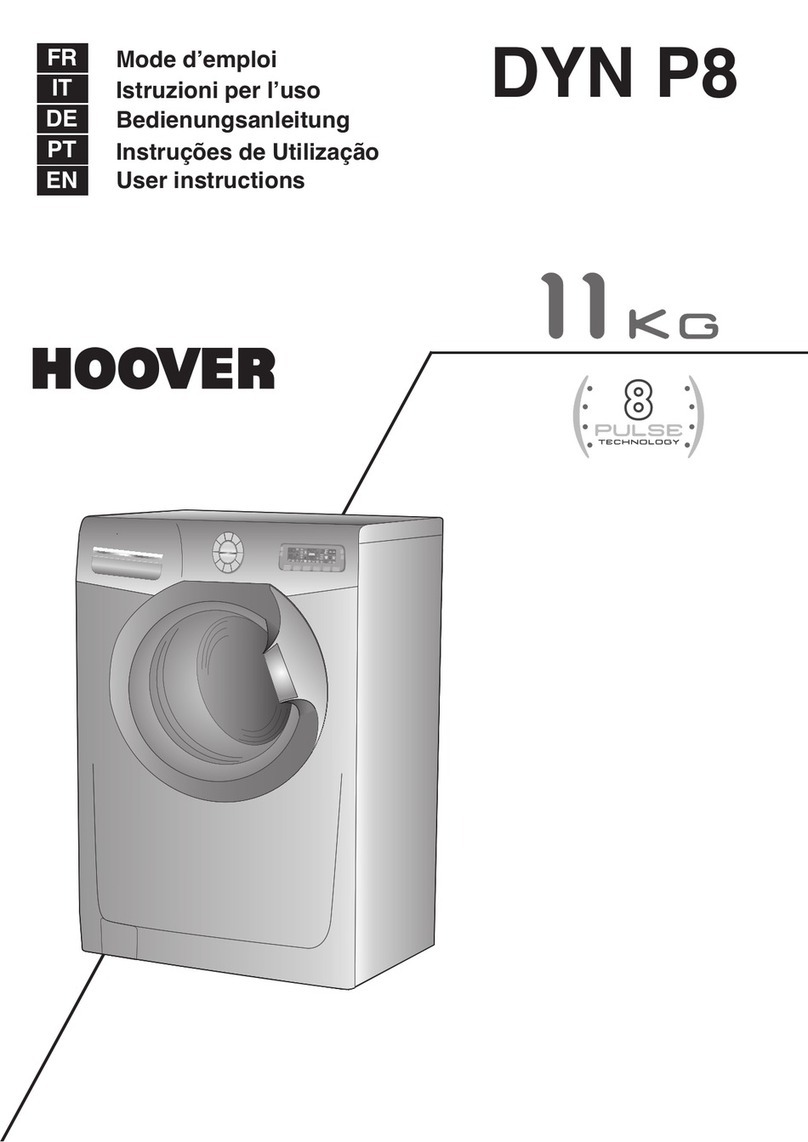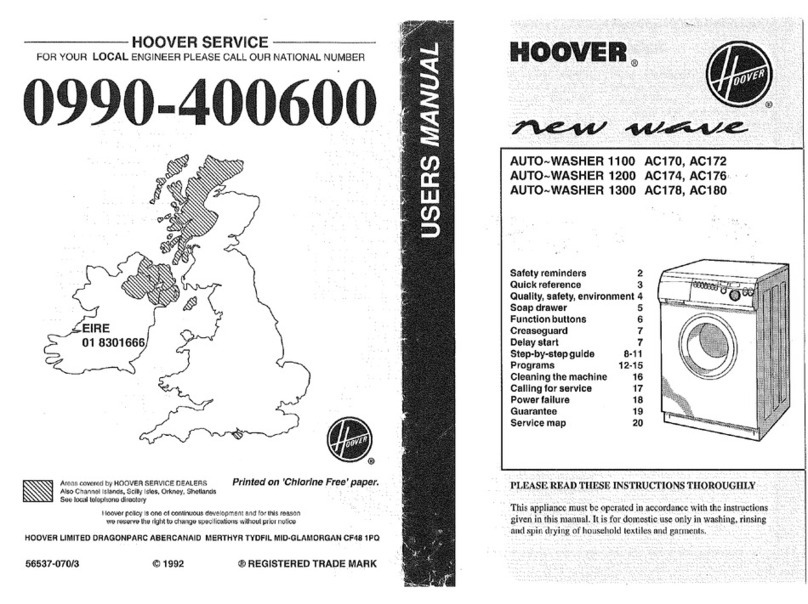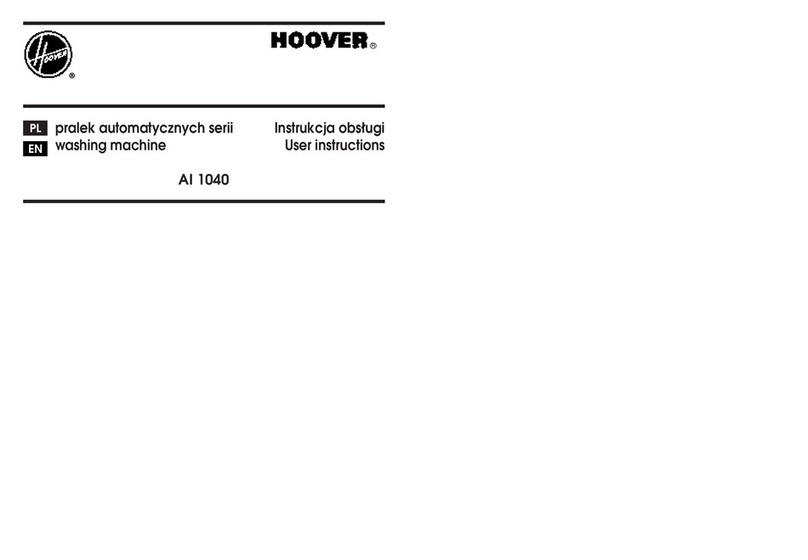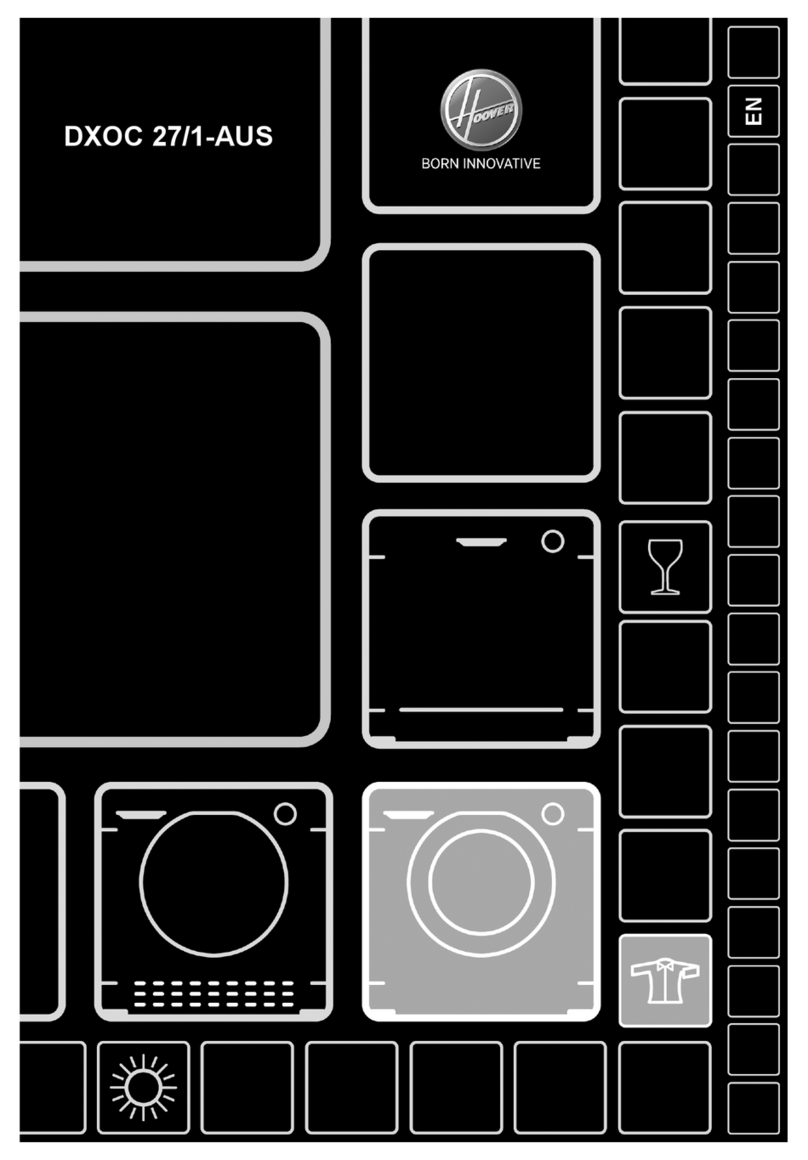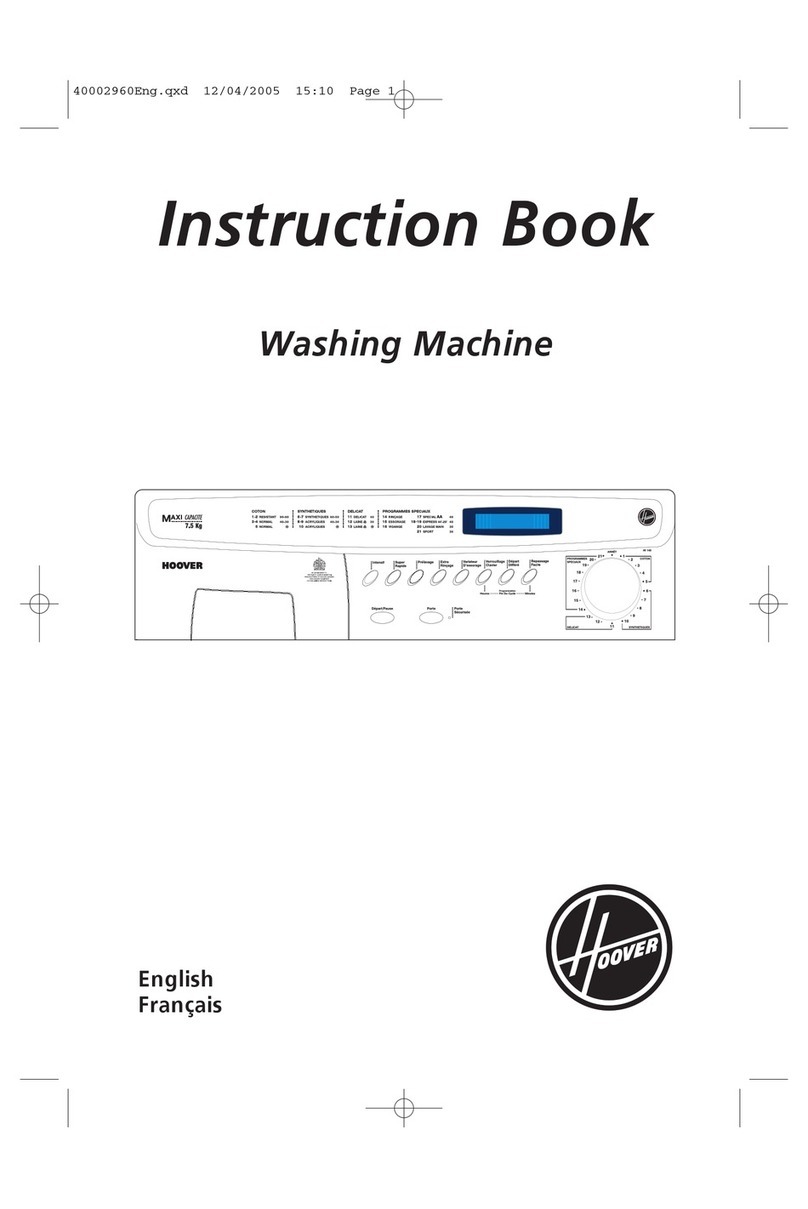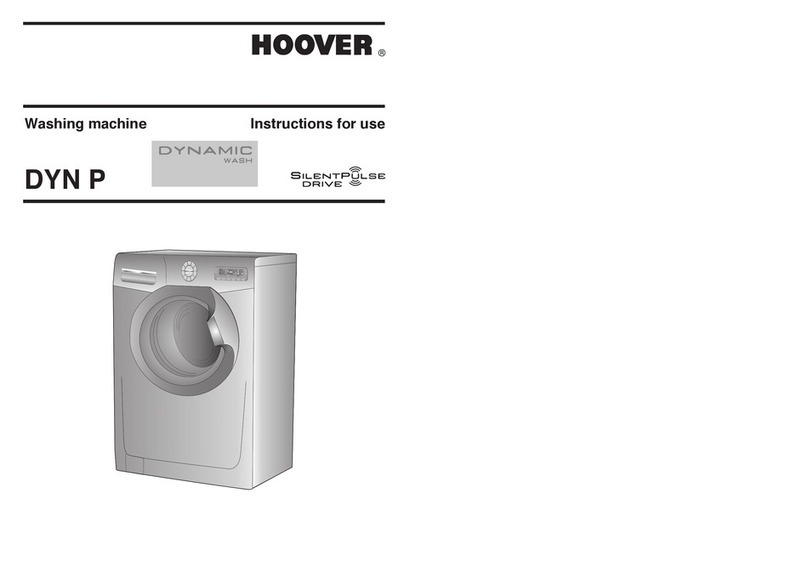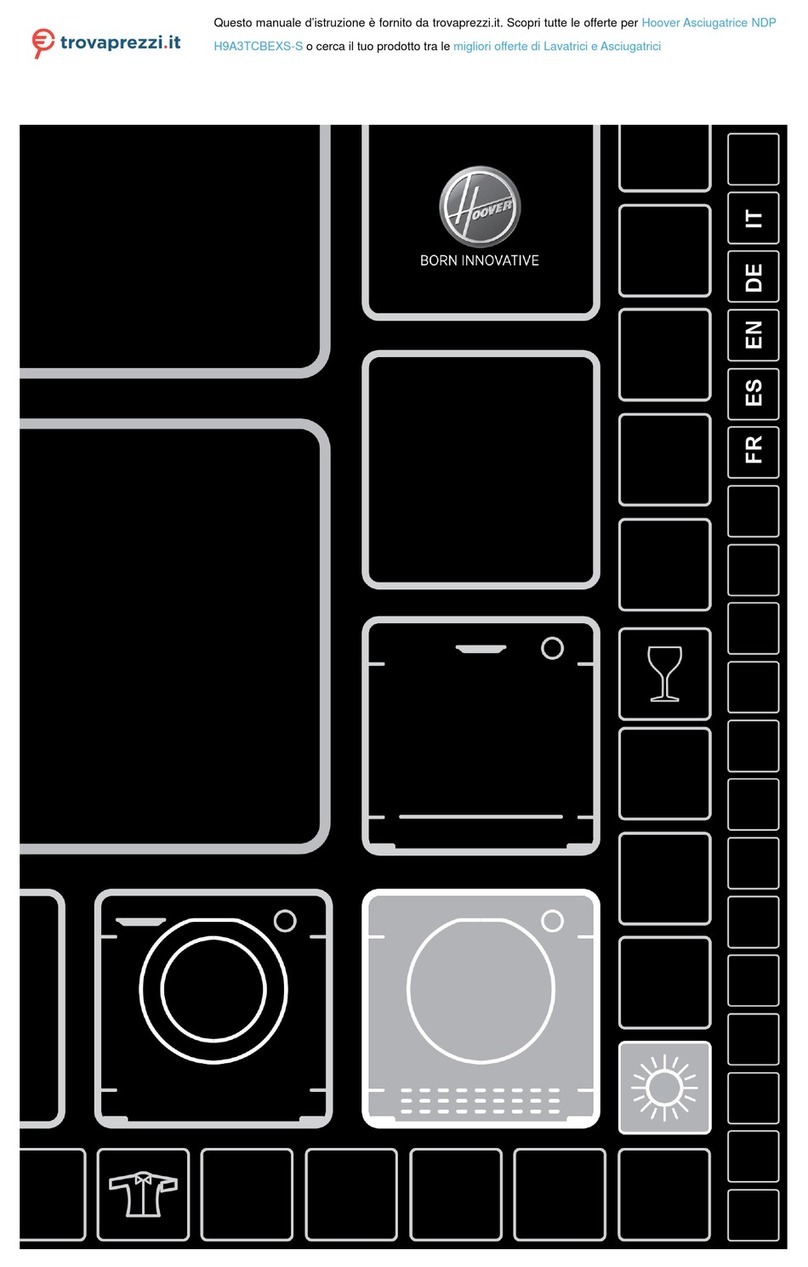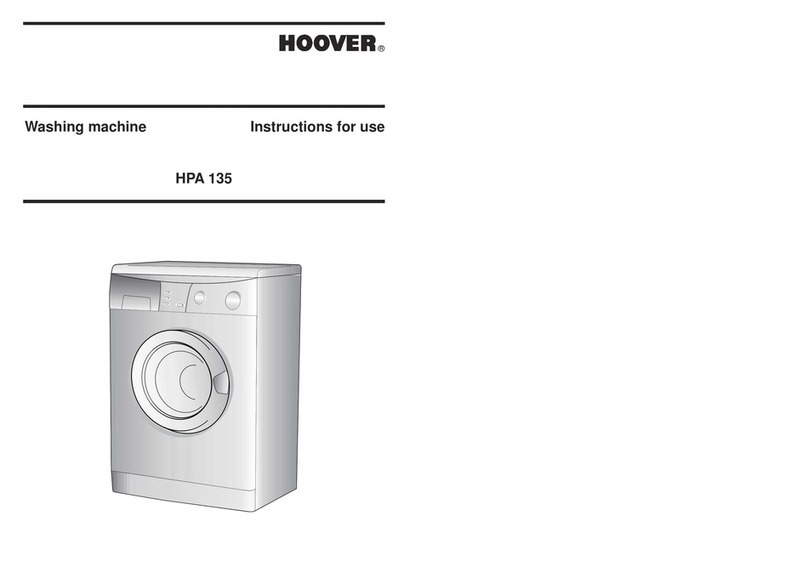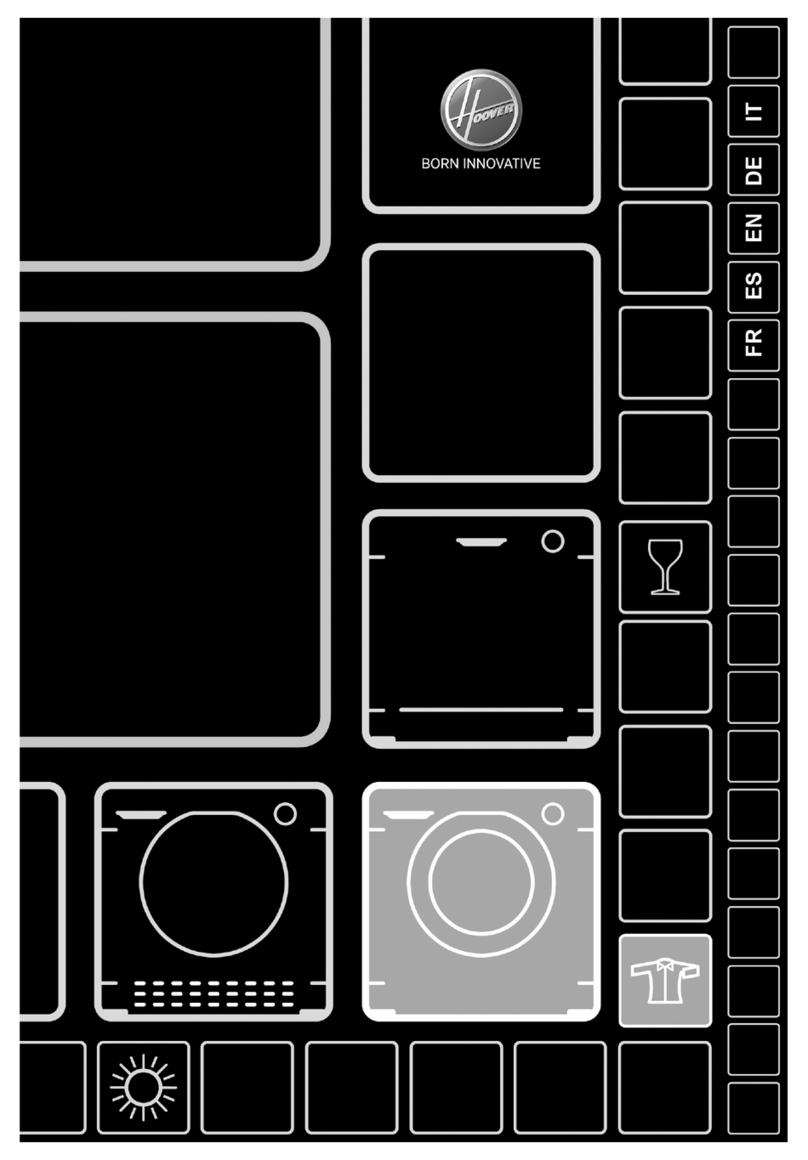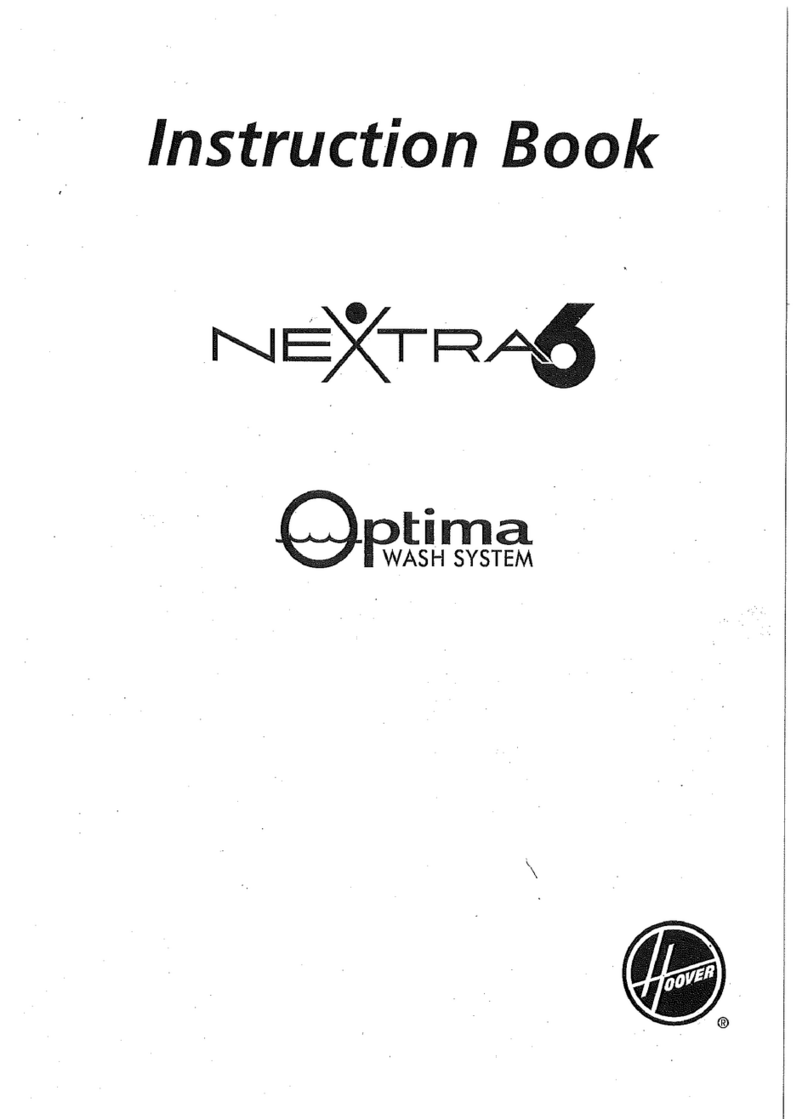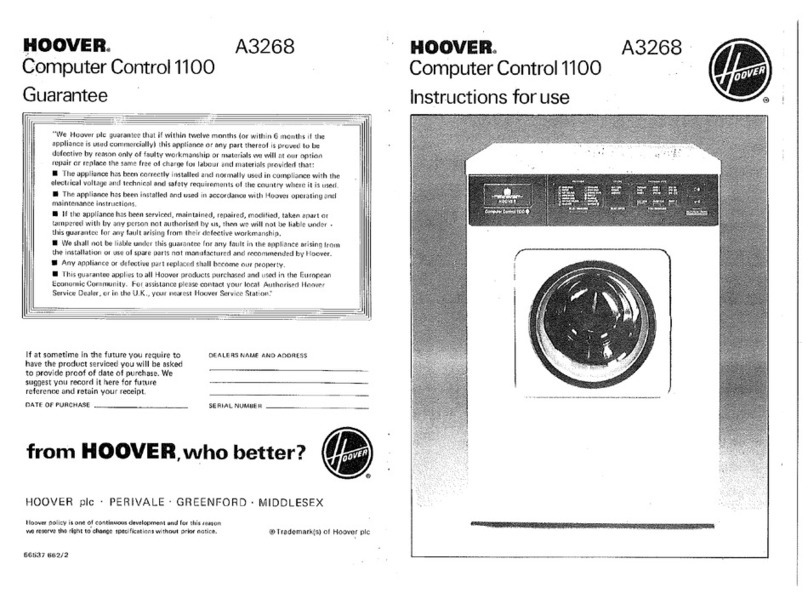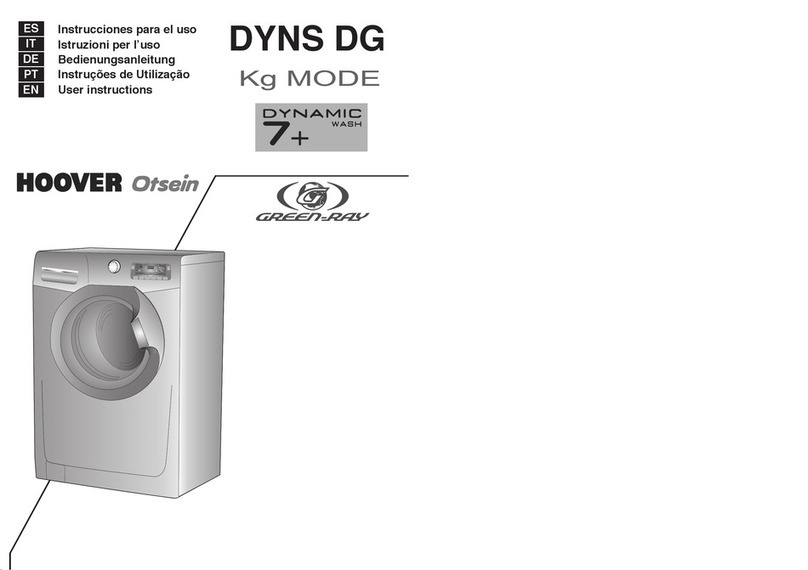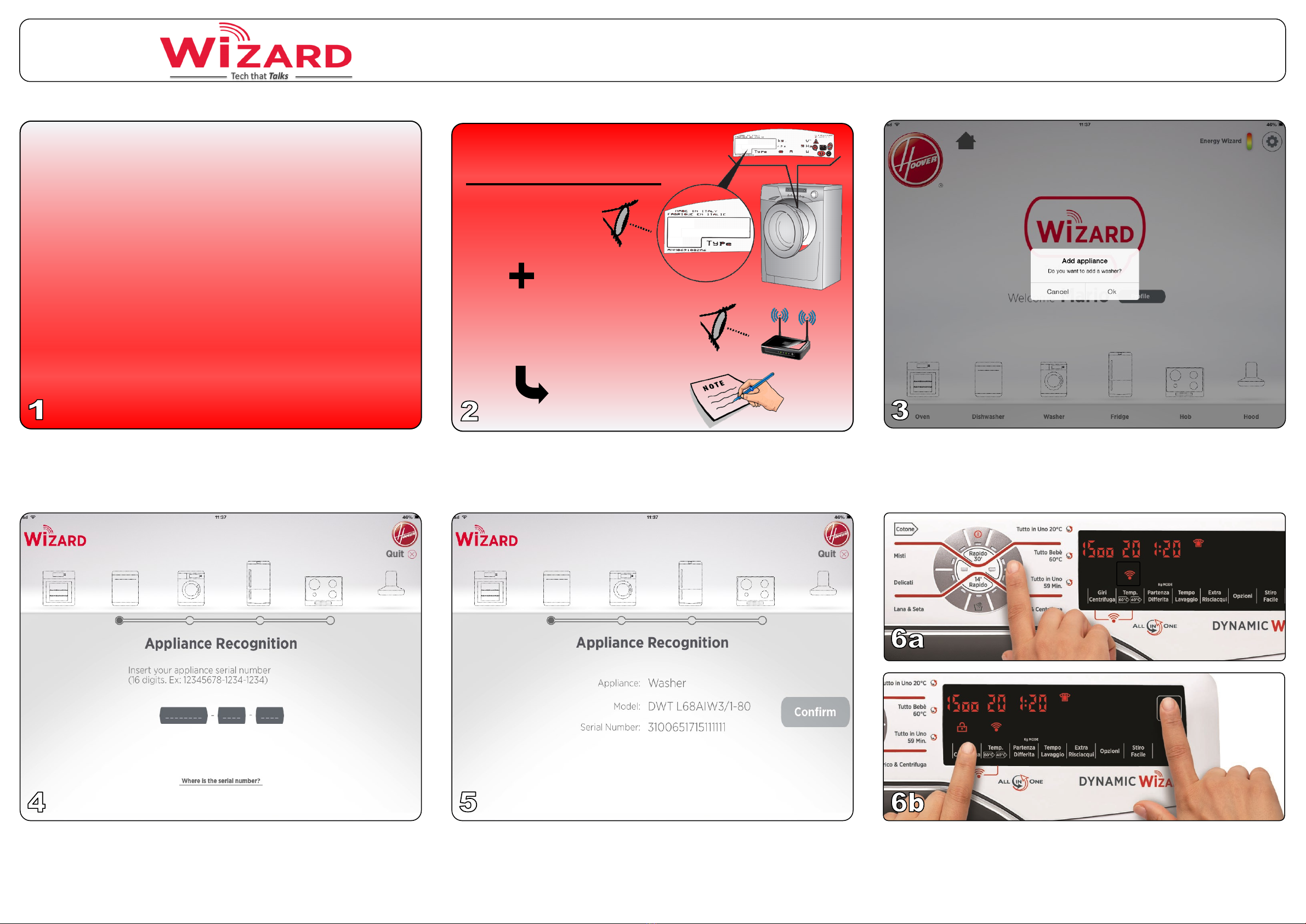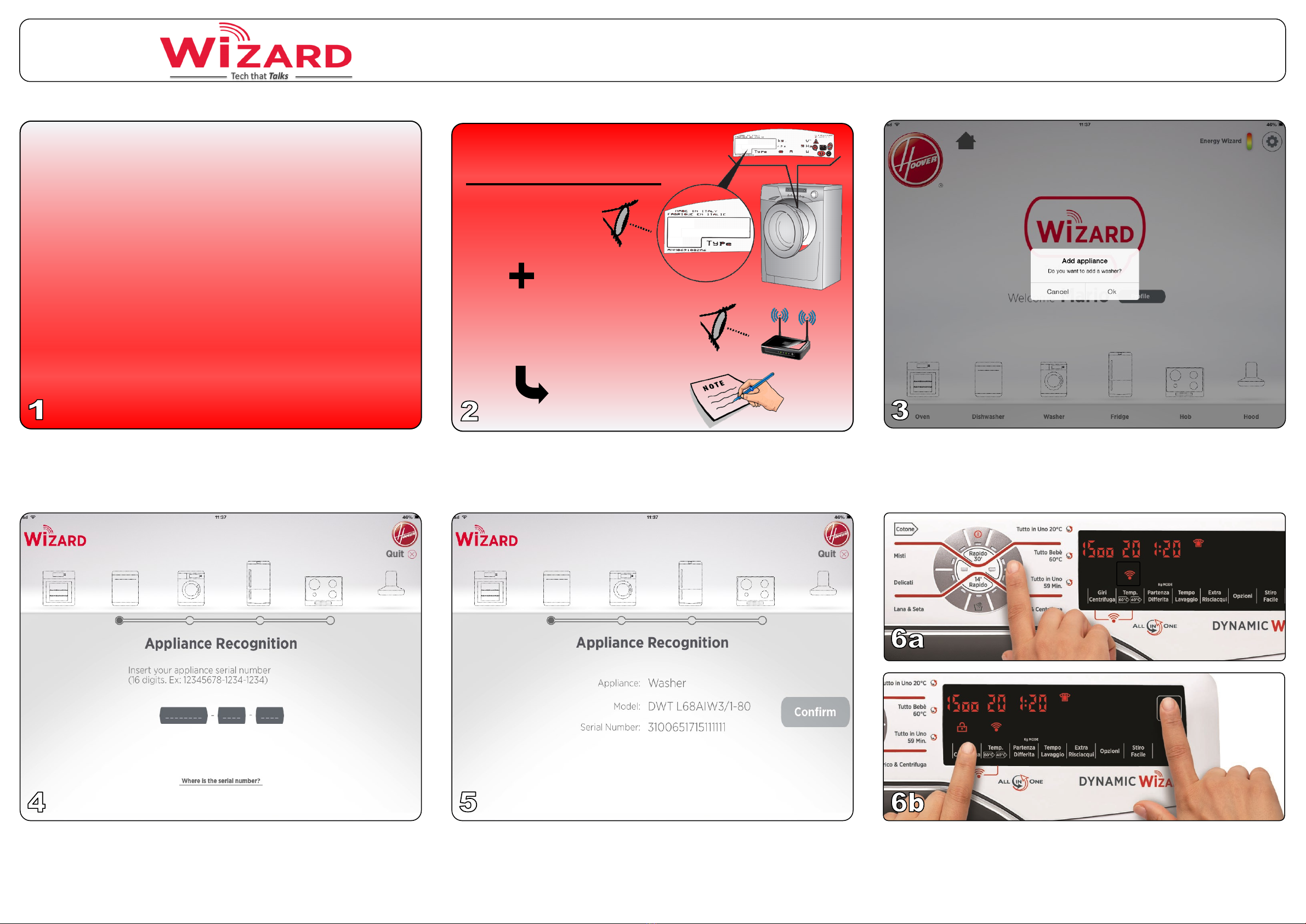
GUIDA RAPIDA Wi-Fi / QUICK GUIDE Wi-Fi
6
IT — Prendere nota del numero di serie dell’apparecchio, della pas-
sword del router e del nome della rete domesca.
EN — Take note of the serial number of the appliance and your ho-
me network ID and Password.
IT — Selezionare l’elerodomesco da conneere.
EN — Click on your appliance that you want to connect.
IT — Inserire il numero di serie preso al punto 2 (tue le 16 cifre).
EN — Insert the serial number (all the 16 digit) of the point 2.
IT — Controllare se il modello di elerodomesco è correo, altri-
men tornare indietro e controllare il numero di serie inserito.
EN — Check if the appliance model is correct otherwise go back and
check serial number inserted.
IT — Selezionare un programma qualsiasi (ecceo OFF) ed aendere
l’accensione dell’icona Wi-Fi.
EN — Select any posion except OFF and wait unl Wi-Fi icon ON.
IT — Premi simultaneamente i tas "GIRI CENTRIFUGA" e "AVVIO/
PAUSA" fno a vedere sul display la scria "rr".
EN — Press (at the same me) "SPIN SPEED" and "START/PAUSE"
buons unl "rr" appears on the display.
IT — Disponibile per iOS (a parre da iOS 7) e Android
(a parre da 4.0).
EN — Suitable for iOS (version 7 and greater) and An-
droid (version 4 and greater).
IT — L’applicazione "Hoover Wizard" è scaricabile on line
(App Store per iOS o Play Store per Android).
EN — Download "Hoover Wizard" app from the on line
store (App Store for iOS or Play Store for Android).
IT — Avare la funzione Wi-Fi del Vostro disposivo e
vericare la connevità.
EN — Turn on your Wi-Fi on your device and verify the
connecvity.
IT — Numero di serie
IT — ID e Password della rete domesca
IT — Prendere nota
12345678 1234 1234
M o d .
N .
G .
12345678 1234 1234
G .
N .
M o d .
www.wizardservice.candy-hoover.com
15.09
EN — Take note
EN — Home network ID and Password
EN — Serial number
EN — BEFORE START
IT — PRIMA DI INIZIARE