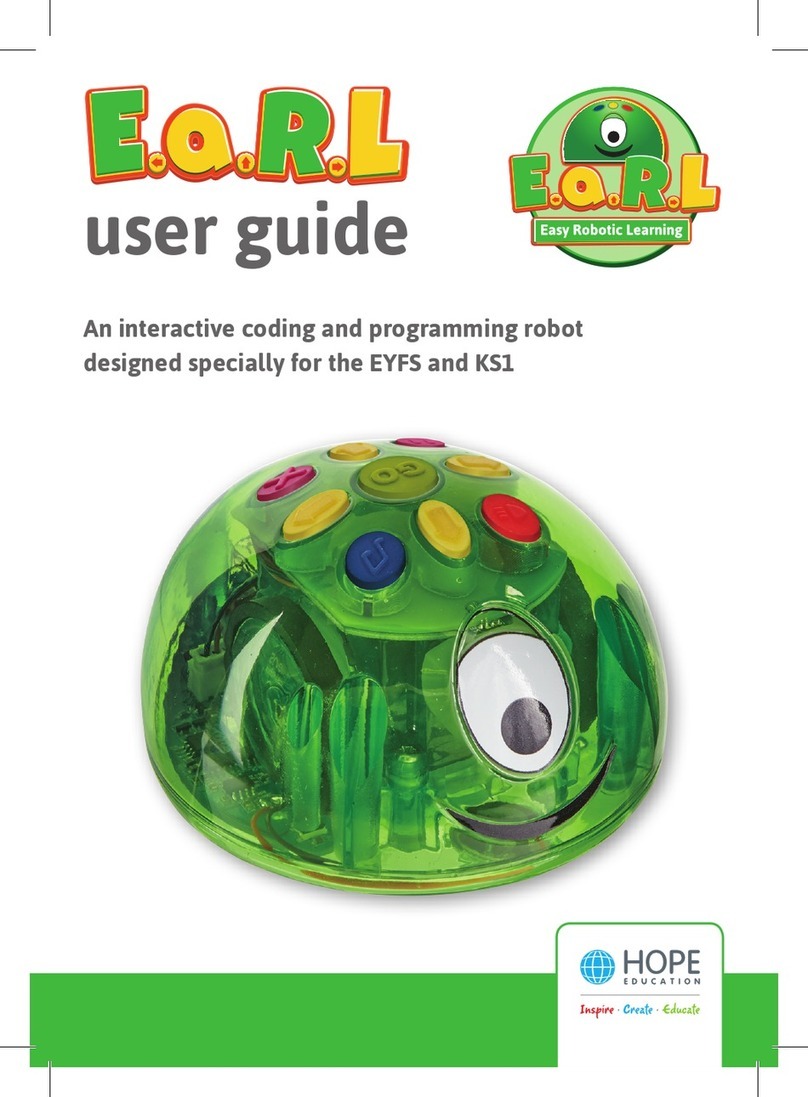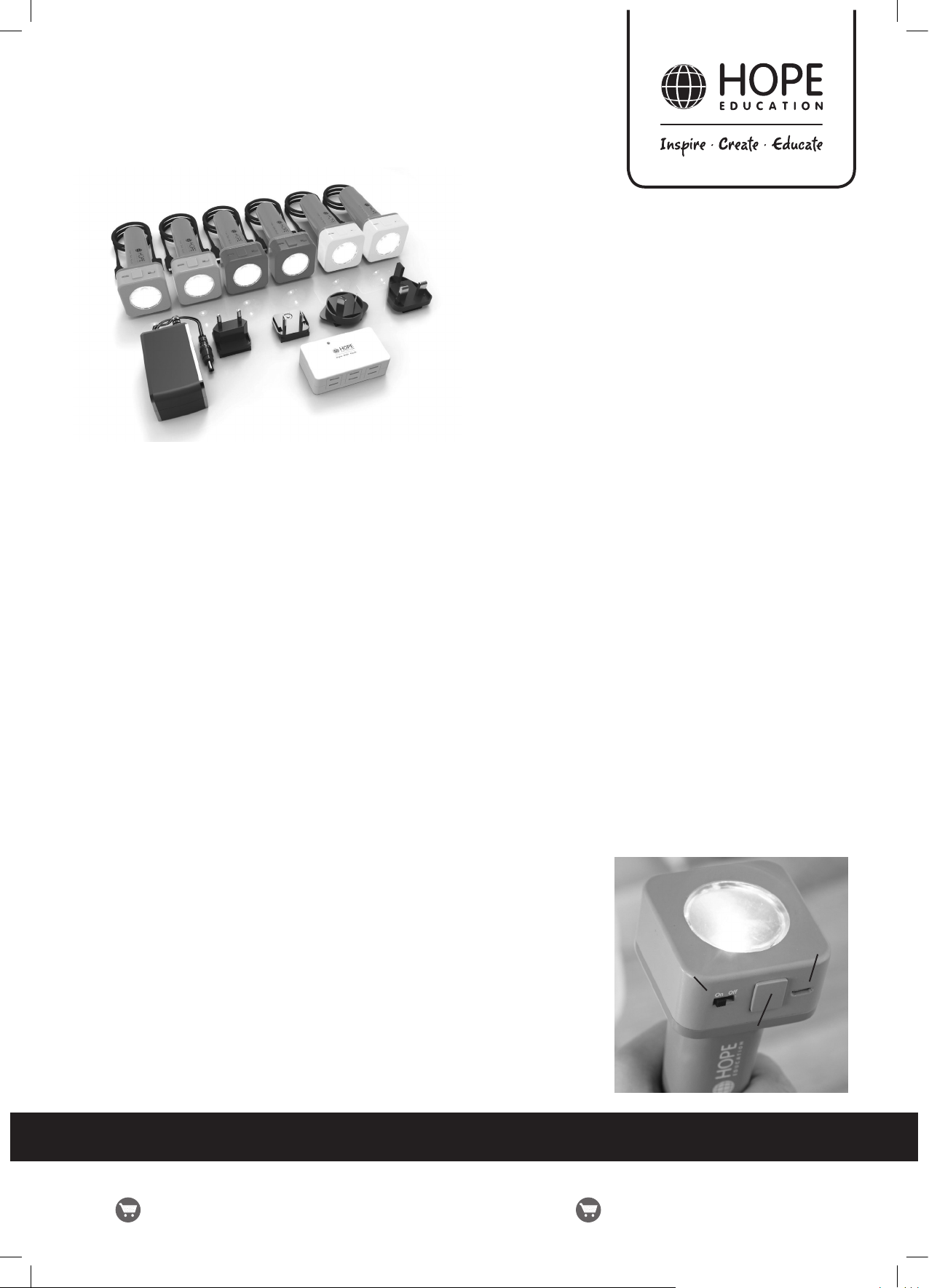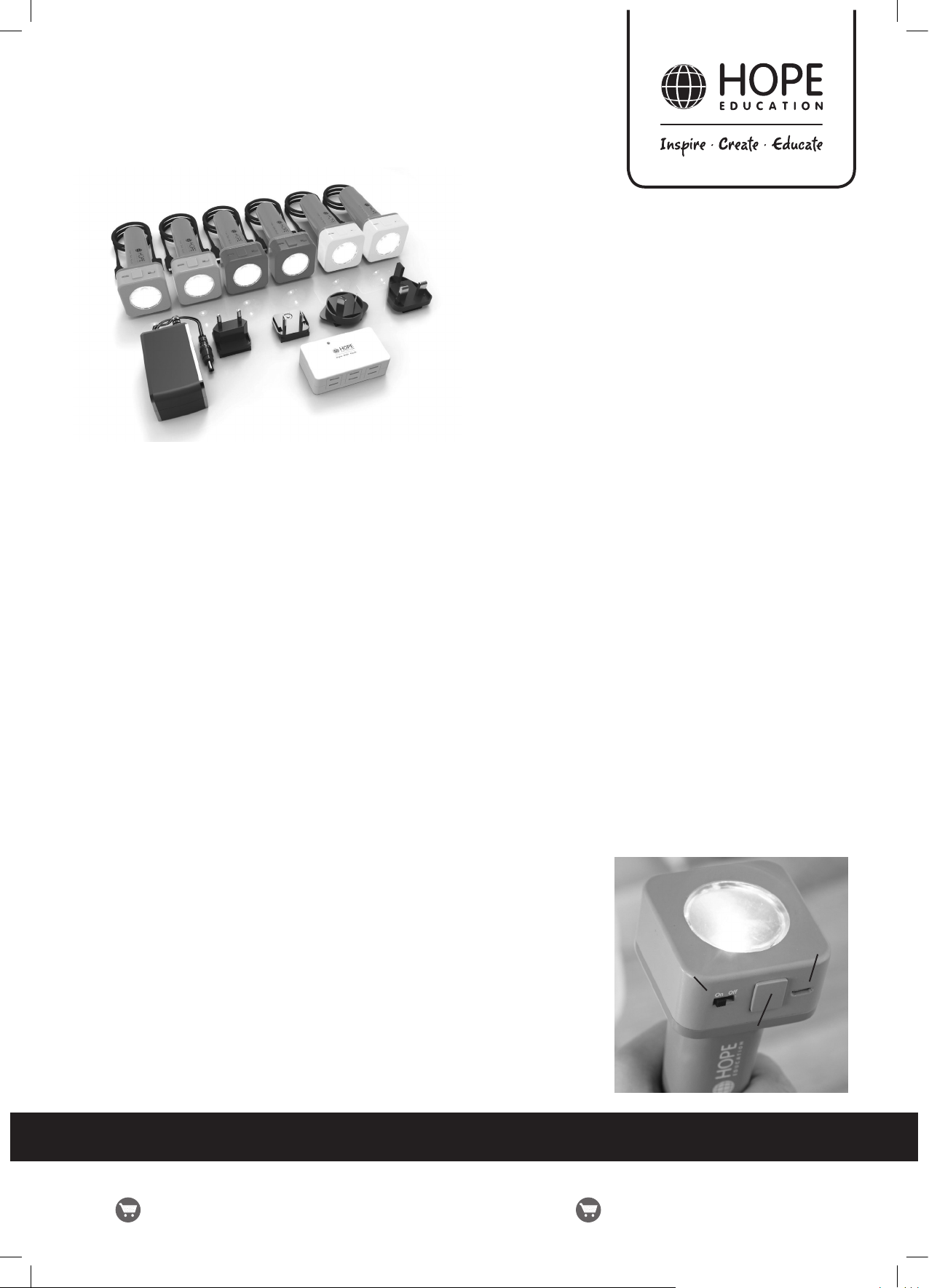
The home of inspirational and innovative resources for Primary & Early Years
Charging the RGB torches:
Rainbow Torches
Features:
Light modes White, Red, Green, Blue,
Colour Changing.
Battery Lithium Ion 800mAH
Battery Life 4 to 12 hours
(depending on colour - red,
green and blue are most
energyeicient)
Chargetime 4hours(typical)
Charger 6 port with 5V multi-region
power supply (100 - 240V
50/60Hz)
BeforeusingyourRGBtorchesforthersttimepleasemakesuretheyarefullycharged.UsingtheUSBleads
provided,connecteachofthetorchestotheChargingHub.Selecttheplugmoduletosuitthecountryofuseand
slidetheplugmoduleintothepowersupplyuntilaclickisheard.Finallyconnectthepowersupplytoamains
outlet and the D.C. connector to the Charging Hub.
A red LED on the charging hub will light to show that it is powered and the torches will glow red to show that they
arecharging.Whenconnectedtothecharginghub,thetorchwillglowadierentcolourdependingonitsstateof
charge:
Red Torch is charging
Green Torch is fully charged
Inuse,thetorchwillbegintoashredwhenthebatteryislow.Alwaysrechargethetorchwhenitbeginstoashred
andbeforeanylongperiodsofstorage.ThetorchesmayalsobechargedusinganysuitableUSBportorchargerif
required.
www.ndel-international.comwww.hope-education.co.uk
UK: Non-UK:
Using your RGB torches:
To switch on the torch, simply move the slide switch to the ON position.
Initially the colour of the light will be white. Pressing the mode button once will
change the colour to red, green, then blue and then a special colour changing
mode that gradually changes the light through all the colours of the rainbow.
Whenyouarenishedusingyourtorch,movetheslideswitchtotheO
positiontoconservethebattery.Selectingthewhitelightwillresultinthe
shortest battery life. Red, green and blue will more than double the battery life.
Please note that the white light is created by combining the light from a red,
green and blue LED and some colour fringes may occur.
on/o
mode
charge