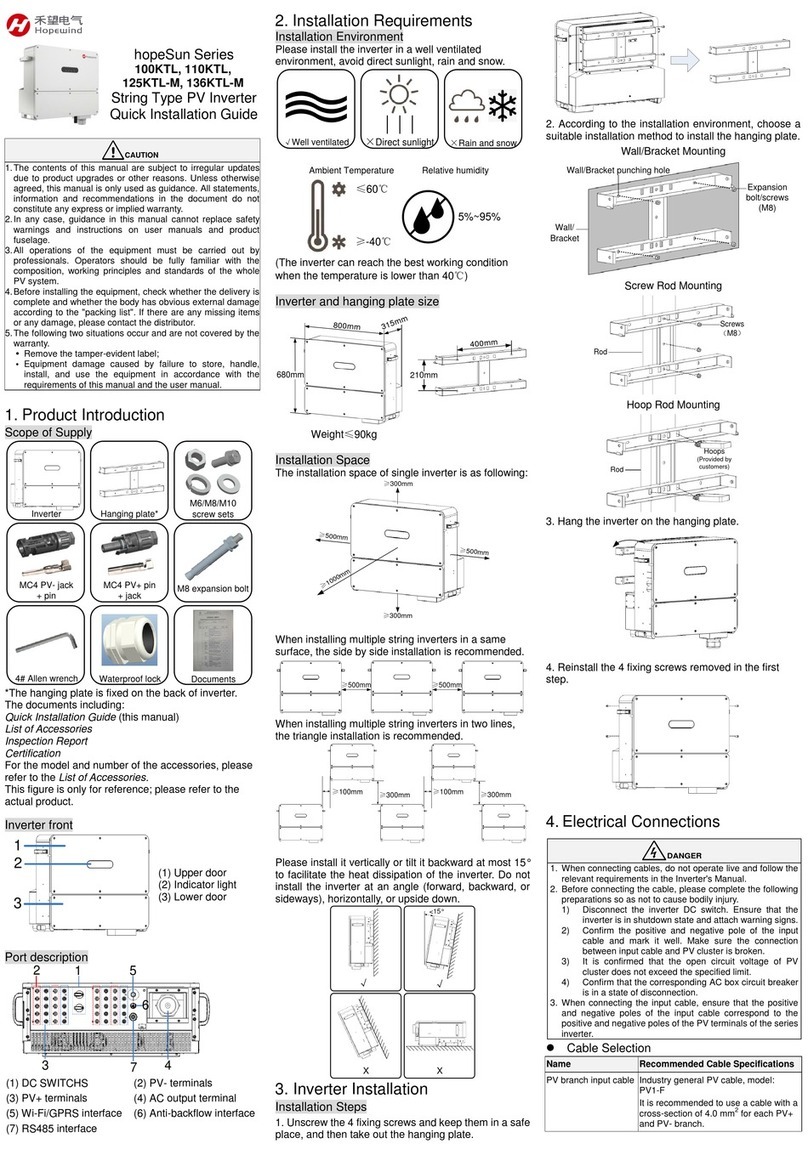Contents
1 Safety Precautions............................................................................................................................1
1.1 Transport...................................................................................................................................1
1.2 Storage.....................................................................................................................................1
1.3 Installation.................................................................................................................................2
1.4 Operating..................................................................................................................................2
1.5 Maintenance .............................................................................................................................3
2 Product Description..........................................................................................................................5
2.1 Product Introduction..................................................................................................................5
2.1.1 Schematic...................................................................................................................................5
2.1.2 Operating mode..........................................................................................................................7
2.2 System Configuration and Application......................................................................................8
2.2.1 Application Description................................................................................................................8
2.2.2 Supported grid form....................................................................................................................9
2.3 Naming Rules ...........................................................................................................................9
2.4 Nameplate label......................................................................................................................10
2.5 Machine configuration.............................................................................................................10
2.6 Identification on the package ..................................................................................................12
2.7 Warning Labels in Inverter......................................................................................................13
2.8 Technical Data........................................................................................................................14
2.9 Mechanical Parameters ..........................................................................................................16
2.10 Environmental requirements.................................................................................................17
3 System Installation..........................................................................................................................19
3.1 Unpacking Inspection..............................................................................................................19
3.2 Installation Tool Preparation ...................................................................................................19
3.3 Installation Environment Requirements ..................................................................................19
3.4 Reserved Space Requirement................................................................................................20
3.5 Fixed method..........................................................................................................................21
3.5.1 Hoop Mounting.........................................................................................................................21
3.5.2 Screw Rod Mounting.................................................................................................................21
3.5.3 Bracket Mounting......................................................................................................................22
3.6 Electrical connections.............................................................................................................23
3.6.1 Cable requirements...................................................................................................................23
3.6.2 Cable Selection ........................................................................................................................24
3.6.3 Torque requirement ..................................................................................................................24
3.6.4 Preparation before operation.....................................................................................................25
3.6.5 Connecting ground ...................................................................................................................25
3.6.6 Open the lower door .................................................................................................................26
3.6.7 Connect the AC output cable ....................................................................................................26
3.6.8 Connecting communication cable..............................................................................................27
3.6.9 Connect the DC input cable ......................................................................................................28
4 Commissioning Guide ....................................................................................................................31
4.1 Check before starting..............................................................................................................31
4.2 Power-on system....................................................................................................................32
4.3 System shutdown....................................................................................................................32
5 Maintenance and Troubleshooting................................................................................................33
5.1 Maintenance project and cycle................................................................................................33
5.2 Troubleshooting......................................................................................................................33