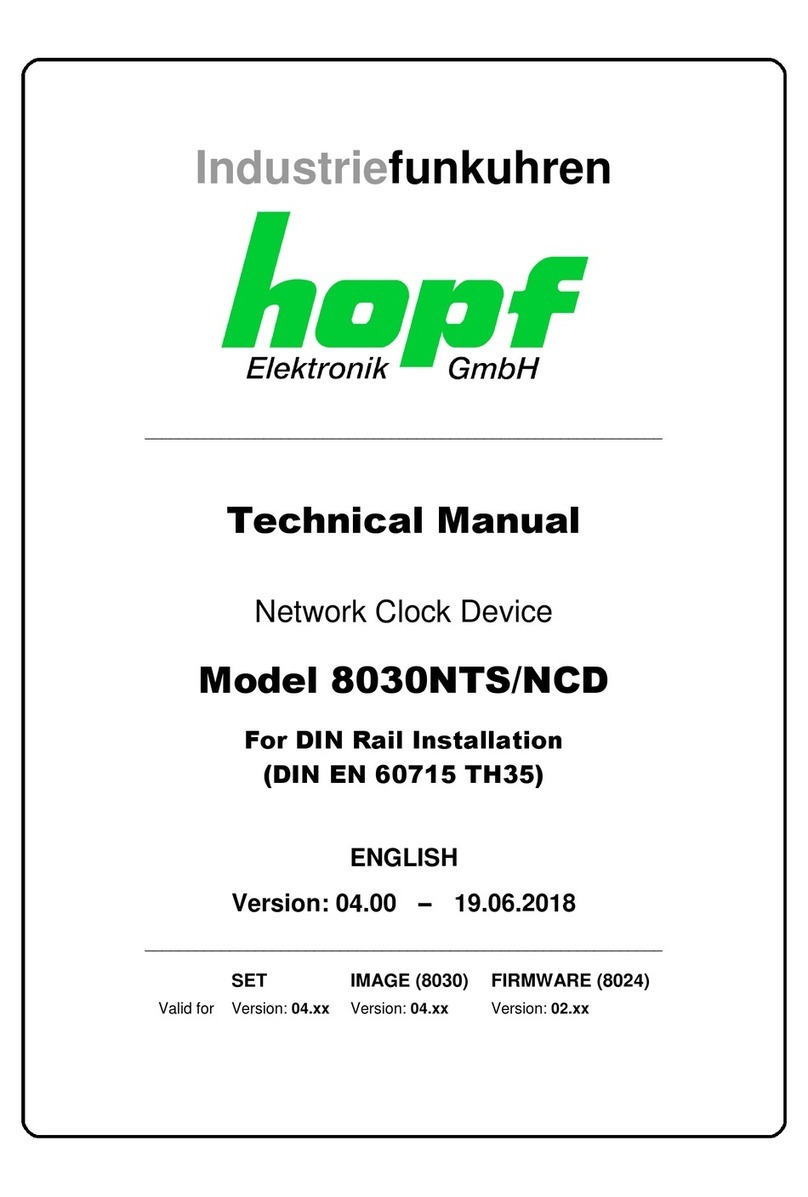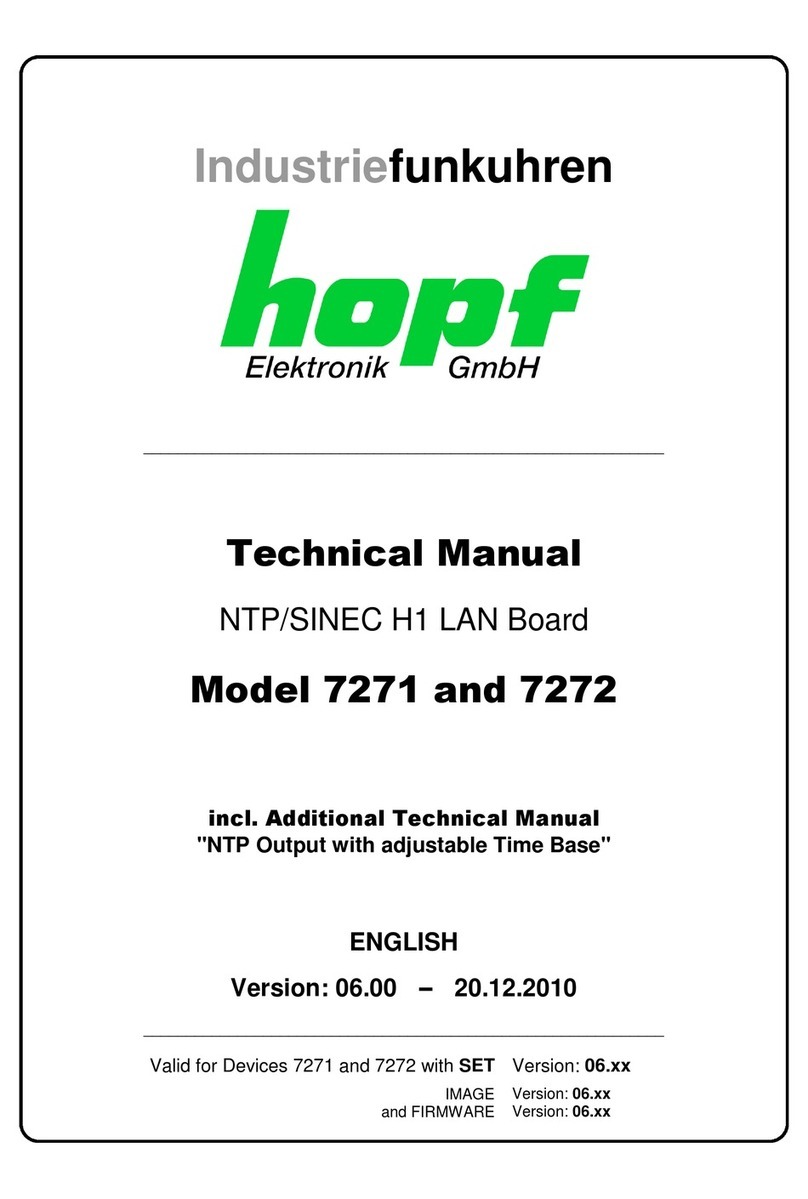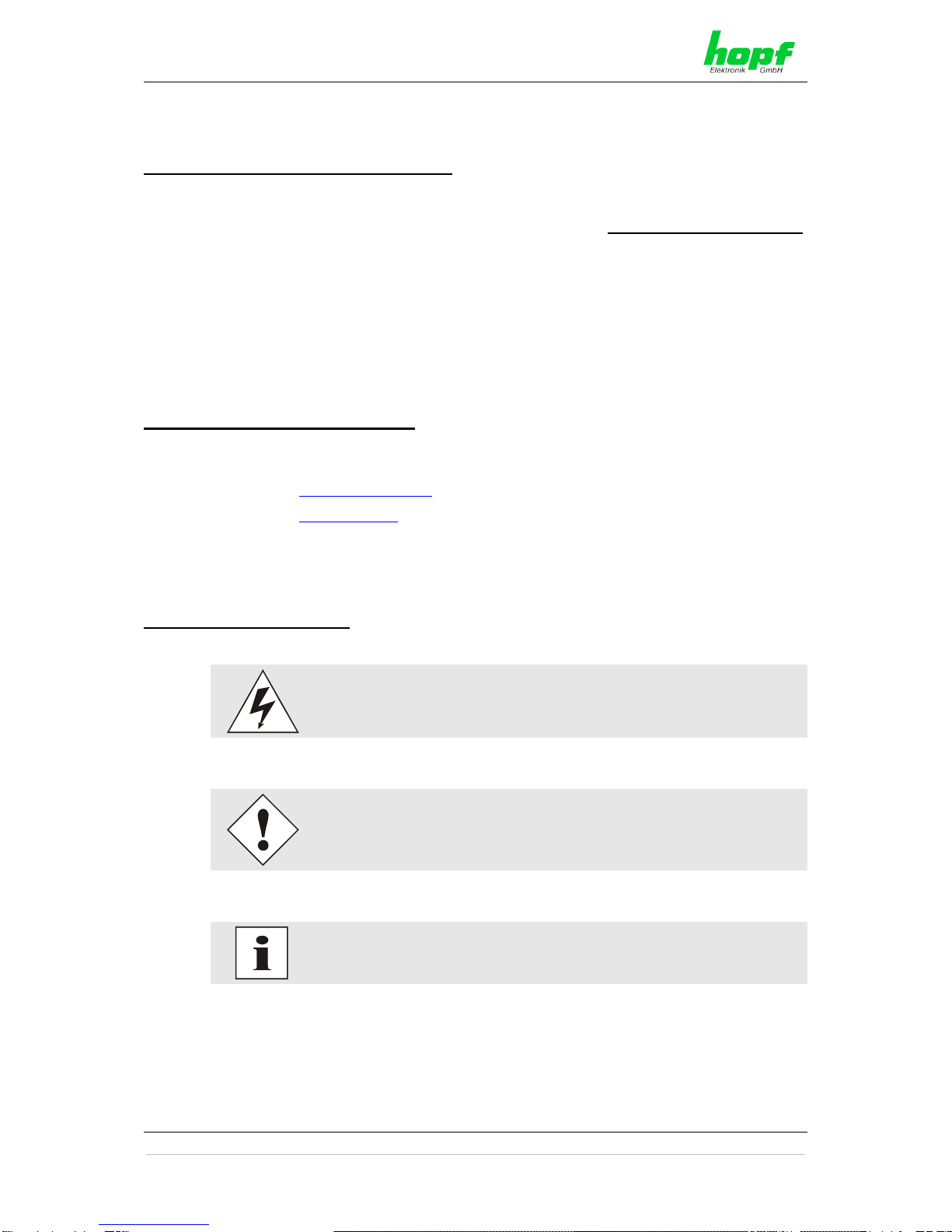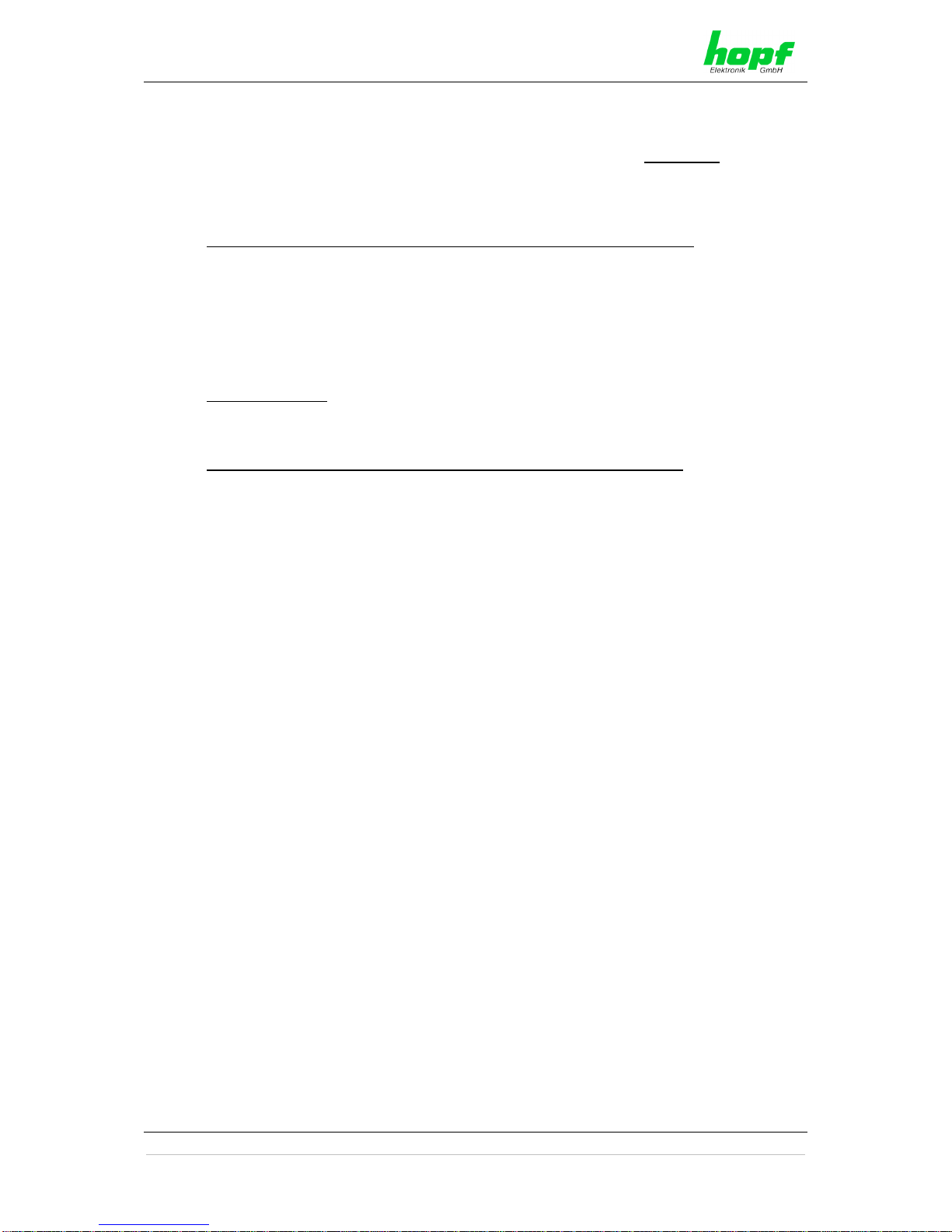TABLE OF CONTENTS
8030HEPTA/NCD Network Clock Device - V04.00 5 / 43
hopf
Elektronik GmbH
Nottebohmstr. 41
•
D-58511 Lüdenscheid
•
Tel.: +49 (0)2351 9386-86
•
Fax: +49 (0)2351 9386-93
•
Internet: http://www.hopf.com
•
E-Mail: info@hopf.com
Contents Page
1Network Clock Device 8030HEPTA/NCD.....................................................................7
2System Structure........................................................................................................10
2.1 19 inch Rack 1U/84HP (Slim Line) ..........................................................................11
2.2 Functional Overview of the Front Panel Elements ...................................................11
2.2.1 LCD-Display with Pushbutton ............................................................................................ 11
2.2.2 Status-LEDs –System (& Extension)................................................................................ 12
2.2.3 Functional Elements Rear Side ......................................................................................... 13
2.2.4 Extension Modules 1 - 6 (Option) ...................................................................................... 13
3Function Principle.......................................................................................................14
3.1 Block Diagram.........................................................................................................14
3.2 Function 8030NTC ..................................................................................................15
3.3 Function 8030NTS/M...............................................................................................15
3.4 LCD-Display with Pushbutton..................................................................................15
3.5 System EXTENSION 1 - 8 (Option).........................................................................16
4System Behaviour.......................................................................................................17
4.1 Boot Phase..............................................................................................................17
4.2 Adjustment Process.................................................................................................17
4.3 Firmware-Update.....................................................................................................17
4.4 Activation of Functions (Activation Key)...................................................................17
5Installation...................................................................................................................18
5.1 Network Clock Device 8030HEPTA/NCD in 1U Housing.........................................18
5.1.1 Installation of the 19 Inch Rack.......................................................................................... 18
5.1.2 Earthing.............................................................................................................................. 18
5.1.3 AC Power Supply............................................................................................................... 18
5.1.3.1 Safety and Warning Instructions................................................................................................. 19
5.1.3.2 Power Supply Unit Specifications............................................................................................... 19
5.1.3.3 Fusing......................................................................................................................................... 19
5.1.4 DC Power Supply (Option)................................................................................................. 20
5.1.4.1 Power Supply Unit Specifications............................................................................................... 20
5.1.4.2 Fusing......................................................................................................................................... 20
5.1.4.3 Reverse Voltage Protection........................................................................................................ 20
5.2 Connection LAN Interface ETH0/ETH1....................................................................21
6Commissioning...........................................................................................................22
6.1 Switching the Operating Voltage on.........................................................................22
6.2 LCD-Display after Switch On / Reset (Boot Phase) .................................................22
6.3 Establish the Network Connection via Web Browser ...............................................23
6.4 Network Configuration for ETH0 via LAN through
hmc
software............................23
7LCD-Display with Pushbutton –Function.................................................................26