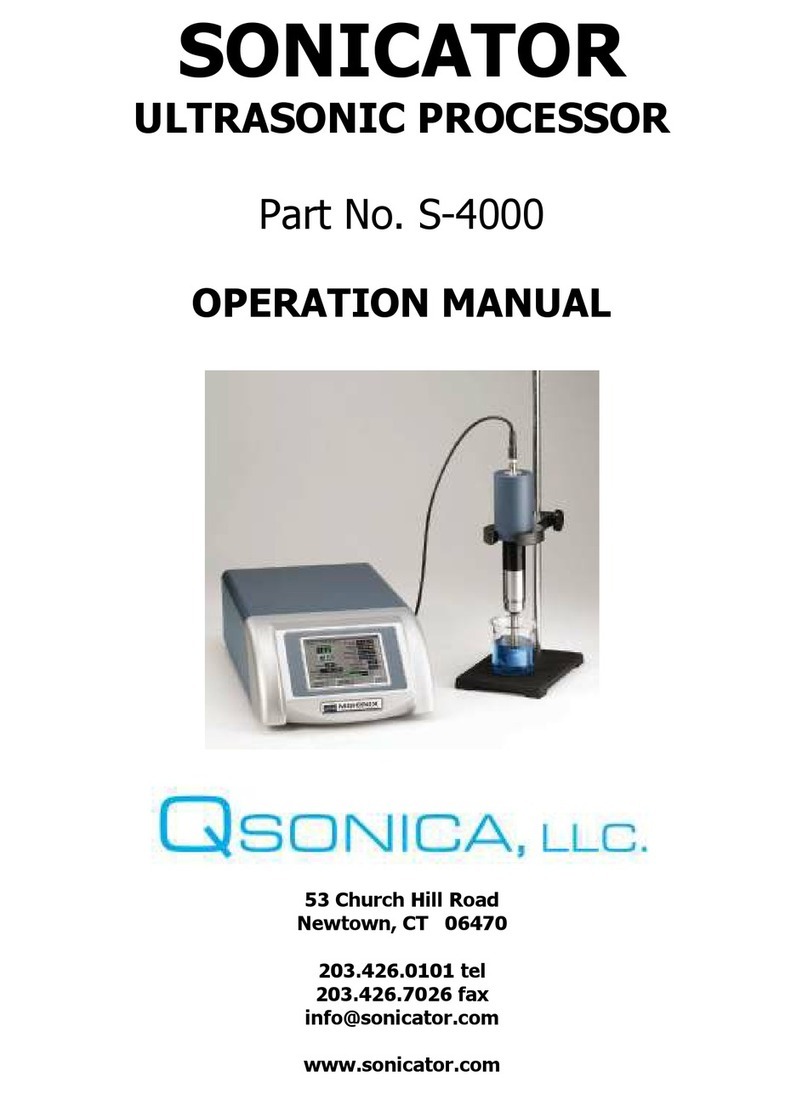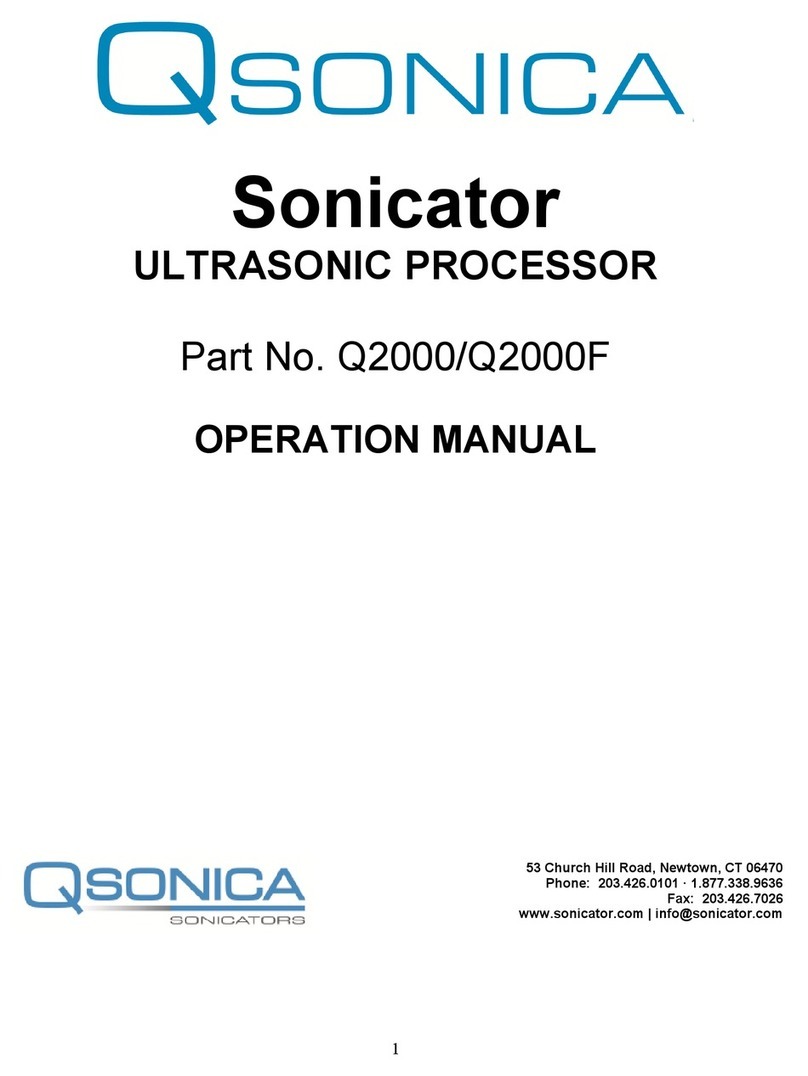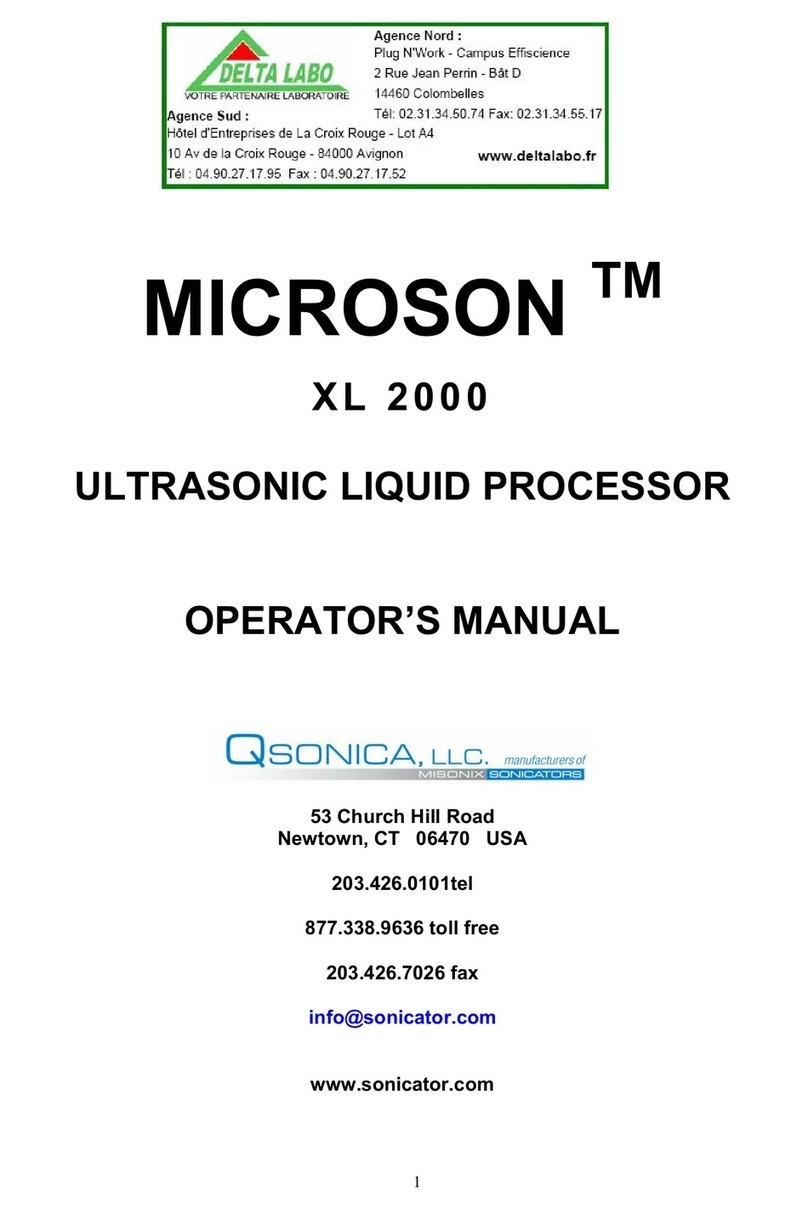IMPORTANT SAFEGUARDS
READ BEFORE INSTALLING OR USING THE EQUIPMENT
Your Ultrasonic Processor has been designed with safety in mind. However, no design can completely protect against
improper usage, which may result in bodily injury and/or property damage. For your protection and equipment safeguard,
observe the following warnings at all times, read the operating instructions carefully before operating the equipment, and
retain this instruction manual for future reference. If the Ultrasonic Processor is used in a manner contrary to that specified
in this instruction manual, the protection features designed into the unit may be impaired. Observe the following
WARNINGS:
High voltage is present in the generator (power supply), converter and high frequency cable. There are no user-
serviceable parts inside any of these devices. Do NOT attempt to remove the generator cover or converter case.
Do NOT touch any open cable connections on the unit while the power is turned ON.
Do NOT operate generator with converter disconnected from high voltage cable. High voltage is present in the cable
and may pose a shock hazard.
Do NOT attempt to disconnect the converter high voltage cable while the unit is running.
The generator must be properly grounded with a 3-prong plug. Test electrical outlet for proper grounding before
plugging in unit.
Install the ultrasonic processor in an area free from excessive dust, dirt, explosive or corrosive fumes and protected
from extremes in temperature and humidity. Do not place the Generator within a Fume Hood.
Hearing protection is highly recommended. It is recommended that a sound abating enclosure or ear protection be
used when operating the Ultrasonic Processor
NEVER immerse the converter in liquids of any kind, or let condensed moisture or liquid drip into the converter.
NEVER grasp an activated horn or probe. It can cause severe burns and tissue damage.
NEVER allow a probe to vibrate in air.
NEVER hold or clamp the converter by the front driver or by the horn itself. This can cause permanent damage to
the system. Support the converter by only clamping around the converter housing (upper portion).
Air-cool the converter with 10psi, clean dry compressed air.
Do NOT allow the tip of a vibrating horn or probe to touch the counter top or any other hard surface. It could damage
the probe, overload the generator, or damage the surface.
Avoid touching the bottom or sides of a glass or plastic container with an activated probe. It could crack or shatter
the glass or melt the plastic.
Turn OFF the power switch, unplug the generator and disconnect the power cord from the back of the generator
before attempting to replace the fuses.
Inspect high frequency cable for cracks in the protective outer jacket.
Do not operate unit with a damaged cable. Doing so may cause serious injury.
In case of AC power loss, wait 3 minutes minimum before reapplying power.
Do not turn off AC mains power while running a horn. Stop sonication via touch screen prior to stopping power.
Symbols
Caution, Risk of electric shock, Hazardous voltage
Caution, Risk of danger. Refer to User Manual.