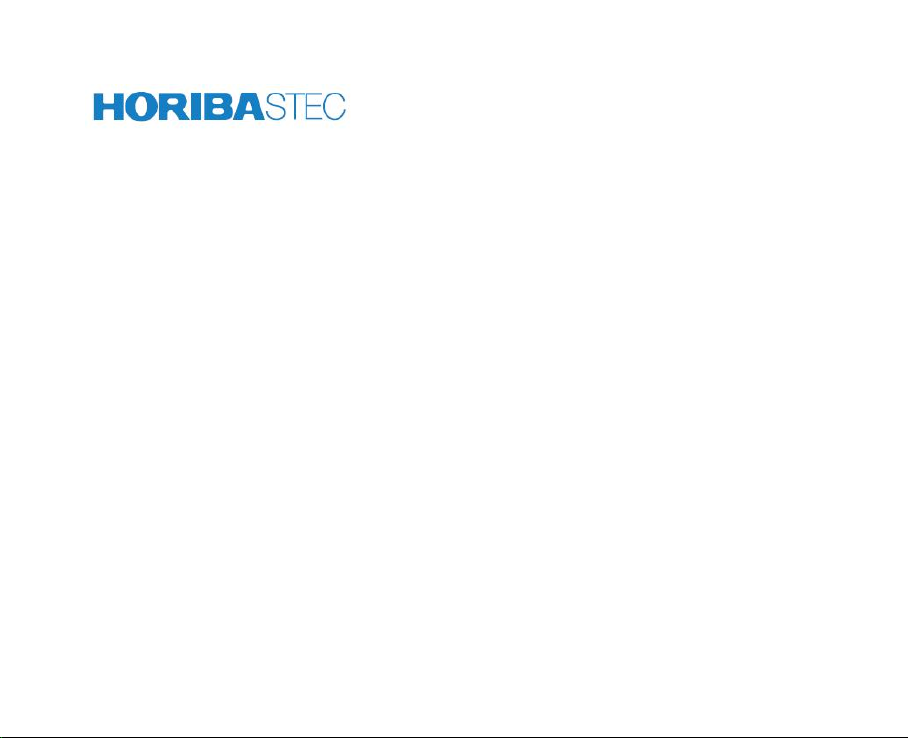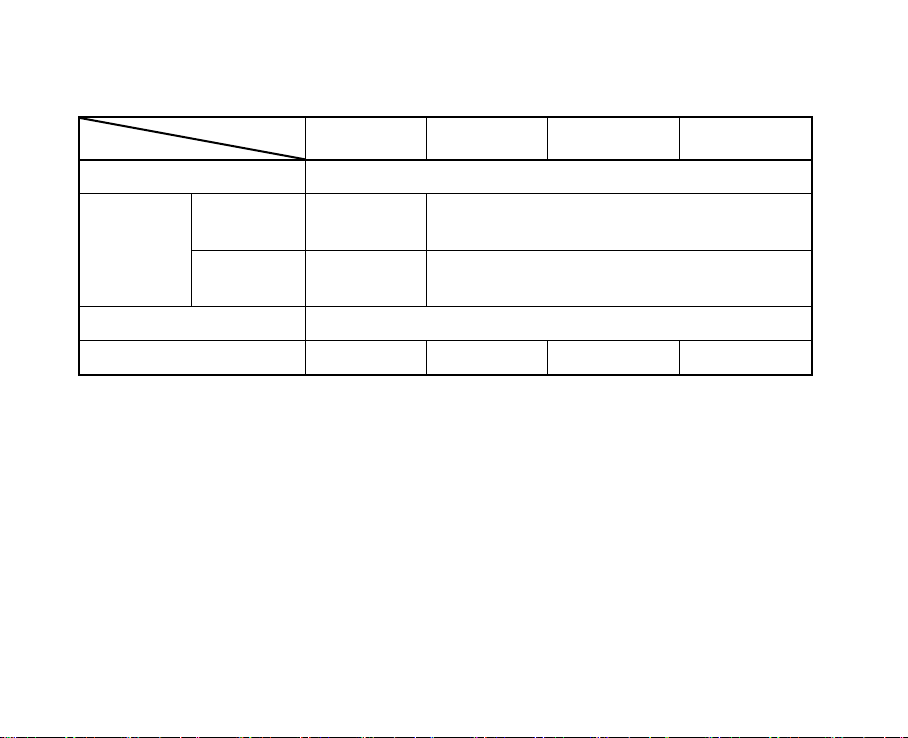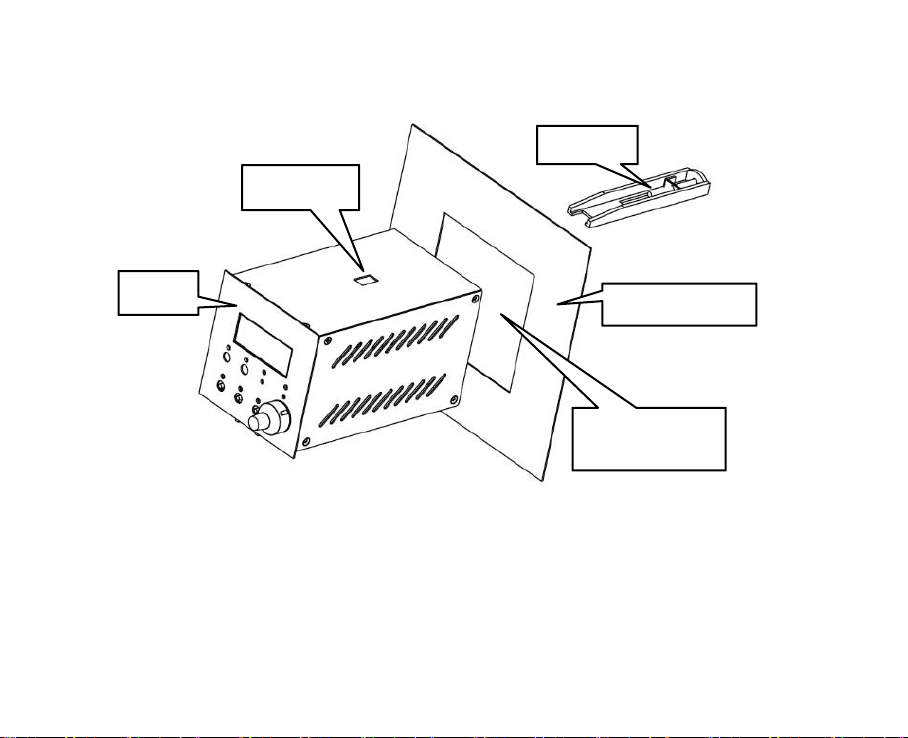CONTENTS
1. INTRODUCTION.........................................................................................................1
2. SPECIFICATIONS........................................................................................................2
3. DIMENSIONS & INSTALLATION............................................................................ 4
3.1 MT-52 Dimensions & Installation................................................................... 4
3.2 MT-52-2J/3J/4J Dimensions............................................................................ 7
4. PANEL INTRODUCTION......................................................................................... 12
4.1 Front Panel View............................................................................................12
4.2 Rear Panel View.............................................................................................13
5. ELECTRICAL INTERFACE......................................................................................14
5.1 MFC Interface (D-sub 15/Female).................................................................14
5.2 COMM Interface (D-sub 9/Female).............................................................. 15
5.3 SIGNAL Interface..........................................................................................18
6. OPERATING INSTRUCTIONS.................................................................................19
6.1 Power On and Power Off............................................................................... 19
6.2 Basic Operations............................................................................................ 19
6.3 Instrument Configuration...............................................................................22