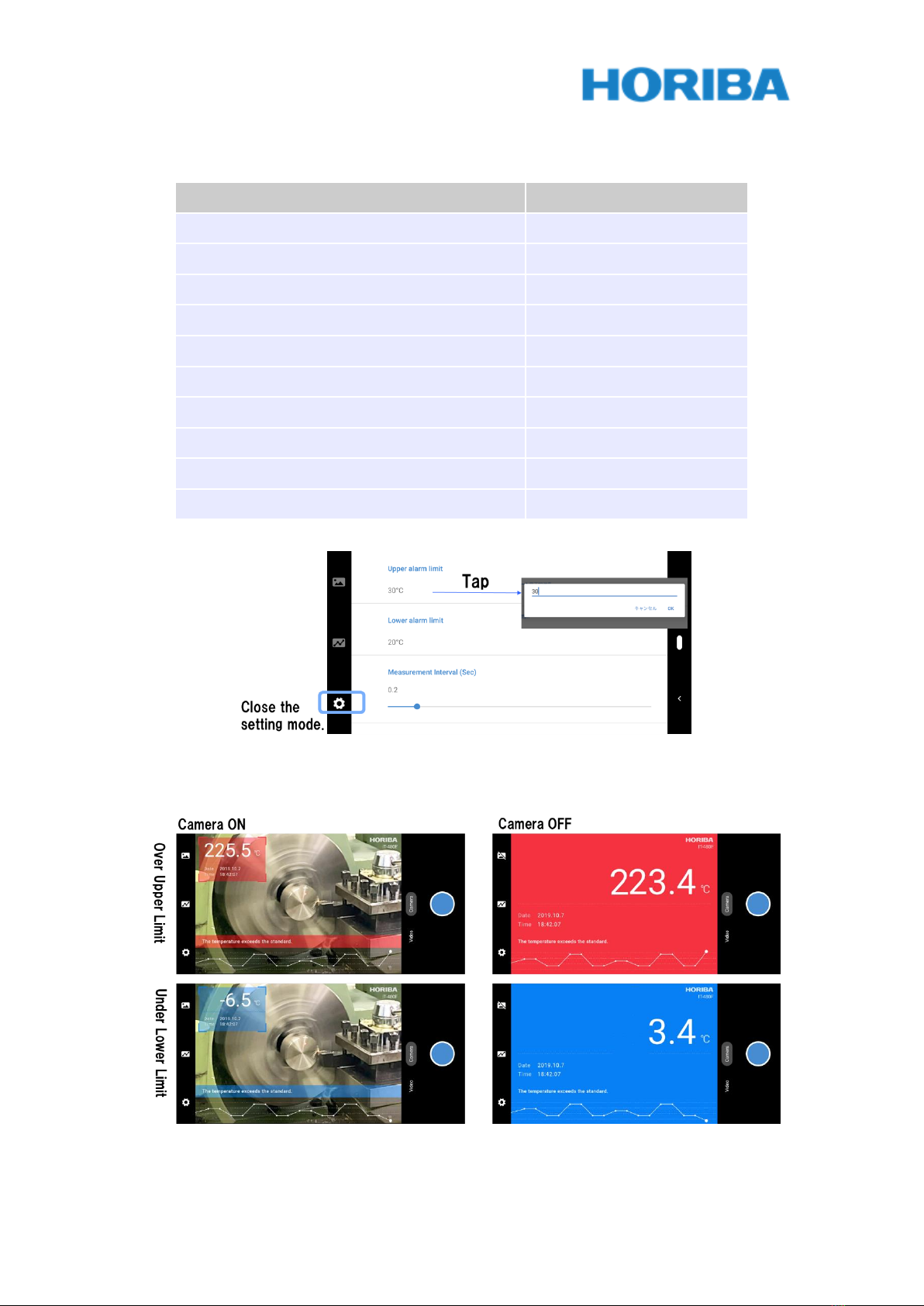2
Introduction...............................................................................................3
■Warranty and liability.............................................................................3
■Precautions for safe handling ..................................................................3
■Trademarks..........................................................................................4
■Contact for using IT-480camera ..............................................................4
1Overview .............................................................................................5
2Installing IT-480camera .........................................................................6
■Supported OS.......................................................................................6
■Available languages...............................................................................6
■Downloading IT-480camera....................................................................6
3Assembling method for IT-480camera......................................................7
4Application operation .............................................................................8
■Startup................................................................................................8
■End-User License Agreement ..................................................................8
■[HELP SCREEN] ....................................................................................9
■Measuring screen..................................................................................9
■Setting screen .................................................................................... 10
■Alert screen ....................................................................................... 10
■Take photos ....................................................................................... 11
■Save photos ....................................................................................... 11
■Shoot videos ...................................................................................... 11
■Save videos........................................................................................ 12
■End................................................................................................... 12
5Troubleshooting .................................................................................. 13
6About Open Source Software ................................................................ 14
■Open Source Software ......................................................................... 14
■Source code and object code supply ...................................................... 14
■Warranties of Open Source Software...................................................... 14