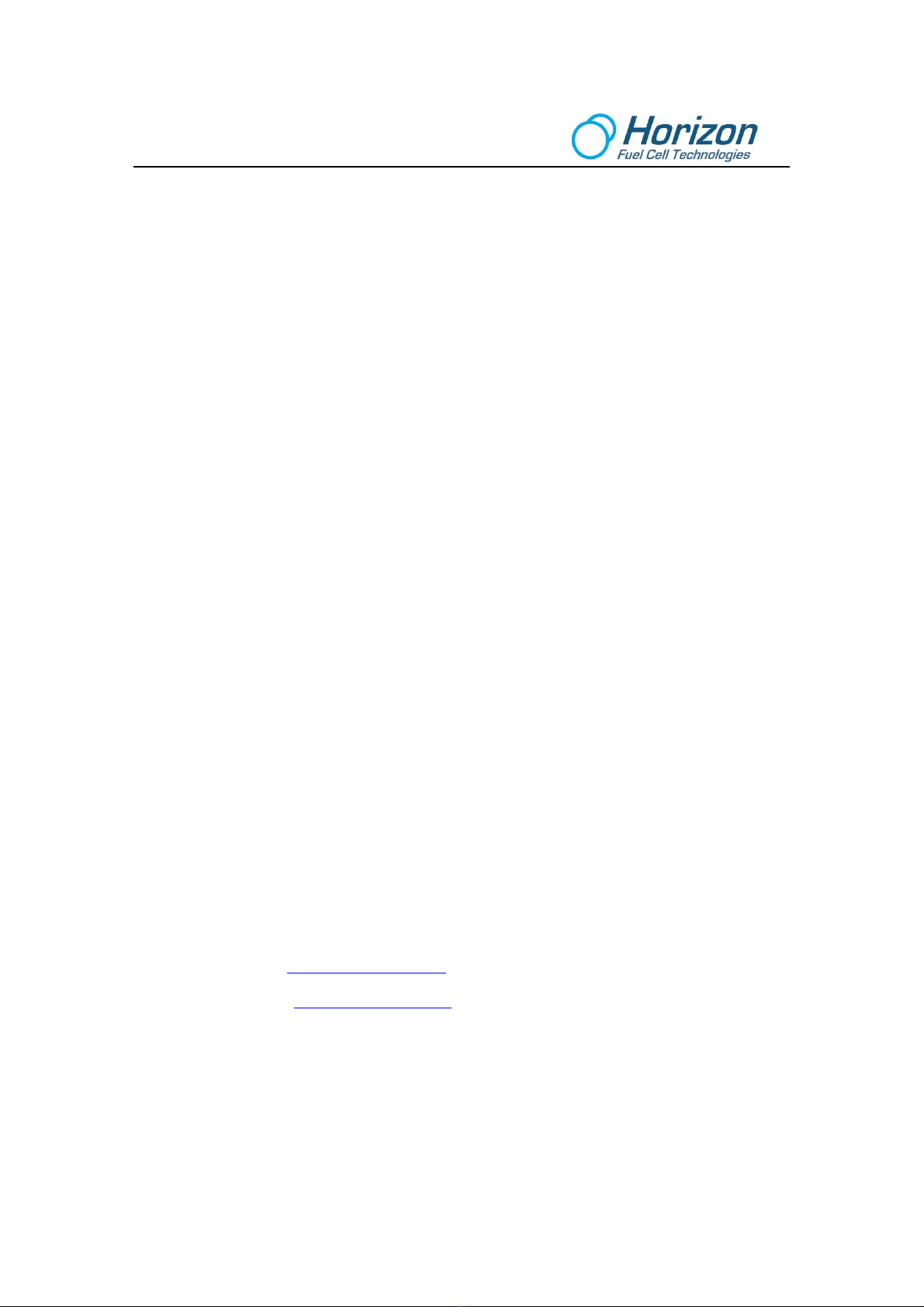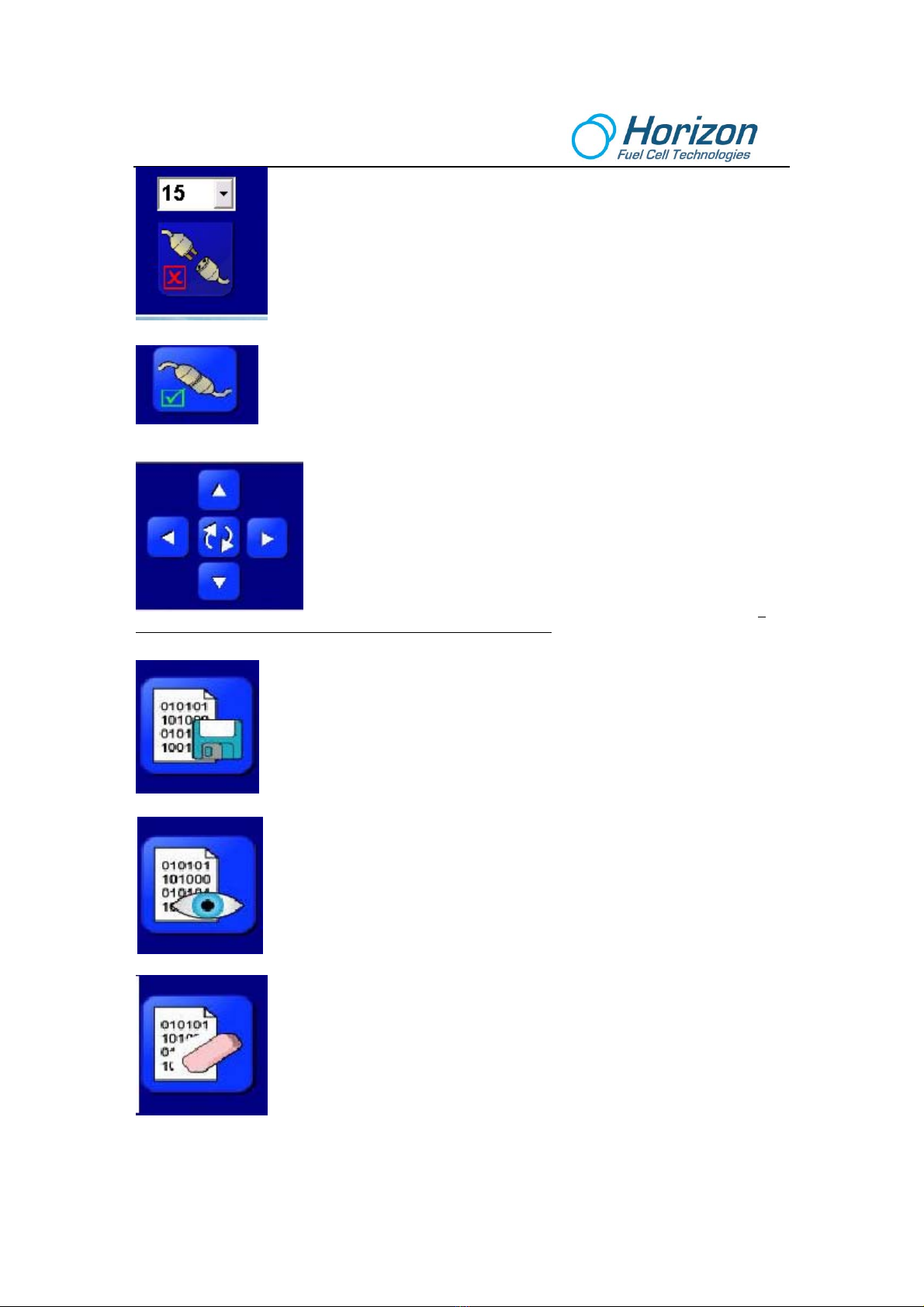3
1. Introduction
Diminishing resources, more severe environmental impacts and the ever- increasing demand for energy
force us to re-evaluate the structure of our energy supply system. Automobile and oil companies
increasingly invest in hydrogen technology because it offers solutions to some of these concerns. This
fascinating technology combines a sound energy supply with minimal impact on our natural resources.
In order to learn more about how hydrogen fuel cells can power everything from cell phones to cars, the
Fuel Cell Software Adapter allows you to directly peer into the electrical operation of a fuel cell in order to
observe how it produces hydrogen from plain water and then uses this hydrogen to create electricity.
The Fuel Cell Software Adapter takes your regular desktop or laptop PC and turns it into a laboratory
instrument where you can “graphically” observe the electrical relationships among voltage, current,
resistance and power. Meters are fine for static electrical measurements, but when it comes to seeing what
happens in real time – all at once - nothing beats a graphic display!
This is what you have in the Fuel Cell Software Adapter – a laboratory instrument that is specifically
designed to test fuel cells. And the following experiments will teach you more in one minute than you can
experience in hours of tedious laboratory measurements with a meter. A picture is worth a 1000 words and
nothing is more appropriate for this comparison.
The Fuel Cell Software Adaptor provides a facility for automatically recording and evaluating the voltage,
current and power values of fuel cells. It includes PC software for recording measurements, as well as a
Data Acquisition Card for connecting to a computer's USB interface.
Horizon’s Fuel Cell Software Adaptor has been especially developed for fuel cells in the lower power
range. The PC software and the Data Acquisition Card are designed for measuring and recording voltage,
current, load resistance and power values for fuel cells with a power capacity of up to 5 watts.
The following measurement ranges are possible:
•Voltage measuring range:
0 volts to 5 volts
•Current measuring range:
0 amps to 1 amp
•Power measuring range:
0 watts to 5 watts
•Resistance measuring range:
0 ohms to 99.999 ohms
For best results, please review each experiment before performing it. This will avoid misunderstandings and
provide you with knowledge of what is about to happen.
We wish you many enjoyable hours learning about fuel cell technology and how it can benefit our world with
the Fuel Cell Software Adaptor.