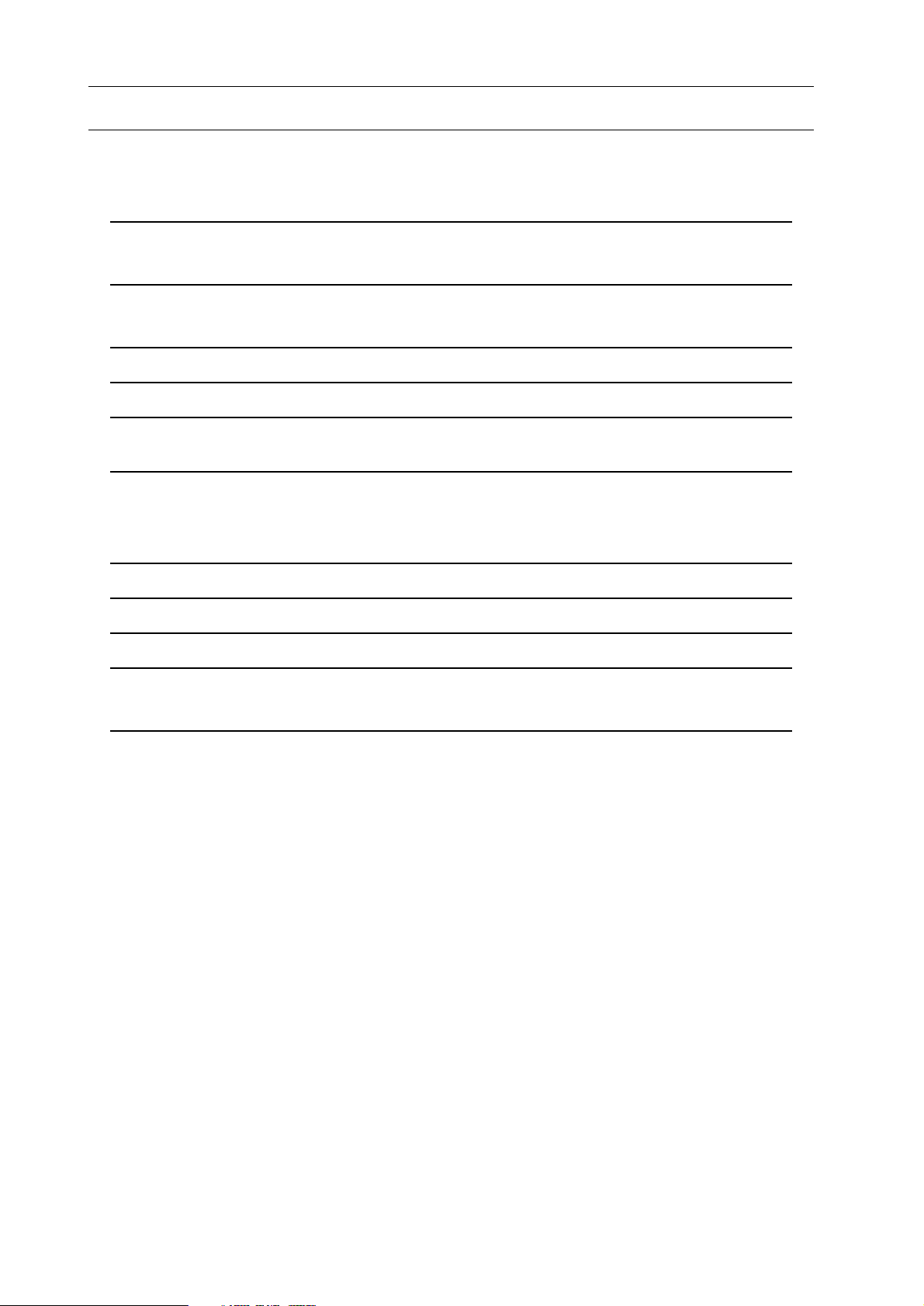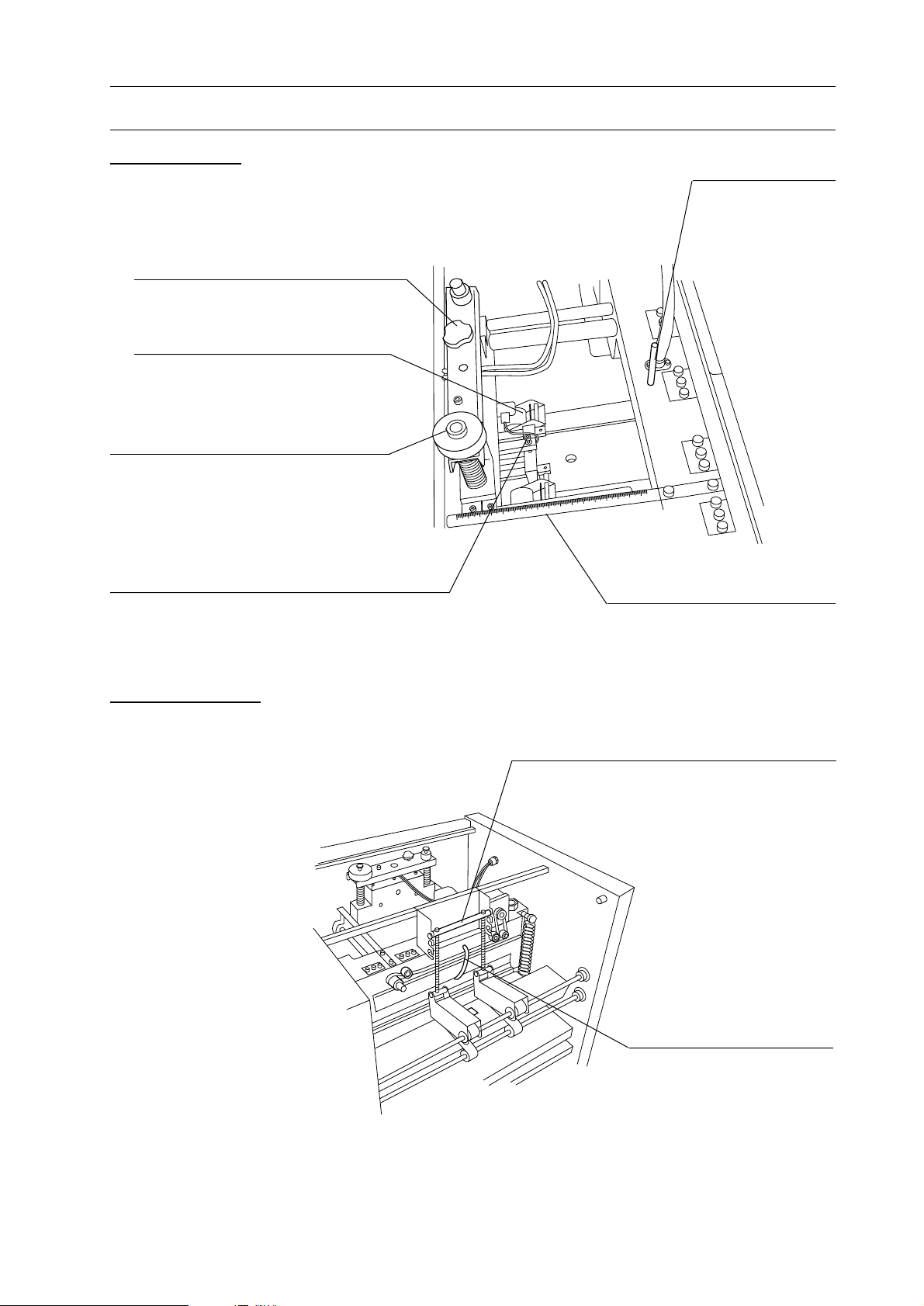III
CONTENTS
Important Information ............................................................................................ I
Safety Precautions .................................................................................................... II
1. Before You Begin
1-1 FC-20A Specification ......................................................................................... 2
1-2 Machine Descriptions ........................................................................................ 3
1-2-1 Safety Device and Safety Function ................................................................ 3
1-2-2 Machine Descriptions and Function ............................................................... 4
[1] General View ................................................................................................. 4
[2] Press Section .................................................................................................. 5
[3] In-Feed Section .............................................................................................. 5
1-2-3 Control Section ............................................................................................... 6
1-3 Tools and Accessories ........................................................................................ 7
2. Setup and Operation
2-1 SPF-20A and FC-20A Positions ........................................................................ 10
2-2 Trim Section Setup ............................................................................................ 11
2-3 Other Setup ........................................................................................................ 12
2-3-1 In-Feed Roller Pressure .................................................................................. 12
2-3-2 Press Plate Height ........................................................................................... 12
2-3-3 Hold Roller Pressure ...................................................................................... 12
2-3-4 Transport Belt Height ..................................................................................... 13
2-4 Binding Start ...................................................................................................... 13
2-5 Trimmings Clearance ........................................................................................ 14
3. Maintenance
3-1 Knife Replacement ............................................................................................. 16
3-1-1 Upper Knife .................................................................................................... 16
3-1-2 Lower Knife ...................................................................................................16
3-2 In-feed Roller and Transport Belt Cleaning ...................................................17
3-3 Grease Application to the Knife .......................................................................18