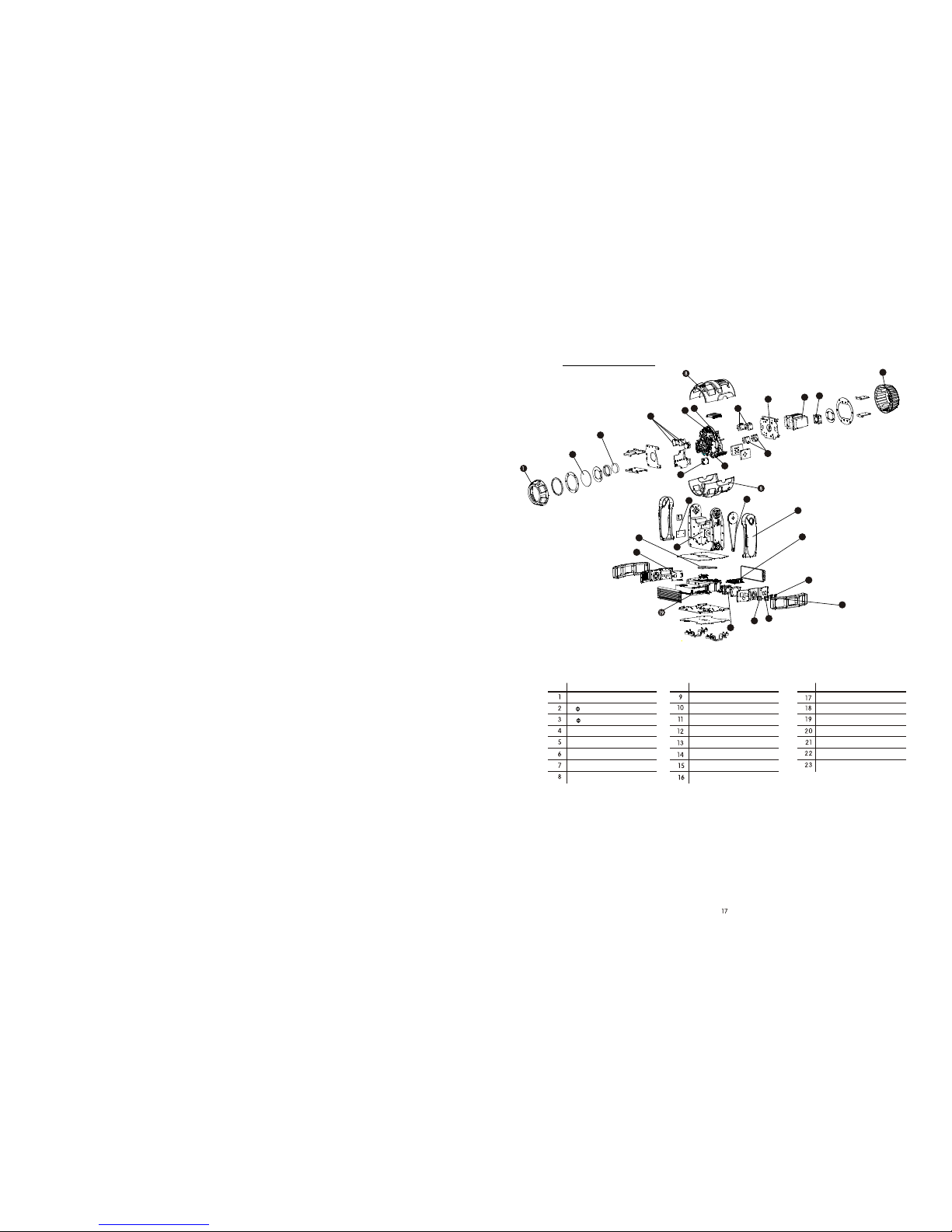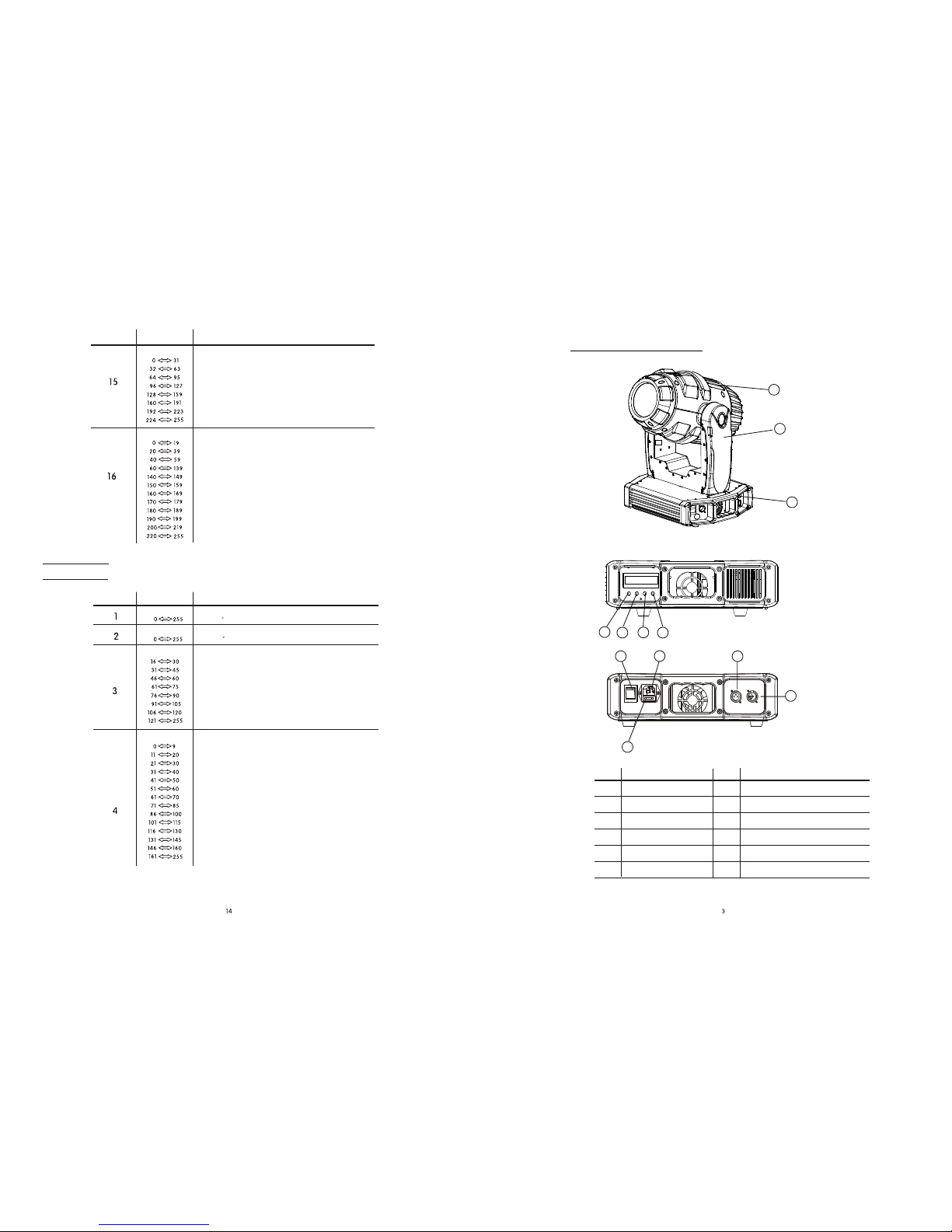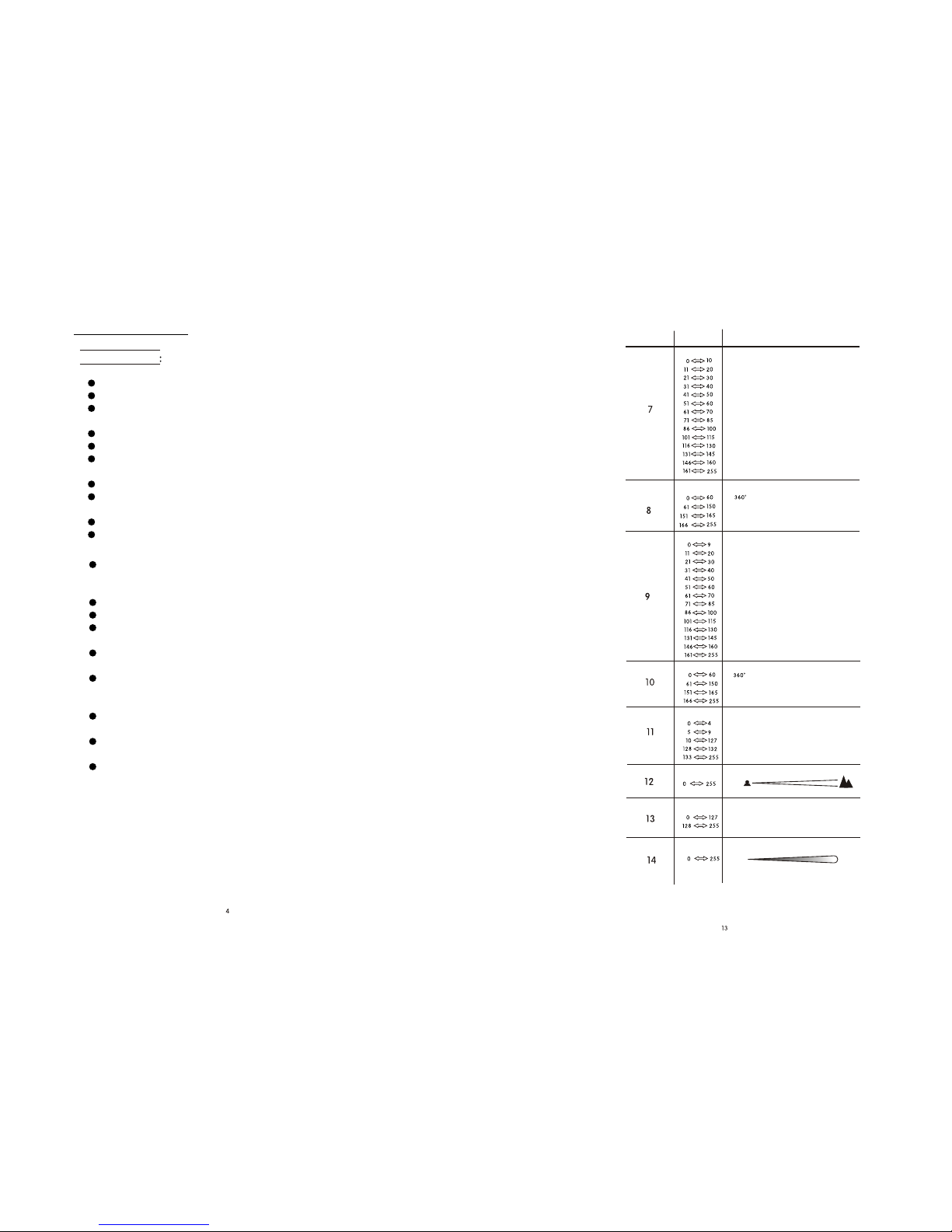1.4 SAFETY WARNING
IMPORTANT
This product must be installedby a qualified professional.
Always operatethe equipment as described in the user manual.
A minimumdistance of 0.5m must be maintained between the equipment
and combustible surface.
The product must always beplaced in a well ventilated area.
Always make sure that theequipment is installed securely.
DO NOT stand close tothe equipment and stare directly intothe LED light
source.
Always disconnect the power supplybefore attempting and maintenance.
Always makesure that the supporting structure is solid and can support
the combined weightof the products.
The earth wire must alwaysbe connected to the ground.
Do not touchthe power cables if your hands are wet.
This product leftthe place of manufacture in perfectcondition. In order to
maintain this conditionand for safe operation, the user must always follow
the instructions andsafety warnings described in this user manual.
Avoid shaking or strongimpacts to any part of theequipment.
Make sure thatall parts of the equipment are kept clean and free of dust.
Always makesure that the power connections are connected correct and
secure.
If there isany malfunction of the equipment, contact your distributor
immediately.
I t isimportant that the power cable is frequently inspected to ensure that
there is nodamagein any position. If the power cable is damaged in any way,
it should bereplaced by a qualified electrical technician.
When transferring theproduct, it is advisable to use the original packaging
in which theproduct left the factory.
Shields, lenses orultraviolet screens shall be changed if they have
become damaged to such an extentthat their effectiveness is impaired.
The lamp (LED) shall bechanged if it has become damagedor thermally
deformed.
CHANNEL FUNCTION
VALUE
NO GOBO
GOBO 1
GOBO 2
GOBO 3
GOBO 4
GOBO 5
GOBO 6
Shaking gobo 6
Shaking gobo 5
Shaking gobo 4
FIXED GOBO WHEEL
Flow effect
Shaking gobo 3
Shaking gobo 2
Shaking gobo 1
NO Gobo
Gobo 1
Gobo 2
Gobo 3
Gobo 4
Gobo 5
Gobo 6
Shaking gobo 6
Shaking gobo 5
Shaking gobo 4
Shaking gobo 3
Shaking gobo 2
Shaking gobo 1
Flow effect
GOBO WHEEL 1 &GOBO SHAKE
DIMMER
Dark Bright
FOCUS
NearFar
GOBO WHEEL 2 ROTATION
No function
Clockwise rotate from slow to fast
Anti-clockwise rotate from slow to fast
PRISM & PRISM ROTATION
NO FUNCTION
Prism clockwise rotation (slow to fast)
NO FUNCTION
Prism anti- clockwise rotation (slow to fast)
White
indexing
GOBO WHEEL 1 ROTATION
No function
Clockwise rotate from slow to fast
Anti-clockwise rotate from slow to fast
indexing
ZOOM
Zoom 1
Zoom 2