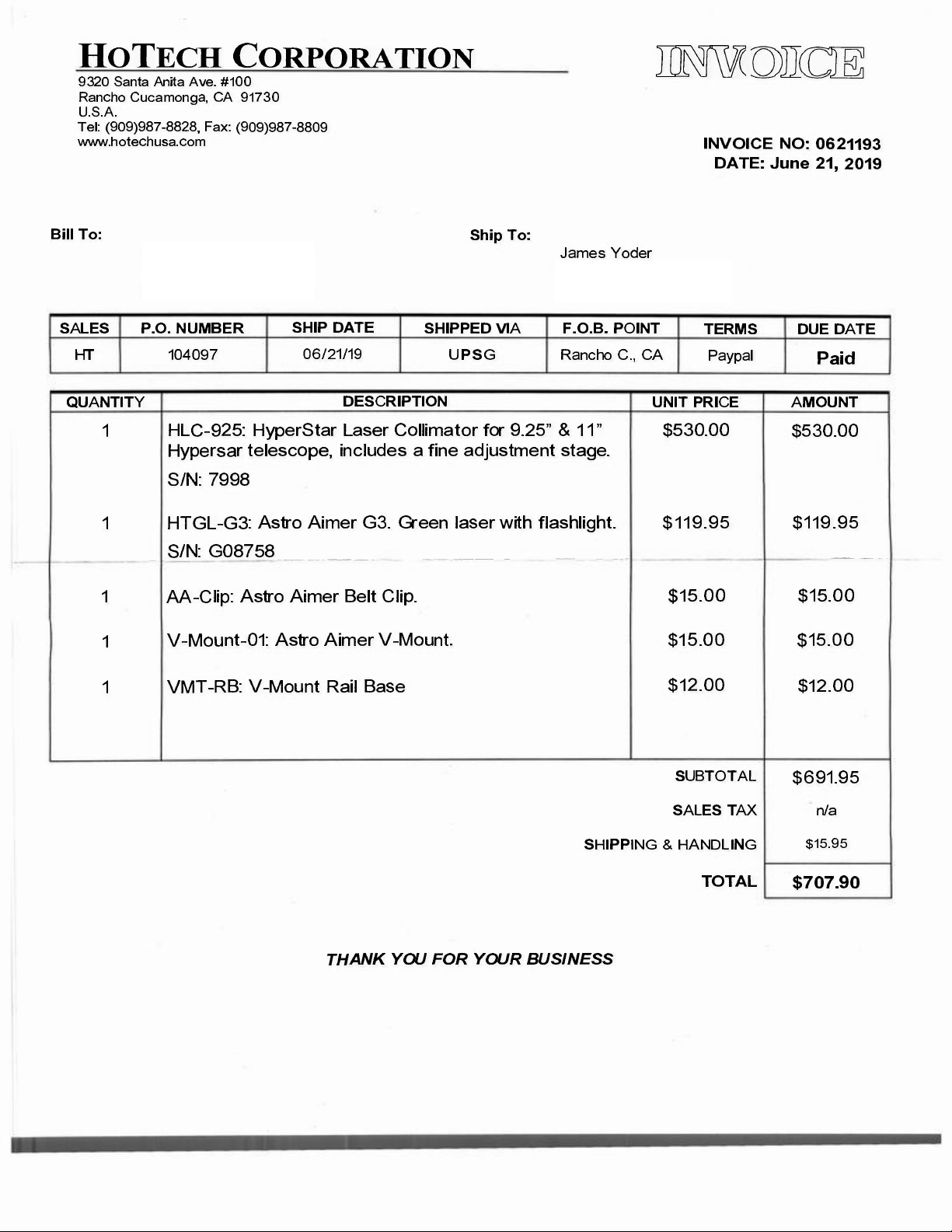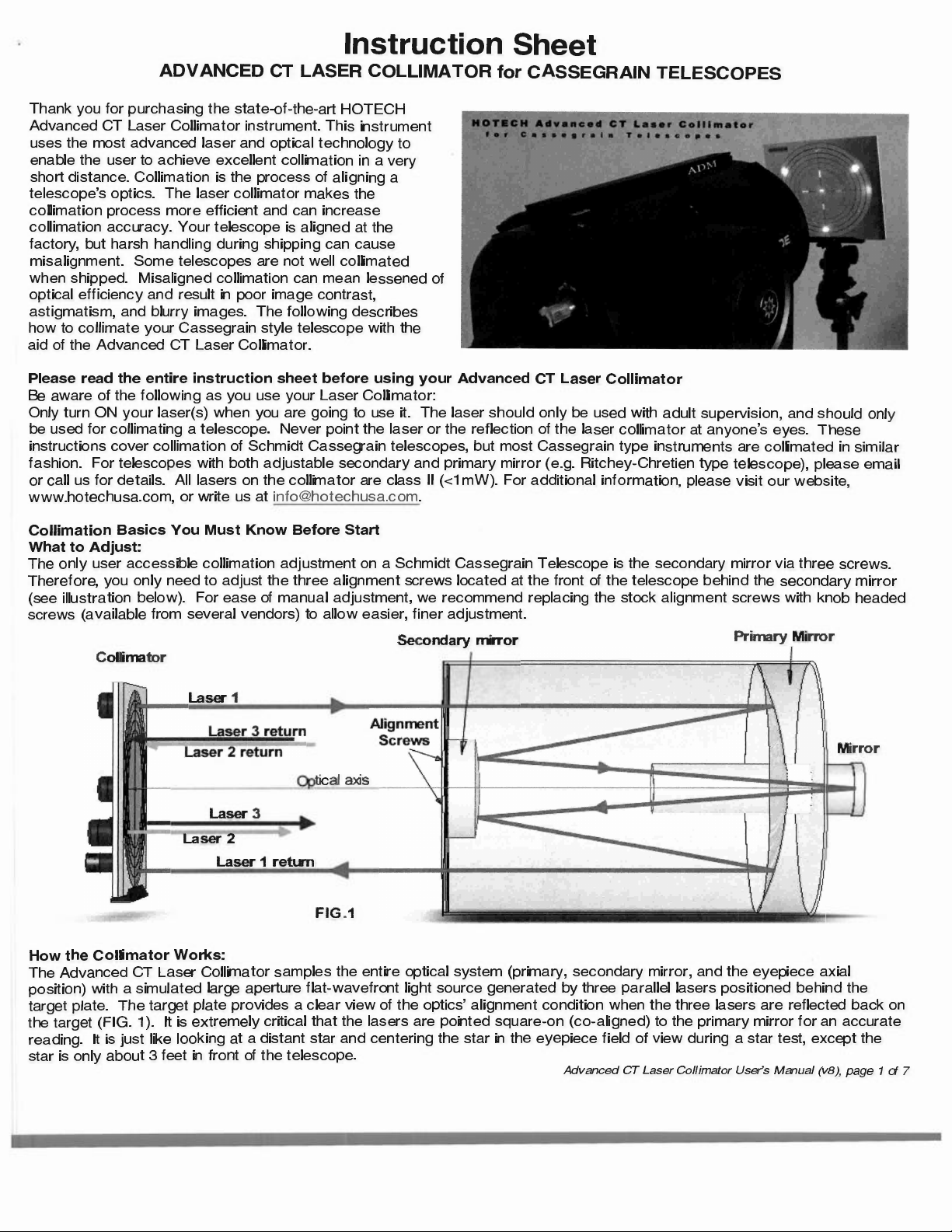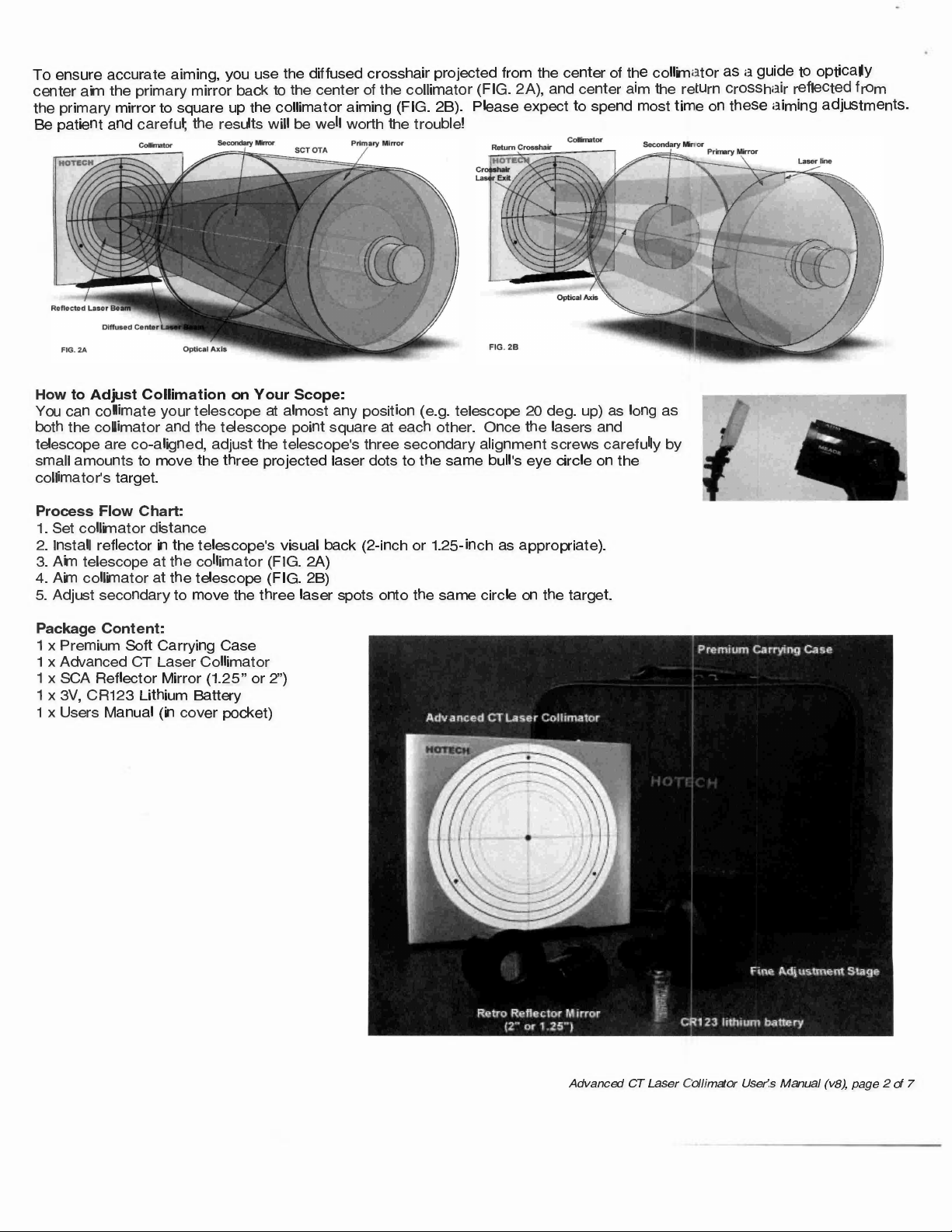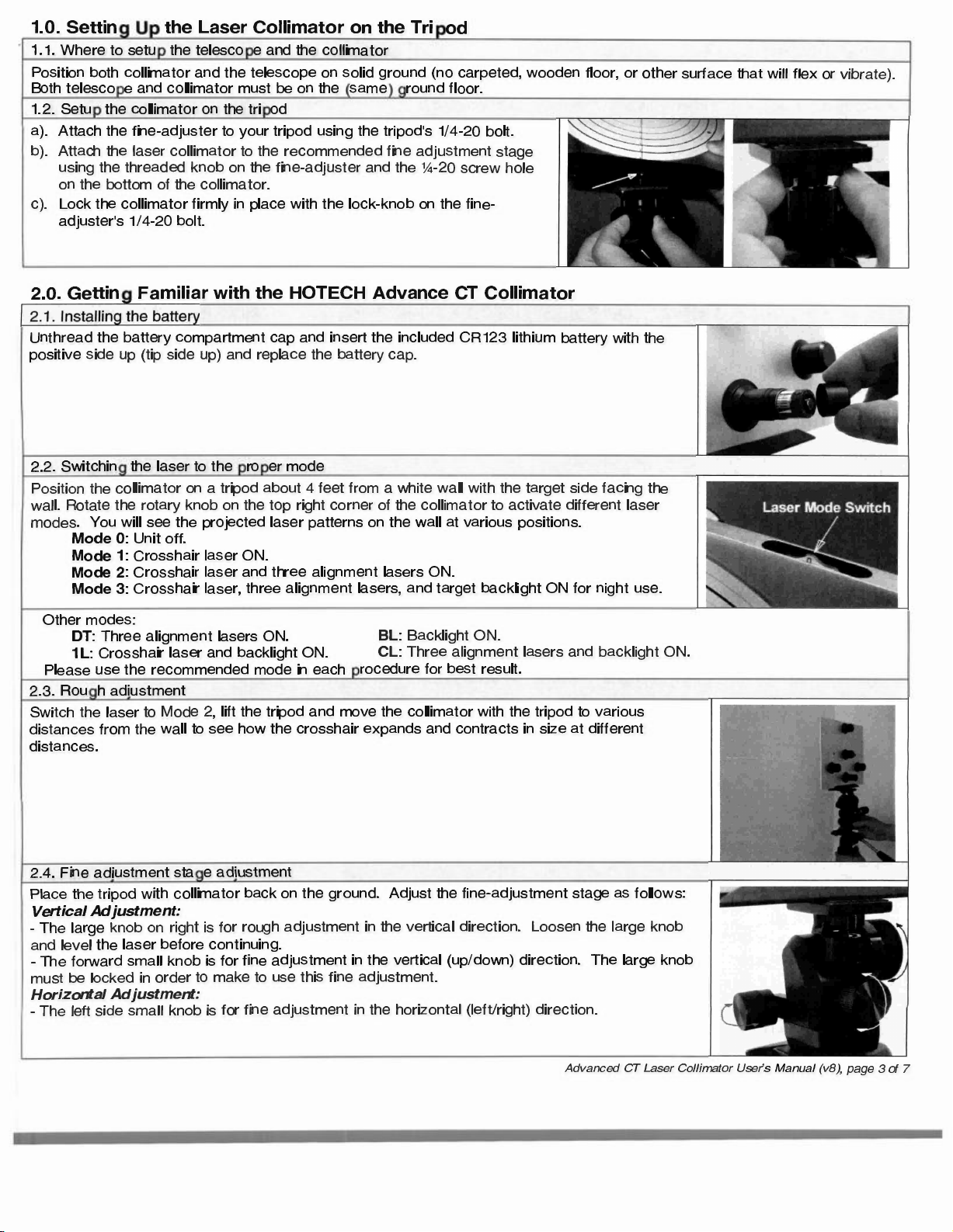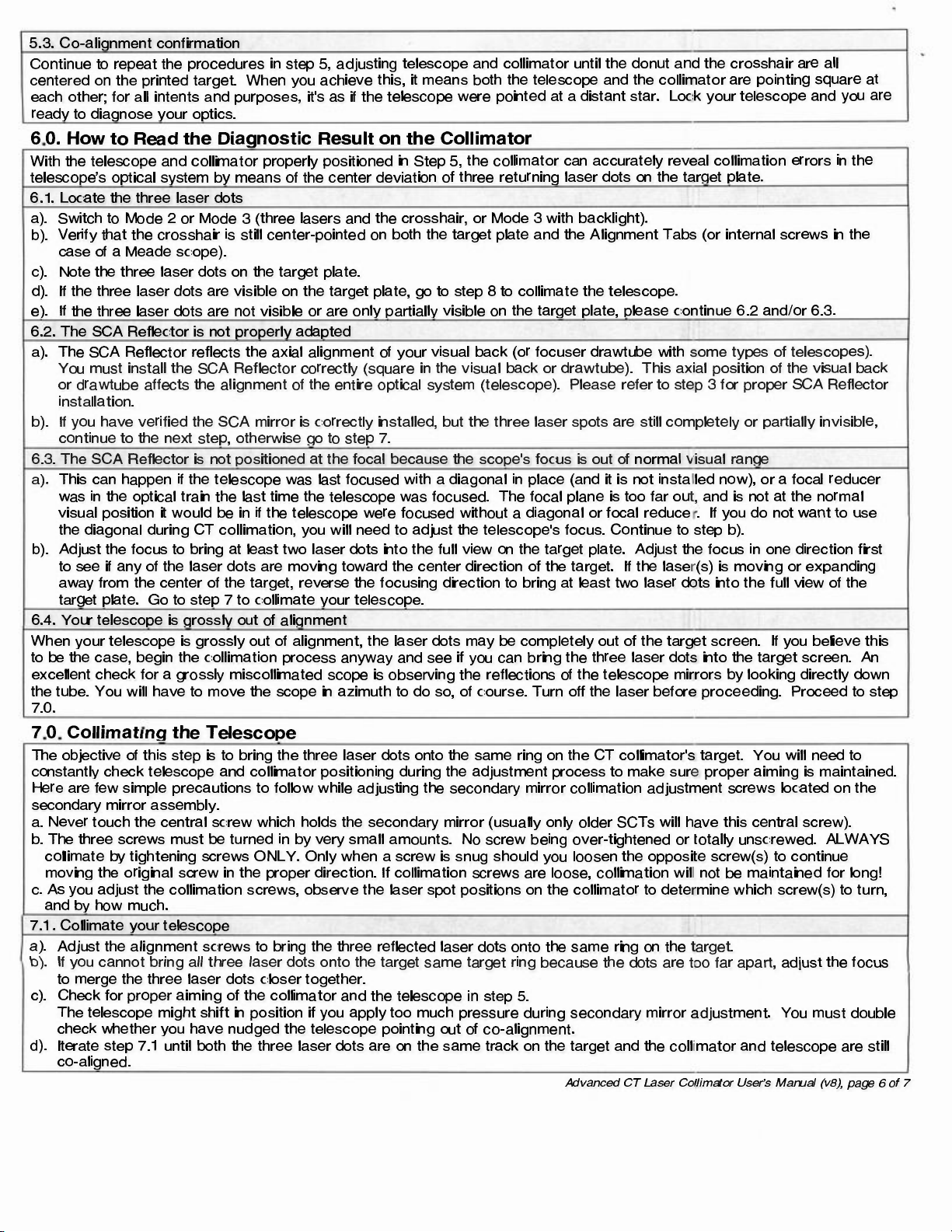5.3. Co-alignment confirmation
Continu to repeat the procedures in step 5, adjusting telescope and collimator until the donut and the crosshair are all
centered on the printed target. When you achi v this, it means both the telescope and the collimator are pointing square at
each other; for all intents and purposes, it's as if the t l scop were pointed at a distant star. Lock your telescope and you are
ready to diagnose your optics.
t
th
c
Ir
It
f
R
t R d th o·
60 H
.
ow
0
ea
e
raqnos re
esu on e o
ra
or
With the telescope and collimator properly positioned in St p 5, the collimator can accurately reveal collimation errors in the
tel scop 's optical system by m ans of the center deviation of thr e r turning laser dots on the target plate.
6.1. Locate the three laser dots
a). Switch to Mode 2 or Mode 3 (three lasers and the crosshair, or Mode 3 with backlight).
b). V rify that th crosshair is still cent r-pointed on both the target plate and the Alignment Tabs (or internal screws in the
case of a Meade scope).
c). Note the three laser dots on the target plate.
d). If the three laser dots are visible on the target plate, go to step 8 to collimate the telescope.
). If th thr laser dots are not visibl or ar only paially visibl on the target plate, please continue 6.2 and/or 6.3.
6.2. The SCA Reflector is not properly adapted
a). The SCA R fl ctor reflects the axial alignment of your visual back (or focuser draube with some types of telescopes).
You must install the SCA Reflector correctly (square in the visual back or drawtube). This axial position of the visual back
or draube affects the alignment of the entire optical system (telescope). Please refer to step 3 for proper SCA Reflector
installation.
b). If you have verified the SCA mirror is correctly installed, but the three laser spots are still completely or paially invisible,
continue to the next step, otheise go to step 7.
6.3. The SCA Reflector is not positioned at the focal because the scope's focus is out of normal visual range
a). This can happen if the telescop was last focused with a diagonal in place (and it is not installed now), or a focal reducer
was in the optical train the last tim the telescop was focused. The focal plane is too far out, and is not at the normal
visual position it would be in if the t lescope w re focused without a diagonal or focal reduce . If you do not want to use
the diagonal during CT collimation, you will need to adjust the telescope's focus. Continue to step b).
b). Adjust the focus to bring at least two laser dots into the full view on the target plate. Adjust the focus in one direction first
to see if any of the laser dots are moving toward the center direction of the target. If the laser(s) is moving or expanding
away from the center of the target, reverse the focusing direction to bring at least two laser dots into the full view of the
target plate. Go to step 7 to collimate your telescope.
6.4. Your telescope is grossly out of alignment
When your telescope is grossly out of alignment, the laser dots may be completely out of the target screen. If you believe this
to be the case, begin the collimation process anay and se if you can bring the three laser dots into the target screen. An
excellent check for a grossly miscollimat d scop is obs
ing the refl ctions of th telescope mirrors by looking directly down
the tube.
Y
ou will have to move the scope in a
z
imuth to do so, of course. Turn off the laser before proceeding. Proceed to step
7.
0
.
7 O Collimatmg the Telescope
The ob
j
ective of this step is to brin
g
the three laser dots onto the same ring on the CT collimator's target. You will need to
constantly check telescope and collimator positioning during the ad
j
ustmen
t
process to make sure proper aiming is maintaine
d
.
H
er
e
are few simple precautions to follow while ad
j
usting the seconda
mirror collimation ad
j
ustment screws located on the
secondary mirror assembly.
a.
N
e
v
er touch the central screw which holds the seconda
mirror (usually only older
S
CTs will
h
ave this central screw).
b. T
h
e three screws must be turned in by very small amo
u
nts.
N
o scr w b ing over-tight ned or
t
otally unscrew d. ALWAY
S
colli
m
ate by tightening screws
ON
LY
. O
nly when a screw is snug should you loosen the opposi
t
e screw(s
)
to continue
mo
v
ing the original screw in the proper direction. If collimation screws ar loose, collimation will not b maintained for long
!
c. As
y
ou ad
j
ust the collimation screws, obse
e the laser spot positions on the collimator to determine which screw(s) to turn,
and
by
how much.
7 .
. Collimate
y
our telesco
pe
a)
. Ad
j
ust the a
l
ignment screws to bring the three reflected laser dots onto the same ring on th target.
).
I
f you cannot br
i
ng a
ll
t
hr
ee
l
aser dots onto the target same target ring becaus the dots ar t
o
o far apa
,
adjust
th foc
u
s
to
m
er
g
e the three laser dots closer together.
c
)
. Check for proper aiming of the collimator and the telescope in step
5
.
T
he telescope mig
h
t shift in position if you apply too much pressure during seconda
mirror a
d
justment.
Y
ou must doubl
check whether you have nud
g
ed the telescope pointing out of co-alignment.
d)
. Iterate step
7
.
1
until both the three laser dots are on the same track on the targ t and the coll
i
mator and telescop are still
co-aligned.
Advanced CT Laser Cof/imator User's Manual (vB) page 6 of
7