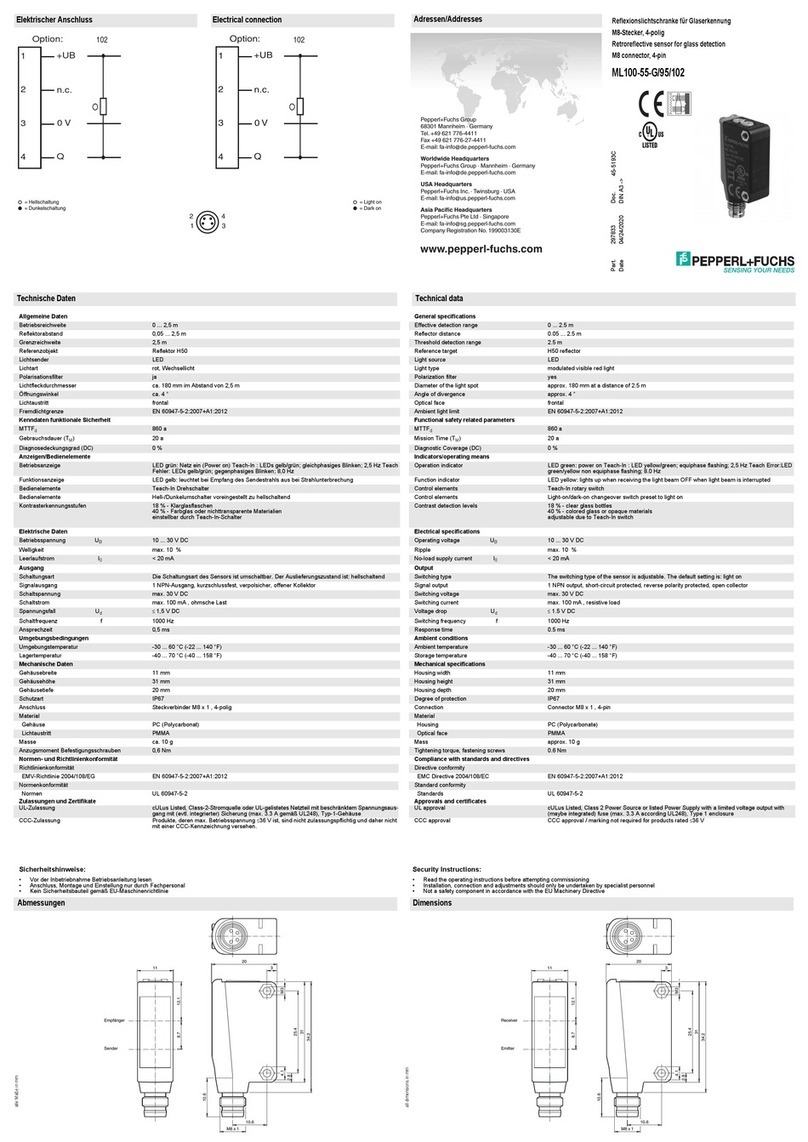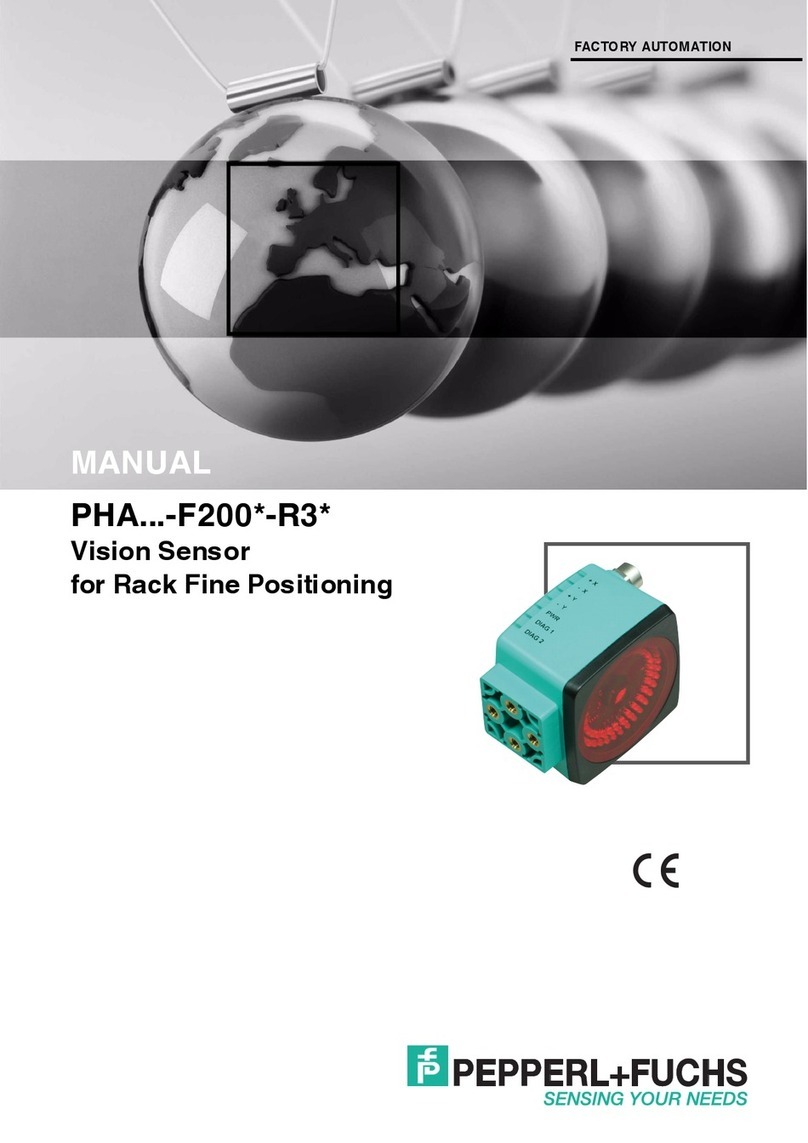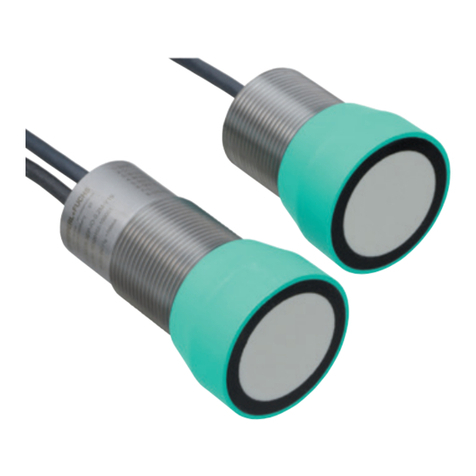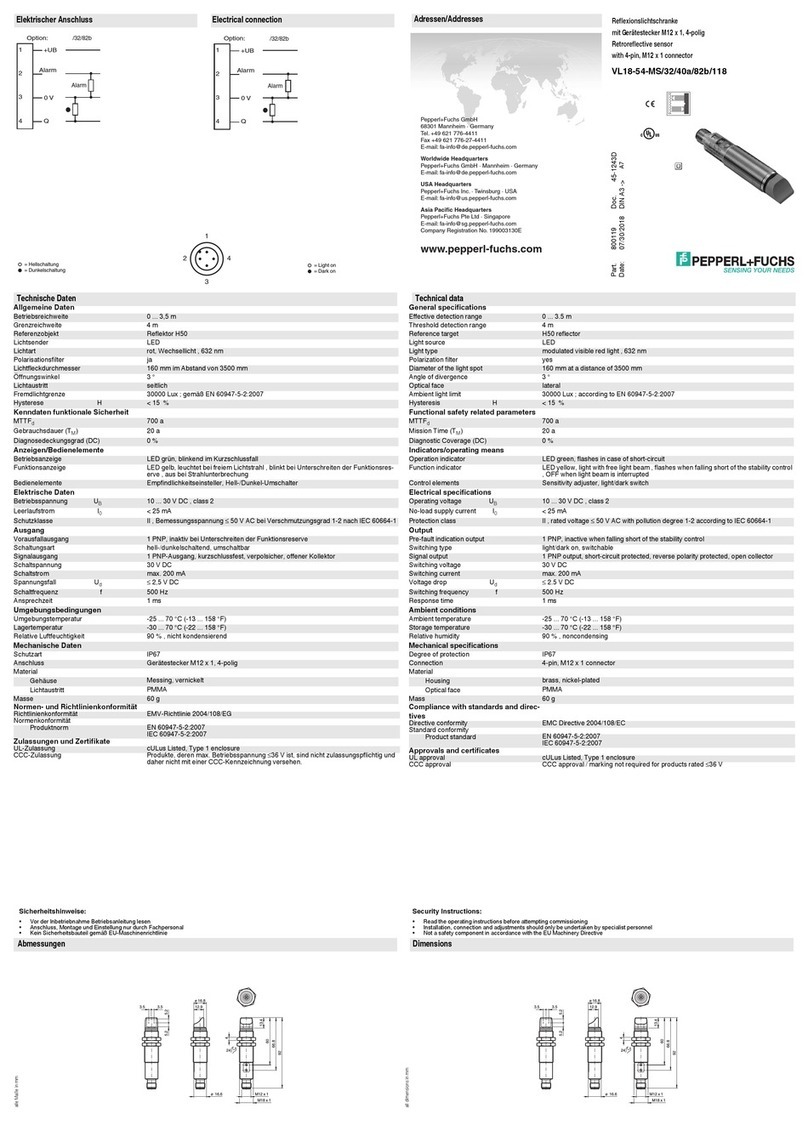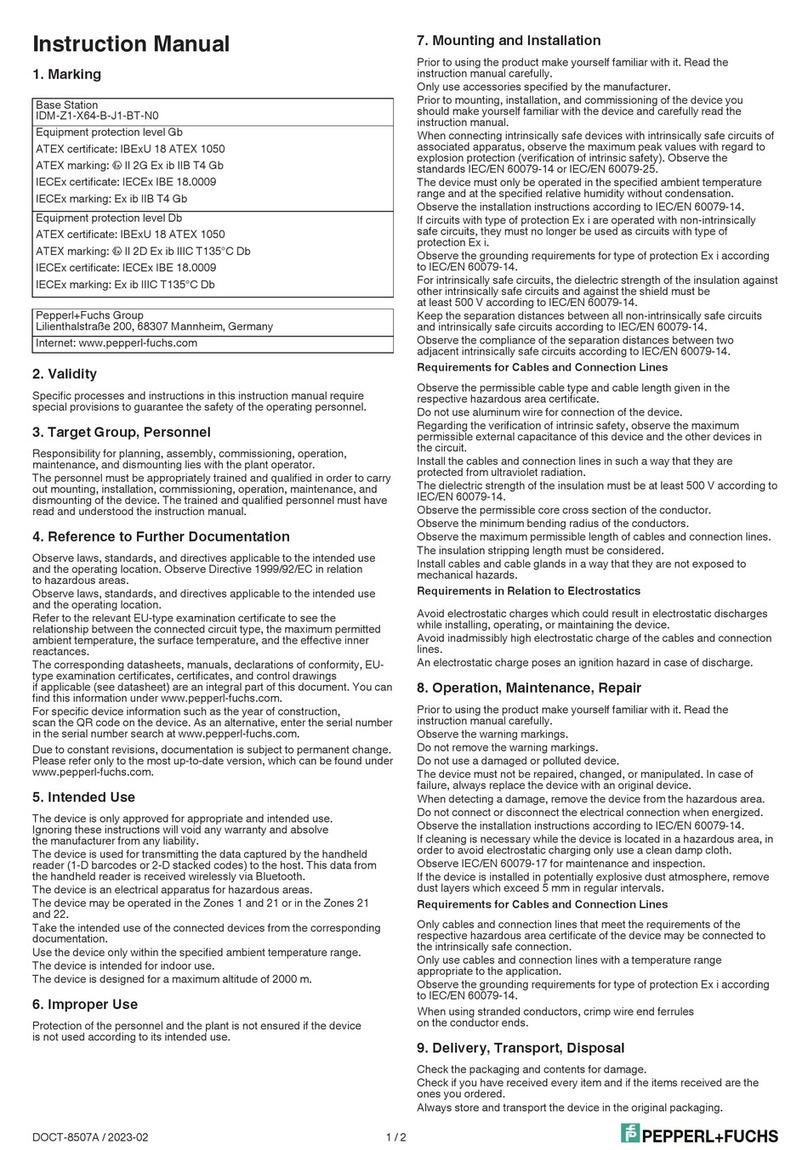Vehicle relay (gray)
Vehicle relay (pink)
Opening the device
1. Insert the screwdriver into the opening
provided and carefully push open the cover.
2. Fold up the cover and remove it toward the
front.
Do not open the housing from the top.
Mounting the device
1. Attach the self-adhesive template and
drill according to the markings on the
template.
2. Pull the cable through the opening
provided.
3. Fasten the base plate using the screws
(screws are in the housing).
Installation
Installation information
• Protect the radar from rain*.
• Avoid placing moving objects in
the detection area (fans, plants,
trees, flags).
• Do not cover the radar.
Mechanically operated drive
components may affect the radar.
• Avoid fluorescent lights in the detection field.
Closing the device
Attach the cover on the top
and press down until it snaps into place.
!
!
World Headquarters
Pepperl+Fuchs GmbH, Lilienthalstrasse 200
68307 Mannheim, Germany
USA Headquarters
Pepperl+Fuchs Inc. Twinsburg. USA
Asia Pacific Headquarters
Pepperl+Fuchs Pte Ltd. Singapore 139942
www.pepperl-fuchs.com
Technical Data
Functional principle Microwave module
Detection speed Min. 0.1 m/s
Marking CE
Inclination angle 0 – 40° in 5° steps
Detection range 6000 x 7000 mm (WxD) at installation height of
5000 mm and inclination angle of 30°
5000 x 8000 mm (WxD) at installation height of
7000 mm and inclination angle of 30°
Operating frequency 24.15 GHz – 24.25 GHz K band
FCC (NA version): 24.075 GHz – 24.175 GHz K
band
Operating mode Radar motion sensor
Function indicator Red/green LED
Operating elements Two pushbuttons for programming of direction
detection, vehicle detection, switching mode, size
of detection area, adjuster for fall time
Operating voltage 12 – 36 VDC/12 – 28 VAC
No-load current < 50 mA at 24 VDC
Power consumption < 1 W
Switching mode Active/passive
Signal output 2 relay outputs, NO/NC
Switching voltage Max. 48 VAC / 48 VDC
Nominal power Max. 0.5 AAC/1 ADC
Max. switching current 1 A
Switching power Max. 24 W/60 VA
Fall time 0.2 s – 5 s, adjustable
Ambient temperature -20° C to +60° C/253 – 333 K
Relative humidity Max. 90 %, not condensing
Mounting height Max. 7000 mm
Degree of protection IP 54
Connection 4-pin plug-in screw terminals,
8 m connection cable, 2-pin and 4-pin
Housing material Polycarbonate (PC), ABS
Mass 120 g
Transmitting power (EIRP) < 20 dBm
Dimensions excluding securing parts 123 mm (w) x 65 mm (h) x 57 mm (d)
Troubleshooting
Fault Corrective action
Gate is detected. Decrease the size of the detection area.
Change the inclination angle.
LED not lit up. No power supply, device not functioning.
Remote control does not respond Device is locked. Switch the operating voltage off
and on again. The sensor can now be configured
without a code for 30 minutes.
Check the remote control battery.
Factory Settings
Function Setting
Detection area size Remote control: 8
Inclination angle 15°
Direction detection Forward
Fall time 1 s
Relay contact NO contact, active
Cross-traffic
suppression
Remote control:
Medium
Vehicle detection Medium
Accessories
RMS remote control Remote control
RMS Weather Cap Mounting set and
weather protective
Conformity with Standards
EU conformity: Pepperl+Fuchs GmbH hereby
declares that the radio system type RMS-G-
RC complies with Directive 2014/53/EU.
The full declaration of conformity is available at
www.pepperl-fuchs.com.
US conformity: The product RAVE-D-NA is
compliant with Part 15 of the FCC regulations.
IMPORTANT! The EU-compliant devices must
not be marketed in the United States and the
US-compliant devices must not be marketed in
Europe!
DOCT-1603H
Pepperl+Fuchs GmbH is certified according to ISO 9001. Item no. 215077 02/2018
For RMS-G-RC
Can be mounted on the ceiling using the RMS
Weather Cap
(see accessories)
Commissioning
Before switching on the device, remove all
objects from the gate area that do not nor-
mally belong there.
After applying the operating voltage, the
hardware and software are initialized.
This process takes approx. 10 seconds.
The LED flashes red/green.
Once this process is complete, configure the
radar. Check the settings by walking within
range of the radar.
To meet UL508 requirements, a 2.5 A slow-blow fuse should be used
between the device and the power supply. !
* Installation of the RMS Weather
Cap is recommended
(see accessories).