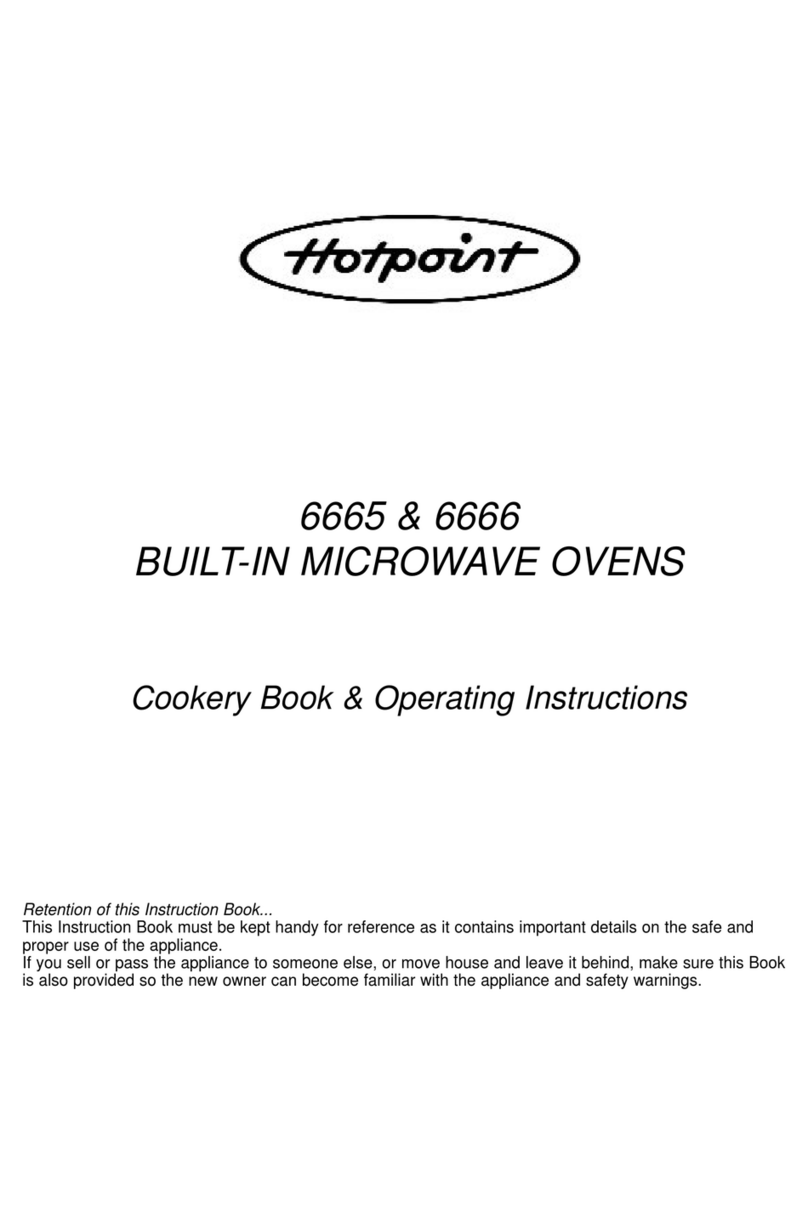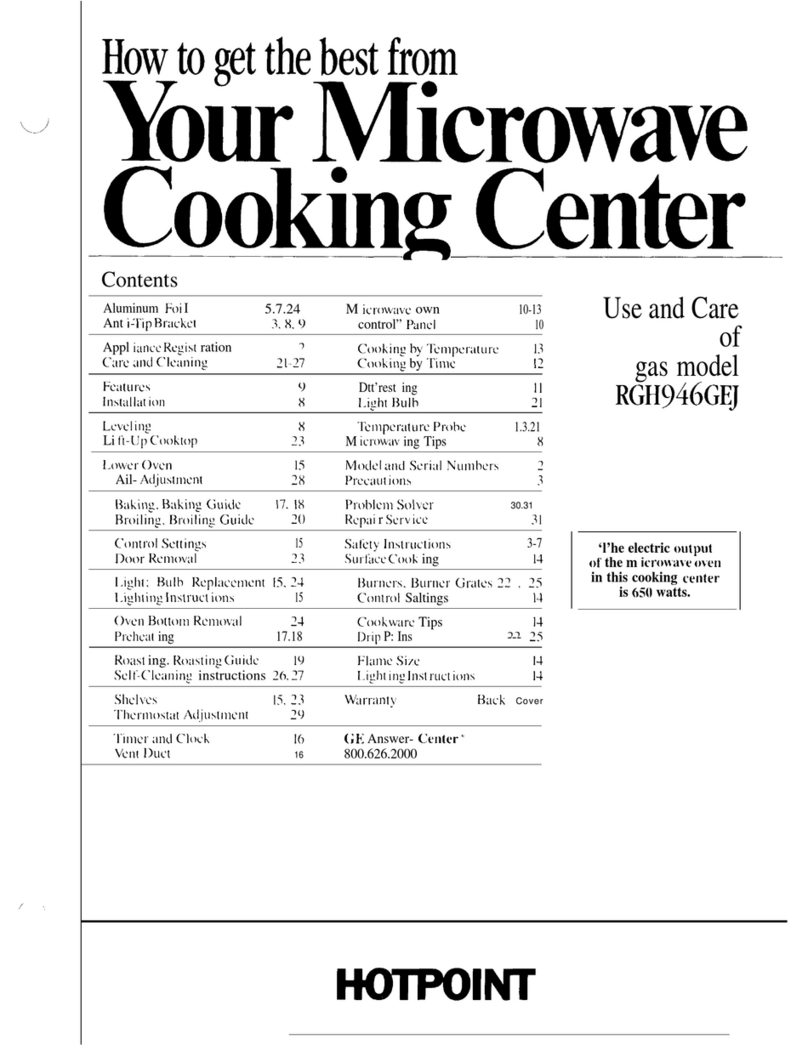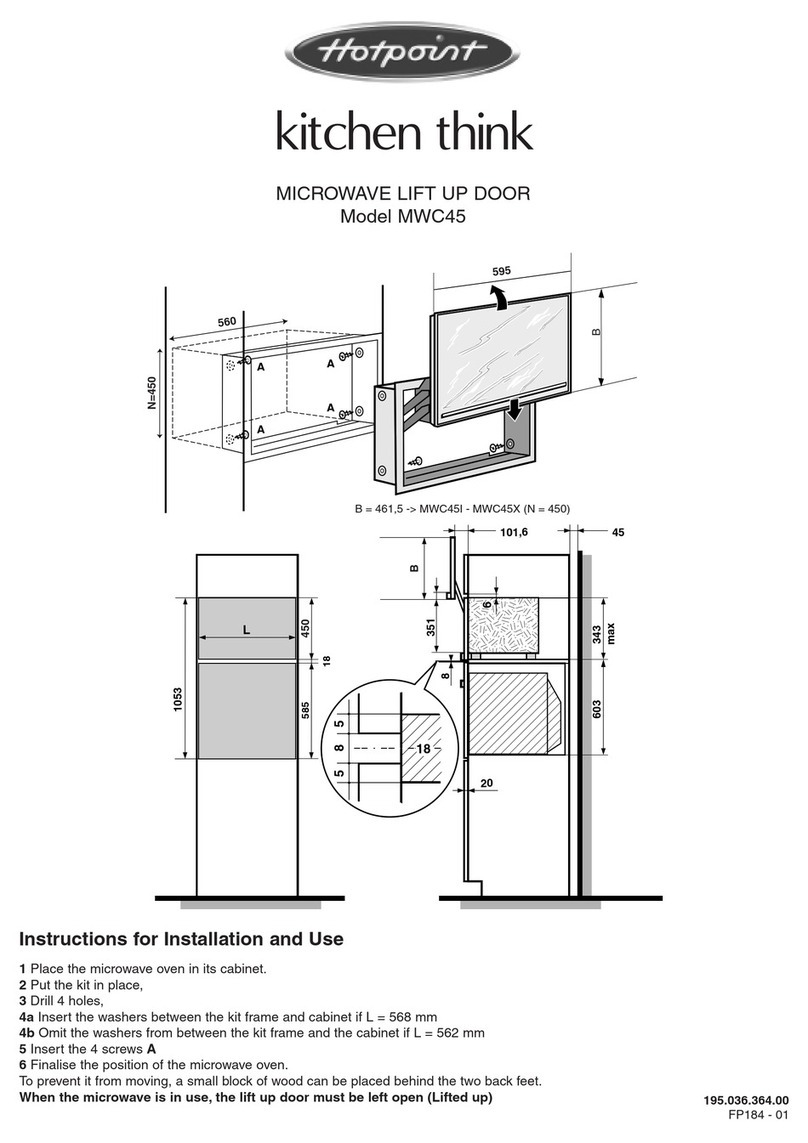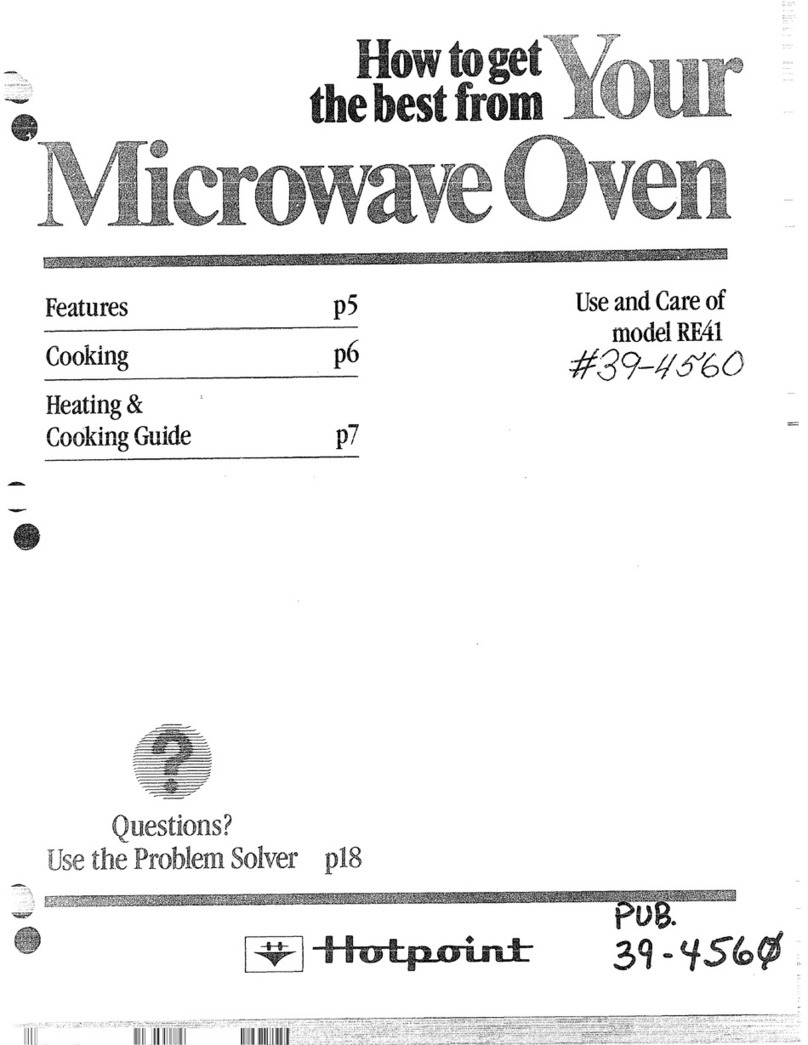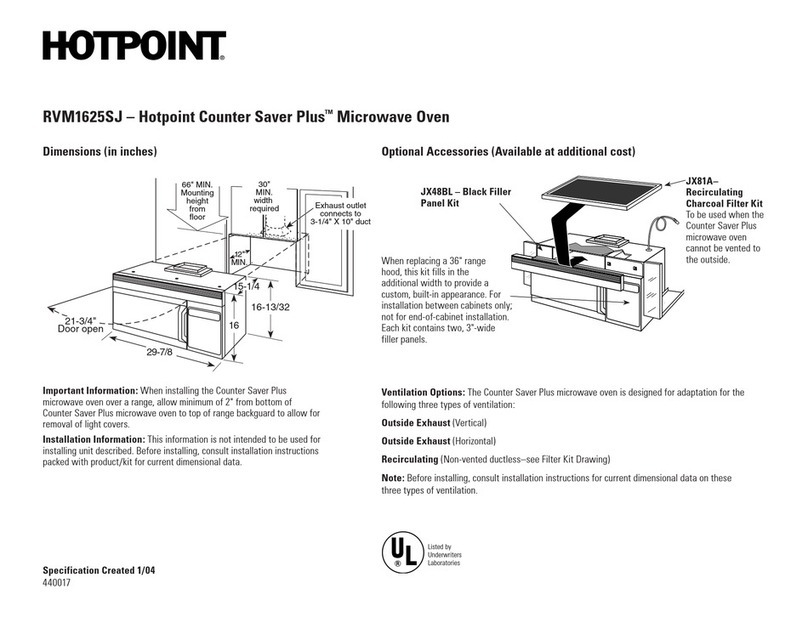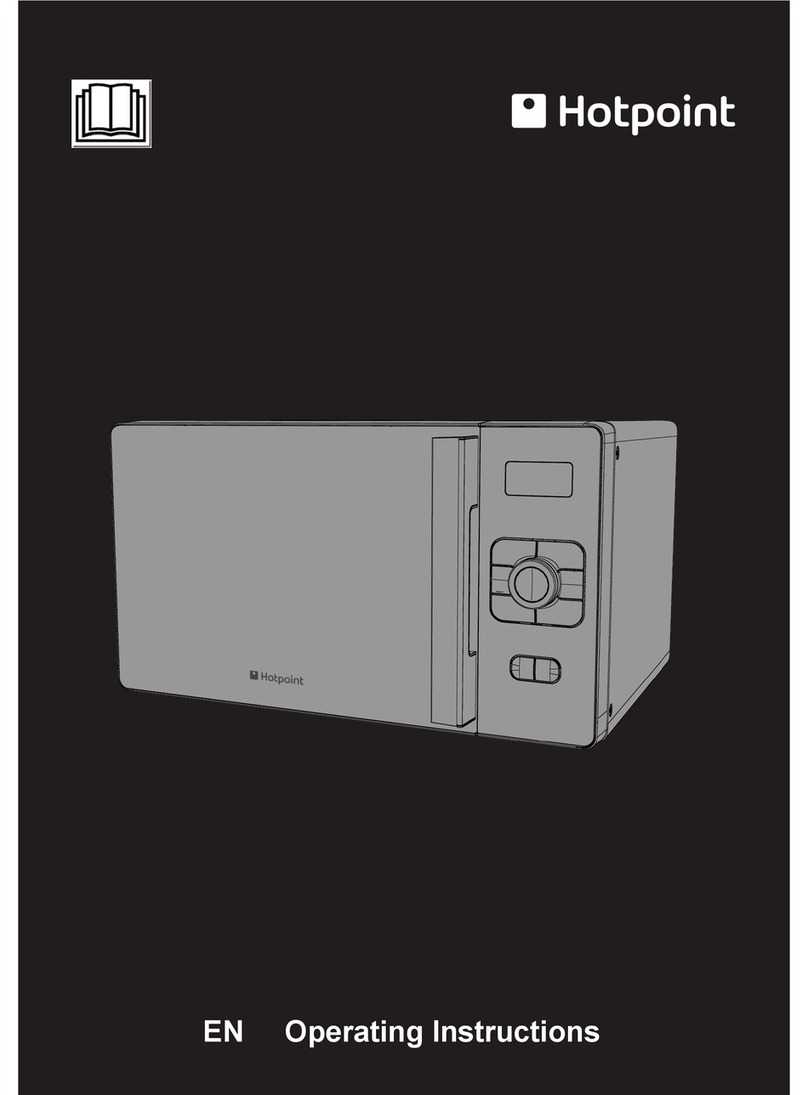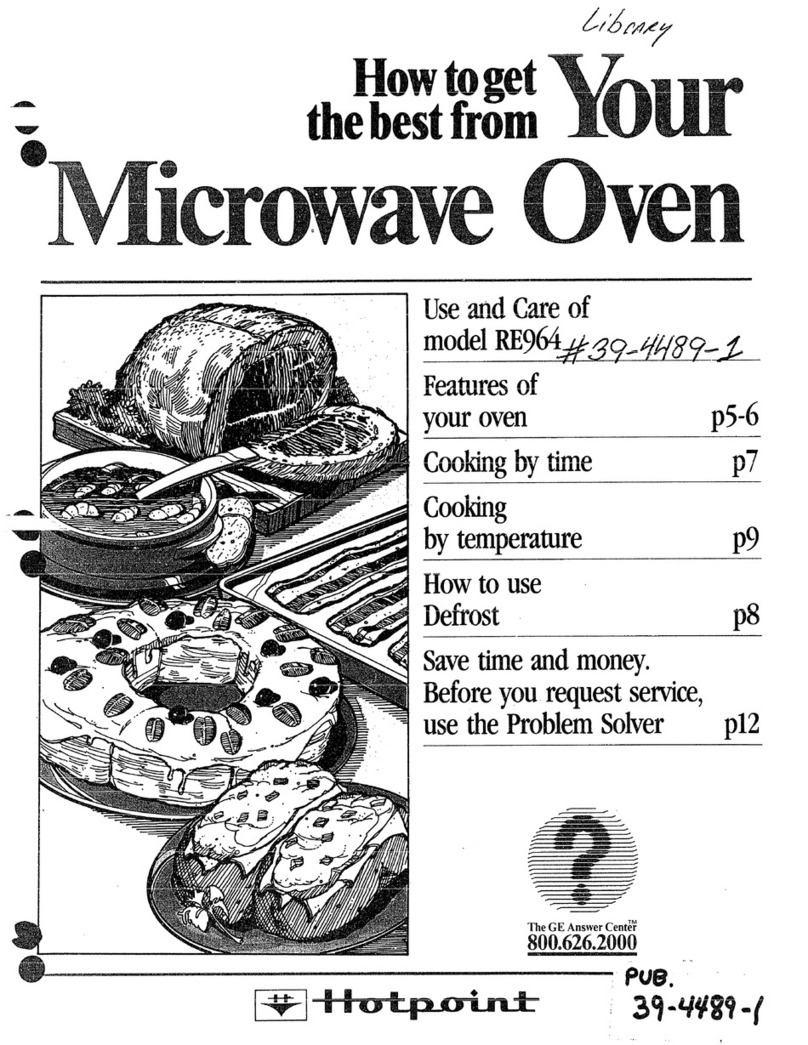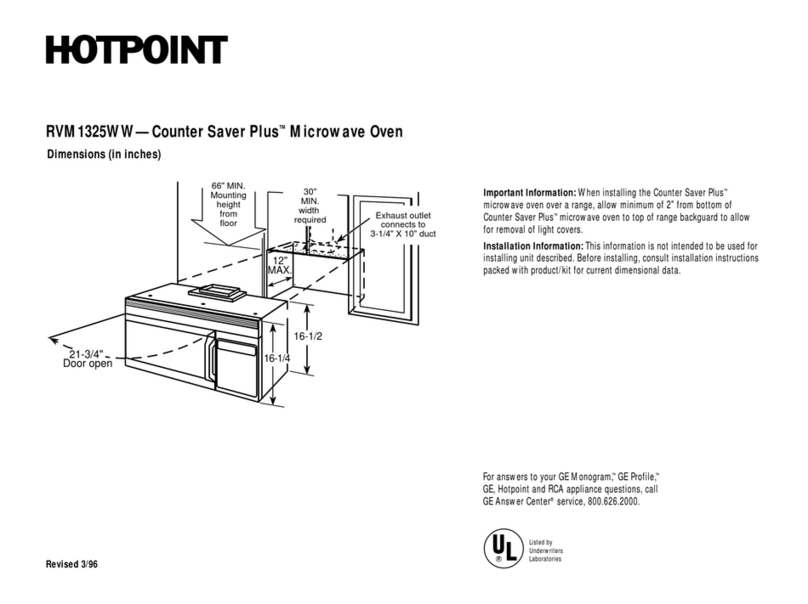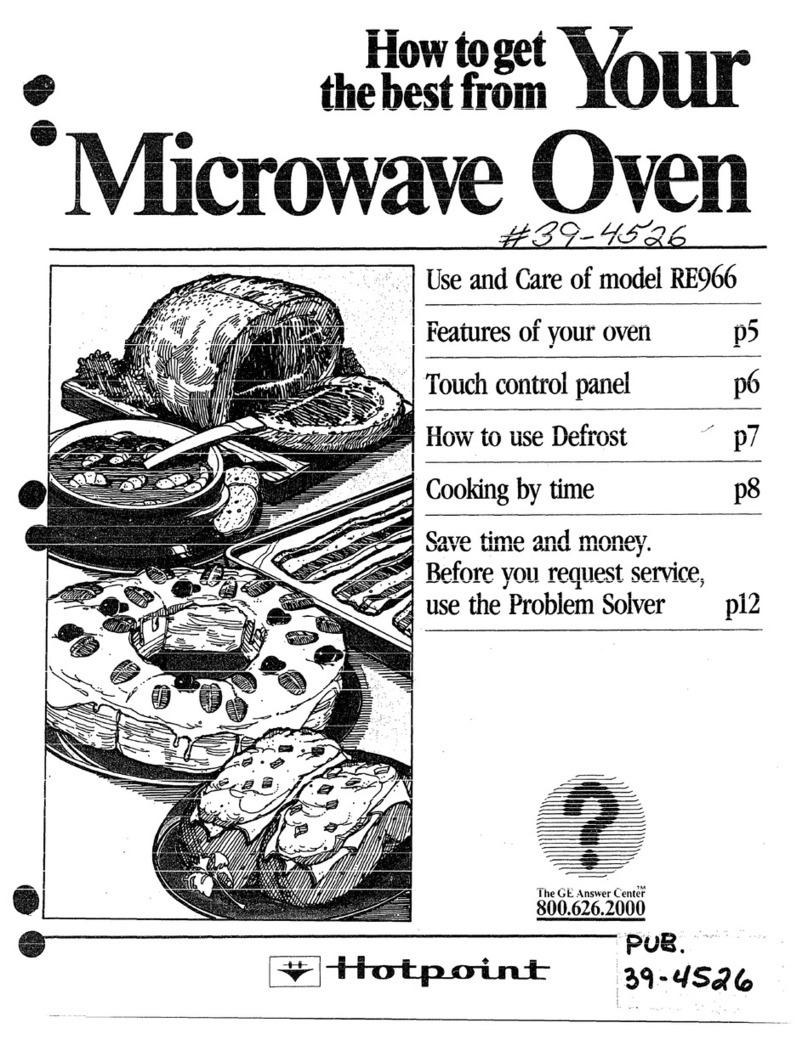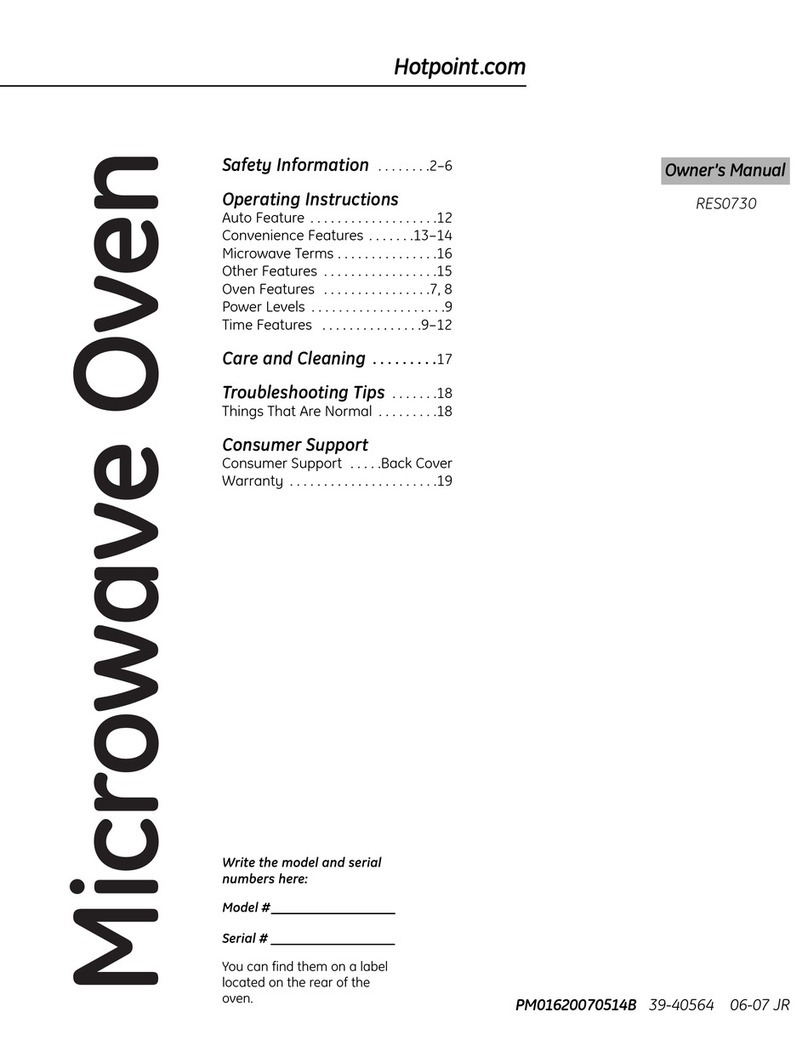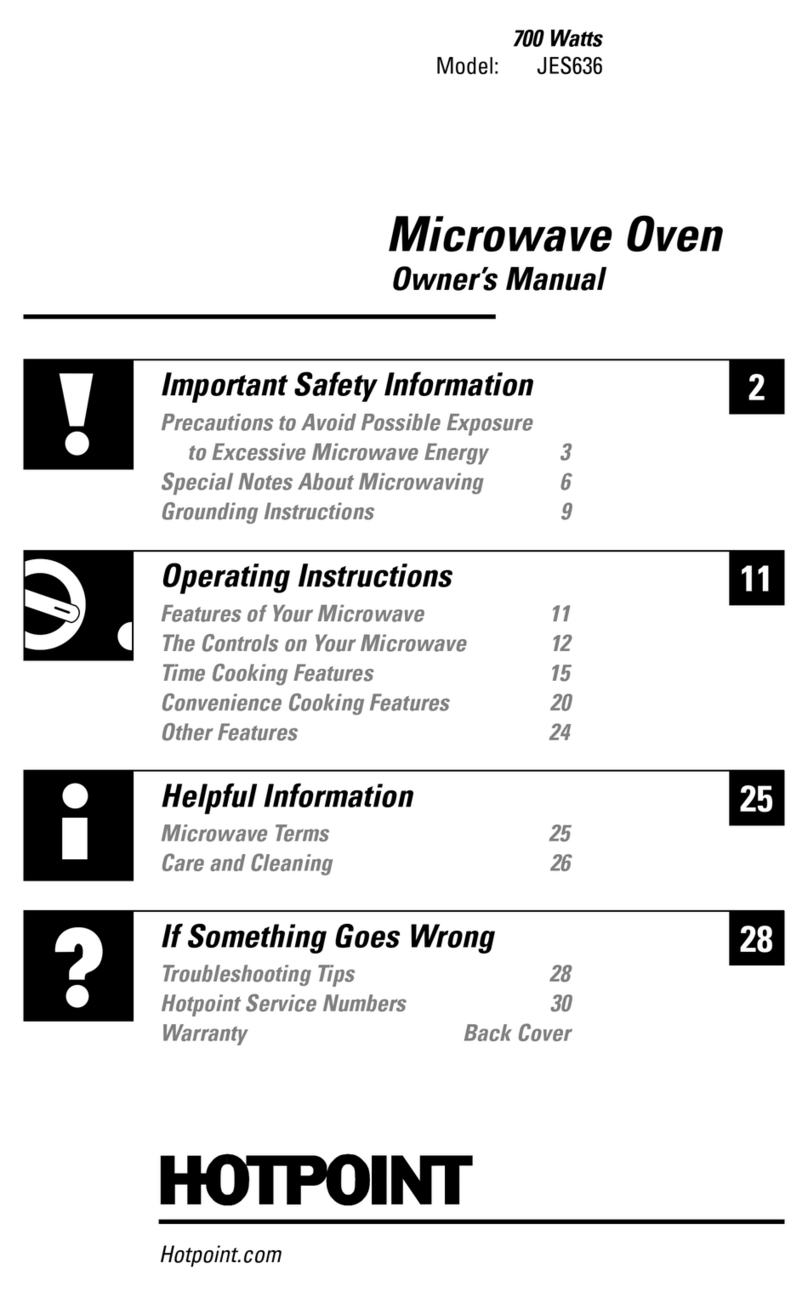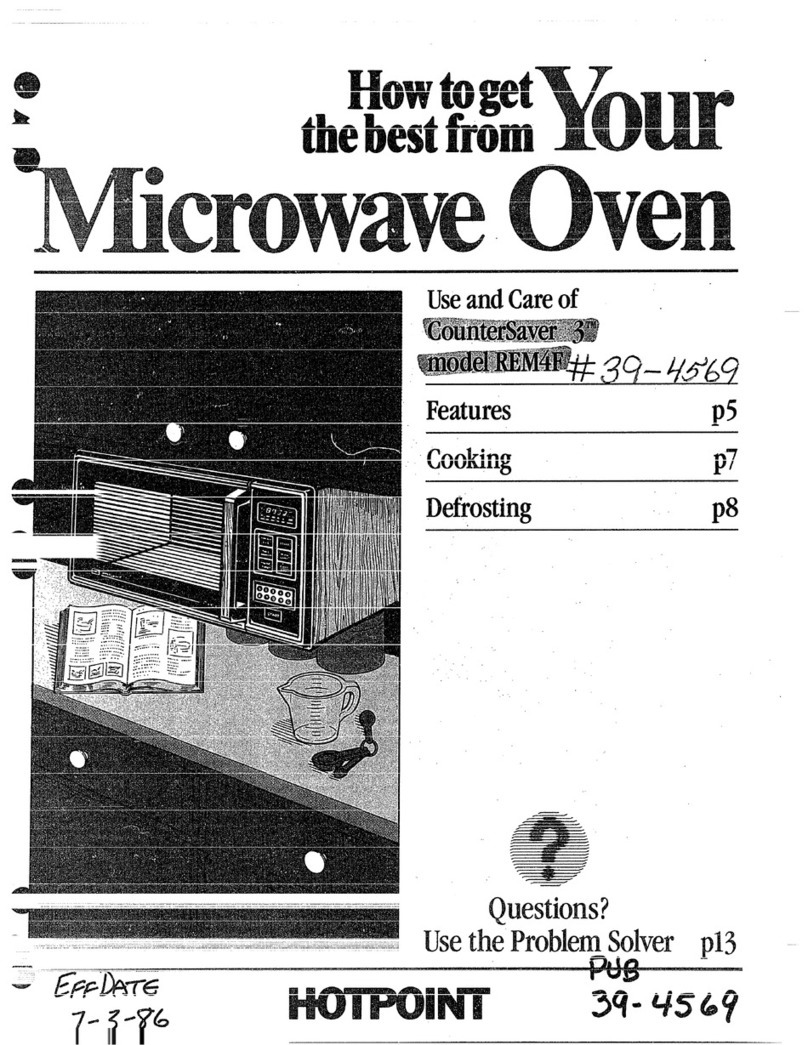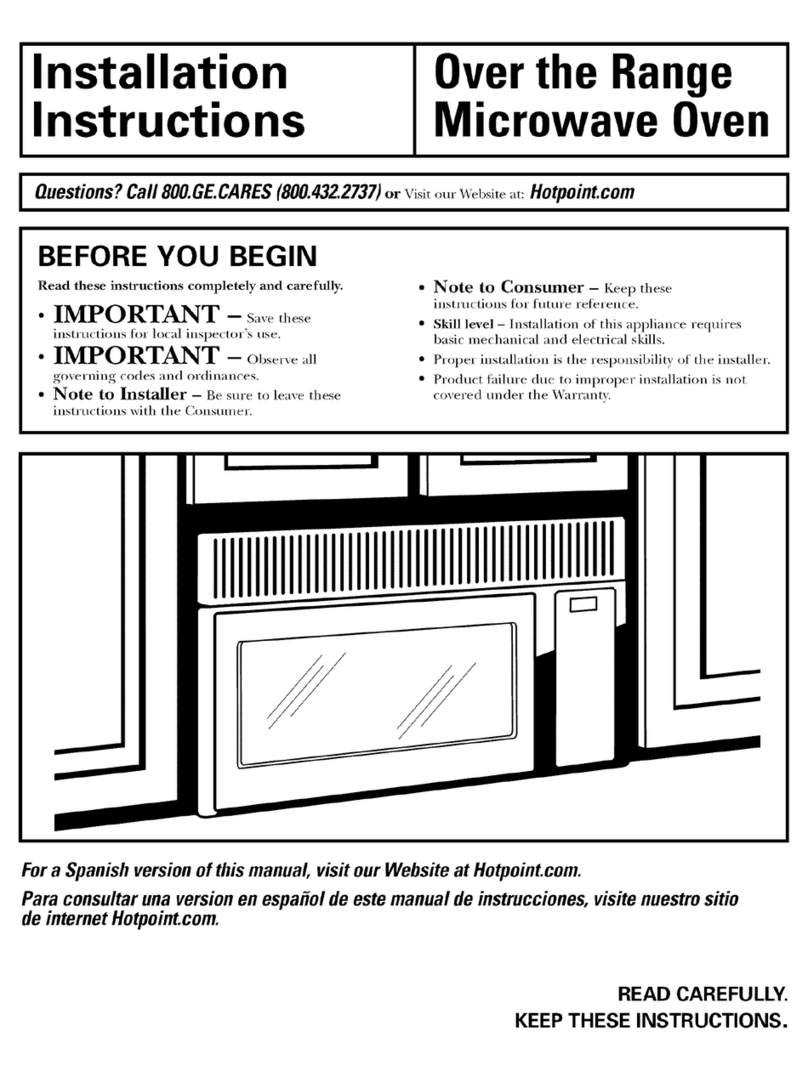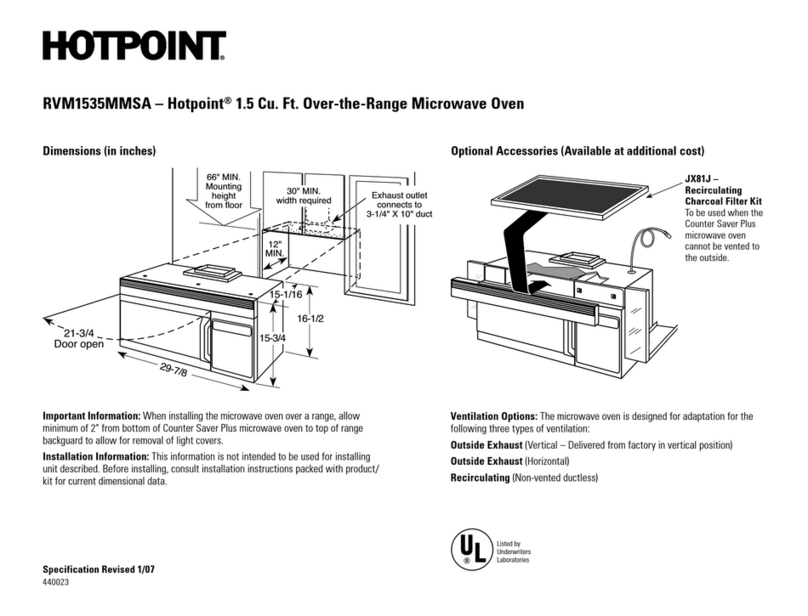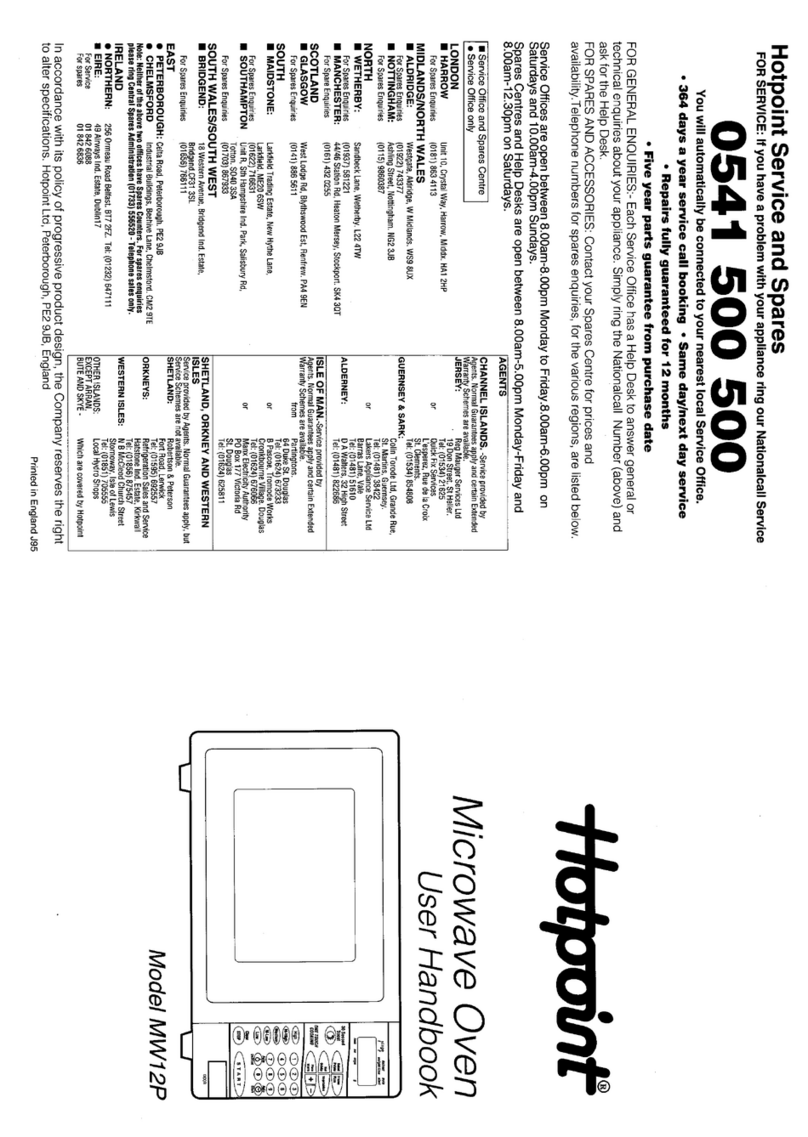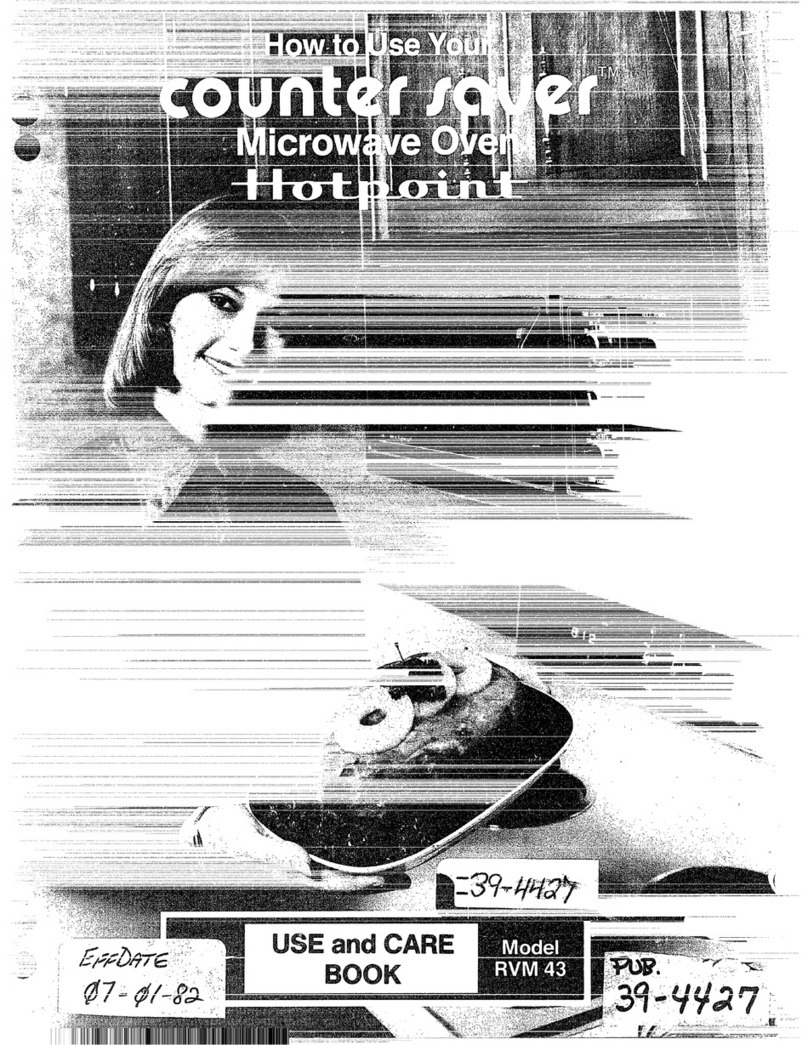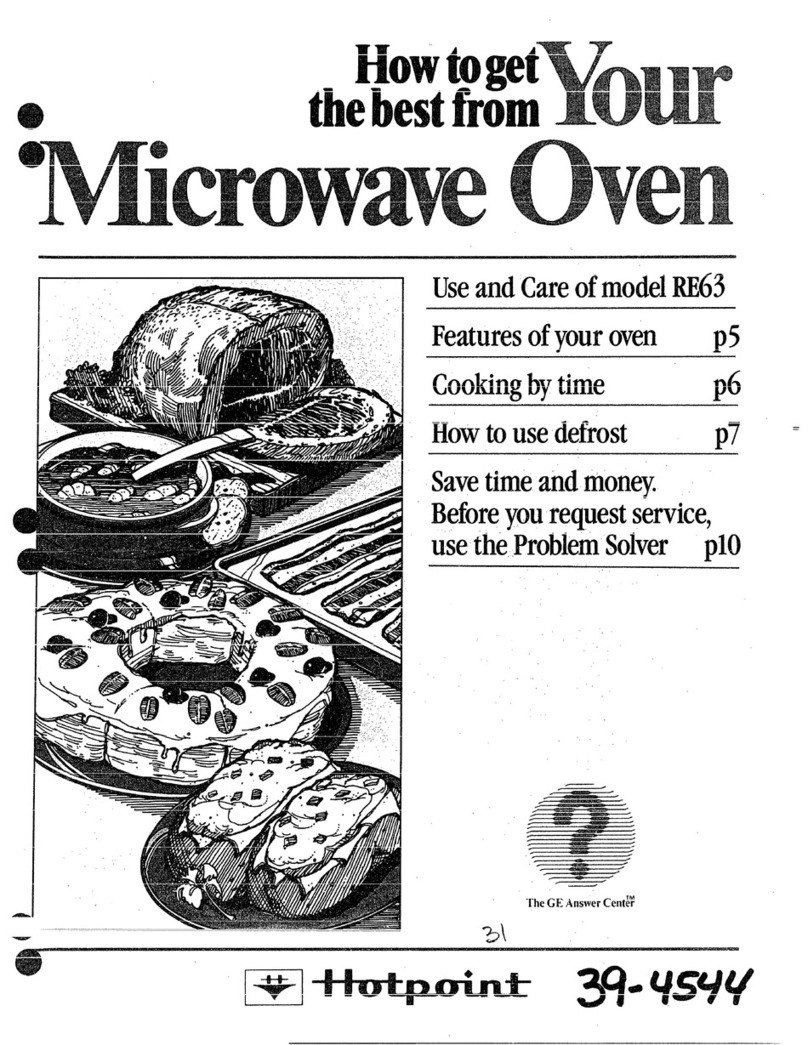into !1sown electrical outlet,to preventflickering of ~poweratthefusecircuit breakerpar@.
lights,Mowingoffuseortripping of circuit breaker.
2. !&@of extension cords. Because of potential
safetyhazardsundercertainconditions westrongly
mcwr?mendagainst the use of an extension cord.
However,if you still electto usean extension cord,
it isabsolutelynecessarythatit bea LJLlisted3-wire
grounding type appliance extension card and that
the current carrying rating of the cord in amperes
he 15amperesor greater.Suchextensioncords are
obtainable through Hotpoint service.If youdo use
an extension cml with your micro-waveoven, the
interior light mayflicker and the blower sound may
vary when ovenis in use.
3. Be certain to place the front surface of the door
three inches or more back from the cotintertop
edge to avoid accidentaltipping of the appliance in
normal usage.
4. Use metal ordy as dhwcted in cookbook. Metal
strips asusedon meatroastsare helpful in cooking
food when used as directed. Metal trays may be’
used for TV dinners. However,when using metal in
the microwave oven, keep metal at least Wnch
away from sides dmicrowave oven.
5. Do not operate the oven while empty ‘to avoi~
damage to the oven and the danger of fire. if by a&
cident the oven should run empty aminute or two,
no harm is done. However, try to avoid operating
the oven empty at all times–it saves energy and
prolongs lifeof the oven.
6. Cooking utensils may become hot because of
heattransferred from the heatedfood. This is espe-
cially true if plastic wrap has beencovering the top
and handles of the utensil. Pot holders may be
neededto handlethe utensil.
7. Sometimes, the oven shelf can become too hot
!Okmch. Be careful touching the shelf during and
aftercooking,
8. Do not use any thermometerin food you are
microwaving unless that thermometer is designed
or recommendedfor useinthe microwaveoven.
9. Fh2rmveha &mperatwe probe from the oven
when not us!ng Rto cook with. If you ieave the
probe insidethe oven without inserting it in food or
liquid, and turn on microwaveenergy, it can create
electrica! arcing in the oven, and damage oven
Waf!s.
10. R@movewire twist-ties cm paper and plastic
bags before placing in oven. Twist-ties sometimes
catise bagto heat,andmaycausefire,
?1.Dcm’tdefrost frozen beverages in narrow necked
Imtlk%especiallycai’bormteclones,Evenif the con-
?aineris opened, pressure can build up, This can
ca:~sfithe container to burst, resulting in injury,
12. EMm+’?Cwef’eww. E%4x3ssh@QvefcoQking dehy-
52’s%%$MIRMCM?%Yand may CZwe$ethem MUMW-Ifife
‘g!%3mage.
:;=~<j:;;~,
4
14,Boiling eggs @and outof shell) is not u3X3rn-
rnendec!for microwavecooking. Pressurecan build
up insideeggyolk and maycauseit to burst,result-
ingin injury.
15. Foodswith unbroken outer “skin” such as po-
tatoes, hot dogs or sausages, tomatoes, apples,
chicken livers and other giblets, and eggs (see
above)should be pierced to allowsteamto escape
duringcooking.
16.’’E3oUab!e”
cooking pouches and tightly dosed
plastic bags should be slit, prickedor ventedas di-
rected in Cookbook. If they are not, plastic could
burst during or immediatelyafter cooking,:possibly
resulting in injury. Also, plastic storage containers
shouldbe at leastpartially uncoveredbecausethey
form atight seal. When cooking with containers
tightly covered with plastic wrap, removecovering
carefully and direct steam away from hands and
face.
174Do not pop popcorn in your microwave oven
unless in aspecial microwave popcorn accessory
or unlessyou usepopcorn labeledfor usein micro-
waveovens.Becauseof the heatgeneratedwithout
theseprecautions,the containercouldcatch fire.
18. PiasticUtensils–Plastic utensils designed for
microwavecooking are very useful, but should be
used carefully.Even microwaveplastic may not be
as tolerant of overcooking conditions as are glass
or ceramic materialsand maysoften or char if sub-
jectedto short periodsof overcooking.Inlonger ex-
posures to overcooking, the food and utensils
could ignite. For these reasons: 1) Use microwave
plastics only “and use them” in strict compliance
with the utensil manufacturer’s recommendations.
2) Do not subject empty utensilsto microwaving.3)
Do not permit children to use plastic uten$iis with-
outcompletesupervision.
19. Do not use your microwave oven to dry rBews-
papers.Ifoverheated,they cancatch fire.
20. Use of Shelf Accessory. To position shelf so
that it issecurely “seated,”insert into the ovencav-
ity aboveshelf supports and completelyto the back
oven wall. Drop into place so that the recessed
areasare overthe shelf supports. To removeshelf,
!ift shelf abovesupports and then pull forward and
out. Do not placefood cmshe{funlessit issecurely
“seated” on the supports.
Donot p!aceBrown ‘N SearDishon shelf,Shelfwill
bedamaged.
2,1,Whenccd+dngpark either conventionally or in
the microwave oven, foilow our directions exactly
and always cook the meat to at least 170°, This
assuresthat, in the ixwrmtepossibility that trichina
may be present in tho meat, it will be killed and
meatwill be saf8beat,