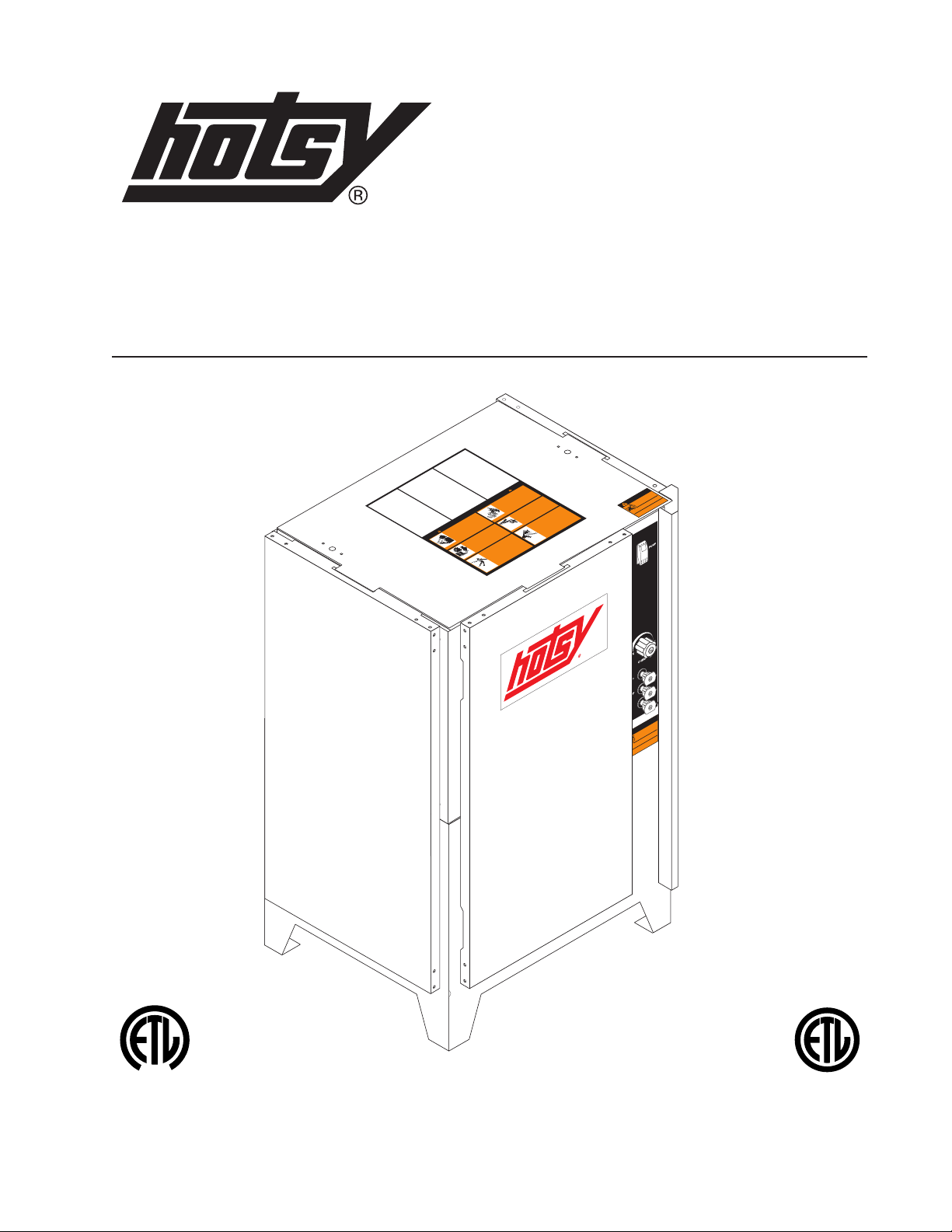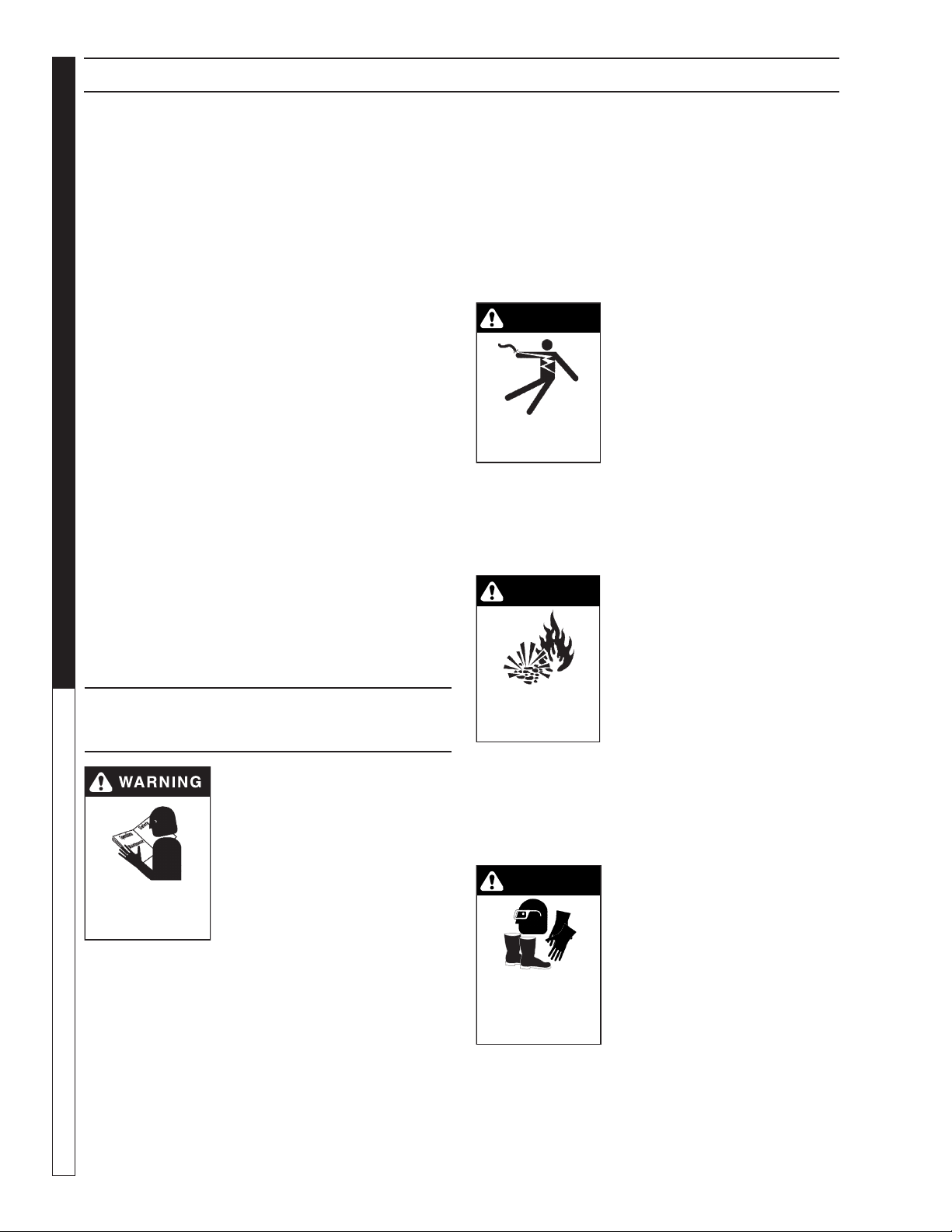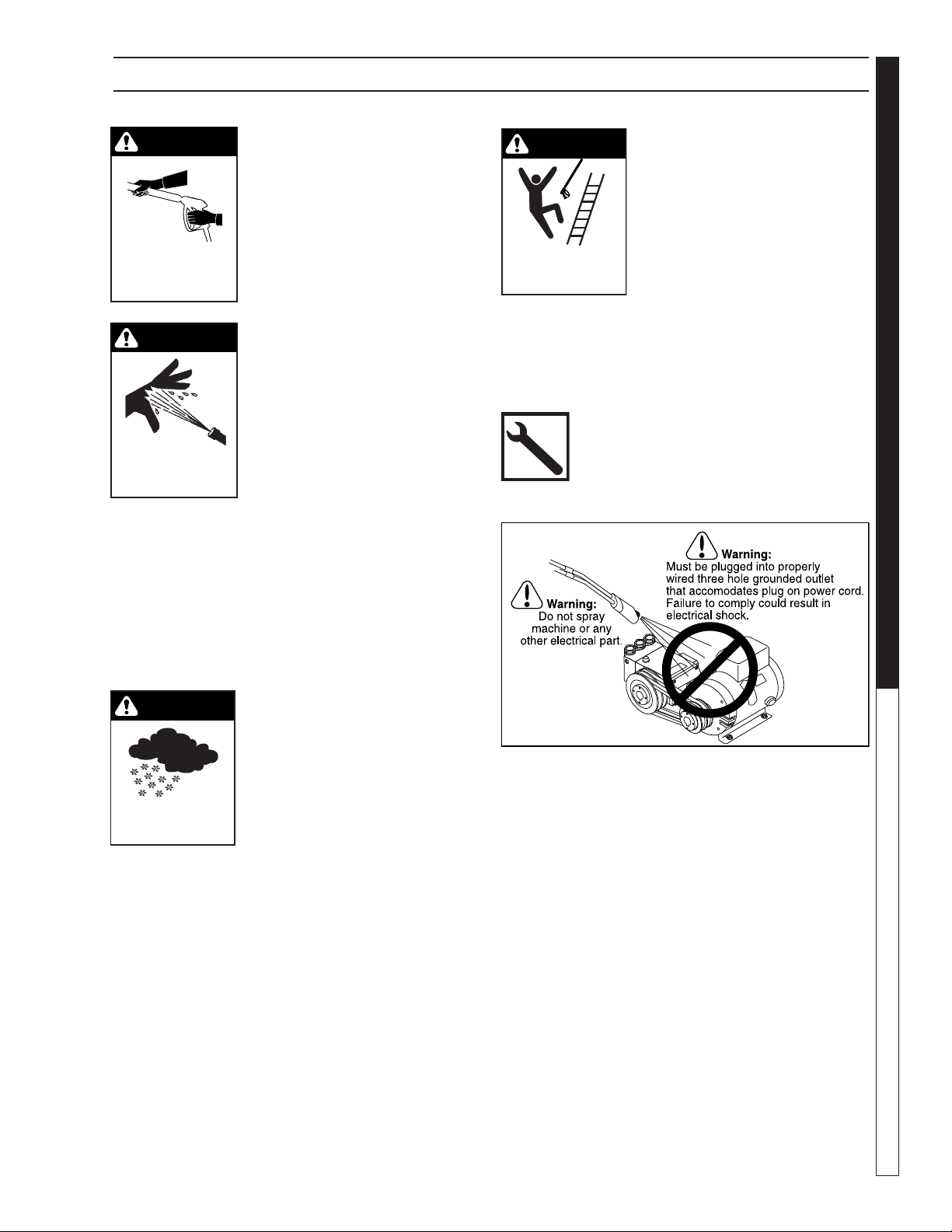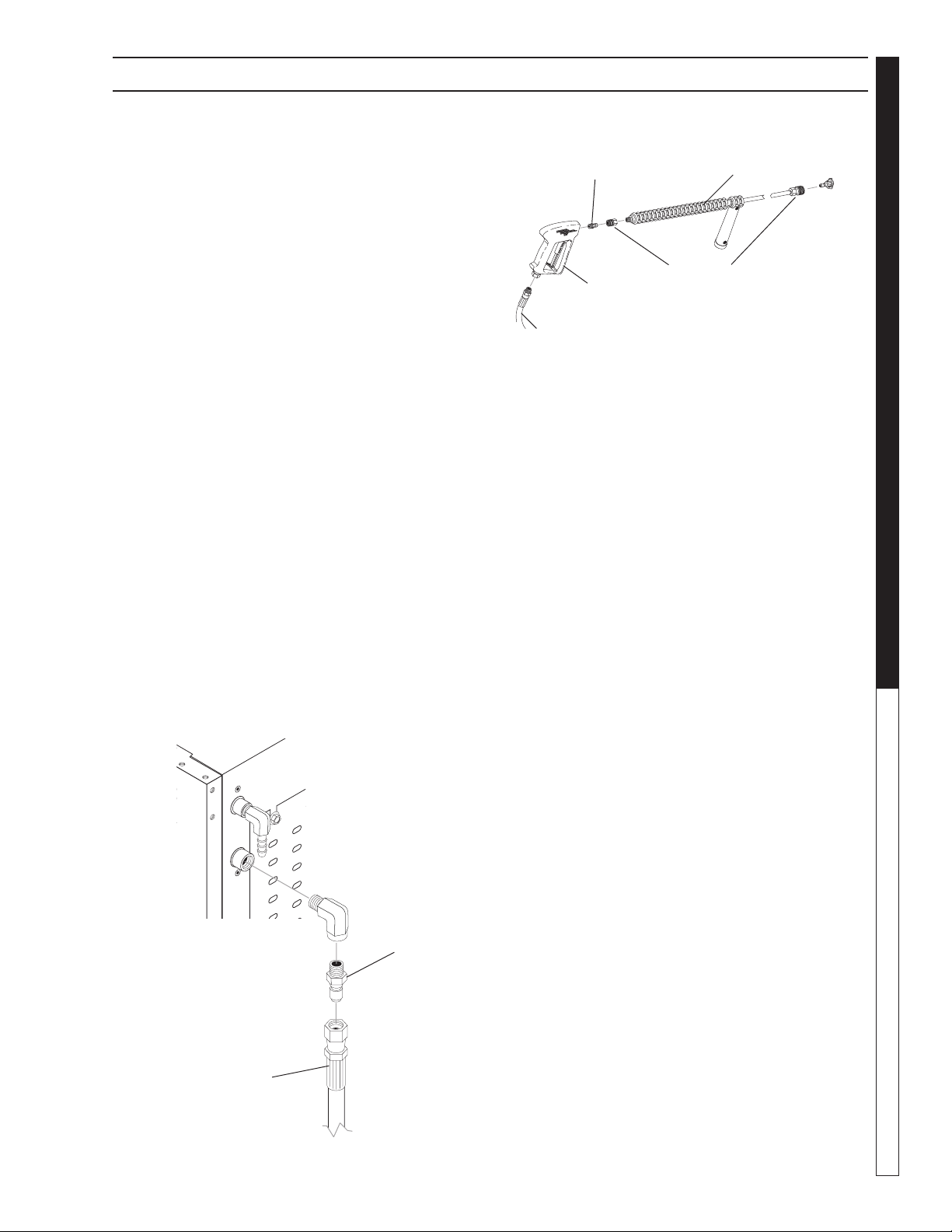HOTSY • CWC OPERATOR'S MANUAL • 9.801-695.0 • Rev. 7/14
OPERATOR’S MANUAL PRESSURE WASHER
6
INTRODUCTION & IMPORTANT SAFETY INFORMATION
DANGER: Improper connection of the equipment-
grounding conductor can result in a risk of
electrocution.Check with a qualified electrician
or service personnel if you are in doubt as to
whether the outlet is properly grounded. Do
not modify the plug provided with the product
- if it will not fit the outlet, have a proper outlet
installed by a qualified electrician. Do not use
any type of adaptor with this product
KEEP WATER
SPRAY AWAY FROM
ELECTRICAL WIRING.
WARNING:Keep wand,hose, and
water spray away from electric
wiring or fatal electric shock
may result.
5. To protect the operator from
electrical shock, the machine
must be electrically grounded.
It is the responsibility of the
owner to connect this
machine to a UL grounded receptacle of proper
voltage and amperage ratings. Do not spray water
on or near electrical components. Do not touch
machine with wet hands or while standing in water.
Always disconnect power before servicing.
RISK OF EXPLOSION:
DO NOT SPRAY
FLAMMABLE
LIQUIDS.
WARNING: Flammable liquids
can create fumes which can ig-
nite, causing property damage
or severe injury.
WARNING: Risk of explosion —
Do not spray flammable liquids.
6. Do not allow acids, caustic or abrasive fluids to
pass through the pump.
7. Never run pump dry or leave spray gun closed
longer than 1-2 minutes.
8. Keep operating area clear of all persons.
USE PROTECTIVE
EYE WEAR
AND CLOTHING
WHEN OPERATING
THIS EQUIPMENT.
WARNING:High pressure spray
can cause paint chips or other
particles to become airborne
and fly at high speeds.To avoid
personal injury, eye, hand and
foot safety devices must be
worn.
9. Eye, hand, and foot protection
must be worn when using this
equipment.
Thank you for purchasing this Pressure Washer.
We reserve the right to make changes at any time
without incurring any obligation.
Owner/User Responsibility:
The owner and/or user must have an understanding of
the manufacturer’s operating instructions and warnings
before using this pressure washer.Warning information
should be emphasized and understood. If the operator
is not fluent in English, the manufacturer’s instructions
and warnings shall be read to and discussed with
the operator in the operator’s native language by the
purchaser/owner, making sure that the operator com-
prehends its contents.
Owner and/or user must study and maintain for future
reference the manufacturers’ instructions.
The operator must know how to stop the machine
quickly and understand the operation of all controls.
Never permit anyone to operate the machine without
proper instructions.
SAVE THESE INSTRUCTIONS
This manual should be considered a permanent
part of the machine and should remain with it if
machine is resold.
When ordering parts, please specify model and
serial number. Use only identical replacement parts.
This machine is to be used only by trained operators.
IMPORTANT SAFETY
INFORMATION
READ OPERATOR’S
MANUAL THOROUGHLY
PRIOR TO USE.
WARNING:To reduce the risk of
injury, read operating instruc-
tions carefully before using.
1. Read the owner's manual
thoroughly. Failure to follow
instructions could cause mal-
function of the machine and
result in death, serious bodily
injury and/or property dam-
age.
2. Know how to stop the machine and bleed pressure
quickly. Be thoroughly familiar with the controls.
3. Stay alert — watch what you are doing.
4. All installations must comply with local codes.
Contact your electrician, plumber, utility company
or the selling distributor for specific details.