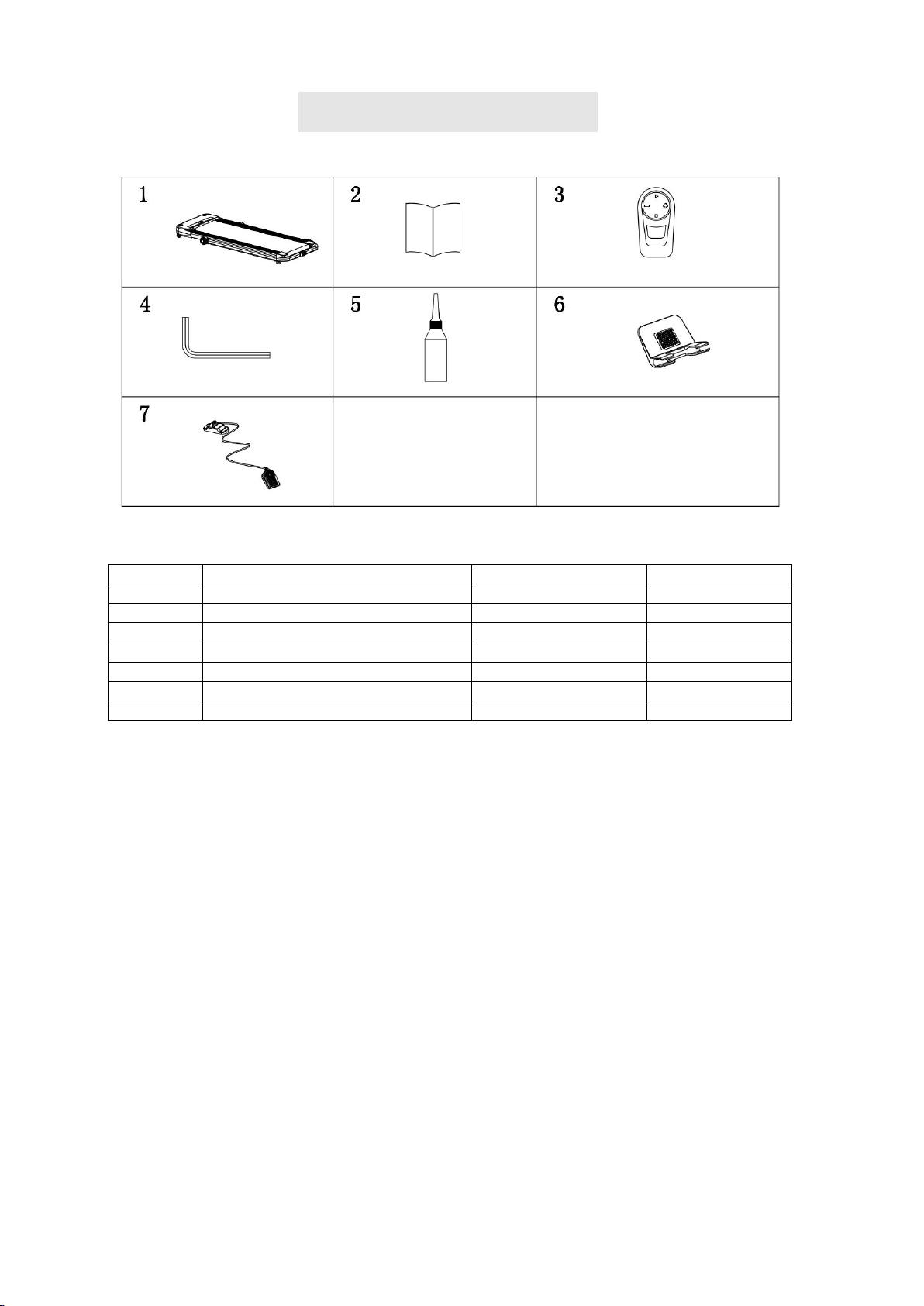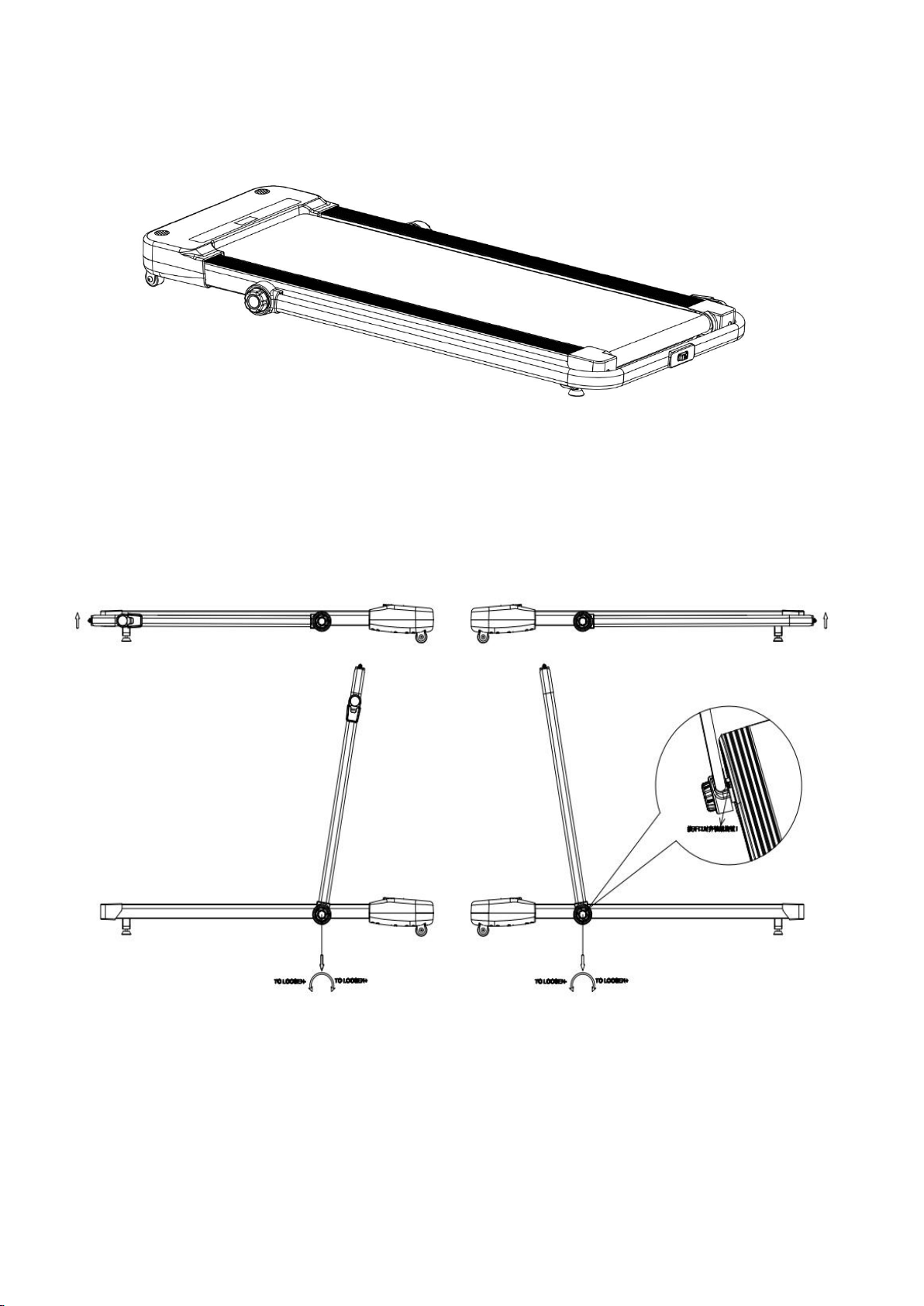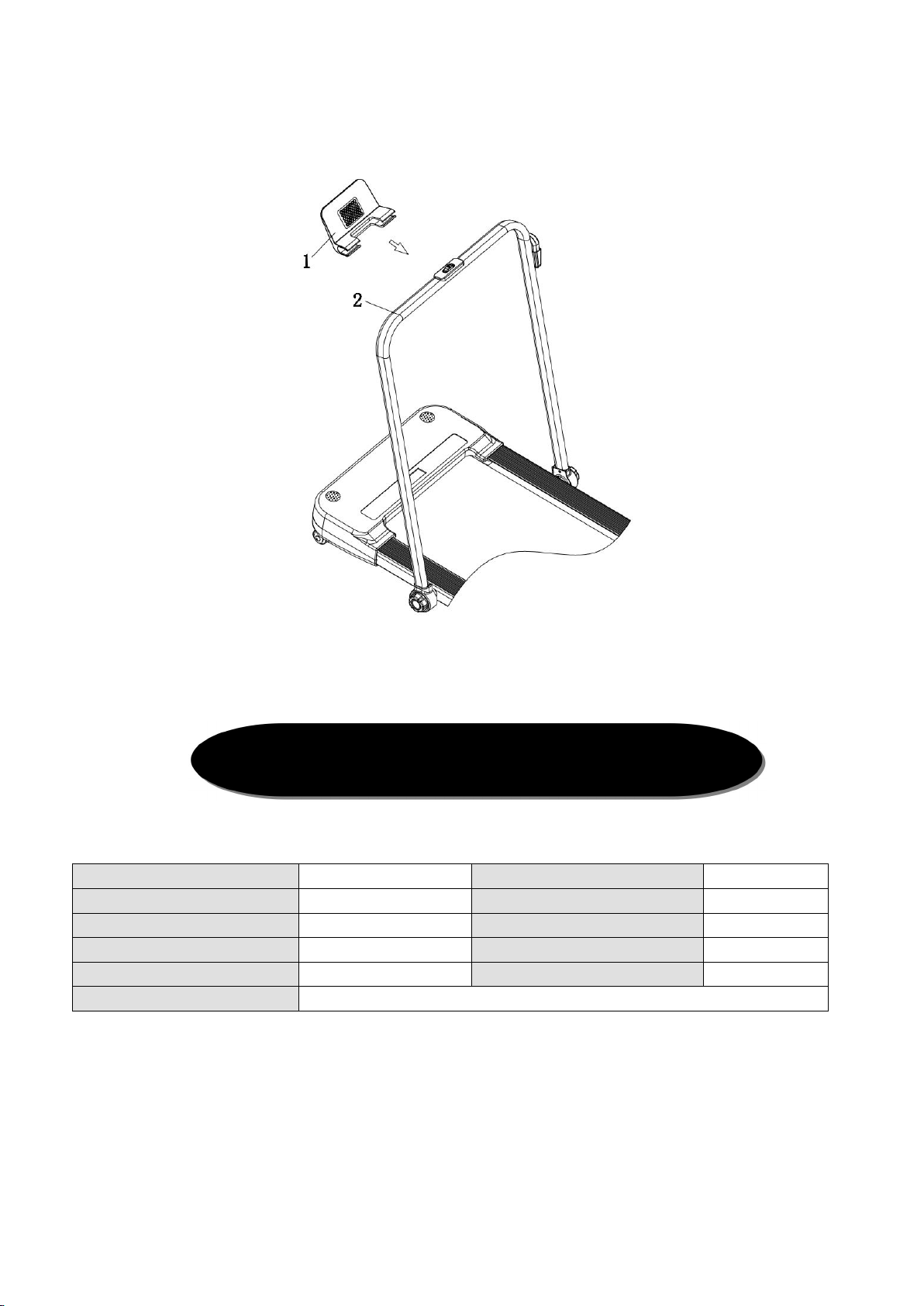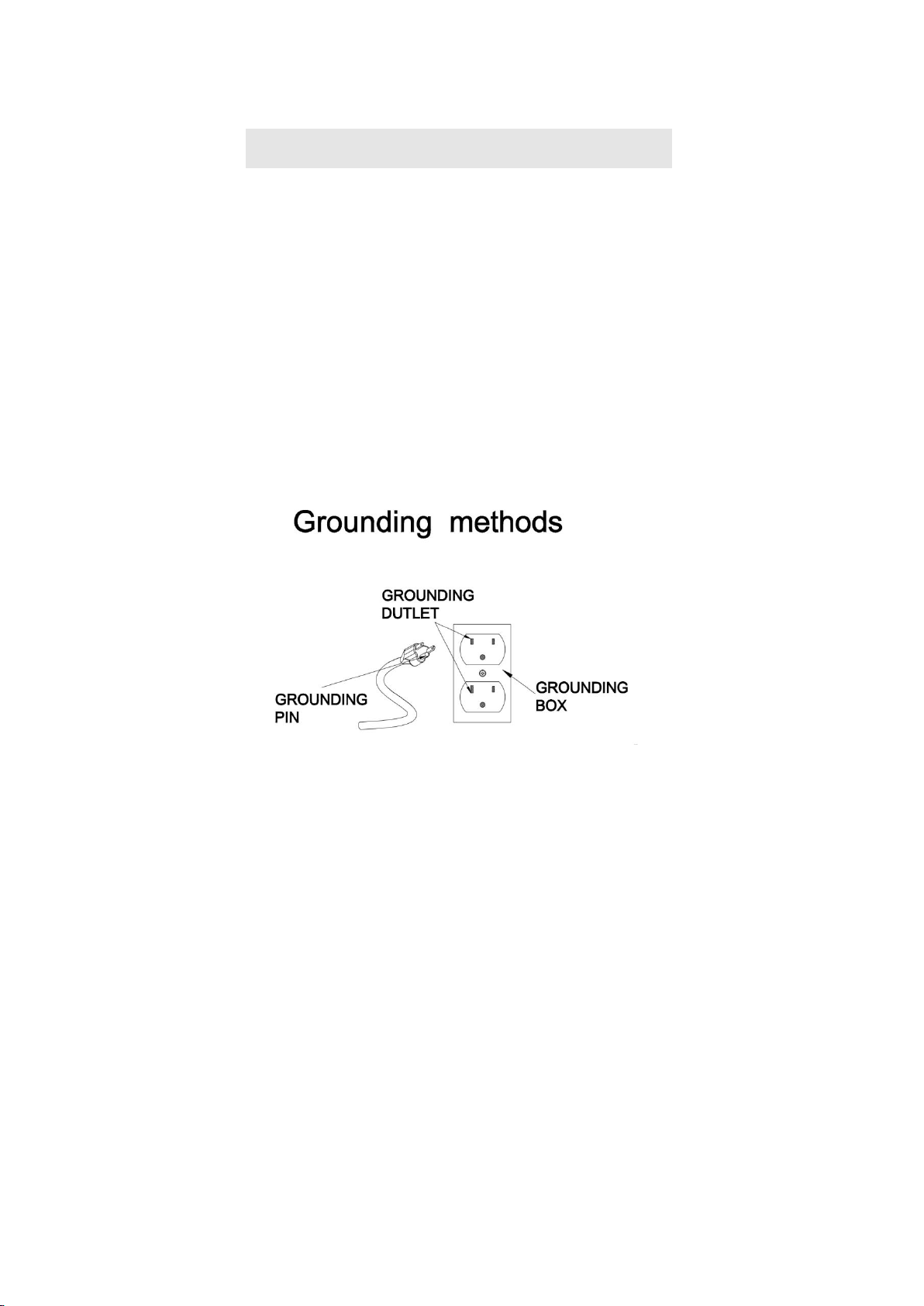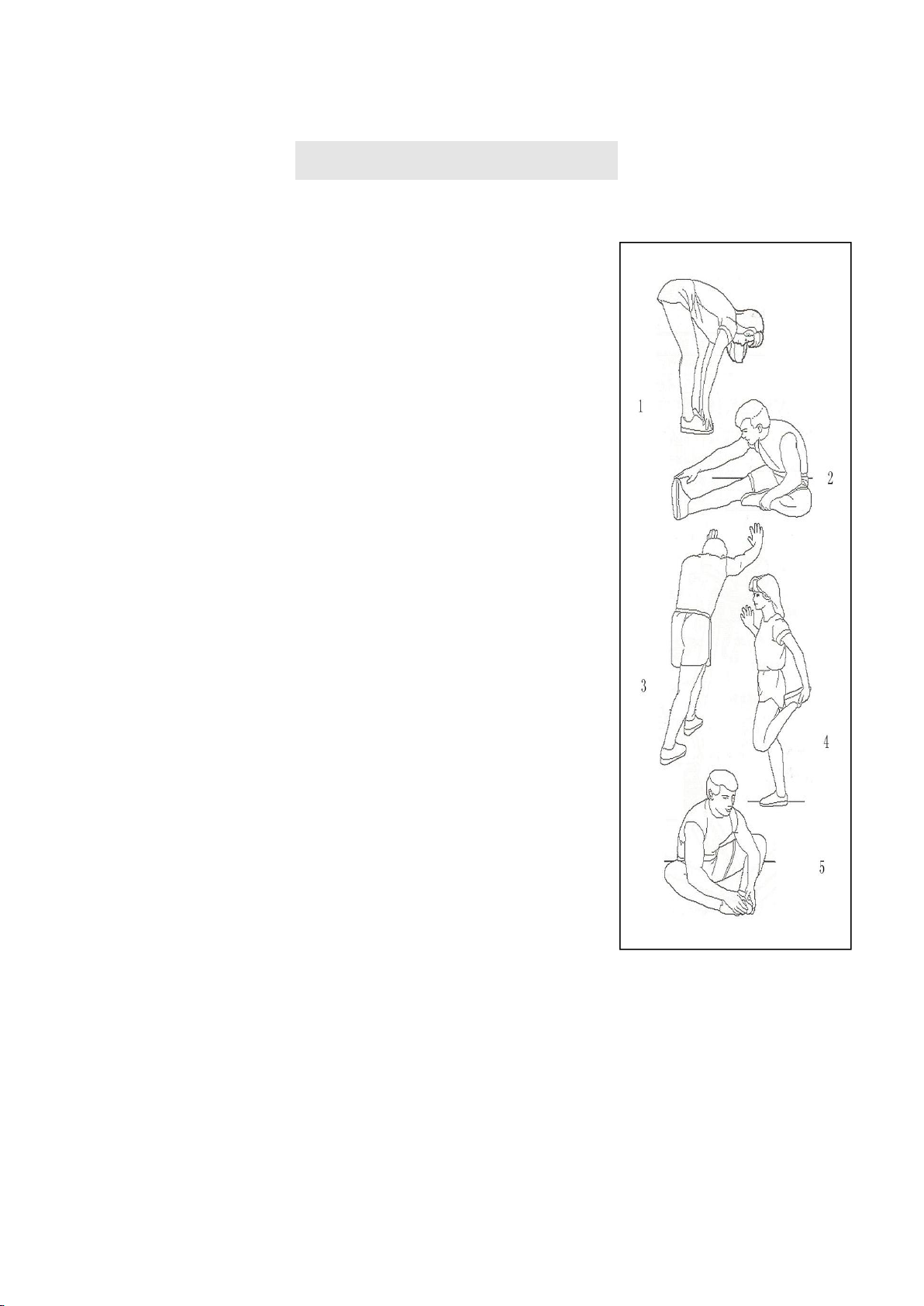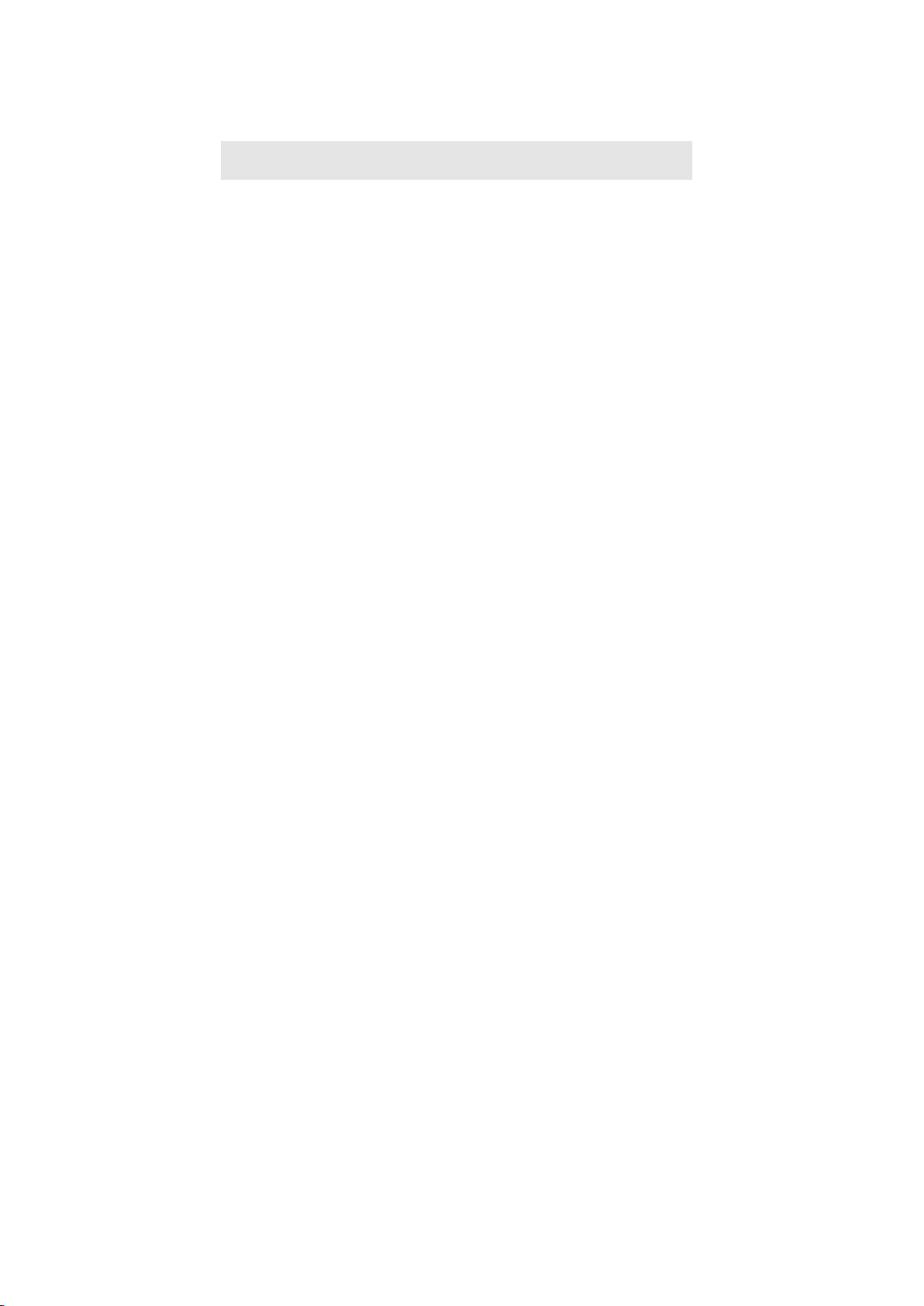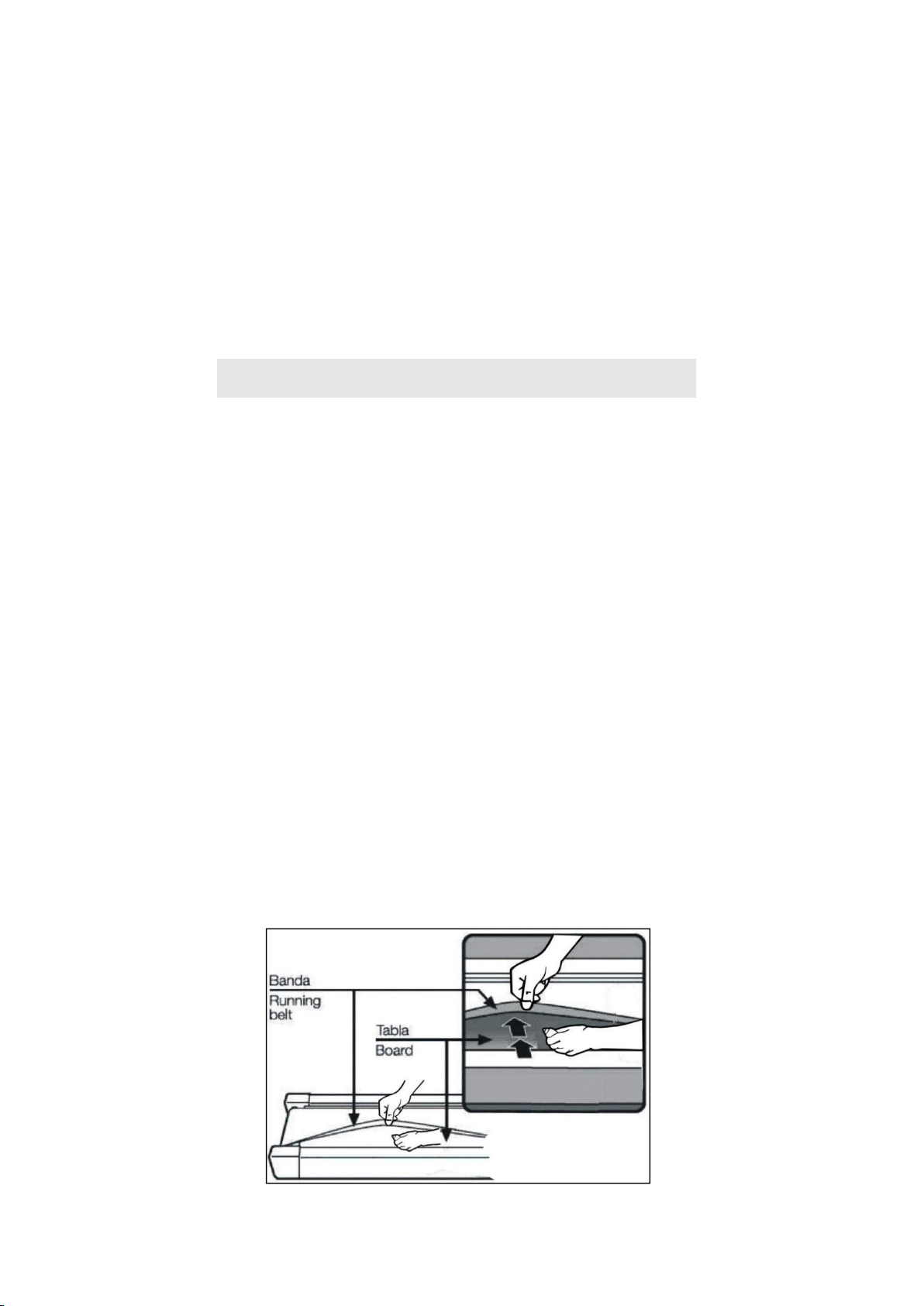8
EXERCISE INSTRUCTIONS
Warm up stage:
If you are over 35 years old, or not very healthy, also it’s your first time exercise, please consult with your
doctor or professional person.
Before you use the motorized treadmill, please learn how to control the machine, know well how to start,
stop, adjust the speed and so on; don’t stand on the machine at this time. After that, you can use the
machine. Stand on anti-slip pad both sides and handle the handle bar with your both hands. Keep the
machine at the low speed about 1.0~2.0MPH, then test the running machine by one foot, after get used to
the speed, then you can run on the machine and you can add the speed between 2MPH and 4MPH. Keep
the speed about 10 minutes, then stop the machine.
Exercise stage:
Learn how to adjust the speed and incline before using. Walk about 0.62M at stable velocity and write down
the time, it will take you about 15-25 minutes. If walk at 4MPH, it will take you about 12 minutes in 0.62M. If
you feel comfortable at the stable velocity, you can add the speed and incline, after 30 Minutes, you can
have good exercise. At this stage, you cannot add the speed or incline too much at one time, it can keep
you feel comfortable.
Exercise intensity:
Warm up at the speed 4MPH in 2 minutes, then add the speed to 4.0MPH and keep walking in 2 Minutes,
then add to 5MPH and walk in 2 minutes. After that, add up 0.1MPHin each 2 minutes, until rapid breath but
not feel comfortable
Calorie burning---the best effective way
Warm-up for 5mints by the velocity:3.5-4MPH, then slowly increase the speed by 0.1MPH/2minutes, until
up to the stable speed which you feel is comfortable for 45 minutes. For improving the intensity of
movement, you can maintain the speed during 1H of TV program, then increase the speed by 0.1MPH
each advertisement interval time, after that return to the original speed . You can acquaint the best
efficiency of workout for calorie burning during the advertisement time and subsequent heart frequency
increasing time. Finally, you should slow down the speed step by step for 4 minutes.
Exercise frequency:
The cycle time: 3-5times/Week, 15-60minutes/Times. Make up the schedule of workout scientific, not only
for your hobby.
You can control the running intensity through adjusting the velocity and incline of treadmill. We suggest that
you don’t set the incline at first; improve the incline is the effective way to strengthen the exercise’s
intensity.
Consult with your physician or health professional before starting your workout. The professional
people can help you make up the suitable exercise time-chart according to your age and health
condition; determine the velocity of movement, the intensity of exercise. Please stop at once, if you
feel chest tightness, chest pain, irregular heartbeat, breath difficulty, dizziness or other discomfort
during exercise. You should consult with your physician or health professional as keep going. You
can choose the normal walking speed or the jogging speed, if you always take workout with
treadmill. If you don’t have enough experiences or confirm the testing velocity, you can follow the
instruction: