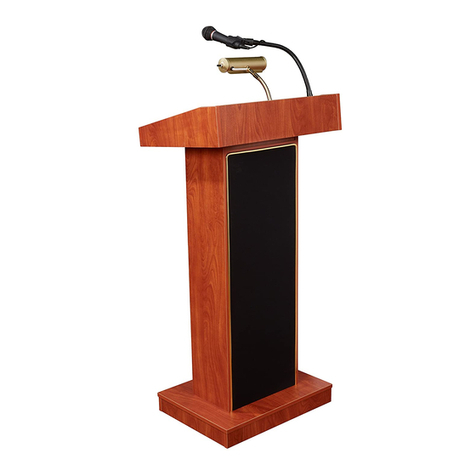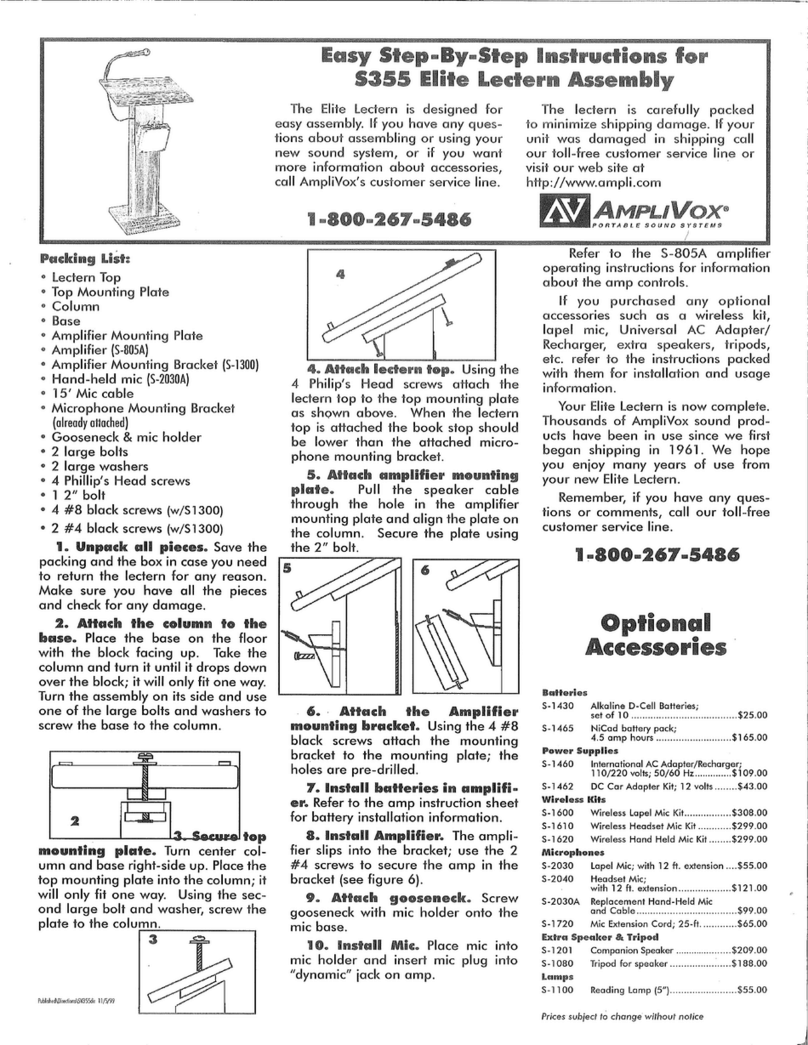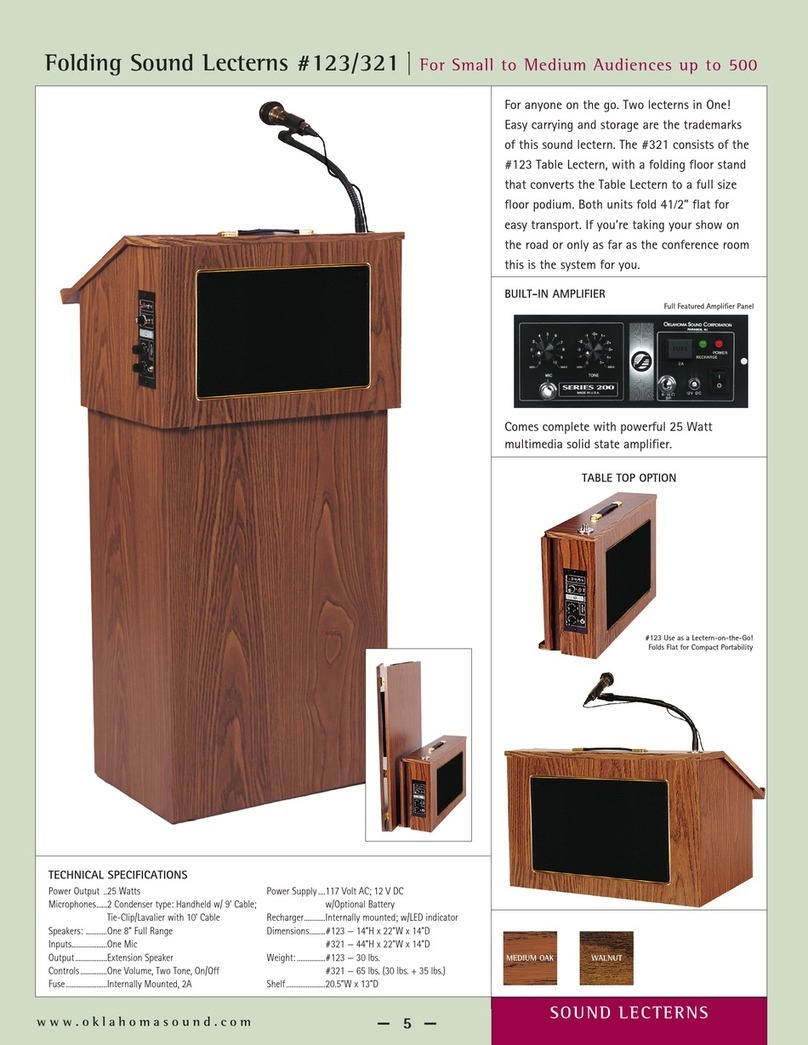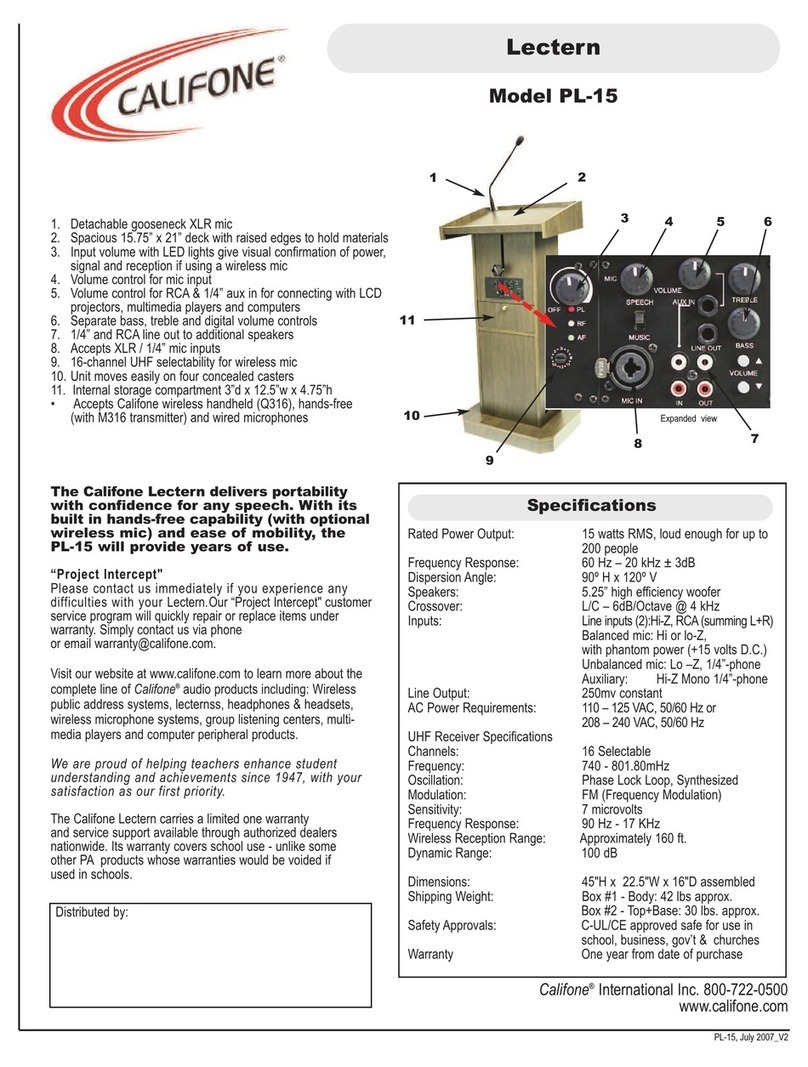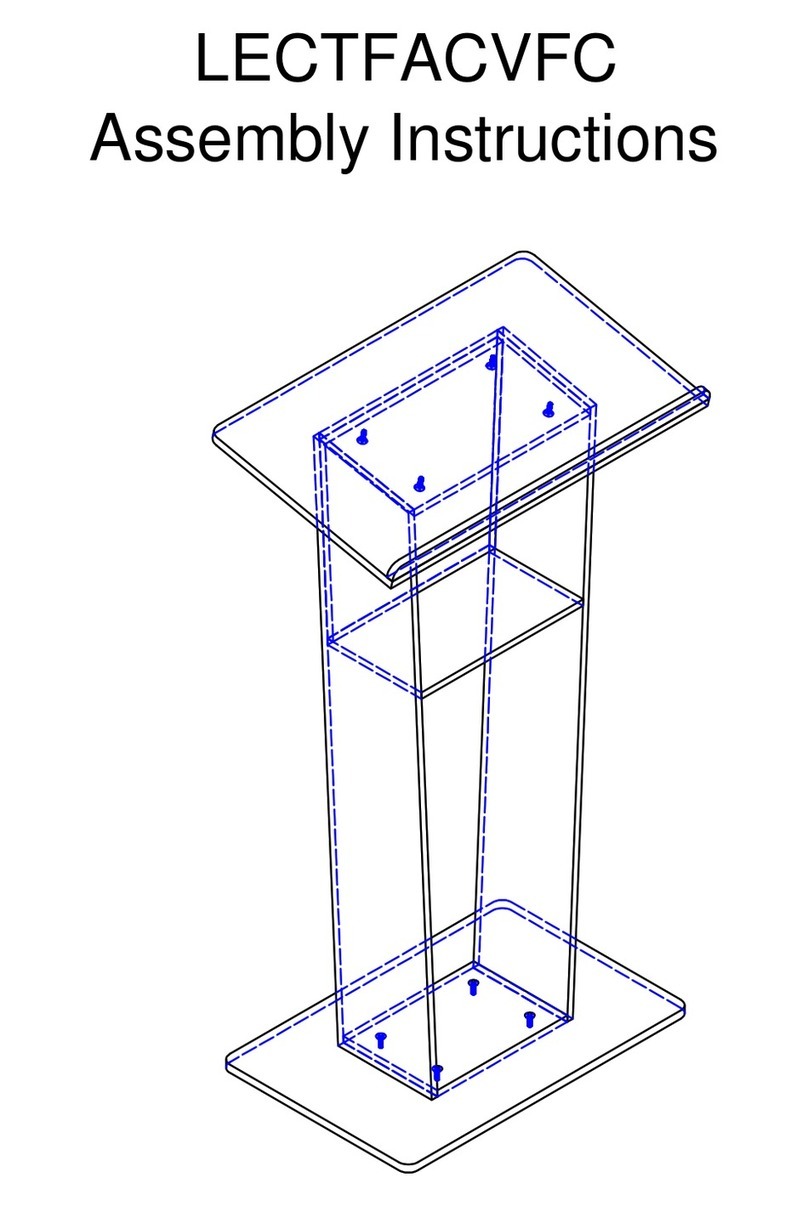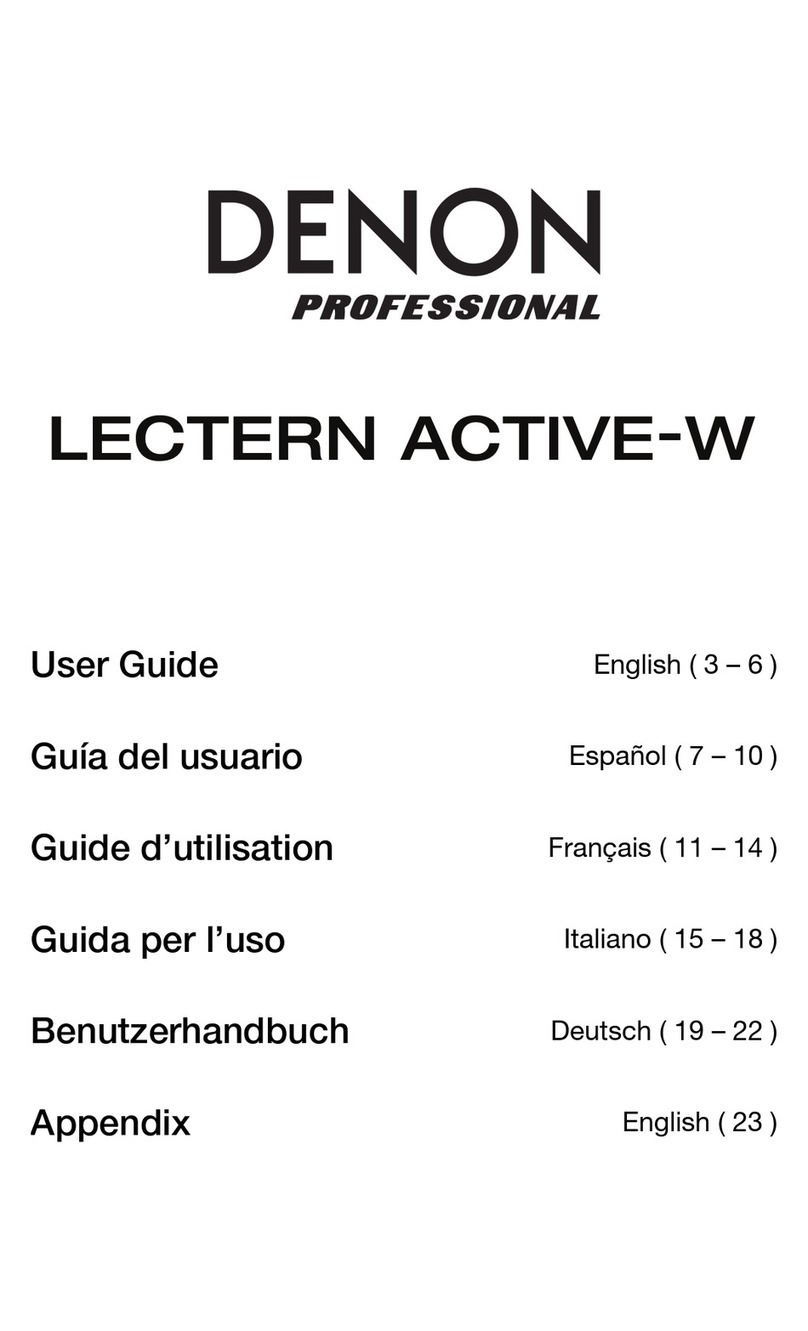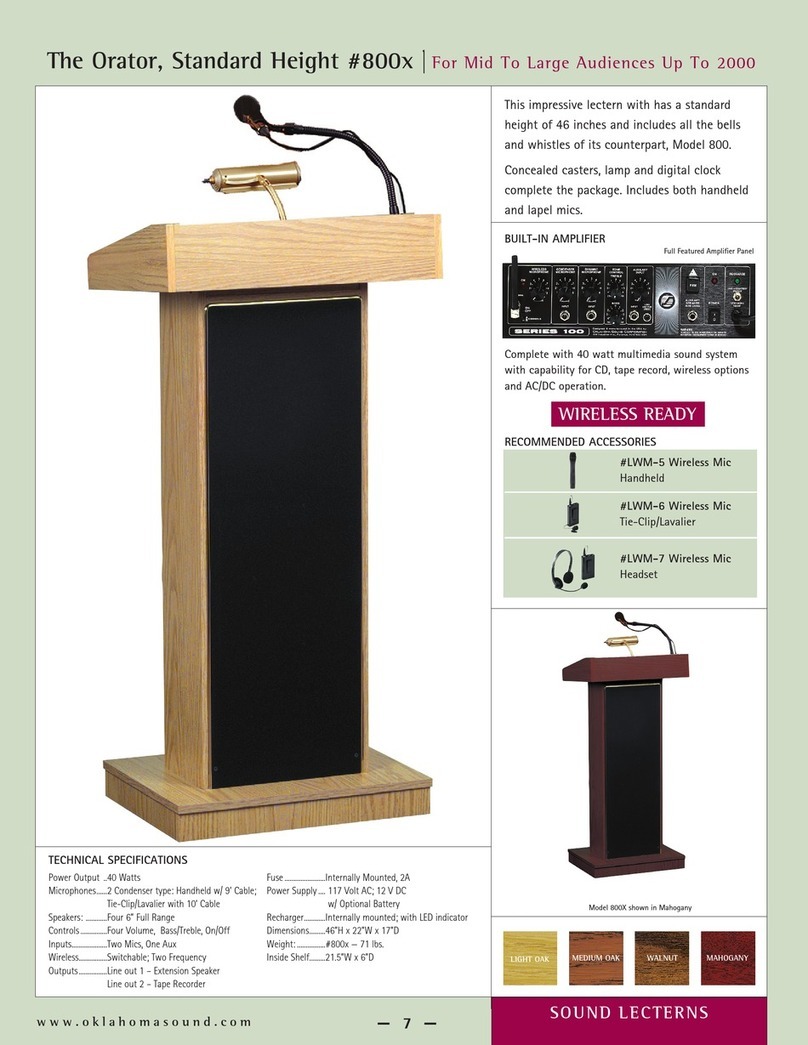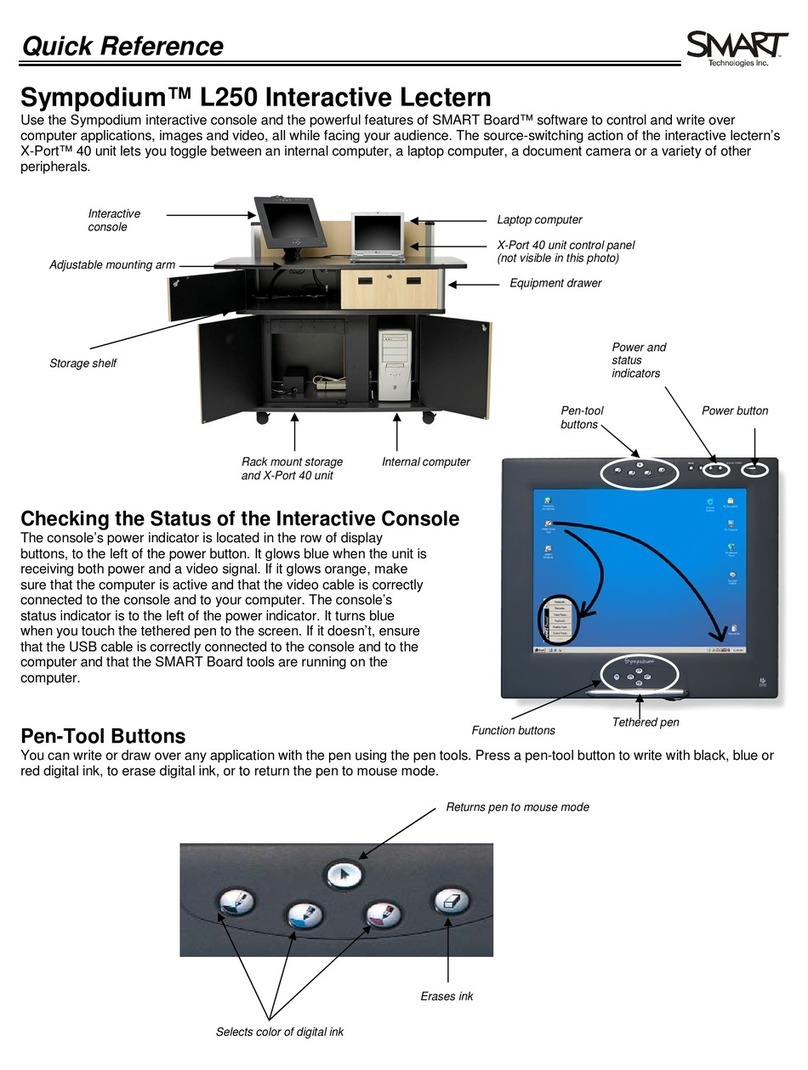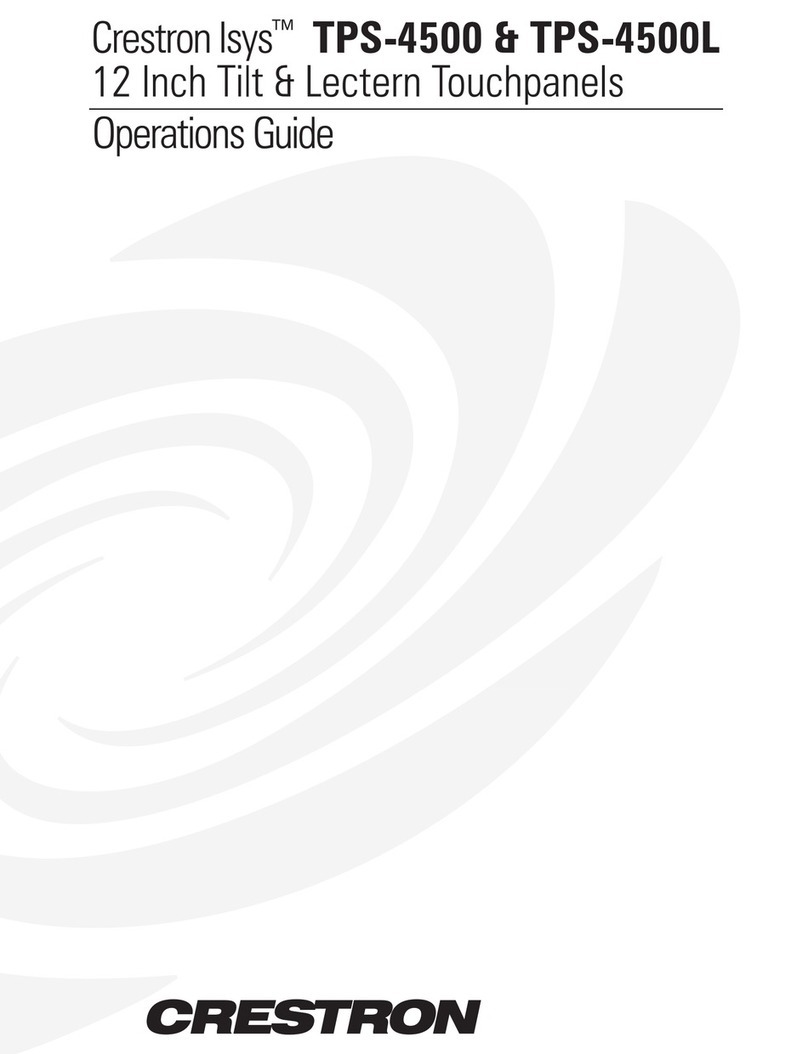Moving and Adjusting the Podium
The Pilot X Podium is adjustable for a variety of usage models. It can be used as a desk, a presentation
lectern, a mobile teaching station, and more.
To move the podium, unlock the 4 wheels on the
Podium Wheel Base by pulling up on the levers
with the top of your foot. Use two hands to
slowly and carefully push the podium to the
desired location, and re-lock the 4 wheels once
in position.
You can easily adjust the Podium Surface’s tilt
angle to three settings: 0º (flat), 10º, and 20º. To
adjust the tilt, first unlock the Tilt Adjustment
Dial by turning it counterclockwise. With the
wheel unlocked, use two hands to carefully tilt
Podium Surface to the desired tilt angle. When
you are done adjusting the tilt angle, it’s
important to re-lock the Tilt Adjustment Dial by
turning it clockwise until the lock engages.
The podium uses an internal pneumatic cylinder
system to make height adjustments easy. Height
can range between 32 - 46 inches. To adjust the
height, simply press the Height Adjustment
Foot Pedal and push down or pull up on the
Podium Surface with two hands. Release the
foot pedal when the desired height is reached.
When using the podium in the tilted position, the
included Magnetic Anti-Slip Bumpers can be
used to keep papers and other objects from
sliding offthe podium. Because the Podium
Surface is ferromagnetic, the bumpers can affix
anywhere on the glass surface.
Magnetic Anti-Slip Bumpers
© Copyright HoverCam® 2019