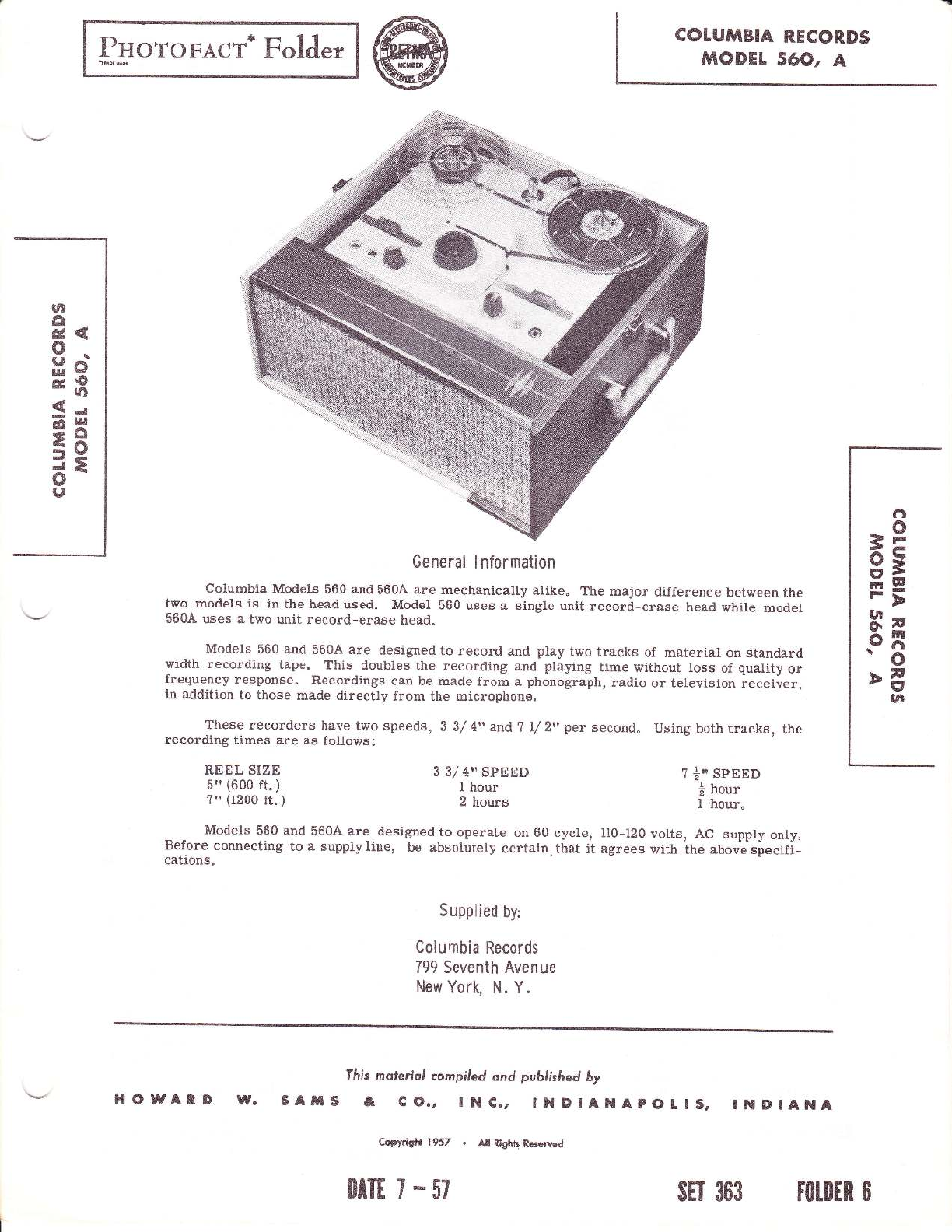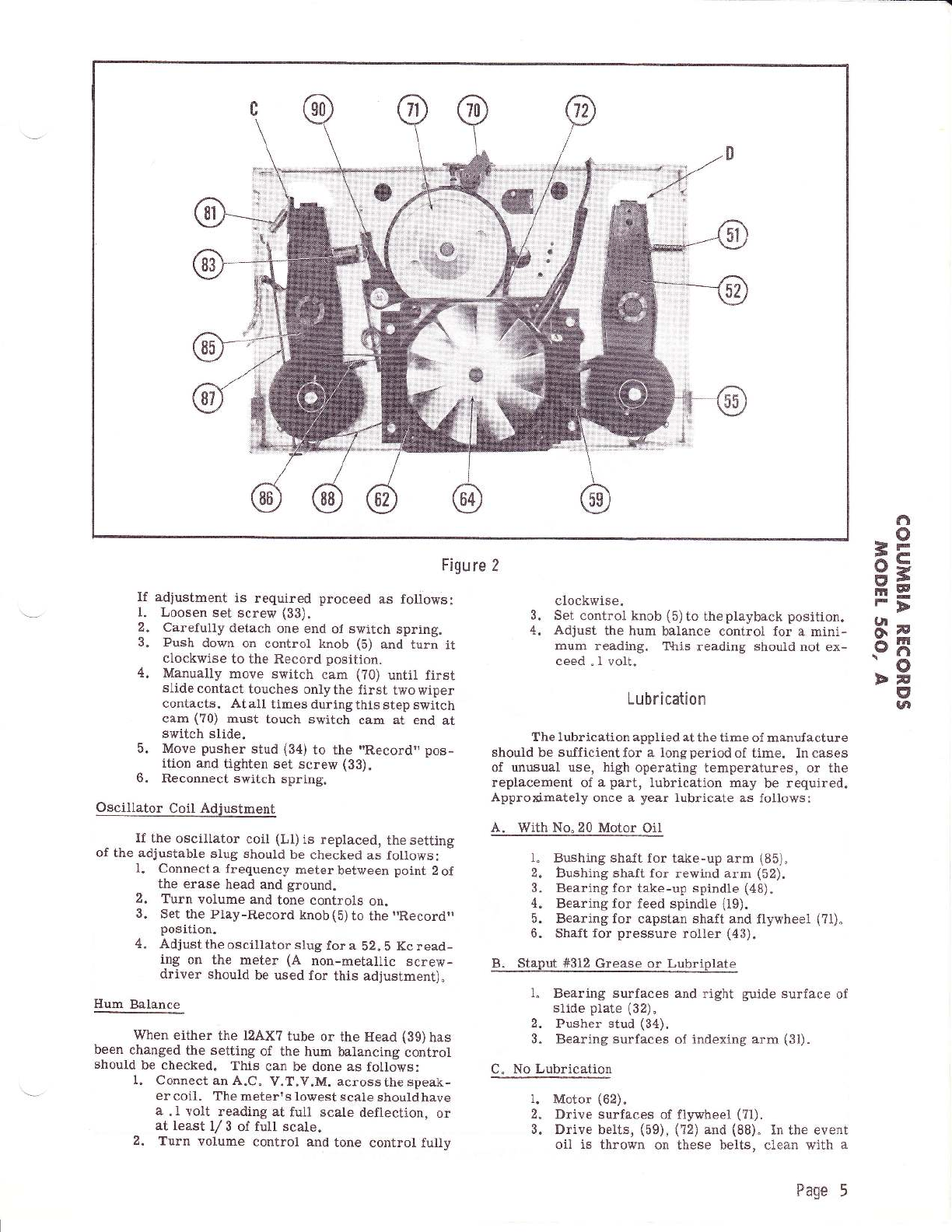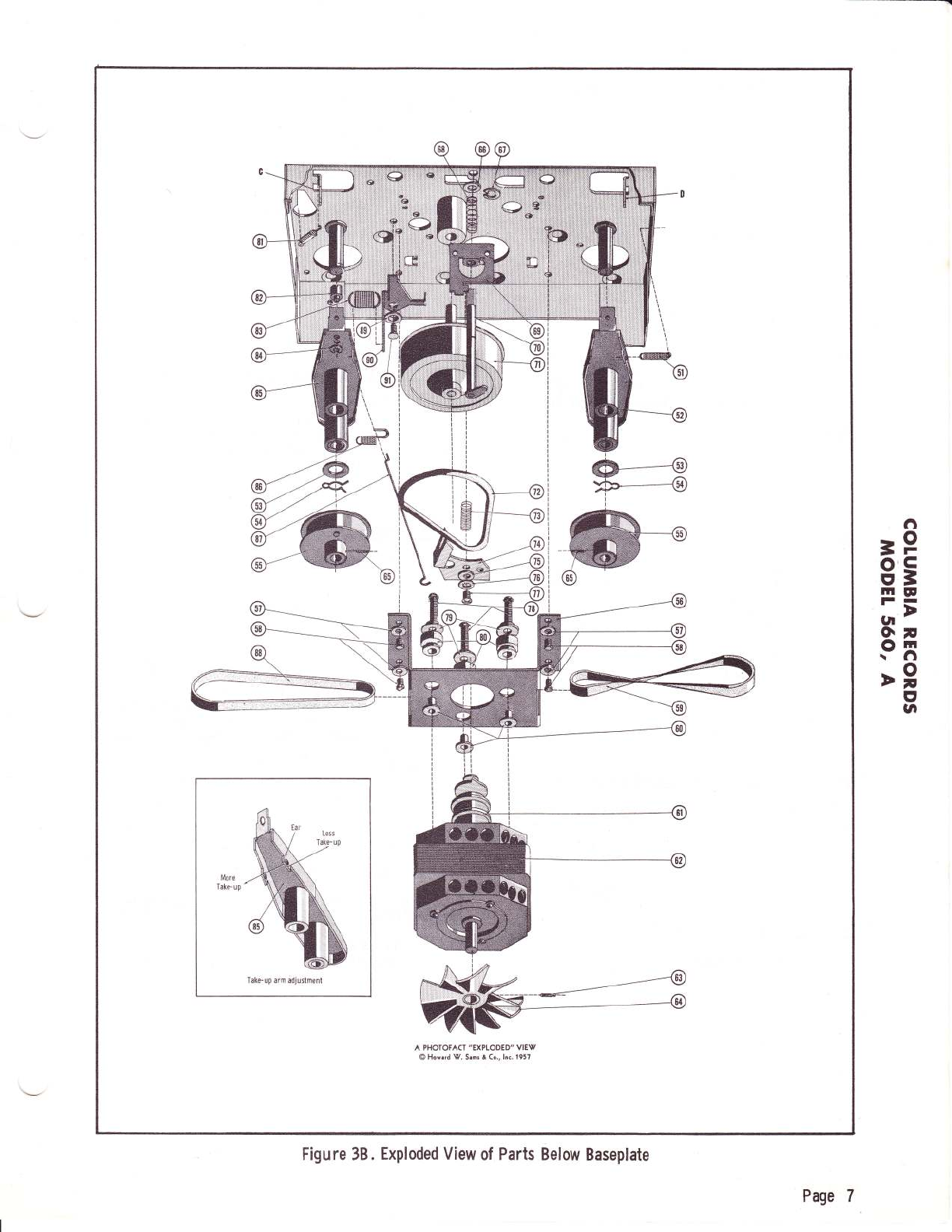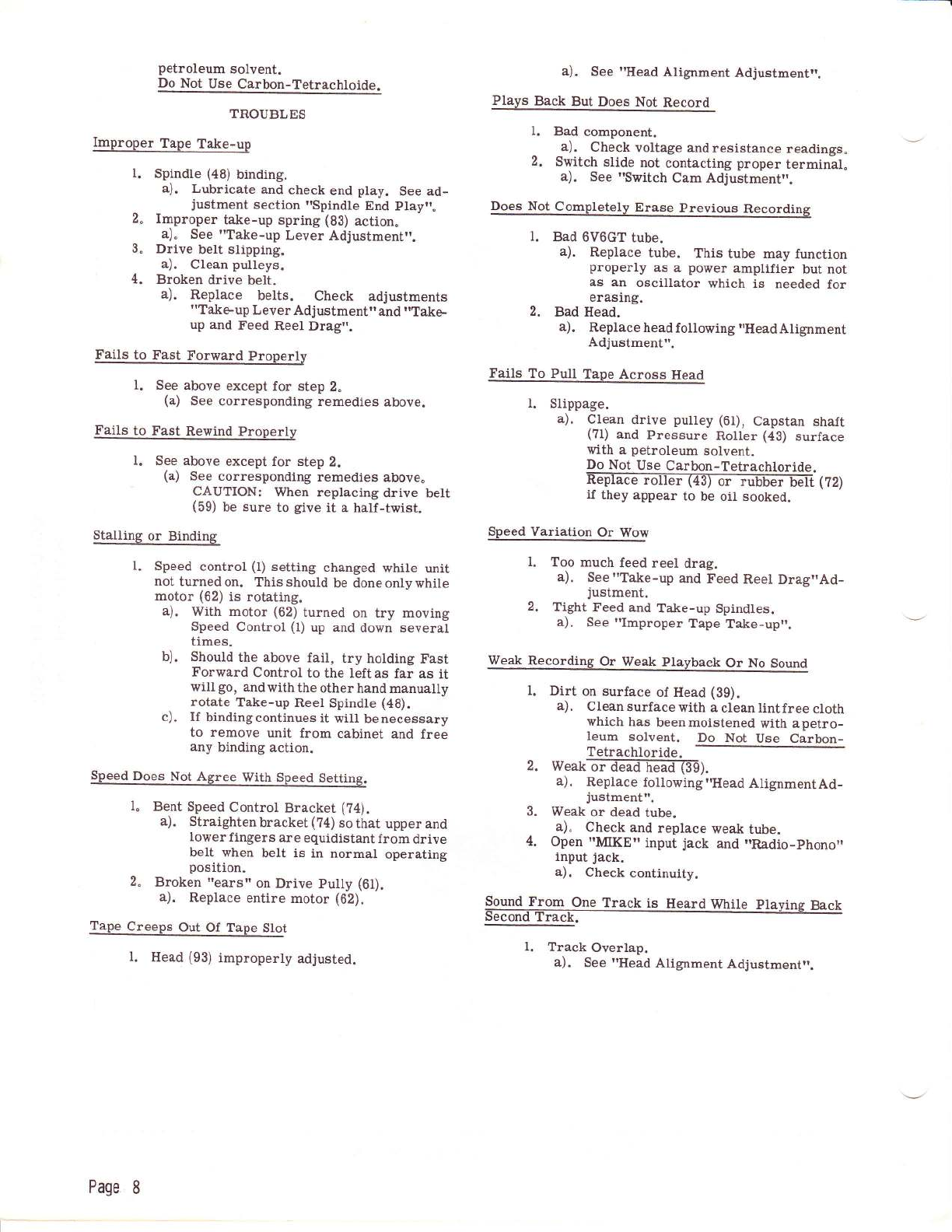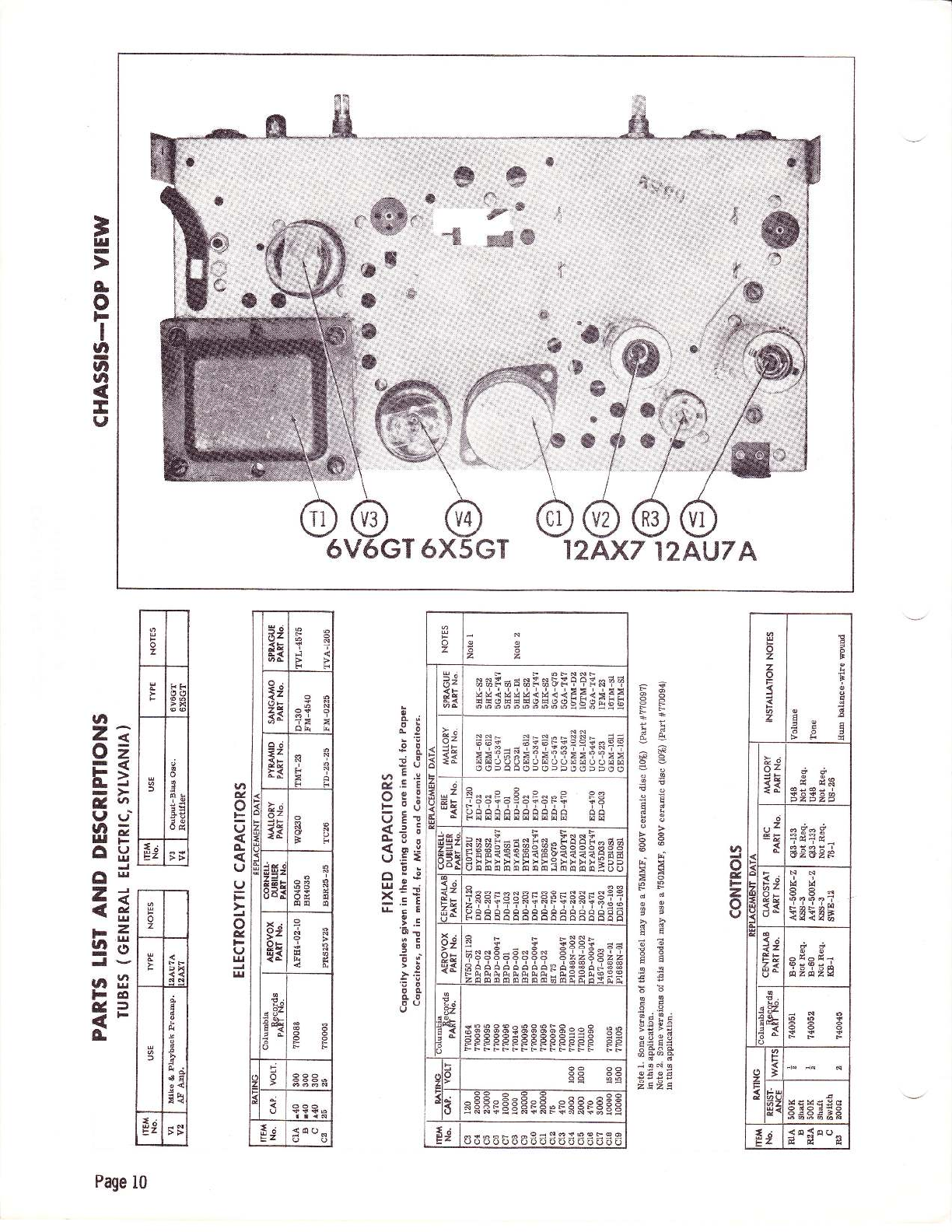Adjustments
Spindle (19 and 48) End Play Adjustment
The spindles should have from l/ 32,, to l/16'rof
up and down movement. To adjust loosen set screw
(65) on spindle to be adjusted andmove the pulley (bb)
up or down as required until the correct end play is
obtained.
Take-Up Lever Adjustment
Spring (83) on take-up lever (90) controls the
timingof the left take-up reelholder (9). Withthe con-
trol knob (5) in the play back position, thetake-up reel
shouldstart revolvingat the sametime ora littleafter
the Pressure Roller (43) starts pulling the tape past
the head (39).
Check adjustment by placing a fully loaded ?',
reel on the take-up spindle. Rewind for about 10 se-
conds. Move the control knob (5) to the playback
position and observe the action described above.
If adjustment is required, bend ear on take-up
arm (85) iu the position and direction indicated in
sketch on exposed view. Caremustbeexercised when
making this adjustment and repeated trials between
bends should be made.
Take-Up And Feed Reel Drag
When the control knob (5) is placed in the INeu_
tral" position the reels should stop prompuy with a
minimum of overrun. Thereshould benoloopingof the
tape. With control knob (5) in the neutral position and
without reels on theholders, they mayrevolve slightly,
butonce the reels are put in place they should not re-
volve.
Stops, labeled "C" and 'T)" on figure 2, located
on base plate (22) controls the above action. Theyre-
gulate the amount of return that take-up arm (85) or
rewind arm (52) makes after controls have been re-
leasedl not sufficient return would cause continued
Fast Rewind or Fast Forward operation, while too
much return would not allow drive belts (88) or (59) to
put a drag on the respective pulleys. Bend these stops
carefully so as to obtain operation described above.
Stop "C"controls the take-up sidewhile stop tDrtcon-
trols the rewind side.
Head Alignment Adjustment
It is extremely important that the Head (39) be
lined up perfectly with the tape. If not the result will
probably be low output, track overlap, or loss of high
frequencies.
l. Model 560 (SHURE Head)
If the SHURE Head requires replacement the
complete assembly composed of the head and head
holder should be replaced" The head holder is adjusted
individuallvto thehead and sealedatthefactory. When
installing head ( 39A) observe the following precautions:
HEAD HEIGITT: Place a .l?9" gauge (between
11/64" and 3/16") near the mounting bracket and between
base plate (22) and bottom of head holder. Push down
on head (39A) and tighten set screw (23). Remove
gauge.
An alternate method ofadjusting the head height
when a gauge is not available follows:
Page 4
Remove the pressure shoe assembly (36)
from the pressure bracket so the head can
be observed through theopeningin thepres-
sure bracket"
Align head (39A) so the bottom of the head
opening is at the same level (or slightly high-
er) as the correspondingbottom of the open-
ing of the pressure bracket.
With the unit pulling tape, the tape should
approach the take-up reel nearly centered
between the flanges of the reel. If the tape
runs against the bottom flange it is an in-
dication that the head is too low.
Make "Output Response" adjustment as de-
scribed in Section 3 below.
2" Model 56OA /Michionn Mrqnctin F{cad\
On units using the Michigan Magnetic Head a
simpl.e alignment procedure is as follows:
a). Place a full reel of tape on the right hand
spindle(19) andthread tape. See "Threading
TaPe".
b). Pull tape tightagainst Heads (26) and(28) by
rotating one reel while holding the other reel.
c). Both heads should then be positioned so the
top edge of the tape is exactly even with the
bottom edge of the ground down 'tlat" section
on the face of the heads.
d). When in thisposition both heads shouldalso
be perpendicular to the bracket vertically
and horizontally.
e). The faces of the heads should be j.n line with
each other soas to present a flatsurface to
the tape, i. e. one head should not protrude
further forward than the other"
3. Output Besponse
To make this adjustment a tape on which a 3000
cycle note has been recorded by a unit known to be in
good operating condition will be required.
Connect an output meter, or AC voltmeter,
aeross the spealer voice coil of theunittobe adjusted.
While playingback the 3000cyclenote tape, pivot head
(39) back and forth on mounting screw (23) until maxi-
mum amplitude on output meter is achieved. Make
certain that head height has not been changed.
If a 3000 cycle tape cannot be make, use a re-
cording with hlgh note content to make the adjustment
described above.
4. Track Overlap
This should be checked by first making a re-
cording on a blank tape with the unit being checked.
Do notrewind thetape, merelyreverse thereels
and play back the other track.
There should be no sound but, if what is heard
isbackwards, there is trackoverlap. Tocorrect this,
it will be necessary to adjust the tape guide on the side
of the head holder by bending it upwards. This should
move the tracks further apart.
Switch Cam Adjustment
The Play-Record Switchin the amplifier chassis
is normally held inthe playpositionby aspringlocated
on the switch arm. Whencam onthe endof thecontrol
shaft (70) actuates switch, it should move the switch
far enough to allow all circuits to be switched from
Playback to Record.
a).
b).
c).
d).