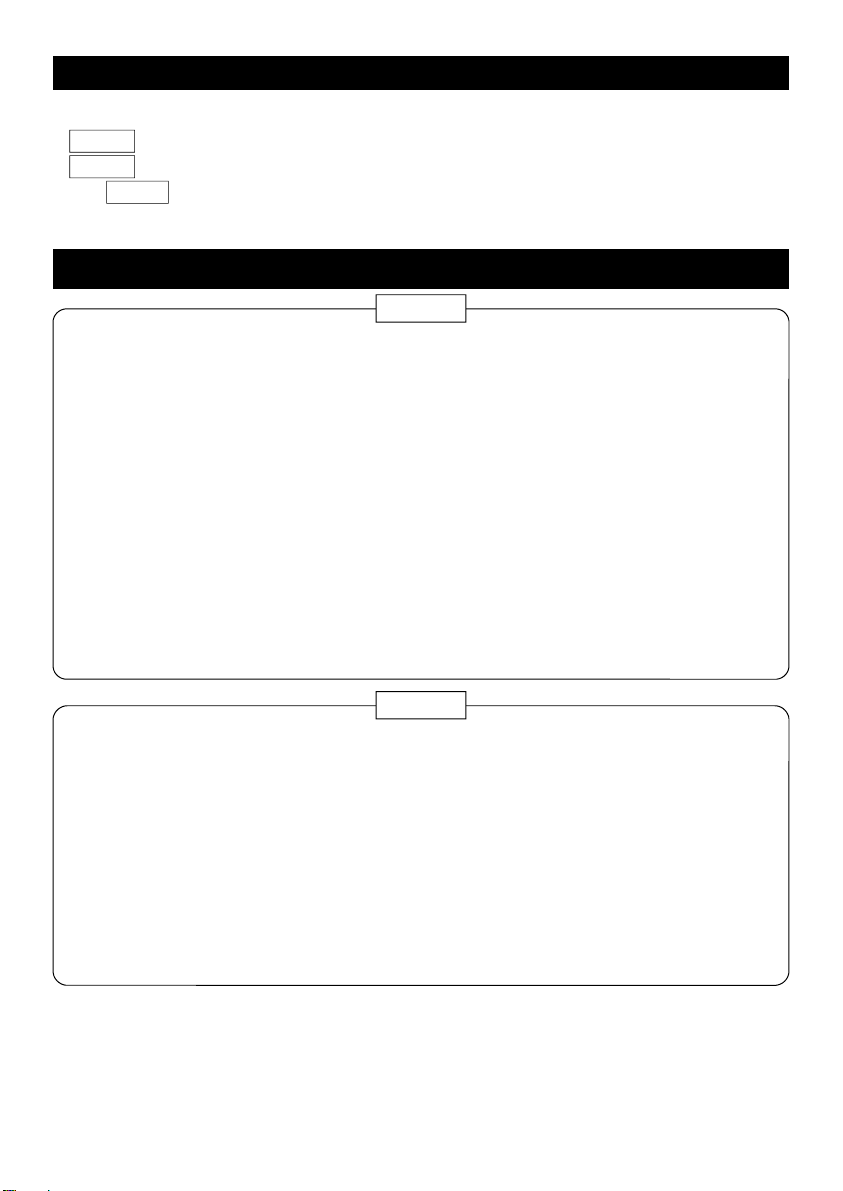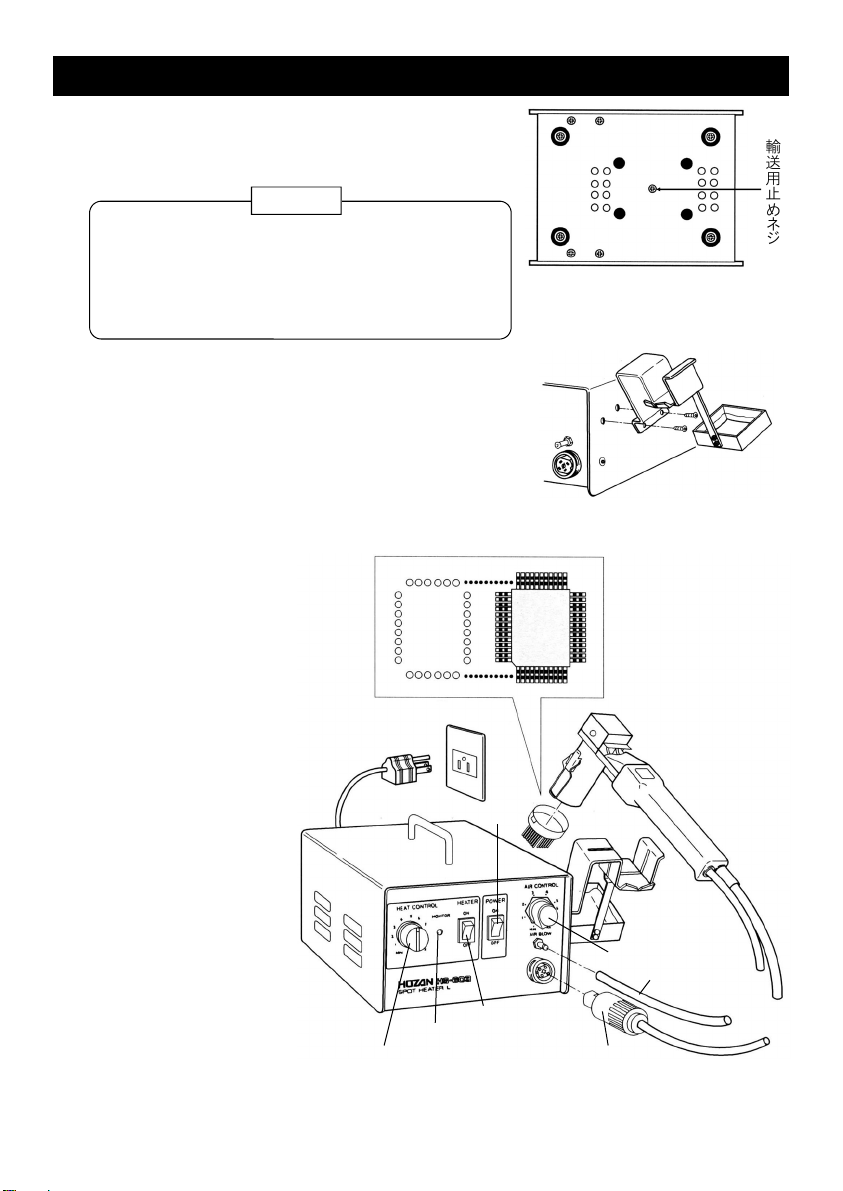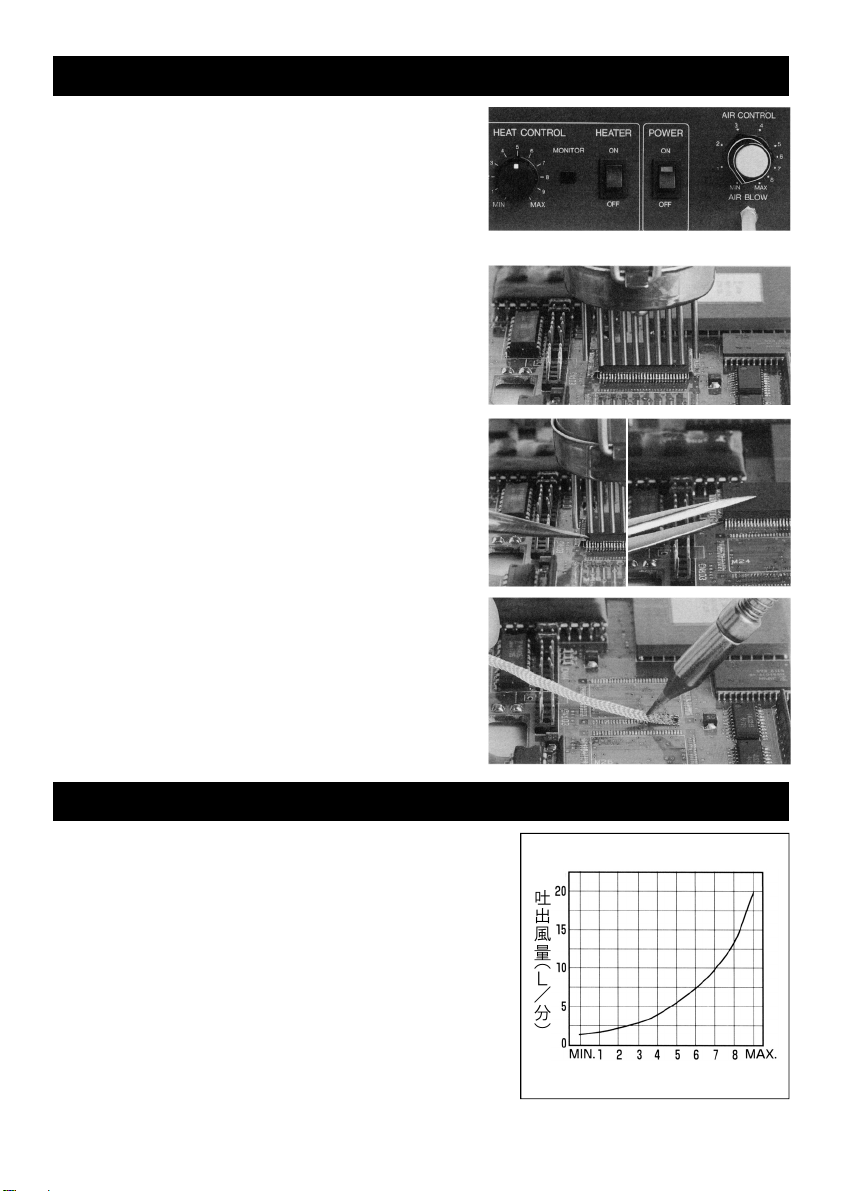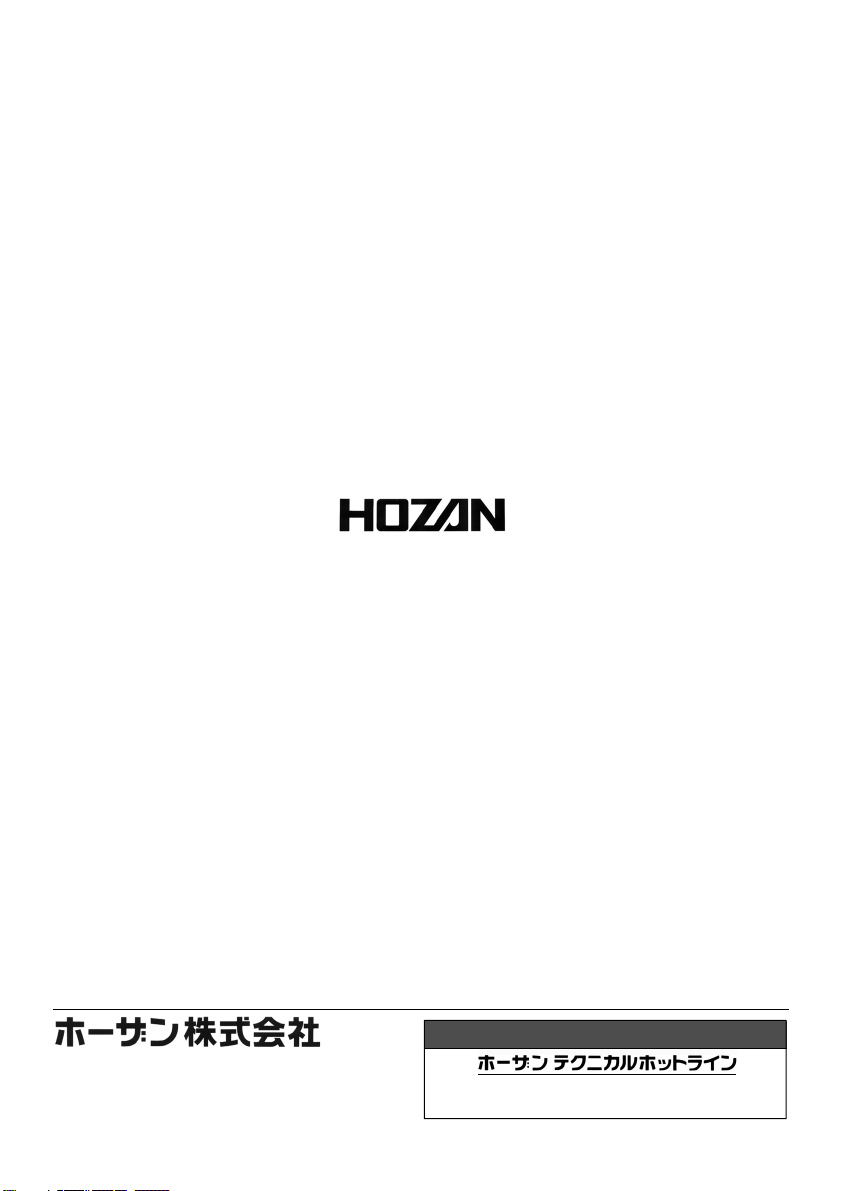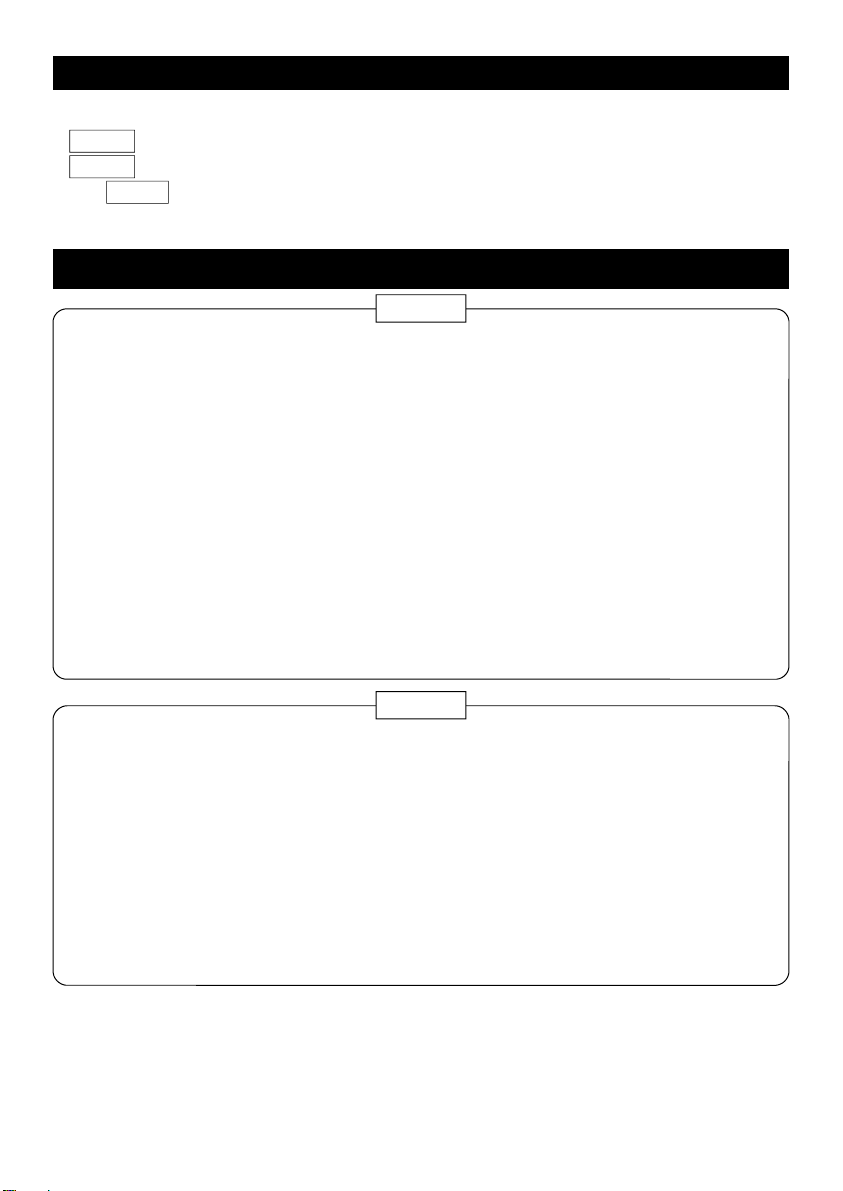
ご使用上の注意
2
注意文の警告マークについて
この取扱説明書ではご使用上の注意事項を次のように区別しています。
警告 …重傷をともなう重大事故の発生を想定してのご注意
注意 …傷害や物的損害を想定してのご注意
なお、注意 として記載されていても、あるいは特に記述がなくても、状況によっては重大
な結果をまねく恐れがあります。正しく安全にご使用ください。
1.電源電圧は、交流100Vをご使用ください(50Hz、60Hz共用)。規定以上の電圧を
加えると、故障や火災の原因になります。
2.電源を入れたまま長時間放置すると、ヒーター寿命を短くするばかりか思わぬ事故に
つながる恐れがあります。使用後は必ず電源を切ってください。
3.ノズルからは最高420℃の熱風が吐出します。熱風吐出方向30cm以内には手・顔
など人体の各部およびアルコール・塗料など揮発性の高い化学薬品、また、紙・木・プ
ラスチックなど可燃物を絶対に近づけないでください。また直接熱風がかからないよう
にしてください。
4.ブロアに接続しているエアホース・電源コードには、発熱部を接触させないでください。
5.ノズル交換は、必ず電源スイッチを切り、冷却したのち付属のノズルセッターを用いて
行ってください。(6ページ参照)
6.感電・ヤケド防止のため、ヒーター交換は必ず電源スイッチを切り電源プラグをコンセン
トから抜き、冷却したのちに行ってください。
警告
1.コテホルダーおよびステーションは、振動のない水平で安定した場所に設置してくださ
い。ステーションは横にしたり、逆さにしたり、また衝撃を与えたり、落下させたりしないで
ください。
2.ヒーターはセラミックでできています。水などで急速に冷却しないでください。また、落と
したり、強い衝撃を与えたりしないでください。破損(断線)する恐れがあります。
3.必ずステーション底部に取り付けてある輸送用止めネジ(赤色)を外してから運転を開
始してください。輸送用止めネジを外さないで電源を投入しますと、故障を引き起こし
ます。(3ページ参照)
4.修理などで移送する場合は、必ず輸送用止めネジをしっかりと取り付けてください。(3
ページ参照)
注意