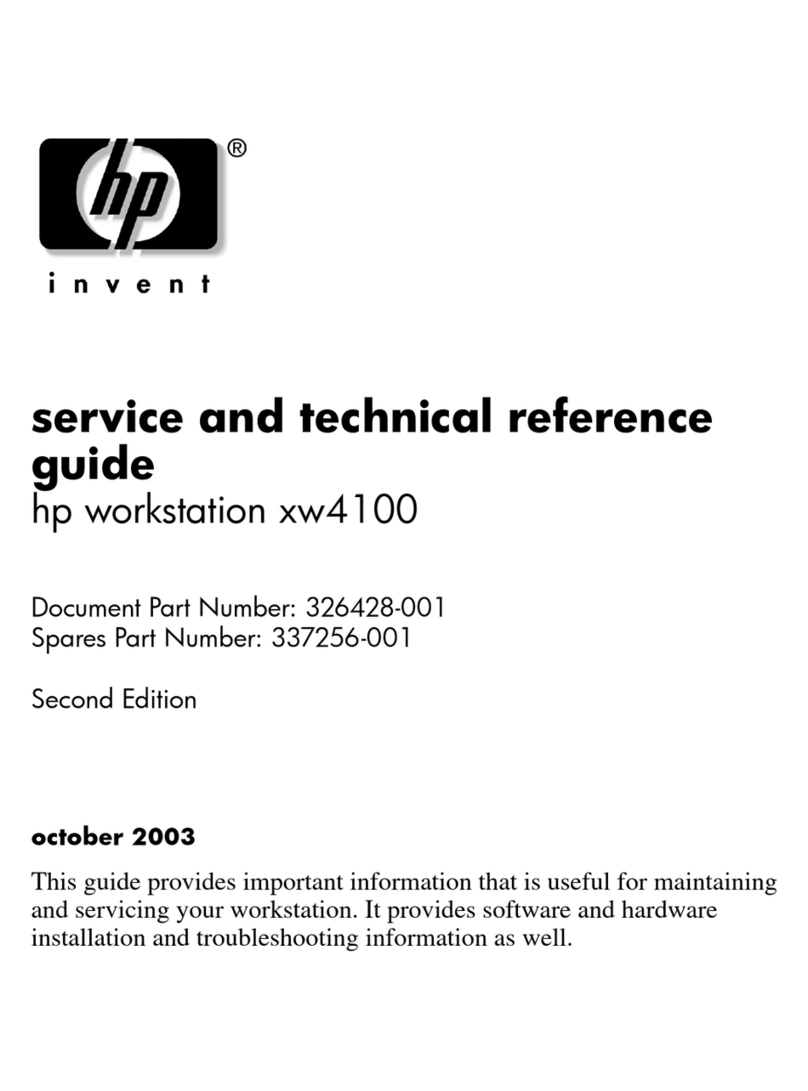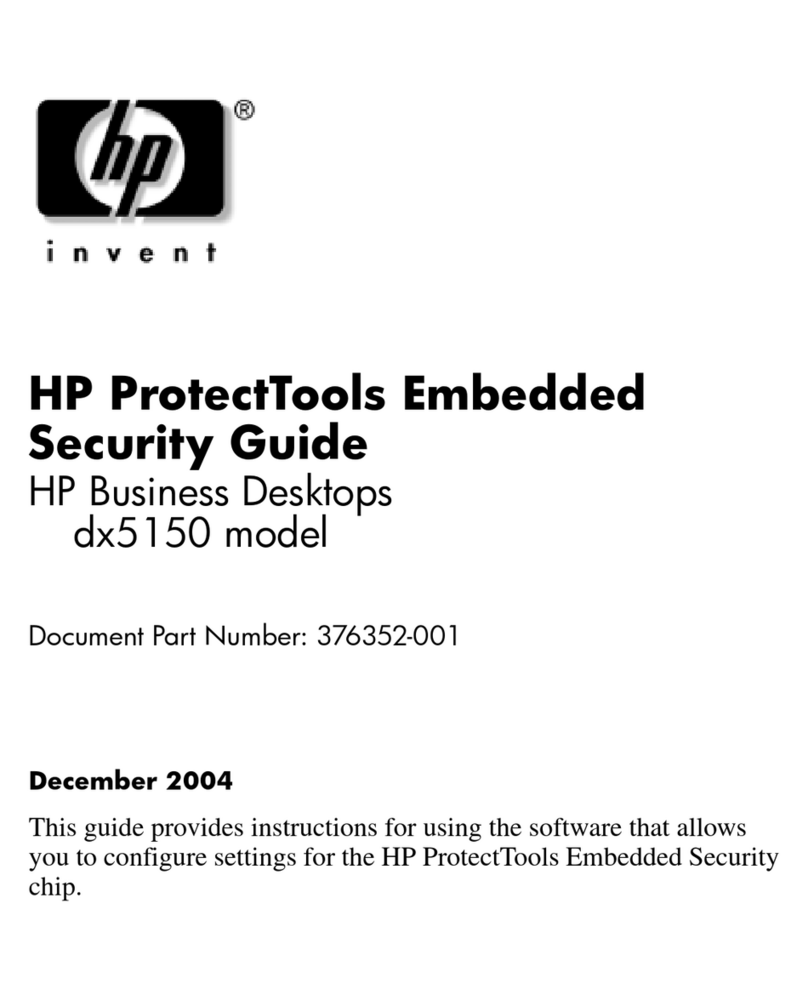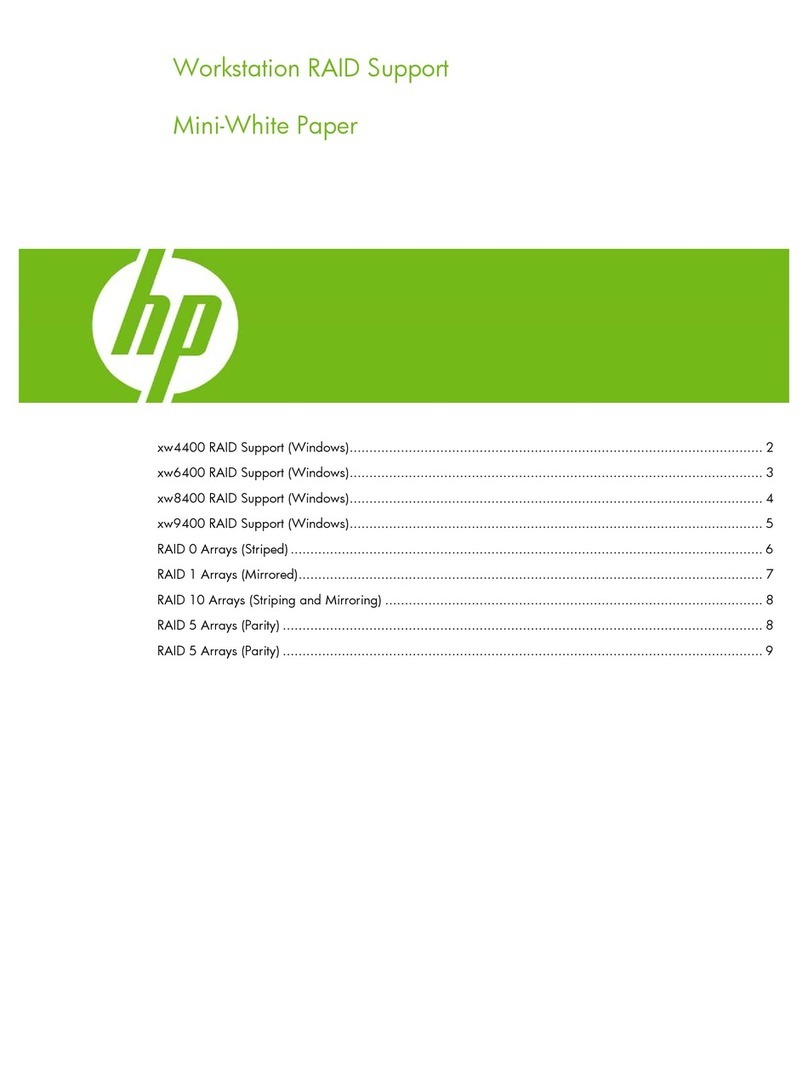HP 280 G5 SFF Business PC User manual
Other HP Desktop manuals

HP
HP Presario SR5500 - Desktop PC User manual

HP
HP Media Center m7200 - Desktop PC Specification sheet
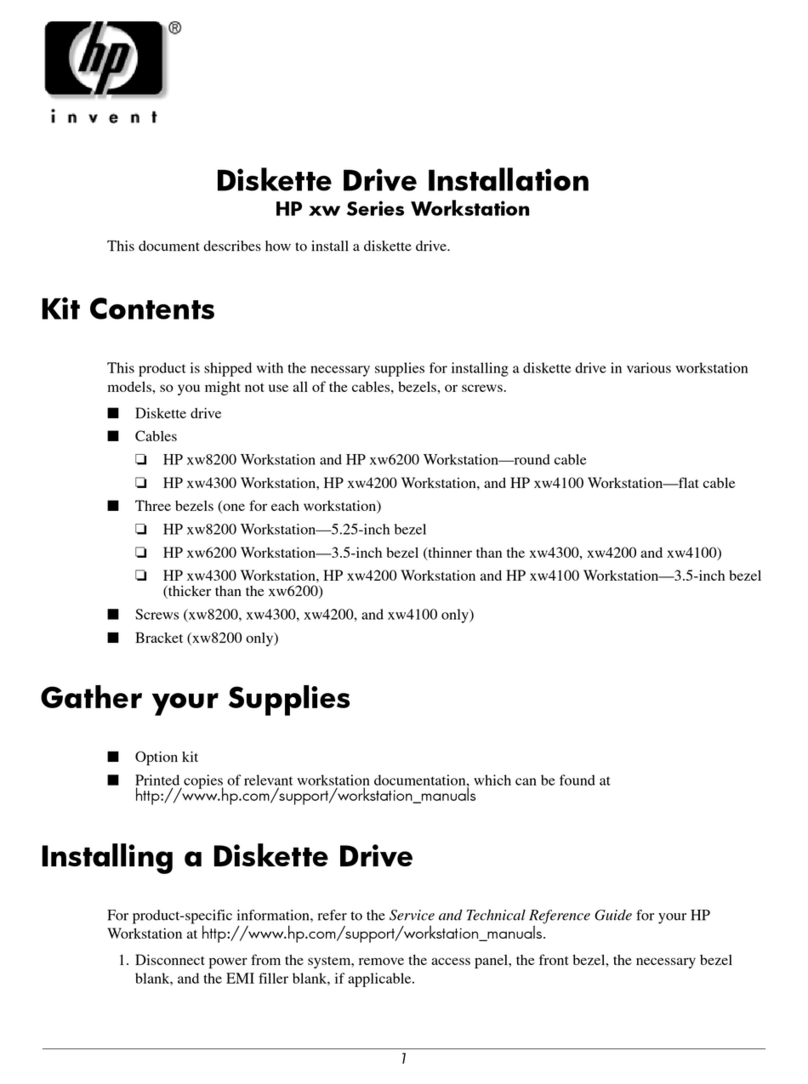
HP
HP Workstation xw4100 Manual
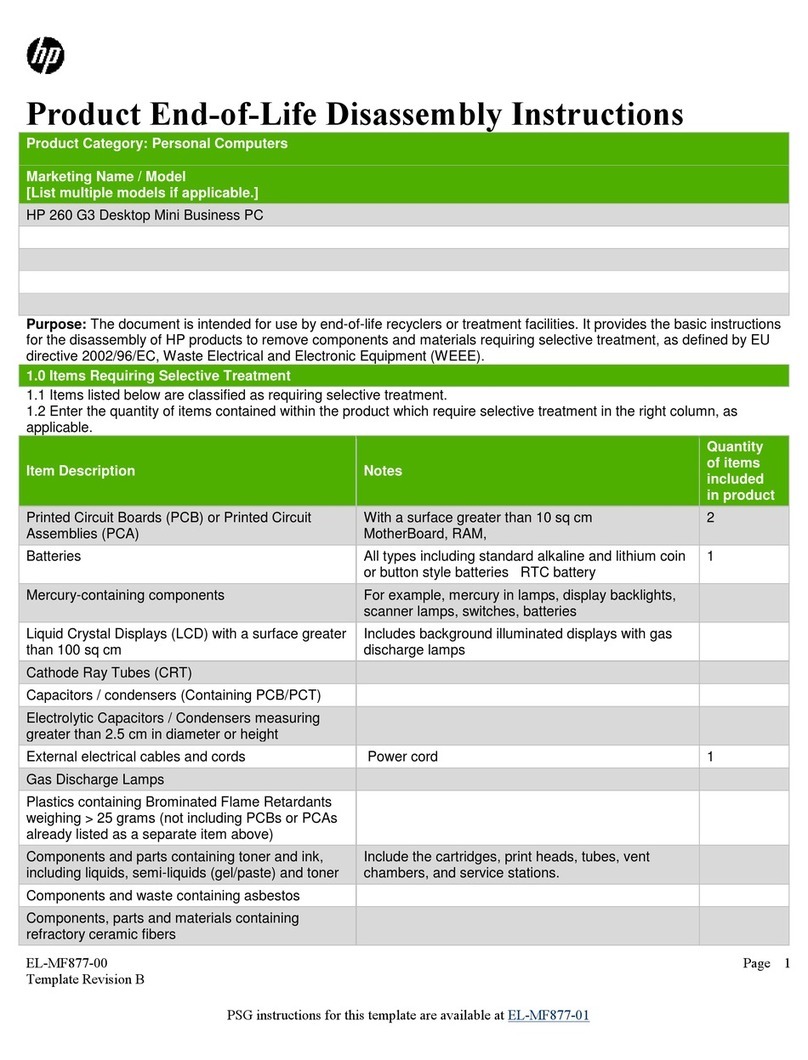
HP
HP 260 G3 Desktop Mini Business Assembly instructions
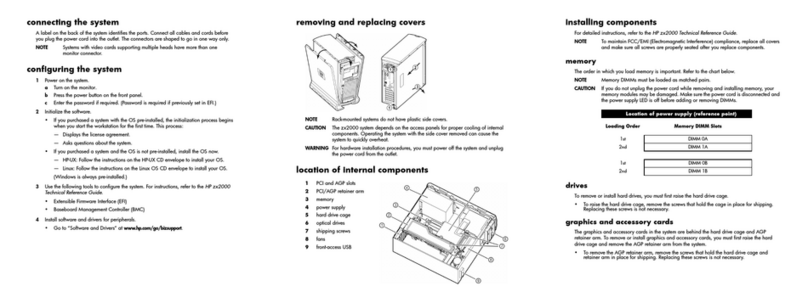
HP
HP ZX2000 Specification sheet

HP
HP ProOne 600 Operating and maintenance manual
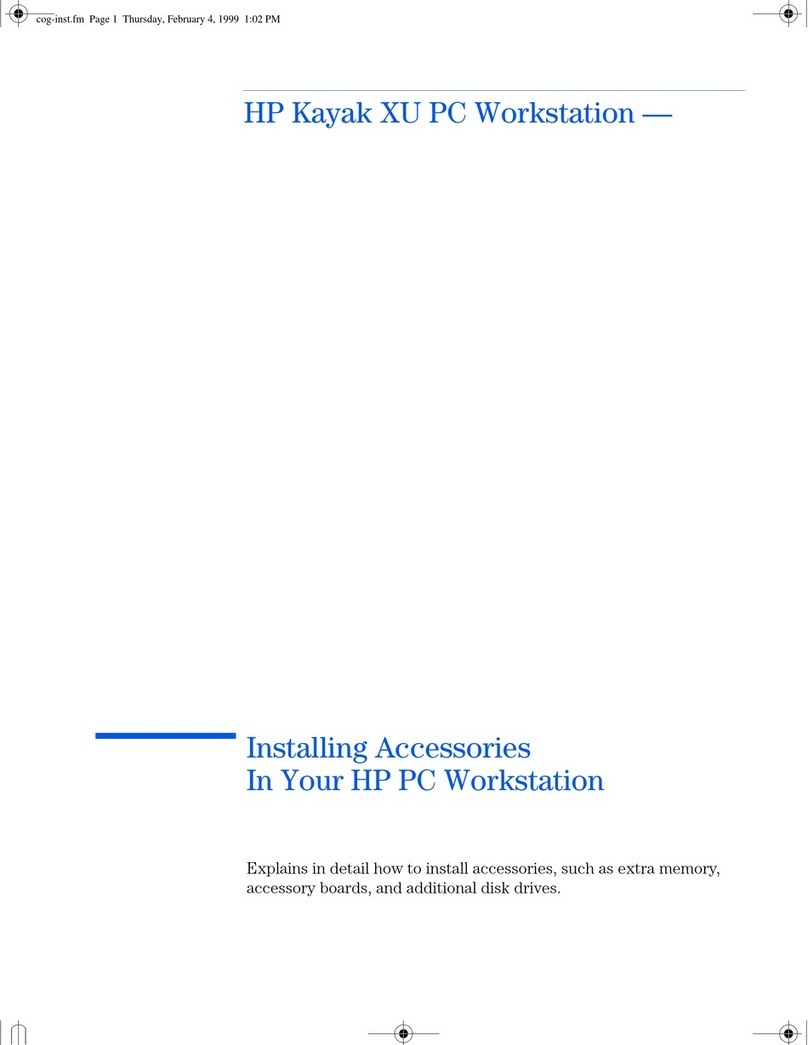
HP
HP Kayak XU04 User manual
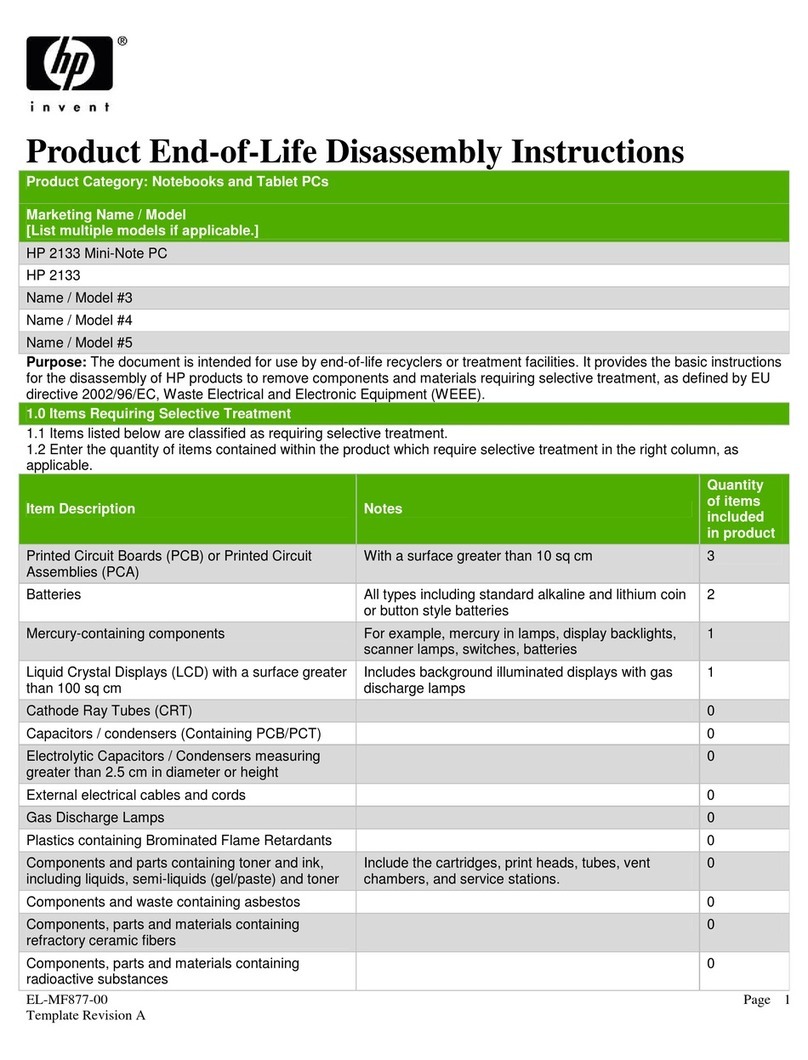
HP
HP 2133 Mini-Note PC Assembly instructions
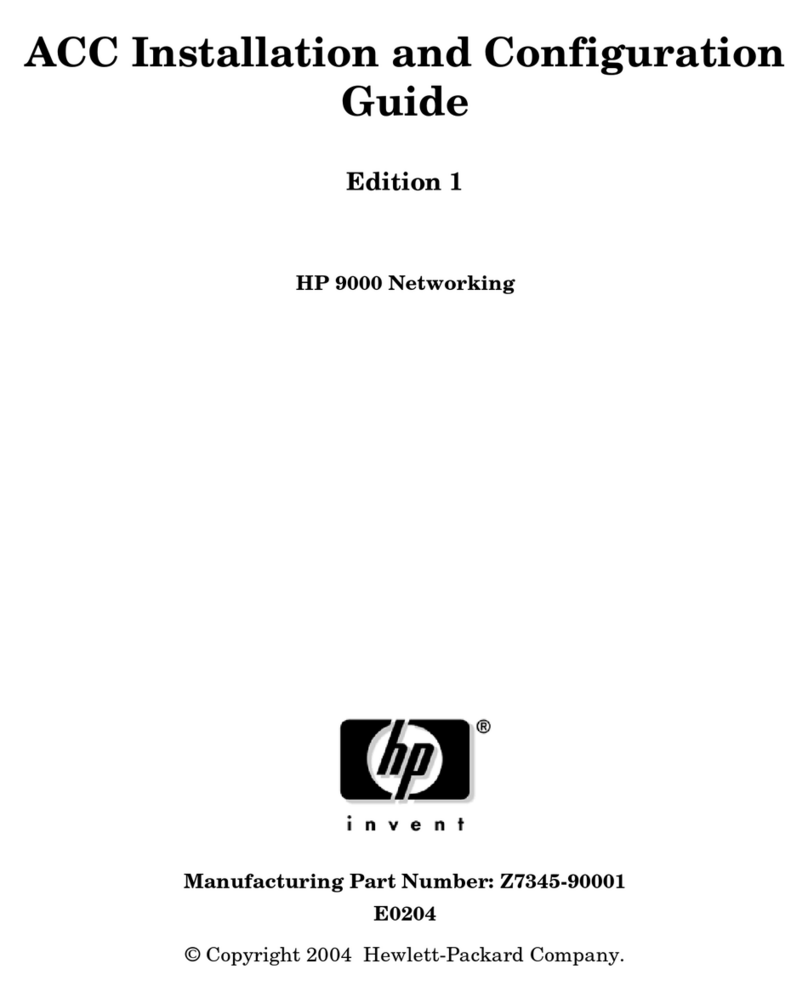
HP
HP LaserJet 9000 Operator's manual
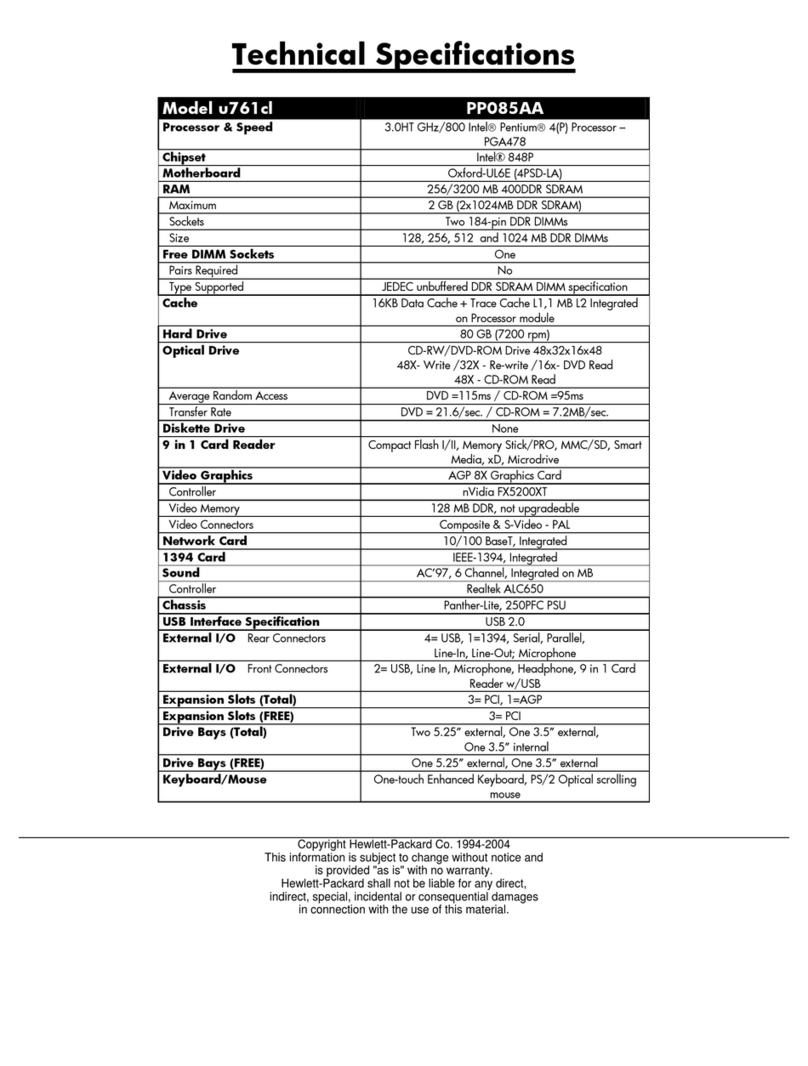
HP
HP Pavilion u700 - Desktop PC User manual
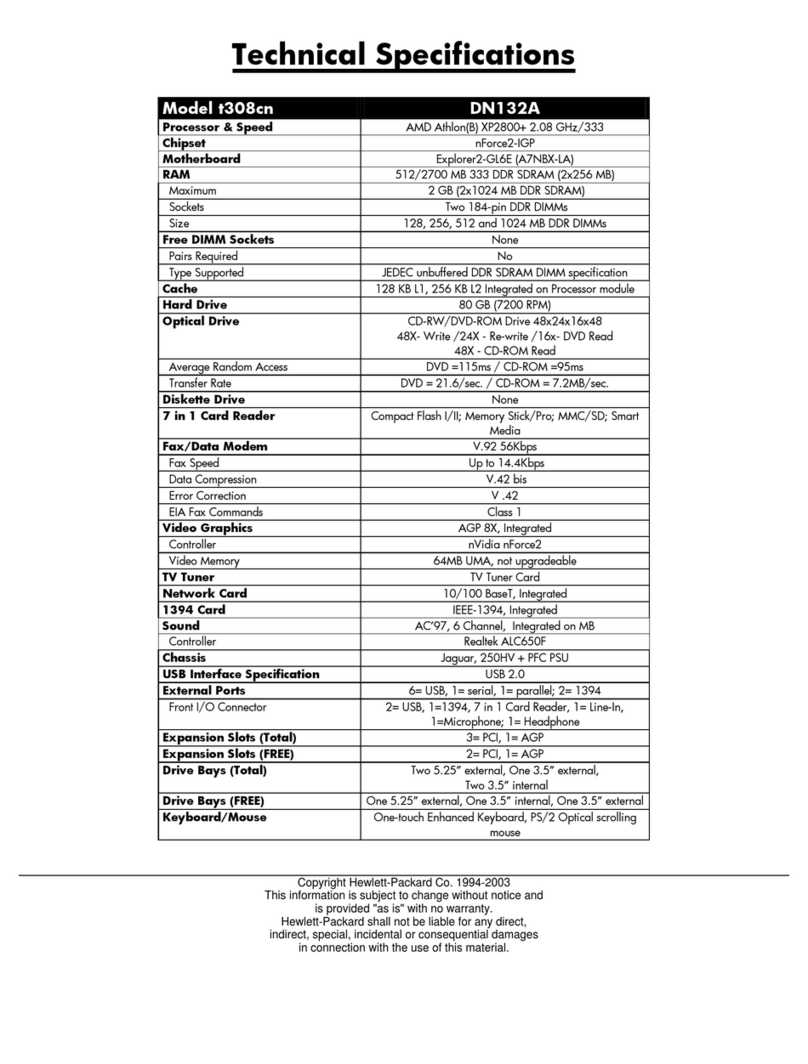
HP
HP Pavilion t308cn User manual
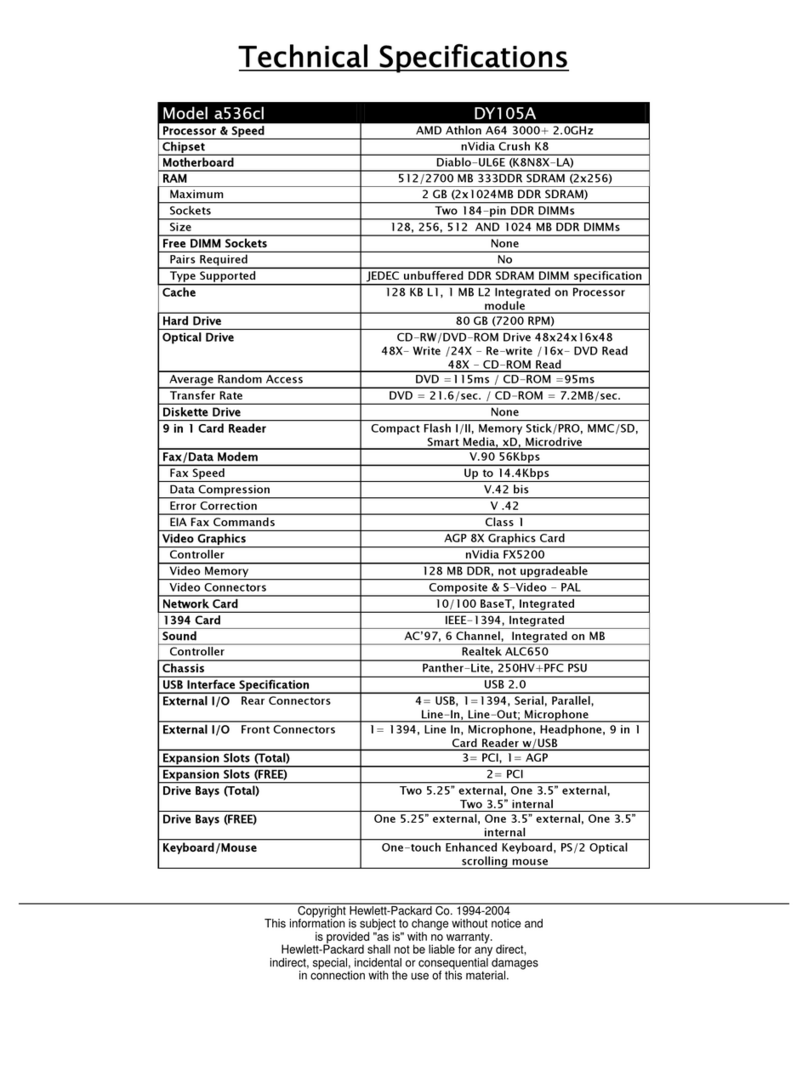
HP
HP A524x - Pavilion - 512 MB RAM Instruction manual
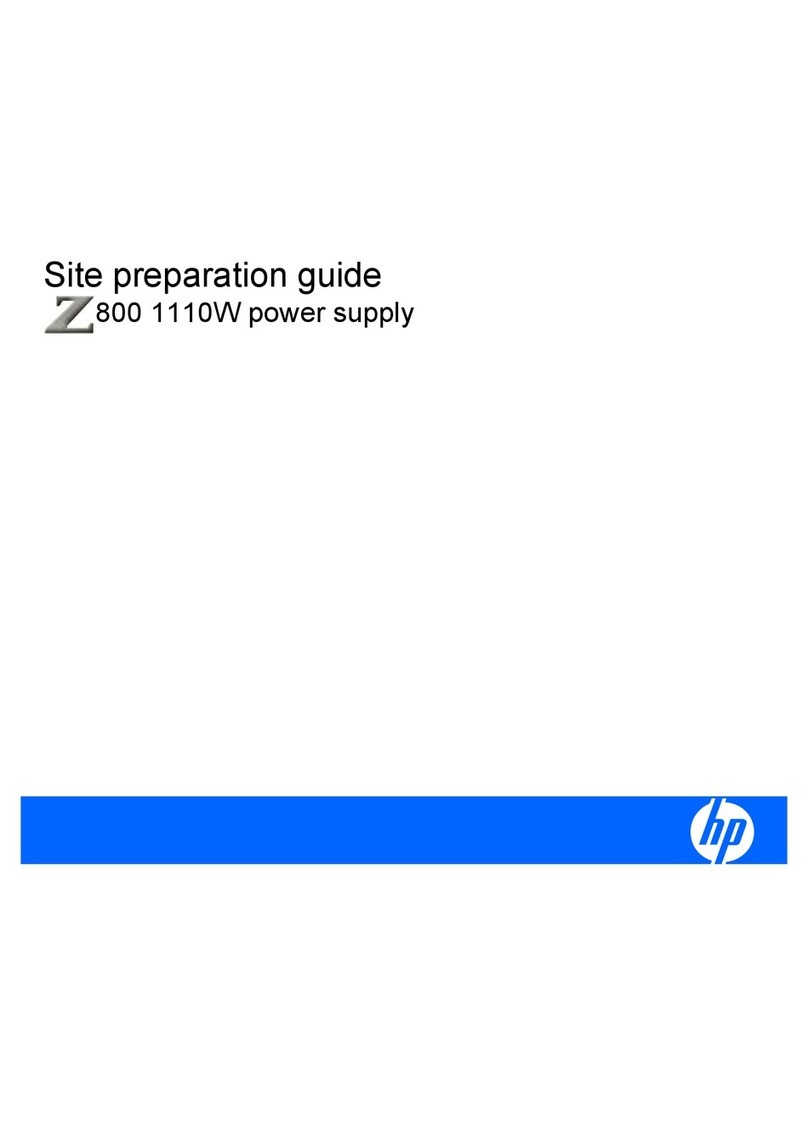
HP
HP Workstation Z800 Manual

HP
HP Presario SR1200 - Desktop PC User manual
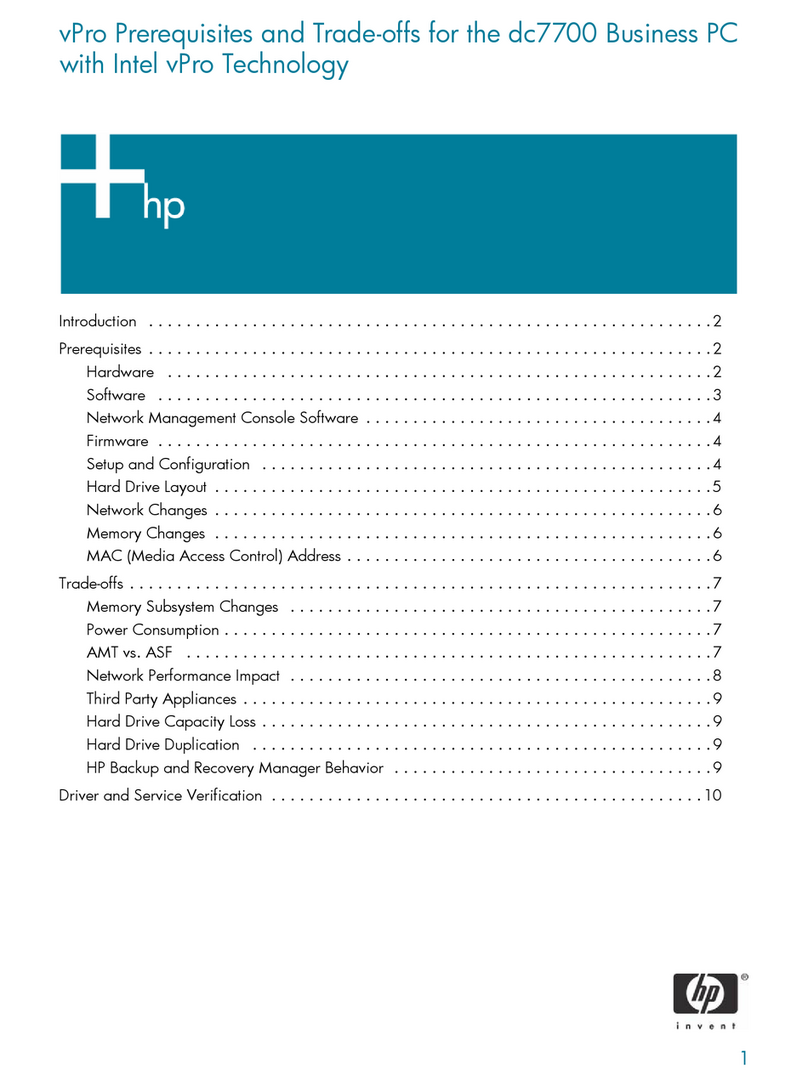
HP
HP dc7700 - Convertible Minitower PC Technical manual
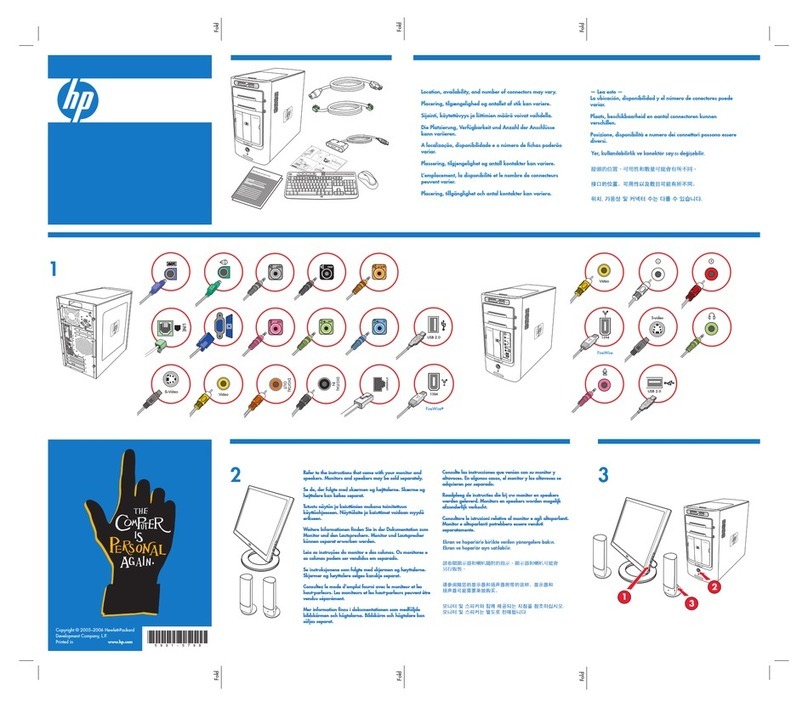
HP
HP Media Center User manual
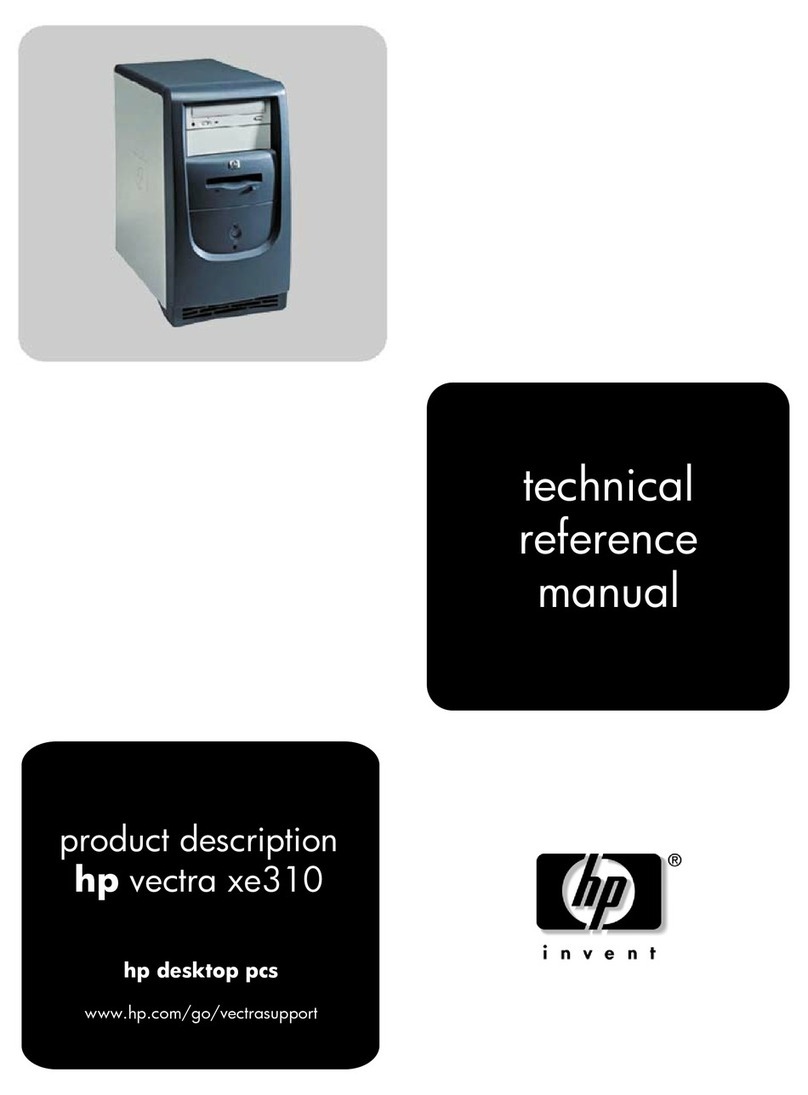
HP
HP Vectra XE310 Product manual
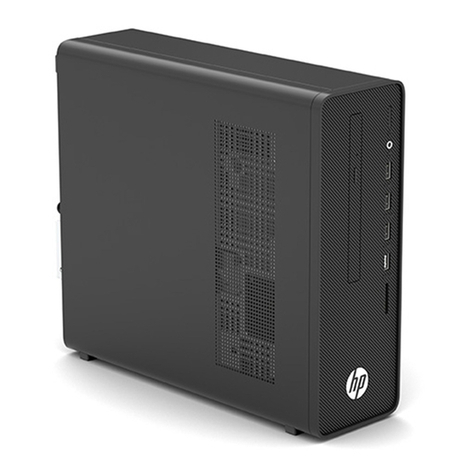
HP
HP 280 G4 Manual

HP
HP Omni 105-5500 User manual

HP
HP Compaq Presario User manual