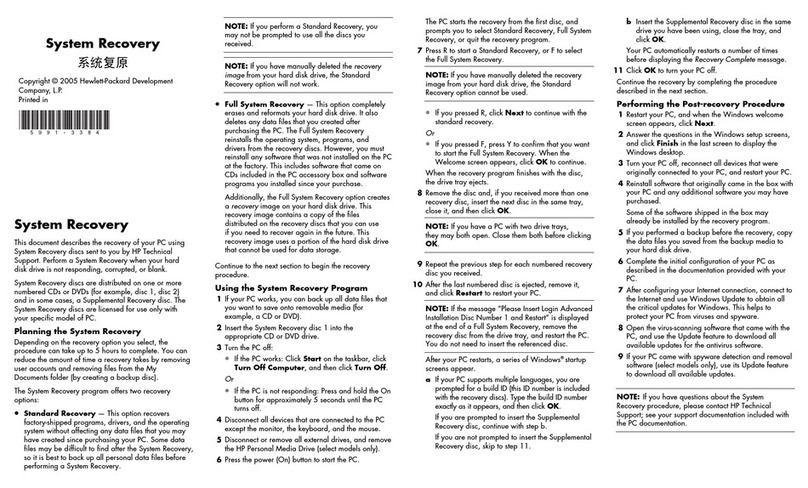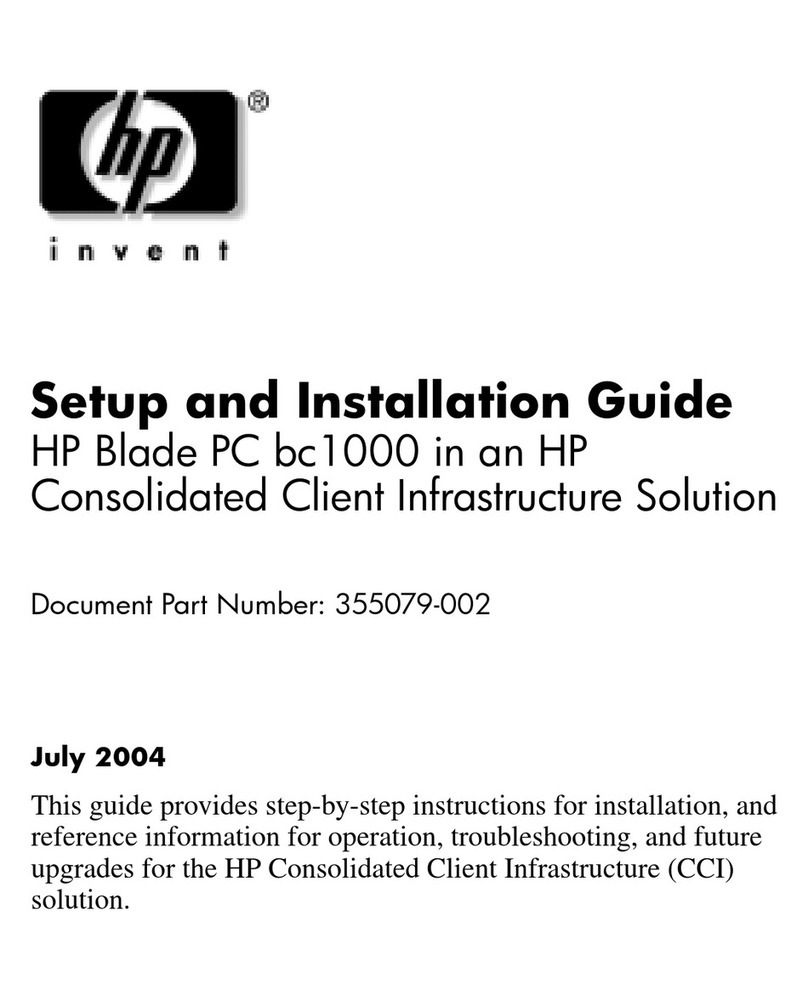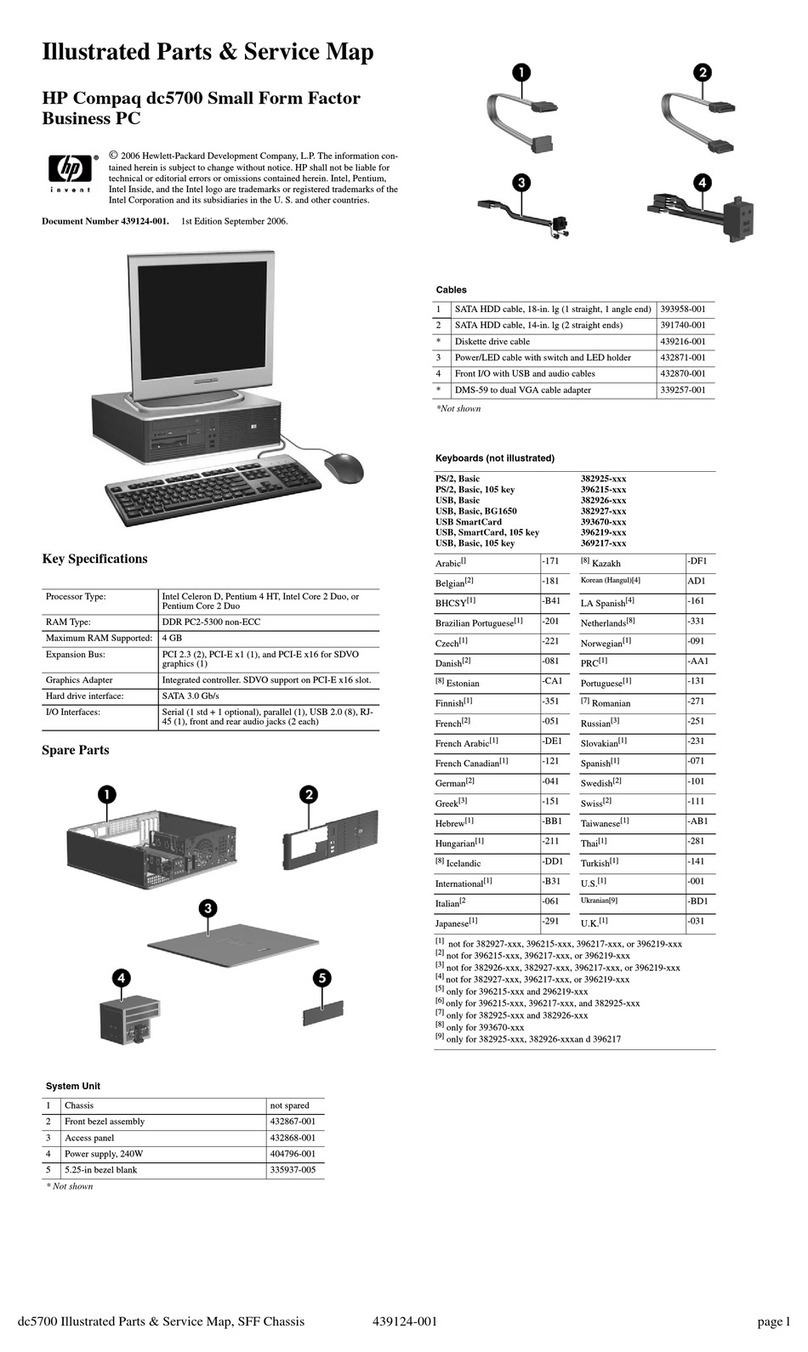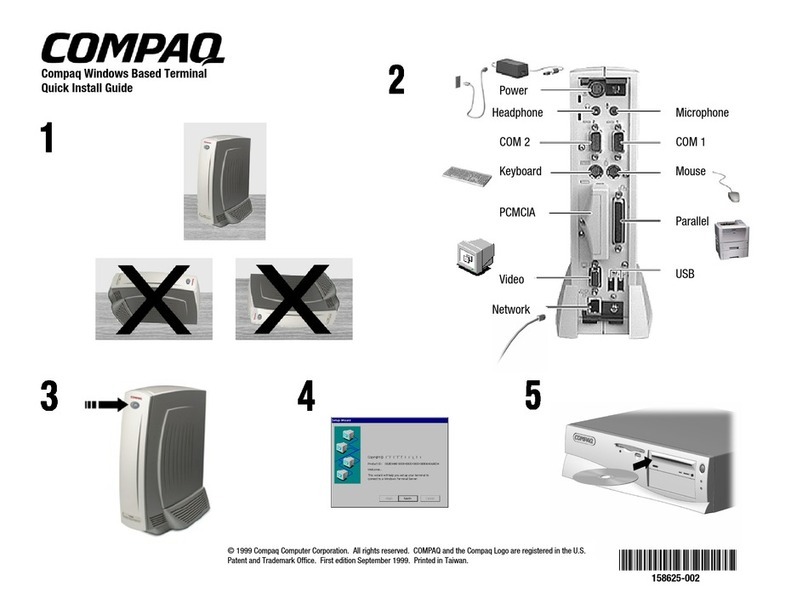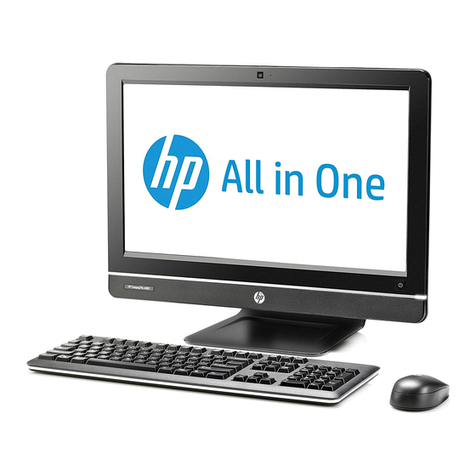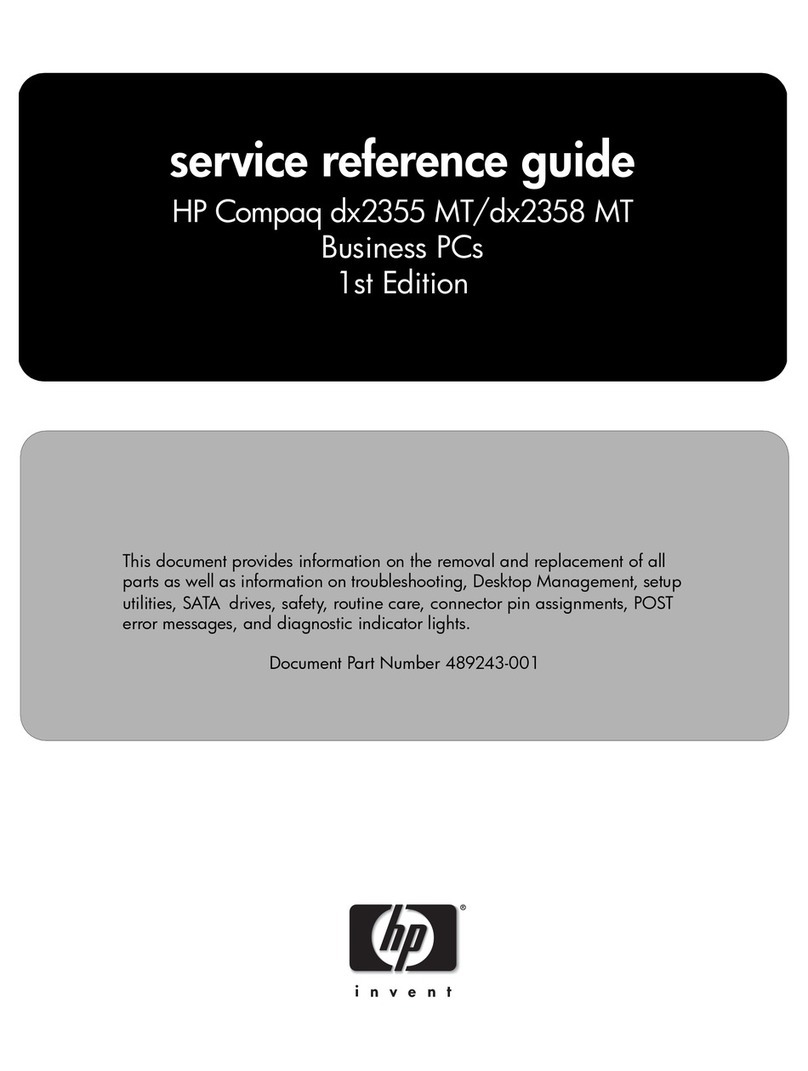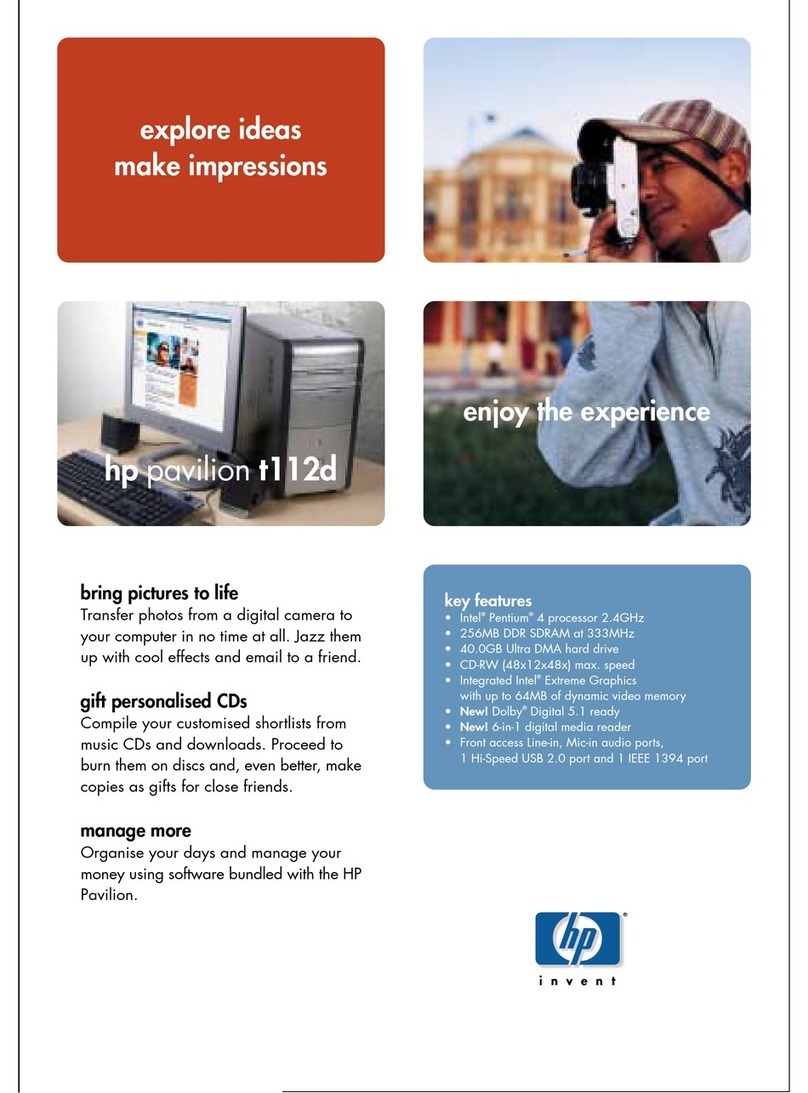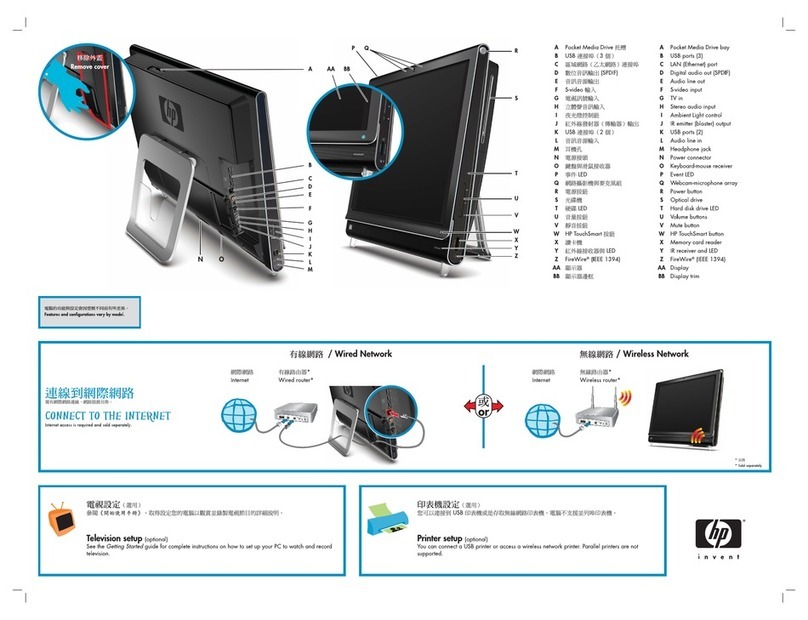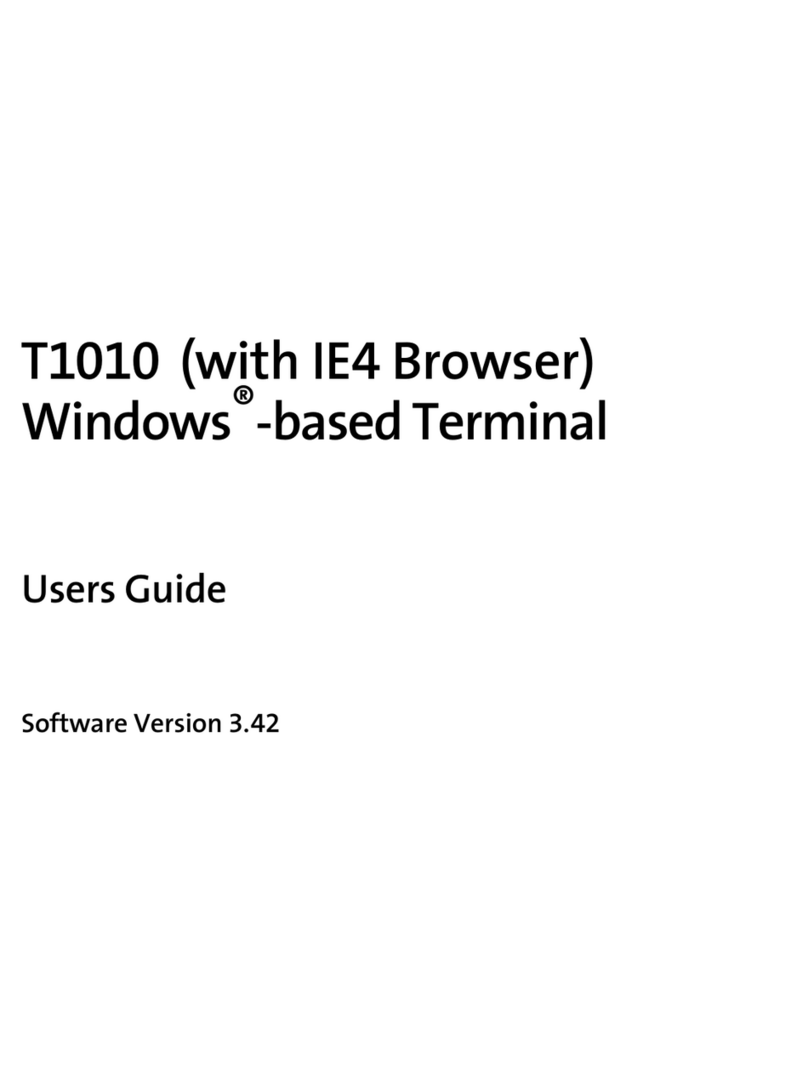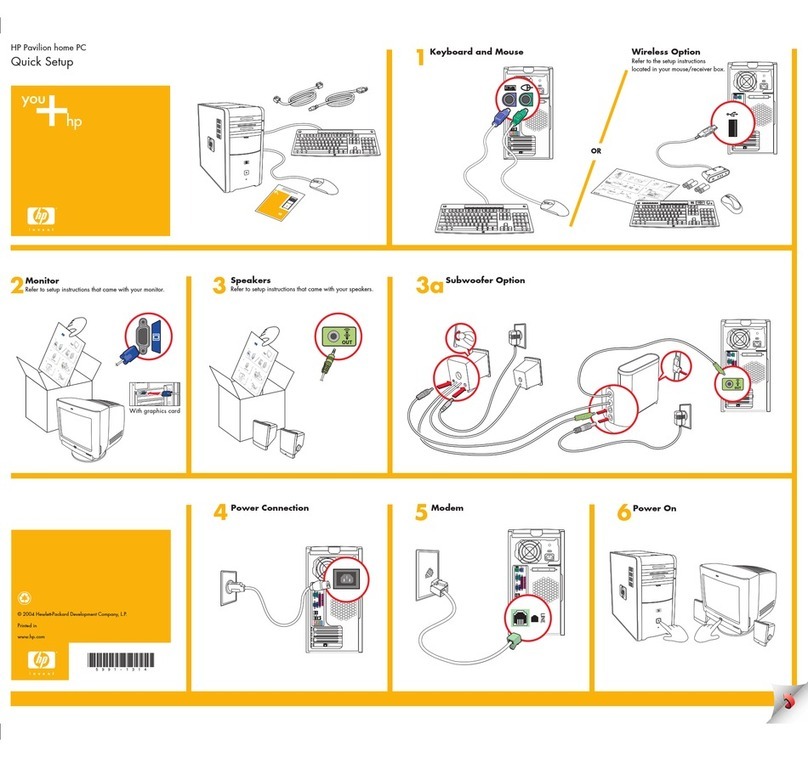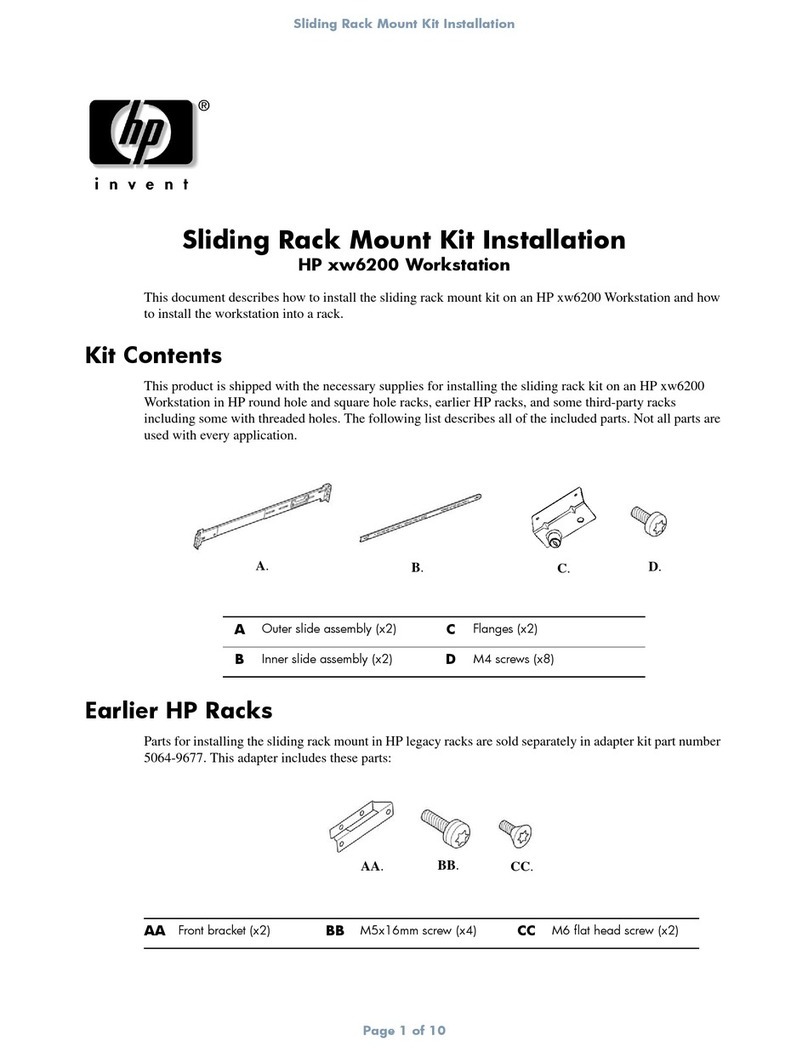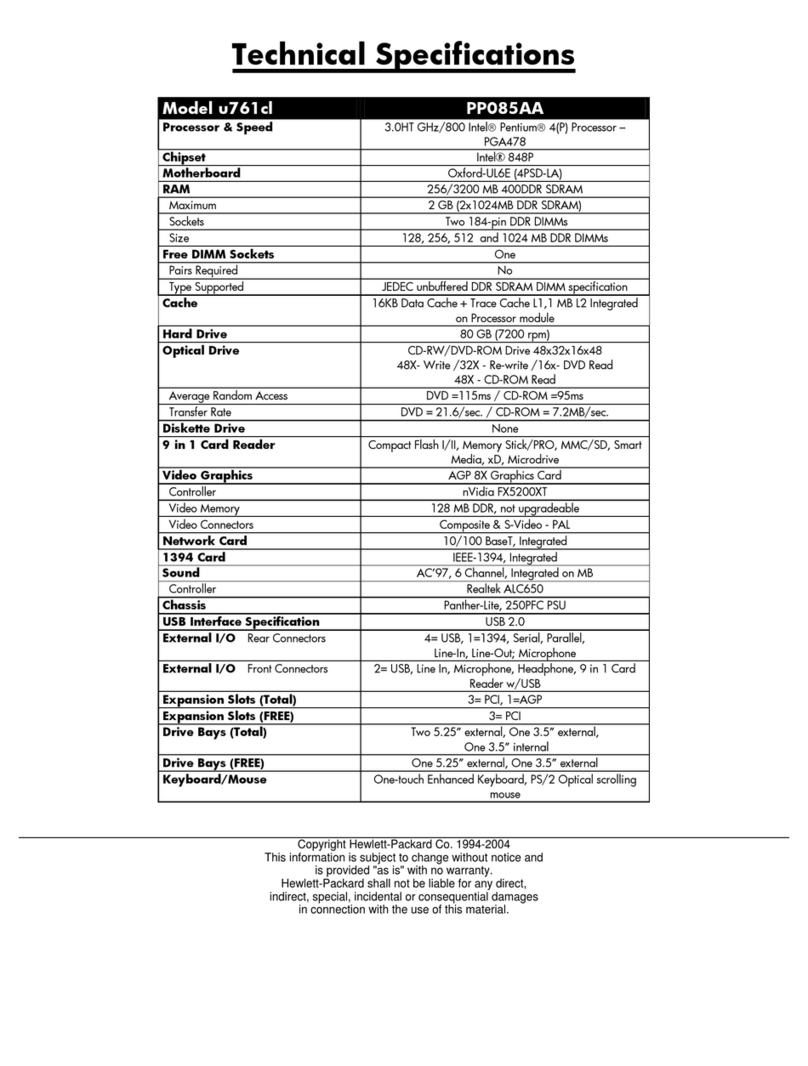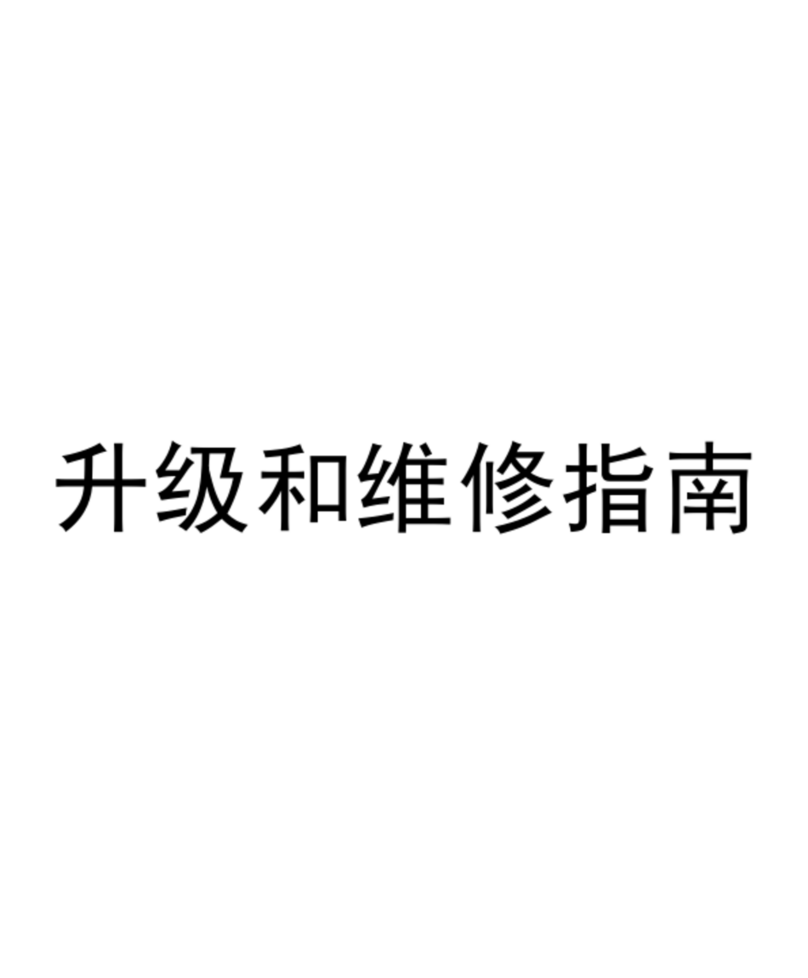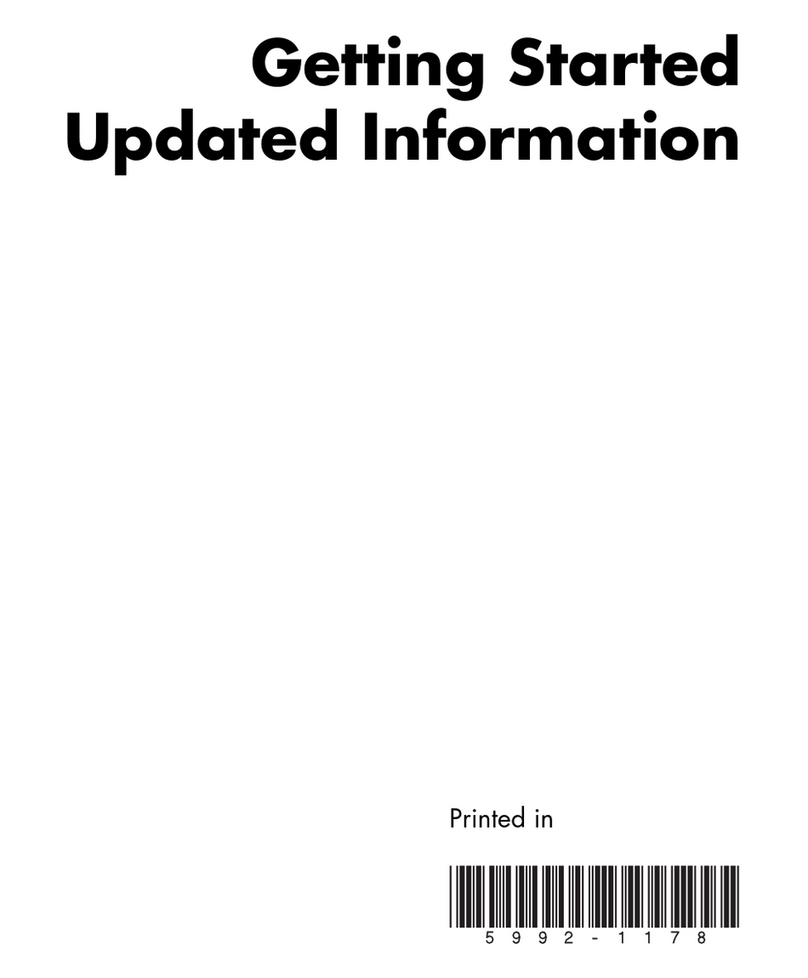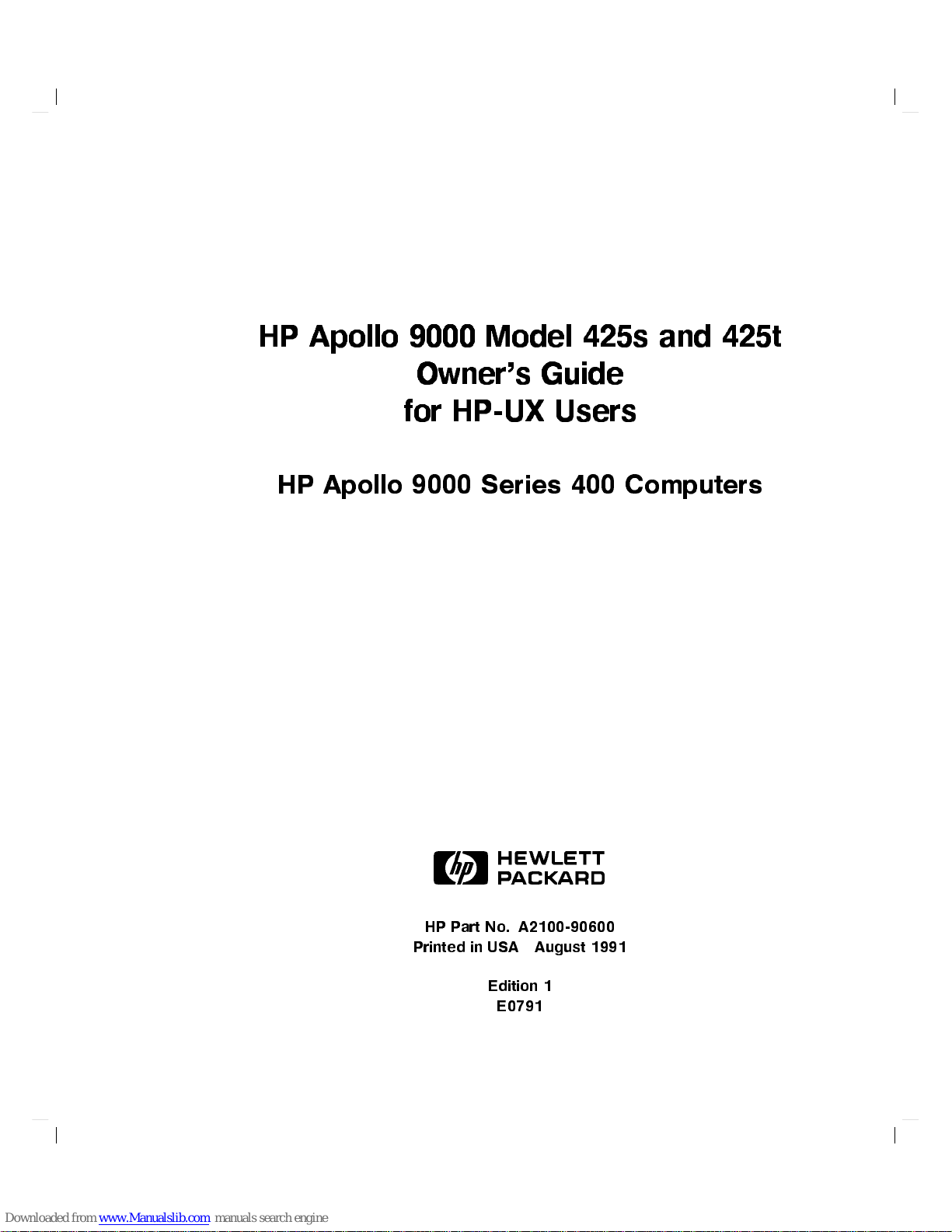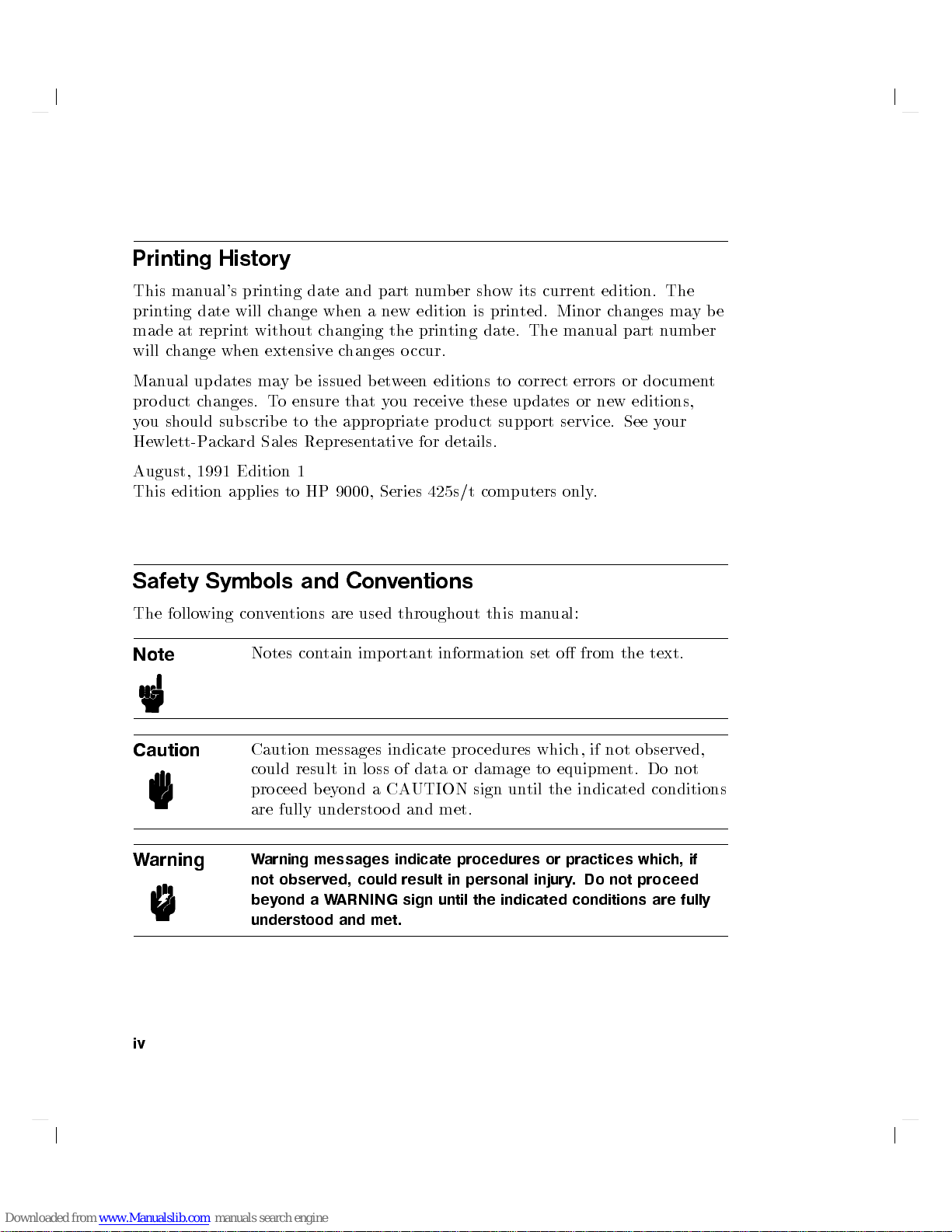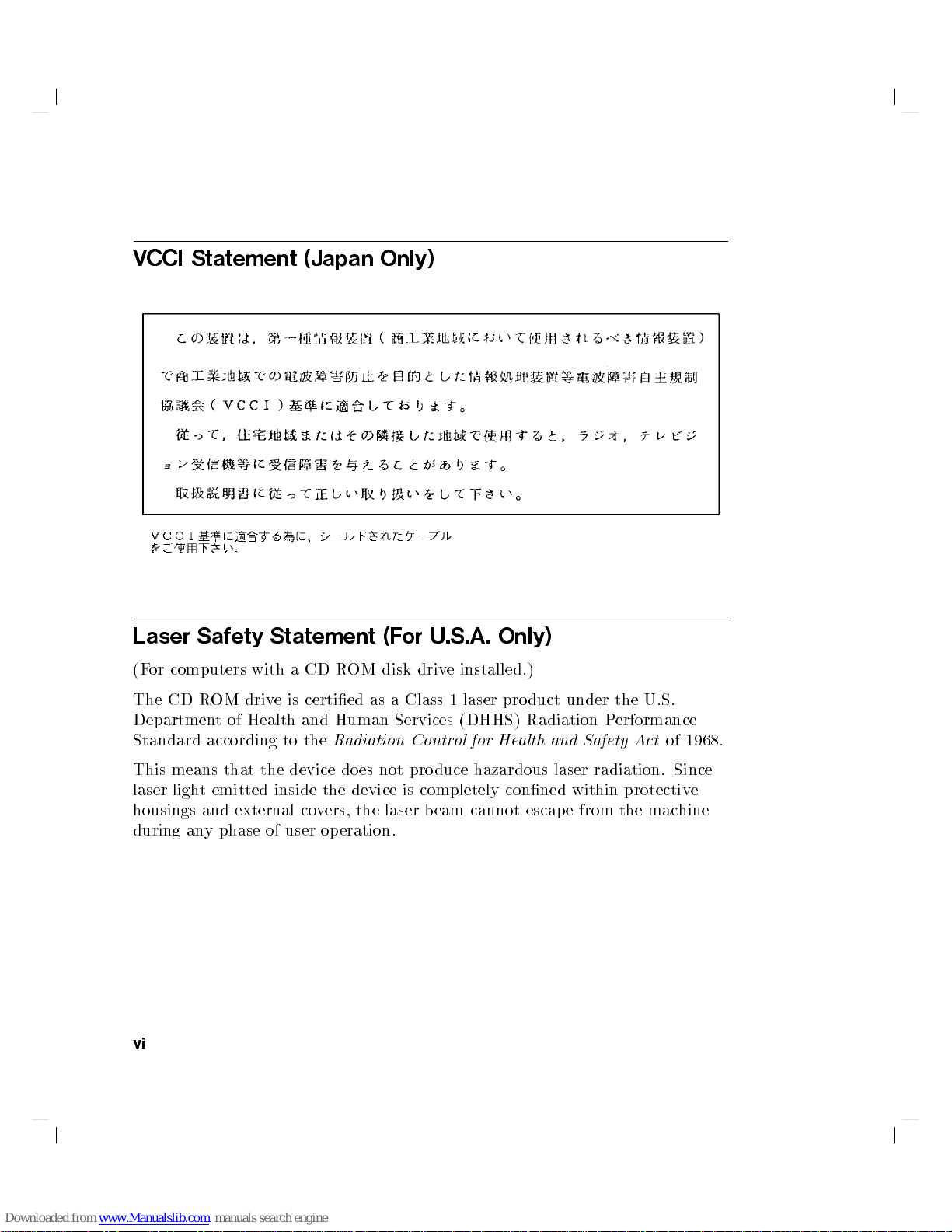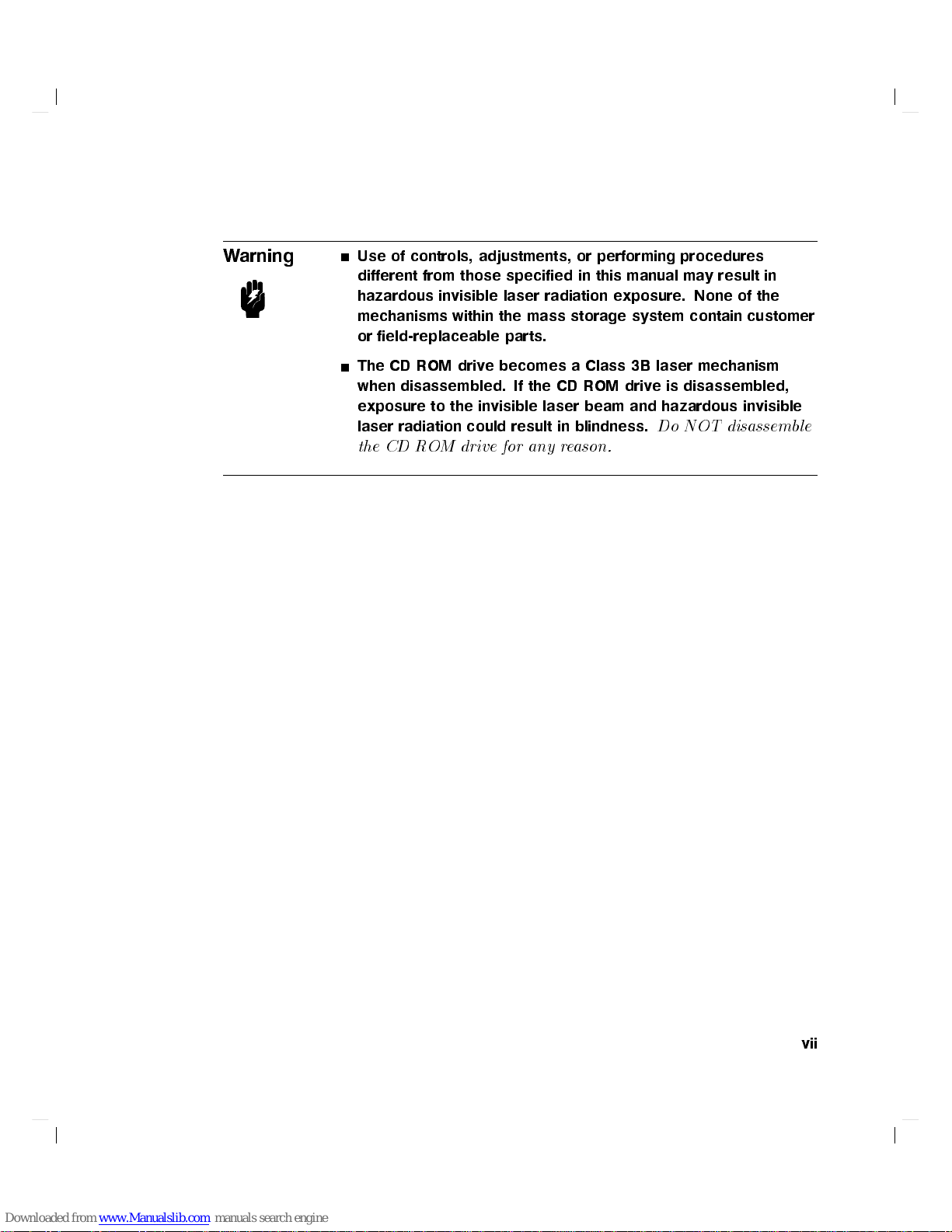3. Starting Y
our System for the First Time
Chapter Con
ten
ts ......... . . . . . . . .....3-1
Using Instan
tIgnition . . . . . . . ............3-2
Logging In with HP VUE ............... . .3-4
VUE F
unctions on the Con
trol P
anel .. . . . . . . . ..3-9
Logging Out . . . . . . . ................3-15
Creating aNew User Accoun
t............ . . . 3-17
Setting aNew P
assw
ord ..... . . . . . ........3-32
Sh
utting Do
wn with VUE .................3-33
4. Operating Y
our System with HP VUE
Chapter Conten
ts . . . ..................4-1
Using HP Visual User En
vironmen
t . . . . . . . ......4-2
Opening aWindo
w........... . . . . . ...4-3
Manipulating Your Windo
ws ...............4-4
Using HP VUE Help ... . . . ............4-5
Using Files and Directories with HP VUE ....... . . . 4-6
Viewing, Editing and Prin
ting Files ............4-10
Getting Prin
ter Information . . .............4-12
F
or More Information ........ . .........4-12
Using VUE System Applications ..............4-13
Finding and Running an Application ...........4-13
5. Starting Y
our System Without HP VUE
Chapter Con
tents . . .................. . 5-1
Using the Command Line to Log In . . . . . . .......5-2
Logging in Without HP VUE ........ . . . . . . . 5-2
Setting T
erminal Characteristics ..............5-3
Selecting aV
alue for the TERM Variable .........5-3
T
erm En
vironmen
tV
ariable Settings for the 425s/t: ....5-3
Setting Up the Special Device Files with mkno d . . . . . 5-3
Setting Up a User Accoun
t. . . . . . . . . . . . . . . . . 5-5
Selecting a P
assword . . . . . . . . . . . . . . . . . . . 5-7
Running the passwd Command . . . . . . . . . . . . . . 5-8
Logging Out without VUE . . . . . . . . . . . . . . . . . 5-9
Exiting T
emporarily . . . . . . . . . . . . . . . . . . . 5-9
Exiting for an Extended P
erio d . . . . . . . . . . . . . . 5-9
Shutting Do
wn Without HP VUE . . . . . . . . . . . . . . 5-10
Contents-2