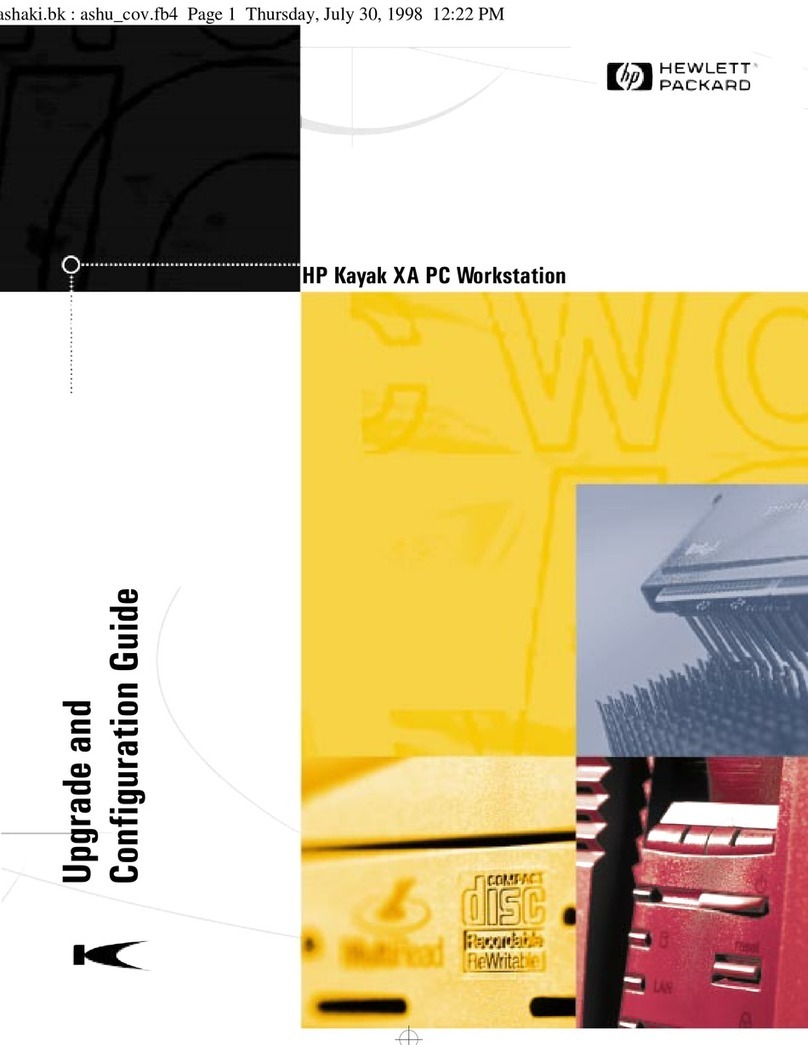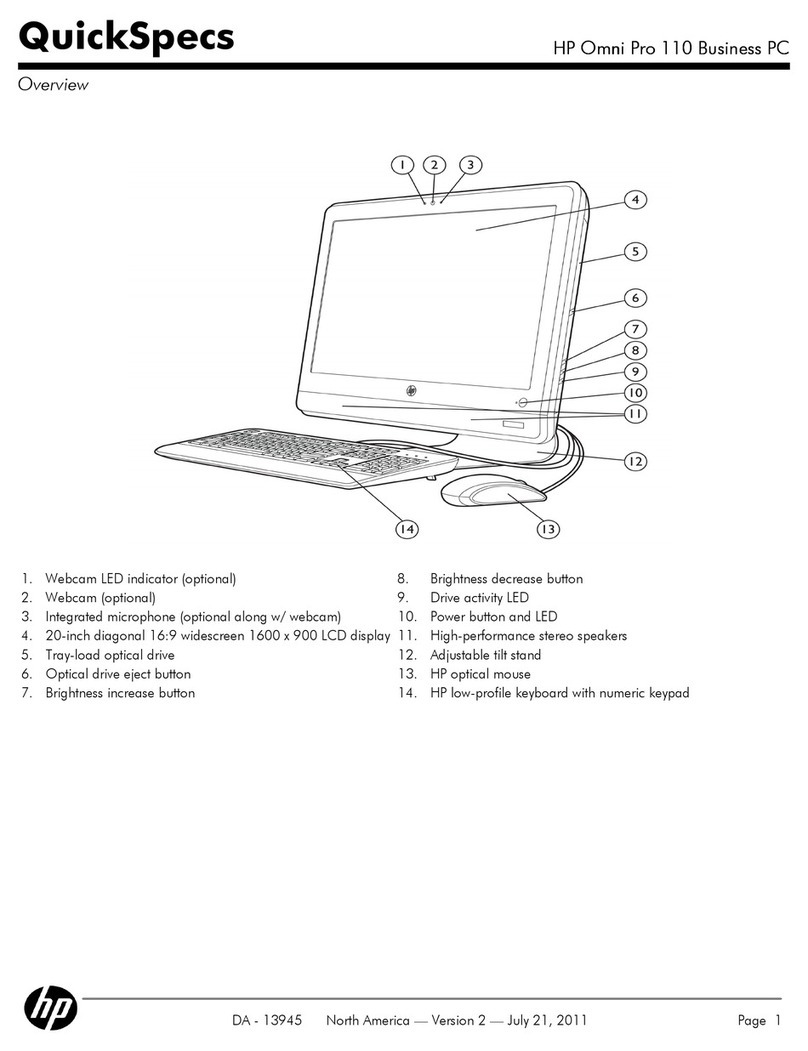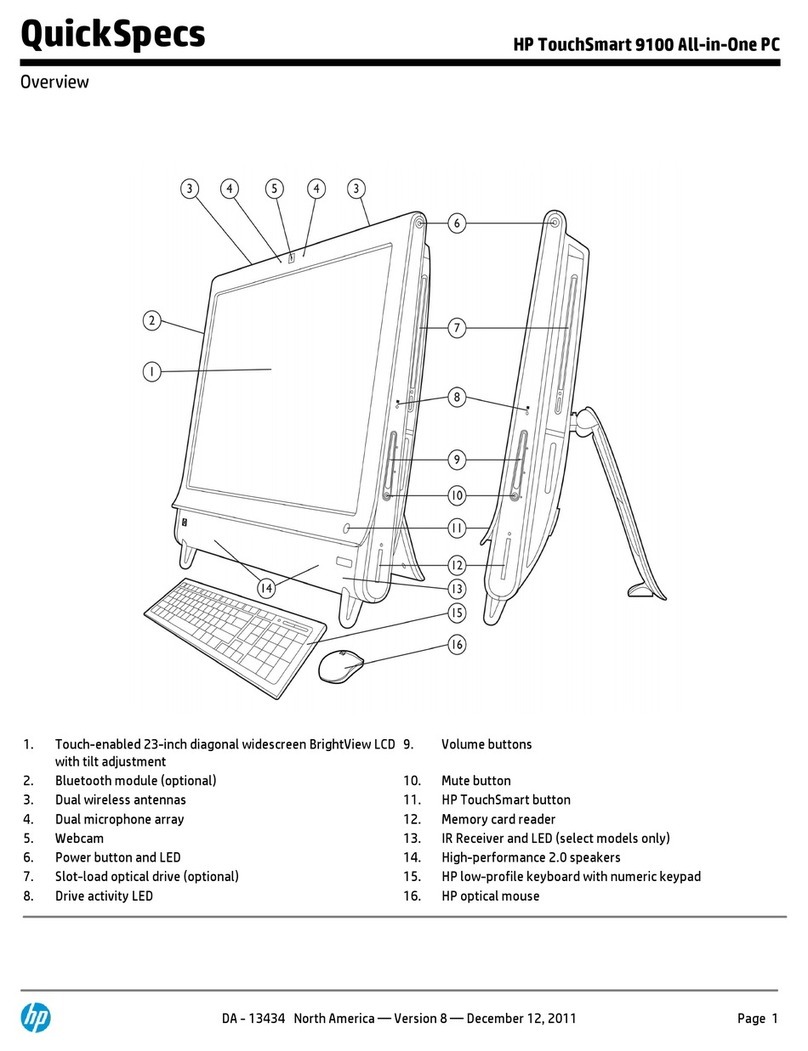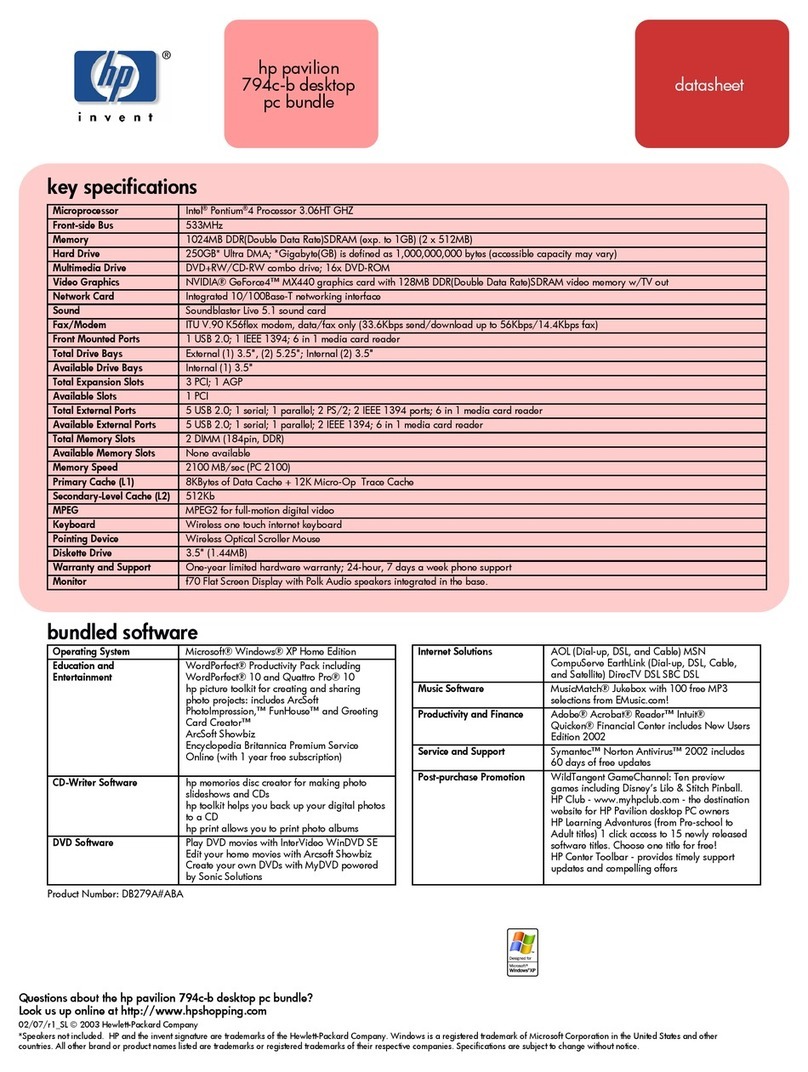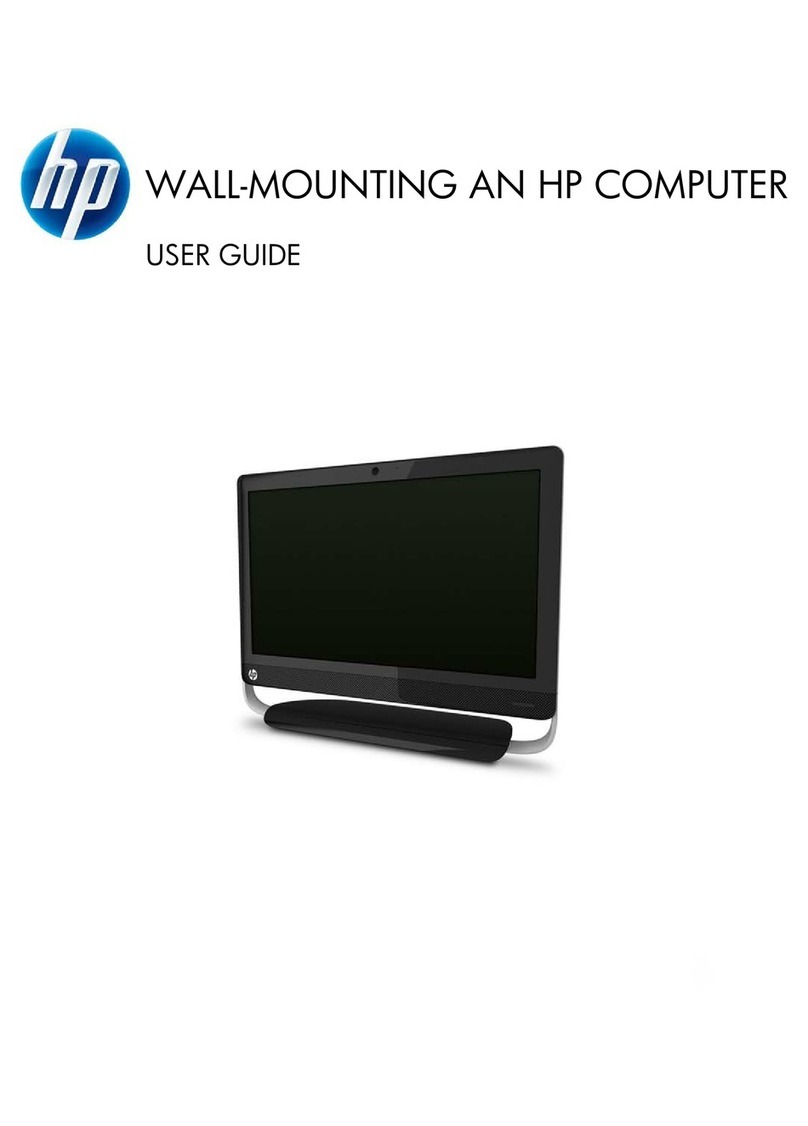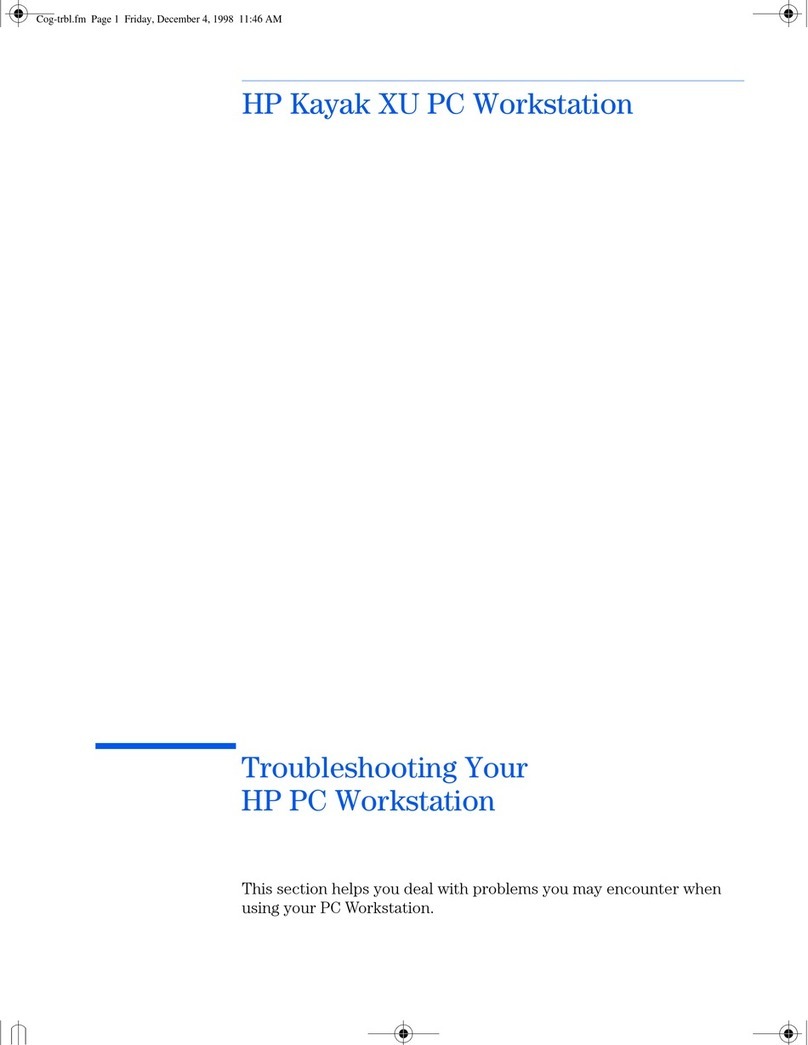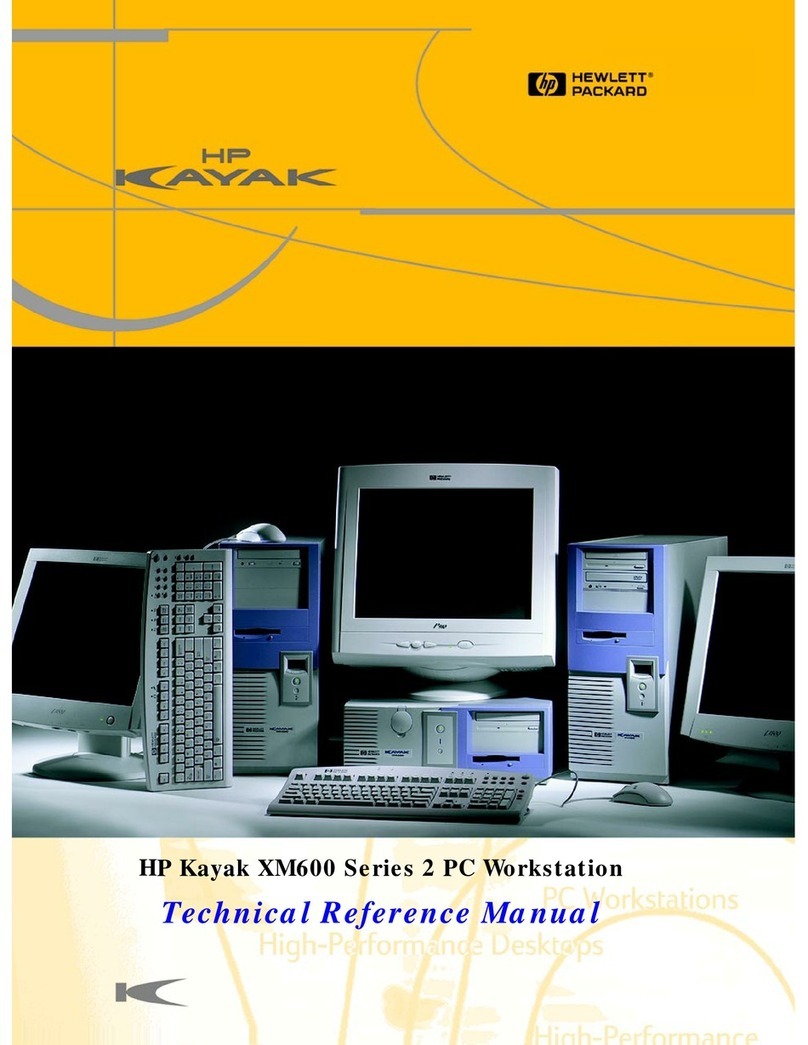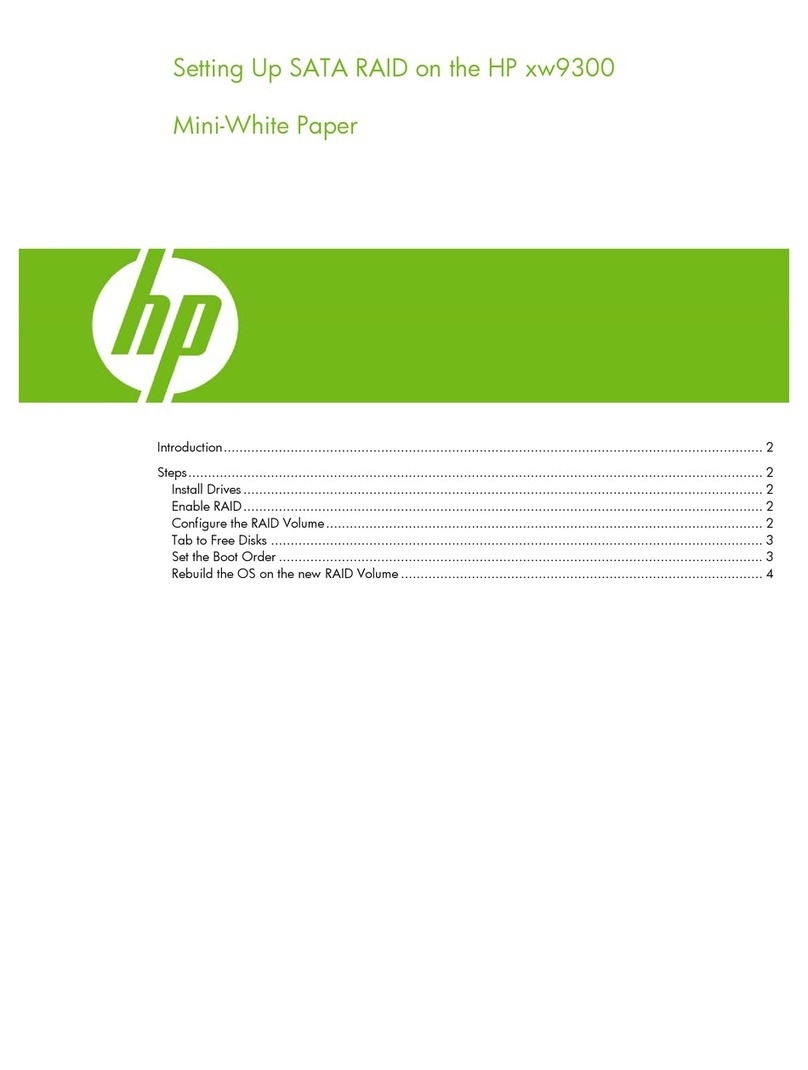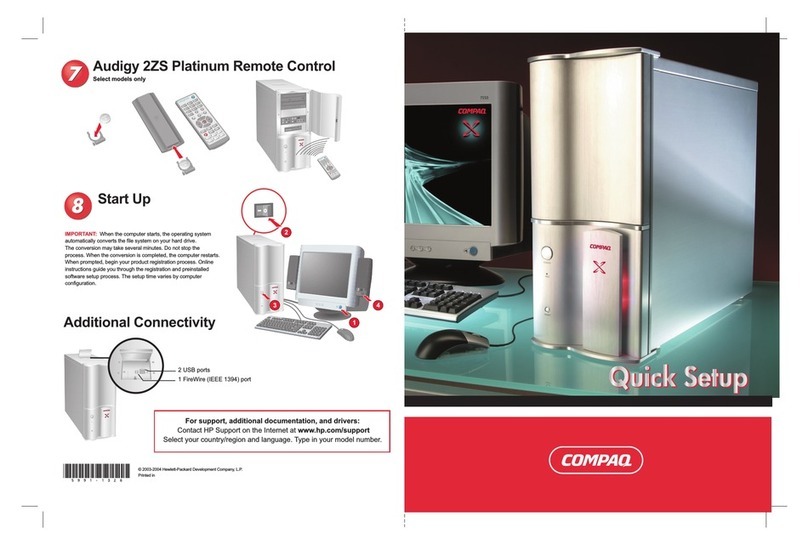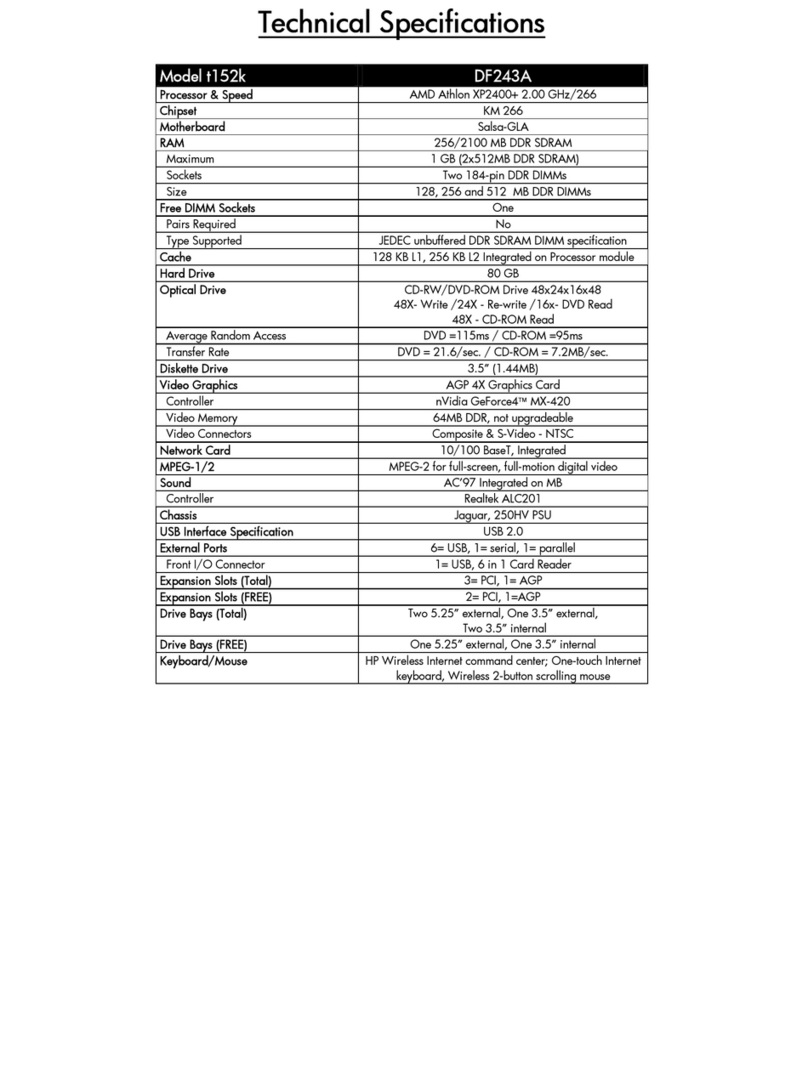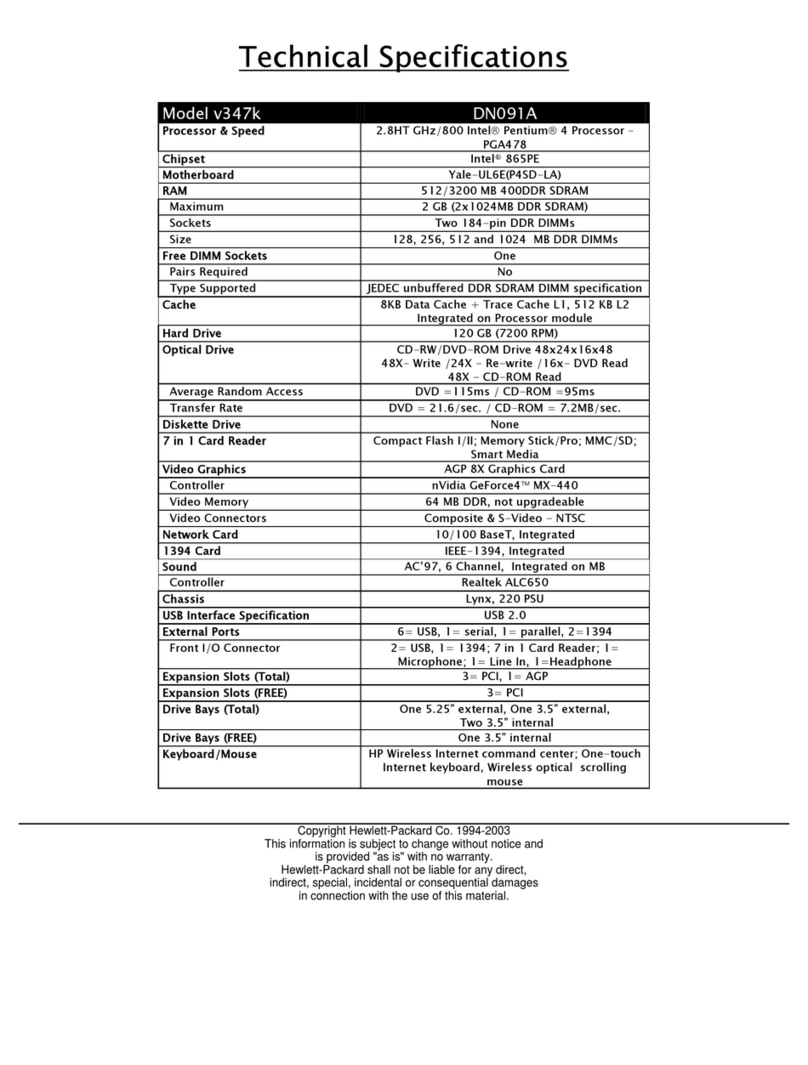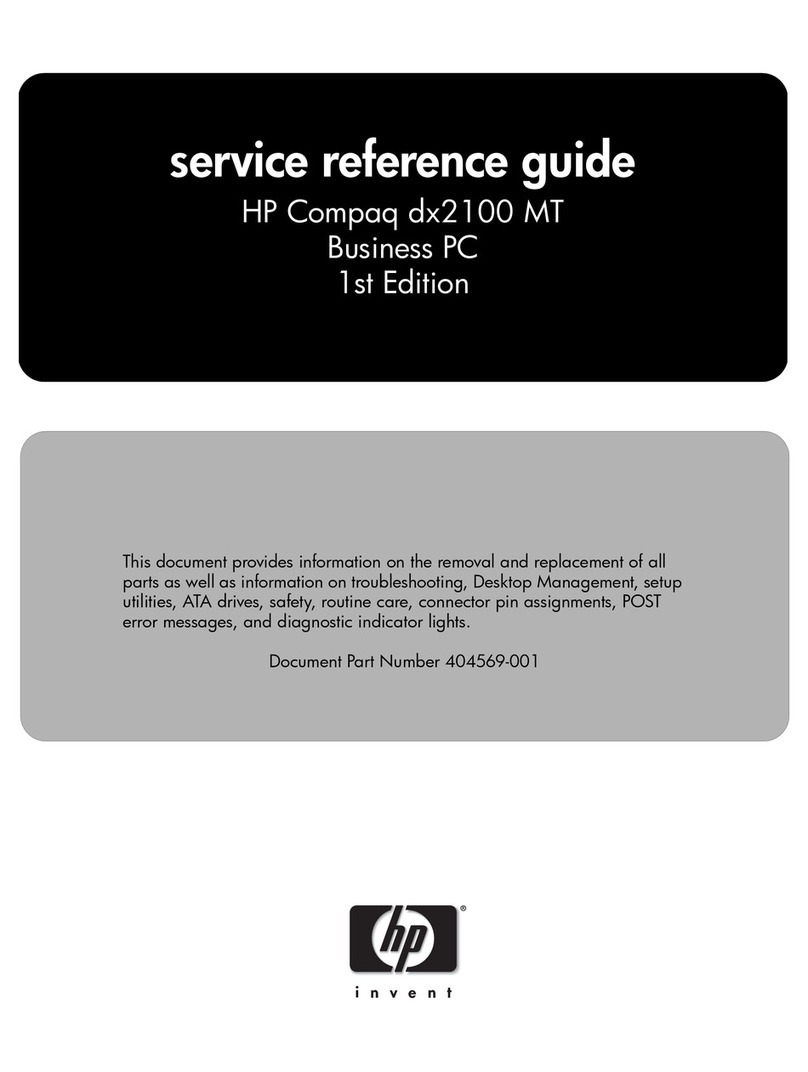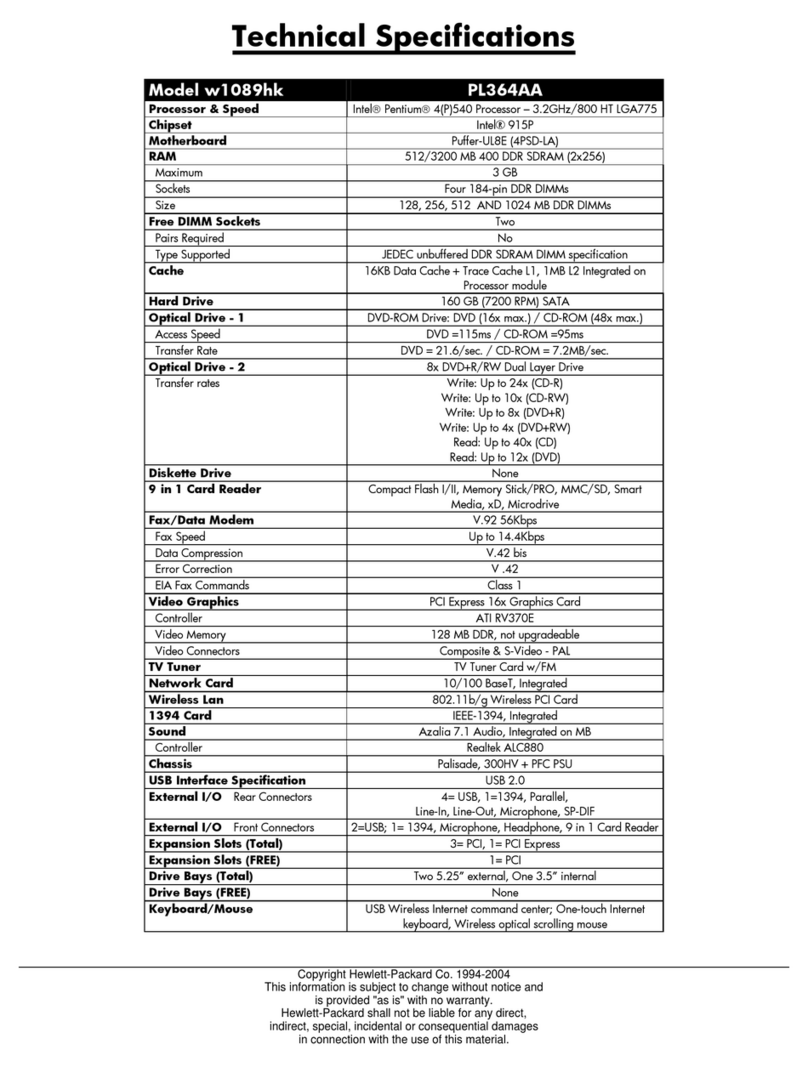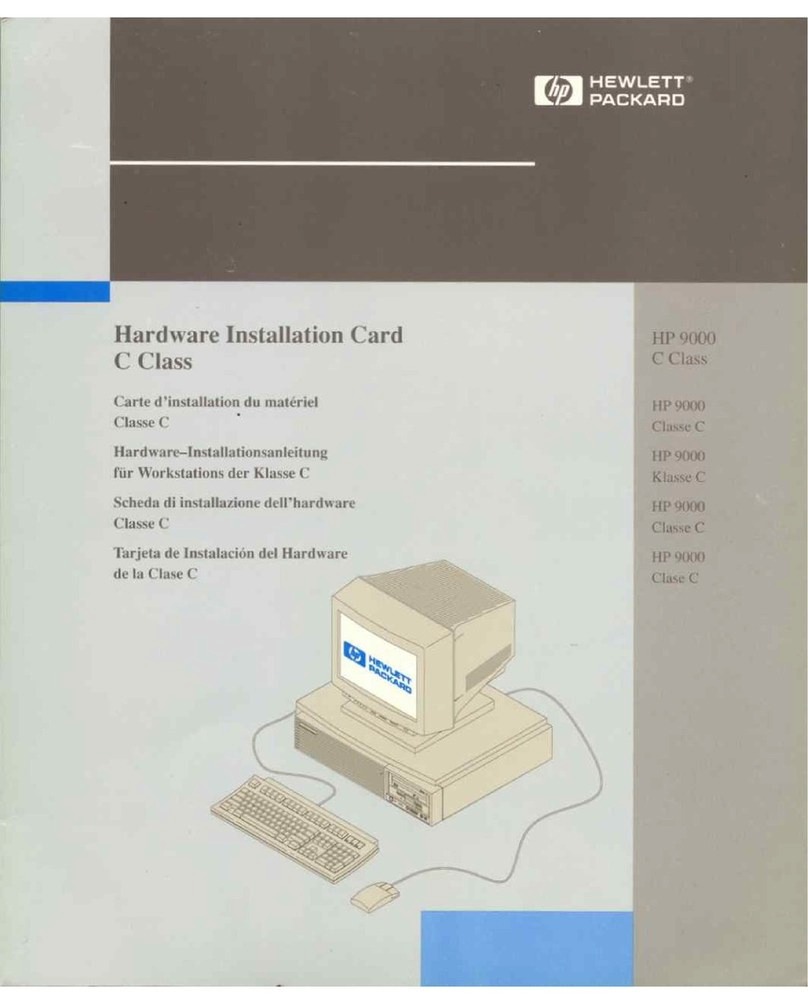Table of Contents iii
CHAPTER 7
Understanding Your Service and Support Options
Compaq Support ................................................................................................................... 7-1
Compaq Diagnostics ............................................................................................................. 7-2
System Record...................................................................................................................... 7-3
Compaq Service Connection.................................................................................................. 7-4
Overview ....................................................................................................................... 7-4
Turning Compaq Service Connection On and Off............................................................ 7-4
How it Works ................................................................................................................. 7-5
Compaq Service Connection Privacy and Data Security Statement ................................ 7-5
Internet Support .................................................................................................................... 7-6
QuickRestore......................................................................................................................... 7-7
SystemSave................................................................................................................... 7-7
Increasing the Size of the SystemSave Partition............................................................. 7-8
SystemRestore .............................................................................................................. 7-8
SelectiveRestore............................................................................................................ 7-8
FullRestore .................................................................................................................... 7-9
Creating a QuickRestore Emergency Recovery Diskette............................................... 7-10
Using the QuickRestore Emergency Recovery Diskette ................................................ 7-10
Drivers ................................................................................................................................ 7-11
Installing Drivers for New Hardware............................................................................. 7-11
Reinstalling Deleted Drivers......................................................................................... 7-11
CHAPTER 8
Troubleshooting Guide
Helpful Hints ......................................................................................................................... 8-1
Understanding This Guide ..................................................................................................... 8-1
Troubleshooting Audio Problems........................................................................................... 8-2
Troubleshooting CD or DVD Problems ................................................................................... 8-4